A Detailed Look at LogMeIn Rescue for Remote Support
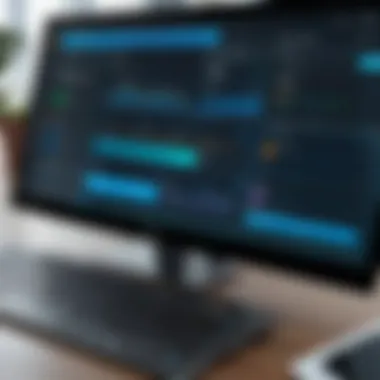

Intro
In an increasingly interconnected world, the demand for efficient remote support tools has never been greater. LogMeIn Rescue stands out in this booming market, serving as a lifeline for businesses grappling with technical issues. For professionals in IT and related fields, understanding this tool’s potential is crucial. It’s not only about how it works, but also who its ideal users may be. With the pressures of maintaining seamless operations, having a reliable means of providing remote assistance can be a game changer.
Overview of Software
Purpose and Use Cases
LogMeIn Rescue is a remote support platform primarily designed to assist organizations with technical difficulties. It caters to a variety of sectors including customer service, IT support, and technical maintenance. The software enables technicians to remotely access and control a user’s device, facilitating rapid troubleshooting and resolution of issues. This capability is invaluable for businesses that need to respond quickly to minimize downtime and maintain customer satisfaction.
Some common use cases for LogMeIn Rescue include:
- Remote IT support: IT teams can diagnose and fix issues without needing to be physically present.
- Customer service management: Companies can resolve customer issues related to software or hardware more efficiently.
- Training and onboarding: New employees can receive real-time assistance while familiarizing themselves with systems and processes.
Key Features
LogMeIn Rescue boasts several features designed to enhance the remote support experience:
- Multi-platform support: The software works across various operating systems like Windows, macOS, iOS, and Android, allowing users to connect no matter their device.
- File transfer capability: Technicians can easily send and receive files without needing to leave the support session, speeding up the help-process.
- Session recording: For quality assurance, sessions can be recorded to review the interaction and improve service processes in the future.
- Mobile-to-mobile support: A unique offering that allows technicians to provide support directly to a user’s mobile device, which is becoming increasingly important in a mobile-first world.
"The hallmark of a good remote support tool is not just its functionality, but how it empowers users to resolve their issues quickly and effectively."
In-Depth Review
Performance Analysis
When it comes to performance, LogMeIn Rescue demonstrates impressive speed and reliability. The connection times are generally quick, allowing technicians to dive straight into solving the issues at hand. Users often report minimal lag, which is critical in ensuring that technical problems don’t linger.
User Interface and Experience
The user interface of LogMeIn Rescue is relatively straightforward, making it accessible for both seasoned professionals and newcomers. The layout is clean, and users can navigate easily to find the tools they require. Instructions and support resources are readily available, further enhancing the user experience. A well-designed interface can often mean the difference between swift resolutions and frustrating delays.
In summary, LogMeIn Rescue stands out as a versatile and efficient remote support software. Its wide-ranging features, combined with a focus on performance and usability, position it as a valuable tool for businesses navigating the technical challenges of modern operations.
Understanding LogMeIn Rescue
In the realm of modern business operations, the capacity for effective remote support cannot be overstated. Understanding LogMeIn Rescue serves as a gateway into how organizations can navigate the complexities of technical issues while maintaining seamless service delivery. This section underscores the importance of grasping the capabilities of LogMeIn Rescue and its role in enhancing productivity across various sectors.
Preamble to Remote Support
The landscape of customer service and IT support has undergone a seismic shift due to advancements in technology. Remote support tools have become vital, bridging the gap between service providers and users, regardless of their physical location. The concept of remote support essentially revolves around assisting users in resolving technical problems over the internet. It eliminates the constraints of geography, allowing support teams to troubleshoot issues promptly and efficiently. This not only speeds up the resolution process but also enhances user satisfaction.
For instance, imagine a customer who is lost in the vast world of software settings on a late Friday evening. Instead of waiting for a technician to show up the next day, remote support solutions like LogMeIn Rescue allow a representative to connect and guide them through the maze, ensuring they can get back to their tasks in no time. This illustrates the significance of remote support tools in today’s fast-paced environment.
What is LogMeIn Rescue?
LogMeIn Rescue is a powerful remote support solution tailored for businesses aiming to provide effective assistance to their customers and teams. At its core, it offers the ability to connect with end-users' devices in real time, delivering immediate support for various technical challenges. By enabling quick access, businesses can address issues such as software malfunctions, configuration mishaps, or any number of unexpected glitches that can disrupt workflows.
This tool is not just another checkbox in a lengthy list of software. It's crafted to enhance the user experience through a combination of intuitive design and robust features. For example, with LogMeIn Rescue, support professionals can easily share screens and control devices from anywhere in the world.
While the advantages are plentiful, it does come with a price—understanding how to leverage these features effectively involves a learning curve. Teams must adapt, ensuring they have the right training and protocols in place to maximize the benefits LogMeIn Rescue can provide.
Overall, grasping what LogMeIn Rescue is and how it fits into the broader picture of remote support is crucial. It equips businesses with a formidable tool that can streamline processes, bolster customer relationships, and enhance operational efficiency.
"In an interconnected world, remote support isn't just an option; it's a necessity for sustained success."
By delving deeper into LogMeIn Rescue, we can uncover the solutions it offers for both everyday challenges and complex operational needs.
Core Features of LogMeIn Rescue
LogMeIn Rescue is a powerhouse in the realm of remote support. The core features offered by this platform determine its effectiveness and influence on how organizations approach technical assistance. These elements are critical, not just for enhancing service delivery but also for shaping the user experience and operational flow within businesses.
User Experience
When we talk about the user experience, we're delving into how both support agents and end users interact through LogMeIn Rescue. The ease of use is paramount, and the streamlined interface plays a significant role. It facilitates quick access to essential functions and makes navigation intuitive.
In practice, when an end user encounters a technical issue, they can initiate a support session with just a few clicks. The process typically involves entering a session code provided by the support agent. This simplicity can reduce user frustration significantly. For instance:
- Quick Setup: Users don’t need to undergo complicated setups or downloads; the entire process can often be done via a web browser.
- Clear Interface: The cleanliness of the dashboard allows agents to focus better and resolve issues effectively.
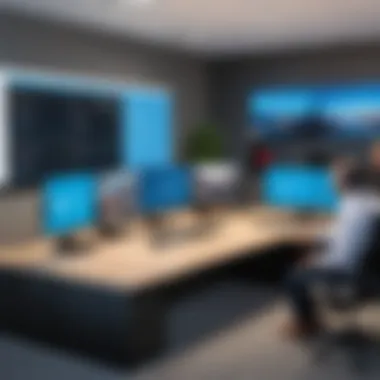

This kind of experience doesn’t just make customers happy; it also increases the likelihood of repeat business. A satisfied user can become an advocate, telling others about the efficiency and responsiveness of the service.
Security Features
In a world that's increasingly conscious of data protection, the security features of LogMeIn Rescue cannot be overstated. Implementing robust security measures not only protects sensitive information but also builds trust.
Key features include:
- End-to-End Encryption: All data transmitted during a session is encrypted, safeguarding critical information from potential threats.
- Session Recording: This allows support teams to keep an audit trail of interactions, which can be vital for addressing any disputes or enhancing training.
- User Consent: Every time a user connects with an agent, they are required to grant permission, making them aware of the interaction.
Security in remote support is a fine balance; users need to feel secure while getting effective help. LogMeIn Rescue manages to strike this balance well, ensuring that both agents and users can focus on resolving issues rather than worrying about privacy violations.
Multi-Session Management
The ability to manage multiple sessions simultaneously is a game-changer for efficiency in customer support. With multi-session management, support agents can juggle several users at once without dropping the ball. This feature is particularly beneficial in high-demand environments where many customers seek help at the same time.
For agents, this functionality provides:
- Organized Dashboard: Agents can easily track each session and seamlessly switch between them without losing context.
- Effective Prioritization: With a clear view of pending issues, agents can prioritize which problems need immediate attention.
In a busy call center or IT support environment, this means lightspeed responses and better user outcomes. When customers know their requests are handled promptly, loyalty tends to increase.
Collaboration Tools
Effective problem-solving often requires teamwork. The collaboration tools within LogMeIn Rescue transform how agents interact, whether they’re speaking with colleagues or working with the end user. These features foster a sense of unity during support sessions.
Among the available tools are:
- File Transfer Capabilities: Agents can send or receive files directly from the user’s device, which streamlines the troubleshooting process. For example, if a user encounters a software bug, the agent can quickly ask for the error log.
- Chat Functions: Integrated chat allows real-time communication, making it easier to clarify issues or provide solutions without requiring lengthy explanations.
These capabilities not only enhance the support experience but also promote a collaborative culture among team members. The facilitated communication can lead to quicker resolutions, benefitting both the client and the support team.
"In today’s fast-paced environment, having comprehensive support tools at your disposal is not just beneficial—it’s essential for success."
By offering these core features, LogMeIn Rescue stands out among remote support platforms. The focus on user experience, security, and collaboration empowers businesses to operate efficiently while addressing customer needs effectively. Understanding these elements can lead to better decisions on how to employ LogMeIn Rescue within diverse operational contexts.
How LogMeIn Rescue Works
Understanding how LogMeIn Rescue operates is fundamental for leveraging its remote support capabilities effectively. This section explains the processes involved and how they contribute to resolving technical issues promptly and effectively.
Setting Up LogMeIn Rescue
Setting up LogMeIn Rescue is quite user-friendly, making it accessible even for those without extensive technical expertise. The initial step involves creating an account on their platform. Once registered, users will get access to the dashboard where all necessary tools are available.
Installing the Rescue software involves downloading the application from their website. After installation, users may go through an activation process which typically requires a valid license. All in all, this setup doesn’t take much time and can be done in just a few clicks, benefiting any business looking to implement remote support.
"A smooth setup means less downtime when you need help most."
Connecting with End Users
Once LogMeIn Rescue is set up, connecting with end users is the next logical step. This process usually begins with generating a session key. The support agent shares this session key with the user who experiences the issue. It’s worth noting, this step is designed so that the end user has to take action – meaning they have control over their device’s safety.
To initiate the connection, the user simply needs to enter the session key into the LogMeIn Rescue interface. This grants the agent temporary access to the user’s device for the duration of the session. After the issues have been resolved or the session ends, the agent's access is automatically revoked, ensuring privacy and security for the user.
Troubleshooting and Problem Resolution
Troubleshooting with LogMeIn Rescue can be incredibly efficient. When connected to the user’s device, the support agent can view the screen and take control when necessary. This ability allows agents to identify and diagnose problems quickly.
Moreover, the platform provides various tools, such as file transfer and remote printing, which can drastically improve the resolution time. If an issue requires more in-depth investigation, agents can record sessions or take screenshots to help analyze recurring problems over time.
In scenarios where real-time assistance is needed, the chat feature enhances communication, allowing users to express their concerns while the agent navigates the device. However, it’s crucial for agents to maintain a clear and calm dialogue to help guide the user through the troubleshooting process.
With an integrated approach to problem-solving, LogMeIn Rescue not only resolves immediate technical difficulties but also builds a foundation for long-term IT support improvements.
Benefits of Using LogMeIn Rescue
When considering a remote support solution, it’s crucial to evaluate the benefits that come with it. With the rapid changes in technology and the increasing demand for immediate assistance, LogMeIn Rescue shines as an effective tool for businesses aiming to enhance their support systems. This section will explore the specific advantages that make LogMeIn Rescue a valuable proposition for professionals working in IT and software development.
Enhanced Customer Support
Providing solid customer support can often feel like trying to catch water with a sieve. Customers expect prompt responses and resolutions to their issues. Here, LogMeIn Rescue comes into play with its intuitive interface and quick setup. The platform allows support agents to swiftly connect to users’ devices, be it desktop or mobile.
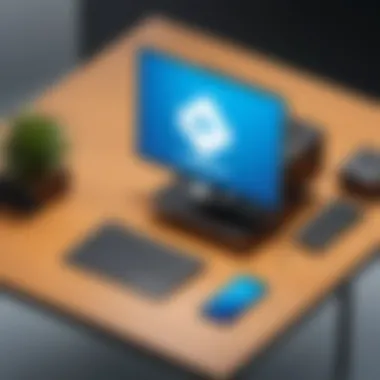

This immediacy can lead to delightful customer experiences. Agents can view the user's screen in real-time, guiding them through the troubleshooting process as if they were sitting next to them. Moreover, this service reduces the back-and-forth of traditional support methods. A single session can often resolve the issue in minutes, which not only pleases customers but also boosts the overall reputation of the business.
"Effective support is not just about fixing problems; it’s about building trust and rapport with customers."
Cost-Effectiveness
Every penny counts, and in the cutthroat business world, businesses need to keep expenses in check. LogMeIn Rescue offers competitive pricing models that cater to different business sizes. Whether a company is a startup or a well-established enterprise, the subscription models ensure a cost-effective solution for their remote support needs.
The ability to resolve issues without on-site visits translates into significant savings in time and travel expenses. With every minute wasted practically costing dollars, having a reliable remote support tool means that not just resources but time is utilized more efficiently. Additionally, the service's flexibility allows businesses to scale up or down depending on their support requirements, providing further financial efficiency.
Increased Efficiency
In the world of technology, efficiency isn’t merely desirable; it’s essential. LogMeIn Rescue enhances productivity by consolidating multiple communication channels into one platform. Rather than juggling phones, emails, and chat, support teams can easily manage their tasks in a streamlined environment.
The multi-session management feature allows agents to handle several matters at once, distributing their time wisely without compromising on service quality. Coupled with collaboration tools integrated into the platform, teams can work together to tackle complex issues more effectively, leading to a quicker resolution time. Software professionals are especially adept at using tools like LogMeIn because they can easily fit them into their existing workflows.
In summary, the benefits offered by LogMeIn Rescue are manifold. Enhanced customer support leads to a positive experience, while cost-effectiveness ensures that businesses stay profitable. Furthermore, increased efficiency can transform how support teams operate, making them more productive and effective in their roles.
Limitations and Challenges
Understanding the potential limitations and challenges of LogMeIn Rescue is crucial for any organization considering this software for remote support. While the service has many positive aspects, acknowledging its drawbacks helps businesses make informed decisions. Key elements like security concerns, reliance on stable internet connections, and user training requirements need attention. Addressing these areas is essential not just for personal insight, but to prepare for a seamless integration into existing workflows.
Potential Security Concerns
Despite the robustness of its security protocols, potential vulnerabilities must not be overlooked. Security breaches in remote support systems can easily lead to data leaking or unauthorized access to sensitive information. For instance, with LogMeIn Rescue, a hacker might find a way to intercept session codes or exploit weaknesses in session encryption, creating unnecessary risks for users. Businesses should keep themselves updated with patch notes and security enhancements offered by LogMeIn to mitigate these risks.
Some footsteps in the dark can be avoided through proactive measures:
- Regular updates: Always keep the software updated to its latest version, which may include crucial security patches.
- User authentication: Mandate strong password protocols and consider two-factor authentication for extra layers of protection.
"In a world where information is currency, securing every transaction must be non-negotiable."
Dependence on Internet Connectivity
The performance of LogMeIn Rescue is largely tethered to the quality of internet connectivity. Slow or unstable internet can significantly hinder support sessions, causing frustrating delays and disruptions. Imagine a customer on the other end trying to communicate a critical issue, but the connection is lagging. It's enough to make a person tear their hair out.
In remote support, the mantra is clear: if the internet is weak, the service suffers. Here’s how companies might deal with this:
- Diagnostics tools: Utilize network monitoring tools to ensure reliable performance and address issues before they escalate.
- Backup options: Carry out a contingency plan for device connections that have alternatives in place should the primary connection falter.
User Training Requirements
Training users on how to navigate LogMeIn Rescue is an often underestimated component of its implementation. Even though the platform focuses on user-friendliness, a steep learning curve could exist for teams unaccustomed to remote support tools. Employees may find themselves in murky waters without adequate training, leading to inefficient use of the software.
To address this challenge, organizations can:
- Conduct workshops: Regular training or workshops can help familiarize staff with every feature, giving them the confidence to utilize the software effectively.
- Create custom resources: Develop easy-to-follow manuals or video tutorials that outline common processes, enabling employees to revisit if they forget parts of the training.
In summary, while LogMeIn Rescue provides powerful tools for managing remote support, it isn't without its bumps in the road. Organizations should weigh these limitations against the potential benefits and address the challenges head-on to fully harness the product's capabilities.
Comparing LogMeIn Rescue with Other Solutions
When evaluating remote support solutions, a detailed comparison can shed light on which software best meets the needs of businesses. Understanding the differences and similarities between LogMeIn Rescue and its competitors is crucial for making informed decisions. In this section, we will analyze LogMeIn Rescue against TeamViewer, AnyDesk, and Zoho Assist, each popular in the remote support arena. This comparative exploration will help professionals discern the unique advantages or drawbacks of each tool, considering factors like cost, usability, features, and performance.
LogMeIn Rescue vs. TeamViewer
TeamViewer is often recognized as a heavyweight in the remote support domain. Both LogMeIn Rescue and TeamViewer offer robust functionalities, but they cater to slightly different audiences. TeamViewer tends to excel in personal use and small to medium-sized business scenarios, whereas LogMeIn Rescue leans more towards larger enterprises.
- User Interface: TeamViewer flaunts an intuitive interface, making it easy for new users. In contrast, LogMeIn Rescue’s setup may seem a tad complex initially, but allows for deeper customization.
- Pricing Structure: TeamViewer offers a subscription model that can become costly for companies scaling up, particularly as users increase. LogMeIn Rescue might have a higher starting point, but its tiered plans can offer better value for extensive customer support operations.
- Security: Both platforms prioritize security. However, LogMeIn Rescue implements more stringent access controls that can be a significant perk for industries requiring high compliance.
In essence, while both tools have merit, LogMeIn Rescue may be the favored pick for organizations that prioritize structured support and security. TeamViewer, meanwhile, is thought of as a beginner-friendly option.
LogMeIn Rescue vs. AnyDesk
AnyDesk has carved out its niche by emphasizing speed and performance. This tool is lightweight, allowing quick remote connections even on less robust networks. Let’s break down how it compares:
- Performance: AnyDesk is known for its minimal latency, offering a seamless experience, especially for graphic-heavy applications. LogMeIn Rescue can lag under similar conditions but compensates with features that facilitate complex support scenarios better.
- Functional Features: LogMeIn Rescue’s toolbox includes customer embedding options, which are great for tech support. AnyDesk, on the other hand, often lacks this level of integrative experience, which could be a drawback in professional environments.
- Accessibility: AnyDesk is quite versatile and can operate from various devices without extensive installations. Contrarily, LogMeIn Rescue may require specific setups, catering specifically to its targeted professional user base.
LogMeIn Rescue vs. Zoho Assist
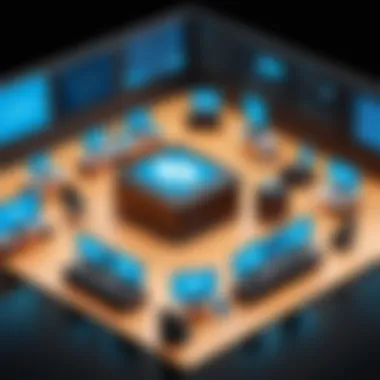

Zoho Assist presents itself as a component of the broader Zoho business suite. While it offers some basic functionalities akin to LogMeIn Rescue, the nuances become evident upon closer inspection:
- Integration: LogMeIn Rescue seamlessly integrates with various CRM systems and ticketing platforms, providing a fluid support experience. Zoho Assist integrates best within the Zoho ecosystem but falls short when dealing with external applications.
- User Experience: Many find Zoho Assist simpler to navigate compared to LogMeIn Rescue. However, in larger setups needing robust support, the detailed, enterprise-focused suite of LogMeIn is arguably unmatched.
- Customization: LogMeIn Rescue provides extensive options for tailoring the support experience, which is essential for larger corporations. Zoho Assist offers limited customization in comparison.
For users deeply invested in the Zoho ecosystem, Zoho Assist may work well as a basic tool. However, for those needing a stalwart solution with extensive resources and capabilities, LogMeIn Rescue is a clear contender.
In making a choice between different remote support solutions, one must align the software's offerings with specific business needs and priorities. It's not always about the cost; value-added features often dictate the long-term efficiency of a solution.
Real-World Use Cases
The practical application of LogMeIn Rescue shines a light on its adaptability and functionality in diverse settings. By focusing on real-world examples, the article aims to demonstrate not just theoretical benefits but tangible results and efficiencies gained through this remote support solution. Understanding how LogMeIn Rescue operates across different scenarios can help organizations pinpoint its value and relevance to their specific needs. Here we explore three prominent use cases: customer support, IT support, and training.
Customer Support Scenarios
In the realm of customer service, responsiveness is vital. Imagine a retail company faced with an influx of calls due to a software glitch affecting online orders. LogMeIn Rescue enables customer service agents to remotely connect and troubleshoot issues, guiding customers through solutions in real time. Instead of reading long scripts off a screen, agents can directly interact with the user's device, seeing exactly what the customer sees. This reduces frustration and accelerates resolution times.
- Enhanced Interaction: Agents can quickly identify and solve issues, enhancing customer satisfaction.
- Immediate Access: No need for lengthy troubleshooting conversations; the agent can take control if needed.
"In a world where instant gratification is the norm, remote access solutions like LogMeIn Rescue empower brands to meet, and often exceed, customer expectations."
IT Support Applications
IT departments are the backbone of any tech-driven company. When employees encounter technical problems, a rapid response can minimize downtime. LogMeIn Rescue supports IT teams in remotely troubleshooting and resolving issues without needing to be physically present at the user's workstation.
Consider a scenario where an employee's system crashes mid-presentation. Utilizing LogMeIn Rescue, the IT team can intervene instantaneously, accessing the device to diagnose and fix the problem, often without the user even realizing they were helped. This is not only to conserve time but also resources as travel costs from remote staff are largely eliminated.
- Faster Issue Resolution: Problems are dealt with promptly, leading to minimal disruption.
- Broader Reach: Support can be provided from anywhere, helping geographically diverse teams.
Training and Demos
Another essential aspect of LogMeIn Rescue lies in its training capabilities. Remote demonstrations of software and systems can be conducted efficiently, allowing trainers to share screens and guide participants through complex processes. This is particularly beneficial for organizations with multiple locations, as it ensures everyone receives the same quality of training without travel obstacles.
- Accessible Learning: Employees can participate in sessions from their own locations, accommodating varying schedules.
- Real-Time Engagement: Interactivity in training sessions enhances understanding and retention.
Pricing Structure of LogMeIn Rescue
In the realm of remote support solutions, comprehending the pricing structure of LogMeIn Rescue holds paramount importance. For businesses ranging from small startups to large enterprises, understanding how costs align with features can make or break a decision on what tools to invest in. This section explores the different elements of LogMeIn Rescue's pricing, focusing on its subscription models and assessing the overall value for money.
Understanding Subscription Models
LogMeIn Rescue offers a variety of subscription plans tailored to meet the needs of diverse organizations. These plans ensure that users only pay for what they actually need, without the burden of unnecessary features.
- Standard Plan: Usually aimed at small to medium enterprises, this plan covers essential tools for basic support needs. It tends to offer a limited number of concurrent sessions, which is fine for businesses just starting out.
- Pro Plan: For those who require more extensive capabilities, the Pro Plan caters to larger teams, including features such as multi-session support and device management tools. The price increment reflects the added functionalities.
- Enterprise Solutions: Larger corporations can benefit from customized plans that include enhanced security features, comprehensive reporting tools, and a dedicated support team. With this model, the sky's the limit regarding scalability.
Choosing the right subscription can hinge on factors like user requirements, budget constraints, and future growth. Therefore, it's crucial to carefully analyze the features each model provides before settling on one.
Assessing Value for Money
When evaluating any software solution, assessing value for money is essential. LogMeIn Rescue, while at times perceived as on the pricier side compared to competitors, delivers a suite of high-value features that often justify the expense.
Here are some aspects to consider:
- Feature Set: Users gain access to tools such as file transfer, session recording, and customer interaction histories. These features can significantly lower resolution times, leading to increased customer satisfaction.
- Reliable Performance: Many reviews hint at LogMeIn Rescue’s reliability during critical support sessions. This stability can save both time and resources, especially in high-stakes environments.
- Customer Support: A subscription often comes with comprehensive support options that may include dedicated account managers and priority response times. This support can be invaluable for businesses needing immediate assistance.
"The cost of the software is a single line in the budget; the cost of downtime is a whole chapter."
Ultimately, the cost-effectiveness of LogMeIn Rescue emerges not just from examination of its pricing structure but also from a broader understanding of how its capabilities contribute to operational success. When the benefits align properly with the costs, businesses can feel reassured they are making a smart investment in their remote support needs.
Through this lens, potential users can develop a clearer understanding of whether LogMeIn Rescue is the right fit for their operational demands and budget constraints.
Culmination
The conclusion of this article holds a significant place, stitched together by the various threads we’ve examined throughout our exploration of LogMeIn Rescue. It’s not just a summary but a reflective space where we consider the implications and benefits that LogMeIn Rescue offers to diverse users ranging from IT professionals to customer support agents.
Final Thoughts on LogMeIn Rescue
Through our analysis, it’s clear that LogMeIn Rescue shines as a reliable tool in the realm of remote support. Offering features that cater to both efficiency and security, this platform manages to strike a balance that rarely loses sight of user needs. With tools such as multi-session management and collaboration features, businesses can provide their customers with seamless support solutions.
One might argue that the intuitive nature of the platform is one of its greatest assets. With a user-friendly interface, users, regardless of their technical background, can quickly adapt to the system. The flexibility in connecting with end-users enables tech support teams to resolve issues promptly. In today's fast-paced environment, efficiency can be the difference between a satisfied customer and a lost one.
Future Developments in Remote Support Technology
Looking ahead, the landscape of remote support technology is poised for transformation. As organizations increasingly rely on digital communication tools, the integration of AI and machine learning into platforms like LogMeIn Rescue could redefine traditional support approaches. Imagine chatbots triaging issues or predictive analytics helping support staff anticipate customer needs even before they become apparent.
Moreover, the importance of robust security measures cannot be overstated. With the gradual adoption of remote work cultures, potential tech vulnerabilities could pose significant threats. LogMeIn Rescue and its peers need to stay vigilant, continually updating and refining their security protocols to protect sensitive information.
To sum it up, embracing innovations while maintaining a customer-centric approach will be key for LogMeIn Rescue and other remote support providers. As technology evolves, so too do the expectations of users, making adaptability essential for survival in the competitive marketplace.







