Integrating Mailchimp with Google Sheets: A Tactical Guide
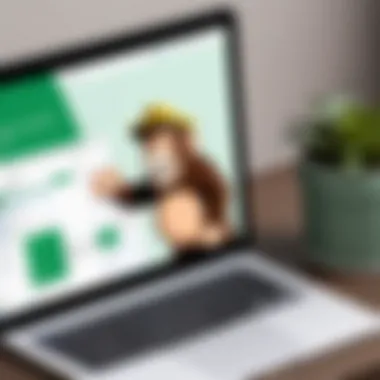

Intro
In the modern digital landscape, the ability to synthesize data from various platforms is crucial. Many businesses rely on Mailchimp for their marketing efforts while simultaneously utilizing Google Sheets for organized data management. Integrating these two tools can yield significant benefits, including streamlined workflows, improved data accuracy, and enhanced productivity. Understanding how to combine Mailchimp with Google Sheets can empower professionals in their marketing initiatives and data handling. This article explores the integration process, its importance, and practical applications.
Overview of Software
Purpose and Use Cases
Mailchimp is a widely used marketing automation platform that helps businesses create, send, and analyze email campaigns. Its capabilities extend beyond simple email marketing. Users can manage contacts, segment lists, and measure campaign effectiveness through detailed analytics. On the other hand, Google Sheets serves as an accessible spreadsheet tool allowing users to organize, analyze and visualize data efficiently.
Combining these two applications opens opportunities for various use cases, such as:
- Real-Time Data Sync: Automatically update your marketing lists in Mailchimp based on data from Google Sheets.
- Campaign Analytics: Pull campaign performance metrics from Mailchimp into Google Sheets to generate comprehensive reports.
- Streamlined Contact Management: Import contacts from Google Sheets to Mailchimp for targeted email campaigns.
Key Features
Some features that make this integration beneficial include:
- Automatic Updates: Changes made in Google Sheets can be reflected automatically in Mailchimp.
- Data Validation: Improve data quality by using Google Sheets' validation features before importing to Mailchimp.
- Enhanced Reporting: Generate reports in Google Sheets using data from Mailchimp for better insights.
In-Depth Review
Performance Analysis
Analyzing the performance of this integration involves evaluating speed and reliability. The connection between Mailchimp and Google Sheets operates through APIs, allowing for near-instantaneous data transfer. Many users report minimal lag when transferring data, facilitating real-time updates that are critical for dynamic marketing strategies. However, some may experience issues depending on account activity and API limits. It's vital to understand these potential limitations when setting up your integration.
User Interface and Experience
The user interface for both Mailchimp and Google Sheets is designed with usability in mind. Mailchimp's dashboard provides easy navigation for campaigns and contacts, while Google Sheets offers a familiar spreadsheet layout useful for data manipulation. The integration process is relatively straightforward, thanks to step-by-step guides provided by both platforms.
Users have expressed positive experiences overall, appreciating the seamlessness of accessing data from both platforms in one interface.
"Integrating the two tools transformed our marketing process. The data flow is smooth, and we waste less time managing lists manually."
By coupling Mailchimp's powerful marketing capabilities with Google Sheets' robust data management features, users can achieve remarkable efficiencies.
This tactical guide will further elaborate on how to set up this integration effectively, ensuring that even those with limited technical skills can navigate the process with ease.
Foreword to Mailchimp and Google Sheets
Understanding the integration of Mailchimp with Google Sheets represents a crucial step for those aiming to optimize their email marketing strategies. Mailchimp serves as a powerful email marketing platform, allowing users to create, manage, and analyze their campaigns. On the other hand, Google Sheets provides versatile data management capabilities, enabling users to organize and analyze data collaboratively. By combining these two tools, individuals and businesses can capitalize on powerful features that enhance productivity, streamline operations, and allow for effective data management.
Overview of Mailchimp
Mailchimp is widely recognized for its robust email marketing automation features. Users can design intricate email campaigns, segment their audiences, and track performance metrics with ease. This platform supports various integrations, which increases its functionality. Its user-friendly interface enables even those with limited technical knowledge to create and launch campaigns efficiently. The ability to build mailing lists, craft campaigns, and analyze user engagement makes Mailchimp a valuable tool for many businesses and individuals seeking to grow their online presence.
Overview of Google Sheets
Google Sheets is a cloud-based spreadsheet application that allows for real-time collaboration and editing across various devices. Its capabilities extend beyond simple calculations; users can leverage a plethora of functions for data analysis, visualization, and automation. Importantly, Google Sheets allows for integration with other applications, further expanding its utility. This feature is particularly beneficial for data management in marketing, as users can keep their datasets current, organized, and easily accessible.
Importance of Data Management
Effective data management is essential for any successful marketing endeavor. It involves collecting, organizing, and analyzing information to inform decisions and strategies. With Mailchimp integrated into Google Sheets, users can efficiently manage contact lists, track campaign performance, and analyze customer data. This integration not only saves time but also reduces the risk of errors. Moreover, having accurate and organized data ensures that marketing efforts are tailored to specific audience segments, thus enhancing the potential for campaign success.
"Data is the new oil." – This quote underscores the critical value of effectively managing and analyzing data to drive marketing performance.
Benefits of Integrating Mailchimp with Google Sheets
Integrating Mailchimp with Google Sheets offers a multitude of benefits that are essential for modern data management and campaign strategies. This integration delivers significant improvements in data analysis, campaign management, and reporting processes. By harnessing the capabilities of both tools, users can achieve enhanced productivity and more effective marketing strategies. Understanding these benefits can help professionals make informed decisions about their data handling and campaign executions.
Enhanced Data Analysis
The integration of Mailchimp with Google Sheets empowers users to analyze their data with greater depth. Data can be exported from Mailchimp into Google Sheets, allowing for more sophisticated processing and manipulation. This is particularly important in the context of email campaigns, where understanding audience behavior and engagement can greatly impact campaign success.
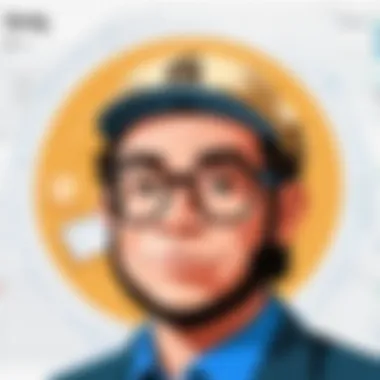

With advanced formulas and functions available in Google Sheets, data can be segmented, filtered, and visualized effectively. Users can create pivot tables and graphs to identify trends and patterns that might otherwise go unnoticed in Mailchimp alone. Consider the use of functions like , which allows users to run complex queries on their datasets, making analysis more dynamic and insightful.
"Combining Mailchimp and Google Sheets allows for unparalleled flexibility in data analysis, providing the tools to interpret customer behavior more accurately."
Streamlined Campaign Management
Streamlining campaign management is another significant advantage of this integration. Instead of manually entering data into Mailchimp, users can manage contact lists and other relevant information directly within Google Sheets. Changes made in Google Sheets can automatically update Mailchimp, ensuring consistency and accuracy across platforms.
Additionally, bulk actions can be completed more efficiently. For instance, adding or updating multiple contacts becomes a straightforward process. This mitigates the chance for errors that may arise when handling data across different platforms. Moreover, users can manage custom fields and tags within Google Sheets, allowing for targeted marketing based on up-to-date information.
Automated Reporting
Automated reporting is a key feature that significantly enhances user experience within this integration. Mailchimp's reporting tools provide insights into campaign performance, but having this data in Google Sheets takes it a step further. Users can set up automatic data pulls from Mailchimp into Google Sheets, making it easy to generate comprehensive reports without manual input.
This automation saves time and increases accuracy, leaving more room for strategic planning. Users can create dashboards in Google Sheets that not only reflect real-time insights but can also be customized to focus on specific metrics that align with business goals. With formulas, charts, and conditional formatting, reporting becomes an interactive process that encourages smarter decision-making in marketing campaigns.
Setting Up the Integration
Setting up the integration between Mailchimp and Google Sheets is a crucial step for harnessing the strengths of both platforms. Proper setup can enable businesses to efficiently manage email campaigns and analyze user data. This process allows seamless communication between your email marketing efforts and the data present in your sheets. By understanding and implementing this integration effectively, users can enhance their marketing strategies and streamline operations.
Requirements and Prerequisites
Before initiating the integration, it is necessary to have an active Mailchimp account and a Google account. The integration usually requires using the Google Sheets add-on for Mailchimp, which is commonly found in the Google Workspace Marketplace. Additionally, you should have a basic understanding of both platforms to navigate the setup effectively. Ensure that your Google Sheets is updated, as certain features may not be available in older versions. Familiarity with API integrations can also be beneficial but is not mandatory. The following are essential requirements:
- Active Mailchimp account
- Active Google account
- Google Workspace or personal Google account with Google Sheets access
- Basic understanding of both Mailchimp and Google Sheets functionalities
Step-by-Step Installation Guide
Accessing the Google Sheets Add-on
To start, accessing the Google Sheets add-on for Mailchimp is the first step towards integration. This add-on allows users to import from and export to Mailchimp directly within Google Sheets. The installation process is user-friendly. To find the add-on, simply navigate to the "Add-ons" menu in your Google Sheets and search for Mailchimp. This method provides a straightforward way for users to enable functionality without extensive technical know-how.
The add-on is a beneficial choice because it integrates easily with existing sheets, allowing for efficient data management. One unique feature includes the ability to pull mailing lists directly into Google Sheets for easy editing and analysis. This minimizes the time spent on data transfer and reduces the potential for errors during manual entry.
Connecting Mailchimp Account
Once the add-on is installed, the next step is connecting your Mailchimp account. This process involves authorizing Google Sheets to access your Mailchimp data. It typically requires logging in to your Mailchimp account and granting permissions for the add-on to interact with your mailing lists. This authorization is crucial as it ensures that the data is syncronized securely.
A key characteristic of this connection is its ability to maintain data integrity. When connected properly, any updates made in Google Sheets can automatically reflect in Mailchimp campaigns. However, it is vital to manage permissions carefully to safeguard sensitive information. Failure to maintain proper access can lead to data exposure or unintended modifications.
Importing Data from Mailchimp
After establishing the connection, users can begin importing data from Mailchimp to Google Sheets. This step allows for comprehensive data analysis, enabling users to track campaign performance over time. The import function typically pulls relevant metrics from Mailchimp, such as open rates, click rates, and subscription lists.
This feature is advantageous for users who rely heavily on data-driven decisions. By importing data, businesses can analyze complex data sets in Google Sheets using its advanced functions. However, it is important to note that importing large datasets can sometimes slow down Google Sheets. Users should ensure that their sheets are optimized for large volumes to maintain performance.
Utilizing the Integration
Integrating Mailchimp with Google Sheets allows users to harness the full power of both tools, facilitating effective data management. This combination is especially valuable for individuals or businesses striving for informed decision-making processes, efficient workflows, and data-driven marketing strategies. By using these applications together, users can improve data handling capabilities and optimize their email campaigns. The primary focus in utilizing this integration is to enhance productivity, create targeted campaigns, and elevate overall communication effectiveness.
Managing Contacts with Google Sheets
One of the foremost benefits of this integration is the ability to manage contacts seamlessly within Google Sheets. Users can import and modify contact lists directly from Mailchimp, allowing for easier data manipulation and more robust analysis.
For instance, creating a single source of truth for all contact data can eliminate the chances of inconsistencies between these platforms. Regular updates to contact information can be made in Google Sheets and automatically synced back to Mailchimp, ensuring that campaigns are always targeting the correct audience.
- Data Organization: Google Sheets provides a flexible environment for categorizing and segmenting contacts. Through filtering and sorting features, users can create specific groups based on various criteria such as demographics or engagement levels.
- Collaboration: Multiple team members can work on the contact list in real-time. Changes are instantly updated, making collaboration efficient, especially in larger teams.
Overall, managing contacts via Google Sheets streamlines the workflow, reduces the likelihood of errors, and improves engagement.
Creating Campaigns Using Google Sheets Data
The next significant aspect of utilizing this integration is the ability to create targeted campaigns using data derived from Google Sheets. Once users have organized their contacts, they can leverage this data to customize their marketing campaigns more effectively.


Using information like customer preferences, past purchase history, or engagement metrics can help in crafting messages that resonate with the audience.
- Personalization: By utilizing data stored in Sheets, users can personalize their email content. This enhances the chances of engagement and conversion, as messages become more relevant to the audience.
- Segmented Campaigns: Users can also define different segments for their campaigns based on the data, promoting specific products or services to tailored audiences. This approach is more effective than generic outreach.
By tapping into the capabilities of Google Sheets for campaign creation, businesses can create data-informed strategies leading to better results.
Tracking Campaign Performance
Finally, tracking the performance of campaigns is crucial and can be accomplished more effectively through the integration. Users can monitor metrics directly in Google Sheets, allowing for comprehensive analysis and real-time adjustments.
Perhaps the most significant advantage lies in the ability to create customized dashboards that pull performance data directly from Mailchimp into Google Sheets.
- Key Metrics: By tracking open rates, click-through rates, and conversion rates in real-time, users can assess what is working and what is not. This data enables rapid response to trends and recipient feedback.
- Visual Representation: Users can leverage Google Sheets’ charting features to visualize campaign performance. This helps in identifying patterns and making data-driven decisions for future campaigns.
In summary, utilizing the integration of Mailchimp and Google Sheets yields significant advantages, offering users a comprehensive toolset for managing contacts, crafting strategic campaigns, and analyzing performance effectively.
Common Challenges and Solutions
Integrating Mailchimp with Google Sheets can provide powerful tools for data management and campaign strategy. However, this integration comes with its own set of challenges. Recognizing and addressing these issues is crucial to optimize the benefits of this integration. Understanding these challenges not only helps in smoother operation, but also enhances overall productivity. Here we will explore some common problems users encounter and provide practical solutions for each.
Data Synchronization Issues
Data synchronization is at the core of maintaining accurate records between Mailchimp and Google Sheets. Sometimes, changes made to one platform may not reflect properly in the other. This could happen due to connectivity problems, incorrect settings, or misunderstandings of how the integration works. If Mailchimp updates a contact, but Google Sheets does not, the data becomes inconsistent.
To mitigate synchronization issues, it is vital to regularly check the connection between the two platforms. Ensure that the add-on is authenticated properly and that all data permissions are granted. It's also useful to set up a routine to refresh your data periodically, ensuring updates are streamlined.
Handling Duplicate Entries
Duplicate entries can arise when importing data from Mailchimp to Google Sheets. This situation can lead to confusion and miscommunication during campaigns, especially if you are unsure which record is the true one.
To manage this, implement a systematic approach for data entry and retrieval. Google Sheets has built-in functions that can help identify duplicates. Using the function can filter out duplicate records. Another good practice is to create a field in Google Sheets that indicates whether an entry has been imported already. This way, you maintain a clean and organized dataset.
Error Messages and Troubleshooting
Encountering error messages during integration can be frustrating. The errors may arise from various sources, including configuration mistakes or connectivity issues. For instance, if email lists cannot be accessed or updated, it may indicate that the Google Sheets add-on is not properly configured.
For troubleshooting, first verify your account settings in both Mailchimp and Google Sheets. Check for any updates needed in the add-on. If issues persist, consult the help sections of Mailchimp and Google Sheets, as they often provide guidance on common errors. Furthermore, community forums such as Reddit or Facebook can also be useful for seeking advice from other users who may have faced similar issues.
"Keeping your data integrated and consistent is not just a technical necessity, but a strategic advantage for successful campaigns."
Understanding these common challenges will help you navigate through the integration process with ease. Addressing these issues proactively ensures your focus can remain on creating effective marketing strategies and managing your data efficiently.
Best Practices for Optimization
Optimizing the integration of Mailchimp with Google Sheets is crucial for ensuring that you achieve the maximum benefit from this combination of tools. With the right practices in place, you can enhance the quality of your data management, improve your email marketing campaigns, and ultimately drive better results. These best practices focus on effective data handling, utilization of features in Google Sheets, and strategic approaches for campaign implementation.
Regular Data Cleanup
Maintaining clean data is a fundamental aspect of effective data management. Regular data cleanup involves the systematic review and editing of entries in your Google Sheets. This can prevent issues stemming from outdated or incorrect information which can affect your email campaigns.
- Identify Duplicates: Use built-in functions like to find and remove duplicate entries. This reduces the chances of sending multiple emails to the same contact, which can annoy recipients.
- Update Information: Ensure that your contact details are current. Regularly check for outdated email addresses and remove them to keep your lists organized.
- Consistent Formatting: Standardize data formats, such as date formats and capitalization of names. This makes data easier to analyze and use for segmentation later in your campaigns.
Cleaning your data not only improves accuracy but also enhances your reputation with email service providers.
Utilizing Advanced Functions in Google Sheets
Google Sheets offers a plethora of advanced functions that can optimize your data handling processes. Leveraging these functions allows for more sophisticated analysis and manipulation of your data.
- VLOOKUP and HLOOKUP: These functions can help in looking up data across different sheets and simplifying what could otherwise be a tedious process.
- Filter and Sort: You can utilize these features to segment your contact lists based on various criteria such as purchase history, geographic location, and engagement levels.
- Pivot Tables: For deeper analysis, pivot tables can summarize large datasets, making it easier to identify trends or insights that can shape your email marketing strategies.
Integrating these advanced functions effectively supports the customization and relevance of your campaigns, aligning them with your audience's needs.
Effective Campaign Strategies
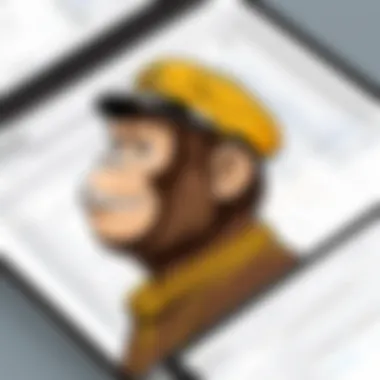

A well-structured strategy for your email campaigns is essential for maximizing effectiveness. Here are key elements to consider:
- Segment Your Audience: By analyzing data within Google Sheets, you can create specific segments of your audience. This allows for personalized messaging that resonates more with each group.
- Test and Iterate: Always test different subject lines, content types, and send times to see what works best. Utilize A/B testing to refine your strategies based on real data gathered from your campaigns.
- Monitor Key Metrics: Keep track of performance indicators such as open rates, click-through rates, and conversion rates. Use Google Sheets to compile and analyze this data over time, adjusting your strategies accordingly.
By implementing effective campaign strategies, not only will you see improved engagement from your audience, but you'll also enhance the overall efficacy of your email marketing efforts.
Effective email marketing relies on strategic planning, meticulous data management, and continuous optimization. By adhering to best practices, you ensure that your campaigns are not only seen but valued by your recipients.
Case Studies
Case studies play a crucial role in understanding the practical implications of integrating Mailchimp with Google Sheets. They serve as real-world examples, showcasing how different organizations leverage these tools to enhance their operations, optimize campaigns, and improve data management. By examining these case studies, readers can gain valuable insights into the effectiveness of integration in diverse contexts and sectors.
The importance of this section lies in its ability to illustrate tangible results achieved by various entities. It provides readers not only with theoretical knowledge but also with practical applications of the integration. By analyzing successful implementations, one can identify best practices and common strategies that can be applied to their own organizations.
Moreover, case studies enable readers to evaluate the effectiveness of the integration based on metrics such as engagement rates, conversion figures, and overall productivity improvements. These real-life scenarios can inspire and motivate others to adopt similar techniques, highlighting how Mailchimp and Google Sheets can work synergistically to address common challenges related to email marketing and data organization.
"Real stories from successful users provide compelling evidence of the impact that the integration can have on a business's efficiency and outreach capabilities."
Small Business Success Stories
Small businesses often operate with limited resources and can greatly benefit from the integration of Mailchimp with Google Sheets. For example, consider a local bakery that used this integration to streamline its marketing efforts. Initially, they faced challenges managing customer data as well as running effective promotional campaigns. By integrating Mailchimp with Google Sheets, the bakery consolidated customer information, segmenting their audience based on preferences captured through online forms.
This segmentation allowed for targeted campaigns, resulting in a 30% increase in open rates and a notable improvement in sales during promotional events. Their ability to track customer interactions and adjust their strategies in real-time meant higher engagement and retention rates, which are crucial for small businesses.
Non-Profit Campaigns
Non-profit organizations also illustrate the benefits of integrating these two platforms. A non-profit focused on environmental advocacy faced hurdles in connecting with supporters and managing donations effectively. After integrating Mailchimp with Google Sheets, they were able to automate the collection of donor data from various events directly into sheets, minimizing errors and enhancing data accuracy.
This setup enabled the organization to segment its supporters and tailor communications based on specific involvement. For instance, they could differentiate messaging for one-time donors versus recurring supporters, resulting in a 25% increase in fundraising efforts during their campaigns. Such detailed analysis and automated reporting offered a clearer picture of donor engagement, helping them to strategize better for future initiatives.
Through these case studies, the advantages of integrating Mailchimp with Google Sheets become evident. It not only streamlines operations but also promotes informed decision-making, ensuring organizations can adapt their approaches according to the collected data.
Future Trends in Email Marketing and Data Management
Understanding the future trends in email marketing and data management is essential. These trends not only shape how businesses communicate with their audiences but also determine how they can utilize data for better outcomes. As technology advances, organizations need to keep pace to remain competitive. The integration of Mailchimp and Google Sheets will become a critical strategy for many companies aiming for efficiency.
Emerging Technologies
Emerging technologies significantly influence the landscape of email marketing and data management. Artificial intelligence is one notable example. AI allows for better personalization of email content, enhancing user engagement. For instance, algorithms can analyze user data to tailor messages that resonate more effectively. In combination with Mailchimp, businesses can automate these personalized emails based on user behavior in Google Sheets, achieving a higher conversion rate.
Machine learning tools also play a vital role. They help predict customer behavior by analyzing past interactions, allowing businesses to adjust their strategies dynamically. Integrating these technologies with Google Sheets facilitates seamless data updates. Marketers will be able to quickly adapt their campaigns based on real-time analytics directly linked to their audience's needs.
Other technologies like blockchain might change how companies manage data, offering enhanced security and transparency. This shift could be crucial in an age when customer data protection is paramount.
Shifts in Consumer Behavior
Consumer behavior is shifting towards greater expectations for personalization and transparency in communication. Customers now expect brands to understand their preferences without being explicitly told. This changing behavior necessitates more sophisticated data management strategies.
With the integration of Mailchimp and Google Sheets, businesses can analyze customer interactions more effectively. They can identify patterns and preferences using datasets that reflect current consumer behavior. This insight allows for targeted campaigns that address specific customer desires, thereby increasing engagement and loyalty.
Moreover, the trend towards sustainable practices also compels brands to consider how they communicate with their audience. Consumers prefer brands that demonstrate a commitment to social responsibility. Therefore, integrating these considerations into email marketing strategy became essentiial. Clear communication on sustainability initiatives can be neatly organized and analyzed within Google Sheets, facilitating campaigns in Mailchimp that resonate with conscientious consumers.
"The integration of emerging technologies with email marketing strategies is no longer optional; it is a necessity for businesses aiming to thrive in the digital landscape."
End
In the realm of digital marketing and data management, effectively integrating Mailchimp with Google Sheets represents a significant advantage. Such integration is pivotal for professionals aiming to streamline their workflow and gain insights from their data. With tools like Mailchimp facilitating email marketing campaigns and Google Sheets managing extensive datasets, their union enhances productivity and decision-making.
Recap of Key Points
The integration of Mailchimp and Google Sheets offers numerous benefits highlighted throughout this article:
- Enhanced Data Management: Users can easily manipulate and maintain contact lists, ensuring that marketing efforts reach the right audiences.
- Streamlined Campaign Management: By utilizing data from Google Sheets, users can create campaigns that are timely and relevant.
- Automated Reporting: Regular updates from Google Sheets into Mailchimp provide insights into campaign performance with minimal effort.
- Problem-Solving: Understanding common issues such as data synchronization helps users create efficient solutions to maintain seamless operations.
Final Thoughts on Integration
The journey of integrating Mailchimp with Google Sheets can be transformative for users. As the digital landscape evolves, being proficient in managing both marketing and data tools has become essential. The combination not only simplifies the handling of marketing data but also promotes better strategies through insightful analytics.
"By prioritizing effective integration, users can ensure their marketing efforts are as impactful as possible."







