ManageEngine MDM for Android: A Comprehensive Guide


Intro
Managing mobile devices within an organization requires robust strategies and tools. Mobile Device Management (MDM) plays a critical role in securing these devices and ensuring compliance with various policies. One such solution is ManageEngine MDM for Android. This guide provides a thorough exploration of this tool, delving into its features, implementation techniques, and real-world use cases. Understanding these elements will empower IT professionals and organizations to leverage MDM effectively.
Overview of Software
Purpose and Use Cases
ManageEngine MDM is designed to facilitate the management of Android devices in various environments. Its primary purpose is to secure mobile endpoints, enforce organizational policies, and streamline device management tasks. Organizations can utilize this software in multiple contexts, including educational institutions, healthcare facilities, and corporate enterprises.
With ManageEngine MDM, businesses can efficiently manage employee-owned devices as well as corporate-owned ones. This flexibility makes it suitable for Bring Your Own Device (BYOD) policies, which are becoming more prevalent in today’s workspace.
Key Features
The software comes packed with features tailored for diverse management needs:
- Device Enrollment: Simplifies the process of enrolling devices for management, making it easier for organizations to onboard new devices.
- Remote Wipe: Ensures sensitive data can be wiped from lost or stolen devices, protecting company information.
- App Management: Enables administrators to manage applications on devices, including installation, removal, and updates.
- Security Policies: Allows for the setting of security configurations such as password policies and data encryption.
These features, among others, not only aid in compliance but also bolster the overall security framework within an organization.
In-Depth Review
Performance Analysis
ManageEngine MDM has gained a reputation for its reliable performance. Users often report that the software runs smoothly across various Android devices. Load times during the administrative tasks are typically minimal, allowing for efficiency in device management. Scalability is another crucial aspect, as the software can support a growing number of devices without significant degradation in performance.
User Interface and Experience
The user interface of ManageEngine MDM is designed with both simplicity and functionality in mind. Administrators find it intuitive, which lowers the learning curve for new users.
- Dashboard: Provides a comprehensive overview of all enrolled devices, including their status and compliance reports.
- Navigation: Clear and straightforward menus make accessing features quick and efficient.
User experiences highlight the importance of a clean interface, which enhances productivity when managing multiple devices.
“ManageEngine MDM's interface streamlines device management, making it accessible for both seasoned IT professionals and newcomers.”
Foreword to ManageEngine
Mobile Device Management (MDM) has become a fundamental component in the IT landscape, especially for organizations relying on Android devices. In this section, we will explore ManageEngine's approach to MDM, addressing its role, significance, and how it aligns with modern business needs.
Overview of ManageEngine
ManageEngine is a well-regarded brand within the realm of IT management solutions. The company's portfolio includes various tools that assist in network management, IT service management, and, importantly, mobile device management. The MDM solution provided by ManageEngine is designed to facilitate streamlined management of mobile devices within organizations. It supports Android devices through an intuitive interface and powerful functionalities that enhance security and compliance.
With features like remote wipe, app management, and security policy enforcement, ManageEngine aims to empower IT administrators to manage their mobile devices more effectively. The ease of integration with existing systems is an essential advantage, making it a suitable choice for businesses of all sizes. Moreover, ManageEngine offers scalability, enabling organizations to expand their device management capabilities as they grow. This adaptability makes ManageEngine a preferred option among enterprises looking for robust MDM solutions.
Importance of Mobile Device Management
Mobile Device Management is not just a trend; it is a necessity in today's digital age. The rise of mobile technology in businesses has led to an increase in security risks and data breaches. MDM frameworks help mitigate these risks by ensuring the security of sensitive information accessed through mobile devices.
Using ManageEngine MDM, organizations can implement security protocols that protect their data. For example, the ability to enforce encryption, set password policies, and remotely wipe devices in case of loss or theft is crucial. These features not only enhance security but also promote compliance with regulations, tailored to different industry standards.
Key Features of ManageEngine for Android
The significance of understanding the key features of ManageEngine MDM for Android cannot be overstated. In a world where mobile security and compliance are paramount, these features equip businesses and IT professionals with the necessary tools to manage a fleet of Android devices efficiently. The capabilities offered by ManageEngine help organizations streamline device management, enforce security policies, and ensure regulatory compliance, all of which are vital in today’s digital landscape.
Device Enrollment and Provisioning
Device enrollment is the first step in adopting a Mobile Device Management solution. With ManageEngine MDM, this process is simplified. It supports various enrollment methods such as bulk enrollment, QR code scanning, and remote enrollment. These options ensure that IT administrators can quickly onboard new devices into the system without overwhelming users.
Provisioning allows organizations to set up devices with the required configurations. This feature ensures that every enrolled device has the necessary applications and settings tailored to their respective roles. By automating the provisioning process, organizations reduce setup time and enhance user satisfaction.
App Management and Distribution
Applications are the backbone of any mobile device. ManageEngine MDM offers comprehensive app management capabilities, letting administrators manage app deployment across devices seamlessly. This includes the ability to remotely install, update, or uninstall applications.
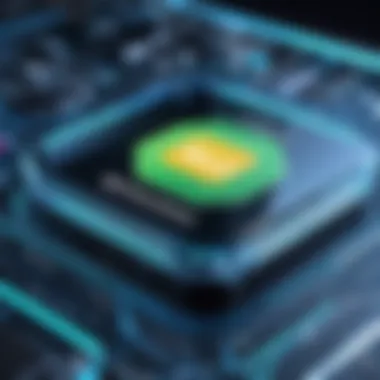

In addition, the platform supports both public and private app stores, allowing organizations to deploy custom applications securely. This feature is crucial, as it enhances productivity while ensuring that users have the tools they need without compromising security.
Security Policies and Compliance
Security is a top concern for any organization. ManageEngine MDM enables the enforcement of robust security policies tailored to each device or user group. Administrators can set password policies, encryption requirements, and restrictions on device features such as camera use or data sharing.
Moreover, compliance with regulations is facilitated through these policies. By ensuring devices meet specific security standards, organizations can avoid penalties and enhance their overall security posture. It is a proactive approach to managing risk in a mobile-first environment.
Remote Management Capabilities
ManageEngine MDM provides extensive remote management features that allow IT administrators to manage devices from anywhere. This includes the ability to troubleshoot issues remotely, unlock devices, wipe data, and lock stolen devices. Such functionalities are crucial for maintaining device integrity and user confidence in enterprise mobility solutions.
The remote capabilities not only save time for IT support teams but also significantly improve incident response times, helping organizations to quickly mitigate potential security breaches.
Analytics and Reporting Features
Analytics play a vital role in assessing the effectiveness of a Mobile Device Management solution. ManageEngine MDM includes in-depth analytics and reporting features that provide insights into device usage, compliance status, and security events. By leveraging these analytics, organizations can make data-driven decisions regarding their mobile policies and strategies.
"Analytics are the lens through which organizations can see the impact of their MDM strategy."
This intelligence is crucial for understanding trends, identifying potential problem areas, and enhancing overall mobile device management effectiveness.
Implementing ManageEngine for Android
Implementing ManageEngine MDM for Android is crucial for organizations that wish to maintain control over their mobile devices. Proper implementation not only enhances security but also ensures compliance with various regulations. The process involves configuring the software to fit the specific needs of the organization while addressing potential challenges. A careful implementation process maximizes the benefits of ManageEngine MDM, such as improved device management, user satisfaction, and streamlined compliance monitoring.
Prerequisites for Implementation
Before beginning the implementation of ManageEngine MDM, organizations should consider several prerequisites. First, an assessment of the current mobile ecosystem is necessary. This involves evaluating existing devices, operating systems, and current management strategies. It is also essential to have a clear understanding of the organizational policies regarding mobile telephony and data security.
Additionally, the following items are important as prerequisites:
- Network Infrastructure: Ensure that the network supports the number of devices you plan to manage. Adequate bandwidth is vital for the smooth operation of the MDM software.
- Technical Expertise: Staff members should have a basic understanding of mobile device management, networking, and security principles.
- Device Inventory: Maintain an updated inventory of all devices intended for management under the MDM system.
- Support from Leadership: Gaining buy-in from senior management is important for resource allocation and change management will be supported throughout the process.
Step-by-Step Installation Guide
The installation of ManageEngine MDM is generally straightforward, but attention to detail is important. Follow these steps for effective installation:
- Download the Software: Visit the ManageEngine website to obtain the latest version of the MDM software compatible with Android devices.
- System Requirements Check: Verify that your server meets the necessary hardware and software requirements recommended by ManageEngine.
- Initial Setup: Launch the installer and follow on-screen prompts. This step will include entering necessary licensing information and selecting installation directories.
- Database Configuration: Configure the database settings. Choose between using a built-in database or linking to an external SQL server as needed.
- Network Configuration: Set up network parameters to ensure the software can communicate with the devices. Proper configuration will aid in avoidance of connectivity issues down the line.
- Complete Installation: Finish installation and restart the server to ensure changes take effect.
- Verify Installation: Launch ManageEngine MDM and log in to check if all components are functioning properly.
Configuration of Policies
Once installation is complete, configuring policies is key for effective mobile device management. Policies should reflect organizational requirements and security needs. Here are steps to guide you:
- Device Enrollment Policies: Establish rules for how devices will be enrolled into the MDM. Decide if you will allow self-enrollment or require IT to provision devices.
- Security Policies: Set security measures such as password requirements, encryption mandates, and remote wipe capabilities. These policies protect organizational data from unauthorized access.
- Application Management: Define how applications will be managed on enrolled devices. This includes monitoring, approving, and pushing apps securely to devices.
- Compliance Settings: Test your configuration against compliance requirements. Set alerts for non-compliance situations to swiftly address issues as they arise.
"The success of ManageEngine MDM largely depends on how well these policies are aligned with organizational goals and challenges."
User Experience with ManageEngine
User experience is crucial in any software, particularly in Mobile Device Management (MDM) solutions. With ManageEngine MDM, the goal is not only to enhance security and compliance but also to make the software accessible and straightforward for users. A positive user experience can facilitate smoother implementation and encourage better adoption of the tool within an organization. The elements such as interface intuitiveness, ease of setup, and overall responsiveness of the software significantly influence how effectively teams can manage Android devices.
Setup and User-Friendly Interface
The initial setup of ManageEngine MDM is designed to be user-friendly. With a clean layout and organized sections, users can navigate the platform with relative ease. Upon logging in, users find a dashboard that provides a comprehensive overview of device status, compliance levels, and alerts. This interface is intuitive, allowing even those with minimal tech experience to manage the system effectively.
Key features of the user interface include:
- Consolidated Dashboard: A single view to monitor all devices connected under MDM management.
- Simple Navigation: Clear menus and categorization to access different functionalities.
- Visual Representation of Data: Graphs and charts that display compliance and performance metrics in an understandable manner.
Moreover, the setup process consists of guided steps that facilitate seamless enrollment of devices into the MDM framework. Users can define and apply settings without having to sift through extensive documentation or technical jargon. This lessens the learning curve, allowing teams to deploy in a timely manner.
User Feedback and Case Studies
User feedback plays an essential role in understanding the effectiveness of ManageEngine MDM. Organizations that have implemented the software often share insights on their experiences. Many users have noted that the system has significantly enhanced their ability to manage devices at scale while maintaining security protocols.


A case study from a mid-sized company illustrates this point. The company faced challenges with data security on mobile devices, often leading to breaches. After implementing ManageEngine MDM, they reported a 40% reduction in security incidents. Users appreciated the easy navigation and customizable dashboards, which allowed them to quickly respond to alerts.
In corporate environments, adaptability is a priority. Some users highlighted that proactive customer support and regular updates contributed to their positive experiences. Issues or questions raised by users were addressed promptly, which reinforced their confidence in the product.
In summary, the user experience with ManageEngine MDM is shaped around ease of use, setup simplicity, and responsiveness to user needs. These factors not only improve productivity but also enhance the overall satisfaction of the product, ultimately leading to smoother device management in various organizational settings.
Comparison with Other Solutions
When evaluating Mobile Device Management (MDM) solutions, it becomes vital to compare features and capabilities of different platforms. Understanding these comparisons can significantly impact decision-making for organizations seeking the right MDM tool that meets their specific needs. In a market filled with numerous options, knowing the strengths and weaknesses of each solution can provide clarity.
Evaluate Solutions in the Market
The MDM landscape consists of various products, each carefully crafted to provide distinct value. It's important for organizations to assess factors such as functionality, integration capabilities, and cost-effectiveness. A systematic evaluation enables a more informed choice, allowing IT leaders to select a solution that not only fits their current requirements but can also adapt to future trends and challenges.
Key criteria to focus on while evaluating MDM solutions may include:
- Scalability: Whether the solution can grow with your organization.
- Security features: How well does it protect sensitive information and devices?
- User experience: Is the interface intuitive for both IT administrators and end-users?
- Integration capabilities: Can the MDM integrate seamlessly with existing IT infrastructure?
ManageEngine vs. Competitors
Analyzing ManageEngine's MDM solution in relation to its competitors provides critical insights into its positioning in the marketplace. The following comparisons highlight essential elements of three notable competitors.
Microsoft Intune
Microsoft Intune offers an integration-heavy approach unique for organizations that heavily use Microsoft's ecosystem. Its deep integration with Microsoft 365 enhances its effectiveness in environments where other Microsoft services are extensively used. A key characteristic of Intune is its cloud-based management, which offers flexibility and ease of deployment.
However, Intune's learning curve can be challenging for non-Microsoft users. For those without prior experience, the complexity in configuration and management can be a notable disadvantage. Despite this, its broad compatibility with various devices makes it an attractive option, especially for larger organizations that require extensive management features.
VMware Workspace ONE
VMware Workspace ONE is known for its robust virtualization capabilities. It provides a consolidated platform for managing applications, desktops, and mobile devices. This is particularly advantageous for organizations utilizing a hybrid work environment. The unified endpoint management feature is a standout characteristic, allowing seamless control of all devices under one umbrella.
Nevertheless, some users may find its interface to be less user-friendly compared to others. The learning curve, combined with potentially higher costs, may be a drawback for small to mid-sized businesses. Thus, while it offers excellent features, the balance of usability versus complexity must be considered.
IBM MaaS360
IBM MaaS360 stands out with its AI-driven analytics designed to enhance security management. This MDM provided real-time insights on device activity and security incidents, ultimately allowing organizations to make informed decisions quickly. A notable characteristic of MaaS360 is its built-in security features that ensure compliance with various regulations.
On the other hand, MaaS360 may come with a steeper price tag, making it less appealing for small enterprises. The number of features, while impressive, can be overwhelming for organizations that need a more streamlined solution. Organizations must assess whether the benefits of advanced analytics justify the expenditure and potential complexity in deployment.
The choice among MDM solutions is influenced by organizational needs. A thorough understanding of each option ensures alignment with business goals.
Best Practices for Managing Android Devices
Effectively managing Android devices within an organization requires a comprehensive understanding of best practices. These practices are crucial for maintaining security, compliance, and productivity. With the ever-increasing use of mobile devices, especially Android, professionals are tasked with not only securing these devices but also ensuring they align with organizational policies. Implementing a structured approach guarantees that mobile devices are managed efficiently while also adapting to changing tech landscapes.
Establishing a Mobile Policy Framework
Establishing a mobile policy framework is the backbone of a structured mobile device management strategy. A well-documented policy provides guidelines on acceptable and secure use of devices within the organization. It typically includes elements such as
- Device registration procedures.
- Security protocols (e.g., password requirements).
- Usage guidelines (e.g., restrictions on personal applications).
- Consequences for policy violations.
This framework serves several key purposes:
- It sets clear expectations for employees regarding device use.
- It minimizes security risks through enforced protocols.
- It aids in compliance with industry regulations and standards.
Regularly reviewing and updating the mobile policy framework is essential. As technology evolves, so do potential threats and usage patterns. Staying current allows organizations to preemptively address potential vulnerabilities, enhancing overall security.
Regular Audits and Compliance Checks
Conducting regular audits and compliance checks is vital for assessing the effectiveness of the mobile management policies in place. These audits help identify gaps in compliance and uncover potential security threats that may have emerged over time. Regular audits can take various forms, including:
- App usage reviews to identify unauthorized applications.
- Device condition assessments to ensure adherence to company policies.
- Security threat analysis to gauge vulnerability to external attacks.
The importance of these audits lies in their ability to provide insights into real-world usage and associated risks. Organizations can make informed decisions based on the findings, optimizing policy frameworks and adjusting protocols accordingly.


Moreover, compliance checks serve to reaffirm the organization’s commitment to security and regulations. They can demonstrate due diligence to stakeholders and regulatory bodies, which may be needed in case of audits from external parties.
Regularly scheduled audits, along with comprehensive compliance checks, can dramatically improve the security posture of Android devices. By identifying weaknesses and implementing timely corrective actions, organizations can enhance security, foster user confidence, and ensure regulatory compliance.
Challenges in for Android
Mobile Device Management (MDM) solutions are essential for managing Android devices within organizations. However, the implementation of such solutions can be complex. Understanding the challenges is key to adopting MDM successfully. This section covers two critical challenges: user resistance and technical limitations. Both can hinder an organization’s ability to enforce policies effectively.
User Resistance and Adoption Issues
One of the primary challenges faced with MDM for Android is user resistance. Users often fear that MDM solutions infringe on their privacy. This concern can lead to reluctance in adopting management policies. It's crucial to communicate clearly the benefits of MDM. For instance, employees should understand that MDM solutions not only protect company data but also help secure personal information.
To address resistance, organizations should involve users in the policy creation process. Engagement can greatly increase acceptance. Here are a few strategies:
- Education: Provide training sessions that explain the importance and workings of MDM.
- Transparency: Clearly outline what data will be monitored and how it will be used.
- Feedback: Encourage user feedback to improve MDM features and reduce resistance.
Overcoming user resistance is vital for successful MDM implementation. Ensuring users feel their concerns are considered can lead to smoother adoption.
Technical Limitations and Workarounds
Another significant challenge involves technical limitations inherent in MDM for Android. Various Android devices run different versions of the operating system. This fragmentation can lead to inconsistent experiences. Managing various devices becomes complicated when certain features are unavailable or behave differently across models and manufacturers.
Moreover, security updates can lag behind on some devices, creating vulnerabilities. This is problematic for organizations that prioritize security and compliance with regulations. To manage these technical issues, consider implementing the following workarounds:
- Standardization: Whenever possible, standardize devices within the organization to minimize compatibility issues.
- Regular Updates: Ensure that all devices are regularly updated to the latest software version to mitigate vulnerabilities.
- Testing: Before wide deployment, test MDM policies on a small number of devices to identify potential issues.
Understanding these technical limitations is crucial to effectively deploy MDM solutions for Android. By addressing these barriers proactively, organizations can enhance device management and security.
In summary, addressing user resistance and technical limitations is vital for the effective implementation of MDM for Android devices. Overall success hinges on understanding these challenges, engaging users, and employing strategic workarounds.
Future Trends in Mobile Device Management
Mobile Device Management (MDM) is adapting quickly to changes in technology and user needs. Understanding future trends in MDM is crucial for organizations aiming to stay ahead in a digital environment. As remote work continues to rise, the way devices are managed is transforming. Companies must also face increasing cybersecurity threats, making effective management systems more important than ever. Focusing on trends can help professionals prepare for changes and improve their strategies.
Innovations in Technology
Innovations in MDM technology emphasize both efficiency and security. One major advancement includes the integration of cloud services. Cloud-based MDM solutions allow for seamless updates and easy scalability, which is essential for businesses with evolving needs. Additionally, streamlined device enrollment processes enhance user experience while minimizing setup time.
Another innovation is the use of containerization. This technology ensures that corporate apps and data work within a secure environment, separate from personal information. Containerization helps prevent data breaches, protecting sensitive company information while allowing employees to use their devices freely.
Moreover, advancements also focus on User Experience (UX) enhancements. Intuitive dashboards and user-friendly interfaces are critical. Simplified navigation allows IT administrators to monitor and manage devices with greater ease.
"Adopting innovative MDM solutions is not just a trend but a necessity for organizations wanting to enhance security and compliance across their device networks."
The Role of AI in Solutions
Artificial Intelligence (AI) is becoming a pivotal element in MDM solutions. AI can analyze data patterns and detect anomalies in device usage. This capability aids in quickly identifying potential security risks or breaches. By implementing AI technologies, MDM systems become more proactive. They not only respond to issues but also predict them.
Furthermore, AI enhances automation in device management. Routine tasks such as software updates and compliance checks can be automated, freeing IT staff to focus on more important issues. This leads to improved operational efficiency.
In addition, AI facilitates personalized experiences for users. By learning user preferences and behaviors, MDM solutions can tailor notifications and suggestions to individual needs. This personalization boosts productivity and satisfaction among users, promoting a healthier workplace.
Closure and Recommendations
The conclusion serves as a pivotal section of this article. Here, we distill the crucial insights gained from our exploration of ManageEngine's Mobile Device Management solution for Android. Key takeaways encompass not just the versatility and features of the software but also the alignment of its capabilities with the demands of modern mobile device ecosystems.
Summarizing Key Takeaways
In reviewing ManageEngine MDM for Android, several points emerge:
- Security: The platform provides extensive security measures, helping enterprises protect sensitive data and comply with regulations.
- Flexibility: Its customizable policies allow organizations to tailor settings based on their unique needs.
- User Management: With features like user enrollment and role-based access control, ManageEngine simplifies device management for administrators.
- Remote Capabilities: The ability to manage devices remotely enhances operational efficiency, especially in today's remote work environment.
- Detailed Reporting: Analytics and reporting tools facilitate tracking of device usage and adherence to compliance standards.
These takeaways emphasize the importance of implementing a robust MDM strategy tailored to organizational goals, thereby reducing risks associated with mobile device usage.
Advice for Selecting an Provider
Choosing an MDM provider is not merely about selecting a software tool; it is a strategic decision that impacts security, productivity, and user experience. Here are some critical factors to consider:
- Feature Set: Ensure that the chosen solution offers necessary features for your organization, including security, reporting, and management capabilities.
- Scalability: The MDM solution should grow with your organization, adapting to changing needs as more devices get added.
- Support and Community: A provider with strong customer support and a vibrant user community can help troubleshoot issues and share best practices.
- Cost Structure: Examine the pricing model. Look for transparency in costs related to licensing, support, and upgrades to avoid unexpected expenses.
- Integration: The ability to integrate with existing systems and software is vital. This can simplify overall compliance and device management processes.
By carefully considering these aspects, organizations can select an MDM provider that aligns with their budget, compliance needs, and operational requirements. This will ultimately maximize the benefits of MDM in enhancing mobile security and management, ensuring a well-rounded approach to device management within the workspace.







