Mastering Desktop To-Do Lists: A Comprehensive Guide


Intro
Managing desktop to-do lists effectively is a crucial skill in today’s fast-paced environment. With countless tasks vying for attention, having a structured method in place can significantly enhance productivity. This guide delves into the best software solutions available, focusing on their purpose, features, and effectiveness. Furthermore, it addresses why user experience and compatibility are important requirements when choosing a task management tool.
By drawing on detailed analyses and reviews, this article aims to equip professionals, students, and software developers with the knowledge necessary to optimize their workflows.
Overview of Software
Gradually transitioning into the heart of task management solutions, understanding the software is paramount. Each application comes with its unique purpose and array of functionalities, catering to various use cases.
Purpose and Use Cases
The primary purpose of desktop to-do list software is to streamline the organization of tasks. Users can categorize assignments based on urgency or importance, ensuring significant items don’t get neglected. Different sectors, such as education, tech, and business, can benefit from these tools - each with unique demands. For instance, a student may prioritize deadlines and assignments, while a software developer's focus may center around project milestones and bug tracking.
Key Features
When evaluating task management software, several key features should not be overlooked:
- Task Prioritization: The ability to rank tasks based on urgency fosters productivity.
- Integration Capabilities: Compatibility with other tools can significantly enhance workflows.
- User-friendly Interface: A clear and organized layout contributes to better user engagement.
- Collaboration Options: Sharing tasks enhances cooperation within teams.
- Cross-platform Access: Being able to access tasks from various devices is essential for mobility.
In-Depth Review
Now, let’s explore a few popular applications that exemplify these features.
Performance Analysis
Performance is a critical element. Applications must load quickly and handle multiple tasks without lag. Notably, tools like Todoist and Microsoft To Do consistently demonstrate optimized performance, allowing users to manage extensive lists with ease. Feedback from user reviews highlights both speed and reliability as major advantages.
User Interface and Experience
An appealing user interface can elevate the overall experience. Simplicity and navigability are key. Applications such as Notion are praised for their intuitive layout. Users appreciate the ease with which they can create and manage tasks without being overwhelmed by unnecessary features. Overall, the user experience is substantially enriched when the interface is clean and well-organized.
"The best task manager is the one you will actually use." - A common sentiment among productivity enthusiasts.
Understanding Desktop To-Do Lists
Managing tasks efficiently is crucial for both personal and professional growth, especially in high-paced environments. Desktop to-do lists serve as an essential tool for organizing daily tasks and improving productivity. These lists provide structure and clarity amidst the complexities of modern life. Understanding desktop to-do lists involves grasping their definition, importance, and the key features that can make them effective tools for task management.
Definition of Desktop To-Do Lists
Desktop to-do lists are applications or tools that help users track and organize tasks directly from their desktop interfaces. These lists can range from simple notepads to complex project management software that enables users to categorize and prioritize tasks. They typically allow for the easy addition, modification, and deletion of tasks, providing a straightforward approach to daily organization. The primary goal of a desktop to-do list is to streamline task management, enabling users to visualize their responsibilities in a clear and accessible manner.
Importance of Task Management
Effecitve task management, facilitated by desktop to-do lists, offers numerous benefits. Firstly, it promotes productivity by giving users a clear overview of what needs to be accomplished, helping to minimize procrastination. When tasks are prioritized and organized, individuals can allocate their time and resources more efficiently. Moreover, managing tasks reduces mental clutter. This means less stress and enhanced focus on critical tasks. According to research, reducing cognitive load contributes to improved performance and better decision-making.
"Clarity of purpose is a key factor in achieving success. To-do lists provide this clarity, guiding users through their daily responsibilities."
Key Features of Effective To-Do Lists
An effective desktop to-do list should encompass several important features:
- User-friendly Interface: A clean and intuitive design maximizes usability, minimizing the learning curve for new users.
- Task Prioritization: The ability to categorize tasks by importance or deadlines ensures that critical items are addressed promptly.
- Reminders and Notifications: Automated reminders help keep tasks at the forefront of users' minds, preventing them from being overlooked.
- Search and Filter Options: A powerful search function allows users to quickly locate specific tasks, while filtering options help manage different projects or categories.
- Collaboration Features: For teams, shared lists enable multiple users to contribute and track tasks collectively.
Understanding these features can significantly improve the productivity and effectiveness of any individual or team using desktop to-do lists.
Popular Task Management Software
Managing tasks effectively is crucial for enhancing productivity. The landscape of desktop to-do lists is widely populated with various software solutions that cater to different needs and preferences. Understanding the importance of popular task management software is essential for choosing the right tool for individual or team workflows. These applications can streamline task management, foster collaboration, and help manage time efficiently.
Overview of Leading Applications
Several applications dominate the task management software market, each offering unique features designed to optimize workflow. Among the most recognized are:
- Todoist: Known for its simplicity and cross-platform capability, Todoist allows users to create, update, and share lists effortlessly.
- Trello: Utilizing a card-based interface, Trello enables teams to visualize tasks in a way that promotes collaboration and transparency.
- Microsoft To Do: As part of the Microsoft suite, this application integrates seamlessly with other Microsoft products, making it suitable for users already within that ecosystem.
- Asana: This platform emphasizes project management, allowing teams to track progress and assign tasks effectively.
- Notion: A versatile tool that merges note-taking, database management, and task lists, catering to users looking for an all-in-one solution.
These applications reflect the diversity available in task management tools today, each targeting different user preferences and workflow styles.
Criteria for Selection
When selecting a task management software, certain criteria become paramount. Users should consider:
- Ease of Use: The interface should be intuitive to minimize the learning curve.
- Integration Capabilities: The software should integrate well with other tools and applications already in use, such as calendar and email programs.
- Collaboration Features: For teams, the ability to share tasks, provide updates, and communicate within the platform is critical.
- Customization Options: Flexibility in personalizing task views, notifications, and layouts can significantly enhance user experience.
- Cost: Budget considerations must be taken into account, with a clear understanding of the pricing models, including free versus premium features.
By examining these criteria, users can make informed decisions that align with their specific needs.
Comparative Analysis of Top Tools
A comparative analysis of popular task management software can reveal strengths and weaknesses inherent to each option. For instance:
- Todoist vs. Trello: While Todoist focuses on individual task management with a robust priority system, Trello's visual project boards excel in team collaboration.
- Asana vs. Microsoft To Do: Asana is designed for project-centric workflows, enabling detailed task tracking and reporting, whereas Microsoft To Do predominantly serves individual task list needs within the Microsoft ecosystem.
This analysis highlights how each tool serves different purposes, guiding users toward the one that best meets their requirements.
"The choice of task management software can revolutionize your workflow; hence careful consideration is advised."
In summary, understanding popular task management software is key to optimizing task management. Users should examine leading applications, weigh selection criteria, and conduct comparative analyses to find the best fit for their workflow.
Review of Key Applications
Understanding various applications for managing desktop to-do lists is essential for users aiming to optimize their productivity. Different software solutions offer unique features and usability aspects that can significantly affect how effectively tasks and projects are managed. This section will cover three key applications, focusing on their distinctive attributes, pricing structures, and user experience insights. By looking closely at these applications, readers will gain valuable knowledge to decide which tool best meets their specific needs.
Application One: Features and Usability
When evaluating an application, the features and usability are among the first aspects to consider. Users seek a balance between comprehensive capabilities and intuitive design. An effective application transforms daily task management into a seamless activity, allowing users to focus on what matters.
Many leading applications offer functionalities such as task categorization, prioritization, and deadline reminders. Tools like Todoist and Microsoft To Do provide easy navigation and a user-friendly interface. These platforms enable users to create subtasks and set up recurring tasks. For developers or IT professionals, integrations with project management tools and code repositories can be highly beneficial. The drag-and-drop feature in applications like Trello can also enhance usability, providing flexibility in organizing tasks visually.
Application Two: Pricing and Compatibility
Pricing considerations are critical when selecting a task management application. Many leading tools provide various pricing tiers, catering to individual users as well as large organizations. For instance, Asana offers a free basic plan but charges for premium features, which may include advanced reporting tools and increased team collaboration options.
Compounding the importance of pricing is compatibility with different operating systems and devices. Users should ensure the application works on desktops, tablets, and smartphones to maintain accessibility. Some applications also support web browsers, which delivers a versatile experience. Tools like ClickUp are known for their compatibility across numerous platforms, ensuring that users can manage tasks from anywhere.
Application Three: User Experience Insights
Ultimately, the user experience can make or break an application. Feedback from users highlights elements such as intuitiveness, responsiveness, and overall satisfaction. Many platforms offer free trials or freemium plans, allowing potential users to explore functionalities before commitment.
For example, Notion has received praise for its customizability, enabling users to design their workflows according to personal preferences. In contrast, users of Microsoft To Do have noted occasional lag issues, which can hinder the experience. Surveys and reviews on websites like Reddit can provide valuable insights into community sentiment about various applications.
"The right application can lead to a transformation in how tasks are managed, significantly improving efficiency and productivity."
Integrating To-Do Lists into Daily Workflow
Integrating to-do lists into your daily workflow is critical for achieving productivity and structure. A to-do list serves as a centralized repository for tasks, minimizing the chances of oversight. When effectively incorporated into daily routines, these lists can streamline processes and ensure that priorities are addressed in a timely manner. This section explores practical elements, benefits, and considerations for effectively leveraging to-do lists.
Establishing a Routine
Establishing a routine involves setting a dedicated time when you will review and update your to-do list. Consistency in this practice fosters familiarity and trust in the system. Starting the day with a quick assessment of your list allows you to prioritize tasks based on urgency and importance. This leads to enhanced clarity in your objectives for the day.
It is vital to choose a specific time for this task. Many professionals find success by integrating list reviews into their morning rituals, perhaps just before starting work. Others opt for end-of-day assessments to set the stage for the following day. Regardless of the chosen timing, carving out this moment to engage with your tasks is essential.
Setting Priorities
Setting priorities transforms a simple list into a powerful tool for effective task management. Consider employing a method such as the Eisenhower Matrix. This technique categorizes tasks into four quadrants based on urgency and importance, which helps in identifying which tasks require immediate attention and which can be deferred.
You may also explore the ABCD prioritization technique. In this approach, you assign a letter grade to each task:
- A: Must do
- B: Should do
- C: Nice to do
- D: Delegate or drop
Using these methods, you can establish a clear view of what needs to be accomplished first. This not only enhances your focus but also ensures that you tackle the most critical tasks without getting distracted by less important ones.
Reviewing and Updating Tasks
Regularly reviewing and updating tasks is a cornerstone of effective task management. A to-do list is not static; it requires adjustments as tasks are completed and new responsibilities emerge. Scheduling a review at the end of each day or week can help ensure that no task slips through the cracks.
During these review sessions, reflect on tasks that were completed and evaluate if there are any unfinished items. Consider what worked well and what didn’t. This practice helps refine processes and prepares you for the upcoming tasks more effectively. Additionally, removing completed tasks prevents the list from becoming cluttered and overwhelming.
"Regularly revising your to-do list aligns your activities with your goals, ultimately leading to higher productivity."
Ultimately, integrating to-do lists into daily routines requires commitment and strategy. By establishing a routine, setting priorities, and reviewing tasks regularly, you can enhance your personal efficiency significantly. This structured approach will benefit not only your professional tasks but also help in managing personal responsibilities.
Common Pitfalls in Task Management
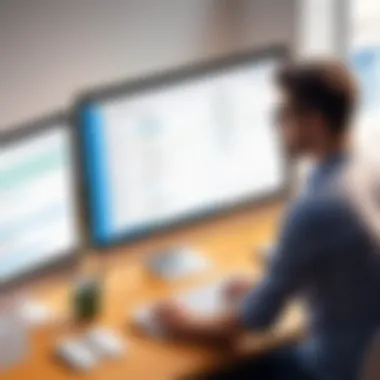
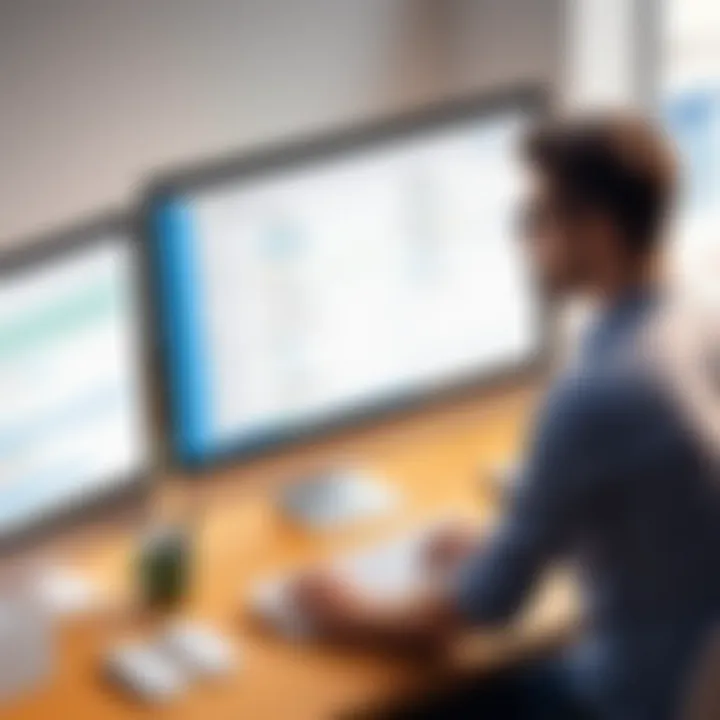
Task management is crucial for optimizing productivity and ensuring that individuals can effectively handle their workload. Understanding common pitfalls helps users navigate potential challenges that may undermine their efforts. Like any system, task management comes with its share of obstacles. Addressing these can promote a smoother workflow and an overall improvement in efficiency.
Overloading the To-Do List
One significant pitfall is the tendency to overload the to-do list. Users often fall into the trap of adding too many tasks, believing that this will help improve productivity. However, the reality is that an overloaded list can lead to confusion, stress, and decreased effectiveness. A long list can serve as a constant reminder of unfinished tasks, causing anxiety rather than motivating action.
To avoid this pitfall, it is critical to be selective about what goes on the list. Focus on urgent and important tasks, and consider breaking larger tasks into smaller, manageable steps. This can help maintain a sense of achievement and clarity in daily responsibilities. Regularly review and prune the list to ensure it remains relevant and achievable.
Neglecting Deadlines
Another common error is neglecting deadlines. Time management is an essential part of task management, and loss of focus on timelines can lead to delays in project delivery. Users may underestimate how long a task will take, leading to a last-minute rush to complete items before deadlines.
Setting realistic deadlines is vital. Incorporating buffer time can provide flexibility, allowing for unforeseen complications. Utilizing reminders and notifications can help maintain focus on deadlines. Furthermore, regular assessments of deadlines can align expectations and help manage workload overflow effectively.
Ignoring Review Practices
Lastly, many individuals ignore the importance of review practices. Taking time to regularly assess the task list is fundamental to improvement. Without periodic reviews, users may continue down ineffective paths, failing to recognize when certain strategies do not work or when tasks become outdated.
A weekly or bi-weekly review can offer ample opportunities to reflect on progress, adjust priorities, and refine strategies. Utilizing this method not only promotes engagement with the task list but also fosters a dynamic approach to productivity.
"Reviewing your task list allows for a proactive approach in managing your time and priorities effectively."
By recognizing these common pitfalls in task management, users can make conscious efforts to mitigate their effects, ultimately leading to a more productive and manageable workflow.
Enhancing Productivity with Advanced Features
Enhancing productivity through advanced features in desktop to-do lists is essential for professionals who seek greater efficiency in their workflows. Leveraging modern functionalities can transform how users manage tasks and schedules. These enhancements allow users to streamline operations, minimize distractions, and improve overall task management.
In an increasingly dynamic work environment, being organized is not just a personal preference; it is a necessity. The advanced features offered by various applications serve as tools that enable individuals to better prioritize their tasks and manage time effectively.
Utilizing Reminders and Notifications
Reminders and notifications can significantly impact productivity. They serve as prompts for users, helping them remember key deadlines and meetings. Without such reminders, tasks can easily slip through the cracks, leading to potential failures in project delivery. By setting reminders within the application, users can stay ahead of their schedules.
Effective use of notifications can enhance focus. For instance, a to-do list application can send pop-up reminders or alerts at specified intervals. This ensures that users are constantly aware of urgent tasks. Another important aspect is customizing these notifications. People may prefer different types of reminders—whether sound alerts, visual prompts, or even email notifications. Therefore, applications should allow users to adjust settings based on personal preferences to maximize engagement.
Exploring Collaboration Tools
Collaboration tools integrated within desktop to-do list software allow teams to work more cohesively. The ability to share task lists and assign duties fosters teamwork. In a professional setting, tasks may overlap between roles, and shared lists help clear confusion. Furthermore, collaboration tools help to enhance communication. The capability to comment on tasks or discuss project details in real-time can make a significant difference.
When selecting a task management tool, consider the collaborative features it offers. A good application should support multiple users while maintaining easy access to shared tasks. For example, applications like Trello and Asana encourage teamwork by allowing users to create boards where they can add tasks together. This not only increases accountability but also creates a shared sense of purpose among team members.
Leveraging Analytics for Task Management
Analytics play a vital role in improving task management skills. With built-in analytics features, users can gain insights into their productivity patterns. For example, applications may offer data on how long it takes to complete specific tasks or which periods are most productive for a particular user. Understanding these trends helps individuals make necessary adjustments.
Moreover, analytics can guide users to identify bottlenecks. If particular types of tasks are consistently delayed, further investigation can reveal underlying issues. Leveraging analytics allows users to develop better strategies for task completion and efficiency. In the long run, data-driven decision-making can lead to improved time management and productivity.
Utilizing advanced features in desktop to-do lists not only enhances the functionality of task management applications but also equips users with the tools needed to optimize their productivity.
In summary, employing reminders and notifications, exploring collaborative features, and leveraging analytics forms a foundational strategy for enhancing productivity. As professionals in IT and other fields manage multiple tasks, utilizing these advanced capabilities ensures they not only keep track of their responsibilities but do so in an efficient and organized manner.
Future Trends in Task Management Software
Understanding the future trends in task management software is crucial for professionals seeking to enhance their productivity through effective tools. As the digital landscape continues to evolve, staying updated on the latest advancements becomes essential. New features, integrations, and methodologies are increasingly shaping how users manage tasks. An insight into these trends equips individuals with knowledge to choose software that aligns with their workflows and productivity goals.
Emerging Technologies in Productivity Tools
Emerging technologies play a significant role in transforming desktop to-do lists into more robust productivity tools. Cloud computing enables real-time collaboration among users, allowing teams to work together seamlessly regardless of their physical location. Additionally, mobile integration provides users with access to their task lists on various devices, ensuring that important tasks are never out of reach.
Here are several notable technologies influencing productivity tools:
- Blockchain: Introducing transparency and security in task management.
- Voice Recognition: Simplifying input methods for managing tasks.
- Virtual Reality: Offering immersive environments for project planning.
These technologies not only enhance user experience but also streamline workflows. Keeping an eye on these developments can lead to informed decisions when selecting task management software.
The Role of Artificial Intelligence
Artificial intelligence (AI) significantly continues to reshape the task management landscape. AI-powered applications can analyze user behavior to suggest task prioritization, automate repetitive tasks, and predict deadlines based on past performance. These capabilities help users focus on high-impact activities while automating mundane aspects.
Consider how AI can enhance your productivity:


- Smart Scheduling: Automatically allocate time for tasks based on deadlines and workload.
- Personalized Recommendations: Tailored suggestions based on your working habits.
- Natural Language Processing: Easily convert spoken language into task entries.
The integration of AI in task management tools can dramatically improve efficiency, helping users to navigate their lists with less manual effort.
Predictions for User Interface Innovations
User interface (UI) innovations are always crucial in enhancing usability and user satisfaction. The coming years may see a trend towards minimalistic designs that prioritize clarity and simplicity. Users increasingly favor intuitive interfaces that enable quick access to features without overwhelming complexity.
Anticipated developments include:
- Gesture Control: Allowing users to interact with applications using simple gestures rather than traditional click-based methods.
- Dark Mode Options: Less strain on the eyes, especially during long usage periods.
- Customizable Dashboards: Enabling users to arrange information in a way that suits them best.
"A user-friendly design is not just a nice-to-have; it is essential for maximizing productivity in our fast-paced work environment."
Best Practices for Using To-Do Lists
Using to-do lists effectively is key for anyone striving for better time management. The optimization of daily tasks through structured lists is critical in maximizing productivity. Mastering best practices not only enhances efficiency but also reduces the overwhelm that comes with managing multiple tasks. Here are the essential elements to consider.
Maintaining Consistency
Consistency is fundamental when using to-do lists. It involves having a habitual approach to task management. By consistently updating your lists, you maintain clarity on what needs to be done. This also ensures that no tasks are forgotten.
When you establish a routine, it is important to dedicate a specific time each day to review and update your lists. Be clear about what you want to achieve on that day. This consistent engagement increases your awareness of tasks and fosters a sense of accountability.
Some strategies for consistency include:
- Daily check-ins: Spend a few minutes each morning reviewing tasks.
- Weekly planning sessions: Allocate time at the start of each week for a broader overview of tasks.
- Setting reminders: Use technology to remind you of your task management sessions.
"Consistency is the key to mastery in any field, including personal productivity."
Balancing Work and Personal Tasks
Achieving a balance between work and personal tasks is necessary for maintaining a well-rounded life. Including both categories in your to-do list helps prioritize your responsibilities without neglecting personal commitments. This balance prevents burnout and promotes overall well-being.
To effectively manage both types, consider creating separate sections in your list. This can help you visualize how much time and energy you allocate to each side. Reviewing tasks regularly allows you to adjust priorities based on your current demands.
A few methods to achieve balance:
- Segregation: Use different categories like work, personal, and urgent on your list.
- Time allocation: Designate specific blocks of time for personal tasks during the workday.
- Reflect regularly: Assess if any area is being neglected and adjust accordingly.
Regularly Evaluating Efficiency
Regular evaluation of your efficiency is crucial for effective task management. Understanding what works and what does not helps refine your approach to using to-do lists. This can lead to better productivity and task handling.
During evaluations, ask yourself: Are you completing tasks? Are there recurring obstacles? By analyzing your performance, you can identify patterns that inform adjustments in your strategy.
To evaluate efficiency, try the following:
- Track completed tasks: Keep a record of what you complete to assess your output.
- Identify bottlenecks: Notice where you spend too much time and adjust priorities.
- Seek feedback: If using collaboration tools, gather thoughts from colleagues on your task management.
User Engagement and Feedback
User engagement and feedback play a crucial role in the realm of task management software. This segment explores why interaction with users and the assimilation of their feedback is paramount. Understanding user needs leads to more effective software that can adapt to changing demands, ultimately enhancing productivity for individuals and teams.
Collecting User Insights
Collecting user insights should be a systematic process. Analyzing how users interact with desktop to-do lists provides invaluable information. Methods for collecting insights include surveys, usage analytics, and direct interviews. Each method delivers different perspectives on user experiences.
- Surveys: These can gauge user satisfaction and identify pain points. Questions should be designed to elicit detailed feedback on usability, features, and overall experience.
- Usage Analytics: Monitoring the behavior of users within the application helps understand which features are most utilized and which are ignored. This data can inform decisions about future enhancements.
- Direct Interviews: Engaging personally with users can yield richer insights. Understanding the context of their task management can deepen the software's development strategy.
By actively seeking out user insights, developers can create more relevant features that cater directly to the users' needs.
Implementing Feedback for Improvement
Implementing feedback is the bridge between collecting insights and creating better software. User feedback must be actionable. It's essential to categorize feedback into themes; this can include usability, feature requests, and bugs. A structured feedback loop ensures that insights are not only gathered but also utilized.
- Prioritizing Feedback: Not all feedback carries equal weight. Critical bugs should be addressed immediately, while feature requests can be weighed against development resources.
- Continuous Updates: Regular updates based on the feedback reflect a commitment to improving user experience. This not only enhances satisfaction but also builds trust among users.
- Feedback Acknowledgment: Letting users know their feedback has been heard fosters a sense of community and involvement.
Creating a responsive development culture can significantly impact the software’s adaptability and success.
Creating a Community Around Productivity
Creating a community around productivity is beneficial for both users and developers. A supportive community can provide users with shared experiences, tips, and solutions to common challenges. This sense of belonging enhances user engagement and fosters loyalty.
- Online Forums: Hosting discussions on platforms such as Reddit can be effective. Users can share their strategies and challenges, which can provide feedback for developers.
- Social Media: Engaging users on Facebook and other social media is vital. Regular updates and interaction keep the community informed and involved.
- User Groups: Organizing local or online user groups allows for deeper connections. Such gatherings can lead to idea exchanges that benefit everyone involved.
Building a community that not only supports productivity but also fosters collaboration can create a unique ecosystem where users feel valued and heard.







