Mastering Wrike Custom Workflows for Project Success


Intro
Wrike is a versatile project management software that aims to streamline workflows and enhance team collaboration. In the landscape of modern workplaces, efficient project management is crucial. Custom workflows in Wrike play a fundamental role in this context. They provide flexibility and adaptability, allowing teams to tailor their processes to specific needs. This aspect addresses the unique challenges presented by varying project types.
In this guide, key aspects will be explored, such as the value of custom workflows, their operational mechanics, and how to effectively implement them within the Wrike environment. By understanding these components, teams can improve their project management strategies, reduce operational friction, and maximize productivity.
Overview of Software
Purpose and Use Cases
Wrike is designed to help teams organize tasks, track progress, and facilitate communication. Custom workflows specifically allow users to define the stages and milestones that their projects must follow. For instance, a software development team might establish a workflow that includes stages like "Backlog," "In Progress," and "Completed." Custom workflows can also cater to marketing campaigns, product launches, or even client onboarding processes. This adaptability makes Wrike a popular choice among diverse sectors.
Key Features
Wrike's custom workflows include several noteworthy features:
- Drag-and-drop functionality: Users can easily adjust workflows to suit project demands.
- Automated notifications: Team members receive updates when tasks change status.
- Custom fields: Tailor data requirements based on workflow specifics.
- Reporting and analytics: Analyze workflow efficiency and identify bottlenecks.
These features contribute directly to improving team efficiency and ensuring that projects remain on track.
In-Depth Review
Performance Analysis
The performance of Wrike is generally high, with the platform supporting a multitude of concurrent users without significant slowdowns. Custom workflows function seamlessly, enabling teams to engage with real-time updates. This generates a dynamic working environment in which project modifications are instantly visible. However, like all software, it is not without challenges. Some users report that overly complex workflows can lead to confusion, which emphasizes the need for careful planning before implementation.
User Interface and Experience
Wrike offers a clean and intuitive user interface. The dashboard prominently displays tasks, deadlines, and important notifications.
Additionally, features such as visual timelines and Gantt charts make navigation straightforward. Users can customize their dashboards according to personal preferences, which enhances the overall user experience. Accessing custom workflows is seamless; however, initial setup can require an understanding of the software’s deeper functionalities.
To summarize, Wrike's custom workflows offer powerful tools for managing projects effectively. With a solid grasp of their setup and execution, teams can create processes that enhance productivity and collaboration.
Prologue to Wrike and Its Functionality
Understanding Wrike as a project management tool is crucial for teams seeking to streamline their workflows and enhance productivity. Wrike provides a robust platform for planning, tracking, and collaborating on projects efficiently. Its features allow users to manage tasks and deadlines effectively, making it a preferred choice among organizations.
Overview of Wrike as a Project Management Tool
Wrike is a versatile project management software that enables teams to coordinate and manage tasks seamlessly. The platform offers various features like task management, time tracking, and reporting. One of its core strengths is the ability to visualize project progress through Gantt charts and dashboards. These tools aid in maintaining transparency and accountability among team members.
Moreover, Wrike's real-time collaboration capabilities allow team members to discuss tasks, share files, and provide feedback in one centralized location. This reduces the need for disjointed email threads or multiple project tracking tools, ultimately leading to increased efficiency.
Overall, the ease of use and extensive functionality makes Wrike a valuable asset for any team looking to optimize their project workflow.
Importance of Workflows in Project Management
Workflows are the backbone of any effective project management strategy. They define the processes that teams follow to complete tasks and achieve project goals. In Wrike, workflows help to standardize operations, ensuring consistency and clarity across various projects.
The significance of workflows can be seen in several key areas:
- Efficiency: Well-defined workflows reduce confusion, allowing team members to understand their roles and responsibilities clearly.
- Accountability: By establishing workflows, teams can track progress and identify bottlenecks, improving overall accountability.
- Customization: With tools like Wrike, workflows can be tailored to fit the specific needs of a project or team, enhancing flexibility.
- Scalability: As teams grow or projects increase in complexity, established workflows can scale accordingly, maintaining order amidst growth.
Effective workflows contribute significantly to achieving project success, ensuring that every team member knows what needs to be done and by when.
In summary, integrating workflows within Wrike enhances project management processes, supports collaboration, and drives teams toward successful project completions.


What Are Custom Workflows?
Custom workflows are essential in managing projects effectively. They allow teams to tailor their processes according to specific needs and goals. Unlike standard workflows, custom workflows offer flexibility and personalization. This adaptability ensures that the team's unique requirements are met, which can lead to better outcomes and improved satisfaction among team members.
Definition and Purpose
Custom workflows can be defined as a set of processes that are designed specifically to meet the demands of a particular project or team. The primary purpose of these workflows is to facilitate project management through adaptability. They help in organizing tasks and resources efficiently. Custom workflows provide a structured approach to handle responsibilities, track progress, and ensure accountability.
The flexibility of custom workflows allows for the inclusion of unique steps, approvals, and conditions that are specific to a team's operations. This is particularly beneficial for industries or projects that require unusual approaches or methodologies. By implementing custom workflows, organizations can thus enhance productivity and streamline operations, which is very critical for maintaining competitive advantage in today's fast-paced environment.
Comparison with Standard Workflows
When examining custom workflows in contrast to standard workflows, several distinctions become apparent. Standard workflows are typically predefined sequences. They serve as a basic framework that is suitable for a wide range of projects. However, they may not adequately address the specific challenges a team faces.
On the other hand, custom workflows are adaptable. They allow teams to modify steps based on real-time feedback and project evolution. Here are some key differences:
- Flexibility: Custom workflows can be adjusted as needs change, while standard workflows are static.
- Specificity: Custom workflows consider the unique aspects of a project, while standard workflows tend to be generic.
- Complexity Management: Custom workflows can handle complex processes more efficiently by integrating unique steps and approvals.
- User Experience: Custom workflows can be designed with the end user's experience in mind, resulting in improved usability.
Designing Effective Custom Workflows
Creating effective custom workflows is a vital aspect of utilizing Wrike efficiently. Workflows are not just structures; they represent the processes through which projects are executed. An effective custom workflow aligns closely with the goals of an organization, facilitating better project management. It supports both team dynamics and adaptability to changing project demands.
When workflows are designed thoughtfully, they enhance clarity in roles and responsibilities. Team members can track progress easily, and management can gain insights into workload and productivity. In addition, evaluating workflow effectiveness promotes continuous improvement within teams.
Identifying Workflow Requirements
The first step in designing a custom workflow is identifying requirements that meet organizational needs. This involves a thorough analysis of tasks, resources, and the objectives of the project. Clear communication with stakeholders is essential. Consider the following:
- Project Goals: What is the desired outcome? Define the objectives clearly to guide the workflow structure.
- Stakeholder Input: Engage with team members to understand their perspectives. Their insights can highlight needs and challenges.
- Task Dependencies: Identify which tasks must precede others. Understanding dependencies is critical for establishing a logical workflow.
- Resource Allocation: Recognize the resources available, such as team members, tools, and time. Allocate them efficiently to sustain workflow.
Recognizing these factors will create a strong foundation for an effective workflow design.
Mapping Out Workflow Processes
Once requirements are identified, the next step is mapping out the workflow processes. This involves laying out the sequence of tasks and establishing clear paths for progression. Practical approaches include:
- Visual Diagrams: Use flowcharts or diagrams to visualize each step in the workflow. This helps in identifying bottlenecks or redundancies.
- Task Assignments: Clearly define who is responsible for each task. Assign roles early to foster accountability.
- Milestones: Integrate milestones into the workflow. Milestones provide checkpoints for progress evaluation, ensuring teams stay on track.
- Feedback Loops: Incorporate methods for collecting feedback and adjusting the workflow as necessary. This adaptability is crucial for long-term success.
Effective workflows are not static; they evolve as project requirements change. Ensure regular reviews and tweaks to the processes.
Mapping processes not only clarifies task management but also promotes transparency within the team. Each member gains visibility into workflows, which aids coordination and boosts alignment on objectives.
Creating Custom Workflows in Wrike
Creating custom workflows in Wrike is a crucial aspect for any organization aiming to optimize their project management strategies. Custom workflows allow teams to tailor processes to fit their unique operational needs, ultimately leading to enhanced productivity and efficiency. When implemented effectively, these workflows streamline tasks, ensure consistent tracking of progress, and promote better communication among team members. The flexibility of Wrike's custom workflows enables various teams—be it marketing, IT, or product development—to adapt the platform to their specific requirements.
Understanding how to create these workflows is essential. It involves knowing the key components of the works, considering collaboration needs, and establishing clear objectives for what the workflow intends to achieve. The benefits are significant; they include improved task management, reduced redundancy, and increased accountability.
Step-by-Step Guide to Workflow Creation
Creating custom workflows in Wrike can be accomplished through a systematic approach. Below are the key steps involved:
- Identify the Workflow Needs: Assess the requirements of your team or project. Determine what processes need structuring and how complex these should be.
- Access the Workflow Feature: Log into Wrike and navigate to the workspace where you want to create your custom workflow.
- Initiate Workflow Creation: Click on the 'Create Workflow' option, which will take you through the configuration interface.
- Define Workflow Stages: Clearly outline each stage of the workflow. For instance, stages could include 'Ideation,' 'Execution,' and 'Review.' Make sure each stage aligns with the project's goals.
- Set Task Types: Assign specific task types or labels that correspond to different stages, facilitating clarity on what is expected at each phase.
- Set Triggers and Rules: Determine triggers that indicate the transition from one stage to another. For instance, moving a task to 'Review' only when it is marked complete.
- Test and Refine: Before finalizing the workflow, conduct testing with a few tasks. Gather feedback from team members and make necessary adjustments.
- Implement the Workflow: Once you feel confident in your workflow design, implement it across relevant projects.
- Monitor and Adjust: After implementation, continually monitor the workflow's performance and make adjustments as needed. This ensures that it continues to meet the team's evolving needs.
Utilizing Workflow Templates
Wrike provides a range of pre-built workflow templates designed to save time and effort in creating custom workflows from scratch. Utilizing these templates can be quite beneficial:
- Efficiency: Templates allow you to quickly set up a workflow by skipping initial configuration steps. This is ideal for teams needing to start projects quickly.
- Best Practices: Many templates are designed using industry best practices, providing a solid foundation for your team.
- Customization Options: While templates provide a starting point, each can be adjusted to fit your specific requirements. You can add or remove steps, change task types, and modify transitions as necessary.
- Learning Tool: For teams new to custom workflows, templates serve as practical examples, helping users learn how to effectively structure processes.
Implementing custom workflows and taking advantage of templates can reshape how teams collaborate and manage projects in Wrike. A thorough understanding of these processes is fundamental for any organization looking to enhance productivity and efficiency.
Benefits of Custom Workflows
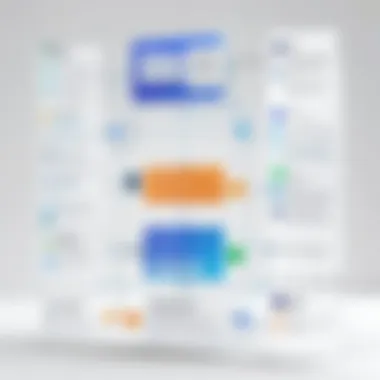

Custom workflows in Wrike play a crucial role in enhancing project management. They allow teams to tailor processes to fit their specific needs and goals. Instead of using a one-size-fits-all solution, organizations can create unique workflows that reflect their operational realities. This understanding can lead to measurable benefits that significantly improve overall productivity.
Improved Efficiency and Productivity
One of the primary advantages of custom workflows is their potential to enhance efficiency and productivity within teams. When workflows are aligned with the team's specific tasks, redundancies may be reduced. Team members can focus on what is most important, and eliminate unnecessary steps in a process. More streamlined tasks can lead to faster completion times and lower resource consumption.
Here are some specific elements that contribute to improved efficiency:
- Automation of Repetitive Tasks: Custom workflows allow for visioning automation. Elements like task assignments and notifications can be automated. This reduces the time spent on mundane tasks, freeing up team members to engage in more critical activities.
- Clarity of Roles and Responsibilities: Custom workflows help define who is responsible for each task. Such clarity can significantly reduce confusion and miscommunication. When everyone knows what to do, the work gets done faster.
- Better Time Management: By clearly structuring workflows, teams can better estimate timelines and deadlines. Accurate time tracking becomes more feasible, which contributes to better project management overall.
Enhanced Team Collaboration
Another significant benefit of customizing workflows is the enhancement of team collaboration. When workflows are designed to accommodate the specific dynamics of a team, collaboration can flourish.
Some essential considerations include:
- Shared Objectives: Custom workflows align team members toward common goals. This shared understanding fosters a collaborative atmosphere where everyone knows what they are working towards.
- Real-Time Updates: Wrike allows users to receive real-time updates on task progress within custom workflows. Team members can see how their input fits into the bigger picture, promoting accountability.
- Feedback Loops: Custom workflows can include built-in mechanisms for feedback. This ensures that information flows smoothly between team members and corrections can be made in real-time, improving the overall project outcome.
"Effective collaboration is essential for high-performing teams and custom workflows set the stage for such collaboration."
Overall, the benefits of adopting custom workflows within Wrike cannot be overstated. They provide frameworks that support efficiency, productivity, and collaboration, making them essential components of successful project management.
Challenges in Implementing Custom Workflows
Implementing custom workflows in Wrike can lead to significant improvements in project management efficiency. However, the journey to establishing these workflows is not without its challenges. Understanding and addressing these challenges is vital for maximizing the effectiveness of custom workflows. In this section, we will explore common pitfalls and examine how to manage resistance to change. By recognizing these challenges early, teams can better prepare for smooth implementation while minimizing disruptions.
Common Pitfalls to Avoid
When defining and implementing custom workflows in Wrike, certain pitfalls can diminish the benefits of customization. Awareness of these common issues can guide users in avoiding them:
- Overcomplication: A straightforward workflow is often more effective than a complex one. Adding too many steps can confuse team members and reduce productivity. Focus on clear, concise processes that facilitate user adoption.
- Ignoring User Input: Stakeholders' perspectives are crucial in workflow design. Failure to involve team members in the design phase can result in workflows that do not align with practical needs. Encourage feedback to create workflows that everyone can embrace.
- Lack of Training: Implementing a new workflow without proper training can lead to frustration and mistakes. Schedule training sessions to ensure all team members grasp how to use the new system effectively.
- Neglecting Reviewing Processes: Once a custom workflow is set up, teams must regularly review its effectiveness. Gathering data and feedback helps in continuous improvement. Ignoring this can lead to stagnant processes.
Managing Resistance to Change
Resistance to change is an inherent challenge in any organization. Understanding how to manage this resistance is crucial for successful workflow implementation. Consider these strategies:
- Communicate Clearly: Open communication is essential. Clearly explain why new workflows are necessary and what benefits they bring. This transparency will help in gaining buy-in from the team.
- Highlight Immediate Benefits: Demonstrating quick wins can lead to wider acceptance. Showcase successful instances where custom workflows have led to clear improvements. Angling the discussion towards these results may reduce skepticism.
- Provide Continuous Support: Change takes time, and having ongoing support reassures team members during the transition. Establish channels for questions or concerns that may arise as users adapt.
- Encourage a Growth Mindset: Foster a culture that embraces change. Encouragement can help them view custom workflows as opportunities for improvement rather than burdens.
"The greatest danger in times of turbulence is not the turbulence; it is to act with yesterday's logic." - Peter Drucker
By proactively addressing challenges in implementing custom workflows, teams can unlock their full potential. It’s important to recognize that while the pathway may be filled with obstacles, careful planning and thoughtful execution will lead to tangible improvements in project management.
Integrating Custom Workflows with Other Wrike Features
The integration of custom workflows with other features of Wrike is crucial for maximizing the platform's potential in project management. This integration enhances not only the efficiency of tasks but also improves the team's communication and oversight. Custom workflows can be customized and fitted within the broader frameworks provided by Wrike, leading to a holistic approach to project management.
Collaboration Tools and Custom Workflows
Custom workflows in Wrike align seamlessly with various collaboration tools available on the platform. These tools, including task assignments, shared dashboards, and document management, enhance real-time communication among team members.
- Task Assignments: Custom workflows can streamline how tasks are assigned. By defining roles within the workflow, team members know their responsibilities. This clarity minimizes confusion and ensures accountability.
- Document Management: Linking workflows to specific documents allows teams to centralize information. This feature ensures that everyone involved knows where to find relevant files, which speeds up decision-making processes.
- Shared Dashboards: When workflows are integrated with dashboards, team members can monitor progress at a glance. Custom views can show specific projects, making it easier for teams to prioritize their efforts.
To consider the effectiveness of collaboration tools, one must recognize that fostering communication is a critical element in project success. Tools that integrate well with custom workflows encourage feedback and facilitate discussions, staying aligned with project goals.
Using Dashboards for Workflow Monitoring
Dashboards are a pivotal feature in Wrike, offering a visual overview of workflow processes. By utilizing dashboards effectively, teams can monitor the status of their projects in real-time. This setup ensures projects stay on track and potential issues are addressed rapidly.


A few key advantages of using dashboards for workflow monitoring include:
- Visualizations of Progress: Dashboards can display metrics that show where the project stands. These metrics can include completion rates, task status, or deadlines.
- Customizable Views: Users can tailor dashboards to their preferences, displaying only relevant information. Having a personalized view streamlines workflows and keeps individuals focused on their priorities.
- Automated Updates: Dashboards can provide real-time updates that help in making swift decisions. Teams can utilize this information to adjust their strategies as projects evolve.
"Monitoring workflow using dashboards leads to better decision-making and increased project transparency."
Dashboards and workflows work together efficiently, allowing teams to respond to changing priorities without losing sight of their goals. Thus, understanding how to combine these features is essential for anyone using Wrike for project management.
The integration of custom workflows with collaboration tools and dashboards ultimately creates a more cohesive project management environment in Wrike. By leveraging these features, teams can enhance collaboration, streamline communication, and stay ahead of challenges, making their processes both effective and efficient.
Case Studies: Successful Custom Workflows
Examining real-world examples of custom workflows is invaluable for understanding their impact in practical settings. Case studies provide a means to learn from the successes and challenges faced by various teams in implementing Wrike's custom workflows. By analyzing these scenarios, professionals can identify effective strategies and common pitfalls. The insights gleaned from these case studies can help teams streamline their processes and enhance productivity.
Real-World Examples of Implementation
To illustrate the power of custom workflows, let's look at a few notable examples across different industries.
One prominent case involves a marketing agency that struggled with managing their projects efficiently. The team implemented custom workflows in Wrike to create a structured process for campaign approvals. This allowed for clear roles, deadlines, and feedback channels. As a result, the agency reduced the average approval time by 40% and improved client satisfaction.
Another example is a software development firm that adopted custom workflows to enhance their sprint planning. By defining stages from ideation to deployment, the team gained clarity on task ownership. They integrated automated status updates, significantly increasing accountability within the team. After six months, they reported a 25% increase in project delivery speed.
Analyzing Results and Improvements
Analyzing the outcomes of these implementations offers important lessons. Both the marketing agency and the software development firm tracked their metrics post-implementation.
For instance, the marketing agency not only saw increased efficiency but also improved team morale. Staff reported less stress due to clarified expectations and a smoother review process.
The software development firm's metrics revealed not only faster delivery but also a noted improvement in code quality. Automated feedback loops identified potential issues early, reducing the number of bugs found late in the development process.
"Analyzing results from custom workflows can reveal unexpected benefits that go beyond efficiency."
Future of Custom Workflows in Project Management
Understanding the future of custom workflows is essential for any organization that aims to stay competitive in project management. As industries evolve, so too do the methodologies and tools that teams employ to enhance efficiency and collaboration. Custom workflows in project management are not merely a trend; they represent a significant shift towards tailoring processes to meet the unique needs of a project or organization. This evolution enables teams to work more effectively, ensuring that the right resources and actions are aligned with specific project goals.
Trends Affecting Workflow Customization
Several trends are shaping the future of workflow customization. One of the most prominent is the growing emphasis on agility. Teams are increasingly adopting agile methodologies, focusing on flexibility and rapid responses to change. This means that custom workflows must be adaptable, allowing for adjustments as project requirements change.
- Remote Work: With the rise of remote work, workflows need to be integrated with collaboration tools that support distributed teams. This scenario demands workflows that consider the asynchronous nature of remote communication.
- Data-Driven Decision Making: Companies are harnessing data analytics to inform their strategies. Custom workflows that integrate data analysis can provide real-time insights, helping teams make informed decisions swiftly.
- User Experience Design: Enhancing user experience has become paramount. Custom workflows that prioritize intuitive design result in better engagement from team members, leading to higher productivity.
The ability to customize workflows according to current trends is crucial for maximizing project outcomes and maintaining team motivation.
The Role of AI in Workflow Optimization
Artificial Intelligence is reshaping project management by optimizing custom workflows. AI tools analyze data patterns and predict outcomes, streamlining processes and reducing manual effort. Here are several ways AI contributes to workflow optimization:
- Automated Task Management: AI can automate routine tasks, allowing team members to focus on higher-value activities. This shift not only increases efficiency but also enhances job satisfaction.
- Predictive Analytics: AI algorithms can predict project challenges based on historical data. This foresight allows teams to proactively address potential issues before they escalate.
- Enhanced Collaboration: AI tools facilitate better communication among team members, providing insights and recommendations based on individual and collective performance metrics.
End
The conclusion of this article encompasses significant elements regarding custom workflows within Wrike, culminating insights that underline the relevance of customization in project management. Custom workflows are not just tools; they are critical enablers of efficiency, tailored to meet the specific needs and dynamics of teams. They improve how work progresses, making processes smoother and minimizing bottlenecks. The insights presented throughout this guide illustrate that with thoughtful implementation, teams can achieve noteworthy improvements in productivity.
Recap of Key Points on Custom Workflows
In this discussion, we have delved into various aspects of Wrike’s custom workflows, highlighting crucial points:
- Definition and Purpose: Custom workflows allow for tailored project management solutions that fit unique requirements.
- Benefits: Enhanced efficiency, improved collaboration, and better tracking of tasks are some of the primary advantages.
- Challenges: Recognizing common pitfalls in implementation and managing change resistance is vital for success.
- Integration with Features: Custom workflows can be integrated with Wrike’s collaboration tools and dashboards, streamlining project tracking and team interactions.
The key takeaway is that customizing workflows can significantly optimize the project management processes, ensuring that the tools employed align well with the team's objectives.
Final Thoughts on Improving Project Management with Customization
To enhance project management through customization, teams should first assess their specific needs and performance gaps. Consider the following:
- Involve All Stakeholders: Getting input from everyone on the team can ensure the workflow design meets the actual needs.
- Iterate and Adjust: It is vital to remain flexible. Regular reviews of the workflow effectiveness will help in fine-tuning processes and addressing emerging challenges.
- Leverage Technology: Use Wrike's tools and features effectively to create a coherent and integrated workflow system.
Ultimately, improving project management via custom workflows is an ongoing process. It requires a commitment to evolution and an understanding that flexibility and responsiveness can lead to better outcomes.







