Mastering Azure Event Management: Key Insights and Tools
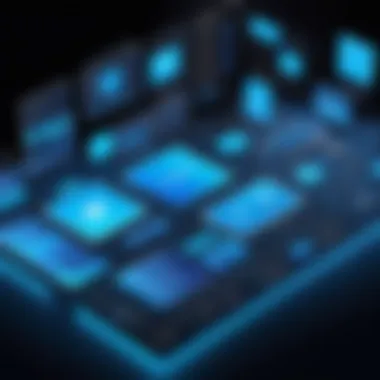

Intro
In the age of digital transformation, businesses increasingly depend on efficient event-driven systems. Leveraging cloud services, particularly Azure Event Management, enables organizations to create responsive, flexible applications. This approach is pivotal for managing various operations, from real-time data processing to triggering workflows based on specific events. In this exploration, we’ll unpack how Azure enhances event management, offering insights that are not just theoretical but also practical for software developers and IT professionals.
Overview of Software
Purpose and Use Cases
Azure Event Management revolves around creating, managing, and processing events effectively in a cloud environment. It serves several crucial purposes:
- Streamlining Access to Data: With Azure, data can flow seamlessly between various services and applications.
- Real-time Analytics: Companies can react to events as they happen, making informed decisions quickly.
- Automation of Workflows: By orchestrating services, Azure allows for smooth execution of tasks without manual intervention.
- Scalability: As businesses grow, Azure's architecture can scale to handle increasing loads of events and interactions.
A few notable use cases of Azure Event Management include:
- E-commerce Platforms: Managing user interactions, such as purchases and reviews, encourages tailored marketing strategies.
- IoT Solutions: Devices communicate in real time, enabling advanced data analytics through immediate events.
- Logistical Operations: Coordinating supply chains effectively when events create alerts for low stock or shipping updates.
Key Features
Azure’s Event Management boasts several key features that set it apart:
- Event Grid: A fully managed event routing service that connects various applications and services.
- Azure Functions: Serverless compute service that enables event-driven architectures without the hassle of managing infrastructure.
- Event Hubs: Handles massive amounts of events in real time, ideal for big data and real-time analytics.
- Integration: Seamless integration with Azure Logic Apps for automating workflows.
These features exemplify how Azure lays the groundwork for powerful event-driven solutions.
In-Depth Review
Performance Analysis
When it comes to performance, Azure Event Management excels at handling high volumes of events with minimal latency. The capability to ingest millions of events per second makes it suitable for enterprise-grade applications. Further, the responsiveness of Azure Functions ensures that processing time remains efficient, which is vital for scenarios requiring immediate feedback.
User Interface and Experience
Navigating through Azure’s ecosystem, users often find it intuitive. The dashboard provides a clear view of all active events and processes, thus making monitoring straightforward. Additionally, Azure offers comprehensive documentation and community forums where users can exchange tips and ask questions, significantly enhancing the user experience.
"Embracing event-driven architectures with Azure can transform how businesses operate, allowing for agile responses to market changes."
This synopsis of Azure Event Management clarifies its relevance in today’s tech landscape, providing a roadmap for implementation and consideration among developers and business stakeholders. As we continue to explore this topic, we will dive deeper into specific methodologies that amplify Azure's event management capabilities.
Prolusion to Azure Event Management
Azure Event Management serves as a cornerstone in today’s rapidly-evolving digital architecture. This section emphasizes its significance by highlighting how it allows applications to respond to changes instantaneously, leading to an adaptive and responsive ecosystem. Businesses of varying sizes are increasingly relying on Azure's capabilities to improve operational efficiency and enhance user experiences. The practical applications range from simple notifications to complex integrations in real-time data processes.
Event-driven architecture has gained traction across various industries due to its flexibility and speed. Rather than relying on traditional request-response models, the event-driven approach enables systems to react to stimuli as they occur. This responsiveness becomes crucial in environments demanding high availability and performance.
Understanding Azure Event Management means recognizing not just the individual components involved but also their functionality and interoperability. The benefits are clear:
- Scalability: It adjusts readily to accommodate higher loads, thus meeting changing business demands.
- Cost Efficiency: It can minimize resource consumption by activating services only when necessary.
- Improved User Experience: By processing events in real time, applications can provide a more engaging and responsive interface to users.
This holistic exploration of Azure's event management capabilities aims to equip software developers, IT professionals, and students alike with substantial knowledge. Leveraging this understanding allows stakeholders to architect solutions that thrive in the competitive tech landscape.
Understanding Event-Driven Architecture
Event-driven architecture (EDA) is more than just a buzzword; it embodies a fundamental shift in how applications interact. In simple terms, it revolves around events—changes or updates that trigger a reaction in the system. Unlike conventional synchronous processes, which ask for a response, EDA promotes a loosely-coupled method where components communicate asynchronously. This promotes not only performance but also adaptability.
In an EDA setup, of importance is the concept of event producers and consumers. Producers generate events, and those are consumed by various components which act upon those events according to preset rules.
Key elements of EDA include:
- Event Producers: These initiate the workflow, thereby starting processes within the system. They could be anything from user interactions to backend processes.
- Event Channels: These serve as the pathways for events to travel from producers to consumers.
- Event Consumers: These are the various components that react to events, executing tasks or triggering further events.
- Event Store: Every event is logged for future reference and analysis, thus making the system robust and auditable.
This architecture lays the groundwork for real-time data processing, managing streams of events continuously, so businesses can make decisions based on current information instead of stale data.
Role of Azure in Modern Application Development
In the contemporary landscape of application development, Azure stands at the forefront, providing a powerful platform for crafting resilient, scalable solutions. Its role is multifaceted, offering a range of tools that streamline development across various endpoints, from microservices to serverless computing.
Azure’s versatility helps not just in building applications but also in ensuring they run smoothly in a production environment. The platform serves as a reliable backbone that facilitates communication between services. Some key benefits include:
- Integrated Services: Azure’s suite of services like Azure Functions, Event Grid, and Service Bus allow developers to create a cohesive application structure tailored to specific needs.
- Security and Compliance: Azure adheres to stringent security protocols, which means compliant applications can be developed and deployed with confidence, knowing sensitive data is protected.
- Analytics and Insights: Utilizing Azure, developers can embed analytical capabilities directly into applications. This transforms ordinary data streams into valuable information, leading to timely business decisions.
In summary, exploring Azure Event Management is indispensable for professionals aiming to leverage modern development practices. The marriage of event-driven architecture and Azure’s comprehensive toolset forms a robust foundation for building future-ready applications.
Core Components of Azure Event Management


Understanding the core components of Azure Event Management is essential for anyone looking to grasp the intricacies of event-driven practices in modern applications. In this digital age, businesses and developers alike increasingly depend on cloud-native architectures that are dynamic and responsive to changing data flows. Those core components are the backbone of the Azure ecosystem, providing the necessary tools and frameworks to effectively handle and process events in a seamless fashion.
Among the significant elements of these components are efficiency, scalability, and integrated security measures. Each component plays a specific role that not only improves operational workflows but also enhances reliability during event processing. A clear grasp of these components helps in making educated choices about which services to use, paving the path toward an optimized event management strategy.
Event Grid
Overview and Functionality
Event Grid is a powerful service in Azure that facilitates the routing of events from source to destination. At its heart, Event Grid enables a simple and effective pattern for integrating applications by pushing events to their relevant handlers without the need for messages lingering in a queue. The unique attribute of Event Grid lies in its innate ability to understand different types of events across various Azure services.
This functionality stands out as a favorite among developers. Why? It’s not just about moving data; it's about understanding the context of that data in real time, which is a vital aspect for applications that rely on being agile and responsive.
Key Use Cases
In the realm of Key Use Cases, Event Grid really shines through. Imagine a situation where you need to trigger a cloud function whenever a file is uploaded to Azure Blob Storage. With Event Grid, that connection is effortless. It serves scenarios ranging from automating workflows in response to system events, to integrating diverse services.
An important characteristic to mention is the event filtering options available within Event Grid. They allow developers to narrow down the types of events that require certain actions, ultimately optimizing resource usage. This capability is particularly beneficial in environments where resources are managable yet remain cost-effective.
Integration with Other Azure Services
The integration capabilities of Event Grid with other Azure services is another area that draws attention. It seamlessly links various services without undergoing cumbersome set-ups, making it a popular choice for hybrid cloud applications.
Being able to connect with Azure Functions, Logic Apps, and even third-party services gives it an edge in terms of versatility. However, integrating multiple services demands a careful design approach, because complexity can escalate quickly.
Azure Service Bus
Messaging Patterns
Moving on to Azure Service Bus, one must delve into Messaging Patterns. This component forms the cornerstone of asynchronous communication and allows applications to decouple themselves in order to function independently even when some parts are down. Whether it's point-to-point messaging or publish-subscribe patterns, Azure Service Bus supports various approaches adeptly.
A unique feature of Service Bus is the concept of session-based messaging, which can effectively handle message ordering while maintaining state. This gives developers the control they wish for when designing robust applications.
Reliability and Scalability Features
Reliability and Scalability Features of Azure Service Bus make it a strong contender for mission-critical applications. One aspect worth noting is its ability to handle significant message loads without losing any. It has built-in duplication detection and message lock management, ensuring that there's no data loss during system failures.
It readily adapts to any traffic pattern, providing services that scale with your business needs, thus making it economically beneficial for both small apps and large corporations.
Security Protocols
When it comes to Security Protocols, Azure Service Bus encompasses a range of options like shared access signatures and role-based access control. This aspect becomes crucial in industries where data sensitivity is paramount. Ensuring secure data transmission while meeting regulatory requirements is handling that many businesses can't afford to overlook.
Azure Event Hubs
Data Streaming Capabilities
Azure Event Hubs focuses on Data Streaming Capabilities and is pivotal for applications that require real-time analytics. Its strength lies in processing, storing, and analyzing millions of events per second. This capability is essential for businesses leveraging IoT technologies, where data streaming leads to more informed decision-making.
What makes Event Hubs stand out is its partitioning feature, allowing scalability with minimal performance overhead while handling immense volumes of data.
Event Processing Pipeline
The Event Processing Pipeline within Event Hubs is another critical aspect that merits attention. It supports end-to-end processing, enabling the flow of data from ingestion to storage. The use of Stream Analytics further complements this, providing real-time analytics on the ingested data.
Moreover, the integration with Azure Functions for processing events as they arrive makes real-time scenarios easier to handle. This aspect is a double-edged sword, though—ensuring efficient and correctly configured event processing can be challenging.
Use Cases for Big Data Applications
For Use Cases for Big Data Applications, Event Hubs proves a gem. Organizations can use it for consumption patterns from social media feeds, telemetry data from multiple devices, and large-scale data ingestion from enterprise applications effectively.
The unique feature lies in its capacity to process data in large volumes, delivering insights at speeds unattainable by traditional data solutions. However, careful planning is crucial to address potential latency issues when working with extensive data sets.
Best Practices in Azure Event Management
When working with Azure Event Management, understanding best practices becomes a fundamental step in crafting efficient and resilient systems. These practices go beyond mere procedural guidelines; they enhance the reliability and performance of event-driven applications. By following the best practices, one can ensure that the constructed systems are capable of handling events effectively and can scale according to demand.
Designing Robust Event-Driven Systems
In the realm of event-driven architecture, designing robust systems carries weight. This aspect hinges on several key factors, including how well managed schema changes are, ensuring messages can arrive twice without causing issues, and implementing a solid strategy for handling unexpected errors. Let's dig into each of these components.
Schema Evolution
Schema evolution is vital for maintaining compatibility over time as data formats and structures change. The main characteristic of schema evolution is its adaptability; it allows systems to integrate new functionalities without breaking existing ones. This flexibility is particularly beneficial in scenarios where databases or data streams undergo frequent modifications.
One unique feature of schema evolution is its use of versioning. By assigning versions to schemas, it becomes possible to track changes systematically. However, this may introduce complexity, requiring developers to ensure their applications can gracefully manage different schema versions.


Idempotency
Idempotency is another crucial element within event management systems. The beauty of idempotency lies in its ability to allow the same operation to be performed multiple times without altering the result beyond the initial application. This means if a message is processed more than once, the state of the system remains consistent, preventing erratic behavior.
Thus, this explores the robust architecture it can create, ensuring reliability in message processing. However, implementing idempotency can lead to an increase in the complexity of application logic, as developers must account for unique identifiers to manage state.
Error Handling Strategies
Error handling strategies form the bedrock of resilient system design. Having a clear approach to handle errors ensures that systems don't derail during unforeseen circumstances. The adaptability of these strategies allows systems to withstand various issues as they arise, offering insights on failures that could occur during event processing.
Typical error handling involves retries, circuit breakers, and dead-letter queues. Each offers distinct avenues for mitigating the impact of failures. The downside, however, is that complex error-handling strategies can result in increased maintenance overhead, requiring careful consideration during development.
Monitoring and Troubleshooting
After a system is established, the need for effective monitoring and troubleshooting cannot be overstated. Ensuring that the systems run smoothly involves real-time visibility of events and the capacity to respond to issues promptly—key for sustaining operational integrity.
Utilizing Azure Monitor
Azure Monitor stands out as a crucial tool for achieving this goal. This service provides comprehensive insights into application performance by collecting metrics and logs from various components. The primary benefit of leveraging Azure Monitor is the centralized view it offers, allowing professionals to identify issues efficiently and mitigate risks.
One unique aspect of Azure Monitor is its integration with multiple Azure services, further enhancing its capabilities. However, it may sometimes lead to over-reliance on a single monitoring solution, potentially detracting from diverse diagnostic strategies that could be employed.
Log Analytics
When it comes to managing the vast amounts of data generated by Azure applications, Log Analytics plays a pivotal role. It provides rich querying capabilities to extract valuable insights from the collected logs. The ability to visualize logs helps in understanding system behavior and diagnosing failures effectively.
Log Analytics serves as a core feature in this scenario by allowing developers to track specific events and patterns in near-real-time. Nonetheless, it can introduce a learning curve for those unfamiliar with the query language, necessitating some training for effective use.
Setting Up Alerts and Notifications
At the foundation of proactive operations, setting up alerts and notifications is indispensable. This practice enables real-time responsiveness to issues as they arise by sending alerts based on defined thresholds. The primary advantage of this approach is that it keeps teams informed, ensuring that critical incidents receive immediate attention.
A distinct feature of this setup is its ability to customize alerts based on specific metrics and conditions. However, one must be mindful that an abundance of alerts can lead to fatigue, where significant alerts might blend into the noise, requiring teams to strategize on prioritization as well.
Integrating Azure Event Management with Other Services
Integrating Azure Event Management with other services is a cornerstone in developing efficient and responsive event-driven applications. The synergy between different components and services within the Azure ecosystem enhances operational capabilities, promotes automation, and allows for seamless workflows. When you knit together Azure's various tools, you harness a powerfully collaborative environment that can reactively process events in real-time, which is particularly essential in today's fast-paced digital landscape.
The key benefits of this integration include improved communication between services, reduced latency, and the ability to quickly respond to business changes. A careful design around integration can transform siloed systems into a well-oiled machine that truly embodies the principle of event-driven architecture.
Linking with Azure Logic Apps
Creating Automated Workflows
Automated workflows in Azure Logic Apps simplify the task of orchestrating calls between different services. The beauty of creating automated workflows is its ability to streamline tasks that would otherwise require manual intervention, thus reducing operational overhead. Users can define a series of actions that get triggered based on specific events, making it a robust choice in real-time scenarios.
A unique aspect of automated workflows is that they offer a visual way to assemble and manage the components involved. This means developers and non-developers alike can easily grasp how different services interconnect. This democratization of technology is why many organizations lean towards Logic Apps for building their workflows.
Advantages: Integration with numerous Azure services means less time spent on handling integrations manually, allowing teams to focus on innovation rather than routine tasks.
Disadvantages: Complexity can crop up quickly if workflows aren’t documented properly. As workflows become more intricate, keeping track of various integrations can turn into a daunting task.
Service Orchestration
Service orchestration is essential for managing service dependencies and flow of tasks. By focusing on how services interact and the sequence in which they operate, it allows developers to model their applications more effectively. This means that the overall system will respond and adapt to changing events dynamically.
One key characteristic of service orchestration is flexibility. Users can define how and when services are called, which is highly beneficial for scaling operations. Given that orchestrated services can handle more complex processes than point-to-point connections, this makes it a popular choice for developing sophisticated applications within Azure.
Advantages: The ability to manage multiple services together can significantly boost agility and efficiency in operations.
Disadvantages: Orchestration can introduce dependencies that might complicate debugging and troubleshooting efforts, hence it needs careful planning and monitoring.
Examples of Integration
Integrating various Azure services successfully can yield numerous real-world advantages. Think of scenarios like automating document approvals or real-time inventory management. Such applications highlight the seamless interconnection made possible by Azure. For instance, integrating Azure Event Grid with Logic Apps to trigger runs when a new file is uploaded to Blob storage ensures immediate processing – a crucial capability in many industries.
A distinct feature of these integrations is their adaptability. They can cater to a myriad of business functions, thereby increasing overall operational efficiency. This flexibility signifies that you can often adapt existing integrations to fit evolving business needs.
Advantages: The ability to modify workflows and integrate more services as requirements arise enhances overall resilience in business operations.
Disadvantages: New users may find the plethora of options overwhelming, necessitating training or a dedicated resource for effective implementation.
Collaboration with Azure Functions


Serverless Computing Model
The serverless computing model redefines the approach to application development by abstracting server management away from developers. This allows them to focus solely on writing code rather than worrying about underlying infrastructure. For Azure Event Management, this paradigm shift cultivates higher efficiency and resource allocation as functions only run as needed during an event trigger.
One notable attribute of the serverless model is its inherently scalable nature. As demand surges, Azure automatically manages the resources required to handle that load. Hence, it acts as a fundamental component enabling businesses to respond dynamically to changes in usage patterns.
Advantages: The pay-as-you-go payment model can significantly lower costs, especially for workloads with variable demands.
Disadvantages: While it provides many benefits, debugging serverless applications can sometimes be tricky due to limited visibility into the underlying infrastructure.
Event Handlers
Event handlers play a crucial role in capturing, processing, and responding to events in real time. They help bridge the gap between event generation and business logic, ensuring that no critical events fall through the cracks – a primary goal in event-driven architectures. The unique aspect here is the ability to decouple the event logic from the core application code, promoting cleaner architectural patterns.
Advantages: This separation allows teams to independently develop, test, and scale different parts of the application without putting everything at risk.
Disadvantages: Event handlers can sometimes lead to a more complex system architecture, requiring careful management to avoid too many interdependencies.
Deployment Considerations
Deploying Azure Functions requires some fine-tuning. The deployment process can vary based on service requirements and organizational needs. Understanding how triggers work, especially in event-driven context, becomes essential for optimal performance.
The unique characteristic of deployment considerations is that it mandates a strategy that ensures minimal downtime and seamless rollout for updates. This is where good planning becomes key; if not properly handled, it can lead to interruptions in service or degraded performance during peak loads.
Advantages: Ensured reliability during deployment can enhance user confidence in the system's performance, contributing to overall satisfaction.
Disadvantages: Insufficient attention to deployment can lead to confusion among team members, especially if change management processes aren't clearly defined.
Integrating Azure Event Management with other services opens doors to innovative application designs, fostering collaboration and automation against the backdrop of a rapidly evolving tech landscape. Understanding these elements is crucial for organizations aiming to leverage Azure’s full potential to enhance operational efficiency.
Future Trends in Azure Event Management
Understanding the future trends in Azure Event Management is crucial for both software development and business strategy. As event-driven architectures continue to evolve, the need for effective, scalable solutions becomes increasingly apparent. The integration of serverless structures alongside the leveraging of artificial intelligence positions Azure as not just a choice, but a necessity for modern enterprises. These trends come with their own set of benefits and considerations but can represent a significant paradigm shift in how events are managed across platforms.
Advent of Serverless Architectures
Impact on Traditional Event Management
The rise of serverless architectures has reshaped how organizations approach event management. Rather than maintaining a fleet of servers and dealing with the complexities of server capacity, companies can focus on writing code and deploying it as a service. The key characteristic here is the ability to allocate resources dynamically, enhancing efficiency and cutting unnecessary costs. Traditional methods often necessitate substantial upfront investments in infrastructure without the guarantee of usage, but serverless models allow for a pay-as-you-go system.
This shift can streamline operations significantly, making it a popular choice for those looking to innovate without heavy financial risks.
However, a unique feature of this impact is its lower barrier to entry. Smaller companies or startups, often cash-strapped, find this appealing. The ease of implementation sometimes invites challenges regarding performance during peak loads, but generally, businesses experience longevity and sustainability through lower operational overhead.
Scalability and Cost Benefits
When considering scalability and cost benefits, serverless architectures shine. These systems can automatically adjust according to workload. The key characteristic here is their innate ability to handle sudden spikes in traffic without pre-provisioning resources. This flexibility is crucial for businesses that experience variable workloads.
Furthermore, organizations can avoid costs associated with underutilized infrastructure, which is often a nightmare in traditional models. Even though there's a learning curve in terms of optimizing usage patterns, many organizations that have adopted serverless solutions report substantial cost savings while simultaneously enhancing the user experience.
The total cost of operations decreases since you are only billed for the actual compute power you use, making it a financially prudent option.
Artificial Intelligence and Automation
Enhancing Event Processing
The infusion of artificial intelligence into event management is forming a new layer of event processing capabilities that was previously unthinkable. Enhancing Event Processing is vital as it integrates machine learning algorithms to analyze events in real time. The key benefit here is speed — crucial decisions can be made within milliseconds based on analyzed data from various sources.
This not only improves responsiveness but also enhances data accuracy, offering a significant edge in competitive environments. Automated systems can further alleviate the burden on IT teams, allowing the focus to shift from mundane monitoring tasks to more strategic initiatives.
However, keeping an eye on data governance and security protocols becomes imperative as you invite AI into critical areas of your operations.
Predictive Analysis of Event Trends
Predictive analysis of event trends is emerging as a cornerstone for proactive business strategies. With AI handling vast amounts of event data, organizations can forecast patterns, allowing them to be one step ahead of potential issues. The key characteristic here is being able to anticipate rather than merely react.
This leads to agility in decision-making that can drive efficiency and lead to better customer satisfaction.
The unique feature of using predictive analytics lies in toolkit offerings, which generally combine various data sources for better accuracy.
While the benefits are enormous, the reliance on historical data and algorithmic models may introduce biases if not managed properly.
"To adapt to a future where agility defines success, embracing both serverless and AI-driven methodologies is no longer optional, it’s essential."
As we move forward, understanding these trends will be key for organizations that wish to remain competitive in an increasingly event-driven marketplace.
End
In wrapping up our exploration of Azure Event Management, it’s crucial to underscore the foundational role this technology plays in today’s application development landscape. The importance of effectively managing events cannot be overstated, especially as businesses pivot toward more agile and responsive infrastructures. Here are some key takeaways from this article:
Summary of Key Insights
- Event-Driven Architecture is Central: At the core lies an event-driven architecture that allows applications to react dynamically to events, enabling real-time data processing and interaction.
- Core Components are Vital: Azure Event Grid, Service Bus, and Event Hubs serve distinct functions and are integral to event handling. Understanding these tools is essential for anyone looking to leverage Azure for event-driven applications.
- Best Practices Enhance Stability: Following best practices, such as designing for idempotency and structuring robust error handling mechanisms, can significantly elevate system reliability and performance.
"The ability to manage events efficiently translates directly into business agility and prowess in competitive landscapes."
- Integration is Key: Azure's seamless integration with other services, like Logic Apps and Functions, enhances automation and orchestration, providing a more comprehensive solution for developers and businesses alike.
- Embracing Future Trends: Awareness of upcoming trends such as serverless architectures and AI-driven event processing appears to pave pathways for more sophisticated event management practices.
Looking Ahead: Implications for Businesses
As we gaze into the future, the implications for businesses leveraging Azure Event Management are profound:
- Accelerated Development Cycles: Empowered by Azure's capabilities, businesses can accelerate development timelines, thus achieving quicker time-to-market rates for their applications.
- Cost-Effectiveness: Switch to a serverless model can yield significant cost reductions, especially for applications with unpredictable workloads, essentially only paying for what they use.
- Enhanced Decision-Making: With integrated AI capabilities, companies can extract actionable insights from event data, enabling data-driven decisions that can enhance strategic initiatives.
In the grand scheme of things, mastering Azure Event Management not only equips software developers and IT professionals with the necessary tools to succeed but also guarantees that businesses remain competitive in a technology-driven world.







