Mastering Azure Firewall Manager for Enhanced Security


Intro
Azure Firewall Manager plays a vital role in the modern network security landscape, especially for organizations migrating to cloud environments. With the growing complexity of cloud architectures, businesses need a solid strategy for managing their security posture. This article outlines the essential functions and capabilities of Azure Firewall Manager, positioning it as an indispensable tool for IT professionals and developers.
Overview of Software
Purpose and Use Cases
Azure Firewall Manager is designed to centralize and streamline the management of security policies across multiple Azure Firewall instances. Organizations typically utilize this service when they are architecting their networks in Azure, particularly when they require consistency in securing distributed applications or multi-region deployments. A few common use cases include:
- Central management of security policies: Allowing easy updates and configurations.
- Integration with third-party tools: Facilitating collaboration with existing security solutions.
- Facilitating compliance: Assisting businesses in adhering to regulatory requirements.
Key Features
Azure Firewall Manager boasts several features tailored to enhancing network security. These include but are not limited to:
- Management of multiple firewalls: Users can efficiently manage numerous firewall instances from a single pane of glass.
- Policy scaling: It enables scaling security policies across multiple regions or subscriptions seamlessly.
- Integration with Azure Security Center: This provides insights into network traffic and security vulnerabilities.
In-Depth Review
Performance Analysis
From a performance perspective, Azure Firewall Manager delivers robust security measures without significant latency. The architecture is designed to handle the demands of high-throughput applications. It can process millions of concurrent connections while maintaining responsiveness. Additionally, load balancing mechanisms ensure that resources are utilized effectively, thus supporting a scalable cloud infrastructure.
User Interface and Experience
The user interface of Azure Firewall Manager is crafted to facilitate both novice and expert users. The dashboard displays clear metrics and provides a structured layout for accessing various functionalities.
Key aspects of the user experience include:
- Intuitive navigation: Users can quickly locate specific features and settings.
- Visual representations: Graphs and charts provide insights into traffic patterns and security alerts, improving situational awareness.
"Understanding the nuances of Azure Firewall Manager can significantly enhance your organization’s cloud security framework."
In summary, Azure Firewall Manager is engineered for efficiency and ease of use. By focusing on centralized management, performance optimization, and a user-friendly interface, this service is crucial for businesses aiming to fortify their security strategies in the cloud environment.
Foreword to Azure Firewall Manager
In today’s digital landscape, the proper management of network security is vital. Azure Firewall Manager serves as a pivotal tool within Microsoft Azure's infrastructure, enhancing security measures for organizations. This section highlights the significance of Azure Firewall Manager, demonstrating its role in ensuring a secure environment for cloud-based operations.
In an increasingly interconnected world, threats to network security are evolving and becoming more sophisticated. Azure Firewall Manager provides centralized management, allowing users to define security policies and monitor firewall activity efficiently. Understanding this tool is essential for IT professionals, software developers, and business leaders who aim to maintain compliance and protect sensitive information.
Azure Firewall Manager is not just about firewalls; it encapsulates a broader approach to network security. It streamlines the management of multiple firewalls and their associated policies, giving organizations a comprehensive perspective on their security infrastructure. This centralized management support facilitates a more robust defense against potential vulnerabilities.
Furthermore, leveraging Azure Firewall Manager means integrating various advanced features that contribute to a better security posture. The importance of this tool cannot be overstated in a cloud environment where the typical network perimeter has dissolved. Organizations must adapt their security approach, and Azure Firewall Manager aids in this transition by providing necessary tools and functionalities for effective governance.
"Effective network security management is no longer optional but a fundamental requirement for businesses operating in the cloud."
With Azure Firewall Manager, businesses can achieve better enforceability of security protocols, streamline policy management, and ultimately enhance visibility over network operations. As we delve deeper into this guide, we will uncover specifics regarding its features, benefits, and integration with other services within the Azure ecosystem.
Core Features of Azure Firewall Manager
Azure Firewall Manager is an essential component in the Azure ecosystem, and it offers a range of features tailored for centralized network security management. Understanding its core features is vital for organizations aiming to fortify their cloud security architecture. The focus of this section is to elucidate key elements that contribute to effective security management, enhance threat detection, and simplify policy oversight across multiple resources.
Centralized Management Console
The Centralized Management Console serves as the primary interface for administrators. It allows users to oversee security policies, monitor activities, and implement strategic changes across the organization’s cloud environment. This one-stop console simplifies operations by aggregating various tasks into a single platform. Accessing different services through a unified interface reduces the cognitive load on IT personnel.
The console provides a clear visualization of network security configurations and logs. The ease of navigation promotes efficiency. Having real-time insights into firewall performance and traffic analytics empowers security teams to respond promptly to potential threats.


Moreover, the console integrates with Azure Active Directory. This feature enhances security through role-based access controls, ensuring that only authorized users can modify high-stakes settings.
Policy Management
Effective policy management is a cornerstone of Azure Firewall Manager. The application enables organizations to create, manage, and enforce security policies that govern network traffic. Clear policies ensure that all data sent and received adheres to the organization’s security standards.
Users can define rules based on IP addresses, protocols, and domains. Additionally, using Azure Policy, businesses can achieve regulatory compliance across resources. This feature helps align security measures with industry standards and practice.
It is essential to regularly review and revise firewall policies. Periodic assessments facilitate the elimination of outdated rules, reducing attack vectors. The exception management system prompts administrators when a rule affects network performance. This proactive monitoring minimizes risks effectively.
Priority should be given to policy optimization, ensuring that critical applications remain uninhibited while less essential traffic can be subject to stricter rules.
Integration with Azure Security Center
Integration with Azure Security Center is another pivotal feature of the Azure Firewall Manager. This synergy enhances an organization’s security posture, providing comprehensive visibility across Azure resources. The inline monitoring functionality allows users to evaluate network health continually.
Azure Security Center issues alerts for any suspicious activity detected by the firewall. This dual-layered defense equips organizations with the tools to react swiftly to threats.
Furthermore, this integration simplifies compliance management, as regulatory practices can be monitored directly alongside security settings. With a focus on seamless collaboration, Azure Firewall Manager and Azure Security Center illustrate how relationship between various security services enhances overall protection.
Getting Started with Azure Firewall Manager
Starting with Azure Firewall Manager is a significant step for organizations looking to streamline their cloud security processes. This tool provides a centralized management platform to oversee and enforce firewall policies across Azure environments. As businesses increasingly rely on cloud infrastructures, effective governance becomes vital. Azure Firewall Manager assists in managing this complexity by offering features that help in the implementation of stringent security measures.
The importance of understanding how to begin with Azure Firewall Manager cannot be overstated. There are several key benefits to consider. Implementing this tool allows for overcoming organizational challenges related to network security. It enhances coordination between various security measures, reduces the likelihood of misconfigurations, and promotes compliance standards. Moreover, familiarity with the initial setup can lead to better performance of the Azure environment.
Initial Setup and Configuration
Getting started with Azure Firewall Manager involves a systematic approach to setup and configuration. The first step is to have an active Azure subscription. Once the subscription is ready, the Azure portal is your primary interface for accessing the Firewall Manager.
To configure it, follow these steps:
- Navigating to Azure Firewall Manager: Log in to the Azure portal. You can type "Firewall Manager" in the search box or find it under the "Security" section.
- Creating a Firewall Policy: Click on "Create" to set up your firewall policy. This policy outlines how the firewall will behave, which rules to apply, and where they'll be enforced.
- Selecting Regions: Choose which regions your firewall manager will operate in. It is crucial to select regions closer to your users for minimizing latency.
- Defining Network Rules: Assign rules based on protocols, IP addresses, and other parameters that suit your network's security needs. Be precise to avoid potential vulnerabilities.
- Testing the Configuration: After completing the initial setup, always conduct tests to ensure that the configuration operates as intended. This step helps in identifying any adjustments needed early in the deployment phase.
Through careful setup, you lay a solid foundation for secure operations in Azure.
Creating and Managing Firewall Policies
With Azure Firewall Manager in place, the next important task is creating and managing firewall policies. Policies serve as the rules and guidelines that govern network traffic, ensuring only authorized communication takes place.
To effectively create and manage these policies, you should:
- Establish Clear Objectives: Understand the desired outcomes for your firewall policies. What type of traffic should be allowed or denied?
- Use the Policy Automation Features: Azure Firewall Manager provides automation capabilities that can simplify managing policies. Automate policy application across multiple firewalls to ensure consistency and save time.
- Regularly Review Policies: Security landscapes evolve, and so should your policies. Schedule regular reviews to adapt to new threats or business requirements.
- Document Changes and Rationale: Maintain records of changes made to policies and the reasoning behind them. This practice aids compliance efforts and assists teams in understanding the security environment.
Adhering to these practices leads to an optimized security posture that benefits the entire organization.
Deployment Scenarios
Understanding the deployment scenarios for Azure Firewall Manager is essential for organizations aiming to optimize their network security within the cloud environment. These scenarios guide professionals in defining how resources interact, ensuring reliability and performance are maintained. As businesses continue to embrace cloud technology, they need strategic approaches to handle challenges like data breaches and compliance issues. Two prominent deployment scenarios are hybrid environments and multi-region deployments.
Hybrid Environments
A hybrid environment combines on-premises infrastructure with cloud resources, presenting unique challenges and opportunities for network security. Organizations with existing local setups often want to leverage the scalability and flexibility of cloud solutions. Azure Firewall Manager plays a pivotal role in this space, offering integrated security measures to protect both local and cloud systems.
Key points to consider in hybrid deployments include:
- Unified Security Policy: Centralized management allows for consistent policy enforcement across all environments. Security policies can be defined in Azure Firewall Manager and applied to both cloud and on-premises resources.
- Seamless Integration: Integrating with existing Local Area Networks (LANs) is vital. Azure's connectivity options, like VPNs and ExpressRoute, allow secure connections between on-premises and cloud resources.
- Scalability Needs: As businesses grow, their security requirements may change. Azure Firewall Manager can adapt by applying new rules and policies without extensive downtime.
In summary, hybrid environments highlight the necessity for Azure Firewall Manager to provide cohesive security solutions, ensuring organizations maintain security postures across varying infrastructures.
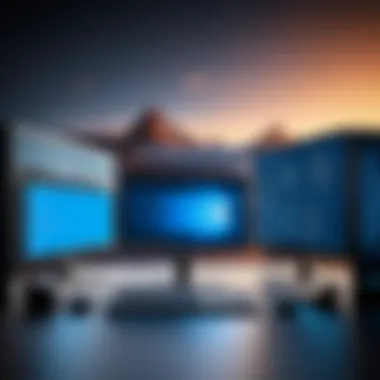

Multi-Region Deployments
Multi-region deployments utilize the distributed nature of cloud resources to enhance resilience and performance. Deploying Azure Firewall Manager across multiple regions allows organizations to maintain a robust security posture while serving a global user base.
Organizations should consider the following aspects in this scenario:
- Low Latency Access: By placing resources closer to users, latency is minimized. Azure Firewall Manager helps in managing traffic and ensuring secure access to regional services.
- Redundancy and Failover: In case of outages in one region, resources in another can take over, ensuring business continuity. Azure Firewall Manager can simplify traffic management during these events, allowing quick failover without compromising security.
- Regulatory Compliance: Different regions may have varying compliance requirements. Azure Firewall Manager enables tailored policies for each region, adhering to local laws and regulations, which is crucial for organizations operating in multiple jurisdictions.
Multi-region deployments, thus, illustrate the importance of having a robust management tool like Azure Firewall Manager to effectively oversee security policies across diverse geographical boundaries.
"In a cloud-first world, understanding deployment scenarios is key to leveraging Azure's full security potential."
With thorough comprehension of deployment scenarios, organizations can leverage Azure Firewall Manager to develop a sound security strategy tailored to their unique operations.
Best Practices for Using Azure Firewall Manager
Using Azure Firewall Manager effectively requires an understanding of best practices to ensure optimal security and performance. Implementing these practices can significantly enhance the protection of your cloud environment. This section outlines key considerations that professionals must keep in mind when using Azure Firewall Manager.
Optimizing Firewall Policies
Optimizing firewall policies is essential for achieving a balance between security and accessibility. Properly configured policies can help reduce unnecessary traffic while preventing unauthorized access.
- Understand Your Network Needs: Start by defining what resources need protection and what kind of traffic is considered acceptable. Analyze current network usage to establish a baseline for policy creation.
- Use Application Rules: Implement application rules to control traffic based on application-level protocols. This approach simplifies management while ensuring more precise control over traffic flows.
- Layered Security Measures: Combine firewall policies with network security groups (NSGs) and other Azure services. Doing this creates a multi-layered approach to security, providing additional protection against attacks.
- Regularly Review Policies: As your network evolves, so should your firewall rules. Regular reviews ensure that policies remain relevant and effective.
Regular Audits and Updates
Conducting regular audits and updates of your Azure Firewall Manager configuration is crucial for maintaining a strong security posture. This process involves assessing existing configurations and making adjustments based on new threats and organizational changes.
- Scheduled Audits: Set a routine schedule for auditing your firewall settings. During these audits, check policy adherence and validate that rules reflect current business requirements.
- Implement Change Management: Treat each modification to firewall policies with care. A formal change management process helps track what was changed, when, and by whom to maintain accountability.
- Stay Informed of Threats: Subscribe to threat intelligence feeds relevant to your industry. This can provide timely insights into new vulnerabilities and help update your configurations accordingly.
Monitoring and Reporting
Effective monitoring and reporting are vital for identifying security incidents and understanding network performance. Azure Firewall Manager provides tools to facilitate in-depth visibility into network traffic and firewall activity.
- Utilize Azure Monitor: Leverage Azure Monitor to track metrics and logs generated by the Azure Firewall. This tool enables real-time monitoring and alerts for unusual activities.
- Regular Reporting: Establish a reporting mechanism that allows stakeholders to know the status of the firewall and any incidents. Detailed reports can help in the decision-making process for future optimizations.
- Analytical Insights: Use analytical tools to analyze traffic patterns and identify anomalies. These insights can guide further adjustments to firewall settings and improve overall security efficiency.
"Regular audits and proactive policy management are as important as the firewall itself. They make sure security measures work effectively against evolving threats."
By adhering to these practices, organizations can better leverage the capabilities of Azure Firewall Manager. List these strategies within your operations. They will provide the flexibility and security necessary to thrive in today’s intricate cloud environments.
Integrating with Other Azure Services
Integrating Azure Firewall Manager with other Azure services is essential for maximizing the potential of network security within cloud environments. This synergy creates a multi-layered security approach that enhances visibility, control, and response capabilities for IT environments. By leveraging the functionalities of related Azure services, organizations can gain valuable insights and improve their overall security posture.
Azure Monitor
Azure Monitor plays a critical role in providing comprehensive monitoring solutions across Azure resources. By integrating Azure Firewall Manager with Azure Monitor, organizations can achieve deeper visibility into their firewall activities. This integration allows for the collection of telemetry data, metrics, and logs related to the firewall's performance and security events.
With Azure Monitor, users can set up alerts based on specific criteria. For example, if abnormal traffic patterns are detected, notification can be sent immediately to the relevant personnel. This proactive approach helps in mitigating potential threats before they escalate into significant issues. Additionally, Azure Monitor's seamless dashboards enable administrators to visualize trends and analyze performance over time, aiding in better decision-making.
Another significant advantage of this integration is the opportunity to generate reports. Regularly reviewing logs and performance metrics can highlight potential vulnerabilities or areas requiring optimization.
Azure Sentinel
Azure Sentinel enhances security analytics and threat intelligence across the enterprise. When integrated with Azure Firewall Manager, it provides a powerful solution for detecting, investigating, and responding to threats in real time. Azure Sentinel uses machine learning and artificial intelligence to analyze vast amounts of data for anomalies and potential threats.
One of the benefits of using Azure Sentinel is its ability to correlate data from various sources. This comprehensive analysis allows security teams to identify patterns and indicators of compromise that might go unnoticed in isolated systems. By implementing Azure Sentinel alongside Azure Firewall Manager, organizations can strengthen their incident response strategies and decrease mean time to detect and respond to security breaches.
Furthermore, the pre-built connectors to Azure Firewall Manager streamline the process of integrating security insights with various tools. This integration empowers organizations to automate workflows and run incident response plans effectively.


Common Challenges and Solutions
Understanding common challenges associated with Azure Firewall Manager is critical for organizations aiming to implement effective cloud security solutions. Various factors can hinder the efficiency of firewall configurations and lead to potential security gaps. Moreover, recognizing these challenges allows professionals to create proactive strategies for minimizing risks and ensuring operational integrity.
Misconfigurations
Misconfigurations in Azure Firewall Manager can lead to significant vulnerabilities, often resulting from an oversight during the initial setup or policy updates. This issue generally stems from lack of awareness or insufficient training among staff. Regularly revising configurations and keeping updated documentation can drastically reduce these occurrences.
Some common misconfiguration examples include:
- Unintended open ports: Leaving ports open that should be closed can expose networks to external threats.
- Improper rule ordering: Firewall rules must be prioritized appropriately. A lower-priority rule can unintentionally block necessary traffic.
- Incorrect IP address ranges: Specifying wrong IP ranges can prevent legitimate users from accessing required services.
Understanding Billing and Costs
The billing structure of Azure Firewall Manager requires careful attention. Organizations often struggle with unexpected costs associated with both usage and configuration mistakes. Understanding how billing works, including factors like data transfer charges or policy updates, is essential.
Important considerations include:
- Pricing models: Familiarize yourself with the pricing tiers and how they align with your organizational needs.
- Usage tracking: Regularly monitor usage patterns to identify unnecessary expenses.
- Automation: Leverage Azure's automation capabilities to manage resources efficiently and avoid excessive costs.
"A deep understanding of billing helps avoid budget overruns and keeps projects on track for success."
Ultimately, recognizing and addressing these challenges can lead to a smoother Azure Firewall Manager experience. Continuous learning and adaptation are key elements in managing such an advanced security tool.
Real-World Case Studies
In any discussion about Azure Firewall Manager, real-world case studies serve as vital references. They illustrate how organizations actively implement this tool and showcase the direct benefits they achieve through its use. These examples not only increase understanding of the practical applications but also highlight the challenges faced and the solutions developed.
Enterprise Implementations
Large corporations often struggle with complex infrastructures. A multinational company may utilize Azure Firewall Manager to centralize their network security across various regions. This allows for cohesive policy management and reduces misconfigurations that might arise when using multiple tools.
One example can be found in the financial sector. A major bank employed Azure Firewall Manager to secure customer data and comply with strict regulatory standards. By implementing tailored firewall policies through this tool, they made significant strides in both security and efficiency. The centralized console enabled IT teams to monitor network traffic better, ensuring that any unauthorized access was quickly identified and rectified.
Benefits to enterprise implementations include:
- Scalability: Easy to adjust as business needs grow.
- Centralized Control: Administrators can manage multiple firewalls from one platform.
- Enhanced Security: Customized policies can cater to different departments within the organization.
Through these measures, enterprises can experience lower risks, improved compliance, and better resource allocation.
Small Business Applications
On the other end of the spectrum, small businesses can also leverage Azure Firewall Manager effectively. Cost efficiency often drives their technology decisions. Using Azure Firewall Manager helps these organizations to gain robust network security without having to invest in expensive hardware.
Consider a small e-commerce site; it could use Azure Firewall Manager to protect sensitive customer information from data breaches. Setting up Azure Firewall with policy management functionality allows the business owner to focus on operations rather than on complex security implementations. Regular updates help safeguard the e-commerce platform against evolving threats, ensuring customer trust.
Key considerations for small businesses include:
- Affordability: Provides enterprise-level security at a manageable cost.
- Ease of Use: Intuitive interface simplifies firewall management.
- Compliance: Helps meet industry standards without extensive resources.
"The integration of Azure Firewall Manager provided us a safety net that serves as both a shield and a tool for compliance in our business operations."
By understanding these case studies, both enterprises and small businesses can draw inspiration for their own implementations. The real-world applications offer a glimpse into effective strategies and demonstrate that robust network security can be achieved, regardless of the organization's size.
Closure
The concludeation of this article is pivotal for reinforcing the relevance and future potential of Azure Firewall Manager in contemporary network security management. As organizations increasingly adopt cloud infrastructures, understanding the nuances of firewall management becomes indispensable.
Future of Firewall Management in the Cloud
As cloud technologies evolve, firewall management must also adapt. The future of firewalls, including Azure Firewall Manager, lies in their ability to integrate seamlessly with artificial intelligence and machine learning. This integration can enable proactive threat detection and mitigation, reducing response times to emerging vulnerabilities.
Moreover, automation will play a significant role in simplifying security management. Automated policies and configurations can relieve IT personnel of mundane tasks, allowing them to focus on strategic initiatives.
Organizations should also prepare for an expansion in regulatory requirements related to data protection. As privacy becomes a central concern, effective risk management will necessitate robust compliance frameworks, for which Azure Firewall Manager is well-equipped.







