Mastering Mathcad: A Complete User Guide


Intro
Mathcad, a specialized software for engineering calculations, plays a crucial role in streamlining technical processes. Engineers and scientists utilize it to perform complex calculations efficiently while ensuring accuracy. This guide will dissect Mathcad's features and practical applications, catering to both novices and seasoned users.
With a focus on key capabilities, this guide serves as a resource to improve productivity and understanding in technical computations. From explaining foundational aspects to advanced strategies, the objective is to empower users to navigate Mathcad with ease and confidence.
Understanding Mathcad
Mathcad plays a critical role in many technical fields, particularly in engineering and science. The software not only facilitates complex calculations but also streamlines documentation processes. Understanding Mathcad equips users with skills to perform rigorous computations while maintaining clarity in the presentation of results.
What is Mathcad?
Mathcad is an engineering computation software developed by PTC. It allows users to perform and document calculations in a single environment. By integrating mathematical notation and results, it simplifies the process of solving problems. Users are able to build calculations in a worksheet format, where every step can be clearly seen. This transparency is invaluable in fields where validation of results is needed, ensuring that every calculation can be traced back to its origin.
Key Features of Mathcad
Mathcad includes several powerful features that enhance its functionality:
- Live mathematical notation: Users can enter equations just as they would write them on paper. Mathcad renders these equations visually, which aids understanding.
- Unit management: The software automatically handles units in calculations, reducing errors associated with unit conversion. It is very useful for engineering tasks that require consistent units.
- Graphing capabilities: Mathcad can create 2D and 3D plots quickly from the equations, providing visual insights into the data.
- Documenting calculations: Users can add annotations and explanations alongside their calculations, making the final product useful for presentations or collaboration.
These features make Mathcad a unique tool among calculation software, fostering a deeper understanding of complex problems.
Benefits of Using Mathcad
Utilizing Mathcad offers numerous benefits:
- Enhanced productivity: With its intuitive interface, users can perform calculations faster without switching between multiple software programs.
- Improved accuracy: The automatic handling of units minimizes errors, increasing the reliability of outcomes.
- Easier collaboration: The ability to comment and annotate within the document facilitates communication among team members, making it ideal for project work.
- Learning opportunity: Beginners benefit from the straightforward design. The software guides users through the calculation process, allowing them to learn as they work.
"Mathcad is an essential tool for engineers and scientists, offering a unique blend of performance and usability."
Such capabilities contribute not only to the efficiency and correctness of technical work but also to enhancing individual understanding of complex topics.
Getting Started with Mathcad
Getting started with Mathcad is crucial for maximizing the software's capabilities. Each user must understand how to properly install and utilize the program to ensure effective calculation workflows. Having a solid foundation in Mathcad allows for enhanced productivity, accurate technical computations, and more efficient problem-solving practices in various professional settings.
Installing Mathcad
The installation process of Mathcad is straightforward yet important. First, ensure that your system meets the software specifications. You can find these on the official Mathcad website. Download the installation file, which is typically a .exe format for Windows systems.
- Locate the downloaded file, double-click on it to start the setup.
- Follow the prompts in the installation wizard. You may need to read and agree to the software’s license agreement.
- Choose the installation directory. It’s often best to keep the default settings unless you have specific preferences.
- After complete installation, restart your computer if prompted. This helps to ensure that all components are correctly configured.
Navigating the User Interface
Once installed, familiarizing yourself with the Mathcad user interface is vital for efficient usage. The layout is designed to be user-friendly, typically featuring a toolbar at the top, a workspace in the center, and tool palettes on the sides.
- Toolbar: This contains essential tools for common functions such as saving documents and inserting equations.
- Workspace: Here, you will conduct your calculations, input variables, and display results. It supports both text and graphical while allowing for a clear presentation of data.
- Tool Palettes: These provide quick access to various functions and features such as inserting functions or changing formatting styles.
Taking the time to explore these areas before starting any calculations can significantly ease your workflow.
Creating Your First Document


Creating your first document in Mathcad is an exciting step. To start:
- Launch Mathcad and select 'New' from the file menu to open a blank document.
- Begin by entering textual explanatory notes or headings in traditional document format which helps anyone later reading the document to understand the objectives.
- Next, you can input mathematical equations directly. Mathcad allows you to type equations using standard mathematical symbols as well as insert predefined functions from the toolbars.
- After entering the equations, it’s essential to check calculations. You can use the “Evaluate” feature to ensure everything is correct.
- Finally, save your document by selecting 'Save As' from the menu and choosing a preferred location and format.
The process may seem basic, but mastering it is essential. Each document serves not just as a workspace but also as a report that can clearly convey complex calculations and results.
Remember: The more comfortable you become with these fundamental aspects, the more you can explore Mathcad's advanced features later.
Understanding these basic functionalities lays the groundwork for proficient use of Mathcad, which can lead to significant improvements in your technical work.
Basic Functionalities
Understanding the basic functionalities of Mathcad is essential for both new and experienced users. This section outlines the core capabilities that the software offers, allowing users to perform fundamental operations efficiently. Proficiency in these areas not only increases productivity but also enhances the accuracy of computations. Having a solid grasp of the basic functionalities provides a strong foundation for tackling more complex tasks within Mathcad.
Inputting Equations and Variables
Inputting equations and variables in Mathcad is a straightforward process, yet it holds significant importance in the overall workflow. Mathcad allows users to enter mathematical expressions directly into the document. This is done through a user-friendly interface where equations can be typed or inserted using the tool palette.
To enter an equation, simply click into the main document area and type the desired expression. Mathcad recognizes standard mathematical syntax, which facilitates immediate validation of the input. For example, to input a simple equation such as (y = mx + c), just type it into the workspace. The program will automatically format it appropriately, enhancing readability.
Moreover, defining variables is just as simple. Variables can be declared with an equal sign. This means you can define a variable like (m = 2) and use it later in other equations. Understanding how to input variables correctly is crucial, as it streamlines problem-solving processes. It reduces the chances of errors that can arise from mismatched or undefined variables.
Displaying Results
Displaying results in Mathcad is as vital as inputting data. The software provides multiple options to showcase results, contributing to effective communication of findings. After performing calculations, Mathcad presents results right next to the relevant equations. This immediate association helps users validate their outputs efficiently.
Results can also be displayed in different formats. Users can opt to show raw numerical results or use graphical representations, depending on the context. Graphing functions can easily be added to the document, giving a visual understanding of the data. For instance, simple scripts can be written to generate plots like (f(x) = x^2) over a specified range. By providing both numerical and graphical outputs, Mathcad aids in comprehensively analyzing data.
Using Units in Calculations
Incorporating units into calculations is an essential functionality within Mathcad. The software excels in unit management, allowing users to specify units alongside their variables. This prevents common mistakes related to unit conversions and ensures that all calculations are dimensionally consistent.
To use units in Mathcad, simply append the unit to the variable definition, for example, (distance = 100 , m). Mathcad will automatically track the units during calculations. If there is a conflict, the software will signal an error, prompting corrections before proceeding. Leveraging the built-in unit awareness decreases the likelihood of errors that can arise from manual conversions, enhancing both accuracy and efficiency.
Utilizing units also improves the clarity of the equations being worked with. It provides context to the numbers involved, making it easier to communicate findings in a technical environment. By mastering unit management, users can elevate the quality of their engineering calculations.
"Understanding the basic functionalities of Mathcad is a key step in mastering the software. It allows for efficient problem-solving and precision in calculations."
Advanced Features
The Advanced Features section in this comprehensive guide serves to illuminate the robust capabilities that Mathcad offers beyond its basic functionalities. These features are essential for users who seek to deepen their analytical skills and enhance the precision of their engineering calculations. The use of advanced features can significantly impact the outcomes of any technical project by allowing for more complex problem-solving and data manipulation. Each subsection below presents critical components of these features that can best utilize Mathcad's capabilities.
Creating and Using Functions
Functions in Mathcad offer a powerful way to organize calculations, simplify repetitive tasks, and ensure consistency throughout calculations. By creating user-defined functions, you can encapsulate a formula or series of operations, which then can be reused throughout your documents. This promotes a clearer structure and makes future adjustments simpler. Moreover, functions allow users to input parameters for different scenarios, which can be invaluable for simulations or varying datasets.
For example, if you are calculating the stress in a material given various inputs, defining a function can streamline this process considerably. Here’s how this might look in Mathcad syntax:
This function can then be invoked with different values, ensuring that your calculations remain uniform but adaptable. Structuring your document with functions enhances readability and allows for easier collaboration with others.
Working with Matrices and Vectors
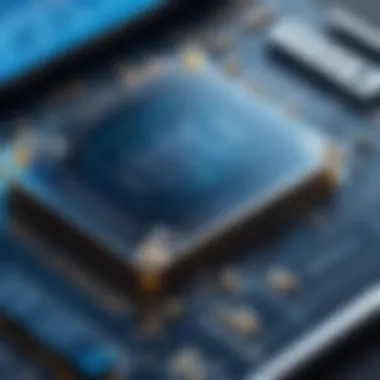
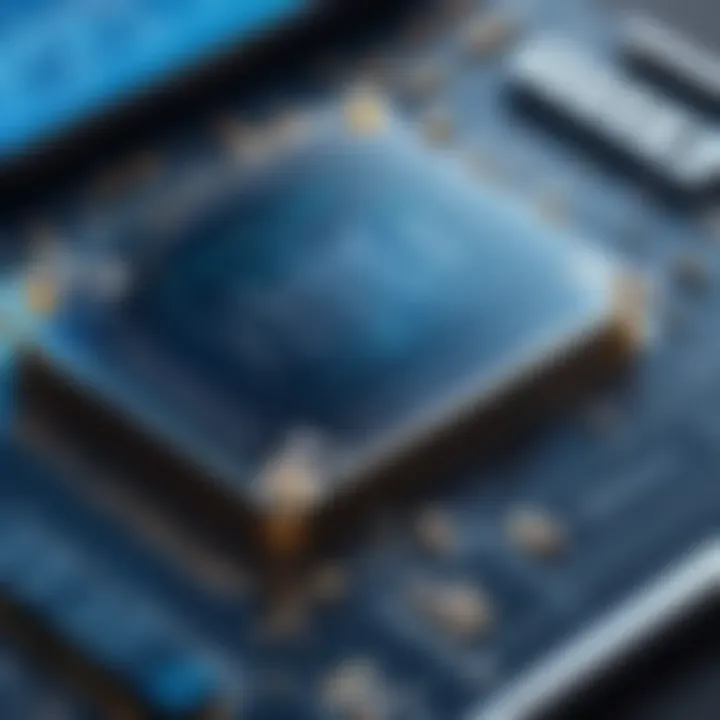
Matrices and vectors are quintessential in engineering calculations, particularly in fields like structural analysis and computational simulations. Mathcad excels in handling these mathematical constructs, providing built-in functions that facilitate complex operations with ease.
Manipulating matrices and vectors enables users to perform tasks such as transformations, inversions, and eigenvalue calculations. The way Mathcad visually represents these elements aids users in understanding dimensional relationships, which is often where challenges arise. For instance, when defining a matrix, you might do the following:
This defines a 3x3 matrix which can then be manipulated through various matrix operations. Accuracy in these calculations is crucial, especially in engineering disciplines where the margin for error is minimal. Thus, mastering matrix and vector operations greatly increases your analytical toolkit.
Integrating Graphics and Text
Visual representation of data is vital in communicating complex results. Mathcad links mathematical calculations with graphical outputs seamlessly, allowing users to illustrate their findings effectively. You can integrate graphs, plots, and images directly into your documents, providing a holistic view of your calculations.
Including graphics makes your documentation not only more appealing but also aids in the interpretation of results. For example, plotting the results of a data set can demonstrate trends that raw numbers cannot convey. Graphing functions can be done in Mathcad easily, as shown below:
This command can produce a visual representation of a quadratic function quickly, enhancing your report or presentation. Moreover, adding explanatory text alongside graphics clarifies the context and significance of the data presented. This integration of text and graphics leads to more effective communication of ideas and findings in any engineering project.
"The combination of functionality and graphics in Mathcad not only enhances presentation but boosts comprehension for all audiences."
Collaboration and Sharing
Collaboration and sharing are fundamental aspects of modern software usage, particularly in technical fields. Mathcad, being a powerful engineering calculation tool, supports these functions in various ways. As work often involves multiple stakeholders—engineers, project managers, and other professionals—having the ability to seamlessly share and collaborate on documents can greatly enhance productivity and efficiency. In this section, we will explore the methods of exporting and importing documents, as well as the collaborative features that Mathcad offers.
Exporting Documents
Exporting documents from Mathcad is a straightforward process. Users can generate outputs in several formats, such as PDF, Word, or Excel. This flexibility is essential for sharing findings with team members who may not use Mathcad. The conversion process retains the integrity of the mathematical notations and the layout of the document, allowing others to understand the calculations without needing the software.
To export a document:
- Open your Mathcad file.
- Go to the menu.
- Select the option.
- Choose your desired format.
- Specify the location to save the file.
- Click .
Keep in mind that different formats have specific advantages. For instance, PDF is great for static sharing, while Word allows for further editing. This variety ensures that users can communicate their work effectively, catering to different audiences and requirements.
"Exporting not only enhances accessibility but also ensures that important calculations can be preserved and reviewed as needed."
Importing Data from Other Sources
The ability to import data can significantly streamline workflows within Mathcad. Users often deal with multiple data sources—such as databases, spreadsheets, or even other software tools. Importing data into Mathcad allows for complex calculations to be executed seamlessly. Users can often directly transfer data from Excel or CSV files, providing immediate access to large datasets.
To import data in Mathcad:
- Go to the menu.
- Choose .
- Select the desired file type (e.g., Excel, CSV).
- Browse to locate the file.
- Click to import.
This feature not only saves time but also reduces the chances of manual errors that could occur through re-entering data. Having access to external datasets enables users to create dynamic calculations based on real-world information.
Collaborative Features in Mathcad
Mathcad provides a range of collaborative tools that foster teamwork. Users can utilize features such as shared workspaces, where multiple contributors can work on a single document concurrently. This is particularly useful for projects that require real-time collaboration, as it allows team members to view updates as they are made.
Additionally, Mathcad supports cloud-based storage solutions, enabling access from any location. This flexibility is crucial for teams spread across different geographical areas. Users can save their documents in cloud platforms and invite others for collaboration.
Key collaborative features include:


- Real-Time Editing: Multiple users can view and edit documents at the same time.
- Commenting Tools: Team members can leave feedback directly on the document.
- Version Control: Track changes to understand the document's evolution.
In sum, Mathcad's collaborative capabilities significantly enhance project efficiency and communication among team members. By leveraging these features, users can ensure their collaborative efforts yield effective and refined work results.
Troubleshooting Common Issues
Troubleshooting common issues in Mathcad is critical for maintaining workflow efficiency. As with any complex software, users may encounter various challenges that can interrupt their calculations and projects. By knowing how to effectively address these issues, users can minimize downtime and enhance their productivity. This section explores common problems, provides solutions, and outlines resources available to facilitate problem-solving.
Handling Calculation Errors
Calculation errors are among the most frequent issues faced by Mathcad users. These errors can stem from several causes, including incorrect syntax, undefined variables, and faulty equations. Understanding how to identify and rectify these errors is essential.
To start, always check the formula syntax and the setup of variables. Common mistakes include forgetting to define a variable or inputting the equation incorrectly. Mathcad provides real-time feedback, making it easier to spot these errors quickly. Additionally, ensure that your units are appropriately defined, as Mathcad is sensitive to unit conversions and dimensional analysis.
If you encounter an error message, take note of its specifics as it often provides clues to the nature of the issue. The following steps can be taken to resolve calculation errors:
- Review your formulas carefully: Look for typographical errors.
- Check variable definitions: Make sure all variables are defined in the document.
- Utilize Mathcad's built-in documentation: This feature provides guidance for resolving common errors.
By systematically analyzing your calculations, you can effectively troubleshoot many issues that may arise during your work.
Resolving Formatting Problems
Formatting issues can detract from the clarity and professionalism of your Mathcad documents. Such problems may include misaligned text, improper scaling of graphs, or inconsistent font styles. Correctly formatting documents is vital for ensuring that your calculations and results are presented in a clear and comprehensible manner.
To address formatting issues, consider the following strategies:
- Utilize Mathcad's formatting toolbar: This tool allows for quick adjustments to text and graphics.
- Check document settings: Ensure the page layout is set correctly, including margins and orientation.
- Preview your document regularly: This helps catch any formatting issues before finalizing the document.
It is helpful to familiarize yourself with the layout options available within Mathcad. When making adjustments, keep in mind that consistency in style and format enhances document readability.
Finding Help and Resources
Navigating Mathcad does not have to be a solitary endeavor. When faced with persistent issues or challenges, using available resources can provide significant support. Mathcad users should leverage multiple avenues of help:
- Mathcad user forums: Platforms like Reddit’s Mathcad community facilitate discussions and problem-solving among users.
- Documentation: Comprehensive documentation exists on the Mathcad website, offering detailed guides on software usage.
- Online tutorials: Websites such as Britannica and Mathcad's official page host valuable tutorials that can help clarify complex functions.
In addition, do not hesitate to reach out for technical support from the Mathcad customer service team. They can assist with specific queries and deeper technical issues.
"Utilizing available resources is key to problem-solving in Mathcad."
By exploring these resources, you can gain the knowledge needed to solve problems that arise during your Mathcad experience.
Closure
The conclusion of this guide serves as a culminating point for understanding the profound utility of Mathcad in a variety of technical fields. Mathcad is not just a tool for computation; it is a platform that integrates mathematical equations, data analysis, and graphical representations in a streamlined manner. This article outlined how Mathcad enhances productivity and accuracy, making it invaluable for engineers, scientists, and students alike.
Recap of Mathcad's Value
Throughout this article, we highlighted several key features and benefits of Mathcad. Its ability to handle complex calculations and document them simultaneously sets it apart from other software. The intuitive design allows users to create, edit, and format documents with ease. This is crucial for collaborative projects where clarity is essential.
- Mathcad supports unit management, ensuring that calculations are consistent and accurate.
- The software provides interactive capabilities, where users can visualize outcomes through graphs and plots.
- Another valuable aspect is the availability of templates and reusable functions that streamline workflows.
"Mastering Mathcad can greatly enhance your efficiency in technical problem solving."
Encouragement for Continuous Learning
Continuous learning is vital in any technical field, especially as software tools evolve. Mathcad undergoes regular updates, introducing new features and functions that can improve user experience and capabilities. Engaging in ongoing education around Mathcad helps maintain a competitive edge.
- Explore online forums, like Reddit, to see how others utilize Mathcad and share experiences.
- Consider enrolling in webinars or courses that focus on advanced topics in Mathcad to deepen your understanding.
- Regularly review the official documentation to stay updated on new functionalities.







