Mastering Mimecast Signatures for Business Emails


Intro
In today's fast-paced business world, effective communication is essential. Emails serve not just as a medium for messages but also as a reflection of an organization's brand and professionalism. This makes the proper use of signature in emails increasingly crucial. The significance of Mimecast signatures is often underappreciated, yet they hold immense potential when it comes to branding, security, and engagement in professional correspondence. Not only do these signatures provide a consistent point of contact, but they also enhance brand recognition across various emails sent out to clients and partners.
By delving into Mimecast signatures, we uncover their pivotal role in email communication. This exploration will guide you through the structure, purpose, and functionalities of Mimecast signatures. Rather than just a block of text with contact information, a well-crafted email signature can bolster your brand image and ensure a professional appearance in every communication. Moreover, understanding how to customize these signatures can help organizations align their corporate identity with their outreach strategies. So, let’s embark on this comprehensive journey to grasp the relevance and utility of Mimecast signatures.
Overview of Software
Purpose and Use Cases
Mimecast signatures primarily function as a tool for enhancing email communication in various business environments. They are not just for sharing basic contact information; they can also serve strategic purposes. Among the common use cases are:
- Brand Consistency: Consistent branding across emails helps form a recognizable image.
- Marketing Opportunities: Include promotional banners or links to drive traffic to company resources.
- Regulatory Compliance: Signatures can enforce legally required disclaimers and notices, ensuring compliance with industry regulations.
- Security Measures: They play a role in protecting people from phishing attacks by authenticating the sender's identity.
These use cases highlight how leveraging the capabilities of Mimecast signatures can yield significant benefits for organizations looking to enhance their email effectiveness.
Key Features
Mimecast signatures come packed with a range of features that equip users with the tools necessary for impactful email communication. Some noteworthy features include:
- Custom Templates: Users can design specific signatures tailored to various departments or campaigns.
- Centralized Management: Admins can manage signatures from a single platform, making it easier to implement changes or updates.
- Brand Logo Integration: Signatures can easily incorporate company logos, enhancing visibility and recognition.
- Dynamic Content: Allowing for real-time updates to signature content, such as promotions or employee changes without manual editing.
These features not only streamline the process of creating and managing email signatures but also ensure alignment with the overall branding strategy of the organization.
In-Depth Review
Performance Analysis
When considering the implementation of Mimecast signatures, performance is a fundamental aspect to assess. The tool promises efficient delivery and consistency. Users have observed that signatures load quickly and remain intact across different email clients, which is vital for maintaining professionalism. Studies indicate that companies using Mimecast see an improvement in engagement metrics, such as higher click-through rates for embedded promotional content.
"An effective email signature is like a digital business card; it leaves a lasting impression."
User Interface and Experience
The user interface of Mimecast is typically user-friendly, making it accessible even for those not tech-savvy. The setup process is designed to require minimal technical know-how, allowing users to create and modify signatures with relative ease.
While customizing signatures, users have the flexibility to preview changes in real-time, an excellent feature that prevents miscommunication or brand misrepresentation. As you navigate through the interface, it becomes apparent that emphasis on user experience is a core principle guiding Mimecast's development. The overall functionality integrates well with email systems, ensuring seamless utilization.
In summary, understanding and leveraging Mimecast signatures can significantly enhance a company’s email outreach efforts. With our insights into their features, use cases, and performance, organizations are well-equipped to utilize this powerful tool effectively.
Intro to Mimecast Signatures
In today’s fast-paced digital world, email remains the backbone of business communication. But with a plethora of emails cluttering inboxes, how does one make a lasting impression? Enter Mimecast Signatures, a powerful tool designed to enhance email identity and branding while ensuring consistency across organizational communication. This section acts as a launchpad, illuminating the landscape of Mimecast Signatures and why they should matter to professionals in IT and beyond.
Defining Mimecast Signatures
Before diving into the nitty-gritty, it’s crucial to understand what Mimecast Signatures actually are. At their core, they are standardized email signatures that deliver a consistent image of your brand with every outgoing email. Think of it as your digital calling card—one that you don’t fold, lose, or forget in your wallet. They include essential contact details, branding elements, and even legal disclaimers as per your organization’s needs. The real magic lies in their centralized management, which means you can roll out changes organization-wide from a single platform.
The Role of Email Signatures in Business Communication
Email signatures serve a lot more than just fulfilling the standard formalities of email etiquette. They play several crucial roles:
- Branding: Every email sent acts as a marketing touchpoint. A well-crafted signature reinforces your brand's identity, adding logos and specific styles that reflect your company’s ethos.
- Credibility: Utilizing structured signatures can enhance legitimacy. When recipients see a distinctive and professional signature, it bolsters their confidence in your communication. After all, if you look sharp on email, it often translates to sounding sharp.
- Regulatory Compliance: Many industries have stringent regulations regarding communications. Email signatures can include mandatory information that ensures compliance and protects against potential legal risks.
- Call to Action: A signature can contain links to important resources or social media channels, encouraging engagement without crowding your email content.
The Functionality of Mimecast Signatures
Mimecast signatures serve a pivotal role in the landscape of email communication, particularly in business environments. By providing a streamlined mechanism for managing, customizing, and deploying email signatures across organizations, Mimecast essentially plugs into the central nervous system of corporate communications. It not only enhances user experience but also helps maintain branding consistency and ensures compliance with legal standards.


Centralized Management of Email Signatures
One of the standout features of Mimecast is its ability to facilitate centralized management of email signatures. Instead of allowing each employee to set their own signatures, which could lead to a potpourri of styles and formats, Mimecast enables administrators to create and control signature templates from a single dashboard.
This approach comes with several benefits:
- Consistency: All employees use the same signature format, which reinforces the company’s brand identity.
- Efficiency: Any updates or changes can be propagated to all users instantly, eliminating the need for individual edits.
- Ease of Use: Employees, especially those who might not be tech-savvy, do not have to worry about formatting or design; it’s all handled by Mimecast’s system.
Incorporating Brand Elements
Another significant functionality lies in incorporating brand elements into email signatures. Users can integrate logos, taglines, and various aesthetic components that reflect the company's branding. This makes every email not just a message, but also a mini-advertisement for the business.
Utilizing rich media and links in these signatures can lead to engaging user interactions. For example, adding a social media icon that links directly to the company's Twitter or LinkedIn account can bolster engagement and attract potential clients.
Key considerations include:
- Visual Impact: A well-designed signature can catch the eye and make a memorable impression on the recipient.
- Brand Recognition: With every email sent, brand elements reinforce recognition and recall among clients and stakeholders.
Adaptive Signature Display
Last but not least, Mimecast supports adaptive signature display, which ensures that the appropriate signature appears depending on various criteria, such as the recipient, subject line, or even the devices used. This feature adds a significant layer of flexibility.
For instance, if a user emails a contact from the finance department, Mimecast can automatically append a signature with a compliance disclaimer specific to financial matters. Alternatively, for a marketing outreach email, a tagline promoting a new product might be displayed.
By tailoring signatures to context, Mimecast enables dynamic communication. Benefits of adaptive signatures include:
- Relevance: Ensures that the message aligns with company objectives and industry regulations.
- User Experience: Recipients receive information that is pertinent to them, which can improve communication effectiveness.
"Centralized management, brand incorporation, and adaptive signatures are not just features of Mimecast; they are game changers that elevate business communication to a new level."
Customizing Mimecast Signatures
Customizing Mimecast signatures is a game changer for businesses aiming to elevate their email presence. An email signature does more than just display your name and contact info; it serves as a digital business card that encapsulates your brand identity and professionalism. When tailored effectively, these signatures enhance communication, convey trustworthiness, and ensure consistent branding across all outgoing emails.
Templates and Design Options
When it comes to customizing Mimecast signatures, the use of templates can play a critical role. Mimecast offers various templates that cater to different business needs and aesthetic preferences. Here are some aspects to consider:
- Professional Aesthetic: A well-designed template can immediately convey the nature of your business. Clean, professional templates can instill confidence in the recipient.
- Brand Colors and Logos: Incorporating brand elements such as colors and logos fosters recognition. It’s crucial that your signature aligns with the overall branding strategy, including ones outlined in your company’s guidelines.
- Call-to-Action: Including a subtle call-to-action, like a link to a newsletter or an upcoming event, can encourage deeper engagement without being overly aggressive.
"A signature should echo your brand’s voice, leaving a mark that's both memorable and professional."
This customization is not only about aesthetics, but it also involves functional placements. For instance, ensuring that social media icons are clearly visible can improve brand engagement on various platforms. Beyond visual appeal, utilizing space effectively ensures all essential information is easily accessible, facilitating smoother communication.
Personalization Features
Personalization is another vital facet of customizing Mimecast signatures. It enhances user engagement by allowing individuals within the organization to add a unique touch to their signatures. Here are some considerations for effective personalization:
- Dynamic Content: Using dynamic content in signatures allows for automatic updates—like including promotions or recent achievements. Rather than static text, signatures can evolve with business initiatives.
- Personal Touch: Employees can add personal elements like a favorite quote or a link to their professional social media profiles. This fosters relatability, paving the way for stronger interpersonal connections.
- Role-Based Adaptations: Tailoring signatures based on an employee's role can make communications more relevant. For example, sales representatives might include links to product demos, whereas HR personnel could add links to career opportunities.
Setting Up Mimecast Signatures
Setting up Mimecast signatures is more than just a technical task; it is pivotal for maintaining a coherent brand identity and secure communication channel. In today's fast-paced digital world, every email sent is an opportunity to leave a lasting impression or even drive a business goal. Properly configured email signatures act as a digital business card, showcasing your brand's image while adhering to compliance standards and security protocols. Ultimately, the effort invested in establishing these signatures ensures that they meet both corporate needs and user expectations.
Integrating with Existing Email Systems
The first step in successful setup is to seamlessly integrate Mimecast signatures with your existing email system. Whether your organization operates on Microsoft Outlook, Google Workspace, or another platform, the integration process plays a crucial role in ensuring efficiency.
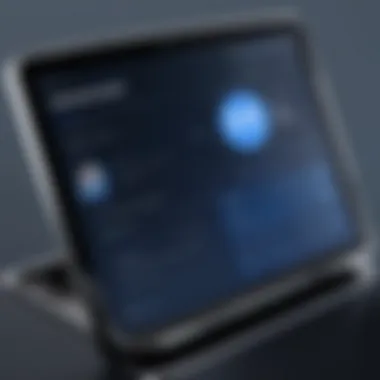

- Assess Compatibility: Before diving into integration, you need to take stock of what email system your organization currently utilizes. Understanding compatibility ensures that signature functionalities are used to their fullest extent.
- Utilize API Tools: Mimecast provides specific APIs that can help facilitate the integration process. These tools help bridge the gap between the Mimecast platform and existing email clients, allowing for quick configuration without downtime.
- Set User Permissions: Proper permissions are essential. Make sure users have roles that correspond to their signature needs, ensuring an organized approach when different teams might require structured signature setups.
Some professionals might think integration is just a plug-and-play scenario, but it usually requires some finesse, especially if the organization has custom configurations. Thorough planning and comprehending how your existing systems can leverage Mimecast's capabilities effectively can make a world of difference.
Configuration Process Overview
Once the integration is in place, the next step involves the configuration of Mimecast signatures. This is where you’ll decide how your email signatures look and behave, tailoring them to reflect your brand accurately.
- Access the Management Console: Start by logging into the Mimecast Management Console. Navigate to the section dedicated to email signatures. You will notice various options allowing for customization and configurations. It's like the command center for your email signatures.
- Choose Templates: Mimecast offers a range of templates that serve as a base for your signature design. Select a template that aligns with your branding. You can also create your own design from scratch, if needed.
- Add Personalization Elements: Go beyond just the static information. Include elements such as user names, titles, and phone numbers dynamically. This will ensure that each sent email retains a personal touch alongside the professional branding.
- Review Compliance Settings: Compliance is essential, especially regarding legal disclaimers and privacy policies. Mimecast allows for adding necessary clauses that automatically append to signatures. This is a lifesaver for organizations that must navigate complex regulatory landscapes.
- Test Before Launching: Finally, conduct a few test runs. Send emails to internal teams to see how signatures render across different devices and email clients. This ensures everything is as it should be before your broader deployment.
"A well-set email signature stands as a silent ambassador for your brand."
By focusing on integration and configuration processes, organizations can smoothly navigate the intricacies involved in setting up Mimecast signatures. When these steps are meticulously executed, businesses can enhance their professional image while safeguarding compliance and security in their communications.
Benefits of Using Mimecast Signatures
In the fast-paced digital world we inhabit, the way a company communicates can speak volumes about its brand. Mimecast signatures play a pivotal role in this communication landscape, especially through email. With organizations increasingly reliant on email for outreach, ensuring visual consistency, legal compliance, and security can make a world of difference. Let’s explore the benefits that come with adopting Mimecast signatures.
Enhancing Brand Consistency
One of the foremost advantages of using Mimecast signatures is the enhancement of brand consistency. A company's email signature acts as a digital business card. When executed correctly, it promotes a uniform image across all communications. Consider this: A well-designed signature that includes company logos, colors, and fonts can reinforce brand identity every time an employee hits send.
With Mimecast, you can create templates that allow for adjustments according to department or role, ensuring every email aligns visually while still reflecting individual positions. This centralized approach helps to prevent discrepancies that can arise when multiple employees manage their own signatures independently.
In practice, you might notice that maintaining consistency through a trusted tool means your branding becomes instantly recognizable. Whether it’s a straightforward design or more intricate graphics, every detail communicates professionalism.
Improving Legal Compliance
The importance of legal compliance in email communications cannot be overstated. Different regions have specific laws and regulations concerning email signatures, especially concerning disclaimers. For example, certain jurisdictions may require specific disclaimers to be included within emails to limit liability. By utilizing Mimecast signatures, you can systematically ensure that each email generated complies with these regulatory requirements.
This feature can particularly benefit organizations that operate on an international scale, where the risk of non-compliance can lead to significant legal consequences. With automated updates to signatures, you reduce the risk of oversights that could implicate your company. Managed signatures mean when legal guidelines change, updates can be pushed out without disruptions.
"Email signatures are not only a reflection of professionalism, but also a shield against legal repercussions."
Strengthening Security Protocols
Security cannot be brushed aside in any digital communication strategy—especially with rising cyber threats. Utilizing Mimecast signatures significantly aids in strengthening security protocols. One notable aspect is that it can mitigate risks like email spoofing and phishing attempts by ensuring that each email sent is clearly marked as coming from your organization.
Deploying email signatures through Mimecast also allows your company to authenticate communications, contributing to client and partner trust. This means the receiver knows that the email is indeed from the sender and not a well-crafted impersonation attempt. Integrating security features at the signature level means that you’re proactively defending your organization from increasingly sophisticated threats.
Incorporating a layer of security protocols within your email signature system not only protects your correspondence but also communicates to your audience that you prioritize security measures.
In summary, the benefits of using Mimecast signatures are multifaceted, underlining the convergence of branding, compliance, and enhanced security. This approach helps businesses fail-proof their communications while positively representing their brand in every email.
Challenges in Implementing Mimecast Signatures
Implementing Mimecast signatures can be a bit of a double-edged sword. While they offer numerous benefits, there are also challenges that organizations must handle. Navigating these hurdles is crucial, particularly for businesses that rely heavily on email communication. It's not just about setting things up but ensuring they function as intended while making the most out of their capabilities.
Common Issues in Configuration
Configuration often presents the first set of challenges companies face. One ongoing issue is ensuring that the email signature integrates seamlessly with existing email systems. Each system—be it Microsoft Outlook, Google Workspace, or something else—has specific nuances. Misconfigurations can lead to signatures not appearing as intended, leading to inconsistent branding across different email clients.
Another element to consider is the template management. With Mimecast, setting up templates that resonate well with the brand can require some trial and error. This often leads to frustration, as companies may find themselves juggling multiple templates while trying to achieve a unified look.
- Cohesion in design: It’s essential that different templates align with the overall brand identity. Mismatched elements can create confusion and dilute the brand.
- Dynamic content integration: Loading up signatures with dynamic elements, though advantageous, can be tricky if the data isn’t fed correctly. If not properly linked, dynamic data might not display as expected, leaving emails looking unprofessional.
- Sync issues: Employees may face issues with signature updates after initial implementation, where some might see the new design while others continue to use old versions. This can result in brand inconsistency which is a nightmare for marketing teams.
"The configuration stage is not merely technical; it's about creating an effortless user experience that reflects the company's ethos."


User Adoption and Training Needs
Once configurations are in place, the next significant challenge is user adoption and the training required to support it. Without proper training, even the best-laid plans can go awry. Employees may not understand how to utilize the signature features effectively, which diminishes the advantages of implementing Mimecast signatures.
- Resistance to change: Users accustomed to their previous email systems may resist adopting new practices. Getting buy-in often means explaining the why behind the changes—showing them the specific advantages of using Mimecast signatures over prior methods.
- Training resources: Organizations need to invest in adequate training sessions. These can range from hands-on workshops to online tutorials. Providing resources that employees can revisit will enhance the adoption curve.
- Support structure: Having a clear support structure in place can encourage users to overcome initial hesitations. This includes accessible contacts for questions and a resource library for troubleshooting common problems.
In the end, the challenges in implementing Mimecast signatures underscore the need for a well-rounded approach. Companies must consider not just the technical aspects but also the human side of the transition. Addressing configuration issues while ensuring users are comfortable with the new system can make all the difference in leveraging the full potential of Mimecast signatures.
Best Practices for Mimecast Signatures
When it comes to implementing Mimecast signatures effectively, employing best practices is essential for maximizing their potential in enhancing email communication. Using signatures that are not only consistent with branding but also functional can make a significant difference in how recipients perceive and interact with your messages. This segment dives into the practices that can enhance your organization's use of Mimecast signatures, focusing on two critical areas: regular updates and maintenance, as well as monitoring signature performance.
Regular Updates and Maintenance
Keeping your Mimecast signatures up to date is not just a matter of relevance; it’s about maintaining a professional image. Outdated signatures, whether in terms of contact information or design, could lead to confusion among clients and colleagues alike. Here are some critical considerations for ensuring your signatures remain effective:
- Consistency in Branding: Make sure that all signatures reflect your current branding guidelines, including logos and color schemes. An inconsistent look can harm your brand’s image.
- Accuracy of Information: Regularly review and edit signatures for accuracy. Ensure that any changes in position, contact details, and even your company's web address are captured promptly. Every individual within your organization should have the most current information at their fingertips.
- Template Updates: As your marketing materials evolve, so should your email signatures. Incorporate new campaigns, promotions, or changes to company policy into the signatures when relevant.
Failing to keep up with these aspects can lead potential clients or partners to believe that your organization is outdated or careless—a risk that businesses can ill afford.
Monitoring Signature Performance
It's not enough just to implement email signatures; you need to observe how they are contributing to your communication efforts. Monitoring their performance can unveil valuable insights that can drive future enhancements. Here’s how to effectively measure this:
- Engagement Metrics: Analyzing metrics related to email engagement can provide indications of how well your signatures are performing. High click-through rates on signature links (such as social media) can indicate a compelling signature design.
- Feedback Loops: Encourage team members and recipients to provide feedback on the signatures. This can offer perspectives on how the signature is perceived, both visually and functionally.
- A/B Testing: Conduct regular A/B tests with varied designs or information. See which signatures yield better results regarding response rates or user engagement.
"Monitoring is key to understanding not just what works, but also what can be improved. It offers a roadmap for future iterations of your email signatures."
The importance of implementing these best practices cannot be overstated. Keeping your Mimecast signatures updated and actively tracking their performance ensures that they continue to serve their purpose as a tool for effective communication. Doing so paves the way for broader recognition of your brand and ultimately builds a professional rapport with clients and partners alike.
Future of Mimecast Signatures
As businesses increasingly rely on digital communication, the future of Mimecast signatures looms large as a cornerstone of professional interaction. In a rapidly changing environment, where the importance of brand integrity and security is at an all-time high, understanding the trajectory of these signatures becomes crucial. This section delves into the evolving landscape of email signatures, their adaptability to new challenges, and what organizations should keep in mind moving forward.
Evolving Trends in Email Signatures
The rise of remote work has sparked a variety of trends in email signatures that organizations should take note of. Gone are the days when a simple name and title sufficed. Today, signatures serve as mini marketing platforms. With the integration of social media icons, promotional banners, and call-to-action links, email signatures now provide a glance into a company's ethos, culture, and promotions.
For instance, more firms are utilizing dynamic content that adjusts based on various factors like recipient segmentation or geographic location. Imagine a marketing agency whose email signature features a distinct design for clients versus prospects, complete with tailored messages. Moreover, the demand for mobile responsiveness is on the rise. As people increasingly check emails on the go, it’s paramount for email signatures to be visually compelling and functional across devices, ensuring all users get a seamless experience no matter the platform.
Anticipating Technological Advancements
As we peer into the crystal ball, the future of Mimecast signatures hinges not only on aesthetic updates but also on harnessing advanced technologies. Artificial Intelligence stands poised to make a substantial impact. Through machine learning algorithms, AI can analyze interaction patterns to optimize email signatures for engagement.
For example, AI could help in determining which call-to-action links are most effective based on recipient behavior, dynamically updating the signature to maximize conversions. Moreover, integrations with other security platforms are likely to become even more vital. Given the rampant concerns over cyber threats, it's essential that signatures don’t just look good but are also fortified against impersonation and phishing attempts. Thus, anticipating these advancements means that organizations can better position themselves to leverage these tools for safer and more effective email marketing campaigns.
"The only constant in the tech world is change. Staying ahead means understanding where trends are going and not just where they’ve been."
Culmination
In summation, it’s clear that the role of email signatures extends beyond simple identification; they serve as a vital touchpoint in business communication. Within this article, we’ve explored the multifaceted aspects of Mimecast signatures, detailing their functionalities, customization options, and the intrinsic benefits they bring to organizational branding and compliance frameworks.
Summarizing Key Points
- Centralized Management: Utilizing Mimecast allows companies to manage email signatures from a single point, streamlining updates and ensuring consistency. This is crucial in preventing discrepancies among various team members.
- Brand Consistency: A coherent email signature reinforces brand identity. It’s not just a digital postcard; it’s a key part of a company’s visual and communicative personality.
- Security and Compliance: Implementing these signatures helps in following legal guidelines, making sure your correspondence is not just effective but also legitimate.
- User-Friendly Customization: Organizations can craft signatures that mirror their branding while incorporating personal touches to enhance recipient engagement.
The Importance of Effective Email Signatures
The significance of effective email signatures cannot be overstated. They are often the last pieces of communication that recipients see, acting as a subtle reminder of the company's professionalism and attention to detail.
An effective email signature is like a business card but digital and more dynamic. It can include logos, social media links, and essential contact information, all in one compact space. A well-designed signature not only promotes brand awareness but also instills a sense of trust and credibility.
Moreover, in the era of online correspondence, where a significant chunk of communication flows through email, having those signatures optimized can drastically impact outreach efficacy. Effective signatures can enhance open and response rates, ultimately contributing to improved performance metrics. Effective execution of this seemingly simple aspect of communication can elevate how a business is perceived, ensuring that it stands out in an often-overcrowded marketplace.
In short, investing time and resources into understanding and implementing Mimecast signatures is not just a nice-to-have; it’s a necessity for organizations unwilling to let clarity and professionalism slip through the cracks. Embracing their full potential leads to better communication, stronger brands, and a more secure digital environment, ensuring that every email sent is a step forward for the business.







