A Detailed Look at Mavenlink Pricing Options


Intro
Mavenlink, known for its comprehensive project management capabilities, has gained traction among businesses and professionals alike. The pricing structure is pivotal, as it directly impacts the value perceived by potential users. In this analysis, we will sift through the various tiers of Mavenlink's pricing and determine what each level offers—allowing users to find the best fit for their specific needs.
Overview of Software
Understanding the core purpose of Mavenlink is essential for evaluating its pricing. It's designed for project management, catering to diverse use cases from small teams needing basic collaboration to large enterprises requiring robust project tracking and resource management.
Purpose and Use Cases
Mavenlink serves a wide audience that spans across different industries. Some common purposes include managing project timelines, tracking team performance, and facilitating communication among team members. Freelancers, for example, might utilize Mavenlink for simpler projects, while larger organizations could leverage its advanced features to coordinate multiple projects at once.
Key Use Cases:
- Freelance Projects: Easily manage client expectations and timelines.
- Team Collaboration: Centralizes communication, making it easy to align everyone’s contributions.
- Resource Management: Track who’s doing what and optimize team workloads.
Key Features
Mavenlink packs a punch with its rich feature set, which justifies its various pricing tiers. Among the standout features are:
- Project management tools: Gantt charts, task assignments, and project schedules.
- Time tracking capabilities: Track hours worked by team members and assign costs per project.
- Collaboration tools: File sharing and discussion boards facilitate communication.
- Financial management: Keep tabs on project budgets and resources.
- Analytics and reporting: Insightful dashboards provide a snapshot of project health.
These features aren't just bells and whistles; they serve a fundamental role in ensuring projects stay on track and within budget.
In-Depth Review
Examining the nitty-gritty of Mavenlink’s performance and user experience reveals how well it holds up against its competitors.
Performance Analysis
Mavenlink's performance largely depends on how its features operate together. Users have found that the integration capabilities make it a powerful ally in keeping different parts of a project aligned. For businesses heavily reliant on integrations with other tools—like Google Drive or Slack—Mavenlink offers seamless connectivity, which is a significant selling point.
Some users report occasional slowdowns during high-load scenarios, but overall, it performs reliably under regular use. Scalability is another notable attribute, as it can handle increasing complexity as project demands grow.
User Interface and Experience
When it comes to user experience, Mavenlink’s interface is generally intuitive, although some users have pointed out a learning curve, especially for individuals new to project management tools. The layout is clean, with visual project timelines that aid in understanding progress at a glance.
Navigating through its features feels smooth for the most part, but there are pockets where users might feel slightly overwhelmed by the breadth of tools at their disposal. User training, therefore, could be one key strategy for organizations looking to maximize the advantage of choosing Mavenlink.
"Effective project management tools like Mavenlink not only streamline operations but also enable teams to focus on what truly matters: delivering high-quality outcomes on time."
Closure
As we peel away the layers of Mavenlink's pricing model and its functionalities, it becomes clear that careful consideration is crucial in aligning your choice with your organizational needs. Each pricing tier offers distinct benefits that cater to varying requirements, ensuring there's likely a fit for most project management scenarios.
Understanding Mavenlink: An Overview
In today's rapidly changing business landscape, effective project management tools have become essential. Understanding what Mavenlink offers provides a window into its potential to reshape how teams approach their projects. This section casts light on the significance of Mavenlink by diving into its conception as a tool and how its core offerings cater to various user needs, from small startups to large enterprises.
What is Mavenlink?
Mavenlink is a cloud-based project management solution designed to help teams streamline their operations and optimize productivity. What sets it apart is its focus on providing comprehensive visibility over project workflows while fostering collaboration among team members. Companies often look for more than just a checklist tool, and Mavenlink fits that bill by integrating features that cover project tracking, resource allocation, and financial oversight all in one interface. Thus, it stands as a robust choice among its peers in the crowded market of project management software.
Key Features of Mavenlink
Mavenlink’s robust set of features speaks volumes about its capability. Here are the key components that distinguish it:
Project Management
When it comes to Project Management, Mavenlink thrives on its versatility. Teams can use it to plan, track, and adjust their project timelines seamlessly. One key characteristic is its real-time tracking, which allows team members to monitor progress without losing any momentum. The unique aspect here is the integration of Gantt charts, which visually represent project timelines.
Advantages: This visual approach makes it easier to identify bottlenecks and make data-driven decisions.
Disadvantage: Some users may find the initial learning curve challenging, particularly if they are not accustomed to such tools.
Resource Management
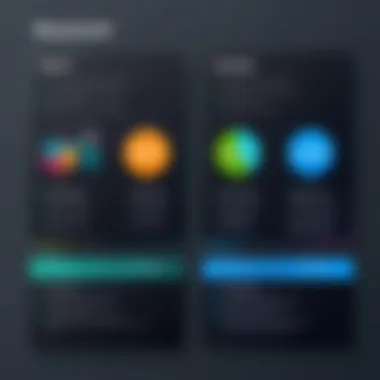

Resource Management in Mavenlink is centered around ensuring that organizational assets are allocated efficiently. A standout feature is resource forecasting, enabling managers to project future needs based on current workloads. This characteristic directly supports businesses looking to optimize their workforce and cut down on idle time.
Advantages: Improved planning leads to better project execution and less resource wastage.
Disadvantage: Over-reliance on forecasts can lead to issues if unexpected changes occur in project demands.
Collaboration Tools
Mavenlink takes collaboration seriously. With integrated chat functions and file-sharing capabilities, it allows teams to communicate seamlessly within the platform. The most remarkable highlight here is the shared dashboards, where everyone involved can see updates and project statuses in real time.
Advantages: This transparency can significantly reduce miscommunication and keep everyone aligned.
Disadvantage: However, the effectiveness of these tools is heavily dependent on team engagement and utilization. Low engagement can render even the best tools less effective.
Financial Management
Last but not least, the Financial Management tools offered by Mavenlink add a layer of depth that's often missing in other project management applications. The budget tracking feature stands out, as it allows project managers to monitor costs against forecasts effectively. This plays a pivotal role in ensuring projects remain within budget.
Advantages: It adds a financial accountability layer to project tracking, which is invaluable for client-based work.
Disadvantage: Some users may find the financial tools intricate, requiring additional training to fully utilize their potential.
Mavenlink has effectively connected various elements of project management into a cohesive tool that serves the needs of diverse organizational types. By understanding its features, potential users can make informed decisions that align with their project management requirements.
Mavenlink Pricing Structure
Discussing the pricing structure of Mavenlink is crucial for understanding how the platform aligns with different user needs and expectations. It’s more than just numbers on a page; it’s about identifying the best tier that provides necessary features while offering value. With multiple pricing tiers, Mavenlink gives a wide range of options for individuals and businesses alike. Depending on the scale, a small business might find a different tier suitable compared to a corporate entity with extensive project management requirements. This exploration seeks to illuminate the benefits, considerations, and unique aspects tied to each pricing level, ultimately aiding in informed choices.
Overview of Pricing Tiers
Mavenlink presents a structured pricing model that includes four main tiers: Individual, Team, Business, and Enterprise. Each tier is thoughtfully crafted to cater to different audiences, ensuring that people can find a plan suited for their specific needs. For instance, the Individual tier serves solopreneurs who require basic functionality without the bells and whistles, while the Enterprise tier is tailored to large organizations requiring complex capabilities and high-level customizations.
Individual Tier Pricing
Features Included
The Individual tier packs a punch for freelancers and solopreneurs. It includes basic project management tools such as task management, time tracking, and resource allocation. This functionality is essential, as it allows users to streamline their workflows effectively. The standout characteristic of this tier is its affordability. Priced competitively, it offers just enough features to ensure that individuals can manage their projects without feeling overwhelmed. However, it does come with limitations when it comes to collaborative tools and advanced financial features, which might not be as crucial for someone working alone but could be a drawback for those looking to expand.
Target Audience
The target audience for the Individual tier is clearly solo professionals and small business owners. It serves those who don't need extensive resources or large team features. This tier is particularly beneficial for newcomers to project management tools, allowing them to familiarize themselves with the platform without a hefty financial commitment. The simplicity of the Individual tier features enables quick onboarding and effective project execution. However, as projects grow in complexity and additional users come into play, individuals may find themselves needing to upgrade to a higher tier, which acts as a double-edged sword when initially choosing this option.
Team Tier Pricing
Features Included
When it comes to small teams, the Team tier is the bee's knees. It builds on the Individual tier's offerings by introducing collaboration tools and reporting features. With the ability to assign tasks to various team members, track project progress collectively, and utilize Kanban boards for visual representation, this tier facilitates smoother workflow management. The integration of communication tools allows teams to interact effectively, which is vital in ensuring projects are completed on time. However, while these additional features enhance productivity, new users might find the learning curve slightly steeper than the Individual tier.
Value for Small Teams
The Team tier stands out for small teams wanting to improve their workflow. It allows close collaboration, which is key to project success, especially for teams operating remotely. This tier balances price with performance, making it an economical choice for those looking to manage several projects at once without breaking the bank. One unique feature is the enhanced reporting capability which provides insights into team performance and project timelines. Still, small teams might feel constrained if they grow and require more advanced features that lower tiers do not support.
Business Tier Pricing
Advanced Features
In the Business tier, the gloves come off. Designed for mid-sized firms, this tier provides advanced project management tools, including in-depth financial management capabilities and resource forecasting. Those utilizing this tier can integrate more complex budgeting options and monitor expenses throughout the project lifecycle. By incorporating these advanced features, businesses can ensure they align their spending closely with project performance. However, the trade-off here is increased complexity, which may not sit well with those unaccustomed to handling detailed financial data.
Cost-Benefit Analysis
When evaluating the Business tier, the cost-benefit analysis becomes essential. Businesses need to determine whether the additional features justify the higher price point. Typically, organizations that frequently juggle multiple projects with diverse needs may find this tier advantageous. It offers more extensive reporting and analysis tools that can directly impact profitability and project timelines positively. On the other hand, companies focused solely on basic project management may hesitate at this tier's cost, considering whether the benefits will outweigh the expenses involved.
Enterprise Tier Pricing
Customization Options
At the top of the food chain is the Enterprise tier, where customization options are the name of the game. Enterprises often have unique workflows, and the flexibility this tier offers is unmatched. From custom dashboards to tailored reporting metrics, organizations can mold the software to fit perfectly with their operations. This level of customization can lead to increased productivity as teams can work within a framework that truly meets their specific needs. However, the downside is that such a level of customization can also lead to longer implementation times and a greater commitment to training staff.
Long-Term Value


Long-term value in the Enterprise tier is often debated amongst users. While the initial investment may seem steep, the potential return on investment is significant. Larger projects can benefit from the comprehensive tools available, making it easier to manage risk and allocate resources effectively. Companies that stick with a tool like Mavenlink in the long run may find that the efficiency gains outweigh the costs. Nevertheless, smaller companies might struggle to justify this expense as their project management needs may not necessitate such an elaborate toolset.
Ultimately, understanding this pricing structure allows potential users to evaluate which tier aligns with their needs and budget, facilitating a more informed decision regarding investment in Mavenlink.
Detailed Comparison with Competitors
When discussing Mavenlink's pricing and its value to users, it’s crucial to appraise how it fares against its competitors. A detailed comparison sheds light on features, usability, and cost, providing a well-rounded perspective for potential users. This kind of analysis doesn’t just highlight strengths and weaknesses but also addresses specific needs based on user scenarios. Ultimately, it aids in determining whether Mavenlink is the right fit, especially against well-known project management tools out there.
Mavenlink vs. Asana
Feature Comparison
Mavenlink and Asana offer distinct features tailored to their user bases, making direct comparisons insightful. One key characteristic of Mavenlink is its robust financial management tools, which allow for precise budgeting and expense tracking. This feature isn’t just a nice-to-have; it’s a game changer for businesses that aim to keep their projects within budget. Conversely, Asana excels in task management and ease of use, providing an intuitive interface that appeals to users who prioritize straightforward project organization.
The unique feature that sets Mavenlink apart is its integration of resource management tools, enabling project managers to optimize team allocation effectively. While Asana’s simplicity can be seen as an advantage for quick task setups, Mavenlink’s depth makes it a favorable choice for teams needing detailed project financials. However, this comes with a caveat; the complexity may overwhelm new users who primarily seek straightforward project tracking.
Pricing Differences
Pricing differences between Mavenlink and Asana illustrate another critical consideration. Mavenlink’s pricing tiers correlate directly with its added functionalities, which are noticeably more expensive compared to Asana’s tiered pricing that focuses on broad usability. Asana’s offerings start at a lower entry point, which can be appealing to small teams or freelancers just getting started.
However, Mavenlink’s higher price tag brings with it a suite of advanced features that might justify the cost for teams handling extensive budgets or requiring detailed resource management. One such feature is the ability to manage complex projects involving multiple stakeholders with varying permissions. While this can mean higher upfront costs, the potential return on investment for businesses focused on project efficiency can be significant.
Mavenlink vs. Trello
Usability Evaluation
In terms of usability, Mavenlink and Trello cater to different audience preferences. Trello operates on a kanban board system that allows users to visualize their tasks, making the tool highly user-friendly and appealing for individuals or smaller teams. One critical characteristic that contributes to Trello’s popularity is its drag-and-drop interface, which simplifies adding tasks and rearranging priorities.
Mavenlink, while not as visually straightforward, offers a more comprehensive project management experience that includes timelines and financial tracking. Certainly, its usability lies in its organization of complex projects, even if the learning curve can pose a barrier initially. Users looking for depth and an all-in-one project solution may find more value in Mavenlink, while those needing simplicity might gravitate towards Trello.
Cost Implications
Cost implications are a vital element in deciding between Mavenlink and Trello. Trello offers a free version, which is an advantageous starting point for teams illustrating budgeting constraints. The premium offerings, though, can become costly as team sizes increase, limiting the functionality of the free version.
On the flip side, while Mavenlink does not provide a free option, its price reflects the detailed tools it brings to the table. For organizations that rely heavily on budget forecasting and resource management, investing in Mavenlink could offer better long-term value. By consolidating project management and financial oversight into one platform, companies potentially save on the costs associated with using multiple disparate systems.
Mavenlink vs. Basecamp
Pricing Battle
The pricing battle between Mavenlink and Basecamp highlights contrasting philosophies in project management billing. Basecamp's flat fee model appeals to many users because it removes the headache of per-user costs, making budgeting predictable. This can work wonders for larger teams.
However, Mavenlink adopts a more granular approach to pricing, allowing businesses to pay to the degree of features they need. As such, a smaller company may find that Basecamp offers a more advantageous setup, especially if they don’t require the full range of project management options available through Mavenlink.
Key Features Explained
Key features play a critical role in differentiating Mavenlink from Basecamp. Basecamp is renowned for its simplicity and ease of communication, featuring to-do lists and message boards that enhance team collaboration. In contrast, Mavenlink’s standout features include advanced financial tracking and analytics, making it uniquely beneficial for organizations that need to monitor projects on multiple financial fronts.
The advantages of Mavenlink lie in its ability to give detailed reports on project progress and budget utilization, features that Basecamp doesn’t match. For users focused on tracking project health with financial implications, the choice is clear. However, those who simply need a collaborative space without much financial oversight might find Basecamp more fitting.
Overall, the detailed comparisons among these platforms reveal vital details for users trying to pick the right tool for their specific needs. Each tool has its strengths and weaknesses, and understanding them can greatly influence the decision-making process when choosing between Mavenlink and its competitors.
Evaluating Overall Value
When it comes to understanding Mavenlink's pricing strategy, evaluating overall value stands front and center in this analysis. It’s not merely about the numbers that come with each tier; instead, it’s the underlying benefits that speak volumes about the software's accessibility and effectiveness for potential users. This section zeros in on key elements that inform decision-making—particularly the balance between cost and the tangible benefits that small and large businesses can realize in their project management efforts.
Cost-Efficiency for Small Businesses
In the competitive landscape of project management tools, small businesses often grapple with limited budgets. This makes cost efficiency a critical factor. Mavenlink positions itself advantageously for small enterprises, promising a suite of robust features without a prohibitive price tag. Each pricing tier is focused on addressing distinct needs, which means small firms can find a plan that fits their operational scale without breaking the bank.
- For instance, the Individual tier caters to freelancers and startups needing basic project tracking without excessive complexity.
- The Team tier ramps up capabilities like scheduling and resource allocation, providing valuable insights at a reasonable cost.
Moreover, the overall value extends beyond immediate expenses. Think about the cost of wasted time and effort. If a platform can help streamline processes, reduce redundancies, and enhance team collaboration, the savings can be significant. Therefore, the overall value isn’t just about purchasing a tool; it’s about investing in a solution that can lead to improved workflows and productivity.
Return on Investment with Mavenlink
To truly gauge whether the cost attached to Mavenlink's tiers is justified, examining the return on investment (ROI) becomes crucial. The goal is to align the investment made with the results achieved. Users regularly report enhanced efficiency, allowing teams to focus on delivering quality outputs rather than struggling with cumbersome task management.
Real-World Examples
Take, for example, a marketing agency that shifted to Mavenlink. Initially, they relied on a combination of spreadsheets and email for project tracking. Switching to Mavenlink provided them with a comprehensive view of ongoing projects. They experienced a marked decrease in project overruns due to better resource allocation. Agencies like this have not only streamlined their processes but also captured more client work simply because of the clarity and transparency they could offer.


- Key Characteristic: The ability to visualize project timelines and dependencies in one place.
- Unique Feature: Real-time updates on resource availability. This means teams can pivot quickly when changes crop up—an advantage that undoubtably reflects positively in performance and, ultimately, the bottom line.
User Testimonials
User feedback can be a treasure trove of insights, often illuminating the direct impact of a tool like Mavenlink. Many users laud the platform for its ease of use, stating that even team members with minimal technical skills can get onboard quickly. A small business owner might express satisfaction with the way Mavenlink integrates into daily operations, amping up productivity without requiring extensive training.
- Key Characteristic: User-friendliness, making it accessible for all team members, regardless of their technical background.
- Unique Feature: Support for integration with other software tools—helpful for businesses already using existing systems.
However, some users do mention the learning curve associated with advanced features. While this can be a drawback initially, it’s important to consider it a necessary investment in building a deeper understanding of the tool’s full capabilities.
Common Inquiries Regarding Pricing
When it comes to selecting the right software for project management, pricing naturally becomes a central point of discussion. This section sheds light on Common Inquiries Regarding Pricing, which holds significant weight in the decision-making process. Identifying potential concerns can help users navigate uncertainties and find solutions tailored to their needs. The queries that arise often hinge on understanding costs beyond the sticker price, ensuring there are no surprises down the line.
Understanding the nuances in Mavenlink's pricing structure is vital for professionals who need reliability without headaches. Being aware of hidden costs, such as extra fees for add-ons or increased usage, influences overall budgeting for businesses. Additionally, weighing the pros and cons of monthly versus annual billing options aids in making a well-informed choice.
Are There Hidden Fees?
One common fear when investing in subscription-based services is the dreaded hidden fees. With Mavenlink, transparency is key. The platform has built a solid reputation for laying bare its costs. However, it’s crucial for users to dig a little deeper.
While the base subscription might look appealing, potential extra charges can pop up. These might include:
- Overage Charges: If a company goes over its allocated resources, be it user seats or project limits, additional fees may kick in.
- Integration Fees: Some third-party integrations might require additional purchases or subscriptions.
- Training and Support: While many firms offer support, certain advanced support options could come at a cost.
Thus, it's wise to tread cautiously and ask plenty of questions. Review Mavenlink’s agreement thoroughly and clarify terms before hitting that subscribe button. Understanding these nuances can save users a fair piece of change and avoid frustration.
Comparison of Monthly vs. Annual Billing
Another vital consideration is whether to choose the monthly or annual billing cycle. Each option carries its own merits and pitfalls, and the choice largely depends on the specific needs and capacities of the user or organization.
Monthly Billing
Opting for monthly billing offers more flexibility and might suit those who:
- Prefer a lower upfront commitment.
- Are uncertain about long-term project needs.
- Want to evaluate the software without a long-term financial tie.
However, while it allows for more agility in decision-making, it often comes with a higher price tag. The cumulative costs over the year can add up, as many services charge a premium for month-to-month subscribers.
Annual Billing
On the flip side, annual billing generally offers a better deal. Users can often save on upfront costs and gain access to:
- Discounts for commitment, which can be a significant consideration for budget-conscious teams.
- More straightforward budgeting, as the commitment is set for a year.
- Continuous access to features without worrying about monthly renewals impacting cash flow.
However, committing to an entire year without knowing how a service might adapt to changing needs can seem daunting to some. Thus, businesses need to evaluate their expected usage, team stability, and project timelines to make the best choice.
In summary, determining whether to choose monthly or annual billing can have a substantial impact. Weighing the pros and cons, analyzing past needs, and forecasting future projects can guide decision-makers towards the right option.
Closure: Making an Informed Decision
Deciding on a project management tool like Mavenlink can feel like navigating a minefield, especially when it comes to understanding its pricing. This section aims to synthesize all the discussed elements and offer insights that would empower readers in making well-informed decisions. With various tiers to choose from, it's tough to figure out whether the investment will genuinely provide returns in efficiency and productivity.
First and foremost, having a clear grasp of the pricing tiers is essential. Each level—Individual, Team, Business, and Enterprise—carries its unique set of features tailored for different user groups. The challenge lies in assessing whether those features align with the specific needs of your projects. For instance, a solo freelancer might find the Individual tier sufficient, while a larger team could benefit from the diverse collaborative tools offered in the Team tier, since those tools can make or break a project.
Evaluating the cost-benefit ratio cannot be overstated, as it serves as a foundational element of decision-making. Allocating a budget for project management software should reflect both immediate needs and long-term goals. Hidden fees, if any, can also weigh on the total cost, so it’s smart to comb through the terms before signing on the dotted line.
"One key point to remember is that it's not just about the price tag; it's about the value you receive in return."
Lastly, aligning your team’s workflows with Mavenlink’s capabilities is pivotal. If your organization thrives on collaboration and resource management, Mavenlink could propel your projects forward—even if it means a higher upfront cost. It’s crucial to ensure that your choice not only meets the current demands but also scales with future growth. With an informed approach, you can confidently select Mavenlink or any alternative that best aligns with your software needs.
Final Thoughts on Pricing Tiers
In the end, understanding the pricing tiers of Mavenlink is akin to piecing together a puzzle. Each tier opens a door to various features designed for distinct scenarios.
- Individual Tier caters specifically to freelancers and solo practitioners who need basic project management tools.
- Team Tier enhances collaboration for small teams and is geared towards shared project success.
- Business Tier incorporates advanced features—an excellent pick for growing businesses looking to streamline operations.
- Enterprise Tier stands at the pinnacle, offering customization that meets the demands of larger organizations.
Considering these factors lets you weigh the features against cost, leading to an intelligent decision that meets your project requirements and budget.
Who Should Choose Mavenlink?
Mavenlink shines brightest for professionals and organizations whose work revolves around collaboration and project management. If you find yourself juggling multiple projects, needing real-time updates and resource management capabilities, then Mavenlink could be a fitting choice. Here’s a brief overview:
- Freelancers and independent contractors might prefer the Individual tier for its simplicity.
- Small teams can tap into the benefits of enhanced collaboration with the Team tier, improving their communication and project outcomes.
- Mid-sized companies will appreciate the Business tier’s robust features, which support standardizing processes and operational efficiency.
- Large enterprises that require a comprehensive project management solution will find value in the Enterprise tier, marked by its flexibility and extensive customization options.
Ultimately, assessing your specific needs against Mavenlink’s offerings is the path to discerning whether this tool meets your objectives. A careful examination and bit of introspection will help ensure that the choice of Mavenlink—or any alternative—aligns with both budget constraints and operational goals.







