Maximize Your PC Performance with WinZip Ultimate Care


Intro
In today's fast-paced digital world, having a reliable and efficient computer is crucial. The performance of a personal computer can significantly impact our productivity, leisure activities, and overall digital experience. One of the essential tools on the market designed for optimizing PC performance is WinZip Ultimate PC Care. This software offers a comprehensive suite of features aimed at enhancing the performance and security of your system, tailored to meet the needs of software developers, IT professionals, and even students who may not possess advanced technical skills but want to maintain their systems effectively.
This guide aims to explore various facets of WinZip Ultimate PC Care, from its purpose and most appealing features to a close examination of its performance and user experience. By the end of this narrative, readers will not only understand how the software can aid in keeping their systems in tip-top shape but also how it stands up against other alternatives in the market.
Overview of Software
Purpose and Use Cases
WinZip Ultimate PC Care serves multiple purposes but fundamentally aims to optimize the functioning of personal computers. The software focuses on cleaning up unnecessary files, repairing registry issues, and enhancing security to prevent vulnerabilities that could be exploited by malicious software.
The use cases are quite diverse. For instance, software developers might find it beneficial to streamline their systems before a major project, or casual users may want to boost their computer's responsiveness. Additionally, students often require high-performance PCs to run multiple applications for coursework. No matter the audience, the common goal is a faster, more secure experience.
Key Features
WinZip Ultimate PC Care packs a punch with its several noteworthy features:
- Registry Cleaner: It helps rid the registry of obsolete entries that can slow down system performance.
- Disk Cleanup: This feature scans the hard drive for trash files, temporary files, and other unnecessary data, freeing up precious space.
- Performance Monitoring: It offers real-time monitoring of system performance, helping users to understand resource usage.
- Privacy Protection: This aspect shields user data from unwanted access through secure file deletion and absence of traces.
"A well-maintained computer is like a well-tuned engine; it runs smooth and efficient."
In-Depth Review
Performance Analysis
When it comes to performance, WinZip Ultimate PC Care does not disappoint. Users often report noticeable improvements in system speed and responsiveness after running the tool. The combination of cleaning the registry and clearing disk space contributes to this enhanced performance.
However, it’s crucial to note that while these improvements are often immediate, the sustained benefits depend on regular usage. Users must commit to periodic scans and maintenance, ensuring their systems do not revert to prior sluggishness.
User Interface and Experience
A clunky interface can ruin even the most powerful of software. Thankfully, WinZip Ultimate PC Care strikes a balance by offering a user-friendly interface that caters to both novices and experts alike. The layout is intuitive, with logical categorizations for each function.
Users can easily navigate through different features without feeling overwhelmed. Additionally, the software includes helpful tooltips and guides for first-time users, ensuring that everyone can make the most out of the various functionalities.
By delving into these sections, this guide will help clarify the advantages and practical uses of WinZip Ultimate PC Care, giving you the tools to leverage its capabilities fully.
Prelims to WinZip Ultimate PC Care
WinZip Ultimate PC Care stands as a significant tool that many individuals might overlook amidst the multitude of optimization software available today. The modern digital landscape is teeming with applications, each promising to enhance your computer's performance, yet few deliver the comprehensive approach that WinZip offers. This software is not merely a utility; it serves as a guardian of your system's well-being by implementing effective tools for optimization, security, and functionality.
In a world where computers are integral to both personal and professional life, maintaining performance is crucial. Over time, PCs can accumulate unnecessary files, sluggish processes, and potential security vulnerabilities. WinZip Ultimate PC Care addresses these issues head-on, ensuring that users can experience a seamless digital experience. Understanding this software's importance helps one to appreciate not just its functionality, but also the peace of mind it provides.
Understanding the Software's Purpose
The primary role of WinZip Ultimate PC Care is to ensure your PC runs smoothly and securely. It is designed to clean up unwanted files, optimize system settings, and defend against security threats.
- System Cleanup: As you go about your daily tasks, your computer gathers myriad files—some useful, others utterly unnecessary. WinZip identifies and helps to eliminate these cluttering files, freeing up valuable storage space.
- Performance Boost: The software optimizes various system settings that can enhance your PC's speed. Functions such as managing startup items or adjusting memory allocations are crucial for maintaining swift performance, especially during resource-intensive tasks.
- Security Monitoring: In an increasingly interconnected world, security is paramount. WinZip offers tools that proactively scan your system for vulnerabilities, providing an extra layer of protection against malware and other threats.
- User-Friendly Interface: With a straightforward interface, it allows both savvy users and novices to navigate various features intuitively, making optimization feel achievable rather than daunting.
Overall, the purpose of WinZip Ultimate PC Care isn't confined to simple maintenance; it aims to enhance the overall user experience by ensuring that the system operates at its best.
Who Would Benefit from This Tool?
Not all users have the same needs when it comes to PC care, and this software caters to a diverse range of users:
- Students: Whether working on assignments or conducting research, students will find that a fast, reliable computer helps to streamline their workload.
- IT Professionals: For those in the tech industry, maintaining multiple systems often becomes a daily routine. WinZip can assist in keeping these systems optimized and secure, allowing IT personnel to focus on strategic tasks rather than troubleshooting.
- Home Users: Casual internet users or gamers seeking to protect their digital spaces can greatly benefit from the automated functionalities of this software.
In summary, WinZip Ultimate PC Care provides solutions that resonate with various users. By addressing distinct needs—be it for enhanced speed, improved security, or system maintenance—this tool stands out in a crowded marketplace.
"In the realm of PC optimization, consistency is key. WinZip Ultimate PC Care offers a blend of simplicity and effectiveness, making routine maintenance effortlessly achievable."
By understanding the multifaceted purposes of WinZip Ultimate PC Care and identifying the audience that stands to gain, users can make informed choices about their PC optimization strategies.
Core Features of WinZip Ultimate PC Care
The core features of WinZip Ultimate PC Care provide a foundational understanding of why this software stands out as a powerful tool for optimizing personal computers. From its ability to enhance system performance to offering security features that protect sensitive data, each component works together to create a comprehensive package. This section dives into the intricacies of these features, highlighting their relevance and benefits.


System Optimization Capabilities
System optimization capabilities are arguably the highlight of WinZip Ultimate PC Care. At its core, optimization is about ensuring that your computer runs smoothly and efficiently. Poorly optimized systems may slow down due to innumerable reasons – fragmented files, unnecessary startup programs, and more.
With the optimization tool, users can clean up junk files and residuals left by uninstalled applications. It's like clearing the clutter from your desk; once it's all gone, you find more space and the ability to focus on the task at hand. Here's how it generally benefits users:
- Performance Boost: By eliminating unnecessary files, the software can free up valuable disk space, leading to faster load times for applications.
- Improved Resource Management: Reducing the number of background processes will lead to better CPU utilization, ensuring that essential applications run without a hitch.
- Scheduled Maintenance: Users can set preference for automated scans and optimizations, allowing for consistently great performance without constant manual checks.
File Management and Compression
Next, the file management and compression features go hand-in-hand. In today's digital age, file storage is paramount. Company documents, family photos, videos—every byte counts. WinZip Ultimate PC Care incorporates robust file management capabilities that allow users to organize files efficiently. Not only does this help in finding essential documents swiftly, but it also assists in saving space.
The compression feature is noteworthy. After all, no one enjoys lugging around a suitcase that's three times too big for just a weekend trip. Compression shrinks files without substantially affecting quality. This is particularly beneficial for large media files or extensive databases. Here are some practical advantages:
- Storage Optimization: Compressing files frees up hard drive resources, providing more storage space for other important files.
- Faster Transfers: Smaller files can be transmitted over networks much more quickly, saving time and reducing bandwidth usage.
- Supports Various Formats: The ability to manage and compress a variety of file types means users don’t need additional tools cluttering their workflows.
Security Enhancements
In our increasingly connected world, security cannot be overlooked. WinZip Ultimate PC Care brings essential security features to the forefront, protecting users against potential threats. Antivirus and anti-malware functionality can safeguard systems from known vulnerabilities, which is crucial as cyber threats become more sophisticated.
For example, by scanning download folders and removable drives, users can prevent malicious software from taking hold. The importance of security measures includes:
- Real-Time Protection: Ensures that any threat is identified and dealt with promptly, keeping the system clean.
- Scheduled Scans: Users can set routines for when scans should occur, meaning they can operate without constant concern for emerging threats.
- Privacy Assurance: It helps in safeguarding sensitive data by ensuring files are encrypted where necessary.
Backup and Recovery Functions
Backup and recovery functions are critical aspects of any comprehensive software suite. They serve as the fail-safe, protecting important data against loss. WinZip Ultimate PC Care asserts its strength in this area by offering reliable and intuitive backup options that are easy to navigate.
Data loss can occur for several reasons: accidental deletions, hardware failures, or malware infections. The capability of backing up files securely reduces the heartache associated with losing irreplaceable information.
Benefits include:
- Easy Restoration: Users can restore data seamlessly, either as a complete system or selectively for specific files.
- Multiple Backup Locations: Users can back up to external drives, cloud storage, or local devices, adding layers of security and accessibility.
- Automated Backups: Scheduling periodic backups automates care processes and guarantees the latest files are always protected.
In summary, the core features of WinZip Ultimate PC Care illustrate the software's dedication to enhancing system performance, ensuring file integrity, and protecting user data. These functions not only contribute to a smoother computing experience but also provide peace of mind as users tackle their daily tasks.
User Interface and Experience
In any software, the user interface (UI) signifies more than just buttons and layouts; it’s the bridge between the user and the complexities of the underlying technology. For WinZip Ultimate PC Care, a tool crafted to tackle a range of optimization tasks, having an intuitive UI is paramount. Users, especially those who are not tech-savvy, need to feel comfortable navigating through functions that may at first seem daunting. A well-designed interface enhances user experience (UX) by making the software approachable and effective in its role.
A seamless UI contributes to efficiency. When users can easily locate features—whether it’s for system optimization or file management—there's less frustration and more productivity. Furthermore, the aesthetics of the UI can also affect perceptions. A clean, modern design helps users feel like they are using a reliable tool, potentially increasing their willingness to explore what the software can do.
Navigating the Dashboard
The dashboard in WinZip Ultimate PC Care acts like a command center. It’s where the magic begins. Right after logging in, users are greeted with an overview of their system’s health, optimization status, and available tools. This immediate access to critical data allows users to quickly gauge their computer's performance at a glance.
Key components of the dashboard are:
- Overview Metrics: At the top, users can view the current health status of their PC, including storage space, system speed, and security alerts.
- Shortcut Buttons: Direct access to powerful features like system cleanup, file backup, and security scans is essential for quick actions.
- Alerts and Notifications: Users receive real-time alerts about potential issues, such as outdated drivers or unnecessary files.
With streamlined navigation, users can utilize various tools with minimal effort. For example, they can initiate a full scan simply by clicking on a prominent button, rather than hunting through menus. The dashboard is an excellent blend of functionality and simplicity, making for an engaging user experience.
Customization Options
Customization is a strong suit for WinZip Ultimate PC Care’s user interface. Here, personalization isn't just about aesthetics; it’s about empowering the user. The software allows users to tailor the dashboard according to their personal preferences, which can significantly enhance their working experience.
Some of the customization options include:
- Theme Selection: Users can switch between different visual themes, from light to dark, accommodating their personal taste or lighting conditions.
- Widget Arrangement: Users can drag and drop widgets around the dashboard, arranging key functionalities that matter most to them right at their fingertips.
- Notification Preferences: Users have the choice to enable or disable certain alerts, gaining greater control over the information they receive and reducing unwanted interruptions.
These options reinforce the notion that the user is in the driver’s seat, making them feel more confident while using the tool.
"An efficient interface can elevate a software's usability from confusing to cohesive in no time."
Installation Process and Requirements
The installation of WinZip Ultimate PC Care is a crucial step to access its powerful tools and features aimed at boosting your computer’s performance. An intricate understanding of the installation process and its system requirements not only ensures that you get started on the right foot, but also helps you avoid potential pitfalls that may arise during setup. This section elucidates the specific elements one must consider for a smooth installation, emphasizing benefits like ensuring compatibility and enhancing usability.
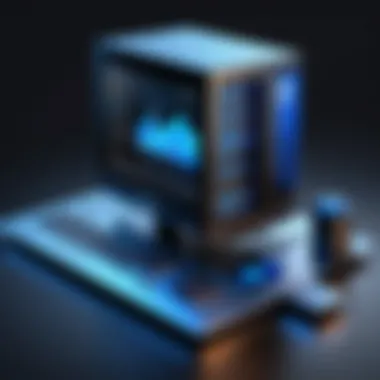

System Requirements for Optimal Operation
To ensure that WinZip Ultimate PC Care functions seamlessly, it is imperative to verify your system's compatibility before installation. Here are the primary system requirements:
- Operating System: Windows 10, Windows 8.1, or Windows 7 (32-bit or 64-bit)
- Processor: 1 GHz or faster
- RAM: At least 1 GB (2 GB or more is recommended)
- Disk Space: Minimum of 250 MB free disk space for installation; additional space may be needed for performance optimization and storage of backups
- Internet Connection: Broadband connection required for activation and updates
Ensuring that your system meets these requirements will not only facilitate installation but also enhance the tool’s overall performance and functionality. If your setup is lacking in any of these areas, it might be time to consider hardware upgrades or seek alternatives that fit your current configuration.
"A sturdy foundation is key to a sustainable structure; the same holds true for software installation."
Step-by-Step Installation Guide
Following are the steps to effectively install WinZip Ultimate PC Care on your machine, ensuring every aspect is covered:
- Download the Installer:
Visit the official WinZip website and locate the download link for WinZip Ultimate PC Care. Click and download the installer file to your computer. - Run the Installer:
Once the download is complete, navigate to the folder where the file is stored. Double-click the installer file to initiate the installation process. You may see a User Account Control prompt; choose "Yes" to proceed. - Follow Installation Prompts:
The installation wizard will guide you through the steps. Here’s what to expect: - Select Additional Options:
The wizard may offer optional components; select any that suit your needs. These can range from shortcut creation to additional features. - Complete Installation:
Click on the "Install" button to begin the process. Once the installation concludes, a confirmation window will pop up. You can choose to launch the application immediately or finish and start it later. - Initial Setup:
On the first launch, you may need to enter your activation key if you purchased a license. Set your preferences as the application guides you through the initial setup.
- Accept the license agreement to move forward.
- Choose your preferred installation location. You can stick with the default or select a different folder if desired.
By following these straightforward steps, users can set up WinZip Ultimate PC Care with ease. It allows for quick access to its features, empowering users to enhance their PC operations right from the start.
Comparative Analysis with Competitors
In the world of software tools designed for optimizing PC performance, standing out from the crowd is essential. This section emphasizes the importance of analyzing WinZip Ultimate PC Care in comparison to its competitors. Users need to make informed decisions based on specific needs. By contrasting various optimization tools, we can gain insights into their features, usability, and overall effectiveness. Such an analysis can unveil unique benefits or potential shortcomings of WinZip, guiding users towards choices that align closely with their requirements.
WinZip vs. Other Optimization Tools
When pitting WinZip against other optimization tools, several factors come into play. For instance, tools like CCleaner and Advanced SystemCare offer a variety of functionalities aimed at cleaning up unnecessary files and optimizing system performance. However, each tool has its strengths and weaknesses:
- CCleaner: Known for its user-friendly interface and effective system cleaning capabilities. However, it has faced criticism over privacy concerns in the past, which can be a red flag for privacy-conscious users.
- Advanced SystemCare: Offers a wide range of optimization tools, including registry cleaning and privacy protection. While it’s feature-packed, some users argue that it can be overwhelming, especially for those who seek a straightforward experience.
- Glary Utilities: Provides a solid mix of optimization and cleaning tools. However, it may not be as intuitive as WinZip in terms of design and ease of navigation.
In contrast, WinZip’s approach blends file compression, backup, and performance enhancement into one user-friendly package. It stands out with its security enhancements and ability to efficiently manage compressed files, which is not necessarily a primary focus of many competitors.
Pros and Cons Compared to Other Solutions
Here are some pros and cons of using WinZip Ultimate PC Care when compared to other similar solutions:
Pros:
- Integrated Features: Combines multiple functionalities like file compression, system cleanup, and security enhancements within one platform.
- User-Friendly Interface: Its dashboard is designed for easy navigation, making it accessible even for those who aren't tech-savvy.
- Security Layers: WinZip offers advanced security features to protect user data, an area of concern that many users overlook.
Cons:
- Cost Factor: WinZip is often priced higher than some of its competitors, which can deter budget-conscious users. Free alternatives may offer basic functionalities but usually lack comprehensive features.
- Resource Requirement: Some users have reported that the software can consume significant resources, which may slow down older PCs during operation.
- Learning Curve: While many find WinZip straightforward, those unfamiliar with optimization software may initially need some time to navigate its array of features effectively.
"Understanding the competition is not just about the tools themselves but also about the specific needs of the user. Choosing the right tool is a personal journey that ultimately rests on informed decision-making."
By looking closely at these aspects, users can better evaluate if WinZip Ultimate PC Care matches their individual needs compared to other options on the market.
User Reviews and Feedback
User reviews and feedback are fundamental elements when evaluating any software, including WinZip Ultimate PC Care. When users share their experiences, they provide invaluable insights that both prospective and current users can leverage to optimize product use. This section delves into why these reviews matter and how they can influence your decision to adopt this tool or find alternatives.
Feedback from users highlights the real-world applications and limitations of the software, offering a window into its effectiveness beyond technical specifications. Positive feedback can serve as an endorsement, reinforcing confidence in a product’s capabilities, while criticisms can pinpoint areas needing improvement, forming a balanced perspective.
Moreover, user reviews help manufacturers identify common pain points. This creates opportunities for enhancements in software updates or new features, ultimately benefiting the entire user base. Evaluating experiences shared by others can illuminate potential benefits and limitations, ensuring you make a well-informed choice in enhancing your computer's performance.
Positive User Experiences
Many users have found WinZip Ultimate PC Care to be a transformative addition to their computing environment. A number of them rave about the noticeable increase in system speed and responsiveness after utilizing its optimization features. Here’s a glimpse of common praises:
- Efficiency Boost: Users report faster boot times and improved application launches after running the software's cleaning and optimization tools.
- User-Friendly Interface: Many appreciate the intuitive design, which makes even the complex features accessible to those less technologically savvy.
- Comprehensive Features: The range of tools, from security enhancements to backup solutions, allows for an all-in-one approach, which users have found particularly convenient.
- Reliable Customer Support: Users often mention a positive experience when reaching out for support, further cementing their trust in the software's brand.
"After using WinZip Ultimate PC Care, my computer feels brand new again! I never knew it could run this smooth. Highly recommended for anyone feeling sluggish with their PC." - A Happy User
Common Criticisms and Concerns
While positive experiences abound, it’s equally important to consider the critiques to gain a well-rounded understanding of WinZip Ultimate PC Care. Identifying common concerns can help users set realistic expectations. Here are some frequent criticisms:


- Occasional Bugs: Some users reported experiencing minor bugs, particularly after updates. These issues sometimes disrupt workflow, which can be frustrating.
- Cost Consideration: A segment of the user base believes that the subscription model may not offer sufficient value when compared to some free optimization tools.
- Learning Curve: While the interface is generally user-friendly, a few users noted that some advanced features require a bit of time to fully comprehend.
- Variable Results: There are mixed reviews regarding the effectiveness of certain features, with some users observing minimal changes in performance after usage.
By taking into account both the positive feedback and the critiques, prospective users can make a more thorough assessment of how WinZip Ultimate PC Care aligns with their individual needs and expectations.
Potential Limitations
Understanding the potential limitations of WinZip Ultimate PC Care is crucial for users making an informed choice about optimizing their PC performance. While the software offers various features intended to improve speed and security, it isn't a one-size-fits-all solution. Different users have unique requirements, and it’s important to assess how well WinZip meets those needs. This segment exposes both the known issues faced by users and the contextual factors that may hinder its effectiveness.
Known Issues and Bugs
Despite being a well-established program, WinZip Ultimate PC Care isn't without its share of hiccups. Users have flagged a few persistent bugs that can detract from the overall experience.
- Installation Hurdles: Some users encounter difficulties during installation, ranging from slow download speeds to incomplete installations. Sometimes, interference from other installed software may disrupt the process, leading to a frustrating user experience.
- Incompatibility Issues: As operating systems evolve, certain users have reported compatibility issues with newer versions of Windows. This can create uncertainty about whether the tool will provide optimal performance or display unforeseen glitches.
- Browsers and Tools Interference: Another common bug involves integration with popular web browsers or other system tools. Updates to browsers may cause plugins integrated with WinZip to malfunction, affecting features such as file sharing and compression.
Certainly, these known issues serve as a rough patch for some users, causing them to second guess WinZip's reliability.
Contextual Limitations Based on User Needs
The perceived value of WinZip Ultimate PC Care also hinges on individual user requirements. What works wonderfully for one person may not necessarily suit another's scenario. Here are some contextual limitations to consider:
- Basic Users vs. Advanced Users: A novice user might find WinZip overwhelming due to its array of functionalities. On the flip side, advanced users may feel that certain features don’t go far enough in terms of sophistication and customization options.
- Varied Hardware Specifications: For individuals using older PCs or laptops with limited resources, running WinZip may be akin to putting a sports car in a traffic jam. The software could end up demanding more system resources than what’s available, leading to a counterproductive experience.
- Task-Specific Optimization Needs: Not every user seeks full system optimization. Some might only require specific functionalities like file compression or security features. If WinZip doesn't align with these limited needs, it could be seen as excessive.
"One person’s treasure is another's junk" aptly sums up the varying perceptions of utility among users depending on their specific tasks and expectations.
Support and Resources
In today’s digital landscape, having reliable support and resources for software is not just a luxury—it’s a necessity. For users of WinZip Ultimate PC Care, being aware of available support channels can make or break their experience with the software. This section delves into the significance of support and resources, highlighting essential avenues that facilitate problem-solving and knowledge acquisition.
Accessing Technical Support
There may come a time when users encounter issues they cannot resolve on their own. Fortunately, WinZip Ultimate PC Care offers several methods for technical support that cater to diverse user needs. Users can directly reach WinZip’s support team via email or through a dedicated support ticket system on their official website. This can feel like a lifeline, especially when a malfunction hinders productivity.
Additionally, users can find value in phone support, which allows for a more personalized, interactive experience. Imagine trying to make sense of an error code while frustrated customers on online forums offer well-meaning yet confusing advice; a quick call can often dispel misunderstandings instantly.
To sum up, accessing technical support is straightforward, ensuring that help is never more than a click or call away. This directly contributes to a smoother user experience, reducing downtime and allowing users to leverage the software effectively.
Community Forums and Additional Resources
The importance of community cannot be understated. Within the user community, shared experiences can foster learning. WinZip Ultimate PC Care boasts active community forums where users exchange tips, discuss issues, and share solutions with others who might be sailing in the same boat. Being part of such a community can sometimes yield answers to questions faster than official support channels due to the sheer volume of user insights.
Moreover, resources like FAQs, guides, and tutorials can be tremendously beneficial. These are usually posted on WinZip’s website and cover a myriad of topics, from basic setup to advanced optimization techniques. Learning from these materials can significantly enhance a user’s proficiency with the tool.
In addition to official resources, platforms like Reddit can spark enlightening discussions. Users often post queries and receive responses from fellow enthusiasts or experts familiar with WinZip, creating a vibrant network of shared wisdom.
Uniting these community resources transforms problem-solving into a collaborative journey, where knowledge becomes more accessible and user experiences are enriched.
In summary, the blend of official support and community-driven resources provides a comprehensive safety net for users. It empowers them to fully utilize WinZip Ultimate PC Care, ensuring they are not just left to navigate the intricate world of PC care alone.
Ending and Recommendations
As we draw the curtains on our exploration of WinZip Ultimate PC Care, it becomes clear that this software holds significant potential for enhancing both the performance and security of one's personal computer. The insights gathered throughout this guide highlight essential elements that should steer any decision related to its use. System optimization, data security, file management, and backup features are not just benefits; they are pillars that can uphold the functionality and health of your system.
For software developers, IT professionals, or students delving into tech, understanding these nuances is crucial. In a world where efficiency plays a key role, tools like WinZip Ultimate PC Care become allies in combating the ever-looming challenges of digital clutter and security threats.
Benefits of WinZip Ultimate PC Care:
- Increases system speed and responsiveness.
- Prevents security breaches and data loss.
- Simplifies file management.
- Offers customizable options for unique user needs.
Each of these factors contributes to overarching goals – maximizing productivity, ensuring data integrity, and creating a smoother user experience.
Final Thoughts on WinZip Ultimate PC Care
Reflecting on WinZip Ultimate PC Care, one can appreciate its multifaceted design aimed at providing a comprehensive solution for PC maintenance. It’s tailored for those who may not have extensive tech knowledge yet wish to safeguard their digital assets and restore their system’s efficiency. While every tool has its quirks, many users find that the benefits often outweigh the minor drawbacks.
"Not all who wander are lost," as the saying goes. Similarly, while you might feel lost among countless optimization tools, finding a reliable, reputable solution like WinZip Ultimate PC Care can offer direction and purpose.
When to Consider This Tool
So, when should one pull the trigger on purchasing WinZip Ultimate PC Care? Here are some scenarios to ponder:
- If your PC is slowing down and you find your patience wearing thin during routine tasks.
- When you want to enhance the security of sensitive data, particularly if you handle financial or personal information online.
- Should you find yourself constantly wrestling with file organization and data redundancy, it could be time to seek a more organized approach.
In essence, WinZip Ultimate PC Care is a worthy consideration for anyone prioritizing smooth operation and peace of mind regarding their computing environment. Its potential for optimizing not just performance but overall user experience makes it a tool that can certainly rise to the occasion.







