Mind Manager Review: An In-Depth Look at Its Features


Intro
In the fast-paced realms of project management and brainstorming, software tools can make or break productivity. Among the options available, Mind Manager stands tall as a prominent mind mapping software. Mind mapping, a method of visually organizing information, provides clarity and structure to complex ideas and tasks. This review unpacks the capabilities of Mind Manager, offering insights into how it can enhance your workflows and foster collaboration, whether for individual projects or team efforts.
Overview of Software
Purpose and Use Cases
Mind Manager serves multiple purposes. Primarily, it’s designed to help users brainstorm ideas, map out projects, and organize thoughts systematically. From students looking to simplify study materials to professionals needing to manage intricate project details, this tool caters to a wide range of users.
Some notable use cases include:
- Project planning and scheduling
- Brainstorming sessions in teams
- Organizing research for academic work
- Strategic planning for businesses
- Visualizing processes and workflows
As such, it appeals to diverse sectors—education, corporate, and creative industries alike.
Key Features
Mind Manager boasts a suite of features that are not only expansive but also impactful. Below are some of the critical elements that distinguish it from its competitors:
- Visual Mapping Tools: Create diagrams, flowcharts, and concept maps, allowing users to visualize their thoughts effectively.
- Integrations: Connects seamlessly with tools such as Microsoft Office, enabling easy import/export of documents and content.
- Task Management: Users can assign tasks, set deadlines, and track progress, enhancing productivity within groups.
- Collaboration Options: Designed with team use in mind, Mind Manager enables real-time collaboration, making it easier for groups to build on each other's ideas.
- Templates: A variety of templates streamline the mapping process, allowing users to start with a structured layout tailored to their needs.
These features greatly define what Mind Manager can do and how it fits into various workflows. However, like any tool, its effectiveness depends on how well it aligns with the user’s specific goals.
In-Depth Review
Performance Analysis
When put to the test, Mind Manager performs remarkably well. The software exhibits a compelling balance between functionality and ease-of-use. Users often commend its ability to handle large-scale projects without significant lag—an essential characteristic when dealing with extensive mind maps filled with nodes and intricate details.
Moreover, its performance remains consistent across devices, which is an important feature for those who work on both desktop and mobile platforms. Synchronization across devices adds a layer of convenience that modern users expect.
User Interface and Experience
The interface of Mind Manager strikes a balance between being intuitive and comprehensive. The layout is designed to avoid clutter while offering a plethora of options easily accessible. Users can delve into complex tasks without feeling like they are wading through confusing menus.
- Navigation: Moving between different maps and projects is seamless. A simple click or tap can lead you where you want to go.
- Customization Options: Users have the ability to tailor the interface and maps according to their preferences, enhancing personal usability.
Overall, the user experience is solid—studies indicate that the hassle-free interaction can lead to prolonged usage and satisfaction.
"Mind Manager bridges the gap between creativity and structured thinking, often leading to breakthrough moments in project development."
As Mind Manager continues to evolve, its features also become increasingly versatile, adapting to changing user needs and technological advances. Each iteration of the software seems aimed at refining the user experience further, a testament to its commitment to solving the complexities faced by its users.
Prolusion to Mind Manager
In a world where information is abundant and the ability to process it quickly can lead to success, an effective mind mapping tool like Mind Manager deserves a closer look. The software serves not only as a creative outlet but also as a strategic instrument that enhances productivity across various disciplines. It allows users to represent complex ideas visually, giving structure to thoughts that might otherwise remain tangled in the mind.
Mind Manager stands out for its capacity to bridge gaps between brainstorming and structured planning. This ability to visualize data meaningfully aids both individuals and teams, making for smoother workflows. Whether you are a software developer outlining a new project, a student organizing study materials, or a manager coordinating tasks among a group, Mind Manager provides valuable frameworks that can simplify the chaotic undertaking of idea management.
Consider the implications of using such a tool:
- Enhances clarity: By allowing the formation of visual maps, users can see relationships between concepts clearly, which fosters comprehensive understanding.
- Promotes collaboration: In settings where teamwork is paramount, Mind Manager facilitates co-creation, ensuring everyone’s input is integrated effectively.
- Fosters creativity: With its dynamic canvas, ideas can flow freely, leading to innovative solutions that may not surface through traditional note-taking methods.
A noteworthy element to contemplate is user engagement. The software's intuitive design and functionality strive to reduce friction, encouraging users to dive in rather than feeling overwhelmed by the complexity often associated with task management tools. Feedback from existing users underlines the necessity of adaptability in today’s fast-paced work environments; Mind Manager demonstrated that it can mold itself to fit varying needs.
As we delve deeper into this review, it becomes apparent that understanding Mind Manager not just as a tool, but as a facilitator of thought organization and collaboration is crucial. Its blend of functionality, purpose, and user-friendliness is what places it at the forefront of mind mapping software, a fact that deserves an in-depth examination when considering integration into one’s personal or organizational workflow.
Understanding Mind Mapping
Mind mapping is more than just a visual tool; it’s a pathway to enhanced organization and creative thinking. Understanding mind mapping is vital, especially when considering tools like Mind Manager. This method provides a framework for structuring thoughts, projects, and tasks, facilitating better comprehension and retention of information. It becomes a powerful vehicle for brainstorming, problem-solving, and team collaboration.
Diving into this topic reveals several specific benefits. For one, it caters to varied learning styles. Visual learners, in particular, benefit from the graphical representation of ideas that mind maps offer. Such flexibility makes it easier to connect concepts and organize chaotic thoughts, transforming them into a cohesive plan. Moreover, mind mapping enhances creativity. By breaking away from linear note-taking methods, users are encouraged to think outside the box, fostering innovative ideas that might otherwise remain buried.
However, it’s essential to consider a few factors when employing mind mapping. The effectiveness of a mind map often depends on clarity and simplicity. A map riddled with complex symbols or excessive detail can become overwhelming, potentially defeating its purpose. Additionally, some users may not immediately grasp the concept, leading to a steep learning curve at first. This brings us to the next section, where we will delve deeper into the foundation of mind mapping.
Concept of Mind Mapping
At its core, the concept of mind mapping revolves around creating a visual representation of information. This approach mimics how the human brain naturally organizes thoughts. Instead of following a linear pattern where ideas are listed one after the other, mind mapping allows for a web of interconnected thoughts. The central idea is placed at the center, while related themes branch out in various directions.
The beauty of this concept lies in its simplicity. Rather than getting bogged down by detailed notes, users can capture the essence of their thoughts. For instance, when planning a project, a mind map can outline key categories like objectives, tasks, and deadlines, all connected in a visually appealing manner. Each branch can further expand into smaller sub-branches, diving into specifics without overcrowding the main idea.
History and Evolution
Mind mapping has historical roots that date back to ancient times, where visual and symbolic representation of ideas played a significant role in communication and learning. The technique as we understand it today was popularized in the 1970s by Tony Buzan, a British psychologist. Buzan stressed the idea that using an organic format mirrors the way our brain works, promoting better engagement with material.
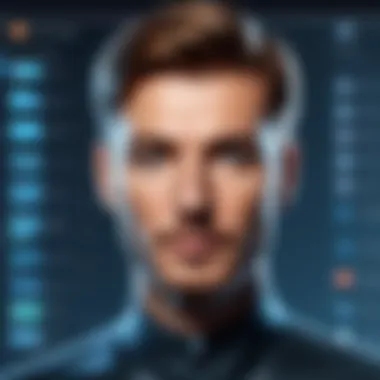

Over the years, the evolution of mind mapping has been intertwined with developments in technology. In the past, mind maps were often sketched by hand, which had its benefits but also limitations. The introduction of digital tools revolutionized this practice, appealing to a modern audience. Software like Mind Manager has made it simpler to create, edit, and share mind maps across teams, enhancing collaboration.
Today, mind mapping is a key strategy in many fields, from education to business, driving both individual and collective productivity. As more tools emerge, the principles of mind mapping remain surefire ways to unlock creativity and streamline complex information.
Key Features of Mind Manager
Mind Manager packs a punch with its diverse set of features, which are crucial for anyone looking to streamline their thought processes and enhance productivity. Understanding these features can significantly aid users in identifying how they can leverage the software for various activities like project management, brainstorming, and organizing information. Each feature stands out for its potential to simplify complex tasks and foster collaboration among team members. Let's break down these key elements to provide clearer insight into what Mind Manager offers.
Intuitive Interface
One of the first impressions users often have when interacting with Mind Manager is its intuitive interface. An easy-to-navigate workspace eliminates the ambiguity that often plagues complicated software. This interface allows users to jump right in without wading through thickets of menus and options. Everything feels within arm's reach, whether you’re mapping ideas, creating charts, or linking documents. The layout is thoughtfully designed, resembling a blank canvas that encourages creativity while keeping essential tools prominently displayed.
Additionally, the adaptive nature of the interface ensures that both seasoned users and newcomers can find their footing with ease. For example, the drag-and-drop functionality brings flexibility to organizing information, making it quick to rearrange topics or move branches around. Overall, this feature earns high marks for reducing the time spent familiarizing oneself with the software while boosting engagement right from the start.
Collaboration Tools
In a world where teamwork drives success, collaboration tools in Mind Manager stand out. These features allow multiple users to engage with a project simultaneously, facilitating a shared space for brainstorming and planning. Team members can leave comments, share documents, and even track changes in real-time. This interactivity not only enhances communication but helps ensure everyone’s voice is heard, which is critical in a collaborative environment.
Moreover, Mind Manager integrates seamlessly with popular platforms such as Slack and Microsoft Teams, allowing users to pull in resources from various channels without disrupting their workflow. Utilizing these tools serves a dual purpose: it simplifies project management while also cultivating a sense of community among team members.
Integration Capabilities
The ability to integrate with a range of applications is yet another highlight of Mind Manager's integration capabilities. Connecting with platforms like Google Drive, Trello, and SharePoint provides users the flexibility to incorporate various tools into their workflow without the hassle of switching contexts. For instance, syncing files from Google Drive enables smooth access to needed resources right where they’re working rather than hunting through different applications.
This feature not only streamlines processes but enables a more holistic view of projects. Users can see the relationships between different tasks, which can help in anticipating bottlenecks or dependencies before they become problematic. It is, without doubt, a time-saver.
Customization Options
Lastly, the customization options offered by Mind Manager are a cherry on top for users who value personalization. From themes to templates, the software lets users tweak their workspace to match their specific needs and preferences.
Adapting visual elements, such as color schemes and fonts, can make a significant difference for those who appreciate aesthetic coherence in their work. Furthermore, the ability to create tailored templates for recurring projects ensures that the process is not only more efficient but also consistent over time. Customization allows each user to establish a workflow that feels comfortable and familiar, potentially encouraging a deeper engagement with the software.
"The right tools can make the difference between chaos and clarity in your projects. Mind Manager embraces this reality with its solid feature set."
In summary, the key features of Mind Manager offer an array of tools that not only assist in enhancing productivity, but also adapt to different working styles and preferences. Whether it’s the user-friendly interface, powerful collaboration capabilities, extensive integration options, or flexible customization settings, each aspect contributes to a more organized and effective workflow.
User Experience and Usability
User experience and usability play pivotal roles when evaluating any software tool, and Mind Manager is no exception. A user-friendly design not only helps in maximizing productivity but also impacts user satisfaction significantly. When discussing the effectiveness of Mind Manager, one must take a closer look at how the interface feels to navigate, how quickly users can assimilate its features, and how the community contributes to improving the overall experience. Positive usability means that users can spend more time brainstorming and managing projects, as opposed to wrestling with the software itself.
Onboarding Process
The onboarding process can set the tone for a user’s journey with any software. Mind Manager's approach is comparatively streamlined, allowing new users to familiarize themself with key functionalities right off the bat. This is instrumental because a clumsy start can sour initial impressions. The tutorials built into the software make it easier for beginners to catch on, developing a good sense of navigating the platform quickly.
- Step-by-step guides: They are thoughtfully crafted, guiding users through creating their first mind map.
- Interactive features: These encourage hands-on learning, allowing users to experiment within a safe environment.
All in all, a well-thought-out onboarding process means less time fumbling around and more time focusing on real work.
Performance and Speed
In the digital age, performance and speed are paramount. Users expect software applications to respond swiftly, especially when juggling multiple tasks. Mind Manager has structured its architecture to optimize both loading times and processing capabilities. When dealing with large projects that involve numerous branches and nodes, users can continue their workflow without noticeable lag.
- Mind Manager handles impressive data volumes without glitching, maintaining fluid user engagement.
- The performance metrics align well with industry standards, ensuring it meets the demands of busy professionals.
This efficiency is crucial, particularly when time is of the essence, such as during project deadlines or urgent brainstorming sessions.
User Feedback and Community
A software's community can provide invaluable insights. Mind Manager’s community is quite active, fostering discussions that cover tips, tricks, and how-tos, which enhance usability through shared learning experiences. Community forums often become melting pots of ideas, where users discuss practical uses of the software beyond what the developers might have considered.
- Users frequently express their opinions and solutions on platforms like
Reddit and
Facebook,
providing diverse perspectives that inform others about usability. - The developers seem responsive to feedback too, integrating suggestions into their updates. This level of interaction fosters a sense of trust and a stronger relationship between the users and the developers.
"User insights are like gold; they refine the tools we use, making them sharper and more relevant to our needs."
Overall, the user experience and usability of Mind Manager serve not just as beneficial attributes but as fundamental components that empower users to leverage the software more effectively.
Comparative Analysis
The significance of comparative analysis in this article cannot be overstated. It serves as a keystone, allowing readers to gauge not only how Mind Manager stacks up against its peers but also what unique offerings it brings to the table. In a crowded marketplace of mind mapping software, having a clear understanding of how each option competes is critical to make informed decisions. This evaluation will highlight aspects such as usability, feature sets, and pricing structures within the context of real-world applications.
Mind Manager vs. Competitors
When evaluating Mind Manager, it's essential to put it side-by-side with its competitors. Tools like XMind, Lucidchart, and FreeMind each boast their own strengths and weaknesses.
- User Interface: Mind Manager offers a polished and intuitive interface, making it easy for new users to adopt quickly. In contrast, some competitors might present a steeper learning curve.
- Features: Mind Manager specializes in task management and advanced branching techniques that enhance brainstorming sessions. On the flip side, tools like Lucidchart focus on flowcharting and visual collaboration, which may appeal more to teams needing extensive graphic integrations.
- Price Point: Money talks; while Mind Manager is robust, its pricing might deter startup teams. Competitors may offer free versions or lower-cost plans that can suit smaller budgets quite well.


In this way, Mind Manager's quality shines through, but the competition is worth noting for those with particular needs.
Feature Comparison with Other Tools
Let’s break down key features and how they measure against similar applications. Mind Manager's primary selling points include its sophisticated functionality and ease of collaboration.
- Mind Mapping Tools:
- Collaboration Capabilities:
- Customization Abilities:
- Mind Manager: Offers an extensive range of template options, smart rules, and features like Gantt charts for project management.
- XMind: Also strong in mind mapping but leaner on features outside of basic diagrams.
- Mind Manager: Integrated with platforms such as Microsoft Teams and Slack, it allows easy sharing and collaboration.
- Lucidchart: Takes it a step further with real-time editing and extensive visual tools for detailed presentations.
- Mind Manager: Users can modify layouts and designs extensively to fit their preferred workflows.
- FreeMind: While it's open-source and offers some customization, it lacks the polished interface that users find in Mind Manager.
Each of these comparisons provides an enlightening look into how various tools cater to different needs. This nuanced understanding can guide users in selecting software that best aligns with their requirements. Ultimately, matching the right features to the right user can mean the difference between utility and frustration.
Practical Applications
In the realm of productivity tools, understanding how software can be applied effectively to real-life scenarios is pivotal. This section sheds light on the practicality of Mind Manager, particularly focusing on its diverse applications that cater to various professional needs. Whether it’s for individual productivity or team collaboration, Mind Manager offers solid utilities that empower users to organize thoughts, streamline projects, and foster creative brainstorming. The myriad practical applications make it an invaluable asset across multiple domains, including education, corporate environments, and even personal project planning.
Project Management
Mind Manager excels in project management by providing users with a visual representation of a project’s flow and structure. Its mind mapping capabilities allow you to clearly outline task dependencies and timelines, making it easier to keep everything organized. Imagine you're leading a project that involves multiple teams working on different aspects; using Mind Manager can help keep track of progress and assign roles efficiently.
Key functionalities include:
- Task breakdown: You can break projects down into subtasks, outlining the deliverables and deadlines for each section.
- Resource allocation: Easily assign team members to specific tasks, thus improving overall accountability.
- Gantt charts: With built-in Gantt chart features, planning timelines becomes intuitive, visually presenting deadlines and overlaps.
These tools assist project managers in maintaining a clear overview and ensuring that everyone is on the same page. The clarity Mind Manager provides can significantly reduce the misunderstandings that commonly occur in complex projects.
Brainstorming Sessions
When it comes to brainstorming, getting thoughts from head to paper can be a challenge, especially in group settings. Mind Manager shines here by fostering a collaborative environment that encourages creativity. Its easy-to-use interface helps capture ideas in a structured manner, allowing everyone to contribute without losing track of the conversation.
Using Mind Manager for brainstorming has its benefits:
- Visualization of thoughts: The mind maps transform scattered ideas into a coherent picture, making it easier to comprehend connections between concepts.
- Real-time collaboration: Teams can work together seamlessly, sharing ideas really quickly, even if they are thousands of miles apart.
- Unique templates: Users can leverage pre-designed templates tailored for brainstorming, enabling them to focus more on idea generation than formatting.
By leveraging Mind Manager for brainstorming sessions, teams can enhance collaborative efforts and drive innovation more effectively.
Note-Taking and Organizing Ideas
The importance of effective note-taking cannot be overstated; it’s the bedrock of successful information retention and recall. Mind Manager offers an innovative approach to note-taking, moving beyond linear formats to provide a more engaging way to organize thoughts.
How does Mind Manager make note-taking more effective?
- Hierarchical organization: It enables users to create a hierarchy of ideas, helping to distinguish between main topics and supporting details.
- Multimedia integration: You can add images, links, and even files directly into your mind maps, enriching your notes and making them more interactive.
- Search functionality: Quickly find any point you jotted down by using the search tool to save time sifting through pages of notes.
Overall, whether you're a student wanting to keep your lecture notes in check or a professional trying to compile insights from meetings, Mind Manager simplifies the note-taking process, making it both effective and enjoyable.
Pricing and Licensing
Pricing and licensing are critical components that significantly influence the decision-making process when considering Mind Manager. Understanding the value you’re getting for your investment can mean the difference between maximizing your capabilities and feeling like you’ve made a costly mistake. In this section, we will explore the various pricing plans available, along with the licensing options designed for teams. This knowledge can empower users, whether they’re solo entrepreneurs or part of larger organizations, to make well-informed decisions tailored to their needs.
Overview of Pricing Plans
The pricing structure for Mind Manager is tailored to accommodate different user needs and budgets. Generally, the software is offered in several distinct tiers:
- Individual Plan: This is designed for solo users who want to leverage mind mapping tools without breaking the bank. It typically includes basic features necessary for personal productivity and brainstorming sessions. Prices might range from approximately $99 to $149 annually, but these can fluctuate based on promotional discounts or bundle offers.
- Business Plan: Aimed at small teams, this plan expands on what’s offered in the individual version. Users can expect additional functionalities, such as advanced collaboration tools, integrations with popular business software, and priority support. The pricing might hover around $300 annually, depending on the number of licenses purchased.
- Enterprise License: For larger organizations requiring robust features and extensive support options, this plan can be tailored to specific needs. It includes unlimited user access, extensive training resources, and enhanced security features. Pricing is often determined on a case-by-case basis, with evaluations conducted based on the size and requirements of the organization.
"Pricing plans should align with your work style. Choose wisely to avoid overspending on features you may never use."
In addition to these main plans, it’s crucial to keep an eye out for potential add-ons. They may include specific functionalities or services like cloud storage or custom training sessions, which might not be built into the main pricing structures.
Licensing Options for Teams
The licensing options present an equally important facet to understanding Mind Manager's offering. For teams, the flexibility of these licenses can drive better collaboration and synergy. Here are some of the notable options:
- Single User License: Best for individual contributors who want to use the software independently within a team environment, allowing personal access without team-wide deployment.
- Team License: This option aggregates licenses under a single purchase, which can reduce the overall cost per user. Businesses often find that this arrangement not only simplifies administration but also provides an easy pathway for collaborative projects.
- Corporate License: Ideal for medium to large businesses, this ensures that everyone in the organization has access to the tool. It streamlines team processes, boosts productivity across various departments, and frequently comes with additional perks like dedicated customer support or customized training solutions.
Consideration of these licensing options is essential. Teams need to evaluate not only their budget but also their projected growth in order to choose a licensing model that will adapt as they evolve. You don’t want to be in a position where your software can’t keep up with your expanding needs.
In short, whether opting for individual usage or deploying Mind Manager across an entire organization, understanding the pricing and licensing frameworks will assist in maximizing your investment and ensuring efficient use of resources.
Advantages of Using Mind Manager


Understanding the advantages of utilizing Mind Manager is paramount for professionals and students considering its integration into their workflows. This section sheds light on the benefits this software offers, demonstrating how it can enhance productivity and foster collaboration among teams. By weighing these elements, users can make informed decisions.
Enhanced Productivity
Mind Manager stands out as a productivity-enhancing tool tailor-made for organizing thoughts and tasks. One of the core features that plays into this advantage is the dynamic mind mapping capability. Rather than a straightjacketing list format, users can lay out concepts visually. This visual organization allows for a better grasp of complex information, which can dramatically simplify project planning and execution.
When projects become multilayered like an onion, the ability to break down tasks into manageable segments becomes essential. For example, if a team is working on a marketing campaign, they can create branches for different segments like research, execution, and evaluation. Each branch becomes a pathway for detailed sub-tasks, making tracking progress a breeze.
A common refrain among users is that the platform removes the clutter from their minds, making way for clearer focus on pressing tasks. Such a straightforward interface aids users in filtering distractions, thereby sharpening their concentration. Additionally, the template options available within Mind Manager can fast-track project initiation, allowing teams to hit the ground running every time.
Improved Collaboration
In the realm of collaboration, Mind Manager excels, offering tools that unify team efforts regardless of location. With features designed for real-time updates and shared workspaces, the software creates an environment that encourages input from all stakeholders. Decision-making naturally becomes more democratic, as every voice can contribute to the brainstorming process efficiently.
Consider a scenario where a diverse team is tackling a product development project. Team members can simultaneously add their thoughts or revisions to the mind map, creating a living document that evolves in real-time. This level of interactivity not only strengthens the bond among team members but also ensures a wider array of ideas are considered.
Why It Matters
"A good tool enhances the user experience, but a great tool transforms how work gets done."
Because Mind Manager supports the collaborative effort through an easy sharing mechanism, teams can sync their strategies effectively. When all members can access the same information, misunderstandings decrease and the execution of tasks proceeds more smoothly. Moreover, teams can save on lengthy emails and meetings. In essence, it streamlines communication, so ideas and feedback flow promptly rather than accumulate like a backlog.
In summary, the advantages of using Mind Manager center around enhanced productivity and improved collaboration. Whether you're managing tasks as an individual or working within a team, the software provides several features that align with achieving efficiency. With its intuitive design and focus on connectivity, Mind Manager facilitates a workspace that not only keeps everyone informed but actively engages them in the process.
Limitations and Drawbacks
When delving into mind mapping software like Mind Manager, it is vital to consider the limitations and drawbacks that come with using the tool. While its robust features and intuitive design contribute to a positive user experience, understanding the potential hurdles can help users make informed decisions when integrating it into their workflows. From the learning curve to performance issues, being aware of these downsides can assist individuals and teams in preparing adequately for any challenges they may face.
Learning Curve
One of the foremost obstacles users might encounter when adopting Mind Manager is its learning curve. While the software is designed with user-friendliness in mind, the sheer variety of functions and capabilities can be overwhelming. For newcomers, navigating through the various features might feel like trying to find your way in a maze. You might know what you want to achieve, but figuring out how to get there could slow down your initial progress.
- Customization options: With numerous features comes extensive customization. This complexity can lead to frustrations for users who haven't fully grasped all the ins and outs of the software. New users might spend hours experimenting with settings instead of focusing on their actual work.
- Training resources: Although there are supportive resources available, including online tutorials and forums, some find these materials insufficient in covering the nuances of the software. The blurring lines between fundamental functionality and advanced features can result in users feeling lost and disheartened.
In the realm of project management or brainstorming sessions, time spent learning how to effectively use Mind Manager could cut into productivity. Essentially, users hoping to hit the ground running may need to temper their expectations and accept some upfront investment in time to become proficient.
Performance Issues
Another consideration revolves around performance issues that certain users have reported. While Mind Manager generally operates smoothly, some circumstances can lead to slow loading times or unresponsiveness, particularly with larger files and complex maps.
- Large files: When users attempt to manage projects that involve extensive visual data representation, they might notice a lag. This delay can disrupt the flow of ideation and project tracking, negatively impacting the user experience.
- System compatibility: Performance may also depend on the specific device and operating system in use. Older machines or less powerful setups may struggle to handle the full capabilities of Mind Manager without experiencing hiccups.
In environments where efficiency is key, performance challenges can add to frustrations. Users often seek quick answers or rapid adjustments, and performance issues could serve as roadblocks rather than enablers of smooth collaboration and brainstorming.
Important note: Addressing these drawbacks doesn’t mean abandoning Mind Manager altogether. Awareness of these limitations allows for proactive strategies such as organized training sessions or preemptive technology upgrades.
Future Developments
Understanding the future trajectory of Mind Manager is crucial for users who wish to stay ahead of the curve. In a rapidly evolving tech landscape, the upcoming capabilities and software updates can significantly enhance the tool’s utility, making it an even more indispensable asset for professionals. As challenges grow more complex in project management and team collaboration, knowing what to expect and how these updates will function can aid users in making well-informed decisions.
Upcoming Features
The anticipated features of Mind Manager provide a clear glimpse into the product's evolution. Users can look forward to a slew of enhancements designed to improve overall functionality and user satisfaction. Here are a few exciting features that have been hinted at for future releases:
- AI-Powered Suggestions: Imagine having the software proactively suggest links or ideas while brainstorming, significantly speeding up the creative process.
- Real-Time Collaboration Tools: Enhancements to collaboration features may allow multiple users to edit maps simultaneously, much like how Google Docs operates.
- Expanded Template Gallery: New customizable templates tailored for specific industries could assist users in kickstarting their projects more effectively.
- Integration with Third-Party Tools: Improved integration with applications such as Trello and Asana might streamline the workflow, allowing users to pull in existing tasks seamlessly.
These features not only focus on basic functionality improvements but also address the increased need for collaboration in remote work settings. Users should expect a focus on making the software more intuitive, so they can hit the ground running without much training.
Software Updates
Staying current with software updates is paramount for maintaining security and functionality. Mind Manager plans regular updates, which keeps the tool relevant in a fast-paced environment. These updates may include:
- Bug Fixes: Frequent updates to resolve any discrepancies or errors reported by users can ensure a smoother experience.
- User Interface Enhancements: A cleaner, more organized interface can be introduced, based on user feedback and trends in design.
- Performance Optimization: With each update, improvements in speed and performance can make processes quicker and more efficient, saving users valuable time.
- Enhanced Features Based on User Feedback: By actively listening to their user base, developers can adapt and roll out features that directly respond to the needs expressed by users.
Maintaining updated software ensures not just functionality but also security, safeguarding user data against potential vulnerabilities.
In summary, keeping an eye on the future of Mind Manager offers users knowledge about how this tool will likely evolve. From the exciting potential of new features to the assurance provided by timely updates, users can better prepare to maximize their use of Mind Manager and adapt as it grows.
The End
In wrapping up the discussion on Mind Manager, it becomes quite clear that this tool presents significant value for various users from students to seasoned professionals. The ability to create structured mind maps can transform chaotic thoughts into organized ideas, making workflows far more efficient. It’s crucial to understand how its features not only streamline individual tasks but also foster collaboration among teams.
Final Thoughts
Mind Manager stands out in a market saturated with similar tools due to its comprehensive approach to mind mapping. Users benefit from its rich set of features, which allow for both creative thinking and analytical processing. This makes it particularly relevant in project management contexts where clarity and organization are paramount. The insights garnered from using Mind Manager can lead to better decision-making and enhanced productivity. However, consider the trade-offs such as the learning curve and the cost associated with premium features.
Recommendations for Users
For those contemplating integrating Mind Manager into their workflow, here are a few pointers:
- Evaluate your needs: Determine if your primary use will be project management, brainstorming sessions, or note-taking. Understanding your specific requirements can guide your use of the software most effectively.
- Take advantage of the trial version: Mind Manager often offers trial periods. Use this time to explore its functionality deeply and assess whether it meshes well with your work habits.
- Engage with the community: Don’t underestimate the value found within user forums and social media groups. Engaging with other Mind Manager users on platforms like Reddit can provide tips, support, and creative ideas.
- Consider long-term benefits: While initial costs may seem steep, think about the potential for enhanced productivity and collaboration as you incorporate this tool into your routine.
These elements come together to form a compelling argument for Mind Manager’s adoption in various contexts. With its robust features and practical applications, it stands as a formidable aid to those looking to enhance their organizational capabilities.







