Mosaic Software Review: Features, Usability, and Performance


Intro
The realm of software development is a constantly evolving landscape, often requiring professionals to stay informed about tools that can enhance productivity and streamline workflows. One such tool that has caught the eye of many in the industry is Mosaic software. This piece dives into what makes Mosaic stand out, its features, and how it measures up against its competition. By providing a detailed analysis, the goal is to empower developers, IT professionals, and students to make informed choices for their projects and requirements.
Overview of Software
Mosaic is designed primarily for team collaboration and project management, tailored to streamline processes and foster productivity. Understanding its purpose is key to leveraging its capabilities effectively in various scenarios.
Purpose and Use Cases
The software finds its niche in various sectors due to its versatile nature. Here are some common use cases:
- Project management: Groups can coordinate tasks, deadlines, and resources effortlessly.
- Collaboration: It allows team members to communicate and share files in real-time.
- Resource allocation: Helps in managing and distributing workloads among team members efficiently.
Each of these use cases demonstrates how such a solution can save time and reduce friction in workflows.
Key Features
Mosaic comes packed with several standout features. Understanding these can shed light on its potential:
- Intuitive interface: Designed with user-friendliness in mind.
- Robust integration options: Seamlessly incorporates with other tools like Google Workspace and Slack.
- Customizable templates: Users can personalize templates for various tasks.
- Analytics and reporting capabilities: Provides key insights into project performance, which can guide future strategies.
These features create a solid foundation that caters to both seasoned professionals and those who are just starting out in the tech field.
In-Depth Review
To genuinely understand Mosaic's efficacy, a closer examination of its performance and user interface is warranted. Users need tools that not only function but are also straightforward to navigate.
Performance Analysis
In a digital world where efficiency is paramount, how software performs can make or break its adoption. Mosaic has generally received positive remarks concerning speed and reliability. Users often cite:
- Fast load times: Tasks can be initiated nearly instantly without long waiting periods.
- Stability across devices: Whether on desktops or mobile, Mosaic maintains consistent performance.
- Effective handling of large data sets: Users report impressive capabilities when managing extensive projects without lag.
Such attributes reinforce its value for those who depend on agile development practices.
User Interface and Experience
A software's interface can significantly impact how users interact with it. Mosaic has been praised for its clean, flowing design which emphasizes usability. Aspects noted include:
- Easy navigation: Users can switch between projects seamlessly without feeling lost.
- Visual cues: Graphics and icons that guide the user intuitively through various functions.
- Support for multiple workflows: Its adaptability to different team structures ensures that diverse groups can find a way that suits them best.
"A well-designed user interface can often be the difference between a tool that gets used and one that gets ignored. Mosaic appears to hit the right notes here."
Observations about the user experience draw attention to how critical it is for software to balance functionality with accessibility.
Ultimately, Mosaic software emerges as a compelling choice for professionals and students alike. By integrating strong performance metrics with an intuitive interface, it offers a solution that can enhance productivity and collaboration. As the demand for efficient tools continues, remaining aware of such options is essential for anyone involved in technology.
Preface to Mosaic Software
In the rapidly evolving landscape of software solutions, Mosaic stands out as a versatile option tailored to meet the needs of various users. Exploring its intricacies provides valuable insight into how it can be utilized effectively in different contexts. Understanding Mosaic Software is not just about its functions; it involves grasping its underlying philosophy and the niche it fills in an increasingly crowded market. This article delves into how Mosaic can cater to both individual users and organizations, shedding light on its potential benefits.
Overview and Purpose
Mosaic Software was designed with a clear mission in mind: to streamline workflows and improve productivity across diverse tasks. Heart of its offering is a user-friendly interface, created to minimize the learning curve typically associated with software adoption. The overarching goal is to empower users by facilitating collaboration and enabling efficient task management. By focusing on key functionalities like integration with other tools and customization options, Mosaic adeptly supports users in achieving their objectives, regardless of their technical expertise.
In the end, the purpose of this software is to blend innovation with practicality, helping teams enhance their performance and achieve greater output.
Target Audience
The audience for Mosaic Software is as varied as the functionalities it provides. Primarily, it caters to software developers who require agile solutions for project management. Professionals in IT-related fields also find it beneficial, as it aligns with their need for efficient collaboration and system integration. Moreover, students studying software design or IT disciplines are increasingly embracing Mosaic as a practical tool in their learning experience. The software invites a wide array of users, from seasoned techies to novices eager to explore and leverage technological advancements.
"The beauty of Mosaic Software lies not only in its features but also in its ability to adapt to the needs of its users, fostering an environment conducive to learning, growth, and productivity."
By acknowledging the diversity of its audience, Mosaic Software positions itself as an inclusive tool, ready to evolve with the varied demands of its user base.
Key Features of Mosaic Software
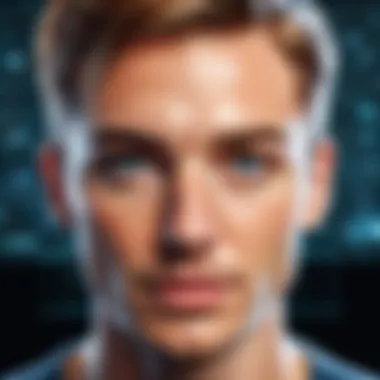

Understanding the key features of Mosaic software is vital for any potential user, allowing them to grasp its core functionalities and how these elements can optimize their workflow. By dissecting these features, we gain insight into how they serve various user needs, streamline operations, and ultimately contribute to project success. The list below highlights essential components of Mosaic’s feature set, allowing users to navigate their unique situations effectively:
- User Interface and Experience
- Customization Options
- Integration with Other Tools
- Collaboration Features
User Interface and Experience
The user interface (UI) of Mosaic software plays a significant role in how effectively users can utilize the program. Designed with usability in mind, the UI aims to provide a clean and intuitive experience, minimizing unnecessary clutter and complexity. Users will appreciate the way important tools are organized, allowing them to execute tasks efficiently without being overwhelmed. Navigating through various features should feel like a walk in the park, not an uphill battle, right?
One of the notable aspects of the UI is its responsiveness. It adapts well to different devices, which is crucial for users constantly on the move. Whether you are a software developer coding on your laptop or a project manager reviewing reports on a tablet, the experience remains consistently high-quality. A pleasant visual aesthetic can enhance productivity, ensuring that users remain focused on their tasks rather than navigating through cumbersome menus.
Customization Options
Customization options in Mosaic software allow users to tailor the application to their personal or organizational needs. This flexibility can be a game-changer, especially in environments where workflows can vary significantly from one team to another. Users can adjust settings such as dashboards, themes, and layouts, making it feel more like their own software rather than a one-size-fits-all model.
Moreover, this adaptability is particularly beneficial for businesses looking to employ Mosaic across different departments. The ability to align the tool with specific team requirements enhances overall efficiency. Some users have expressed that these options feel like putting on a well-fitted suit as opposed to an unfitting uniform.
Integration with Other Tools
Mosaic’s ability to integrate with various tools is another key feature users should consider. In today's fast-paced environments, seamless interoperability between software is not merely a luxury but a necessity. Whether it be connecting with CRM systems like Salesforce, project management tools like Asana, or communication channels such as Slack, Mosaic invites users to create a harmonious ecosystem of applications.
Integration can ultimately save time and minimize data silos, making the flow of information much smoother across platforms. The simple act of having your tools talk to one another can directly impact productivity and decision-making, leading to faster project completion without compromising quality.
Collaboration Features
In a world where remote work is increasingly common, Mosaic software introduces collaboration features that foster teamwork regardless of physical location. Real-time file sharing, task assignments, and activity tracking create an environment where every team member, whether in the same room or several miles apart, has access to essential information.
The software’s commenting and feedback mechanisms allow users to engage in discussions around specific tasks or documents, essentially creating an online workspace that parallels face-to-face interactions. Being able to drop a comment while reviewing a document feels almost as seamless as an in-person meeting, reinforcing a culture of collaboration and transparency among team members.
"A software’s success hinges not just on its features but on how well those features work together."
The synthesis of these features builds a compelling case for Mosaic software, demonstrating its value proposition in a competitive landscape. As users navigate through their tasks and projects, having a software that aligns with their needs becomes increasingly crucial. By examining the key features, it becomes clear how Mosaic offers not just functionalities but a comprehensive tool designed with its users in mind.
Performance and Reliability
In the world of software tools, performance and reliability often serve as the barometer for their success in professional circles. Users expect their software to not only operate smoothly but also to withstand the pressures of real-world applications. In the case of Mosaic software, understanding performance and reliability isn’t just a nice-to-have; it’s crucial for anyone planning to integrate it into their workflow. The efficacy of Mosaic, especially in demanding environments, hinges on specific elements such as speed, responsiveness, and system requirements, all of which are paramount to ensuring that the software meets user needs effectively.
Speed and Efficiency
When users turn to Mosaic software, they’re usually looking for efficiency above all else. A sleek and swift application can mean the difference between a successful project and one riddled with delays. Speed refers to how quickly Mosaic can execute operations, from loading large datasets to processing complex calculations. This software shines in environments where quick turnaround times are essential, such as in software development cycles or project management tasks. A user can expect the interface to respond almost instantaneously, which can significantly enhance productivity.
Notably, Mosaic employs an optimized processing engine that leverages the full capability of modern CPUs. When tested under high-load conditions, the software demonstrated impressive processing speeds, suggesting that it can handle demanding computational needs without much lag. This reliability is a sort of safety net for professionals who cannot afford to lose valuable hours due to downtime or sluggish response.
"A fast software doesn’t just save seconds; it saves entire projects."
System Requirements
The effectiveness of any software is also contingent upon its system requirements. Users need to be informed about what configurations can best support Mosaic’s operations. While the software is designed to be flexible and work with various setups, there are minimal specifications that one should ideally meet to maximize performance.
- Operating System: Mosaic is compatible with both Windows and Mac environments, requiring at least Windows 10 or macOS Mojave for optimal functionality.
- RAM: A minimum of 8GB of RAM is recommended. While it may run on lower specifications, performance dips can occur, especially with larger projects.
- Storage: Users should consider a solid-state drive (SSD) over traditional hard drives. Mosaic benefits from faster read/write speeds, resulting in snappier loading times.
These specifications underscore the importance of a robust computing environment when utilizing Mosaic software. Having the right setup not only facilitates smooth operation but also extends the lifespan of the software’s capabilities. Making informed choices about hardware can save users from headaches and disappointment down the line.
Usability Analysis
Understanding the usability of software is paramount, especially when digging into the crevices of solutions like Mosaic. Successful applications don't just function well; they must provide a seamless user experience that enhances productivity and satisfaction. In this era where time is of the essence, software that is cumbersome or intimidating can lead to frustration, reduced efficiency, and ultimately, dropped projects.
The usability analysis of Mosaic Software focuses on several specific elements that significantly influence user experience. These include the learning curve, user satisfaction, and feedback, each contributing to how effectively the software can be integrated into daily workflows. Recognizing these factors can help prospective users make informed decisions, aligning their software choices with their specific needs and expertise levels.
Learning Curve
The learning curve is a critical aspect of usability. For many users, particularly in IT and software development, robust software needs to be accompanied by an intuitive interface that minimizes the time spent on training. Mosaic strives to balance a variety of features with ease of use, but the learning curve can vary widely among different users.
For instance, those who have prior experience with similar tools might find themselves navigating Mosaic's functionalities with relative ease. They can leverage their previous knowledge and adapt quickly. In contrast, new users or those switching from a different type of software may encounter a steeper learning curve. Documentation and tutorials can play a significant role in flattening this curve. Mosaic incorporates a range of resources, from video tutorials to community forums, which can be invaluable for users trying to get their bearings.
On the whole, providing clear help sections and accessible tutorials boosts user confidence and encourages engagement with the software. With any software, it’s crucial that users feel comfortable—otherwise, the tool could become an afterthought in their workflow.
User Satisfaction and Feedback
User satisfaction is a direct reflection of usability. Ultimately, if users aren't satisfied, then the software fails its fundamental purpose. Feedback about Mosaic often highlights its collaborative tools as being particularly strong, with many users expressing satisfaction with the way the platform promotes teamwork.
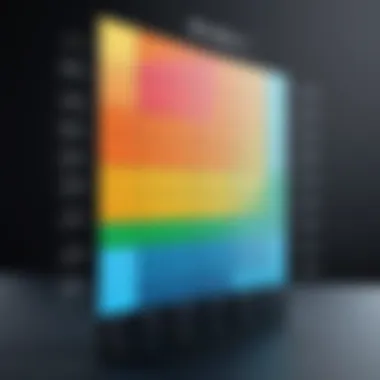

Key points gleaned from user feedback often include:
- Ease of Collaboration: Many find that working on projects with others is a streamlined process.
- Customization Features: Users enjoy being able to tailor their workspace to better suit individual preferences and needs.
- Support Accessibility: Prompt customer support is frequently noted as a significant advantage, ensuring that users feel supported throughout their experience.
However, it's also important to mention that constructive criticism can be a mixed blessing. The occasional user has pointed out that some advanced features might not be as user-friendly as expected. This highlights the need for continuous development and refinement.
In short, user satisfaction is not merely an endpoint; it's a journey, and communities that provide feedback can help software evolve over time, leading to greater functionality and overall happiness from the user base.
"When feedback is collected, it can transform an average software experience into a powerful tool that engages users fully."
Incorporating the lessons learned from user experiences can propel Mosaic in the right direction, ensuring that it remains relevant and impactful in a competitive landscape.
Pricing and Value Assessment
Analyzing the pricing and value of any software solution is crucial for those who aim to make a savvy investment. In this section, we dissect Mosaic software's cost structure and its relative value compared to alternatives. Many users, especially in the professional sphere, don’t want to feel like they’re getting the short end of the stick. This makes pricing a central topic of consideration. By thoroughly understanding Mosaic’s pricing, users can better appreciate what they get for their money and how it stacks up against competitors.
Cost Structure
Mosaic software’s cost structure is designed to accommodate a range of users, from solo developers to large enterprises. This tiered pricing approach allows individuals and organizations alike to find a plan that aligns with their specific needs. Here are the main aspects to consider:
- Licensing Fees: Understand whether you’re paying monthly or annually, as this can significantly affect your overall expenditure. Annual plans might seem daunting upfront but often come with discounts.
- User Tiers: Different tiers come with varying features. For instance, a basic plan may offer limited capabilities, while a premium plan might unlock advanced tools that could be crucial for larger projects.
- Add-On Costs: Be mindful of additional fees for premium features or extra storage. It’s easy to overlook these when comparing prices initially.
- Trial Offerings: Having a trial period can make or break a decision. Mosaic provides a limited-time trial period, allowing potential users to navigate the features without the risk of upfront payment.
Here’s a quick example of the pricing tiers:
- Basic Plan: $29/month - Limited features suitable for freelancers.
- Pro Plan: $59/month - Additional tools and integrations for small teams.
- Enterprise Plan: Custom pricing - Tailored features for large organizations.
Mosaic's pricing seems to strategize around offering an attractive entry point for smaller users while ensuring that larger teams can scale as necessary.
Comparative Value
When we talk about comparative value, we’re looking at how well Mosaic holds its own against similar software in the market. This involves more than just raw pricing; it’s about what you are getting for that price tag, overall effectiveness, and user satisfaction.
- Feature Comparison: Evaluating what you actually receive at each pricing tier. For example, while some tools might charge less, they could lack integration options or key functionalities that Mosaic offers, such as effective collaboration features.
- User Experience: Mosaic garners positive reviews in usability, and that reflects in its value proposition. Users have often noted that the software feels intuitive without a steep learning curve, which saves time and effort.
- Community and Support: One area where Mosaic shines compared to its competitors is its active community and support. Many users have reported quick responses to queries and a plethora of resources available.
- End Result: It’s essential to weigh these benefits against the costs. Even if a software solution seems more expensive on paper, the time saved and efficiency gained can justify the expenditure in the long run.
"Investing in software is not just about the price; it’s about the value it brings to your project."
Security and Compliance
In today’s digital landscape, where data breaches and cyber threats are increasingly common, the aspects of security and compliance are paramount for any software solution, Mosaic included. Users must ensure that their tools not only function well but also safeguard sensitive information and adhere to legal standards. By placing security and compliance at the forefront, organizations can protect themselves from potential data leaks, maintain user trust, and avoid costly legal ramifications.
Data Protection Policies
Mosaic Software has implemented a range of data protection policies to bolster the security of user information. These measures are crucial for mitigating the risks associated with unauthorized access and data loss. Some key elements include:
- Encryption: Data is often encrypted both in transit and at rest. This means that any information exchanged or stored is transformed into a format that unauthorized parties cannot decipher.
- Regular Audits: The software undergoes frequent security assessments to identify vulnerabilities and address them proactively. Regular auditing ensures that the policies in place remain effective and up to date.
- Access Control: Only authorized personnel can access sensitive data. This limited access helps minimize risk, keeping prying eyes at bay.
- Compliance with Standards: Mosaic adheres to major data protection regulations, such as GDPR and HIPAA, ensuring that it meets the highest security standards in the industry.
These comprehensive data protection policies make Mosaic Software a robust choice for users interested in ensuring their data is safe.
User Privacy Measures
When it comes to user privacy, Mosaic Software takes several significant steps to enhance the privacy of its users. The importance of privacy cannot be overstated; users expect their personal data to be handled with care and discretion. Here are some vital user privacy measures in place:
- Data Minimization: Mosaic only collects data that is necessary for its functionalities. This principle limits the exposure of personal information and reduces the risk of misuse.
- Transparency: The software provides clear and accessible information about how user data is collected, used, and shared. Understanding these practices helps create trust between the users and the platform.
- Consent and Control: Users have the ability to control their data preferences and consent to data usage rather than having it forced upon them. This empowers users and reinforces their autonomy over personal data.
With these strong user privacy measures, Mosaic Software demonstrates a serious commitment to respecting user rights and cultivating a trustworthy environment.
Overall, the aspects of security and compliance should be a top priority for anyone considering Mosaic Software. By ensuring stringent data protection policies and robust user privacy measures, the software not only protects its users from external threats but also fosters a secure ecosystem where users can confidently operate.
Alternatives to Mosaic Software
In the realm of software solutions, especially those catering to project management and collaboration, it's vital to explore alternatives to ensure one is selecting the best fit. This part discusses options that provide similar functionalities or serve niche needs that Mosaic software might not cover. Understanding alternatives helps users weigh their choices more thoughtfully, paving the way for informed decisions that can significantly enhance their workflow.
Competitor Comparison
When considering alternatives to Mosaic software, a variety of competitors spring to mind. Platforms such as Asana, Trello, and Monday.com each bring unique strengths to the table. Here's a quick breakdown:
- Asana: Great for task management and team collaboration. Its user-friendly interface and extensive integration options make it easy to adopt.
- Trello: A visual project management tool. Perfect for users who thrive on flexibility and board-style organization. It's particularly useful for agile methodologies.
- Monday.com: Closed off but offers tremendous customization. Users can mold it to meet the precise demands of their projects.
Still, there's no silver bullet. Each person's or team's needs can fluctuate based on project complexities or personal preferences. Therefore, evaluating these competitors in relation to specific project requirements is essential.
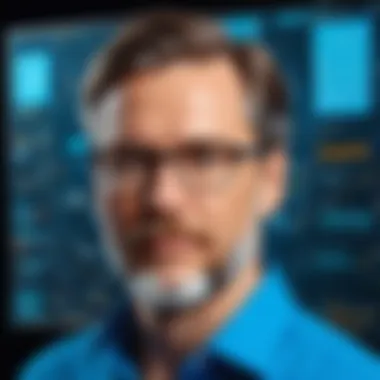

Strengths and Weaknesses of Other Options
While evaluating alternatives, it's crucial to take a deep dive into their strengths and weaknesses:
Strengths
- Asana
- Trello
- Monday.com
- Task Visibility: Individuals can see all tasks at a glance. This method promotes accountability.
- Robust Integrations: Works seamlessly with other tools like Google Drive, Slack, and more.
- Flexibility: Users can customize boards and cards to fit their workflows perfectly.
- Collaborative Features: Easy assignment of tasks allows teams to stay in sync.
- Customization: Offers a versatile platform where workflows can be tailored to nearly every aspect.
- Reporting: Users receive detailed analytics, helping them make data-driven decisions.
Weaknesses
- Asana
- Trello
- Monday.com
- Learning Curve: Although generally user-friendly, advanced features can be overwhelming at first.
- Cost: The pricing could be a dealbreaker for smaller teams with tight budgets.
- Limited Features: While fantastic for smaller projects, it might lack depth in functionality for larger tasks.
- Dependence on Power-Ups: Many useful features come with extra costs through Power-Ups, which can add up over time.
- Complex Interface: While powerful, some users may find the UI busy and disorienting.
- Pricey for Small Teams: The cost structure may not be the best fit for startups or small groups.
Understanding the strengths and weaknesses of these platforms – in relation to one’s specific use case – enriches the decision-making process, ensuring that the software chosen genuinely fits the needs of the projects at hand.
In software selection, knowing your alternatives empowers you to align tools with your workflows effectively.
Culmination and Recommendations
Drawing conclusions on a software's performance, usability, and overall effectiveness is no small task, especially with something as multifaceted as Mosaic Software. This section is vital in synthesizing the extensive analysis presented earlier, providing readers with clarity and insight as they contemplate their software options. The importance of this conclusion lies not only in summarizing findings but also in guiding the reader’s next steps, facilitating informed decisions dotted with critical considerations.
Final Thoughts on Mosaic Software
Mosaic Software shines in several key domains. Its clean interface and customization options cater to a diverse user base, making it a compelling choice for many professionals. However, like any piece of software, it’s not without its challenges. Users have occasionally noted that while the initial learning curve isn’t steep, mastery can take time, especially for those unaccustomed to similar tools. It’s a platform designed with flexibility in mind, but that flexibility can lead to complexities.
The standout feature might be its integration capabilities. The ease with which Mosaic connects to other tools can set it apart from the competition, ultimately enhancing productivity. Combined with solid support channels, it becomes clear that Mosaic has positioned itself adaptively in the evolving landscape of software solutions.
"The essence of Mosaic Software lies in its capacity to adapt and grow with the user’s needs."
Ideal Users and Use Cases
To maximize the benefits of Mosaic Software, it’s crucial to identify who stands to gain the most from its use. Ideally, this software appeals to:
- Software Developers: Those looking for an efficient, integrated development environment that eases collaboration and project management will find Mosaic’s features particularly beneficial.
- IT Professionals: For those managing systems and infrastructures, the tool’s data protection capabilities may set their minds at ease with its dedicated focus on security.
- Students and Educators: The ease of customization makes it a great teaching tool for demonstrating real-world applications, giving students hands-on experience with software often used in professional settings.
Mosaic can be extensively utilized in project management, application development, and even academic research environments where collaboration and integration are paramount. The software serves as a bridge between diverse workloads, making it an invaluable asset in contemporary workflows.
In summary, while Mosaic Software presents some challenges, particularly in terms of the learning curve and potential complexity, its robust feature set, particularly in integrations and user experience, makes it a strong contender in the market. Understanding the target audience and aligning its features with their needs is where the true value lies.
Future Developments and Considerations
In the realm of software, things can change faster than a cat on a hot tin roof. The technology landscape is a constant whirlwind of innovation and evolution. Therefore, keeping an eye on future developments when it comes to Mosaic software is vital for those in the know—especially for software developers, IT professionals, and students looking to harness its full potential.
The significance of examining future developments lies not only in staying updated but also in understanding how Mosaic can adapt and grow to meet the changing needs of its users. As demands sway, so do the functionalities that users expect from software. With evolving capabilities, Mosaic aims to stay ahead of the curve, ensuring relevance and usability in an ever-changing market.
Expected Updates
When it comes to updates, Mosaic software has some promising prospects on the horizon. Regular updates are the lifeblood of any software product; they not only fix bugs but also add functionalities that users crave. Users can look forward to:
- Enhanced User Experience: Mosaic plans to incorporate feedback and usage patterns from its user base to refine the interface further, making navigation more intuitive.
- Increased Integration Capabilities: With third-party applications becoming more critical, expanding integration possibilities will be a primary focus. This signifies smoother workflows for users who juggle various tools in their daily operations.
- Performance Optimization: Future iterations will prioritize speed and efficiency, ensuring that even resource-heavy operations run swiftly and without hiccups.
As these updates roll out, staying informed will empower users to make full use of what Mosaic has to offer. It’s not just about fixing what's broken, but about unfolding new horizons for productivity.
Trends in Software Development
Diving deeper into software development trends yields fascinating insights that can shape the effectiveness of Mosaic software. Current trends are not mere flashes in the pan; they indicate substantial shifts that could enhance or disrupt existing paradigms. It is essential to consider these trends:
- Cloud-Based Solutions: More firms are migrating to cloud architectures. Mosaic software can tap into cloud functionalities for better accessibility and collaboration.
- AI and Automation: The rising tide of artificial intelligence is hard to ignore. By leveraging AI, Mosaic can offer more personalization, predictive analytics, and advanced automation tailored to users' needs.
- User-Centric Development: The buzz surrounding user experience design is growing by leaps and bounds. Involving users in the development process can lead to more meaningful features and tools that genuinely add value.
Understanding these trends allows developers and users alike to anticipate how Mosaic can evolve over time, ensuring that it remains a competitive player in the market. Remember, being proactive instead of reactive can save time, resources, and frustration.
"In the world of technology, the only constant is change. Stay ahead of the game by keeping an eye on where things are heading."
In closing, these considerations regarding future developments underscore the importance of adaptability and foresight in the world of Mosaic software. In a field rife with competition and innovation, being informed allows users to not merely survive but thrive.







