Unlocking the Potential of MS Visio Professional
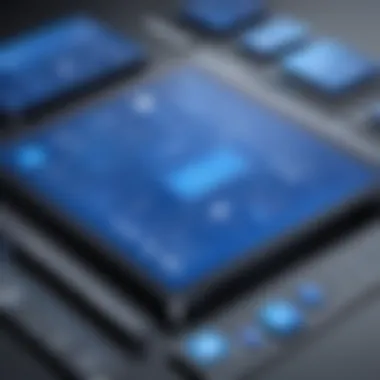

Intro
Microsoft Visio Professional stands as a standout tool in the realm of diagramming. This software is designed to create a variety of visual documents that range in complexity. From flowcharts to detailed networks, MS Visio caters to professionals across different sectors. Understanding its functionalities is essential for maximizing productivity in visual communication. This guide will dissect its features and applications, while also addressing potential hurdles in its usage.
Overview of Software
Purpose and Use Cases
MS Visio Professional serves to transform complex ideas into visual formats. It is particularly useful for professionals in project management, engineering, and IT. Users can utilize Visio to visualize workflows, design networks, or create organizational charts. Each of these applications enhances clarity, enabling teams to grasp intricate concepts rapidly. Whether you are developing an information system or mapping out a process, Visio provides a versatile platform.
Key Features
MS Visio Professional boasts numerous features that enhance its utility. Here are some notable functionalities:
- Templates and Stencils: Customize diagrams with pre-designed templates and stencils to save time.
- Collaboration Tools: Share and co-edit diagrams with team members to facilitate real-time collaboration.
- Data Linking: Connect diagrams to data sources like Excel or SQL Server for dynamic visual representations.
- Integration: Offers compatibility with other Microsoft applications, enhancing workflow.
- Diagram Types: Supports various diagram formats including flowcharts, network diagrams, and floor plans.
The combination of these features significantly boosts both productivity and communication within teams.
In-Depth Review
Performance Analysis
In terms of performance, MS Visio Professional is quite robust. It handles large files relatively well. Users often report smooth operation even with extensive diagrams. However, performance can vary based on system specifications. It is advisable to keep the software updated to ensure optimal functionality and access to the latest enhancements.
User Interface and Experience
The user interface of MS Visio has undergone considerable refinement. It is designed to be user-friendly, making it easier for newcomers to navigate. The ribbon interface groups related tasks, bringing efficiency in accessing tools. Despite its complex functionalities, most users find the layout intuitive. However, some advanced features may require a learning curve.
"The combination of functionality and usability differentiates MS Visio from other software."
Prelims to MS Visio Professional
The role of MS Visio Professional in today’s diagramming software landscape is pivotal. As an established tool developed by Microsoft, Visio offers various features that enhance the way professionals in diverse fields communicate visually. Understanding this software is essential for individuals in IT, project management, and system design. The importance of exploring MS Visio Professional cannot be overstated, particularly when looking at its impact on productivity and efficiency within projects.
MS Visio Professional allows users to create complex diagrams with relative ease. It provides not only a robust set of diagramming tools, but also a platform for collaboration among team members. By integrating various project components into visual formats, users can better outline objectives, timelines, and workflows, leading to improved comprehension among stakeholders and team members.
In addition to enhancing communication, the software caters to a range of purposes—from basic flowcharts to intricate organizational structures. This adaptability makes it a preferred choice among professionals who require precision and clarity in their visual documentation.
Overview of MS Visio
MS Visio is part of the Microsoft Office suite, designed primarily for creating a variety of diagrams. It provides an extensive library of shapes, icons, and templates that cater to different industries. The interface allows users to drag and drop components easily when constructing diagrams. This ease of use is critical for those who may not have extensive experience in graphic design or technical illustration.
Users can customize diagrams to meet specific needs, which is valuable in professional environments where tailored solutions are often required. The integration of data allows for real-time updates to diagrams based on changes within underlying data sources, making MS Visio a dynamic tool for ongoing projects.
Purpose of MS Visio Professional
The purpose of MS Visio Professional extends beyond simple diagram creation. It serves as a multifaceted tool aimed at improving workflow, enhancing productivity, and facilitating clearer understanding through visual means.
Some notable objectives include:
- Visual Communication: Transform complex information into easily interpretable graphics.
- Process Mapping: Analyze and improve business processes through visual representation.
- Collaboration: Foster teamwork by enabling multiple users to work on the same diagram simultaneously.
By utilizing MS Visio Professional, companies and individuals can streamline operations, reduce errors associated with miscommunication, and ultimately drive better outcomes in their respective projects.
Key Features of MS Visio Professional
MS Visio Professional stands out in the realm of diagramming software due to its robust suite of features designed to cater to various professional needs. Understanding these key features is essential for leveraging its full potential in enhancing project workflows and visual communication. From adept diagramming capabilities to an expansive template library, each aspect plays a role in making Visio an invaluable tool for designers, managers, and IT professionals alike. This section explores the vital attributes that define MS Visio Professional, detailing their importance and applications in real-world scenarios.
Diagramming Capabilities
The diagramming capabilities of MS Visio Professional are its core strengths. This software allows users to create a vast array of diagrams, ranging from flowcharts to organizational charts and network diagrams. The ease of use is evident in its drag-and-drop functionality, which simplifies the process of diagram construction. Users can also customize their diagrams with shapes, colors, and tools that suit specific project needs.
Some notable features include:
- Complex Diagrams: Visio supports detailed and complex diagrams, important for technical fields such as engineering and IT.
- Integration with Data: Users can link diagrams to external data sources such as Excel, allowing for dynamic representations of data.
- Real-Time Updates: With real-time updates linked to data sources, diagrams can reflect changes instantly, improving accuracy and relevance.
These capabilities collectively enhance visual communication, enabling professionals to convey information clearly and effectively.
Template Library
The extensive template library in MS Visio Professional provides a strong foundation for users looking to start their projects quickly. This library contains pre-designed templates and examples aligned with industry standards, allowing users to hit the ground running. Furthermore, leveraging templates can save significant time in diagramming tasks, ensuring that focus can shift toward the creative aspects of design rather than the foundational structure.
The library includes templates for various fields such as:
- Business Process Modeling
- Floor Plans
- Software Development Flowcharts
Advantages of using templates include:
- Consistency: Using templates helps maintain consistency across diagrams.
- Customization: While templates provide a starting point, users can easily customize them for specific project requirements.
In this way, the template library streamlines the design process.
Collaboration Tools
Collaboration is critical in today's work environment, and MS Visio Professional does not disappoint here. The software offers several collaboration tools that facilitate teamwork and streamline the design process among multiple users.
Key collaboration features include:
- Real-Time Co-Authoring: Multiple users can work on the same document simultaneously, allowing for instant feedback and decision-making.
- Commenting and Reviewing: Team members can leave comments directly within the document, making it easy to gather feedback and suggestions.
- Integration with Microsoft Teams: Visio's integration with Microsoft Teams enables seamless communication and sharing of diagrams during meetings.
These tools foster an environment where collaboration is not just possible but optimized, ultimately leading to improved project outcomes.
Understanding MS Visio Interface
Understanding the user interface of MS Visio Professional is crucial for leveraging its full potential. The interface is designed to be intuitive, yet familiarity with its components greatly enhances productivity. Knowing how to navigate the interface effectively helps users create diagrams with greater speed and precision.


Navigating the User Interface
When using MS Visio, the first step is learning how to navigate its user interface. The main window is divided into several key areas:
- Ribbon: This is the primary menu area at the top of the window. It contains various tabs such as Home, Insert, Design, and more. Each tab holds specific tools and features relevant to diagram creation.
- Drawing Canvas: This is the central area where users create their diagrams. It's flexible and allows for various shapes, connectors, and other visual elements.
- Shapes Pane: Located on the left side, the shapes pane provides access to a variety of diagram elements. Users can drag shapes onto the canvas to construct their diagrams.
- Status Bar: At the bottom of the window, the status bar displays helpful information about the current document, such as page numbers and selected tools. Users can find quick feedback on actions performed here.
To effectively navigate, it's recommended to use keyboard shortcuts where possible. This speeds up tasks and minimizes disruptions while working. Additionally, utilizing the search feature can help locate specific tools or templates without manually browsing through the ribbon.
Customizing the Workspace
Customizing the workspace in MS Visio Professional ensures that the workspace is tailored to individual needs. This increases comfort and efficiency when working on projects. There are several ways to customize:
- Adjusting the Ribbon: Users can add or remove commands from the ribbon for quicker access. This is done by right-clicking the ribbon and selecting options to customize it to suit specific workflows.
- Changing Themes and Backgrounds: The appearance of diagrams can greatly affect readability and professionalism. Users can select different themes and backgrounds to enhance the visual appeal of their projects.
- Saving Workspace Layouts: For projects that require similar layouts, users can save their customized workspace. This allows for consistency in future projects.
- Using Multiple Drawings: MS Visio allows users to work on multiple drawings at the same time. Organizing these drawings into different windows can streamline the workflow, especially for larger projects.
Overall, understanding and customizing the interface can significantly enhance the user experience in MS Visio. Familiarity with navigation tools and options offers a clear pathway to efficient diagramming.
Creating Diagrams with MS Visio Professional
Creating diagrams is a vital aspect of utilizing MS Visio Professional. This software allows users to visualize complex information clearly and effectively. Diagrams serve as tools for communication and understanding, especially in professional settings where clarity is essential. The ability to create various types of diagrams enhances productivity and aids in conveying ideas to stakeholders or team members.
Starting a New Project
When beginning a new project in MS Visio, users are greeted by an intuitive interface. The first step is to select a template that addresses the specific needs of the project, whether it's a flowchart, organizational chart, or any other type of diagram. Templates save time and provide a structured starting point. After choosing a template, users can set the page size and orientation to fit their project requirements.
In addition to templates, users can also choose to start with a blank document. This option provides complete freedom for customization, allowing users to design the diagram according to unique specifications. In this stage, defining the goals of the diagram is crucial. It helps in determining the shapes and connectors that will be used throughout the project.
Utilizing Shapes and Connectors
Shapes and connectors are fundamental components in MS Visio for creating diagrams. The software offers an extensive library of shapes suitable for varied industries and processes. Users can simply drag and drop shapes from the library to the workspace. These shapes include rectangles for processes, diamonds for decisions, and circles for connectors.
Connectors are equally important as they illustrate relationships between the shapes. Users can easily link shapes with lines that can be straight or curved, adjusting styles and thickness for clarity. This visual representation of information fosters better understanding among users who review the diagram. Furthermore, coloring and labeling shapes enhance the specificity of the diagram, making the complete picture more accessible.
Applying Styles and Themes
Aesthetic elements such as styles and themes add significant value to diagrams created with MS Visio Professional. Users can choose from a variety of pre-defined styles that can transform a basic diagram into a polished visualization. Applying consistent color schemes across the diagram improves readability and recognizes key areas of focus.
Themes allow users to maintain uniformity in their diagrams, which is crucial when presenting to clients or stakeholders. Adjusting fonts, line styles, and background colors can also impact the overall presentation of the diagram. The intent is to ensure that the diagram not only conveys information effectively but does so in a visually appealing manner as well.
"Effective diagrams can transform abstract concepts into clear visual representations, facilitating understanding and decision-making across teams."
Incorporating these elements will lead to a more impactful and functional diagram, which is essential in today’s professional environment.
Integration with Other Microsoft Products
In today's fast-paced business environments, software integration stands as a crucial element in maximizing efficiency and fostering collaboration. MS Visio Professional excels in this aspect by allowing seamless integration with other Microsoft products. This not only enhances the functionality of each tool but also streamlines workflows for users, contributing to improved productivity and better communication. Understanding how MS Visio interacts with tools like Excel and PowerPoint can significantly empower professionals in fields such as IT and project management.
Linking with Excel
Linking MS Visio with Microsoft Excel opens a plethora of opportunities for data visualization. When you integrate these two applications, you can import Excel data directly into Visio diagrams. This is especially beneficial when dealing with large datasets, as it enables users to create responsive diagrams that reflect real-time data changes.
Here are some key advantages of this integration:
- Dynamic Updates: When data in Excel changes, the linked diagrams in Visio can update automatically. This ensures that your visual representations are always current.
- Custom Data Graphics: Users can create custom data graphics in Visio that will help in visualizing the data from Excel more effectively. This can turn complex figures into easily digestible visuals, making presentations more impactful.
- Enhanced Analysis: By combining Visio's diagramming capabilities with Excel's data management, professionals can analyze information more deeply. For instance, creating flowcharts from Excel's process data can uncover inefficiencies in workflows.
To link Excel with Visio, simply follow these steps:
- Open Excel and prepare the data you want to use.
- In Visio, select the type of diagram you want to create.
- Use the 'Data' tab to import your Excel data.
Engaging in this process enhances your diagrammatic representation, ensuring clarity in communication and understanding.
Using with PowerPoint
PowerPoint is another powerful tool that, when used in conjunction with MS Visio, can elevate presentations to an entirely new level. The integration of Visio diagrams into PowerPoint presentations allows for the effective conveyance of complex information in a visually appealing format.
Integrating these two applications offers several noteworthy benefits:
- Visual Consistency: Users can maintain visual consistency by using the same shapes and color schemes across both Visio and PowerPoint. This strengthens branding and coherence in presentations.
- Easy Embedding: Putting Visio diagrams into PowerPoint is straightforward. Users can copy a diagram from Visio and paste it directly into a PowerPoint slide. This method keeps diagrams editable in the PowerPoint environment.
- Improved Storytelling: Present embedded diagrams in PowerPoint to facilitate storytelling. This combination supports clearer communication of complex ideas, especially in project reviews or stakeholder meetings.
Applications of MS Visio Professional
Applications of MS Visio Professional are critical in maximizing the potential of this software across diverse industries. This tool is not just a diagram creator; it serves as a robust platform for visualizing complex processes, systems, and organizational structures. By leveraging MS Visio, professionals can enhance productivity, streamline communication, and facilitate better decision-making. It is essential to explore how its capabilities address specific business needs, thus adding value to project management and collaboration.
Business Process Modeling
Business process modeling is one of the primary applications of MS Visio Professional. This technique allows businesses to visualize their workflows and processes effectively. With Visio, users can create flowcharts, BPMN diagrams, and other visual representations that clarify operations and improve understanding among team members.
Why is this important? Because visual representation helps in identifying bottlenecks, redundancies, and inefficiencies in processes. Teams can analyze current workflows and develop optimized processes that promote productivity and reduce costs. Additionally, the collaborative features of MS Visio ensure all stakeholders can contribute to the model, fostering a culture of continuous improvement.
Some key benefits of using Visio for business process modeling include:
- Improved Clarity: Visual diagrams provide clearer insights into complex workflows.
- Enhanced Communication: Shared diagrams facilitate discussions within teams and with external partners.
- Documentation: Visual models serve as essential documentation for compliance and training.
Overall, using MS Visio for business process modeling empowers organizations to make informed decisions based on accurate and visually appealing data.
Network Diagramming
Another significant application of MS Visio Professional is in network diagramming. IT professionals often use Visio to design and visualize network setups, which is crucial for understanding the interconnectedness of devices and systems. A well-crafted network diagram helps in identifying potential issues and planning for future expansions or modifications.
With Visio’s intuitive drawing tools, users can easily create detailed diagrams that represent network architecture, including servers, cables, and access points. This works not just visually but functionally. The clarity gained from such diagrams assists in troubleshooting network problems, thus enhancing operational efficiency.
The advantages of using Visio for network diagramming are:
- Detailed Visualization: Provides a clear depiction of network configurations.
- Simplified Troubleshooting: Helps pinpoint problem areas within the network.
- Future Planning: Aids in planning network upgrades and expansions seamlessly.
Visio allows for customization, enabling users to tailor diagrams to meet specific organizational needs. Therefore, it is a preferred tool among network administrators and IT professionals.
Organizational Charts
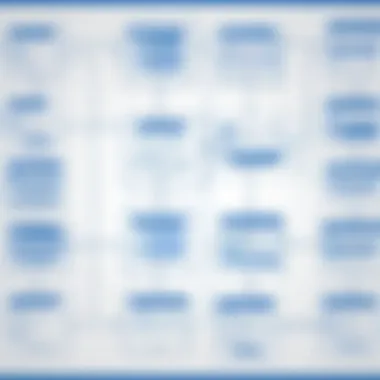

Creating organizational charts is a third significant application of MS Visio Professional. These charts are vital for displaying the hierarchy within a company, showing relationships and roles clearly. They help stakeholders understand the structure of the business and the workflows between departments.
MS Visio simplifies the process of developing these charts with its user-friendly templates and drag-and-drop features. By using pre-defined shapes and layouts, users can quickly design professional-looking organizational structures. This functionality is particularly important for onboarding new employees who need to grasp the company's structure promptly.
Key benefits of using Visio for organizational charts include:
- Visual Clarity: Provides an easy-to-understand layout of department roles and relationships.
- Dynamic Updates: Changes can be made quickly to reflect shifts in the organization.
- Enhanced Communication: Supports company-wide understanding of roles and responsibilities.
Cost and Licensing Options
Understanding the cost and licensing options for MS Visio Professional is crucial for organizations and individuals considering the software. Different pricing structures can affect budgeting and accessibility. It is essential to evaluate which option aligns with specific needs and financial plans. This section breaks down the pricing overview and the differences between subscription-based and one-time purchase options.
Pricing Overview
The pricing of MS Visio Professional varies based on the chosen licensing option and the deployment method. Several factors influence this cost, such as the number of users, type of subscription, and included features. For instance, the single-user license typically starts at a base price that can increase depending on added features and support services.
Users can generally expect to face the following costs associated with MS Visio Professional:
- Base Licensing Fee: This is the standard cost for the software. It encompasses all fundamental diagramming features.
- Additional Features: Some complex functionalities may incur extra charges depending on user needs, especially for team collaboration tools.
- Maintenance and Support: Depending on the contract, users might have to pay for ongoing support and updates.
Staying informed about promotions and discounts can also provide cost-saving opportunities. Overall, an understanding of the pricing framework helps users make informed financial decisions.
Subscription vs. One-Time Purchase
When evaluating MS Visio Professional, potential users often face a critical choice: should they opt for a subscription-based model or a one-time purchase license? Each option comes with its distinct advantages and drawbacks.
Subscription Model
- Pros:
- Cons:
- Lower Initial Investment: A monthly or annual payment can lower upfront costs, making it easier for businesses and individuals to access the software without significant initial expenditure.
- Regular Updates: Subscribers usually receive the latest features and security updates without extra charges.
- Cloud Integration: Accessing software from different devices becomes easier because of the cloud-based solutions offered with subscriptions.
- Long-term Costs: Subscription fees can accumulate over time, potentially leading to higher overall expenditure compared to a one-time purchase.
- Dependent on Internet Access: Some features may require an internet connection, limiting use in offline scenarios.
One-Time Purchase Model
- Pros:
- Cons:
- Ownership: Users purchase the software outright and own it without recurring fees, making it more cost-effective in the long term for users who do not need frequent updates.
- Simplicity: Managing costs can be easier since one payment gives access to the software indefinitely.
- Higher Upfront Cost: A one-time payment can strain budgets, especially for small businesses or individuals.
- Limited Updates: Users may need to pay extra for major updates or new features in the future.
In summary, the choice between subscription and one-time purchase needs careful consideration based on individual or organizational use cases. Each model has unique benefits, and the best option often depends on the user's specific requirements.
System Requirements for MS Visio Professional
Understanding the system requirements for MS Visio Professional is essential before installation. Knowing the technical specs and configurations helps ensure optimal performance and reduces potential frustrations during usage. It is significant to align your hardware with the demands of the software. Missing or underperforming components may result in inconvenience and hinder productivity.
Minimum System Requirements
To install MS Visio Professional successfully, the software has specific minimum system requirements. Meeting these standards is necessary for basic functionality. Here is a concise outline:
- Processor: 1 GHz or faster, x64-bit
- RAM: 2 GB for 64-bit or 1 GB for 32-bit
- Operating System: Windows 10 or later, Windows Server 2019, or equivalent
- Display: 1280 x 800 or higher resolution
- Graphics: DirectX 10 graphics card
- Hard Disk Space: 4 GB free disk space required
These specifications allow the software to function at a fundamental level, enabling users to create basic diagrams and access essential features. While this is a starting point, performance may not be optimal if your hardware significantly lags behind these requirements.
Recommended System Configuration
For users who wish to take full advantage of MS Visio Professional’s capabilities, a recommended system configuration enhances the user experience. Here’s what is advised:
- Processor: 2.5 GHz or higher for better multitasking
- RAM: 4 GB or more for 64-bit valid operating systems
- Operating System: Windows 10, or better, with updates applied
- Display: 1920 x 1080 or higher for improved clarity and workspace
- Graphics: The latest GPU supporting DirectX 12
- Hard Disk Space: 10 GB or more for smoother performance and updates
Operating with a higher configuration will allow users to manage larger diagrams efficiently and take advantage of more advanced features without slowdowns. Users can expect improved collaboration capabilities and faster loading times when dealing with complex projects.
Important Note: Ensure that your system meets or exceeds the recommended configuration to fully utilize advanced features.
Aligning system requirements with the needs of MS Visio Professional contributes significantly to its effectiveness in enhancing productivity and visual communication. Understanding these requirements can prevent a lot of confusion and frustration during installation and use.
Challenges and Limitations
Understanding the challenges and limitations of MS Visio Professional is essential for users seeking to maximize their efficiency with the software. Each tool has its strengths and weaknesses, and becoming aware of these factors can guide users in making informed decisions. This section will explore the two prominent challenges: the learning curve and performance issues.
Learning Curve
MS Visio Professional can present a significant learning curve for newcomers. Although the interface is designed to be intuitive, the variety of functions and features may overwhelm users who are not familiar with diagramming software. The initial process of learning how to navigate the interface and utilize the various templates can take time. Users may need tutorials or guides to gain a solid understanding of the capabilities of Visio.
Some users may find it challenging to adapt if they are accustomed to other diagramming tools. Consequently, a certain level of commitment is required to master this software thoroughly. It is advisable for new users to invest time in exploring features in a gradual manner before engaging with complex projects.
Key aspects to focus on include:
- Basic Diagrams: Start with simple shapes and connections.
- Templates: Explore the extensive template library for quick access.
- Shortcuts: Learn effective keyboard shortcuts to improve workflow.
Performance Issues
Another consideration when using MS Visio Professional is its performance under different operating conditions. Users might experience slow rendering times, especially when dealing with large projects that contain numerous elements. For professionals producing extensive diagrams, this may become a notable hindrance.
A well-optimized system can alleviate some of these concerns, but not all users have access to high-performance hardware. Furthermore, real-time collaboration features can contribute to system strain, particularly if multiple users are accessing the same document concurrently.
- Tips for Enhancing Performance:
- Ensure your system meets the recommended requirements provided by Microsoft.
- Minimize the use of complex diagrams with excessive details.
- Regularly save and back up your work to avoid loss during any unscheduled downtime.
Best Practices for Using MS Visio
Understanding best practices for using MS Visio Professional is crucial for maximizing its potential in various projects. Implementing these practices can lead to improved efficiency, enhanced clarity, and more effective collaboration among team members. Such practices guide users to leverage the software’s capabilities fully and streamline the diagramming process. By focusing on specific elements and associated benefits, users can navigate common pitfalls and ensure their diagrams are meaningful and impactful.


Planning Diagrams Effectively
Planning is an essential aspect of creating diagrams with MS Visio. Without a clear framework, users may feel overwhelmed or uncertain about their project direction. Taking time to define objectives before starting is a key strategy. Consider the following tips:
- Identify the Purpose: Understanding the diagram's intended purpose aids in choosing the right type. For instance, whether you are creating a flowchart, a network diagram, or an organizational chart, clarity on this matter is important.
- Outline Key Components: Break down the diagram into critical elements. Determine which shapes, lines, and texts will effectively convey the needed information.
- Prefer Simplicity: Maintain a clean and straightforward design. Avoid overcrowding your diagram with unnecessary details. A simpler design enables better understanding and retention.
- Use Consistent Elements: Consistency in style, colors, and shapes across diagrams enhances professionalism. Users can establish a theme or template that reflects their organization’s branding for coherence.
By focusing on these planning elements, users can create diagrams that are not only visually appealing but also functionally effective.
Collaboration Strategies
Collaboration is vital when working with MS Visio, especially in team environments. To enhance collaborative efforts, consider the following strategies:
- Utilize Commenting Features: MS Visio allows users to add comments directly to diagrams. This feature provides a way to share feedback without altering the original content, ensuring that ideas and suggestions can be reviewed comprehensively.
- Share via Cloud Services: Using Microsoft OneDrive or SharePoint enables team members to access the same file effortlessly. This approach reduces version control issues and improves real-time collaboration. When multiple users can edit documents simultaneously, it speeds up the feedback loop significantly.
- Establish Roles and Responsibilities: Before starting collaborative projects, clarify each team member's role. Understanding who is responsible for each diagram component helps streamline the workflow and mitigates confusion.
Collaborating effectively often leads to richer insights and a more rounded final product.
- Organize Regular Check-ins: Schedule frequent meetings or updates to discuss the progress of diagrams. These discussions can reveal valuable insights and help keep the project on track.
By incorporating these collaboration strategies, users can harness the collective knowledge of their teams, resulting in a well-rounded and polished final product.
Implementing these best practices for using MS Visio not only enhances individual productivity but also fosters stronger teamwork, ultimately leading to successful projects.
User Support and Resources
User support and resources play a critical role in ensuring that users can maximize their experience with MS Visio Professional. Given the complexity of the software and its wide range of applications, having reliable support and accessible resources is essential for both new and experienced users. It helps users navigate challenges and enhances the overall proficiency in utilizing the tool effectively.
One vital aspect of user support involves the availability of official documentation. This documentation serves as a comprehensive resource for understanding the features, functionalities, and workflows within MS Visio Professional. Microsoft provides detailed guides and manuals that cover everything from the basic diagramming tools to advanced integration options. These documents are frequently updated, reflecting changes and improvements in software versions. Thus, users benefit significantly by consulting these resources to troubleshoot issues or explore new features.
Official Documentation
The official documentation for MS Visio Professional is a treasure trove of information. It provides an organized layout of step-by-step instructions, screenshots, and best practices. Users can search for specific topics or navigate through sections based on their needs.
Benefits of using official documentation include:
- In-depth Tutorials: These tutorials guide users through various processes, making it easier to learn how to utilize different functions.
- Troubleshooting Guides: Common issues and their solutions are detailed, facilitating a quicker resolution to problems.
- Feature Updates: Documentation frequently includes announcements about new features or updates, ensuring that users are always informed about changes that may affect their workflows.
Community Forums and Tutorials
In addition to official documentation, community forums and tutorials provide an invaluable support network for users. Platforms such as Reddit enable users to share experiences, ask questions, and find solutions collaboratively. Through these forums, a wealth of user-generated content emerges. This content can often include tips, hacks, or personal experiences that may not be covered in official guides.
The benefits of leveraging community forums include:
- Peer Support: Users can interact with others facing similar challenges, creating a support system.
- Real-World Tips: Experienced users often share unique tips based on practical applications in various industries.
- Diverse Tutorials: Many community members create video tutorials or blog posts that provide alternative explanations, often simplifying complex processes.
By effectively utilizing both official documentation and community resources, users can enhance their understanding and use of MS Visio Professional. Whether troubleshooting an error or trying to implement a new feature, these support avenues help in overcoming hurdles and achieving greater efficiency in diagramming tasks.
"The best way to learn is through collaboration and shared experiences. Engage with the community to discover new insights."
Case Studies: Success Stories with MS Visio
Case studies serve as a powerful tool to illustrate the practical applications and benefits of MS Visio Professional. They provide concrete examples of how organizations across diverse industries have effectively utilized this software to achieve specific goals. Understanding these real-world applications not only highlights the software’s versatility but also underscores its potential to enhance productivity and streamline processes.
Industry Applications
Various industries have successfully integrated MS Visio into their workflows, demonstrating its robust functionality.
- Healthcare: In this sector, the ability to create detailed flowcharts and diagrams aids in process mapping for patient management. Hospitals use MS Visio to visualize and optimize patient care pathways, ultimately improving healthcare delivery and operational efficiency.
- Information Technology: IT professionals leverage Visio for network diagramming, portraying complex system architectures clearly. By using Visio, teams can easily identify bottlenecks and improve system designs, ensuring reliability and performance.
- Manufacturing: In manufacturing, MS Visio helps create assembly line layouts and workflow diagrams. Visualizing these processes allows for better space management and operational efficiencies, which are crucial for productivity.
These examples illustrate how industries utilize MS Visio to transform their visual communication needs into tangible results.
Business Transformations
Organizations that adopt MS Visio report significant transformations in their operational structures and processes.
- Enhanced Collaboration: Teams can collaboratively create diagrams in real-time, improving communication across departments.
- Decision-Making Support: With comprehensive visual representations of data, decision makers can analyze scenarios effectively, leading to informed choices and strategic planning.
- Streamlined Processes: Businesses find that mapping processes in Visio can expose inefficiencies. Documentation of these processes aids training new staff and improving overall team efficiency.
"The strategic application of MS Visio in our organization reduced process downtime by 30% within three months of implementation." – IT Manager at a large retail firm
By harnessing the capabilities of MS Visio, organizations drive improvements that contribute to their competitive advantage. From enhancing collaborative efforts to supporting decision-making, the software becomes integral in achieving operational excellence.
Future of MS Visio Professional
The advancement of technology is a key driver for change in software applications, and the future of MS Visio Professional exemplifies this shift. With an increasing emphasis on intuitive user interfaces, cloud integration, and real-time collaboration, the potential for enhancing user experience is immense. This section delves into what users can expect from MS Visio Professional going forward, particularly in terms of features, industry relevance, and technical improvements.
Upcoming Features and Updates
As organizations embrace digital transformation, the development trajectory for MS Visio Professional has been focused on several critical areas. These include:
- Enhanced Collaboration Tools: New features may enable multi-user editing within diagrams, allowing teams to work simultaneously from different locations. This aligns well with the current trend towards remote work.
- Increased Cloud Functionality: Integration with platforms like OneDrive and SharePoint is expected to become deeper, facilitating easier access and sharing of Visio files.
- AI-Powered Features: The implementation of artificial intelligence could streamline task automation, such as auto-generating diagrams based on flow data, thereby improving efficiency.
- Augmented Reality Options: Discussions are in place regarding the use of augmented reality to create an immersive visualization experience. This could particularly appeal to industries such as architecture and engineering.
Staying updated on these developing features can provide users with strategic advantages in their projects, making MS Visio more relevant than ever.
Changing Trends in Diagramming Software
The landscape of diagramming software is evolving. With the rise of agile project management methodologies and visual data representation, adaptability is crucial. Some trends influencing MS Visio Professional include:
- Integration with Other Tools: Users increasingly demand software that integrates seamlessly with other tools in their workflow. Visio's compatibility with Microsoft 365 and various data sources enhances its utility in diverse environments.
- Greater Demand for Customization: Organizations seek unique solutions tailored to specific needs. Future updates might reflect more customizable templates and shapes in MS Visio to cater to different industries.
- Emphasis on User Experience: The user interface must remain intuitive. There is a clear trend towards providing templates and guided tutorials aimed at reducing the learning curve for new users.
- Sustainability Considerations: As eco-conscious practices gain traction, software solutions that promote sustainability, either through reduced resource use or enhanced remote collaboration, are essential.
The future of MS Visio Professional seems not just promising but essential for navigating a rapidly evolving digital workspace. Understanding these trends helps users make informed decisions on how to leverage this powerful tool effectively.
Epilogue
The conclusion serves as a vital component in understanding the full spectrum of what MS Visio Professional offers. This section encapsulates the key discussions presented in the article, reinforcing the importance of MS Visio as a leading diagramming tool in various professional contexts. It is essential to highlight how effectively utilizing this software can lead to improved visual communication, streamlined project management, and increased productivity. Moreover, the conclusion allows readers to synthesize information and reflect on the discussed aspects, ensuring that the critical elements of the article are well-absorbed.
In this article, we’ve explored diverse functionalities of MS Visio Professional. By considering the features, system requirements, application areas, and user support, readers get a holistic view of how the software can fit into their specific needs. Understanding the challenges associated with MS Visio Professional is equally important, as it prepares users to navigate potential hurdles while making the most of the software.
Key Takeaways
- Versatile Applications: MS Visio can be utilized across multiple domains, such as business process modeling, organizational chart creation, and network diagramming.
- Comprehensive Features: The software provides a robust set of diagramming tools, templates, and collaboration options that enhance project effectiveness.
- Integration with Microsoft Suite: Seamless integration with tools like Excel and PowerPoint improves workflow efficiency.
- Support and Resources: There is a wealth of official documentation and community resources to assist users in maximizing the software’s potential.
Final Thoughts on MS Visio Professional
MS Visio Professional remains an indispensable tool for professionals in fields ranging from IT to project management. Its ability to create detailed, clear diagrams supports better understanding among stakeholders. With ongoing updates and features, MS Visio is poised to adapt to changing market needs. Staying informed about new functionalities will help users take full advantage of the software. Ultimately, investing time in learning and utilizing MS Visio can yield significant returns in clarity and productivity for any project, large or small.







