Mural and Trello Integration for Enhanced Collaboration


Overview of Software
To appreciate the Mural-Trello integration, one must first grasp the essence of both platforms. Mural is a digital workspace where teams can collaborate visually. It is particularly favored for brainstorming sessions and project planning due to its myriad of templates and flexible canvas. Conversely, Trello is a project management tool that utilizes boards, lists, and cards to help teams organize tasks and workflows efficiently. When combined, these tools can create a seamless ecosystem for executing collaborative efforts across different stages of a project.
Purpose and Use Cases
Both Mural and Trello serve unique yet complementary roles in the workflow spectrum. Mural shines in ideation and conceptual phases, allowing teams to visualize their thought processes and gather input via sticky notes, diagrams, and illustrations. A common use case is during team workshops, where brainstorming is the focus.
Trello, with its robust task assignment and organization features, comes into play as projects begin to take shape. It effectively manages deadlines and workflows, making sure that every team member knows their responsibilities and timelines.
The integration of these platforms allows teams to transition from ideation in Mural to execution in Trello without a hitch. This flow not only saves time but also enhances team alignment, ensuring that everyone's on the same page throughout the project's lifecycle.
Key Features
Understanding the features of both platforms is imperative to harnessing their full potential.
- Mural Features:
- Trello Features:
- Real-time collaboration: Teams can work together from different locations without any delay.
- Customization: Users can craft unique templates or modify existing ones to fit their specific needs.
- Integrations: Mural supports various applications, making it adaptable to existing workflows.
- Visual boards: The Kanban-style interface allows for an easy overview of tasks and progress.
- Due dates and notifications: Keep everyone on track with alerts to meetings or deadlines.
- Power-ups: Extensions that boost Trello's functionality, like calendar views and integrations with third-party tools.
In-Depth Review
Understanding the integration at a deeper level sheds light on how these platforms can truly change the way teams collaborate.
Performance Analysis
When integrating Mural and Trello, users generally experience a fluid transition that enhances productivity. For instance, if a team outlines their project in Mural, they can push tasks directly into Trello cards with minimal clicks. This eliminates data entry redundancy and ensures that the tasks are logged in real time. Feedback from users suggests that this integration minimizes the chances of overlooking tasks, as everything flows smoothly from visual brainstorming to structured implementation.
User Interface and Experience
A critical aspect of any software is its user interface, and both Mural and Trello excel in this area.
The interface of Mural is vibrant and intuitive; it encourages creativity and exploration. Users can create engaging workspaces that inspire dialogue and innovation.
Trello's design is straightforward and user-friendly. Its card system is similar to sticky notes on a physical board, making it easy for users to adapt, especially if they are transitioning from traditional project management methods.
Integrating these two platforms involves navigating between visually rich canvases in Mural and organizational clarity in Trello. This duality enhances the overall experience, fostering creativity while maintaining structure.
"The integration brings a silent promise: your tools shouldn't complicate how you create and execute. They should work for you, not the other way around."
In summary, merging Mural's flexibility with Trello's structural foundation establishes an effective collaborative environment. Markedly, this synergy is gaining traction among teams aiming for simplified workflows and improved productivity.
Prologue to Mural and Trello Integration
In today's fast-paced professional landscape, collaboration is no longer a mere option; it's a necessity. Almost every organization now relies on tools that facilitate teamwork, streamline processes, and enhance productivity. Mural and Trello stand out as two exceptionally powerful platforms that help teams achieve just that. This article paints a detailed picture of how integrating these tools can pave the way for smoother workflows and more effective collaboration.
The importance of Mural-Trello integration lies in how it combines visual collaboration with efficient task management. The relevance of visual thinking in problem-solving cannot be overstated, particularly when working with remote teams. By integrating these platforms, professionals can tap into the strengths of both worlds – the creativity and brainstorming prowess of Mural coupled with Trello's structured approach to project management. This combination fosters an environment where ideas can flourish without the constraints of traditional workflows.
Another crucial aspect is the adaptability of this integration, which caters to diverse teams from software developers to project managers.
"Collaboration isn't just about working together; it's about making each part of the puzzle fit seamlessly."
Mural-Trello integration not only empowers teams but also creates a collective space where each member can contribute effectively, regardless of their physical location. This capability is particularly pertinent in the age of remote work, where clear communication and effective project oversight can often be challenging.
As we progress through this article, we'll dive deeper into the features of both Mural and Trello, highlighting their benefits and practical applications, as well as addressing the challenges users may encounter during integration. Understanding these tools in tandem is key to harnessing their full potential, ultimately leading to improved collaboration and increased productivity.
Understanding Collaborative Tools
As professionals in various fields navigate the complexities of collaborative projects, having the right tools can make or break a team's success. Mural excels in offering a canvas for brainstorming, ideation, and design thinking. Its visual collaboration framework encourages creativity, allowing teams to grasp concepts visually, rather than relying solely on text. Visual thinkers can sketch, comment, and interact in real-time, ensuring that everyone is on the same page.
On the other hand, Trello simplifies project management. Its card-based system facilitates organizing tasks, assigning responsibilities, and keeping track of project progress in a clear and concise manner. This duality in tools addresses various aspects of teamwork – from idea conception to execution, making it a no-brainer for any team looking to enhance their collaborative efforts.
The Rise of Remote Work
The shift to remote work has been nothing less than a revolution in how teams operate. With more people working from various locations, the need for efficient communication and collaboration tools has surged. The virtualization of offices has transformed the workplace into a space that can be accessed from virtually anywhere. Mural and Trello each respond to this new reality by providing platforms that enable connectivity and project oversight across distances.
Moreover, remote work fosters a unique set of challenges, such as time zone differences and communication barriers. Mural-Trello integration seeks to mitigate these issues, allowing real-time updates and visual tracking of tasks. Teams can adapt to different workflows without missing a beat, empowering them to maintain momentum regardless of where their members are located.
As teams continue to embrace remote capabilities, tools like Mural and Trello become indispensable. They not only aid in keeping projects on track but also foster a culture of transparency and accountability, paramount for dispersed teams.
Mural: Overview and Features
Mural has steadily carved a niche for itself in the realm of collaborative tools, establishing a unique blend of visual engagement and effective communication. Understanding the overview and features of Mural is key for teams aiming to enhance their collaborative processes. At its core, Mural serves as an online whiteboard that enables users to brainstorm, plan, and create together, seemingly regardless of their physical locations. Its sheer versatility makes it an invaluable component of modern workflows, particularly in environments where clarity and creativity are required.
Visual Collaboration
One of Mural’s standout features is its capability for visual collaboration. In an age when remote work has become the norm, being able to share and organize ideas visually can be a game changer. Through digital sticky notes, drawings, and charts, teams can bring their concepts to life. Each member can contribute simultaneously, which not only sparks creativity but also reduces the back-and-forth often seen in traditional meetings. It’s like being in a room together, but without the limitations of time and space.
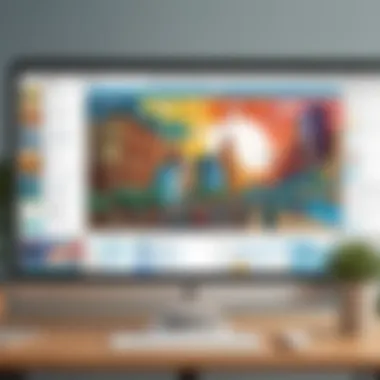

Moreover, Mural allows for real-time feedback and discussion. This necessitates quick decision-making and collective problem-solving, where ideas can be shaped and refined on-the-fly. When teams leverage these visual elements, they tend to experience richer interactions and engagement levels that are difficult to replicate in text-heavy communications.
Templates and Frameworks
Mural also excels with its extensive library of templates and frameworks. Whether you’re planning a product launch or conducting a retrospective, Mural houses pre-designed formats to guide teams. This serves a dual purpose: it saves time and provides structure. For instance, stakeholders can dive straight into planning without spending time formatting or conceptualizing layouts.
Using these templates can help individuals who might otherwise feel lost in a blank canvas. They present a helpful jumping-off point, allowing teams to focus on content rather than formatting. They also encourage the use of best practices, as many templates are designed based on successful strategies from real-world applications.
Integrations with Other Tools
Integration capabilities are another key feature of Mural that cannot be overlooked. The tool seamlessly links together with several software applications, such as Google Drive, Microsoft Teams, and Slack. This interoperability streamlines workflows, allowing users to pull in information and data from various sources without hassle.
For instance, imagine a project manager pulling up data from Trello directly into a Mural board during a brainstorming session. It enhances the clarity of discussions, ensuring that everyone is on the same page and that all relevant information is at their fingertips. Ultimately, these integrations can save precious time and help avoid the confusion that often arises from using multiple platforms.
"Collaboration thrives on clarity; Mural gives you that clarity in ways few other tools can."
Mural positions itself as an essential hub for creative brainstorming, task management, and project planning. With visual collaboration, templates, and strong integration capabilities as its pillars, users can cultivate an environment rich in innovation and productivity. Understanding these features is crucial for any team looking to optimize their collaborative experience.
Trello: Overview and Features
Trello stands out in the realm of project management tools for its intuitive appeal and versatile features that streamline workflows, especially in collaborative settings. At its core, Trello uses a card-based system that visually organizes tasks, facilitating communication and clarity among team members. This makes it particularly beneficial in environments where flexibility and adaptability are crucial. The focus on visibility helps teams quickly grasp the status of projects, ensuring every member is on the same page. If used thoughtfully, Trello truly transforms how teams work together, enabling them to tackle projects more efficiently.
Task Management Simplified
One of Trello's chief advantages is its simplicity in task management. In these hectic times, maintaining an organized workflow is critical. Trello makes this task straightforward with its drag-and-drop interface. Users can create boards for different projects and populate them with cards representing individual tasks. These cards can be labeled, assigned to teammates, and checked off as they move from to-do to done. This visual representation of tasks enhances not only productivity but also accountability, as each team member can see their responsibilities laid out clearly.
- Create custom lists for various phases of a task.
- Use due dates and reminders to keep deadlines in check.
- Prioritize tasks using labels, color coding by urgency or project type.
Such features eliminate the need for tedious spreadsheets or cumbersome email threads, simplifying team dynamics without compromising detail.
Visualizing Workflows with Boards
The beauty of Trello lies in its visual appeal. The board system provides an at-a-glance overview of project statuses, which is invaluable for team leaders and project managers. Each card on a board corresponds to a specific task or deliverable, making it easy to visualize the workflow at any given moment.
Utilizing boards allows teams to:
- Spot bottlenecks immediately, identifying tasks that are lagging behind.
- Adjust priorities on the fly, adapting to changing requirements swiftly.
- Foster a culture of transparency within the team, as progress is visible to all.
This emphasis on visualization not only enhances understanding but also boosts motivation—seeing tasks completed in real-time can energize team members significantly.
Power-Ups and Customization
Trello’s capability to enhance productivity doesn’t stop with its basic features. Its Power-Ups allow users to tailor the platform according to their specific needs. Integrating additional tools, like time-tracking software or calendar views, can significantly amplify the functionality of Trello boards. This kind of customization aligns perfectly with the unique workflows different teams possess.
Some notable Power-Ups include:
- Calendar: See due dates on a monthly layout, giving a broader perspective of deadlines.
- Google Drive: Attach files directly from your Google Drive, streamlining resource access.
- Butler: Automate repetitive tasks with simple programming logic, saving time for more critical endeavors.
The ability to modify the platform means that organizations can mold Trello into a tool that complements their established workflows rather than forcing a new method of working. Such flexibility ensures higher user adoption rates, as individuals are more likely to embrace a tool that meets their specific needs, enhancing overall productivity.
"Trello not only simplifies project management but also encourages teams to take ownership of their workflows."
In summary, Trello serves as an important framework for managing tasks, visualizing processes, and customizing functionalities. This allows teams, especially in IT and software fields, to leverage its capabilities for optimal workflow management.
Benefits of Mural-Trello Integration
The integration of Mural and Trello stands as a beacon for teams striving for enhanced productivity and structured workflows. Each platform excels in its unique features, yet together they form a formidable duo that amplifies collaboration and project success. By examining the numerous benefits that arise from this integration, it becomes clear that this is not merely about convenience; it is about rethinking how teams can work together more effectively and creatively.
Enhanced Team Collaboration
The cornerstone of any successful project is robust team collaboration. With Mural's visual thinking tools paired with Trello's task management capabilities, teams can bridge the gap between planning and execution. Mural allows users to brainstorm ideas visually, making them easier to express and share. This leads to a more engaging environment where team members are less likely to feel like they are on distant islands when working remotely.
Moreover, the ability to convert Mural boards into Trello cards enables team members to track progress seamlessly. Assigning tasks becomes intuitive; team members can visualize their workload while keeping their projects aligned. The synergy of visuals and structured task management meets diverse team dynamics, accommodating various communication preferences.
Streamlined Project Management
In the world of project management, time is often seen as the scarcest resource. By integrating Mural and Trello, teams can reduce cognitive friction, allowing for quicker decision-making. The clear visual maps created in Mural can be transformed into actionable tasks in Trello��—literally bringing plans into motion without ambiguity.
This link between idea generation and task execution means that no step gets overlooked. Stakeholders can instantly see how a concept is distilled into individual tasks. As priorities change, teams can easily adapt, reassess, and utilize Trello’s user-friendly interface to update workflows without getting bogged down in lengthy discussions.
"When you can visualize your plans and manage tasks in one fluid process, project management becomes less of a chore and more of a collaborative journey."
Improved Visual Planning
Visual planning is crucial, particularly in creative fields where conceptualization plays a significant role. Mural thrives on this principle, allowing users to create colorful, engaging boards that foster dynamic conversations. This allows for brainstorming sessions that are anything but stagnant.
By integrating this visualization into Trello, teams can maintain this creative momentum throughout the project lifecycle. Each Trello card can serve as a checkpoint to ensure that the visual elements generated in Mural translate effectively into actionable steps. For many teams, it's this visual aspect that facilitates understanding across diverse disciplines—designers, developers, and stakeholders alike share vocabulary and visual cues that streamline conversations and reduce misunderstandings.
In summary, the benefits of Mural-Trello integration expand beyond mere convenience; they create a collaborative environment that promotes engagement, efficiency, and seamless project execution. This is crucial for professionals navigating increasingly complex workflows, especially those in IT-related fields who thrive on clear, structured communication.
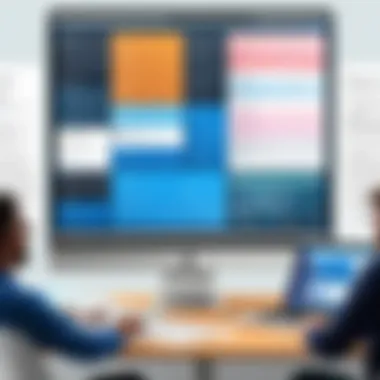

Setting Up Mural-Trello Integration
Setting up Mural-Trello integration is the linchpin that connects two robust platforms, enhancing collaborative efforts among teams. This section dives deep into the fundamental aspects of integration. A solid setup lays the groundwork for improved productivity, allowing teams to harness the full potential of their merged functionalities. Without a meticulous approach to establishing this integration, teams risk clouding their workflows instead of streamlining them.
Creating Accounts and Permissions
Establishing your Mural-Trello integration begins with account creation. Each team member must have valid accounts on both platforms. Here's why it matters:
- Access Control: Ensuring only authorized individuals engage with sensitive project data.
- Feature Utilization: Certain features operate based on account settings and permissions. If permissions aren’t right, the effectiveness of the integration can suffer.
- Collaboration Dynamics: Understanding who has access to what tools fosters better communication within teams.
Both Mural and Trello offer user-friendly signup processes. Go to their respective websites. Just a few clicks and voilà, you'll be in the game, ready to roll. Don’t forget—different roles might require varied permissions set within each platform to optimize functionality.
Linking Mural with Trello
Once your accounts are established, the next step is linking Mural with Trello. This process acts like joining two puzzle pieces, where familiarity with each piece’s edge shapes the complete picture. Here’s how it can be done:
- Integration Pathway: Start by navigating to the Mural application. Go to the “Integrations” section. Follow the prompts to connect with Trello.
- API Key: You might need an API key from Trello. Retrieving this key involves going to the Trello settings and generating it – a straightforward task that allows for secure linking.
- Choose the Right Board: In Mural, select the board you wish to sync with Trello. This selection process is crucial; the relevance of the boards must align with your ongoing projects.
Linking these accounts optimizes interfaces, making it easier to manage team work and workflows altogether. After linking, it’s like having a two-way street. Tasks can flow seamlessly between both platforms.
Using Trello Cards in Mural
Now, let’s get to the meat of the matter: using Trello cards in Mural. This feature encapsulates the beauty of the integration, enabling teams to visualize and manage tasks effectively.
- Importing Cards: You can easily drag and drop Trello cards into Mural. This action streamlines the workflow, allowing team members to view and edit tasks in real-time, all in a collaborative environment.
- Task Assignment: Each card can be assigned within Mural, making it straightforward to keep track of who’s doing what. This functionality prevents any mix-ups or duplicates.
- Updates in Real-Time: Any changes made to cards within Mural auto-sync back to Trello, and vice versa. This eliminates redundancy and ensures everyone is on the same page.
By leveraging the integration, teams can harness the strengths of both platforms, leading to a more coherent project trajectory.
Practical Applications of Mural-Trello Integration
In the realm of collaborative work, the interplay between visual creativity and systematic task management can yield remarkable results. Mural and Trello, while powerful on their own, become even more efficient when their strengths are woven together. Not only does this integration provide a structured approach to team projects, but it also allows for the harnessing of creativity within clearly defined workflows.
Harnessing Mural-Trello integration facilitates teams to engage in numerous practical applications, each tailored to address various demands of organizational workflows. Understanding these applications is crucial for professionals seeking to elevate their team's productivity while streamlining operations. Let's delve deeper into the specifics of how this integration can be practically applied.
Project Planning Strategy
Project planning is an art and a science. By integrating Mural and Trello, teams can create clear visual representations of project timelines while simultaneously managing to-do lists effectively.
A project’s success hinges on the clarity of its planning. With Mural, teams can create a visual storyboard that maps out project tasks, phases, and stakeholders involved. This visual spectrum can be seamlessly paired with Trello’s cards, making it effortless to track progress.
- Visual Task Management: Each phase identified in the Mural storyboard can have a dedicated Trello card, ensuring everyone is on the same page.
- Timeline Clarity: Gantt charts or roadmaps in Mural provide a broader overview, while Trello's checklist feature allows for detailed task tracking.
- Real-Time Updates: As the project progresses, any changes made on Mural can be reflected instantly in Trello, making updates smooth.
Such an approach helps in foreseeing project roadblocks and enables teams to pivot quickly when necessary, enhancing fluidity in project execution.
Design Thinking Workshops
Design thinking is about fostering innovation through collaborative brainstorming. Mural stands out by allowing teams to sketch ideas in real-time while cultivating an environment ripe for creativity. But how does Trello fit into this creative process?
During workshops, participants can use Mural to visualize their thoughts, create personas, and map out user journeys.
- Idea Generation: Use sticky notes in Mural to gather ideas while maintaining a visual flow.
- Feedback Loops: Incorporate feedback directly onto Mural, which can then be converted into actionable Trello tasks.
- Prototyping Ideas: After collecting ideas, transform them into Trello cards for prototyping stages, assigning tasks and deadlines.
In this way, both platforms encourage iterative processes, where feedback is not just gathered, but acted upon, enhancing innovation.
Agile Workflow Optimization
Agile methodology thrives on adaptability, and implementing Mural alongside Trello can significantly enhance this aspect. The flexibility offered by both platforms allows teams to pivot seamlessly based on sprint reviews and retrospectives.
In an Agile setup, Mural can function as a hub for sprint planning and retrospectives, while Trello translates high-level objectives into actionable items.
- Sprint Planning: Create a visual board in Mural to illustrate sprint goals. Translate these into specific tasks assigned in Trello.
- Progress Tracking: Use Mural to visualize ongoing tasks and roadblocks while fostering discussions around solutions.
- Retrospective Meetings: After each sprint, gather insights on Mural, and turn these key points into task cards in Trello for follow-up.
This dual approach ensures that all team members remain focused and aligned, enhancing the overall efficiency of Agile workflows.
Through these practical applications, Mural and Trello can synergize to create a more dynamic, productive work environment. It's apparent that merging visual collaboration with systematic project management not only streamlines processes but fuels creativity and innovation among team members.
Challenges in Mural-Trello Integration
Integrating Mural and Trello brings its own set of challenges that can potentially impact the effectiveness and efficiency of collaborative efforts. Acknowledging these challenges is crucial for organizations aiming to harness the full potential of these tools. In this section, we will delve into specific obstacles like technical issues, user adoption barriers, and the elusive goal of maintaining a consistent workflow. Each of these elements carries weight, with the power to make or break a project, depending on how they’re managed.
Technical Issues
When setting up Mural-Trello integration, technical glitches can creep up like uninvited guests at a party. Whether it’s connection errors or syncing failures, these complications can throw a wrench into the gears of your workflow. Here are key points regarding the technical aspects:
- API Limitations: Both platforms come with their own set of APIs, which, although robust, might not support every desired functionality. This lack of fine-tuning can lead to frustration.
- Intermittent Downtimes: Platform downtimes, while usually infrequent, can disrupt collaborative sessions and result in a loss of momentum.
- Data Compatibility: Struggling with outdated data formats can introduce additional layers of complexity. Ensuring that what you’re sending from Trello is compatible with Mural is essential, and sometimes, that means reworking how information is organized.
As highlighted, overcoming these technical hurdles often requires an engaged IT team that can troubleshoot and adapt as needed. Your user experience hinges on these elements functioning smoothly, making it critical to stay informed about both platforms’ operational status.
User Adoption Barriers


Technological integration is not just about getting the tools to work together; it’s also about getting people on board with the new ways of working. Resistance to changing how one collaborates can hinder the effectiveness of the Mural-Trello integration. Let’s examine some common barriers:
- Familiarity: Individuals may be more comfortable with established processes and might hesitate to adopt new tools. It’s that classic saying: "If it ain't broke, don't fix it."
- Training Gaps: Inadequate training sessions can leave users scratching their heads. Without proper guidance, they may not realize the full potential of the integration, leading to underutilization of both Mural and Trello.
- Perceived Complexity: Merging platforms can seem daunting to some. A perception that these tools are more complicated than their existing methods can lead to hesitancy.
In overcoming these hurdles, transparency and robust training initiatives stand as pillars. Clear communication about the benefits of the integration can also help ease the transition, making users more inclined to embrace the change.
Maintaining Workflow Consistency
Keeping a consistent workflow can sometimes feel like herding cats, especially with multiple tools at play. Ensuring that tasks, deadlines, and collaborative efforts remain synchronized requires an extra layer of diligence. Here’s what to consider:
- Synchronization: Without real-time updates between the platforms, changes made in one could easily be overlooked in the other. This can lead to errors and miscommunication, derailing projects.
- Standard Operating Procedures: Establishing clear guidelines on how Mural and Trello should be used together is a necessity. Without them, users might approach tasks differently, introducing inconsistencies.
- Feedback Loops: Regularly scheduled check-ins to gather user feedback on the integration can help in fine-tuning how the tools are used and understanding what’s working or what’s not.
It’s critical to monitor how teams are utilizing the integration to ensure workflows don’t become fractured. Regular assessments can help maintain a cohesive and productive environment.
"Success in team collaboration tools hinges not just on functionality but on how effectively users adopt and adapt to these integrations."
By addressing these challenges head-on, organizations can turn potential pitfalls into stepping stones toward enhanced collaboration. Recognizing and remedying these issues strengthens the framework around Mural and Trello integration, ultimately paving the way for more productive outcomes.
User Perspectives on Mural and Trello
Understanding how Mural and Trello function from the user's perspective is crucial in this collaborative framework. This section delves into insights gathered from professionals who use these tools on a day-to-day basis. Their experiences can shed light on both the strengths and weaknesses of this integration, highlighting important considerations for teams looking to employ these platforms effectively.
Feedback from Professionals
When it comes to collaboration software, the voices of users provide a critical lens through which the effectiveness and practicality of the integration can be assessed. Many professionals have expressed a keen sense of satisfaction with the visual collaboration offered by Mural when paired with Trello’s task management capabilities. One user noted,
"I was amazed at how my team could bring our ideas to life visually in Mural while tracking to-dos in Trello. It’s like having a digital workspace and a task list rolled into one."
This sentiment echoes across various sectors, with professionals stating that the clear visibility of task progress helps reduce misunderstandings and enhances accountability. The drag-and-drop feature in Trello allows users to easily assign tasks and their statuses, which can be reflected in Mural’s visual boards. Thus, team members can glance through the Mural workspace and quickly identify ongoing projects at any given moment.
- Ease of use: Many users praise the intuitive interface of both platforms, claiming that the learning curve is quite gentle.
- Real-time collaboration: Instant updates within Mural while reviewing Trello boards facilitate a seamless flow of communication.
- Creative freedom: Design-focused professionals particularly enjoy the flexibility Mural provides in brainstorming sessions.
However, some concerns linger among users. A few of them have mentioned potential syncing issues which can cause confusion, particularly in fast-paced environments. It’s generally considered essential to continuously monitor the integration efficiency to avoid losing valuable input during collaborative efforts. Enhanced training sessions are recommended to address any initial hiccups, ensuring that all team members are on the same page.
Case Studies of Successful Integration
Dragging theory into practice, examining specific case studies can illuminate how Mural and Trello integration can drive significant improvements in team productivity and project outcomes. For instance, an IT consulting firm based in San Francisco utilized Mural and Trello to revamp their project management approach. The team kicked off a brainstorming session in Mural, generating a wealth of ideas for a new app. As ideas flowed, they began moving tasks into Trello for assignment and follow-up.
During the process, they experienced a remarkable boost in performance metrics:
- Reduced time spent in meetings: The visual clarity provided by Mural meant fewer long discussions were necessary.
- Higher engagement rates: Team members were more excited to participate in discussions when they could visualize their ideas.
- Increased task completion rate: With visual tracking on Trello, projects saw a 30% quicker turnaround from inception to launch.
Another noteworthy case involved a marketing team that used these tools for campaign planning. By creating interactive workshops on Mural complemented by structured task lists in Trello, they managed to coordinate efforts across different marketing channels effectively. As a result, they reported that response times for campaign adjustments were significantly shortened, allowing them to pivot strategies swiftly based on real-time data.
Future of Mural and Trello Integration
The integration of Mural and Trello is not just a fleeting trend in the realm of collaborative tools; it signifies a shift in how teams work together. As we stand on the precipice of an era defined by digital collaboration, understanding the future of these integrations becomes imperative. With businesses increasingly prioritizing efficiency and flexibility, the ability to seamlessly connect different platforms will undoubtedly shape the landscape of project management and teamwork.
Emerging Trends in Collaboration Tools
In recent years, collaboration tools have evolved drastically. It's not just about having a place to store ideas or tasks. Companies are seeking dynamic solutions that foster creativity and productivity. So, what trends are on the horizon for collaboration tools like Mural and Trello?
- Increased Focus on Integrations: More platforms are recognizing the value of working together. The future will see deeper integrations that not only sync data but also enhance functionalities for improved team experiences.
- Artificial Intelligence and Machine Learning: We may expect the rise of AI-driven features designed to predict project needs or suggest task assignments based on team member strengths. For instance, if a specific member excels in design, AI could recommend that person for design-related tasks in Mural.
- Remote-Friendly Features: Given the enduring impact of remote work, tools that offer real-time collaboration and ensure everyone feels included will gain traction. Features like live video chats embedded within Mural workspaces can facilitate better communication.
These trends indicate that the future will not merely enhance existing functionalities but revolutionize how we collaborate.
Advancements in Integration Capabilities
The technological landscape is constantly changing, and the integration capabilities of tools like Mural and Trello are no exception. Looking ahead, several advancements can enhance how teams utilize these platforms in tandem.
- API Development and Customization: Futures of Mural and Trello will likely consist of more robust frameworks for API integration. This allows teams to create customized workflows tailored to their unique needs. For instance, a tech team might build a specialized plugin that auto-generates Trello cards from Mural ideation sessions.
- Cross-Platform Collaboration: As more teams adopt diverse toolsets, the ability to facilitate smoother cross-platform communication will be crucial. Imagine linking Mural with GitHub or Slack to automatically update team members on project developments. Such features could radically streamline communication and reduce bottlenecks.
- Enhanced User Interface: Both Mural and Trello are working towards more intuitive user experiences. This could mean redesigns that make it easier for users to navigate between the two platforms, whether through improved dashboards or simplified access to various functionalities.
End: The Value of Mural-Trello Integration
In the current landscape of work, where teams are often spread across different locations and time zones, effective collaboration is pivotal. The integration of Mural and Trello delivers a powerful solution, allowing teams to bridge the gap between visual brainstorming and structured project management. This marriage of functionality fosters not only efficiency but enhances creativity within teams.
In this article, we’ve highlighted several key elements surrounding the Mural-Trello integration:
- Enhanced Communication: By merging Mural’s visual collaboration features with Trello’s task management, teams can achieve clearer communication. Visuals often clarify complex ideas, and when integrated with actionable tasks, it drives focus and accountability.
- Streamlined Workflow: The combination of these tools eliminates redundancy, streamlining workflows significantly. Team members can spend less time on tracking progress across different platforms; instead, they can view tasks and brainstorming sessions all in one place.
- Increased Flexibility: Organizations can adapt their workflows seamlessly to fit project demands. Whether it’s a creative brainstorming session or a detailed project breakdown, the adaptability of the integrated tools caters to diverse team needs.
- Improved Project Outcomes: With clearer guidelines and visually mapped initiatives through Mural connected to actionable Trello cards, teams can align better on goals, ultimately driving better project outcomes.
As teams navigate the future filled with remote work and the shift toward digital collaborative tools, integrating Mural and Trello becomes not just an option but a necessity for improved productivity. This integration is a step towards a more cohesive approach to project management.
Final Thoughts on Collaborative Efficiency
Achieving collaborative efficiency is no longer just an organizational goal but an essential necessity. As discussed in our exploration, the value of integrating Mural with Trello goes beyond mere task completion. It unites diverse team members and fosters a collaborative spirit that can drive innovation.
Here are a few considerations for teams looking to enhance their collaborative efficiency:
- Practice Regular Updates: Keeping Mural boards and Trello cards updated encourages team members to stay informed about project status and changes.
- Engage All Team Members: Actively involve all members in brainstorming sessions on Mural to ensure everyone feels a sense of ownership and commitment to the project.
- Utilize Feedback Loops: Encourage constructive feedback to refine processes and improve the integration experience continually.
Although challenges exist, including resistance to change and the technical hiccups that sometimes arise, organizations should strive to harness the different strengths of these tools. As collaboration evolves, integrating platforms like Mural and Trello can lead the way to achieving truly efficient workflows that empower teams to succeed.
"Effective teamwork begins and ends with communication. It’s about bringing everyone to the table to share ideas and collaborate effectively, no matter where they are."
Navigating the future of work demands flexibility and innovative approaches, and with Mural and Trello together, the path toward enhanced collaborative efficiency is clearer than ever.







