In-Depth Analysis of Norton Security Suite Features
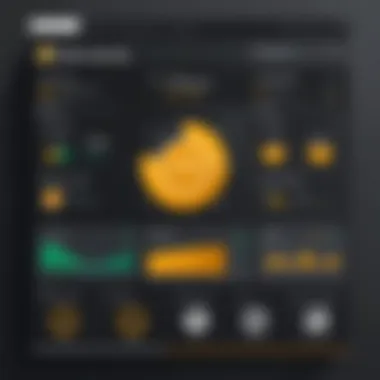

Intro
In an era where digital threats loom larger than ever, ensuring robust cybersecurity has become crucial. For both individual users and organizations, the choice of security software can make or break the defense against diverse cyberattacks. The Norton Security Suite, offered by NortonLifeLock, stands out as a comprehensive solution, equipped with features designed to provide peace of mind in a chaotic digital landscape. This article peers through the intricate layers of Norton Security Suite, allowing readers to understand its purpose, key features, user experiences, and how it sits against competitors in the market.
Overview of Software
Purpose and Use Cases
At its core, the Norton Security Suite aims to protect devices and personal information from various online threats. With cybercrimes on the rise, this suite is tailored for a wide range of users—individuals seeking to protect personal devices, small business owners managing sensitive client information, and even large enterprises looking for comprehensive cybersecurity solutions. The suite is designed to thwart everything from malware and spyware to phishing scams and ransomware, making it a one-stop shop for many security needs.
Key Features
Norton Security Suite comes packed with an array of features that cater to different user needs:
- Real-Time Threat Protection: Continuously scans and monitors for emerging threats.
- Secure VPN: Ensures a private browsing experience by encrypting internet traffic.
- Password Manager: Stores and organizes passwords securely.
- Cloud Backup: Offers protection for important files against data loss.
- Parental Controls: Allows parents to monitor and limit their children's online activities.
Each of these features contributes to creating a safe browsing environment, allowing users to navigate the internet with confidence.
In-Depth Review
Performance Analysis
When it comes to performance, Norton Security Suite shines in many areas. Its efficient scanning mechanisms are known for catching threats without slowing down system performance. Users often report a balance of thoroughness and speed, suggesting that while the software is diligent, it does not hinder the usability of their devices.
The frequent updates Norton provides ensure that the database of potential threats is always current. This proactive approach to cybersecurity is one of the key strengths of the software. To reinforce this point:
"It's better to be proactive than reactive when it comes to security—an ounce of prevention is worth a pound of cure."
User Interface and Experience
In terms of user experience, Norton has made strides to ensure that the software is not only effective but also user-friendly. The interface is designed with clarity in mind, allowing users of varying tech proficiency to navigate through the functionalities efficiently. The dashboard displays a clear overview of the security status, making it straightforward for users to understand their protection level at any given moment.
However, some users have mentioned that the initial setup can feel overwhelming due to the multitude of features. A little guidance in the form of tutorials or documentation could elevate first-time experiences.
In summary, the Norton Security Suite offers a treasure trove of features aimed at providing security and peace of mind. Its balance of performance and usability makes it an appealing choice for those serious about safeguarding their digital lives. As we dive deeper into this analysis, comparisons with other prominent brands will also shed light on where Norton truly stands in the crowded cybersecurity market.
Preamble to Norton Security Suite
The landscape of cybersecurity is ever-changing, and in this world of potential threats, a robust defense mechanism is non-negotiable. Norton Security Suite stands out as a stalwart choice for many users and organizations looking for reliable protection. This introductory section will delve into why understanding the Norton Security Suite is crucial, especially for software developers, IT professionals, and students keen on exploring comprehensive security solutions.
Norton hasn't just filled a gap in the market—it’s become a staple in many cybersecurity arsenals. With a history stretching over three decades, the evolution of this software suite reflects the broader trends in digital security. As threats have morphed—from simple viruses to complex ransomware—Norton has adjusted its features and strategies accordingly. This adaptability is a key element of its relevance in today's cybersecurity landscape.
With numerous features designed to tackle various threats, users must understand what Norton offers and how it can benefit them.
Additionally, this section emphasizes considerations for users. It’s critical for professionals to assess not just the features, but the overall cost-benefit ratio of adopting Norton Security Suite. In a crowded market, recognizing these elements can aid in making informed decisions about personal and organizational security protocols.
Historical Context and Evolution
To appreciate the current capabilities of Norton Security Suite, one must first take a step back in time. Norton was launched in 1991, initially focusing on antivirus functionalities. Its journey hasn’t been a smooth sailing all the way; it has faced a multitude of challenges, such as adapting to the internet age where threats became more sophisticated.
Throughout the years, Norton expanded its reach beyond traditional antivirus protection. In the late 1990s, it began introducing features like firewall protection and phishing detection. Fast-forward to the 2000s and 2010s, and you see Norton integrating cloud-based solutions, which vastly improved real-time threat detection.
The company’s, or rather the brand’s, commitment to innovation is apparent in its continual upgrades. For instance, alternative products like Norton 360 and Norton AntiVirus Plus have entered the marketplace, showcasing their outreach in different security facets—from providing extra online storage to secure VPN connections.
Current Market Position
Today, Norton Security Suite holds a prominent position in the cybersecurity market among competitors. Its long-standing presence has forged a reputation for reliability, though it faces stiff competition from brands like McAfee, Bitdefender, and Kaspersky. Users who opt for Norton often cite its user-friendly interface, extensive support options, and a comprehensive range of security measures as significant advantages.
According to recent market analyses, Norton has successfully targeted a broad audience—from individual consumers seeking basic protection for their devices to businesses requiring comprehensive cybersecurity strategies.
Key factors contributing to its strong market presence include:
- Extensive feature set that includes real-time protection, firewall options, VPN, and password management tools.
- Continuous updates that adapt to the changing threat landscape.
- Strong customer support services that cater to users at various skill levels.
Overall, the current position of Norton Security Suite not only reflects its legacy but also underscores its ongoing commitment to enhancing user security. For anyone looking to fortify their digital presence, understanding Norton’s journey and prevailing features brings clarity to the decision-making process.
Core Features
The core features of Norton Security Suite serve as the bedrock upon which the program builds its reputation and reliability. In an ever-evolving digital landscape where threats lurk at every corner, having robust features is paramount for users. These features not only provide a guardian-like shield around devices but also offer peace of mind, knowing that their personal data and online activities are relatively secure. The significance of these elements lies in how they blend together to create a comprehensive defense mechanism.
Real-time Threat Protection


When it comes to cybersecurity, real-time threat protection is like having a vigilant watchdog. Norton’s real-time threat protection continually scans and monitors for malicious activity or suspicious behavior. This feature is crucial because cyber threats are not static; they constantly evolve. By employing advanced algorithms, Norton can detect threats in their nascent stages before they wreak havoc on your device. This proactive approach helps prevent potential data breaches and identity theft, making it a cornerstone of the Norton experience.
Advanced Firewall Options
Firewalls act as the digital bouncers of your device, controlling incoming and outgoing traffic. With Norton’s advanced firewall options, users can customize settings to their needs. This capability is especially important for businesses or power users who need to manage multiple devices and protect sensitive information. Users can create rules and monitor traffic, ensuring that only safe connections are made while fending off unauthorized access. The intuitive interface makes it easy to navigate, even for those who may not be tech-savvy, providing a dual benefit of security and simplicity.
VPN Integration
Virtual Private Network (VPN) integration is another feather in the cap of Norton Security Suite. With an increasing number of online activities happening via public Wi-Fi networks, having a VPN is indispensable. Norton’s VPN encrypts internet traffic, thereby protecting the user’s data from prying eyes. This is incredibly beneficial when accessing sensitive information, such as banking details. By masking your IP address, it also enhances user privacy, allowing individuals to browse the web freely without the fear of surveillance or data harvesting by third parties.
Password Management
Managing multiple passwords can feel like herding cats. Norton addresses this issue through its password management feature, which securely stores and organizes your login credentials. This means users need not juggle a myriad of passwords, reducing the temptation to reuse or create weak passcodes. Instead, Norton offers an automatic password generator, creating strong, unique passwords for each account straight from the vault. In a time where phishing scams are rampant, this layer of security is not just beneficial; it’s essential for safeguarding digital identities.
Web Protection Tools
Web protection tools form another layer of Norton’s security fabric, acting as the first line of defense against online threats. These tools help to block access to malicious websites, thereby protecting users from potential phishing attempts and malware attacks. Norton’s browser extension also provides warnings about dangerous links and downloads, offering an additional layer of caution. In this hyper-connected world, making wise digital choices becomes easier with these proactive measures at one’s disposal.
In summary, Norton Security Suite’s core features amalgamate to form a formidable shield against the growing tide of cyber threats. From real-time monitoring to advanced firewalls, each aspect is designed to empower users while fostering a sense of security in the digital sphere. With ongoing developments, users can trust that Norton will continue to adapt and upgrade its offerings to meet the dynamic needs of today’s internet landscape.
User Experience and Usability
User experience and usability are vitally important factors to consider when evaluating any software solution, especially in the realm of cybersecurity. The Norton Security Suite, like any other complex system, must balance powerful features with an intuitive design. The goal is to provide users—whether they are tech-savvy professionals or everyday individuals—with a seamless experience that allows them to focus on what really matters: their security. A poor user experience can lead to frustration, which in turn may reduce the software's effectiveness in protecting devices from threats.
Installation Process
The installation process represents the very first interaction a user has with the Norton Security Suite. For many, the expectation is to have a straightforward and efficient setup. Norton does commendably when it comes to user-friendly installation. The process typically involves downloading the installer, following a few clear prompts, and entering the license information. Most of the time, users can get everything up and running within a matter of minutes.
However, some technical hiccups may occur.
- Users with slower internet connections might find downloads cumbersome.
- Compatibility issues can sometimes stem from different operating systems.
Yet, overall, Norton strives to minimize these issues, aiming to ensure that even less technically inclined users can manage the installation without much hassle.
User Interface Overview
Once installed, the user interface of the Norton Security Suite plays a crucial role in how effectively users can navigate various features. The design is generally clean and well-organized, making it easy to find primary functionalities like scanning and real-time threat notifications.
Users appreciate having key actions visible at a glance, allowing them to quickly assess system security status. For instance, the dashboard includes indicators like:
- System Status: A quick overview of how well the system is protected.
- Recent Scans: Users can see the outcomes of the most recent scans and whether immediate action is necessary.
- Updates Availability: Prompts about potential updates keep the software perpetually current against emerging threats.
While the layout is user-friendly, new users might still feel overwhelmed by the sheer number of options available. There can be a bit of a learning curve. Norton has made efforts to alleviate this by providing tooltips and help sections, which guide users through different features.
Customer Support Services
Even the best-designed software can encounter problems, and having robust customer support channels is essential. Norton offers several avenues for users seeking assistance, reinforcing their usability narrative. The support options typically include:
- Live Chat: Users can connect with support staff in real-time, which is helpful for immediate concerns.
- Knowledge Base: A well-organized collection of articles and FAQs serves as a resource for users who prefer to troubleshoot independently.
- Phone Support: For those who want verbal interaction, phone lines are available, though wait times can vary.
One notable aspect of Norton’s customer service is its proactive approach. Users have reported receiving calls or emails checking on their security experiences, which suggests the company values feedback. However, not all interactions have been flawless; some users mention longer-than-expected wait times during peak periods.
"Having strong customer support is like having a good safety net. You don’t always need it, but when you do, it can make a world of difference."
So, while the experience varies with individual cases, Norton tends to deliver a decent customer support package, ultimately enhancing the overall user experience.
In summary, the user experience and usability dimensions of the Norton Security Suite play a significant role in its adoption by individuals and businesses alike. Effective installation, a user-friendly interface, and responsive customer support collectively create a positive environment that encourages users to engage with the software confidently.
Performance Evaluation
Evaluating the performance of any security suite, including Norton Security Suite, is crucial for users who require reliable protection for their devices. Performance evaluation encompasses how the software interacts with system resources, the speed at which scans are conducted, and the overall impact on user experience. Companies and individual users alike must weigh the benefits of robust security against potential performance degradation.
Engaging in performance evaluation not only helps in establishing the usability and effectiveness of the software but also offers insights into critical areas that can enhance or hinder user satisfaction. A suite that slows down machine operation or conflicts with other programs can lead to frustration, ultimately affecting productivity.
Impact on System Performance
When installing Norton Security Suite, one of the first questions users often ponder is how it will affect their computer's performance. This software is designed to provide comprehensive protection against a plethora of cyber threats, but this vigilance can sometimes result in noticeable system slowdowns. It’s essential to strike a balance between security and system performance.
- CPU Usage: Norton Suite typically operates in the background, scanning files and running updates. While this is happening, CPU usage can spike, especially during intensive tasks like full system scans. Users have reported instances where their machines feel sluggish when Norton is actively working.
- Memory Footprint: The memory usage of the application also plays a pivotal role. A higher memory footprint means less RAM is available for other applications, which might hinder multitasking capabilities. For users on systems with limited resources, monitoring memory consumption is vital.
- Startup Time: Some users have noted that their system’s startup time can increase when Norton is included in the startup programs. This delay can be bothersome, especially for those who seek quick access to their devices.
Despite these potential performance hits, many users find that the extensive protection offered by Norton outweighs the drawbacks. Configuring settings to minimize resource use without compromising security is often recommended.
Scan Speed and Efficiency


Scan speed and efficiency are paramount in determining how well Norton Security Suite serves its users. After all, no one wants to sit around waiting for a security scan to finish when they're trying to use their computer. The speed of the scans not only influences the user experience but also impacts the software's effectiveness in identifying threats in real time.
- Quick Scans vs. Full Scans: Norton offers various scanning options—quick scans, full scans, and custom scans. Quick scans are designed to target areas most likely to harbor malware, ensuring a fast turnaround without compromising on threat detection. Full scans, however, take longer as they delve deep into every nook and cranny of the system. Finding the right balance is key for users with diverse needs.
- Scheduling Scans: Smart scheduling can alleviate the burden associated with lengthy scans. By programming scans during low-usage hours, users can maintain productivity while ensuring their systems stay secure. This feature reflects the suite's consideration of the user's daily routine.
- Resource Allocation: Efficient resource allocation during scanning is another notable feature. Norton has implemented strategies that reduce CPU load during scans, thereby maintaining system responsiveness. This adaptability is appreciated among professionals who rely on their machines for demanding tasks.
“While protection is critical, it should never come at the cost of overall usability.”
Those exploring Norton’s capabilities are encouraged to weigh these performance aspects against their specific requirements.
Comparison with Competitors
In the crowded realm of cybersecurity software, understanding how Norton Security Suite stands alongside its competitors is crucial. This section delves into the comparisons with key players, including McAfee, Bitdefender, and Kaspersky. By examining these rival products, one can discern the specific strengths and weaknesses each program brings to the table. Deciding which software package aligns best with your requirements involves not just looking at features but also evaluating user experiences, support quality, and pricing structures — an all-important balancing act in making a well-informed choice.
Norton vs. McAfee
Both Norton and McAfee have carved out significant niches in the security software market over the years. Norton Security Suite is renowned for its comprehensive threat detection capabilities. It employs advanced algorithms powered by cloud-integrated resources to detect emerging threats faster. Conversely, McAfee does provide a robust suite, too, often priding itself on affordable pricing.
- Key Differentiators:
- User Interface: Norton boasts a more user-friendly interface that simplifies navigation. On the other hand, McAfee may feel cluttered for some users, with its plethora of settings crammed into a single dashboard.
- Threat Detection: In various independent tests, Norton often showcased superior performance in malware detection, whereas McAfee sometimes struggled with zero-day vulnerabilities, leaving users exposed.
- Pricing Tactics: McAfee often utilizes aggressive pricing strategies, with promotional costs favored by first-time users, whereas Norton’s pricing is straightforward but might come off as slightly steeper.
Norton vs. Bitdefender
Bitdefender has gained a reputation for its cutting-edge technology and lightweight resource impact. While Norton focuses heavily on a wide array of security features, Bitdefender champions minimalism with stellar performance. This results in a compelling comparison.
- Key Attributes:
- Performance: Bitdefender often edges out in terms of scan speed and resource usage, making it a favorite among users who prioritize speed and efficiency. However, Norton’s continuous real-time protection gives it a unique edge — reducing the risk of threats before they compromise systems.
- Support Features: Norton shines with its additional tools like SafeCam and Cloud Backup, giving users a well-rounded security package, while Bitdefender emphasizes malware detection rates and ransomware protection as its main selling points.
- User Experience: With a sleek user interface, Bitdefender provides a seamless experience that minimizes bloat, although some users miss the ingrained support options available with Norton.
Norton vs. Kaspersky
Kaspersky has established itself as a formidable competitor known for its strong malware protection. What sets Kaspersky apart, however, is its international focus and reputation for compatibility with various systems. Nonetheless, Norton provides a more comprehensive approach to cybersecurity.
- Comparative Insights:
- Protection Mechanisms: While Kaspersky frequently leads in malware detection in many industry tests, Norton’s layered security features — including vulnerability assessments — provide additional layers to its security arsenal.
- User Perception: Kaspersky has faced scrutiny over privacy concerns due to its Russian origins, whereas Norton operates out of a more familiar corporate environment for many users, potentially offering peace of mind.
- Pricing Structure: Norton’s pricing is seen as a comprehensive value when bundled with add-ons, while Kaspersky sometimes struggles with its perceived lack of versatility in pricing plans.
Pricing Structure and Plans
In today's digital age, the security of our devices is paramount, and how one pays for that security can significantly influence their overall experience. The pricing structure and plans of Norton Security Suite are designed to cater to a variety of users—from individuals needing protection for a single device to large enterprises seeking comprehensive solutions. The essence of this section is to guide readers in discerning which plan best aligns with their specific needs, while highlighting the benefits and considerations associated with each. Understanding these elements not only empowers users to choose wisely but also ensures they maximize their investment in cybersecurity.
Individual Plans
Norton offers a range of individual plans that address the varying needs of solo users. These plans typically focus on the essentials: virus protection, malware defense, and privacy features. An interesting tidbit is that while many people opt for the basic plan due to its affordability, they might be overlooking potential benefits offered by higher-tier options.
- Basic Plan:
- Advanced Plan:
- Premium Plan:
- Features core protection against malware and viruses.
- Provides essential online security tools.
- Includes advanced features like a firewall, VPN, and identity theft protection.
- Suitable for those who surf the internet frequently or handle sensitive information.
- Offers the most complete package including cloud backup, parental controls, and additional device cover.
- Ideal for users with multiple devices or families needing comprehensive safety.
Norton’s individual plans are often promoted with discounts for the first year, making it an attractive option for budget-conscious consumers.
Family Plans
For families, a common challenge lies in finding a balanced solution that provides adequate protection for every member without breaking the bank. Norton’s family plans are structured to address this problem effectively, allowing multiple devices to be covered under a single subscription. This not only ensures cost-effectiveness but also provides a centralized management system for parents.
- Basic Family Plan:
- Complete Family Plan:
- Control Features:
- Protects a fixed number of devices, typically up to five.
- Includes standard security features.
- Designed for larger families, covering more devices.
- Adds features like comprehensive online privacy settings and secure browsing for children.
- Filters and monitoring tools for parental control.
- Allows parents to manage their children's online activity seamlessly.
Family plans can help ensure that all users in a household benefit from robust security measures, with the convenience of a shared account and management platform.
Business Solutions
As the digital landscape evolves, so too do the threats companies face. Norton understands this need and has tailored its solutions for businesses, ranging from small startups to large enterprises. Their business plans offer scalable security options that can adapt as the company grows.
- Small Business Solutions:
- Enterprise Solutions:
- Pricing Flexibility:


- Essentials tailored for small businesses, including antivirus, backup, and cloud protection.
- Comprehensive security for larger organizations, including endpoint protection, cloud management, and custom compliance solutions.
- Options for monthly subscriptions or annual contracts, allowing businesses to choose what works best for their budget cycles.
"A secure, informed choice about pricing can safeguard a business’s future as much as the products themselves."
With competitive pricing and flexible plans, Norton's business solutions can align well with any organization's operational needs and risk management strategies.
Understanding Norton’s pricing structure is crucial. By evaluating individual, family, and business solutions, users are better equipped to make informed choices that fit their specific security requirements.
Common Issues and Resolutions
When considering any software suite, especially one as critical as Norton Security, it’s important to address common issues that users might face. Knowing these can mean the difference between a seamless experience and a frustrating ordeal. This section provides insights into frequent technical problems and user-reported issues, along with effective resolutions that can save time and restore peace of mind.
Frequent Technical Problems
Most users may encounter a handful of common technical problems with Norton Security. These don't just ruin your day; they can also hinder the software's effectiveness. Below are some typical issues:
- Installation Hiccups: Often, people find it tricky to install the software due to compatibility issues with their operating systems. This problem can arise especially with outdated Windows or macOS versions.
- Activation Failures: Once installed, users sometimes can't activate their Norton product. Error messages like "activation key invalid" can pop up, leading to confusion. Ensuring the key is entered correctly is critical, but verifying that the product version aligns with the key is equally essential.
- Update Glitches: Automatic updates are key for maintaining security. However, they can fail to perform, leaving your system vulnerable. A common reason for this could be an unstable internet connection during the download process.
- Performance Slowdowns: Some users report significant slowdown in their system performance after installation. This can be a result of excessive resource consumption, particularly during scans.
To tackle these issues, users can try troubleshooting steps like uninstalling and reinstalling, checking for prerequisite updates, or reaching out to Norton support.
User Reported Issues
User feedback often highlights the real-world experience of the product. Here’s a summary of some issues that have been reported:
- False Positives: Users might encounter situations where legitimate programs are flagged as threats. This overzealousness can lead to inconvenience and time wasted in finding and restoring these files.
- User Interface Confusion: While the software includes many features, some users find the interface cluttered or confusing. Navigating through menus can be daunting, especially for less tech-savvy individuals.
- Customer Support Delays: Although Norton provides various support channels, some have noted delays in response when assistance is necessary. This can be an issue, especially when users find themselves in a bind and need immediate help.
- Subscription Management Issues: Occasionally, users may face challenges related to their subscription management, such as accidental double charges or difficulty in accessing certain features due to unclear upgrade paths.
Addressing these issues typically involves user familiarity with the software’s tools for reporting false positives or adjusting settings. For support delays, patience is key, but also consider utilizing community forums on platforms like Reddit to seek quicker assistance.
"Often the best solutions arise from a collective pool of experience. Don’t hesitate to consult peer reviews for effective workarounds."
In summary, understanding these common issues and their resolutions can significantly enhance the user's journey with Norton Security Suite. It’s wise to keep abreast of any software updates and community feedback to navigate potential pitfalls.
Future of Cybersecurity with Norton
In an age where the online landscape constantly shifts and mutates, the future of cybersecurity is no trivial matter. For a company like Norton, known for its deep-rooted history in digital protection, the direction it takes in this domain carries significant implications not just for users, but for the entire ecosystem of cybersecurity. With threats evolving right under our noses, understanding how Norton positions itself for the challenges ahead is crucial.
Emerging Technologies
The digital realm is advancing at lightning speed, and Norton's proactive stance towards emerging technologies is one of its strongest assets. Imagine artificial intelligence and machine learning algorithms that analyze behavior patterns to detect anomalies before they become full-blown problems. Norton leans heavily into these technologies, continuously refining its threat detection and response protocols.
- Artificial Intelligence: Norton has started utilizing AI to bolster its real-time threat detection capabilities. By learning from previous threats, the software can anticipate and neutralize similar attempts well before they reach the end-user. This technology allows them to stay several steps ahead of cybercriminals.
- Machine Learning: Similar to AI, machine learning can automate the detection of suspicious files and activities. This saves time and resources, ensuring that users get a quicker response when threats are identified.
- Cloud Security: As more businesses shift their data to the cloud, Norton is likely to expand its offerings related to cloud security. These tools not only protect data in transit and at rest but also offer peace of mind to those who are navigating this rapidly evolving digital environment.
"Emerging technologies are not just trends; they are necessities that pave the way for a safer digital tomorrow."
This constant adaptation is what keeps Norton relevant and reliable. As developers craft new solutions tailored to fit the gaps in current security measures, users can expect updates that not only secure but also enhance their overall user experience.
Anticipated Market Trends
As we peer into the crystal ball of cybersecurity, a couple of trends are anticipated to dominate the market in the coming years. In particular, Norton's approach to these trends will be just as essential as the innovations they employ.
- Rise of Cyber Insurance: As risks increase, more companies are likely to turn towards cyber insurance. Norton may pivot to provide risk assessments and reporting tools, helping organizations understand their vulnerability and prepare accordingly.
- Focus on Privacy Regulations: With the buzz around data privacy, tools that help users comply with regulations like GDPR or CCPA will become increasingly valuable. This means Norton could integrate features that help users maintain compliance effortlessly.
- Integration of IoT Security: Given the explosion of Internet of Things devices, the focus on securing these endpoints will likely intensify. Norton may innovate tools designed to safeguard smart devices, ensuring that they don’t open backdoors for hackers.
In summary, Norton is not only responding to current threats but is also paving a way forward based on technological advancements and market demands. The trajectory it chooses will undoubtedly shape the larger narrative in the cybersecurity landscape for years to come.
Final Thoughts
The closing section of any in-depth article serves as the linchpin that ties together the myriad of information presented earlier. In the context of this exploration into the Norton Security Suite, the importance of Final Thoughts cannot be overstated. It’s the point where all key aspects—features, user experiences, pricing, and comparisons—culminate in a manner that empowers the reader to make informed decisions regarding cybersecurity solutions.
Understanding how Norton has evolved, its current market position, and the intricacies of its offerings is essential. These elements are not merely isolated facts; they encompass a broader narrative about security in a digitally connected world. The risks we face online are continually evolving, and being armed with the right information is crucial for anyone looking to protect their devices and sensitive information.
In considering Final Thoughts, one must appreciate the balance between security and usability. Many users prioritize features, while others might place more weight on ease of use and overall system performance. Hence, this section serves as a guide to reflect on personal requirements and aligns them with the capabilities of Norton Security Suite.
"Security is not just about technology; it's a mindset. One must constantly be vigilant and informed."
Summary of Key Takeaways
As we step back and look at the comprehensive aspects discussed throughout the article, several key takeaways arise:
- Feature-Rich: Norton Security Suite offers numerous essential tools ranging from real-time threat protection to advanced firewall options, ensuring comprehensive coverage against digital threats.
- User Experience Matters: The usability of Norton is noteworthy; from the installation phase to customer support, Norton takes strides to offer a seamless experience. Those who may struggle with technical issues can find respite through its support services.
- Competitive Pricing: The options available cater to different segments, whether for individuals, families, or businesses, indicating Norton’s adaptability within the market.
- Performance Balanced with Protection: Although robust in its protection capabilities, there are nuances in how it could affect system performance, varying from device to device.
- Future-Proofing: With emerging technologies and anticipated market trends, Norton remains on the cutting edge, adapting its tools and features to meet the future challenges of cybersecurity.
Recommendations for Users
If you're contemplating Norton Security Suite, here are some tailored recommendations:
- Assess Your Needs: Before purchasing any security software, consider what features are most vital for you. This could range from family protection to business solutions.
- Trial Version: If available, make use of a trial version to gauge how well the suite meets your expectations before committing financially.
- Stay Informed: Cyber threats are constantly evolving. Regularly check for updates and new features that may enhance your existing software experience.
- Engage with Support: Don’t hesitate to contact customer support if you encounter issues. Their assistance can often help you maximize the benefits of the suite.
- Review Regularly: Take time to evaluate your security needs as technology and threats change; ensure your protection solution continues to align with them.







