Navigating the Office 365 Business Premium Trial
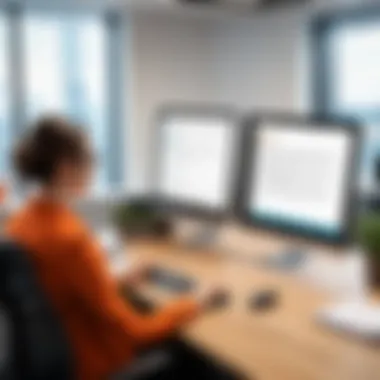

Intro
In the ever-evolving landscape of cloud computing, Office 365 Business Premium by Microsoft stands out as a popular choice for businesses big and small. Often, potential users want to dip their toes into the pool before making a full commitment. This is where the trial experience comes into play. It serves as a golden ticket for organizations seeking to understand the capabilities and features of the software without investing right off the bat.
In this article, we’ll navigate through the various facets of the Office 365 Business Premium Trial, exploring everything from its core purpose and functionality to real user experiences. The aim is to help businesses and individuals decide whether this suite aligns with their goals and operational requirements.
Overview of Software
Purpose and Use Cases
Microsoft designed Office 365 Business Premium primarily as a comprehensive solution to streamline work processes. It offers a host of applications that cater to different business needs, from document creation to team collaboration. It is specifically geared towards small and medium-sized enterprises (SMEs) that may require a robust set of tools for productivity without having to manage on-premises infrastructure.
The software is perfect for:
- Remote collaboration: Tools like Microsoft Teams and SharePoint facilitate seamless communication and teamwork among virtual teams.
- Document management: With OneDrive and SharePoint, businesses can store, share, and collaborate on documents in real-time, ensuring everyone has access to the latest information.
- Email and scheduling: Exchange Online provides a reliable email service along with calendar functions that help users organize their schedules effectively.
Key Features
Office 365 Business Premium is packed with features that enhance productivity. Here are some notable highlights:
- Access to Office Applications: Users can work with familiar software such as Word, Excel, and PowerPoint both online and offline.
- Cloud Computing: Utilizing OneDrive for Business, users can store files in the cloud and access them from anywhere, as long as they have an internet connection.
- Email and Calendar: Exchange Online allows management of professional emails, shared calendars, and contacts.
- Security Features: With advanced security options like information protection and encryption, businesses can rest easy knowing their data is safeguarded.
- Control and Management: Admins have the ability to manage user accounts, assign permissions, and track usage effectively using Microsoft 365 Admin Center.
"Office 365 Business Premium is not just a software suite; it's a cloud-based community that drives collaboration and efficiency."
In-Depth Review
Performance Analysis
When put to the test during the trial period, Office 365 Business Premium impresses with its robust performance. The software's cloud infrastructure generally provides a reliable experience, allowing users to access applications without the dreaded lag.
During the trial, most users report minimal downtime. However, just like any tool, timing can vary based on several factors like internet speed and traffic at Microsoft servers. Overall, performance largely depends on user environment, but reports suggest that when the conditions are right, the experience is smooth and trouble-free.
User Interface and Experience
Navigating through Office 365 is like walking through a well-organized library—everything is categorized and easy to find. The user interface is designed for both novice and experienced users. The clear layout and intuitive access to applications simplify tasks, making the learning curve less steep.
Many users appreciate how seamlessly applications integrate with one another. For example, starting a project in Word can easily transition into a presentation in PowerPoint, illustrating the interconnectedness of the software suite. Moreover, support materials are readily available, benefiting those who might get stumped along their way.
Understanding Office Business Premium
In today's increasingly digital landscape, understanding software solutions can be a game changer for businesses. Office 365 Business Premium stands out amid a myriad of options, offering a comprehensive suite of tools designed to foster productivity and enhance collaboration. This section aims to unpack the relevance of Office 365 Business Premium in the context of modern business environments.
Components of the Suite
Office 365 Business Premium is more than just a collection of applications; it's a fully integrated ecosystem. The suite includes essential tools like Microsoft Word, Excel, PowerPoint, and Outlook along with cloud services such as OneDrive for file storage and Microsoft Teams for seamless communication.
Specifically, here are the primary components:
- Microsoft Teams: Enables real-time collaboration among team members.
- SharePoint: Facilitates content management and collaboration on documents.
- OneNote: Acts as a digital notebook for organizing ideas and notes.
- OneDrive: Offers one terabyte of cloud storage for easy access to files anywhere.
The synergy between these applications accelerates workflows, allowing users to transition smoothly from one task to another. Understanding the individual components of the suite empowers users to leverage tools in a manner that optimally meets their needs.
Target Audience and Use Cases
When it comes to Office 365 Business Premium, identifying the target audience is crucial. It's not just for large corporations; small to medium enterprises and even educational institutions can benefit significantly. Professionals in IT-related fields, software developers, and students are among the varied users who find value in this suite.
- Small to Medium Businesses: They can utilize the suite to streamline workflows without a hefty IT budget.
- Remote Workers: Collaborating with teams across different geographies becomes far more manageable.
- Students and Educators: With tools designed for sharing and collaborative projects, learning becomes more interactive.
The versatility of Office 365 makes it applicable across a broad spectrum of use cases, whether it’s drafting reports, collaborative editing, managing projects, or ensuring data security. Organizations contemplating an upgrade or those starting fresh can confidently consider Office 365 Business Premium as a viable solution that evolves with their requirements.
The Purpose of the Trial
The trial phase of any software, especially something as extensive as Office 365 Business Premium, serves several pivotal purposes. It functions as a real-world testing ground for potential users, allowing them to experience the features without the pressure of financial commitment. For businesses considering this package, understanding these benefits can streamline decision-making processes and ultimately lead to a more suitable technology adoption.
Why Trials Matter in Software Evaluation
When it comes to selecting software, the stakes are quite high. For a business to integrate a product such as Office 365 Business Premium, it’s essential to thoroughly evaluate its fit for the organization’s needs. Trials play a key role in this evaluation. They grant users the opportunity to test drive the software, exploring its various functionalities in a practical environment.
- Engagement: Trials facilitate active engagement, allowing users to interact with the system. This experience can unveil practical insights that might remain hidden in traditional marketing materials or demos.
- Feature Exploration: Users can sift through features such as Microsoft Teams, SharePoint, and OneDrive, giving them a taste of what to expect if they opt for a full subscription. This hands-on approach makes it easier to identify which functionalities are genuinely useful.
- Usability Feedback: During the trial, users can assess the user interface and overall usability of the suite. Feedback collected during this phase can be invaluable, as it directly reflects the workflow and efficiencies that could be achieved once the software is adopted.


"Experiencing software firsthand empowers organizations to make informed choices based on actual performance rather than promises."
- Assessing Compatibility: Each company has unique tech ecosystems. Trials allow businesses to evaluate how well Office 365 integrates with existing tools and practices. This compatibility check ensures a smoother transition for teams.
What Users Should Expect
Entering the trial period can seem daunting. However, it’s a structured process that aims to make things easy and insightful for users:
- Duration: Typically, the Office 365 Business Premium trial lasts for 30 days. This timeframe offers ample opportunity to explore key features and assess their impact on productivity and collaboration.
- Initial Setup: Users can expect a straightforward account creation process. The platform is designed to guide you through setting up your workspace, creating user profiles, and managing team access.
- Support Resources: Throughout the trial, Microsoft provides numerous resources. Documentation and tutorials are readily available, addressing potential questions or hurdles you may encounter. This is crucial, especially for those who may not be as tech-savvy.
- Feature Access: Users should anticipate full access to the suite’s features during the trial. There are no hidden restrictions, allowing potential customers to form a comprehensive understanding of the capabilities at their fingertips.
- Trial Conversion Options: Towards the end of the period, users are often presented with options to seamlessly transition to a full subscription if they find the software effective. Having this option removes many of the barriers typically associated with software moves.
In summary, the purpose of the trial is multi-faceted, focusing on genuine evaluation and fostering confidence in the product. By engaging in the office 365 trial, businesses not only gain insights into the software but also clarify its role in their broader operational objectives.
Initiating the Trial Process
Starting the trial process for Office 365 Business Premium is an essential step that sets the stage for how users will interact with the suite's extensive offerings. It's like planting a seed; the right conditions need to be in place for that seed to sprout and grow into a robust tree. In this case, the trial period can serve as a litmus test for businesses to determine if this software is genuinely a fit for their needs—a chance to explore before diving in.
To maximize the benefits of the trial, users must give special attention to the initial steps. Creating an account and selecting the right plan are critical components in ensuring that the trial experience runs smoothly. Without proper attention to these aspects, what could be a fruitful exploration of functionalities might turn into a frustrating misadventure.
Creating an Account
Creating an account for the Office 365 Business Premium trial is straightforward but necessitates careful consideration. Typically, the first step involves visiting the official Microsoft website. Users need to provide some basic information: a valid email address, company name, and contact details. It's prudent to use a business email instead of a personal one, as it often aligns better with professional usage and potential integration with other users in a company.
It's crucial to remember the importance of using secure passwords during the registration interface. With cyber threats lurking around every digital corner, ensuring a robust account security can save headaches down the road. As part of the process, there might be a verification stage where users need to confirm their email address, solidifying their identity within the Microsoft ecosystem.
One notable point is that Microsoft tends to ask for some additional information, often about the business size or industry sector. It's not just formality; such details aid in tailoring the service experience to meet specific needs.
Selecting the Right Plan
Once the account is created, the next step is to select the appropriate plan. This can be a bit of a maze for some, especially with various offerings under the Office umbrella. For users just stepping into the world of Office 365, it’s advisable to opt for the Business Premium version. This plan includes key applications and services designed to support organizational demands in today’s fast-paced environment.
When weighing options, here are a few factors to consider:
- Business Needs: What specific tools does your business truly require? If collaboration is at the forefront, focusing on services like Microsoft Teams or SharePoint would be important.
- Scalability: Ensure that the plan can grow along with the business. A one-size-fits-all may not work if the company is on the verge of expansion.
- Trial Limitations: Users should be aware that trial plans, often, have restrictions. These limitations can affect access to certain features or functionalities, which might curb the opportunity for thorough exploration.
In this stage, reflecting on what the organization aims to achieve during the trial can guide the decision-making process. After all, it's often the thoughtful choices made up front that lead to successful outcomes down the line.
Ultimately, initiating the trial process for Office 365 Business Premium isn't just about creating an account and picking a plan. It’s about laying a strong foundation for assessing whether this software can meet both current and future business needs.
Navigating the User Interface
Understanding the user interface is essential when diving into the Office 365 Business Premium trial. A well-designed interface can drastically impact a user's ability to operate software effectively. For many professionals in IT and software development, navigating a complex dashboard can either make or break their workflow. The key elements include an intuitive layout, quick access to critical tools, and an overall welcoming ambience that makes the time spent on the platform productive.
Navigating the user interface efficiently has several benefits. It enables second-nature reactions to daily tasks, saving time and reducing frustration. Each user will have their own preferences, and discovering how to tailor those settings can create a customized experience that enhances productivity. Moreover, understanding the interface early on can reduce the learning curve for new users, making it more likely for them to engage fully during the trial.
Overview of the Dashboard
When a user first logs into Office 365 Business Premium, they are greeted with a dashboard that acts as their command center. The layout is designed for user-friendliness, with key tools and applications visibly accessible right from the start. Items such as Microsoft Teams, OneDrive, and SharePoint dominate the interface, allowing easy interaction with collaboration and storage tools.
- Key Elements of the Dashboard:
- Search Bar: A powerful tool that allows users to locate documents, contacts, or applications in seconds, without exhaustive clicks.
- App Launcher: Often looks like a grid. This feature lets you switch between apps seamlessly, ensuring that everything you need is never more than a click away.
- Activity Feed: Displays real-time notifications about comments, file changes, and conversations, keeping users updated and engaged.
The dashboard is where users set the tone for their experience, making familiarity with it crucial. Getting accustomed to this layout means they can hit the ground running, letting their productivity soar almost from day one.
Accessibility Features
One of the standout attributes of the Office 365 interface is its commitment to accessibility. Microsoft has integrated features that make the software usable for everyone, regardless of their physical capabilities. And this is not merely for compliance, but embodies a philosophy that every individual should have equal access to technology.
Accessibility features include:
- Keyboard Shortcuts: Those who prefer tactile navigation can rely on keyboard shortcuts to access features quickly. This can be a game-changer for users with disabilities affecting their dexterity.
- Screen Reader Compatibility: Integrating with widely-used screen readers means that vision-impaired users can navigate the interface and receive updates about what’s happening in their workspace.
- High Contrast Mode: Users who may struggle with light sensitivity benefit from the option of switching to a high-contrast color scheme, greatly enhancing their experience.
"Accessibility isn’t a feature; it’s a social requirement."
These accessibility features aren’t just ‘nice to have’; rather they illustrate Microsoft’s understanding of diverse user needs. For software developers and IT professionals, evaluating how these functionalities enhance the user environment can be crucial when recommending this suite to clients or stakeholders.
Key Features and Functionalities
When diving into the Office 365 Business Premium Trial, the significance of understanding key features and functionalities cannot be overstated. This trial provides an all-access pass to an impressive suite of tools that cater to various business needs. By evaluating these features, organizations can make informed decisions about whether this platform aligns with their operational goals.
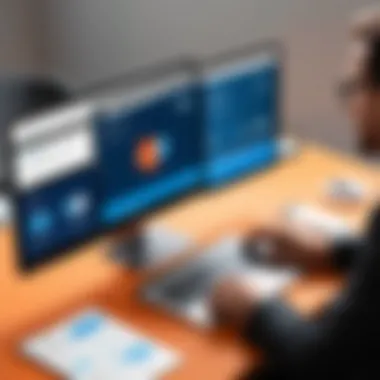

Collaboration Tools
The collaboration features are vital for enhancing teamwork and efficiency within a business. Here, we discuss three essential tools: Microsoft Teams, SharePoint, and OneDrive.
Microsoft Teams
Microsoft Teams stands out as a cornerstone for communication and collaboration. With its ability to integrate chat, video conferencing, and file sharing all in one platform, it simplifies workflows immensely. The key characteristic of Teams is its real-time collaboration capabilities. This allows team members to work together seamlessly, no matter where they are.
A unique feature of Teams is the ability to create channels dedicated to specific projects or topics, fostering focused discussions. However, one disadvantage seen in user feedback is that navigation might feel overwhelming for first-time users, given the extensive features available. Nevertheless, its popularity among businesses is evident due to its robust functionality and easy integration with other Office 365 applications.
SharePoint
SharePoint's role in Office 365 is to facilitate document management and sharing among team members. A key characteristic of SharePoint is its customizability; organizations can tailor sites for various departments or projects, making information easily accessible.
The unique feature here is the document library system, where files can be organized, searched, and managed efficiently. This makes it a beneficial choice for larger organizations that require stringent document control. However, some users point out that setting up those libraries can require a learning curve, which may impede quick adoption at first.
OneDrive
OneDrive complements the collaboration tools by providing a personal cloud storage solution. Users can store files securely and share them as needed. The key characteristic of OneDrive is its integration with other applications, ensuring that files are easily accessible across platforms.
OneDrive shines with its automatic file backup feature, which prevents data loss by syncing files to the cloud continuously. Yet, some users have expressed concerns about syncing issues, particularly when handling large files. Still, it remains a popular choice thanks to its user-friendly interface and robust storage capabilities.
Productivity Applications
Alongside collaboration tools, Office 365 offers an array of productivity applications designed to enhance workflow.
Word
Microsoft Word remains a go-to application for document creation. Its rich editing features enable users to create everything from simple memos to comprehensive reports. The key characteristic of Word is its versatile formatting options.
A unique feature of Word is the real-time collaboration, allowing multiple users to edit a document simultaneously. This feature has gained traction among teams working from various locations. However, while the interface is largely straightforward, some users find that complex formatting can be slightly cumbersome at times.
Excel
Excel is often described as the heartbeat of data analysis in many businesses. The key characteristic of Excel is its powerful spreadsheet capabilities that allow users to perform extensive calculations and create detailed reports.
The unique feature that sets Excel apart is its array of data visualization tools, such as charts and graphs, which aid in interpreting complex data sets. Despite its strengths, beginners might face a steep learning curve given its multitude of functionalities. However, once mastered, Excel is indispensable for effective business analysis.
PowerPoint
PowerPoint is aimed at creating engaging presentations. The key characteristic of PowerPoint is its dynamic design capabilities, allowing users to create visually appealing slides effortlessly.
One unique feature is the presentation mode, which lets presenters take a more interactive approach, making the experience enjoyable for audiences. On the downside, some users have noted that excessive reliance on animations or transitions can lead to a lack of focus in presentations. Nevertheless, PowerPoint’s popularity endures due to its extensive template library and ease of use.
Security and Compliance
The importance of security and compliance features in Office 365 Business Premium cannot be understated. As businesses increasingly rely on cloud-based solutions, safeguarding sensitive data is paramount. Office 365 incorporates advanced security measures, including encryption and multi-factor authentication. These features not only protect sensitive information but also help businesses adhere to various compliance regulations. Organizations can trust that their data is secure while they focus on their core activities.
Benefits of Using the Trial
When considering a software solution like Office 365 Business Premium, utilizing a trial can be quite beneficial for businesses. This short-lived taste of the software allows users to explore its features without any financial commitment. Many organizations are often wary of investing in new software due to the uncertainties involved. However, a trial period acts as a low-risk opportunity, ultimately leading to informed decisions.
Cost-Effectiveness
Opting for the trial version of Office 365 Business Premium allows businesses to save on costs while evaluating the software. Instead of committing to a paid subscription upfront, companies can experiment with the platform's features at no initial expense. This trial period can ease the burden on budgets, especially for startups that often operate in tight financial margins. Users can explore functionalities like Microsoft Teams or SharePoint fully, determining their practicality for teams before making a financial leap.
Additionally, many organizations report discovering hidden costs associated with software licenses only after committing. By using a trial version, companies gain the foresight to identify potential additional expenses like training or other integrations that may be necessary. It’s akin to test-driving a car before purchase; one wouldn’t invest in a vehicle without understanding its functionality and costs, right?
Flexibility and Scalability
In today’s fast-paced business environment, flexibility is paramount. Organizations frequently face shifting demands, and the trial offers a glimpse into how well Office 365 adapts to these realities. Users can assess how the platform scales to accommodate more users or feature expansions as their business evolves. For instance, a small team may find that Office 365 suits their day-to-day functions, but can it easily support a sudden increase in team members?
This trial period also allows businesses to explore the adaptability in workflows, where teams can test out collaborative tools and see how projects can be managed effectively across different divisions. The ability to customize settings or tools based on specific needs can significantly enhance productivity, ensuring that any investment made will be suited to the business's unique demands.
"The trial serves not merely as a test of software, but as a conduit to understanding business needs and team functionality."
Challenges and Limitations
When it comes to assessing the merits of the Office 365 Business Premium trial, it's vital to acknowledge the hurdles and constraints that users may encounter. Understanding these challenges is not just about pinpointing weaknesses but also ensures a more nuanced evaluation of how suitable this software is for various business needs. Users should be aware of potential issues that could influence their experience and the decision-making process when considering an upgrade to the full version. Such issues can inform discussions about whether to invest in a software solution in the long term.


Time Constraints
The trial period for Office 365 Business Premium is often a double-edged sword. On the one hand, it offers users a valuable opportunity to explore a comprehensive suite of tools designed for productivity and collaboration. On the other hand, the limited duration can place significant pressure on users to assess the software's capabilities quickly. Many organizations may have ongoing projects or specific deadlines, making it difficult to dedicate the necessary time to thoroughly explore each feature.
For instance, a small team might find themselves juggling the trial alongside their regular workload, leaving little room to fully utilize applications like SharePoint or Microsoft Teams. Rushing through the trial can lead to missed functionalities that could be beneficial to the organization. Critical features like advanced security settings may go unexplored if time is not sufficient. As such, users should set a clear timeline to fully test the essential tools, while accommodating their operational responsibilities.
"Pressure often leads to less informed choices; taking time to consider all angles can prevent hasty decisions."
Limited Features Compared to Full Version
While the trial provides a strong taste of what Office 365 Business Premium has to offer, it’s crucial to recognize that several advanced features may be restricted or unavailable during this period. New users might find this limitation frustrating, particularly if they are keen to dive into all the functionalities the suite has to offer. For example, some robust compliance features that cater to larger organizations or specific industries might not be accessible in the trial version.
This disparity can create a disconnect between users’ expectations and the reality of what they experience. If a team relies heavily on, say, advanced data analysis tools in Excel that are reserved for the full version, they may feel the limitations starkly. Consequently, potential customers ought to weigh the insights gathered during the trial against the features that would actually be available in a paid tier. The distinction between trial and full version should guide users in their evaluation process.
In summary, while both time constraints and feature limitations present challenges during the Office 365 Business Premium trial experience, being aware of these factors allows users to approach the trial period with realistic expectations and a strategic framework for assessment. This balance is key in making an informed decision about whether to transition into the full offer.
User Experiences and Feedback
When reviewing software, the narratives of those who’ve walked the path before offer invaluable insights. User experiences and feedback serve as the barometers for understanding how a product actually behaves in real-world scenarios. For Office 365 Business Premium Trial, examining user feedback reveals a garland of both praise and critiques. It's this two-sided coin that contributes to a holistic view of the software's viability for users.
The significance of distilling user feedback lies in the lessons it teaches; users can connect their own needs to the experiences of others, finding common ground on functionalities, limitations, or unexpected benefits. When professionals in IT or budding software developers read about genuine experiences—both good and bad—they are better equipped to make informed decisions about adopting Office 365 into their workflow. The exchange of user reviews translates to a richer understanding of the software’s alignment with individual or organizational demands.
Positive Reviews
Delving into the positive reviews, many users are quick to highlight the seamless integration of Office 365 tools. Microsoft Teams, for example, is often lauded for its intuitive interface and robust collaboration features. Users appreciate how it amalgamates communication, task management, and file sharing in a single environment.
Also, the ease of access to applications like Word, Excel, and PowerPoint, coupled with the cloud storage capabilities of OneDrive, ensures users feel empowered to work from anywhere. This flexibility particularly resonates with businesses where remote work has become the norm.
"I can hop between devices without losing a beat. It's like having my entire office in my pocket," remarked one user during a discussion on Reddit.
Moreover, the security and compliance standards that accompany Office 365 have garnered positive remarks from those in regulated industries. Businesses find comfort in the layers of security, which are crucial when handling sensitive information. Many reviews praise the upfront guidance on these features during the trial, which helps users grasp the underlying importance of data protection early on.
Constructive Criticism
While glowing testimonies abound, constructive criticism does exist and deserves attention. One common observation centers around the learning curve associated with certain features. New users often find themselves in over their heads initially, especially with applications like Microsoft Power Automate. In many cases, users feel that resources for learning these advanced functionalities are lacking, resulting in feelings of frustration.
Additionally, some users have raised concerns about the trial's time limit. The short window can make it difficult to fully explore all features, notably when busy schedules limit opportunities for thorough testing. Some users suggest a more flexible trial period would allow potential customers opportunities to fully delve into the suite's capabilities.
Furthermore, the notion that certain features are more accessible depending upon one's prior experience with Microsoft products has surfaced repeatedly in forums. Users coming from different software backgrounds may encounter roadblocks that can be discouraging.
Transitioning to the Full Version
Transitioning from the trial of Office 365 Business Premium to the full version is a significant phase in a business's journey with the software. Understanding this transition is crucial for several reasons. First off, it marks a critical point in solidifying the commitment to a tool that has the potential to streamline collaboration and enhance productivity. Not only does this step afford users continued access to the comprehensive features of Office 365, but it also ensures that they won't lose any data or workflows developed during the trial.
Making an informed decision about the switch involves weighing the advantages, contemplating the necessary changes, and being aware of potential pitfalls. The trial serves as a practical demonstration of capabilities, and moving forward should be based on thorough evaluations of user experiences and organizational needs. The transition to the full version also brings considerations such as support, training, and how the software aligns with future business objectives.
Steps for Upgrade
Upgrading from the trial version to the full plan is not as complicated as it may seem, but takes dedicated steps to ensure success. Here’s how to navigate this process effectively:
- Review the Trial Experience: Before making the jump, look back at the features used during the trial. Understanding what's been beneficial will guide your choice of the plan.
- Choose the Right Plan: Assess if the Business Premium plan is truly what you need or if a different Office 365 plan might align better with your requirements. Each plan has distinct features that cater to specific business sizes and needs.
- Backup Your Data: Make sure to back up any important data or files generated during the trial. While most data should carry over seamlessly, it’s better to be safe.
- Complete the Upgrade Process: Head to the Office 365 admin center and follow the prompts to upgrade. You'll need to enter payment information and potentially agree to new terms.
- Communicate with Your Team: Inform your users about the transition, provide any necessary training, and ensure everyone is aware of new features available with the full version.
- Begin Exploring New Features: With the full version in place, dive into the advanced functionalities that were not available during the trial, enhancing your team's workflows further.
Understanding Pricing Models
Understanding the pricing models is key when transitioning to the full version of Office 365 Business Premium. Different plans come with varying tiers of services and costs, and having a clear picture of this can save your organization both time and money. Here are elements to take note of:
- Monthly vs. Annual Pricing: Generally, opting for an annual plan offers a better deal overall, but consider your cash flow and potential changes in user count.
- User Licensing Model: The pricing usually works on a per-user basis. Therefore, it's important to evaluate how many licenses you will need. Think about future scalability as team members may grow.
- Different Tiers and Features: Familiarize yourself with what each tier offers. The Business Premium plan includes features like advanced security and compliance tools, which might be vital depending on your industry.
- Discounts and Promotions: Sometimes, Microsoft offers discounts for nonprofits, educational institutions, or bundled deals with their other services.
"Transitioning to the full version of software is not just an upgrade; it’s about aligning tools with the evolving needs of your business."
Taking a careful look at these pricing aspects can lead to a smoother transition and ensure that you are getting the best value for your investment in Office 365.
Closure
In the realm of software decisions, understanding the nuances of trial experiences is pivotal. This article has charted the course through the Office 365 Business Premium Trial, underlining key functionalities, advantages, and the underlying challenges that users may face.
Assessing the Suitability for Your Business
When reflecting on the program's fit for an organization, it becomes essential to scrutinize elements such as team collaboration needs and the familiarity of employees with cloud-based solutions. The trial provides an invaluable window—allowing businesses to test out crucial applications like Microsoft Teams, Word, or Excel without the financial commitment typically tied to full subscriptions. By actively engaging with the platform during the trial, organizations can identify what workflows improve, and, in turn, better determine if the investment in the complete package aligns with both immediate and long-term goals. Questions like "Is the interface user-friendly for my sector?" or "Do the productivity tools significantly cut down our workload?" can be critically evaluated through the trial framework.
Final Thoughts
The importance of trialing software cannot be understated. For businesses, particularly those operating in fast-paced environments, the ability to explore tools prior to commitment is a smart approach. With Office 365 Business Premium, users are not just trying out applications; they’re assessing a system that could potentially transform their operations.
Making informed decisions about technology choices can mean the difference between success and stagnation. Embrace the trial not just as a momentary taste but as a means to forge a path towards enhanced productivity and operational efficiency. Ultimately, a well-thought-out decision based on the trial experience can save resources and align technology investments with business requirements effectively.
"The trial stage is where software meets real-world application—take full advantage of it to inform your decisions."







