Optimal PDF Software Solutions for Every User
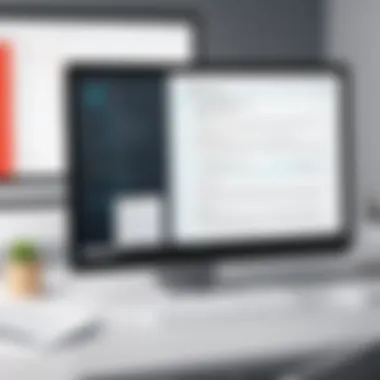

Intro
In today's digital landscape, PDF files have become essential for sharing and maintaining document integrity. Understanding the optimal PDF software solutions can greatly enhance productivity for both casual users and technology enthusiasts. This exploration aims to dissect various PDF software options, offering valuable insights into their features, pricing, and usability.
The demand for robust PDF applications continues to rise, driven by the need for effective document management and collaboration. As a result, users are often inundated with choices. Thus, it is crucial to identify not only the most effective tools but also those best suited to individual needs.
This article will provide a detailed overview of the leading PDF software solutions. It evaluates their practical applications, key functionalities, and overall user experience, thereby equipping readers with essential knowledge to make informed decisions.
Understanding PDF Software
In a digital environment where documents often need to be shared, edited, and stored, PDF software emerges as a vital tool. It provides users with an ability to manage documents efficiently while preserving their visual integrity. Understanding PDF software entails recognizing its foundations, functionalities, and the pivotal role it plays in both individual and collaborative settings.
Definition and Purpose
PDF, or Portable Document Format, is a file format developed by Adobe that allows documents to be presented in a manner independent of software, hardware, or operating systems. The primary purpose of PDF software is to create, edit, and manipulate these files. This includes functions such as converting other document types into PDFs, modifying existing PDFs, and facilitating collaboration through annotation features.
The definition extends beyond basic functionalities. Modern PDF software serves not just to convert or edit documents, but also to ensure security and accessibility. Archiving important documents becomes seamless with features that support text recognition and data extraction. Consequently, PDF software is not merely a utility; it is essential for professional environments where precision and security are paramount.
Importance in Modern Workflows
The significance of PDF software in contemporary workflows cannot be overstated. In corporate settings, proper document management is crucial. This software allows teams to share, review, and approve documents without miscommunications. The use of PDF has become a standard for legal, academic, and professional documentation.
Furthermore, the integration of PDF software into various platforms enhances its functionality. Many programs support cloud storage solutions, enabling easy access to documents irrespective of location. For professionals, this enhances productivity. A well-functioning PDF software acts as a central hub for document-related tasks.
Several features, such as electronic signatures and advanced security options, amplify its relevance in data-sensitive industries. Users can ensure the authenticity of documents while maintaining compliance with regulatory standards.
Key Features of Quality PDF Software
Understanding the key features of quality PDF software is crucial for users who seek to choose the right tool to meet their specific needs. Features determine the functionality and usability of the software. When buying or subscribing to software, one must consider what capabilities are necessary. A software’s performance in editing, converting, and securing documents can greatly impact daily workflows.
Editing Capabilities
Editing capabilities are foundational for any PDF software. Users expect the ability to modify text, images, and layout within documents. A robust editor should not only allow for basic text edits but also sophisticated formatting changes. For instance, users often look for features that enable them to:
- Resize and reposition images
- Change fonts and colors
- Insert new text blocks
- Remove or add pages
These functions enhance the ability to reshape PDFs, turning static documents into dynamic tools for communication. In environments where multiple revisions occur, the speed and ease of editing can significantly boost productivity. A software that provides intuitive editing tools saves time and reduces frustration.
Conversion Functions
Conversion functions are another pivotal aspect of PDF software. In a world dominated by different file formats, the ability to convert PDFs to and from various formats can streamline workflow immensely. Users often have to convert PDFs to Word, Excel, or image formats for ease of use and manipulation. Some important aspects of conversion functions include:
- Batch processing for multiple files
- High fidelity in maintaining original formatting
- Support for diverse formats like HTML, JPG, and DOCX
This capability allows users to manage content more flexibly, catering to various professional and personal tasks. Ensuring that the conversion process does not compromise the quality of the document is crucial for professionals who rely on accuracy.
Forms and Annotations
Another valuable feature of PDF software is its ability to handle forms and annotations. Many users, such as students or business professionals, often need to fill out forms or provide feedback on documents. A good PDF solution will enable:
- Creation and editing of fillable forms
- Adding comments, notes, and highlights
- Digital signatures for authentication
These features not only promote efficient collaboration but also enhance the overall functionality of the software. They help in gathering inputs seamlessly while ensuring that all parties are aligned with the document's contents and requirements.
Security Features
Lastly, security features are a non-negotiable aspect of quality PDF software. As documents often contain sensitive information, robust security protocols are essential. Users should look for:


- Password protection
- Permissions settings to restrict editing or copying
- Secure file sharing options
Implementing these measures bestows users with confidence in the safety of their documents. The prevalence of data breaches and unauthorized access in today's digital landscape means that security features can no longer be an afterthought; they must be a priority in decision-making processes.
Evaluating Popular PDF Software
Evaluating popular PDF software is a crucial aspect of understanding the tools available in the market. This section provides a comparative look at key software applications, focusing on their unique offerings and how they fit into modern workflows. By analyzing these options, users can determine which PDF software best meets their specific needs.
Adobe Acrobat Pro
Overview
Adobe Acrobat Pro is a market leader in PDF software solutions. Its comprehensive toolset supports a wide range of tasks, from creating PDFs to advanced editing and collaboration features. Adobe's reputation for quality and innovation makes it a popular choice for professionals in various fields. One of its unique aspects is seamless integration with Adobe's Creative Cloud, enabling users to manage their documents alongside other design resources. However, the software may present a steep learning curve for novices.
Key Features
The key features of Adobe Acrobat Pro include enhanced editing tools, document comparison, and the ability to convert various file types into PDFs. This software stands out for its robust editing capabilities, allowing users to modify text and images directly in the PDF. One notable feature is the Optical Character Recognition (OCR) technology, which converts scanned documents into editable text. Though powerful, these features may feel overwhelming for users seeking simple solutions.
Price Point
Adobe Acrobat Pro operates on a subscription model, with monthly and annual plans available. This pricing structure may be considered high compared to other options; however, it offers a full range of professional features. The ability to access regular updates and customer support justifies the cost for many users. For casual users, the price may deter them from choosing this software, making it essential to evaluate its necessity for specific use cases.
Foxit PhantomPDF
Overview
Foxit PhantomPDF positions itself as a strong alternative to Adobe. It boasts a user-friendly interface and a suite of productivity tools aimed at small to medium businesses. Foxit is recognized for its fast performance and relatively lightweight installation, which appeals to users looking for efficient software. However, some users may find it less comprehensive than Adobe Acrobat Pro.
Key Features
In terms of key features, Foxit offers collaborative tools that simplify team workflows and document sharing. Additionally, it supports a range of document security options, such as password protection and redaction tools. A unique aspect of Foxit is its cloud integration capabilities, allowing users to store and access documents easily. Yet, the range of editing options may not match those of its bigger competitors.
Price Point
Foxit PhantomPDF offers a one-time payment option, which is attractive for users who prefer not to commit to ongoing subscriptions. Its price point is typically lower than Adobe Acrobat Pro, making it a cost-effective alternative. For users who require basic to moderate PDF functions, Foxit provides excellent value. However, the lack of advanced features compared to higher-priced competitors may limit its appeal for professional users.
Nitro PDF Pro
Overview
Nitro PDF Pro emphasizes productivity and collaboration. It is designed to cater to professionals who need a straightforward, yet powerful PDF solution. The software's focus on usability makes it easy to navigate for users unfamiliar with complex PDF functionalities. A standout feature is its conversion tools that allow easy transformation between different file formats.
Key Features
Nitro PDF Pro’s key features include batch processing, form generation, and electronic signatures. The batch processing feature provides significant efficiency gains when handling large volumes of documents. Furthermore, its cloud integration helps streamline approval processes. While these features enhance usability, some users report occasional performance lag during intensive tasks.
Price Point
Nitro's pricing is competitive, often presented as a one-time fee. This model serves to attract small businesses and freelancers who wish to avoid subscription costs. Despite the initial payment, users may find future costs related to upgrades or additional features. Overall, Nitro PDF Pro provides a balanced option for cost-conscious professionals.
Smallpdf
Overview
Smallpdf differentiates itself as an online-based PDF solution ideal for quick tasks. It is particularly valuable for users needing PDF tools without extensive software installations. Its minimalist design caters well to less tech-savvy individuals, which encourages broader usage among varied audiences. Nonetheless, it may not be suitable for advanced document management uses.
Key Features


The key features of Smallpdf include file conversion, compression, and online storage. It allows users to quickly convert PDFs to various formats, making it user-friendly. Additionally, Smallpdf’s compression tool helps in reducing file sizes without significant quality loss. However, it lacks advanced editing features found in more robust software, which may be limiting for professional users.
Price Point
Smallpdf operates on a freemium model, offering basic services for free while requiring a subscription for premium features. This pricing structure allows users to test the software before committing financially. For casual users, the free version provides sufficient capabilities, while frequent users may consider the paid plan for additional functionality.
PDF-XChange Editor
Overview
PDF-XChange Editor is known for its versatility and extensive range of tools for PDF manipulation. It supports both editing and viewing documents, which makes it an optimal choice for users needing both functions. The software’s ability to work with multiple document types sets it apart in a crowded marketplace, even with less brand recognition.
Key Features
A defining feature of PDF-XChange Editor is its extensive annotation tools, which facilitate detailed document reviews. Users can highlight, underline, and add notes seamlessly. Additionally, the software provides advanced OCR capabilities. Nonetheless, some users report a learning curve associated with accessing all available tools efficiently.
Price Point
PDF-XChange Editor offers a trial version with limited features, encouraging users to explore its offerings. Its pricing is lower compared to premium options like Adobe and Nitro, making it accessible for budget-conscious individuals. However, advanced features may require add-ons, necessitating careful consideration of overall costs.
Comparative Analysis
Understanding the comparative analysis of PDF software is essential for identifying the most suitable tool for specific needs. This section provides a deeper understanding of functionality, user experience, and price-value relationships. Evaluating these components helps users make informed choices rather than relying solely on brand names or prevailing market trends. The comparative analysis enables users to effectively juxtapose multiple software solutions, highlighting critical advantages and limitations.
Functionality Comparison
When evaluating PDF software, it is vital to compare the functionalities offered by different applications. This includes editing capabilities, conversion tools, and security features. Consider how each software handles text and image modifications. Does it offer comprehensive features like OCR, or is it limited to basic editing? Functionality goes beyond mere editing. For example, Adobe Acrobat Pro is renowned for its extensive features compared to more basic options. Users benefit from understanding these differences, as it shapes their daily workflow and affects productivity.
User Experience Insights
User experience is a cornerstone of software selection. A complex interface can lead to frustration and reduced efficiency. Conversely, a well-designed program enhances user interaction and increases productivity. Insight into how users engage with various PDF tools offers a richer perspective on their long-term utility. Surveys from Reddit and feedback on platforms like Facebook can unveil preferences and pain points. A deeper understanding of navigation, accessibility, and customer support can help users select the software best suited for their specific tasks.
Cost vs. Features
Price is always a crucial factor when choosing software. It's imperative to examine the cost in relation to the features provided. Some software might have a higher price but also offer advanced features that justify the expense. For instance, Foxit PhantomPDF may come at a lower price point but may lack certain capabilities that higher-priced options provide. Understanding the cost-to-benefit ratio requires careful consideration of essential features versus those that are nice to have. Making a list of must-have features can guide users to identify the most beneficial software solution for their budget.
"A thorough analysis of cost versus features can reveal valuable insights about software choices."
By widening the lens through which we view these components, users can ensure they make well-informed decisions that suit their unique requirements.
Considerations for Choosing PDF Software
Choosing the right PDF software is crucial for achieving efficiency and effectiveness in both personal and professional contexts. With the diverse range of options available, understanding specific elements during selection can significantly impact user experience and productivity. This section explores several key considerations that should guide the choice of PDF software.
Intended Use Case
When selecting PDF software, it's essential to identify the intended use case. Different users have varying needs, including document editing, conversion, form filling, or collaboration. For instance, a software suited for academic purposes may emphasize features like annotation or citation tools. Conversely, a business may prioritize robust security features and seamless integration with existing workflows. Evaluating the specific goals, such as creating, editing, or sharing PDFs, empowers users to select a software solution that aligns well with their demands.
Compatibility and Integration
Compatibility with other software and systems is another vital consideration. Users must consider the operating system being used, whether it be Windows, macOS, or mobile platforms. Furthermore, integration with other tools, like cloud storage services such as Google Drive or Dropbox, enhances workflow efficiency. Software that supports easy sharing and collaboration between different platforms can streamline processes and reduce any potential friction. Ensuring that the PDF tool fits seamlessly into the existing tech ecosystem is paramount to user satisfaction and operational effectiveness.
Support and Resources Availability
The availability of support and resources can greatly influence user experience with PDF software. When technical difficulties arise, timely support is essential. Look for software that offers various support options, including FAQs, forums, and direct customer service channels. Additionally, comprehensive documentation and tutorials can aid users in maximizing the software’s potential. Resources like user communities on Reddit or Facebook groups can be beneficial for sharing experiences and solutions. Ensuring these support systems are robust and easily accessible can save users valuable time and frustration.
Key Consideration: The selection of PDF software should factor in how well it aligns with the specific needs of its users, including use case, compatibility, and support availability.
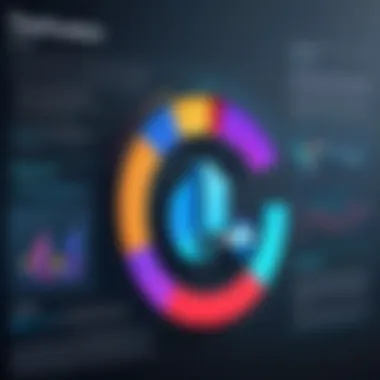

User Feedback and Reviews
User feedback and reviews are critical components in the evaluation of PDF software solutions. In a market flooded with options, the experiences of actual users provide invaluable insights into software performance, usability, and reliability. These insights not only inform potential buyers but also shape the development of software by highlighting areas needing improvement. Effective PDF software can streamline workflows, yet individual needs can vary widely. Therefore, understanding user perspectives can significantly impact decision-making.
There are several elements to consider when examining user feedback:
- Quality of Experience: Users often share their direct experiences, detailing their interactions with the software. This can provide insights into the learning curve, ease of use, and functionality.
- Common Challenges: Reviews usually highlight recurrent issues users face with specific software. Knowing what problems to expect can help potential users prepare and decide whether these issues are significant enough to sway their choice.
- Support and Community: Feedback includes information on the availability and responsiveness of customer support. A well-supported product can enhance user satisfaction significantly.
Incorporating user insights into the evaluation process means considering both positive and negative experiences. This holistic view enables informed choices based on real-world applications, not just marketing claims.
Common User Insights
Analyzing user reviews, common themes often emerge across various platforms where feedback is collected. Consideration of these insights sheds light on user priorities and expectations.
- Intuitive User Interface: Many users praise software that has a clean and intuitive interface, allowing for easy navigation. Reports of steep learning curves often indicate a less favorable experience.
- Performance and Speed: Reviews often comment on how quickly the software processes tasks. Users prefer solutions that save time, especially in professional environments where productivity is essential.
- Comprehensive Editing Tools: Feedback frequently emphasizes the need for robust editing capabilities, with users often expressing a desire for features that allow quick and easy modifications without compromising file integrity.
- Cost-Effectiveness: Users evaluate whether the features provided justify the price point. Many reviews highlight products that offer a good balance of functionality and affordability.
Case Studies of Application Use
When discussing user feedback, case studies represent practical applications of PDF software in different contexts. These cases illustrate how various organizations or individuals implement the software to meet distinct needs.
- Education Sector: In universities, Adobe Acrobat Pro is often used for compiling and distributing educational materials. It enables instructors to annotate and share customized PDFs efficiently. Feedback indicates that students appreciate seamless access to annotated notes, enhancing their learning experience.
- Corporate Environment: Nitrot PDF Pro has been noted in corporate settings for its ability to divide or merge documents seamlessly. Users report that this feature significantly reduces the time spent reorganizing documents before submission.
- Small Business Usage: Smallpdf is frequently praised by small business owners for its user-friendly design. Entrepreneurs utilize it for invoice management and client communication. Reviews indicate that the simplicity of Smallpdf’s toolset allows businesses to function efficiently without extensive training.
Ultimately, user feedback and case studies combine to paint a more complete picture of how PDF software performs in various scenarios. Real-life applications enhance the understanding of software strengths and weaknesses, ensuring that potential users can select the best fit for their specific needs.
Future Trends in PDF Software
As technology evolves, the need for efficient and sophisticated PDF software becomes more pronounced. Future trends in PDF software are not just important for the features they might offer; they reflect broader changes in the way we handle documents in a digital landscape. Understanding these trends enables users to optimize workflows and choose software solutions that will remain relevant and effective in the coming years.
Emerging Technologies
The adoption of emerging technologies is set to redefine the capabilities of PDF software. One significant trend is the integration of artificial intelligence (AI). AI tools are improving how users can search, edit, and categorize documents. Content recognition capabilities will evolve, allowing software to extract information from scanned or handwritten documents with impressive accuracy.
Another notable development is the incorporation of cloud computing. As storage needs grow, cloud-based solutions provide flexibility and accessibility. This shift also enhances collaboration among users, making it easier to work on documents in real-time from various locations.
In addition, advancements in mobile technology are driving changes in PDF software. More users require solutions that perform seamlessly on mobile devices. This demand encourages software developers to ensure that their applications are responsive, easy to use, and equipped with necessary tools on mobile platforms.
User-Centric Developments
The focus on user experience remains critical for PDF software developers. As the market grows, companies recognize that user needs must guide innovations. Interfaces that prioritize simplicity and intuitive design are becoming mandatory. Users expect to complete tasks quickly without overwhelming options that complicate their experience.
Furthermore, personalized features are gaining traction. Software can benefit from machine learning algorithms that learn user behaviors and preferences. By tailoring functionalities, the software can enhance productivity and satisfaction for each individual user.
User security is another area of increasing importance. As organizations implement stricter data protection regulations, PDF software will need to offer enhanced security features. This includes encryption, secure sharing options, and robust password management. Users will seek solutions that prioritize safety without sacrificing usability.
"The future of PDF software is not only about improvements in functionality, but also how well it aligns with user needs and technological advancements."
Epilogue
The conclusion serves a critical role in summarizing the insights and findings presented in this article. As we dissected the various PDF software solutions, it became evident that each option carries distinct advantages and challenges. The objective of this section is to synthesize those findings and facilitate a deeper understanding of their implications for potential users.
Recap of Key Findings
Throughout the article, we explored numerous facets of PDF software, highlighting their essential features, pricing models, and user experiences. Notable points include:
- Diversity of Choices: There are several top-ranking tools like Adobe Acrobat Pro, Foxit PhantomPDF, and Nitro PDF Pro, each geared toward different user needs. Some are robust for professional tasks, while others serve casual users effectively.
- Key Features: Critical capabilities such as editing, conversion, and security were evaluated. This part of the analysis aids in determining which software aligns best with specific user requirements.
- User Experience: Usability impacts overall satisfaction and productivity. Feedback from real-world users reinforces the importance of choosing software with intuitive interfaces.
- Cost-Effectiveness: The balance between cost and feature set is crucial for making informed decisions, particularly for budget-conscious individuals or organizations.
These findings create a framework that should guide any prospective user in selecting a suitable PDF software tool. The variety available permits users to find an option that best matches their demands without overspending.
Final Recommendations
Selecting the right PDF software requires careful consideration. Here are several recommendations based on the collective findings:
- Identify Your Primary Needs: Assess how you intend to use the software. If your work entails extensive editing, prioritize tools with strong editing capabilities.
- Evaluate Cost Against Features: Prices can differ significantly. Carefully compare features relative to the cost. Some software may have hidden costs that surface during use, such as subscription models.
- Prioritize Usability: Choose software that provides a user-friendly experience. An overly complex interface can hinder productivity.
- Research User Reviews: Look into feedback from fellow users in relevant forums, such as Reddit or product review platforms, to gauge satisfaction with each software option.
- Stay Updated: Technology continues to evolve rapidly. Keep an eye on updates and new releases which may provide enhanced features relevant to your needs.
Ultimately, making an informed decision is essential for maximizing productivity and achieving desired results. By considering these recommendations, you can choose PDF software that not only meets but exceeds your expectations.







