Exploring the Importance of IVR Recording Software


Intro
The landscape of customer service is evolving rapidly, with technology reshaping how businesses engage with their customers. One pivotal component of this transformation is Interactive Voice Response (IVR) recording software. This software is vital for automating communication while providing a personalized touch to the customer experience. Understanding the nuances of IVR recording systems is essential for IT professionals, software developers, and even students in tech fields, as it influences both the functionality and efficiency of customer interactions.
IVR software enables companies to direct callers through automated menus, collect information, and conduct surveys. This method can save time for both customers and businesses alike, streamlining various processes. In this article, we present a detailed guide to IVR recording software, addressing its core functions, significant benefits, and necessary considerations for any organization looking to implement these systems effectively.
Overview of Software
Purpose and Use Cases
The purpose of IVR recording software extends beyond merely answering calls. It facilitates self-service through automation, which can enhance user satisfaction. Common use cases include:
- Customer Support: Automating common inquiries such as balance checks, order status, or FAQs can free up human resources for more complex needs.
- Surveys and Feedback: Organizations utilize IVR for gathering customer feedback, allowing customers to submit responses quickly without the need for human interaction.
- Appointment Scheduling: Businesses in healthcare and services can streamline the scheduling process, thus reducing missed appointments and enhancing operational efficiency.
The versatility of IVR recording software makes it suitable for various sectors, including finance, healthcare, hospitality, and retail.
Key Features
When deciding on IVR recording software, note the following essential features:
- Customizable Scripts: Tailor voice prompts and menu options based on specific business needs.
- Multi-Language Support: Essential for businesses operating in diverse geographical areas or serving varied clientele.
- Real-Time Analytics: Monitoring tools help analyze caller behavior and interaction trends, crucial for strategic decision-making.
- Voice Recognition Capabilities: This feature can significantly enhance user experience by allowing callers to respond verbally rather than navigating through menus.
These features collectively contribute to the overall functionality of IVR systems, promoting a seamless communication experience for users.
In-Depth Review
Performance Analysis
Performance is a critical aspect of any IVR software. Effective systems should minimize downtime and maintain a fast response time. Metrics such as average wait times and call drop rates should be closely monitored. High-performance systems integrate well with customer relationship management (CRM) tools, enabling information sharing across departments. This synergy fosters better customer service and operational efficiency.
User Interface and Experience
A well-designed user interface is vital. Customers should interact easily with an IVR system without confusion or frustration. Consider usability tests and feedback loops to refine the user experience continually. Intuitive interfaces make navigation simpler, increasing the likelihood of a satisfactory outcome.
Users are more likely to engage with IVR systems that offer clarity and responsiveness. The design and function must prioritize user comfort to ensure effective communication.
Foreword to IVR Recording Software
In the digital age, businesses increasingly rely on sophisticated communication systems to enhance customer interactions. IVR (Interactive Voice Response) recording software is significant in this context, serving as a bridge between customer service and technology. This article aims to provide a detailed understanding of IVR recording software, highlighting its functionalities, benefits, and essential considerations.
Defining IVR Systems
IVR systems are automated telephony systems that interact with callers, guiding them in handling requests through pre-recorded messages and interactive menus. These systems enable businesses to provide self-service options for their clients, reducing the need for human intervention in routine inquiries. For example, calling a bank's customer service line to check account balances or manage appointments typically involves an IVR.
These systems can be highly customizable, allowing organizations to design a tailored experience for their callers. They range in complexity from simple menu-driven setups to advanced systems employing natural language processing. The definition of an IVR system thus encapsulates not just technology, but also how it influences customer experience.
Importance of Recording Capabilities
The recording capabilities of IVR systems are crucial for several reasons. First, these recordings serve as a valuable resource for quality assurance, providing insights into customer interactions. Analyzing these recordings can help identify pain points in the customer experience, allowing businesses to refine their services.
Moreover, recording IVR interactions ensures compliance with legal and regulatory requirements. Many industries mandate that businesses keep records of certain communications for a specified period. Having an efficient system for recording calls can thus help organizations adhere to these regulations, protecting them from potential legal issues.
Additionally, recorded IVR content can assist in training and onboarding new employees. Evaluating real call data provides practical examples that enhance the learning process, making it easier for new agents to understand customer concerns and effective responses.
Furthermore, integrating these recordings with analytics tools can bolster overall strategy, aiding in informed decision-making about service improvements and technology investments. In essence, recording capabilities not only enhance operational efficiency but also strengthen a company's dedication to excellent customer service.
Core Features of IVR Recording Software
The core features of IVR recording software are crucial for enhancing the functionality and efficiency of interactive voice response systems. These features not only provide users with the tools to create, manage, and analyze calls but also ensure that organizations can meet compliance standards while improving customer experiences. Each key feature serves specific purposes that contribute to the overall performance of the IVR system. Understanding these functionalities allows businesses to make informed decisions when selecting software that aligns with their operational needs.
Call Recording
Call recording is the most fundamental feature of IVR recording software. It serves several critical roles. First, this capability ensures that all incoming and outgoing calls are documented. This is vital for quality assurance. By reviewing recorded calls, companies can assess customer interactions, ensuring that representatives adhere to protocols and provide excellent service.
Moreover, call recordings allow organizations to maintain compliance with various legal requirements. In many regions, businesses must inform customers that their calls are being recorded. A well-functioning IVR system will have mechanisms for obtaining this consent while capturing audio reliably.
Additionally, recorded calls can be used for training new employees. By providing real-world examples, trainers can illustrate best practices and areas needing improvement. Overall, the capability of call recording is integral to maintaining high standards in customer service and internal operations.
Automated Speech Recognition
Automated Speech Recognition (ASR) is another vital feature of IVR recording software. This technology converts spoken language into text, thus enabling more efficient interactions. With ASR, customers can engage with the IVR system without needing to rely on button presses. This functionality enhances user experience, making the process faster and more intuitive.
The benefits extend beyond user convenience. ASR allows for better data collection, as it can analyze spoken responses to gain insights into customer preferences and behaviors. In essence, this feature enables businesses to gather actionable data, which can inform future decisions regarding marketing strategies and service enhancements.
Furthermore, accurate speech recognition contributes to reducing wait times, making it an effective tool for improving customer satisfaction. The implementation of ASR can be a game changer for businesses that handle high volumes of calls and wish to optimize their IVR interactions.


Live Analytics and Reporting
Live analytics and reporting capabilities are indispensable for tracking the performance of IVR systems. With these features, users can monitor key performance indicators in real-time. This immediate data access allows for timely decisions and interventions if service levels decline.
Such analytics provide insights into call trends, wait times, and drop-off rates. This data is invaluable for identifying issues within the IVR process. For example, if many callers are dropping out during a specific section, it may signal that the menu options are either too complex or irrelevant for the callers' needs.
Moreover, reports generated from the analytics facilitate long-term strategic planning. Organizations can identify peak call times, allowing for better staffing decisions during busy periods. Ultimately, having robust analytics supports businesses in enhancing operational efficiency and improving customer satisfaction, making it a key component of IVR recording software.
Types of IVR Recording Software
The landscape of IVR recording software is diverse, catering to a wide range of needs based on organizational requirements, infrastructure, and cost considerations. Understanding the different types of IVR recording options is crucial for businesses looking to enhance their customer engagement and optimize operational efficiency. The choice of software can significantly impact user experience, scalability, and compliance with regulations. In this section, we will discuss three primary types of IVR recording software: on-premise solutions, cloud-based solutions, and hybrid options, shedding light on their unique features, advantages, and potential drawbacks.
On-Premise Solutions
On-premise IVR recording software involves deploying the software directly onto the company’s servers. This option is often favored by organizations with strict data security requirements or those operating in highly regulated industries. One of the main benefits of on-premise solutions is that they provide complete control over the data and recording environment. Organizations can customize the software to fit their specific needs, integrating it into existing systems and processes. However, it is vital to note that on-premise setups may require significant upfront capital investment, including hardware and maintenance costs. Additionally, managing the system requires in-house IT expertise, which could place a strain on smaller businesses.
Cloud-Based Solutions
Cloud-based IVR recording software has gained popularity due to its flexibility and scalability. These solutions are hosted on remote servers and accessed via the internet, making them suitable for organizations of all sizes. The primary advantages of cloud-based systems include reduced capital expenses and the ease of deployment. Companies can scale their usage based on their immediate needs without investing in additional hardware. Furthermore, these solutions often come with regular updates, ensuring that users have access to the latest features and security measures. Nevertheless, transferring sensitive customer data to third-party servers raises concerns over data privacy and compliance with regulations. Organizations must meticulously evaluate their cloud provider's security protocols before making a selection.
Hybrid Options
Hybrid IVR recording software combines the benefits of both on-premise and cloud solutions. This model allows organizations to keep sensitive data on local servers while utilizing cloud capabilities for scalability and additional features. Hybrid systems can be particularly advantageous for businesses looking to balance control over their data with the flexibility that cloud solutions offer. This approach provides a tailored strategy to meet specific business requirements and ensures an organization’s ability to adapt to changing demands. However, managing a hybrid solution can be complex, requiring strategic planning and potentially higher operational costs.
In summary, the choice among on-premise, cloud-based, or hybrid IVR recording software depends on the specific needs and capacities of an organization. It is essential to weigh the pros and cons of each type before making a decision. As companies look to enhance their customer interactions and streamline operations, understanding these types will guide them in selecting the most suitable software solution.
"Choosing the right IVR recording software type is crucial for the alignment of technology with business goals."
This overview sets the stage for a thorough evaluation of the capabilities and limitations that can arise within each software type, ultimately steering organizations toward an informed decision.
Evaluating IVR Recording Software
Evaluating IVR recording software is a critical phase in the selection process for businesses and organizations looking to enhance their communications framework. With many choices available, it becomes necessary to carefully assess several factors that impact not only functionality but also the overall effectiveness of the IVR system. Understanding usability, integration capabilities, and customer support ensures that the selected software aligns with operational goals and user needs.
Usability and User Experience
Usability is a key consideration when selecting IVR recording software. A user-friendly interface simplifies the process for both developers and end-users. Easy navigation encourages efficient usage and reduces the learning curve. When software is intuitive, it minimizes errors during operation and streamlines the journey from interaction to data recording. Additionally, high usability often translates to positive user experiences, boosting employee satisfaction and efficiency.
To evaluate usability effectively, it is essential to look for certain criteria:
- Interface Design: A clean and organized layout can enhance user engagement.
- Customization Options: Users should have the ability to tailor settings according to specific needs.
- Accessibility Features: The software should be accessible to users with varying abilities.
Consider gathering feedback from actual users through surveys or testing sessions to identify usability strengths and weaknesses.
Integration Capabilities
Integration capabilities are crucial to ensure that the IVR recording software works seamlessly with existing systems. This aspect enables various software to work together to deliver improved functionality. Organizations often employ multiple systems, including CRM software, communication tools, and data analysis platforms. When the chosen IVR software integrates well with these tools, it allows for smoother data flow and improved operational efficiency.
Key points to consider when evaluating integration include:
- API Availability: A robust API can facilitate connections with external applications.
- Compatibility with Existing Systems: It's important to check if the software can connect with the current technology stack in use.
- Ease of Integration: Some solutions offer simple integration processes, saving time and resources.
Effective integration affects the speed at which organizations can get value from their IVR systems.
Customer Support and Resources
The quality of customer support is paramount when evaluating IVR recording software. Even the most intuitive tools can present challenges. Efficient customer support can significantly reduce downtime and enhance user experience. Companies should look for support channels such as phone, email, and chat options. Quick response times and knowledgeable staff are indicators of strong customer support.
Furthermore, availability of comprehensive resources such as documentation, tutorials, and FAQs is vital. These resources empower users to solve problems independently and allow for self-guided learning.
When assessing customer support capabilities, consider the following:
- Availability: Is support available 24/7?
- Expertise: Are support representatives well-informed?
- Resources: Are there ample resources available for troubleshooting and learning?
Cost Considerations
Cost considerations are a crucial part of any decision-making process when selecting IVR recording software. The right software can yield significant ROI through enhanced efficiency and improved customer experience. However, understanding the cost structure is just as essential as analyzing performance metrics. Users need to weigh the long-term benefits against initial expenditures and ongoing costs.
Pricing Models
Pricing models for IVR recording software vary significantly. Different vendors may offer subscription-based, perpetual licensing, or usage-based pricing. Each model has its advantages and drawbacks.
- Subscription-Based Pricing: This is common in cloud-based solutions. Users pay a recurring fee, often monthly or annually. The main benefit is that this reduces upfront costs but can accumulate over time.
- Perpetual Licensing: This is a one-time purchase where users pay a larger sum upfront. It often includes a set period for maintenance and support. While the initial investment is higher, it can be cost-effective over a longer duration.
- Usage-Based Pricing: This model charges based on the volume of usage, such as number of calls recorded or data stored. It allows companies to control costs, adjusting them according to their actual consumption.
"Selecting the appropriate pricing model is critical to maximizing value and ensuring financial sustainability."
Evaluating the best model for your organization involves understanding both current needs and growth projections, with a special focus on aligning budgetary constraints with expected performance outcomes.
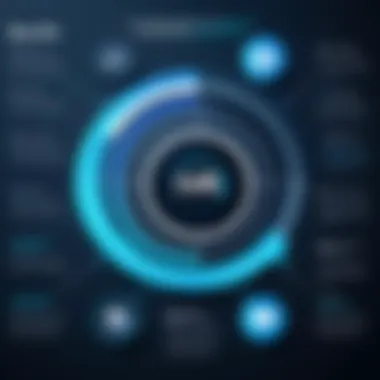

Total Cost of Ownership
The total cost of ownership (TCO) includes all costs associated with implementing and maintaining the IVR recording software over its lifecycle. To assess TCO accurately, several elements need consideration:
- Acquisition Costs: This refers to the initial costs, including purchase price and any installation fees.
- Operational Expenses: This includes costs incurred for using the software, such as hosting fees for cloud solutions or additional hardware costs for on-premise systems.
- Training Expenses: Users often overlook training costs. Proper training is essential to maximize the benefits of the software. Inadequate training can lead to decreased productivity.
- Support and Maintenance Costs: Regular updates and technical support are vital for smooth operation, contributing to ongoing expenses.
- Opportunity Costs: If the software does not meet expectations, the lost time spent on ineffective solutions could be significant.
Evaluating TCO gives a clearer picture of the true financial implications beyond just initial prices. It allows businesses to project their expenditures and make informed decisions regarding their IVR recording software options.
Compliance and Legal Aspects
In the realm of IVR recording software, compliance and legal aspects are of utmost importance. Organizations that employ IVR systems must navigate a complex landscape of regulations that governs how they handle sensitive data. Non-compliance can lead to severe penalties, damage to reputation, and loss of customer trust. Thus, familiarity with these legal frameworks and best practices is crucial for any entity considering the implementation of IVR recording software.
Data Privacy Regulations
Data privacy regulations are enacted to protect individuals' personal information from unauthorized access and misuse. Organizations must ensure they adhere to laws such as the General Data Protection Regulation (GDPR) in Europe or the California Consumer Privacy Act (CCPA) in the United States. These regulations stipulate that personal data can only be collected, stored, and processed for legitimate purposes. Additionally, they mandate that organizations obtain explicit consent from users before recording any conversation.
Following are some key considerations when dealing with data privacy regulations in IVR recording:
- User Consent: Organizations must inform users about their data collection practices.
- Data Protection Measures: Implement security measures to protect captured data from breaches.
- Data Access Rights: Users should have the right to access their data, sometimes referred to as data portability.
Awareness of these regulations not only helps organizations comply but also builds trust with customers and stakeholders.
Recording Consent Requirements
Recording consent requirements dictate that users should be informed and must agree to the recording of conversations. This aspect is critical in developing a legally compliant IVR system. Many jurisdictions require that users receive a clear notification that a call is being recorded. This notification is often paired with the option to opt-out. Failure to adhere to these consent requirements can result in legal challenges and might invalidate the consent itself.
Here are some vital points regarding recording consent requirements:
- Clear Notifications: Users should hear a clear message at the beginning of the call stating that the conversation may be recorded.
- Opt-Out Options: Allow users to opt-out of recording if they do not consent.
- Documentation: Keep detailed records of consent to bolster compliance claims.
"Compliance needs to be proactive and embedded into the normal functioning of business processes to safeguard data integrity."
Ensuring compliance with data privacy regulations and recording consent requirements establishes a foundation of legal soundness for any organization using IVR recording software. This not only protects the organization but also enhances the overall user experience by fostering trust.
Top IVR Recording Software Solutions
In today’s digital landscape, the choice of IVR recording software can significantly impact both customer experience and operational efficiency. This section explores several leading solutions, providing insights into their unique features and capabilities. Selecting the right software solution is essential for businesses seeking to optimize their interactive voice response systems alongside effective call management.
Product A Overview
Product A is known for its comprehensive set of features that cater to various industries. Its main advantage lies in its high-quality call recording capabilities. The software allows businesses to capture and store calls in a secure environment. Many users appreciate how easy it is to integrate Product A with existing systems, streamlining the implementation process. Moreover, its user-friendly interface enhances the overall experience, reducing the learning curve for new users.
Key features include:
- Flexible Deployment: Available as a cloud-based or on-premise solution.
- Advanced Search Options: Users can quickly find specific calls using various filters.
- Compliance Tools: Helps ensure adherence to legal requirements surrounding recording.
Overall, Product A is a solid choice for businesses that prioritize flexibility and regulatory compliance, making it a strong contender in the IVR recording software market.
Product B Overview
Product B offers robust analytical tools that allow users to gain deep insights into call data. This software is particularly useful for companies aiming to enhance their customer service strategies through data-driven decisions. One standout feature is its Automated Speech Recognition, which enables transcription of calls in real time. This functionality is beneficial for generating reports and identifying trends.
Notable aspects of Product B include:
- Intuitive Dashboards: Displays analytics and important metrics in a visually appealing way.
- Real-Time Monitoring: Supervisors can listen to live calls, providing immediate feedback to agents.
- High Storage Capacity: Supports a vast amount of recordings without sacrificing performance.
With these features, Product B is ideal for organizations focused on deepening their understanding of customer interactions and improving service quality.
Product Overview
Product C is particularly appealing for its emphasis on user collaboration and communication. The software offers tools that enable teams to share call recordings easily. This encourages peer learning and improvement among agents. Furthermore, Product C includes strong security features to protect sensitive data, making it a responsible choice for businesses involved in regulated industries.
Features that set Product C apart include:
- Sharing and Tagging Options: Streamlines the review process among team members.
- Customizable Reporting: Users can create tailored reports to focus on specific metrics that matter most.
- API Access: Facilitates integration with other software solutions for enhanced functionality.
Product C appeals to teams that prioritize collaboration and security, positioning itself uniquely within the IVR recording software landscape.
In summary, the right IVR recording software can enhance operational efficiency and improve customer engagement. Each product discussed here offers specific advantages. Businesses must consider their unique needs when making a selection.
User Reviews and Feedback
User reviews and feedback serve as a vital part of understanding IVR recording software. They provide real-world insights that can guide prospective users in selecting the right product. In a space where technical specifications may not completely reveal a software’s capabilities, the feedback from actual users can fill the gaps. Users share experiences that relate to usability, effectiveness, and customer support – factors that can significantly influence the decision-making process.
The importance of this section lies in its ability to highlight sentiments from the user community. Such content can reveal both the pros and cons of the software options, reflecting diverse perspectives and needs. This information is particularly important for software developers and IT professionals who must make informed choices based on practical application rather than marketing promises. Therefore, understanding user reviews helps create a more balanced evaluation of the software solutions under consideration.


Collated User Experiences
Collated user experiences tend to reflect collective feedback on various IVR recording software options. Users often discuss how the software performed in their specific settings, emphasizing aspects like ease of integration, user-friendliness, and support responsiveness. For example, one might read reviews praising the intuitive navigation of a particular product, while others may point out issues with responsiveness during high call volumes.
- Some recurring themes in user experiences include:
- Ease of use: Many users appreciate software that is straightforward and easy to navigate.
- Integration capabilities: The ability of the software to work with existing systems is often mentioned.
- Stability and reliability: Consistent performance is critical, especially during peak business hours.
These experiences can act as a reference point for potential users looking to avoid pitfalls. They can also guide developers toward areas needing improvement, particularly if multiple users highlight similar challenges.
Common Issues and Resolutions
While user feedback is often positive, it is important to address common issues reported. Recognizing frequent challenges can help users better prepare for what to expect and provide vendors with focus areas for their updates and improvements. Many users report issues such as:
- Software glitches: Reports of freezing or crashing, particularly under heavy loads.
- Complex setup processes: Some users find that installation and configuration can be daunting.
- Customer support delays: Customers sometimes express frustration with slower response times when seeking assistance.
However, alongside these challenges typically come the resolutions that users or vendors provide, including:
- Upgrading system requirements to support better performance.
- Offering detailed user manuals or video tutorials to ease setup complexities.
- Improving support ticket systems to ensure quicker resolutions.
As a result, ongoing feedback loops between users and developers can lead to incremental improvements in software performance. This highlights the dynamic nature of software development, where user experiences remain central to shaping the future of IVR recording solutions.
Future Trends in IVR Recording Software
The landscape of IVR recording software is adaptive, evolving constantly to meet new needs in technology and customer service practices. Understanding these trends is imperative for organizations seeking efficiency and innovation. This section highlights the significance of future trends in the domain, encompassing developments like artificial intelligence integration and the importance of addressing evolving user demands. Recognizing these trends aids businesses in strategizing effectively.
Artificial Intelligence Integration
Artificial intelligence (AI) is reshaping the functionalities of IVR recording software. Integrating AI allows for more sophisticated interactions between clients and the system. AI algorithms can analyze conversation patterns and sentiment, offering insights that help businesses personalize their services.
For example, AI can facilitate automated speech recognition, enabling smoother communication. This reduces the need for manual input, making processes faster and less prone to errors. AI also enhances data analytics capabilities, providing businesses with detailed reports on user interactions. This information can improve decision-making processes, aiding in both strategic planning and real-time operational adjustments.
Benefits of AI integration include:
- Increased efficiency: Streamlining interactions reduces wait times for customers.
- Enhanced customer engagement: AI can tailor experiences based on previous interactions.
- Predictive analytics: Anticipating user needs leads to proactive service, improving user satisfaction.
Evolving User Demands
As clients' expectations shift, IVR recording software must adapt accordingly. Users now expect more engaging, intuitive, and responsive systems. This trend pushes developers to design more user-centric interfaces and features that resonate with modern customer experiences.
Today’s users prefer quick resolutions and seamless interactions. Therefore, IVR systems are increasingly focused on offering multi-channel capabilities, allowing users to switch between phone, chat, and other communication platforms without losing continuity. Furthermore, metrics like first call resolution rates are crucial for understanding user satisfaction and adjusting system parameters accordingly.
Moreover, accessibility is a growing consideration. Designing IVR systems that accommodate diverse user needs is no longer optional but a necessity. Factors such as age, disabilities, and technological familiarity must be considered to ensure inclusivity.
"The hallmark of the future of IVR recording software is its ability to blend intelligence with user-centric design to meet and exceed expectations."
The End
In this article, we delved into the intricate world of IVR recording software, emphasizing its significance within modern communication infrastructures. Understanding IVR systems allows businesses to streamline customer interactions by utilizing automated responses. This efficiency not only enhances user experience but also reduces operational costs. Recording capabilities play a vital role by providing insights into customer preferences, agent performance, and process optimization.
Recap of Key Insights
An overview of the salient points elucidates the importance of certain elements in IVR recording software:
- Enhanced Communication Control: IVR software provides a structured communication channel, enabling companies to guide customers effectively.
- Data-driven Decision Making: Analysis of recorded interactions leads to valuable business intelligence, allowing firms to refine their strategies based on user feedback.
- Compliance and Trust: Recording calls creates a level of transparency that is essential in today’s data-driven world, ensuring that companies adhere to legal requirements while building customer trust.
"The ability to monitor and analyze customer interactions is essential for navigating the complexities of modern business."
Final Recommendations
After examining various elements of IVR recording software, we propose the following recommendations for organizations considering adoption:
- Assess Needs: Identify specific requirements tailored to your business operations before selecting software. Features should align with operational goals.
- Trial Periods: Engage in trial periods for different software solutions to assess usability and integration potential within existing systems.
- Stay Updated: Technology evolves rapidly. Keep abreast of new functionalities and updates in IVR recording software to maintain a competitive edge.
- Focus on User Feedback: Regularly review user feedback and experiences to ensure the system evolves alongside customer expectations.
In sum, selecting IVR recording software is not merely a technical decision but a strategic one. By focusing on the right features and aligning them with business objectives, organizations can significantly enhance their customer interaction processes.
Further Reading
Further reading is a vital aspect of deepening understanding around IVR recording software and its broader applications. By exploring additional resources, readers can gain enhanced insight into various topics such as software capabilities, market trends, and implementation case studies. This section serves to guide those interested in expanding their knowledge and expertise beyond the confines of this article.
Related Software Articles
Diving into related articles can reveal best practices, nuances, and innovative usages of IVR recording software. Many of these resources offer rich comparisons between competing products, thus enabling professionals to make informed choices. Here are key areas to explore:
- User case studies: Practical experiences shared by other users can provide valuable lessons and strategies for optimizing IVR systems.
- Comparative reviews: Articles that juxtapose various IVR recording solutions can highlight strengths and weaknesses, saving time in decision-making.
- Feature-specific guides: Some resources focus on distinct features such as speech recognition or integration standards, providing targeted insights for developers and IT professionals.
Industry Reports and Whitepapers
Industry reports and whitepapers are authoritative sources that often explore the market landscape, technological advancements, and future directions of IVR recording systems. They can be beneficial in multiple ways:
- Data-driven insights: Reports often compile extensive research, offering statistics that can underpin strategic decisions.
- Expert analyses: Whitepapers written by industry experts can shed light on emerging trends and concepts critical for developing competitive strategies.
- Regulatory considerations: Understanding compliance issues through detailed reports can help organizations navigate legal landscapes effectively.
Overall, engaging with further reading not only broadens understanding but also empowers professionals to implement IVR recording software solutions more effectively in their specific contexts. This initiative enhances the overall ability to adapt and respond to ever-evolving technological demands.







