In-Depth Analysis of Pixlr: Features and Comparisons
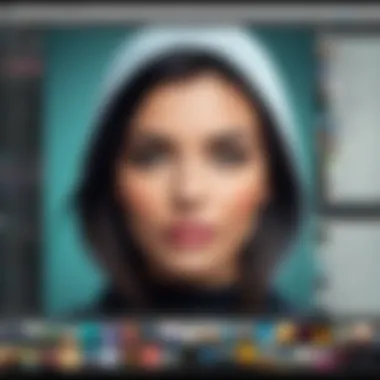
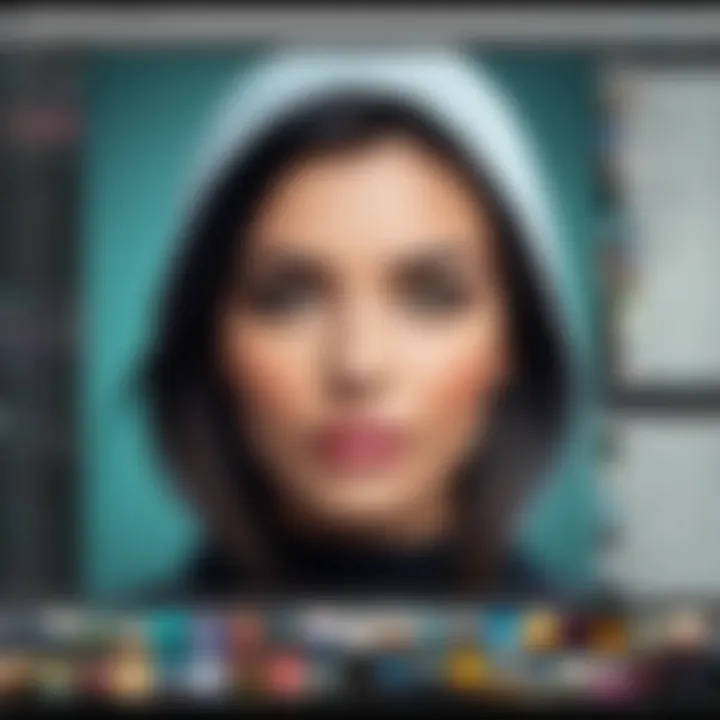
Intro
Pixlr has emerged as a preferred tool for photo editing among different user demographics. With its web-based platform, it provides both novice and advanced users with the capacity to enhance images with relative ease. Understanding what Pixlr offers can significantly benefit individuals involved in creative and digital work, including software developers, IT professionals, and students in fields related to digital media.
This article sets out to explore its purpose, key features, and offer insights into its usability in various contexts. Furthermore, the discussion will touch upon how Pixlr performs in comparison to similar applications, thereby presenting a thorough evaluation of its capabilities.
Overview of Software
Purpose and Use Cases
Pixlr operates primarily as an online photo editing application, accessible from different devices without the need for downloads or installations. Its purpose is to make photo editing more accessible, while still providing users with a suite of powerful tools. Common use cases include:
- Basic editing for social media images
- Professional-grade touch-ups for portfolio pieces
- Quick alterations for educational projects
- Designing flyers or promotional content
Given its versatility, Pixlr appeals to a broad spectrum of users, from casual social media enthusiasts to professional graphic designers.
Key Features
Examining the features of Pixlr reveals its focus on both efficiency and creativity. Some of the standout features include:
- Layer Support: Users can work with multiple layers, allowing for complex edits without compromising the original image.
- Wide Variety of Filters and Effects: Pixlr offers numerous preset filters and effects, making it easy to apply enhancements quickly.
- Responsive User Interface: The layout is intuitive, catering to users of all skill levels. Navigation is straightforward, reducing the learning curve.
- Online Collaboration: Users can share projects easily, facilitating collaborative work environments.
These features collectively contribute to making Pixlr a robust choice for digital editing tasks.
In-Depth Review
Performance Analysis
In terms of performance, Pixlr excels due to its cloud-based nature. Load times are generally quick, and the platform rarely lags, even with more complex edits. User feedback suggests that image processing happens efficiently, resulting in minimal wait times after applying edits. However, performance may depend on the quality of the user's internet connection.
User Interface and Experience
The user interface of Pixlr is designed with clarity in mind. Tools are categorized logically, and the workspace is customizable, allowing users to optimally arrange their editing environment. Its visual appeal aids in keeping the user engaged, reducing frustration typically associated with photo editing tools.
In general, users often report satisfaction with the functional design of Pixlr, highlighting how it enhances their editing experience.
"Pixlr combines accessibility with power, making it a solid choice for anyone needing to edit images quickly and effectively."
In summary, this comprehensive overview sets the stage for a deeper dive into Pixlr's individual features and use cases, alongside comparisons that highlight its advantages and limitations in the photo editing landscape.
Prologue to Pixlr
Pixlr is an online photo editing tool that has gained popularity for its intuitive design and a robust set of features. The importance of this software cannot be overstated, especially in a landscape where visual content is paramount. It serves as a bridge between basic and advanced editing, making it accessible to a wide range of users including professionals, students, and hobbyists.
The benefits of using Pixlr include its cloud-based functionality, which allows users to edit photos swiftly from any device with internet access. This is particularly advantageous for those who require mobility and flexibility in their work. Additionally, its user-friendly interface offers a gentle learning curve for beginners, yet provides comprehensive tools for advanced users who want more control over their editing projects. Furthermore, Pixlr enhances creativity by offering a multitude of creative options without the steep learning costs associated with traditional software packages.
Origin and Development
Pixlr was launched in 2008 by Ola Seilund and later acquired by Autodesk in 2011. The platform was designed to democratize photo editing by making it available to anyone, regardless of their skill level. Over the years, Pixlr has seen substantial growth and improvement in features. It began as a flash-based web app and has since transitioned to HTML5, allowing for a more seamless user experience. Updates have enhanced performance and broadened the range of tools available, keeping pace with trends in digital content creation. These changes have helped maintain Pixlr's relevance in a competitive market.
Current Version and Updates
As of now, Pixlr offers several versions tailored to the needs of different users. The latest version includes Pixlr X, which is geared towards users who value simplicity, and Pixlr E, designed for those needing more sophisticated editing tools. The updates released regularly improve existing functionalities and introduce new filters, effects, and user interface enhancements. The commitment to ongoing development ensures that users benefit from features that align with industry standards and user expectations. It is crucial for both novice and seasoned editors to stay informed about these updates to take full advantage of the application.
"Pixlr represents a blend of accessible design and professional-grade tools, catering to a diverse user base."
Understanding Pixlr’s User Interface
Understanding the user interface of Pixlr is integral for maximizing its potential. As a photo editing tool, a streamlined and intuitive UI enhances workflow and improves user experience. A well-designed interface ensures that both seasoned professionals and newcomers can navigate through the complexities of photo editing without excessive frustration.
Layout Overview
The layout of Pixlr is purposefully crafted to facilitate ease of use. Upon launching the application, users are greeted with a clean workspace, minimizing distractions. The interface comprises several key areas that allow for efficient project management.
- Canvas: The central area where images are displayed for editing. It occupies the majority of the screen, providing ample space for detailed work.
- Pages Panel: Located on the side, this panel allows users to manage multiple images within a single project. Users can easily switch between images, which is beneficial for comparative editing.
- History Panel: This feature tracks all steps taken, allowing users to revert back if needed. It serves as a critical way to monitor changes and adjustments, effectively minimizing the risk of permanent errors.
Overall, this layout emphasizes a direct approach. Users can find essential components without digging through menus, leading to a smoother editing process.
Toolbar and Tools
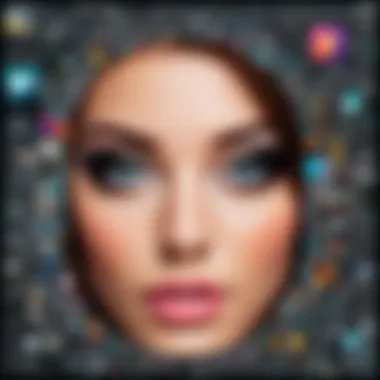
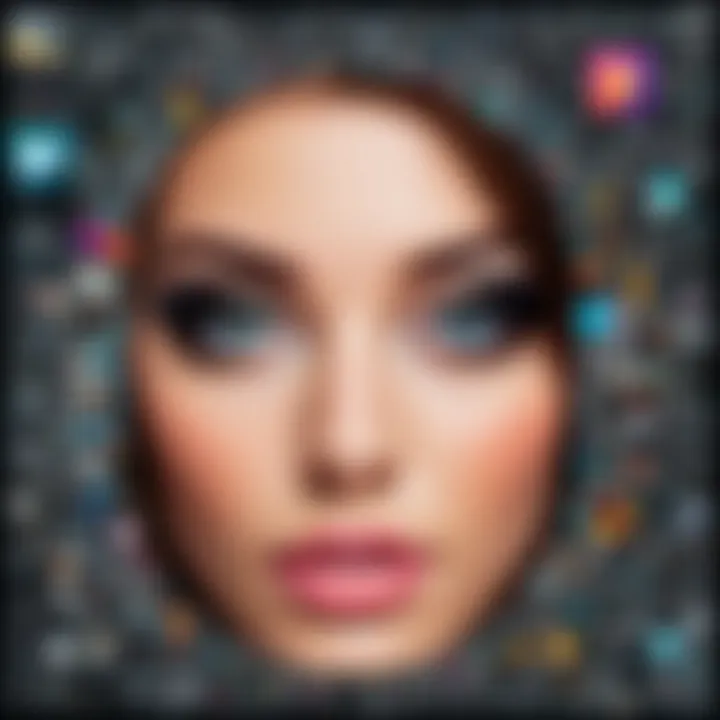
The toolbar in Pixlr is essential for accessing editing tools swiftly. Positioned conveniently, it includes a variety of tools designed for different editing tasks.
- Selection Tools: These allow users to select specific areas of the image for detailed editing. Tools like Marquee and Lasso are common options.
- Adjustment Tools: Users can modify brightness, contrast, and saturation with tools explicitly designed for these adjustments. These tools are typically represented with sliders for easy manipulation.
- Text Tool: Essential for adding typographic elements to images. Whether for branding or artistic purposes, users can choose fonts and colors to complement their design.
- Brushes and Erasers: These tools give the user freedom to create or remove elements from the image. Customizable options enhance creativity.
By understanding these tools, users can effectively manipulate images. This customization aspect of Pixlr ensures that it caters to a wide range of editing needs.
"A user-friendly interface is synonymous with effective photo editing. Mastery of the Pixlr interface opens up a world of creative possibilities."
Key Features of Pixlr
Understanding the key features of Pixlr is essential for anyone looking to leverage its capabilities effectively. These features not only define how users interact with the platform but also enhance the overall photo editing experience. Key elements include basic and advanced editing tools, filters, effects, and layer functionality. Each of these aspects caters to different user needs, from casual hobbyists to professional photographers.
Basic Editing Tools
Pixlr includes a range of basic editing tools that are fundamental for any photo editing task. These tools allow users to crop, resize, and rotate images easily. The interface for these tools is intuitive, reducing the learning curve for new users. For instance, cropping can be done with a simple click-and-drag motion, offering immediate visual feedback.
Additionally, these tools come with options to adjust brightness, contrast, and saturation, allowing users to enhance images quickly. While they may seem simple, the impact of these adjustments can be profound, transforming an ordinary photo into something visually appealing.
Users looking for quick edits will find these tools particularly beneficial. The ease of access and functionality can save time and effort, making it suitable for fast-paced environments such as social media content creation.
Advanced Editing Capabilities
Moving beyond the basics, Pixlr offers advanced editing capabilities that elevate it above many competitors. Features like advanced selection tools, blending modes, and clone stamp enable users to manipulate images with precision. For professionals, the ability to create intricate designs is pivotal.
One standout feature is the healing tool, which can remove blemishes or unwanted objects seamlessly. This function utilizes sophisticated algorithms to recreate surrounding pixels, making edits virtually invisible. For seasoned editors, this kind of capability is invaluable.
Moreover, advanced layering options allow users to work non-destructively. This means adjustments can be made without altering the original image, preserving its integrity. This aspect is particularly important for detailed projects where multiple revisions are common.
Filters and Effects
Filters and effects in Pixlr provide the means for creative expression. With an extensive library, users have the ability to apply various styles to their images quickly. Popular effects include vintage, black and white, and various artistic styles. Each filter can dramatically change the mood and tone of a photograph.
The ease of applying these effects encourages experimentation. Users can see how different filters alter their images in real time. Additionally, advanced controls for fine-tuning these effects ensure that users can achieve the desired outcome without compromising image quality. Filtering can be a powerful tool for enhancing visual storytelling in personal and professional projects.
Layer Functionality
Layers are a fundamental aspect of advanced photo editing. Pixlr's layer functionality is robust, allowing users to stack images, text, and effects in a structured way. This feature is crucial for intricate designs where elements need to be manipulated independently.
The platform supports multiple layer types, including adjustment layers and text layers. This diversity enhances creative options. For example, users can add text with varying fonts and styles without altering the background layer.
Furthermore, layer masks provide a non-destructive way to hide or reveal parts of a layer. As a result, users can create complex compositions while maintaining control over individual elements. Understanding and utilizing layers effectively can result in professional-looking outcomes that are essential for serious projects.
"Layers are the cornerstone of effective photo editing. They allow you to manipulate content in ways that are simply not possible on a flat canvas."
In summary, Pixlr's key features establish it as a versatile tool for photo editing. Whether for basic tasks or advanced projects, its range of functionalities meets diverse user needs efficiently.
Use Cases for Pixlr
Pixlr serves a dynamic role in the landscape of photo editing tools. Its capabilities cater to various user demographics, from professionals in the creative industry to casual hobbyists. Understanding the use cases for Pixlr is essential, as it highlights how this software accommodates different needs and preferences. This section will explore three core use cases: professional photo editing, social media content creation, and personal projects. Each offers distinct benefits that can boost productivity and creativity in various contexts.
Professional Photo Editing
In the realm of professional photo editing, efficiency and precision hold paramount importance. Pixlr provides users with an array of tools suited for high-quality image manipulation. Photographers, designers, and marketers can utilize Pixlr’s diverse editing capabilities to enhance their work.
Key features for professionals include:
- Advanced filters and effects: Pixlr’s rich selection allows users to adjust colors, contrast, and saturation efficiently.
- Layer functionality: This feature enables complex edits without compromising the integrity of the original image.
- Customizable workspace: Professionals can modify the user interface to suit their preferred workflow, enhancing productivity.
The software supports various file formats, ensuring compatibility with other professional tools. It is essential for users to realize that while features are robust, performance can vary depending on system specifications. The online nature of Pixlr can occasionally result in slower processing speeds during peak times.
Social Media Content Creation
The rise of social media has created a demand for visually appealing content. Pixlr addresses this need effectively, enabling marketers and content creators to produce engaging graphics and images. Users can craft stunning visuals quickly, which is crucial in today’s fast-paced digital world.
Benefits include:
- Pre-made templates: These templates simplify the design process, allowing users to quickly create posts that are ready for platforms like Instagram or Facebook.
- Easy sharing options: Pixlr facilitates direct uploading to various social media channels, saving time.
- Variety of design tools: Text options, overlays, and stickers can be easily added, making posts attractive and engaging.
Social media users will find that Pixlr’s tools are accessible, making them ideal for producing content, even without extensive design knowledge. This aspect bridges the gap between professional-grade capability and user-friendly design.
Personal Projects and Hobbyist Use
For hobbyists or those working on personal projects, Pixlr serves as a versatile platform for creativity. The software allows users to experiment with photo editing without the steep learning curve associated with more complex applications.


Notable aspects for personal use include:
- User-friendly interface: Simple navigation ensures that even beginners can access functions without frustration.
- Affordable options: With a free version available, users can explore features without significant investment.
- Community engagement: Hobbyists can share their work within forums like Reddit or dedicated design communities, receiving feedback and inspiration from others.
Overall, Pixlr's blend of accessibility and functionality makes it suitable for both casual users and serious artistic endeavors. It empowers individuals to take their creative aspirations to new heights, whether editing vacation snapshots or experimenting with graphic designs.
Comparative Analysis
The comparative analysis of Pixlr is crucial as it allows users to evaluate its features and capabilities against other editing software available in the market. This section provides insights into how Pixlr measures up in several key aspects, such as usability, features, pricing, and the target audience. Understanding these comparisons aids potential users in making informed decisions based on their specific needs, whether they seek professional-grade features or simpler tools for personal projects.
Pixlr vs. Adobe Photoshop
Feature Comparison
Adobe Photoshop is widely recognized for its comprehensive suite of features, catering primarily to professionals in graphic design and photography. In contrast, Pixlr offers a more streamlined set of tools, focusing on efficiency for the average user. One key characteristic of Pixlr’s feature set is its user-friendly interface, which facilitates quick edits without the overhead of extensive training.
However, while Pixlr excels in basic and some advanced editing functions, it does lack some high-end features found in Photoshop, such as advanced brush settings, intricate color management, and deeper layer manipulation. This makes Photoshop more favorable for professionals; nonetheless, Pixlr's simplicity is attractive for users who prioritize quick adjustments over deep customization.
A unique aspect of Pixlr is its accessibility as a browser-based tool, which can be a significant advantage for users who need to edit on the go without a heavy installation.
Pricing Structure
The pricing structure of Adobe Photoshop tends to be higher due to its robust feature set and subscription model. In comparison, Pixlr offers a free version with adequate features for casual users and a premium version that is significantly less expensive than Photoshop. This is a beneficial choice for those who might not need all the advanced options that Photoshop provides.
Pixlr’s unique pricing advantage lies in its flexibility. Users can choose to upgrade only when necessary, unlike Photoshop, which generally requires a full subscription. However, the premium version of Pixlr does limit some advanced features, which may deter professional users looking for comprehensive tools.
Pixlr vs. GIMP
Usability and Learning Curve
When comparing usability, Pixlr stands out due to its intuitive design and minimal learning curve. Users can start editing right away without extensive prior knowledge. GIMP, being feature-rich, can overwhelm new users with a steep learning curve.
Highlighting the ease of use in Pixlr is important, as it enables both experienced and novice users to do significant editing efficiently. This is why Pixlr appeals to casual users while GIMP attracts those who want mastery over their editing.
On the other hand, GIMP’s depth offers powerful editing capabilities that can be learned over time, making it a popular choice for those willing to invest the effort.
Community Support
GIMP has a strong community support network with extensive forums and resources available for troubleshooting and tutorials. This community aspect significantly enhances the user experience, especially for those who encounter challenges during complex edits.
In contrast, while Pixlr has online resources and a user support channel, it does not yet have the same depth of community engagement as GIMP. This can be seen as a limitation. Pixlr still manages to maintain sufficient user support through its user guides and online tutorials, ensuring users can find help when they need it.
Pixlr vs. Canva
Design Capabilities
Pixlr’s design capabilities are primarily focused on photo editing, offering tools that cater to photographers and users needing quick adjustments. Canva, however, provides an extensive template library for designing promotional materials, social media posts, and more.
The key characteristic of Canva is its drag-and-drop functionality and a wide array of design templates, allowing users to create visually appealing graphics without intense editing skills. This makes it a popular choice among marketers and social media managers.
Pixlr's unique capability to perform detailed edits on photographs sets it apart but does not fulfill the same design needs as Canva. Thus, the choice between them depends on whether the user prioritizes photo editing or graphic design.
Target Audience
Pixlr targets users who favor quick and efficient photo edits, ranging from casual users to semi-professionals. Canva targets a broader audience, including businesses, educators, and social media users who want design inclusive of visual aesthetics.
The clear advantage of Pixlr lies in its ability to perform precise photo editing, which appeals to photographers more than graphic designers. Meanwhile, Canva’s broader design focus makes it easier for a larger audience segment to create content without needing extensive editing knowledge.
Through these comparisons, users can see how Pixlr aligns or diverges from its competitors based on their specific goals and requirements.
In summary, whether you prioritize ease of use, design capabilities, or advanced photo editing tools, understanding these comparisons will guide potential users in choosing the right software for their needs.
Pricing Models and Accessibility
The topic of pricing models and accessibility is crucial when evaluating photo editing software like Pixlr. In a market increasingly focused on user-centric designs and cost-effectiveness, users need to understand how their investment translates into tangible benefits and usable features. This section delves into the different pricing structures available, comparing the accessibility of free and premium versions.
Free vs. Premium Versions
Pixlr provides a free version that allows users to access essential photo editing features without any cost. This is advantageous for casual users and beginners who are experimenting with digital editing tools. The free version includes a series of basic editing tools, filters, and templates, making it suitable for simple tasks and personal projects.


However, the free version comes with limitations. Users may encounter watermarks on their saved images, limited template availability, and lesser functionalities compared to the premium version. Despite these setbacks, it offers a great entry point for users.
On the other hand, the premium version unlocks advanced editing features and provides a range of tools that enhance the overall image editing experience. Users can access high-resolution outputs, an extensive library of filters, layer functionalities, and even AI-powered tools. This level of accessibility is essential for professionals or those who require more from their editing software.
Subscription Options
Pixlr operates on a subscription basis for its premium features. This method allows users a choice between monthly and annual plans. Such flexibility is significant, catering to different user preferences and financial situations.
- Monthly Subscription: This gives users the option to pay as they go, which can be ideal for those who require intensive editing capabilities on a temporary basis. This choice is advantageous for freelancers or professionals handling seasonal work. However, the monthly cost can accumulate, making it a less economical choice for long-term users.
- Annual Subscription: Opting for an annual subscription generally offers a reduced cost per month when compared to the monthly plan. This is beneficial for frequent users who wish to access all features over a longer period without breaking the bank.
Both options come with a free trial period, allowing potential subscribers to explore and assess Pixlr's premium features before making a commitment. This trial approach encourages users to engage with the software and evaluate its adaptability to their needs.
Overall, understanding the pricing models and accessibility is key for users ranging from students to professionals in IT-related fields. It helps inform their decisions based on budget constraints and necessary features, ultimately enhancing their experience with Pixlr.
User Experience and Feedback
User experience (UX) and feedback are crucial aspects when assessing any software. In the case of Pixlr, understanding user sentiments can provide insights into its usability, functionality, and overall effectiveness. This section examines the perspectives of users and highlights common challenges encountered while using the platform.
General User Sentiment
Users generally express a positive sentiment towards Pixlr. Many appreciate its intuitive interface that allows for easy navigation, especially for beginners in photo editing. Users find that the layout is not overwhelming, which can often be the case with more complex software. The availability of various tools and features is seen as an advantage, making it suitable for a range of tasks, from basic photo adjustments to more advanced editing.
Some users mention the ease of accessing Pixlr via a browser without needing a hefty download process. The convenience of this setup, especially for those who need to switch devices frequently, adds to their satisfaction.
However, not all feedback is positive. While some users praise the performance, others note the occasional lag, particularly when working with high-resolution images. This limitation can disrupt the editing workflow and leads to frustration, particularly for time-sensitive projects.
Common Issues and Limitations
Despite its strengths, Pixlr does face several challenges. The following are common issues users often report:
- Limited Advanced Features: While Pixlr provides a rich set of tools, professionals may find it lacking when compared to competitors like Adobe Photoshop. Complex tasks may require additional software, limiting Pixlr as an all-in-one solution.
- Performance Issues: As mentioned, users have pointed out instances of lag, especially when processing larger files. This performance dip can affect productivity significantly.
- Learning Curve for New Features: While the software is generally user-friendly, some updates bring new features that may not be intuitive. Users often cite the need for tutorials or guides to fully utilize these enhancements.
"The interface is great, but it sometimes slows down when I'm editing multiple layers. It can be frustrating to wait for it to catch up." - Pixlr User
- Consistency Across Platforms: Users have noted that experiences can vary between the desktop and mobile versions of Pixlr. Some features available on one platform may be absent on another, leading to confusion.
Ultimately, understanding user experience and feedback is essential for continuous improvement. It is not just about identifying strengths or weaknesses; it is about evolving the tool to meet the needs of its users.
Epilogue
The conclusion of this article on Pixlr provides an essential summation of key points discussed throughout. It brings together the various themes that have been explored, including the detailed features of Pixlr, its use cases, and comparisons with competitor applications. This final analysis allows readers to grasp the overall effectiveness and versatility of Pixlr as a photo editing tool.
One of the primary benefits of this concluding section is its ability to highlight the strengths and limitations of Pixlr. By synthesizing information on basic editing tools, advanced capabilities, and user experience, it offers a well-rounded perspective. Readers can understand how Pixlr fits into their workflow, whether they engage in professional editing or personal projects.
Furthermore, this conclusion serves as a platform for reflecting on potential future developments in Pixlr. Given the rapid evolution of photo editing software, it is crucial for users to consider upcoming trends, such as integration with artificial intelligence or enhanced community support. Such considerations can help them make informed choices about the software they choose to adopt.
Overall, the conclusion not only reinforces the importance of the insights gathered in earlier sections but also fosters a sense of foresight regarding the evolving landscape of photo editing. This careful consideration of various factors enables users, particularly those in IT or software development fields, to make decisions based on informed analysis rather than surface-level impressions.
Final Thoughts on Pixlr
Pixlr stands out in a crowded marketplace, offering a robust suite of tools that appeal to a diverse audience. The user-friendly interface combined with powerful editing features makes it an attractive option for both beginners and experienced editors. While it has its limitations, such as occasional performance hiccups, its advantages often outweigh the drawbacks.
Users should weigh their specific needs against what Pixlr has to offer. For social media content creators, the app provides quick and effective tools. For professionals engaged in more intensive editing tasks, the advanced functionality can meet many requirements. In summary, Pixlr is a valuable tool that reinforces the idea that quality photo editing does not always require heavy investment in software.
Future Directions
In the fast-evolving landscape of photo editing software, understanding future directions for tools like Pixlr is crucial. The continuous adaptation to user needs and technological advancements determines not just survival but also success in a competitive market. This section explores possible enhancements that could be integrated into Pixlr while also examining key market trends that influence software development in this domain.
Potential Enhancements
Several potential enhancements could markedly improve the functionality and user experience of Pixlr.
- AI Integration: Leveraging artificial intelligence could automate various editing tasks, reducing time for users. Features such as one-tap enhancement or automatic background removal could be highly beneficial.
- Collaboration Features: As remote work becomes common, enhanced collaboration tools could attract professional users. Enabling shared projects or real-time editing could enhance team synergy and efficiency.
- Mobile Optimization: While Pixlr already has a mobile application, expanding features to mirror the desktop capabilities would make it more versatile. Improving tool responsiveness and layout on smaller screens is essential.
- Extended Template Libraries: Providing users with more ready-to-use templates specific to varied industries can help in quick project initiation, especially for social media marketing and digital content creation.
- Integrated Stock Image Access: Partnering with stock image providers could allow users to find and edit high-quality images directly within the platform, saving the hassle of searching elsewhere.
Overall, these enhancements could position Pixlr as a more powerful tool amidst increasing competition.
Market Trends in Photo Editing Software
Examining current market trends provides insights into how Pixlr can evolve. Some notable trends include:
- Increased Demand for User-Friendliness: As more people engage in content creation, the demand for software that is intuitive and easy to navigate is rising. Users lean towards solutions that minimize complexity.
- Subscription-Based Models: Many software companies shift to subscription models, offering users a range of pricing plans and flexibility. Pixlr’s current pricing approach aligns well with this trend, but regularly reviewing and adapting pricing tiers based on user feedback is important.
- Integration of Augmented Reality: With augmented reality becoming a significant factor in digital experiences, developing editing features that work with AR could set Pixlr apart.
- Emphasis on Social Media Compatibility: Given the saturation of visual content across platforms, tools that enhance social media capabilities will likely gain popularity. Integrating features that facilitate content optimization for various platforms can appeal to many users.
"To thrive in the digital workspace, it's essential for photo editing software to evolve with user expectations and technological capabilities."
These trends underline the importance of continuous improvement in Pixlr. They highlight aspects to focus on to remain relevant and competitive in the market.







