Essential Insights on Password Managers for Businesses
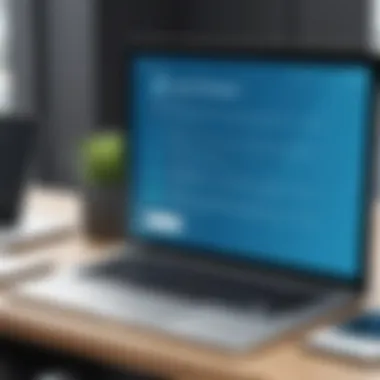

Intro
In today's digital landscape, where breaches make headlines on a daily basis, safeguarding sensitive data has become crucial for every business. Often overlooked yet essential, password managers emerge as vital allies in the fight against cyber threats. These tools aren't just for individuals but serve companies by streamlining security practices and maintaining compliance with regulations. The conversation around password management has shifted from optional to outright necessity, and organizations must adapt or risk falling behind as data threats become increasingly sophisticated.
Password managers, at their core, help users handle the daunting task of remembering multiple credentials. Think of them as a secure vault for passwords, enabling employees to access their accounts without juggling dozens of passwords, some of which may follow weak patterns or outdated security practices. This not only improves individual productivity but also reduces the potential for costly security lapses related to human error.
The increased reliance on remote work and cloud services adds fuel to the fire; each new account created opens another door for potential breaches. Therefore, businesses must recognize the significance of implementing a robust password management system. It’s not merely about ease of access; it’s about developing a holistic strategy that encompasses stringent password policies, user education, and ongoing evaluation of the systems in place.
Navigating the wide array of password management solutions can seem overwhelming. However, understanding the purpose behind these tools and their critical features serves as the first step. As we progress, this article will delve into different aspects of password managers, helping organizations make informed decisions that bolster their cybersecurity posture. Whether you’re diving deep into API integrations, evaluating performance metrics, or analyzing user feedback, the insights provided here aim to clarify the often murky waters of digital security.
Prelude to Password Managers in Corporate Environments
In today’s digital landscape, the importance of secure password management cannot be overstated. Companies are increasingly exposed to cybersecurity threats that can jeopardize sensitive data. As employees juggle multiple accounts, a password manager becomes not just a convenience but a necessity. This section covers essential facets of password managers in corporate settings, emphasizing their role in efficient security practices.
The Rise of Cybersecurity Threats
Cybersecurity breaches have seen a startling uptick. From phishing attacks to large-scale data leaks, no organization is immune. Each year, businesses suffer significant financial losses due to these events, alongside reputational damage. For instance, companies like Equifax or Target faced severe consequences from breaches, illustrating just how high the stakes can be.
With remote working blurring the lines of organizational boundaries, the threat landscape has become more complex. Employees often use personal devices for work tasks, creating potential vulnerabilities. Here, password managers serve as a crucial defense mechanism. They provide a secure vault for storing complex passwords, reducing the likelihood of password reuse, which is a common pitfall that hackers exploit.
Defining Password Managers
So, what exactly is a password manager? In simple terms, it is a software application designed to store and manage passwords securely. When employees set up accounts, they can generate strong passwords, which the manager saves, performing the heavy lifting of remembering them.
These tools can integrate seamlessly into browsers, making the login process smooth and efficient. Notably, password managers offer several features, such as:
- Password generation: Automatically creates strong, unique passwords.
- Storage: Keeps passwords encrypted for security.
- Autofill: Automatically fills in credentials for websites and apps.
Users can benefit from using them because they don't have to rely on their memory alone. The beauty of a quality password manager lies in its ability to reduce the cognitive load on employees while bolstering security. With the foundations set, it’s clear that a robust password policy intertwined with the utility of password managers can significantly mitigate security risks.
Key Features of Corporate Password Managers
When businesses step into the digital arena, securing sensitive information becomes non-negotiable. Password managers designed for corporate settings offer an array of features that act as a fortress, defending organizations against the ever-looming threats. Understanding these key features is crucial for companies aiming for optimal security, ease of use, and compliance.
Encryption Standards
At the heart of password management lies encryption – a process that transforms everything from user passwords to sensitive information into unreadable code. This is a non-starter for any professional keeping an eye on digital security. A strong encryption standard plays a pivotal role in shielding data. Most corporate password managers implement AES (Advanced Encryption Standard) with 256-bit keys, which is considered nearly unbreakable.
- Why is this critical? In practical terms, if unauthorized individuals manage to access stored information, they will find it nearly impossible to decipher it. This can prevent data breaches and significantly enhance the company’s security posture.
- Consideration: When evaluating password management solutions, ensure they provide end-to-end encryption. This means that even the service provider can’t access your data, reducing vulnerabilities.
Multi-Factor Authentication
No password manager should be without multi-factor authentication (MFA). This feature adds an extra layer of security, requiring users to provide two or more verification factors before gaining access. Think of it as a double lock on your digital door.
- Importance in the Workplace: MFA helps combat the risk of password theft. Even if a password is compromised, an attacker would still need the second form of identification, such as a smartphone app or biometric data.
- Implementation: Common forms of MFA include:
- SMS or Email Codes: A one-time code sent to a registered mobile or email.
- Authenticator Apps: Tools like Google Authenticator or Authy that generate time-sensitive codes.
- Biometric Recognition: Fingerprint or facial recognition adds a personal touch to access.
One key point to remember is that the more complex the authentication process, the more secure your access protocols become. This can deter even potential threats from casual intrusion.
User Access Controls
User access controls empower administrators to define who has access to sensitive information and at what level. This feature is often configurable, allowing businesses to tailor settings to meet their needs.
- Key Considerations: Role-based access control (RBAC) is common in corporate environments. This means users are granted permissions based on their job roles. For example, a software developer might have access to code repositories while a sales representative wouldn’t.
- Benefits of Effective Controls: Having such stringent controls minimizes the risk of insider threats. Employees only have access to data relevant to their roles, thereby limiting exposure to sensitive information.
- Best Practices: Regular audits of access permissions can keep these criteria tight and relevant. If an employee changes roles or leaves the organization, removing their access promptly helps safeguard sensitive data.
“Your data is only as safe as the weakest link in your chain of security.”


By focusing on these essential features, organizations can lay a solid groundwork for their password management strategy, ultimately leading to higher security, smoother operations, and better regulatory compliance.
Benefits of Utilizing Password Managers in Business
Password managers are not just a nice-to-have in today's digital landscape; they serve as the backbone of a company's cybersecurity strategy. The growing complexity of managing passwords and the ever-looming threats of cyberattacks make these tools essential for businesses wanting to secure sensitive information. Their benefits go beyond simple convenience. With the correct implementation and usage, password managers can transform the way organizations manage security, enhance productivity, and ensure compliance with various regulations.
Enhanced Security Posture
A business's first line of defense against cyber threats often lies in how it manages its passwords. Password managers effectively bolster an organization's security strategy in numerous ways:
- Robust Encryption: Most password managers utilize advanced encryption standards, such as AES-256 bit, which secures your passwords in a way that's nearly impossible to breach.
- Password Generation: They can automatically generate complex passwords, eliminating weak passwords that could be easily cracked.
- Security Audit: Many password managers offer features that analyze your password strength, prompting users to update weak or reused passwords. This continuous vigilance is crucial in today's digital ecosystem.
"A key benefit of password managers is the capacity to store multiple strong passwords securely, making it less likely for employees to resort to predictable patterns."
The above elements come together to create a more resilient security posture, substantially mitigating the risk of data breaches.
Streamlined User Experience
An often-overlooked advantage of password managers is their ability to enhance the user experience when handling accounts. Employees often juggle numerous platforms, each demanding its password. This reality can lead to frustration and the risk of fellas.
- Autofill Capabilities: Password managers can automatically fill in login credentials for specific accounts, saving time and reducing the chances of mistyping passwords.
- Cross-Device Synchronization: They seamlessly sync across devices, enabling access to accounts from anywhere without the need to recall each password.
- Centralized Management: Password managers allow IT departments to manage and monitor access to various accounts centrally. This is crucial in a corporate setting where multiple employees use shared accounts.
The improved efficiency provides not only time savings but also creates a more pleasant work environment, reducing the hassle associated with forgotten passwords.
Compliance with Regulations
As data protection regulations become stricter, companies must prioritize compliance to avoid hefty fines and damage to their reputation. Password managers support adherence to various regulation:
- GDPR Compliance: Under the General Data Protection Regulation, organizations must safeguard personal data. Password managers help in securely storing and managing employees' data, ensuring limited access to authorized users only.
- HIPAA Compliance: In healthcare, Managing access to sensitive patient information is paramount. A good password manager ensures that only authorized medical staff can access patient files by maintaining strict control over password sharing and access.
- PCI DSS Compliance: For businesses dealing with credit card transactions, compliance with the Payment Card Industry Data Security Standard is mandatory. Secure password storage and access control are integral to meeting PCI DSS requirements.
Ensuring compliance isn't merely about avoiding fines; it instills confidence in clients and partners, showcasing an organization's commitment to protecting confidential information.
With a password manager, businesses gain an array of robust tools that strengthen their defensive perimeter, improve operational efficiencies, and help them navigate the tangled web of regulatory requirements successfully.
Evaluating Password Management Solutions
In today’s fast-moving digital landscape, evaluating password management solutions stands as a cornerstone for any organization looking to bolster its security framework. With countless options available, businesses must carefully assess various elements to choose a solution that aligns with their unique needs. This involves an analysis of usability, security features, and compatibility with existing systems. Choosing the right password manager is akin to selecting a ship for a voyage; it must be sturdy, equipped for the journey ahead, and capable of maneuvering through potential storms, or in this case, cybersecurity threats.
Furthermore, a thorough evaluation ensures that the selected tool can enhance employee productivity and compliance with industry regulations. All these factors contribute to the overall efficacy of managing sensitive information, making this process critical in safeguarding digital assets.
Popular Brands on the Market
LastPass
LastPass is often viewed as a stalwart in the realm of password management. Its significant contribution lies in its intuitive user interface, which aids users in effortlessly navigating their password vaults. One key characteristic that sets LastPass apart is its ability to store not just passwords but also secure notes and payment information, which can be a big time-saver for busy professionals.
One unique feature that LastPass offers is its security challenge tool. This function evaluates the strength of passwords across accounts, notifying users if any are weak or reused—making it a popular choice for companies focused on improving their security posture. However, some have mentioned slower scrolling when accessing password lists on mobile devices, suggesting there might be room for enhancement in performance.
1Password
1Password boasts a strong emphasis on security, which is a beneficial aspect for organizations worried about data breaches. Its standout feature is the travel mode, which automatically hides sensitive data when crossing borders, protecting users from unwanted scrutiny. Empowering professionals in IT-related fields, 1Password effectively combines strong security with usability, making it popular among companies handling sensitive information.
However, while it offers excellent cloud storage for sensitive data, some users may find the onboarding process somewhat complicated at first. This is something to consider for businesses preparing a less tech-savvy workforce in the implementation phase.
Dashlane
Dashlane has gained traction for its straightforward design and all-in-one security dashboard. This brand emphasizes real-time monitoring of online accounts for potential breaches and has a unique feature that alerts users immediately if their passwords are compromised. It makes a commendable choice for businesses looking to implement solid security without overwhelming users.
Nevertheless, Dashlane's premium pricing can be a sticking point for small businesses. Organizations must weigh the utility against their budget constraints, especially if they plan to onboard a larger team.


Comparative Analysis of Features
When comparing password management solutions, one must take into account key aspects such as:
- Usability: How easy is it for employees to use the tool?
- Security Features: What encryption standards and authentication processes are in place?
- Integration Capabilities: Can the solution seamlessly integrate with existing software?
A thorough examination of these components can serve as a guiding light in navigating the vast sea of options, ensuring that businesses select a password management solution that meets their specific requirements.
Implementing Password Managers in Companies
In today's digital landscape, keeping sensitive information secure is an absolute necessity, not just a choice. Implementing password managers into corporate routines is more than a tech decision—it's a strategic move. Password managers bolster corporate security while enhancing accessibility to critical resources. They also play a pivotal role in achieving compliance with various regulations that govern data protection. Properly introducing these tools can pave the way for not only safer operations but also streamlined workflows across departments.
Assessing Organizational Needs
Every company is unique; therefore, assessing organizational needs is a crucial step before diving into a password manager solution. Start small, take a clear-eyed view of what your organization requires. Jot down critical questions: How many employees will use the tool? What kinds of accounts and applications will need support? Understanding these parameters will allow you to size up the right password manager that aligns with your business goals.
- Employee Count: A larger team might need a scalable solution that allows for easy management of diverse user groups.
- Application Variety: If employees access numerous applications daily, your password manager should seamlessly integrate with many platforms.
- Compliance Requirements: Regulatory standards, like GDPR or HIPAA, could dictate specific needs in terms of user access and data handling.
By mapping these factors, you can make grounded decisions that lead you down the right path.
Training Employees
After you've selected a password manager, the next hurdle is really critical: training employees. Just throwing a new tool into the mix won't ensure success—buy-in from employees is imperative.
- Hands-On Workshops: Conduct sessions where teams can practice using the password manager. Real-world scenarios can make a world of difference.
- Documentation: Create detailed documents, perhaps even checklists, highlighting the steps to take for setting up accounts and accessing business applications.
- Ongoing Support: Establish a support system for ongoing training and troubleshooting. An employee might face hiccups months down the line—being available then is essential.
Engagement through education often increases compliance with security protocols, making it more likely that the password manager will be used effectively.
Integrating with Existing Systems
Integration is another key cog in the wheel of implementing password managers. Finding a solution that works with your existing technologies can save time, reduce frustration, and promote adoption.
- APIs and Compatibility: Ensure that the password manager has robust APIs for easy integration with other software systems you already have in place.
- Common Protocols: Check for compatibility with Single Sign-On (SSO) and other authentication methods, as these can provide seamless access to various applications.
- User Experience: Consider how the integration will affect the everyday workings of employees. A complex setup could lead to bottlenecks, making it counterproductive.
Ultimately, a harmonious integration process not only enhances the technological landscape but also adds a layer of continuity that can ease the transition for everyone involved.
"Implementing new systems without thorough assessment leads to more problems than solutions; a well-thought-out approach is non-negotiable."
Focusing on these elements — understanding needs, educating employees, and ensuring system compatibility — creates a solid foundation for a successful password management strategy tailored to an organization's specific environment.
Establishing Robust Password Policies
In today’s digital landscape, effective password policies are not just a nice addition; they are essential in safeguarding sensitive data within organizations. Password managers are powerful tools, but without strong policies to guide their use, businesses may still expose themselves to avoidable security threats. In this section, we will explore the vital components of establishing robust password policies, their advantages, and key considerations for implementation.
Educating Employees on Best Practices
To commence the journey of creating strong password protocols, employee education stands out as a cornerstone. It's not enough to just have a password manager; users need to be well-versed in how to utilize it effectively. Employees should be familiar with concepts like creating complex passwords, recognizing phishing attempts, and understanding the significance of unique passwords for every account. Regular workshops or training sessions can help in reinforcing best practices. Moreover, providing easy-to-follow guidelines, perhaps in the form of a quick reference guide, can keep these practices top of mind. Here are a few examples of what to cover:
- Password Complexity: Employees should be urged to create passwords that include a mix of letters, numbers, and special characters. The longer the password, the better.
- Two-Factor Authentication: This added layer of security should be encouraged for all critical access points, as it can make a world of difference.
- Mindful Sharing: Employees must be cautioned against sharing passwords through unsecured communications like email or messaging apps.
"An informed employee is the first line of defense against cybersecurity threats."
Regular Policy Updates
Once a strong foundational policy is established, keeping it relevant should become a continuous endeavor. As technology evolves and cyber threats adapt, so must password policies. Regular reviews of these policies are crucial to ensure that they meet current security standards and practices. This isn't merely a box-ticking exercise; it involves engaging with feedback from employees who utilize these policies daily. Here are practical steps organizations should take:
- Conduct Audits: Regular audits of password usage and compliance can identify areas of weakness. If specific passwords or guidelines are being overlooked, it helps to catch these issues early.
- Incorporate Feedback: Encourage a culture where employees share their experiences. Their insights might reveal gaps in the current strategy that could be resolved quickly.
- Stay Informed: Keep abreast of emerging trends in cybersecurity. New technologies or methodologies can redefine existing policies and strategies, ensuring organizations adapt quicker than the threats they face.


In summary, implementing robust password policies must be an active and ongoing process, one that prioritizes education and regular updates. These actions not only strengthen corporate security but also cultivate a culture of responsibility and awareness among employees, which can ultimately pay dividends in defending against cyber threats.
Assessing Risks and Mitigations
In the context of corporate security, assessing risks and their mitigations is a critical element not only for protecting sensitive information but also for ensuring business continuity. With the increasing reliance on digital tools, organizations need to critically evaluate how password mismanagement can jeopardize security. Effective password management involves more than just utilizing tools; it requires a thorough understanding of existing vulnerabilities and the proactive measures needed to address them. This section will dive into the types of risks companies face when it comes to password management and the strategies to mitigate these threats.
Risks of Password Mismanagement
Password mismanagement can have far-reaching consequences. Businesses today encounter a variety of risks associated with poorly managed credentials. Here’s a look at some of the most pressing dangers:
- Data Breaches: Weak or reused passwords can make systems vulnerable. A single compromised account can lead to unauthorized access to sensitive data.
- Phishing Attacks: Cybercriminals often employ phishing tactics, tricking users into revealing their passwords. If employees fall for these schemes, it can open the floodgates to system intrusions.
- Inefficient Recovery Processes: If password recovery processes are not streamlined, it can lead to significant downtime. Employees may struggle to regain access, slowing down operations.
- Compliance Risks: In regulated industries, failing to uphold password protocols can lead to legal consequences and hefty fines. Non-compliance can damage a company’s reputation.
Furthermore, the human element plays a paramount role. Employees might choose simple passwords or write them down in insecure places due to lack of training or awareness. This further exacerbates the risk.
“Password management isn’t just about tools; it’s a fundamental component of a company’s overall security strategy.”
Mitigation Strategies
To reduce the vulnerabilities associated with password mismanagement, companies can implement various strategies. Below are effective approaches to bolster security:
- Employee Training and Awareness: Regular workshops and seminars can help employees understand the importance of password strength and security. This training should include recognizing phishing attempts and safe password practices.
- Utilization of Password Managers: Corporate password managers not only store credentials securely but also can generate strong passwords. By ensuring that all employees use them, companies can minimize the likelihood of weak passwords.
- Regular Security Audits: Conducting periodic audits on password protocols can identify weaknesses. Such audits can help ensure adherence to updated policies and strengthen security postures.
- Implementing Multi-Factor Authentication: Adding another layer of security, such as codes sent to mobile devices, can prevent unauthorized access even if a password is compromised.
- Developing Robust Password Policies: Clear guidelines regarding password complexity, expiration, and reuse can help in minimizing risk. Companies should ensure that these policies are enforced consistently across all teams.
- Monitoring and Response Plans: Active monitoring systems can detect suspicious activities, allowing swift responses to possible breaches. Having a clear response strategy can facilitate quick action to mitigate damage.
By combining these strategies, organizations can create a more secure environment that effectively manages password risks. Looking ahead, it’s crucial for businesses to stay informed about evolving threats and adapt their strategies accordingly. The landscape of cybersecurity is always changing; proactive measures are your best defense.
Future Trends in Password Management
As companies weave their way through the digital age, staying one step ahead in cybersecurity is paramount. Password managers have emerged not merely as enablers but as pivotal players in bolstering security. With the landscape of threats constantly shifting, understanding the future trends in password management becomes essential for businesses aiming to safeguard their sensitive data.
Emerging Technologies
Technology in the realm of password management is always evolving. Recent advancements point toward an increasing reliance on Artificial Intelligence (AI) and machine learning. These tools can analyze user behavior and detect anomalies. For instance, AI can identify when a user is attempting to log in from an unusual location or using an abnormal type of device. The effectiveness of these technologies hinges on their ability to adapt based on continuous learning, thus refining their detection capabilities with each use. Additionally, biometric authentication is gaining traction. Fingerprints, facial recognition, and even voice recognition could soon become standard fare in password management systems. This means waiting for a password to be typed may soon become old-fashioned. With biometric measures, security can be vastly improved, offering a seamless user experience while acting as a fortification barrier to unauthorized access.
The Shift Towards Passwordless Solutions
The move towards a passwordless environment is no longer a far-off concept; it’s becoming a reality. Companies are beginning to recognize the sheer hassle and inherent weaknesses that come with traditional passwords. Statistics indicate that a significant portion of data breaches can be attributed to weak and reused passwords. As organizations confront this challenge, passwordless solutions offer a viable strategy.
Methods such as One-Time Passwords (OTPs), magic links via email, and even hardware tokens are gaining popularity. These techniques reduce reliance on static passwords, making unauthorized access increasingly difficult. Another aspect to this trend is the incorporation of Single Sign-On (SSO) functionalities, allowing users to access multiple platforms with a single set of credentials, often verified through multi-factor authentication.
A crucial consideration in adopting passwordless solutions is the balance between security and user convenience. Organizations must ensure that while minimizing friction in the user experience, they don’t compromise their security.
"As digital landscapes evolve, what worked yesterday may not suffice tomorrow. Staying informed about these trends can empower companies to elevate their cybersecurity game."
In summary, the future of password management is leaning towards more intuitive, secure, and efficient systems. Companies that harness these emerging technologies and embrace passwordless solutions stand to gain a strengthened shield against cyber threats.
Closure
In today’s fast-paced digital environment where security threats lurk at every corner, the role of password managers in corporate life cannot be overstated. These tools offer a bulwark against unauthorized access, serving as a critical line of defense for sensitive information. As companies navigate the complexities of cybersecurity, it's vital to grasp the unique blend of features and benefits that password managers provide. They are not merely tools; they are a strategic asset in business continuity, protecting both organizational integrity and customer trust.
Recap of Essential Points
To summarize the essential insights gained throughout this article:
- Emerging Security Data: Businesses today face numerous threats; employing a password manager can mitigates these risks significantly.
- Key Features: Robust encryption standards, multi-factor authentication, and user access controls are imperative for any password management solution.
- Benefits of Usage: Streamlining user experience, enhancing security posture, and ensuring compliance with industry regulations are just a few rewards.
- Implementation Strategy: Assessing organizational needs, effectively training employees, and integrating seamlessly into existing systems can lead to smoother implementation.
- Ongoing Policy Development: Regular updates and continuous employee education are crucial for maintaining its effectiveness and relevance.
With the onslaught of global cyber threats, the proactive measures companies take today with password management tools can spell the difference between security breach and protection.
Call to Action for Organizations
It's time for organizations to take a hard look at their current password management practices. Consider the following steps:
- Evaluate Current Security Protocols: Look critically at how passwords are managed currently. Is it sufficient, or does it need revamping?
- Choose the Right Password Manager: Conduct thorough research on popular options like LastPass, 1Password, and Dashlane to find what aligns best with your company needs.
- Invest in Employee Training: Equip your team with knowledge and skills. A password manager is only as effective as the people using it.
- Develop Robust Password Policies: Set guidelines that dictate password creation and management, ensuring they evolve as threats do.
- Stay Informed on Best Practices: The cyber landscape changes fast; keep abreast of emerging threats and adapt strategies promptly.
"In cybersecurity, it’s better to be proactive than reactive. Prevention today saves a lot of headaches tomorrow."
By prioritizing password management, companies position themselves not just to stave off threats but to foster a culture of security that underpins confidence and resilience. Don’t wait for the next headline-making breach; act now to fortify your defenses.





