In-Depth Review of PhotoPad Photo Editing Software


Overview of Software
PhotoPad is a photo editing software that caters to both beginners and professionals. It is designed to be user-friendly, allowing various editing tasks to be accomplished without a steep learning curve. The versatility of PhotoPad makes it suitable for a wide range of use cases, from simple photo enhancements to more complex graphic design projects.
Purpose and Use Cases
The primary purpose of PhotoPad is to enable users to edit and enhance their photographs effectively. It serves various audiences, including:
- Amateur photographers looking to improve their skills.
- Professionals needing a reliable tool for quick edits.
- Students studying photography or graphic design.
This software is ideal for creating visuals for social media, preparing images for presentations, or simply organizing personal photo collections. Its functionality aligns well with the needs of anyone who works with images in a digital format.
Key Features
PhotoPad boasts several key features that stand out in the crowded photo editing software market. Some notable elements include:
- Layer Support: Users can work with multiple layers, allowing for more complex projects and precise adjustments.
- Variety of Effects: It offers a wide range of filters and effects, enabling diverse editing styles.
- Text Tool: This functionality allows users to add text to images easily, enhancing creative possibilities.
- File Compatibility: PhotoPad supports various file formats, making it easier to import and export images without loss of quality.
These features contribute to an overall effective editing suite, equipping users with the tools necessary for their creative endeavors.
In-Depth Review
A thorough evaluation of PhotoPad involves analyzing its performance and user interface. Both aspects are crucial in determining how well the software functions in diverse real-world scenarios.
Performance Analysis
PhotoPad performs generally well on most standard personal computers. It launches quickly and processes images without significant lag, even when multiple files are open. The software benefits from regular updates, which help fix bugs and enhance performance metrics. Users report that graphic rendering is smooth, and the responsiveness of editing controls is satisfactory.
User Interface and Experience
The user interface of PhotoPad is straightforward, which is one of its strongest points. New users can navigate it without feeling overwhelmed.
- Clean Layout: The arrangement of tools and options is intuitive. Editors can easily find what they need.
- Customization Options: Users can adjust the layout to fit their preferences, making the experience more personal and efficient.
However, there could be some minor improvements. For instance, some features may require more clarification regarding their advanced functionalities. As with any software, there is a slight learning curve, especially for those unaccustomed to digital editing tools.
"PhotoPad balances power and simplicity, making it a practical choice for diverse editing needs."
This balance enhances both the productivity and satisfaction of users, ensuring that their photo editing needs are effectively met.
In summary, the combination of robust features, a user-friendly interface, and consistent performance positions PhotoPad as a compelling option in the photo editing landscape.
Prelude to PhotoPad
Photo editing software plays a crucial role in modern image manipulation. With the rise of digital photography and social media, tools for editing photos have become indispensable. PhotoPad, developed by NCH Software, is one such tool that aims to provide users with an effective way to modify and enhance their images. This introduction highlights the significance of understanding what PhotoPad offers, its unique features, and its potential impact on your workflow.
For those who are keen to improve their graphic skills, having a reliable photo editor is fundamental. PhotoPad emphasizes usability and efficiency, which are vital for both amateur and professional users. Embracing this software can certainly enhance the quality of your images, whether you are creating art, managing a website, or curating social media content.
Overview of Photo Editing Software
Photo editing software encompasses a wide range of applications tailored to enhance or modify images. These programs generally offer features such as cropping, adjusting color balances, applying filters, and retouching photos. PhotoPad aligns with these common functionalities, making it a suitable choice for users looking to perform basic to moderate editing tasks.
Brands like Adobe Photoshop and GIMP are often mentioned when discussing photo editing tools, but PhotoPad seeks to carve its own niche by offering a simplified interface while still retaining a robust set of features. Its accessibility could appeal especially to those who might find other tools overly complicated.
Purpose of the Review
The primary aim of this review is to provide a thorough analysis of PhotoPad. By dissecting its features and performance, we can understand whether this software meets the needs of different user demographics. This assessment will consider elements such as usability, efficiency, and value for money.
In addition, exploring how PhotoPad compares against its competitors provides context that may aid users in making informed decisions about their software choices. Therefore, the insights gleaned from this review are meant to help individuals determine if PhotoPad is the right fit for their specific photo editing requirements.
Key Features of PhotoPad
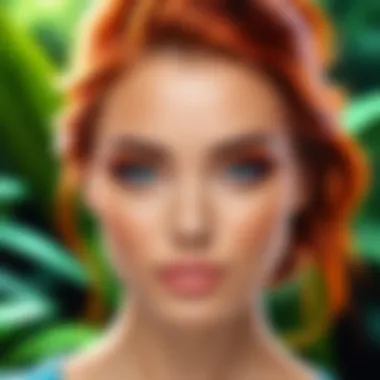

The Key Features of PhotoPad section is crucial, as it directly addresses what sets this software apart in a crowded marketplace. Understanding these features aids users in evaluating its suitability for their photo editing needs. The core aspects discussed here range from editing tools to export options, revealing how they contribute to the overall effectiveness of the software. Benefits include ease of use, versatility, and technical specifications that cater to varying levels of experience.
Editing Tools
Editing tools form the foundation of any photo editing software. PhotoPad offers multiple capabilities designed to enhance user experience.
Cropping and Resizing
Cropping and resizing tools allow users to modify the dimensions and composition of images. This aspect is vital for achieving the desired focus in an image. The key characteristic of these tools is their user-friendly interface. It simplifies cropping, making it a popular choice for many users. The unique feature is the aspect ratio options, which help maintain proportionality during editing. However, the limitations arise with more complex cropping shapes, which may hinder advanced users seeking flexibility in design.
Color Adjustments
Color adjustments tools enable users to enhance tones and hues in their images. They are important for achieving a polished and professional look. PhotoPad stands out because of its comprehensive adjustment options, allowing for fine-tuning of brightness, saturation, and contrast. The software's ability to preview changes in real-time provides significant advantages, enabling users to see the immediate effects of adjustments. However, some users may find the number of options overwhelming, especially those not familiar with color theory.
Filters and Effects
The inclusion of filters and effects broadens creative possibilities, allowing users to impart various styles to their images. This feature is crucial for adding a personal touch to photographs. One notable advantage is the variety of pre-set options available, promoting quick edits without in-depth knowledge of photo editing techniques. However, excessive reliance on filters can sometimes lead to an overedited look, detracting from the image's authenticity.
User Interface
The user interface is one of the most significant aspects of PhotoPad. It measures how easily users can navigate and access features.
Layout and Design
The layout and design of PhotoPad cater to users of all skill levels, making it an effective platform for casual and professional editors. A clean and organized interface enhances usability. The logical placement of tools supports seamless workflow, promoting efficiency. Nonetheless, some users feel that customization options for the layout could be improved to better suit personal preferences, limiting flexibility.
Navigation Ease
Navigation ease affects how quickly users can learn and become proficient with the software. PhotoPad shines in this area, with intuitive menus and contextual help options integrated into the platform. The straightforward navigation structure makes it easy even for beginners to find necessary tools. However, power users may desire more shortcuts or advanced features which could streamline their workflows further.
Export Options
Export options are essential in determining how users can share or utilize their edited images. PhotoPad provides multiple formats and platforms for exporting images.
File Formats Supported
Supporting various file formats ensures compatibility across different systems and uses. PhotoPad allows users to export images in formats such as JPEG, PNG, and TIFF, which is beneficial for both casual sharing and professional printing needs. This flexibility allows for smooth transitions between editing and final output. On the downside, some less common formats may not be available, possibly frustrating users with specific requirements.
Sharing Capabilities
The sharing capabilities of PhotoPad facilitate collaboration and distribution of edited works. Integrations with social media platforms streamline the process of showcasing images, making it attractive to users focused on social media presence. The straightforward sharing functionality enhances overall workflow. However, users looking for more extensive cloud options may find this aspect lacking, as the software does not offer its own storage solutions.
Usability and Performance
Usability and performance are crucial elements when evaluating any software, including PhotoPad. Users expect a seamless experience along with effective performance to achieve their editing goals. In this section, we will explore the installation process, system requirements, speed, and the resource utilization of PhotoPad. Each of these factors contributes significantly to how users interact with the software and how efficiently it operates.
Installation Process
The installation process of PhotoPad is straightforward and generally user-friendly. Users can download the software directly from its official website, which ensures they are getting the latest version. Once downloaded, the installer guides users through clear steps.
The simplicity of the installation is a strong point, especially for those who may not have advanced technical skills. However, it is essential to note that the installation process can take a few minutes. During installation, the software may check for the necessary system requirements and compatibility with the user's operating system. This practice reduces the chances of incompatibility issues, making it pivotal for ensuring a smooth start.
System Requirements
Understanding the system requirements for PhotoPad is vital for any potential user. These requirements will dictate whether the software can run smoothly. PhotoPad operates on Windows and Mac systems, which expands its accessibility. Specifically, users need to verify that their operating system version is compatible; generally, Windows 7 and above or Mac OS X 10.10 and newer versions are supported.
In addition to operating systems, PhotoPad requires sufficient RAM and processing power. A minimum of 4 GB of RAM is suggested, although 8 GB is recommended for optimal performance. The presence of a dedicated graphics card can also enhance the preview and rendering of images, making high-resolution editing possible without major setbacks.
Speed and Efficiency
Speed and efficiency determine how quickly users can work on their projects. Users expect tools that minimize delays and allow for fast editing processes. Speed affects the overall experience when working with large files or applying complex effects.
Processing Time


Processing time is a key characteristic of PhotoPad, impacting its appeal as a photo editing tool. When working with various image formats and high-resolution files, the time taken to process edits can vary.
While PhotoPad generally performs well, users have noted that editing high-resolution images may take longer than expected. However, once adjustments are made, the real-time preview feature allows users to see changes almost instantly before finalizing.
This swift feedback loop is advantageous, enabling frequent adjustments without maintaining a continuous workflow disruption.
Resource Utilization
Resource utilization pertains to how efficiently the software manages the computer’s memory and processing power while running. Efficient resource utilization can significantly improve user experience, especially when multiple applications are running simultaneously.
PhotoPad is designed to be moderately light on resources. It does not excessively drain memory, which allows for multitasking. However, during intensive editing sessions or when applying multiple filters, users may notice spikes in CPU usage. This can lead to lag, particularly on older machines.
Managing these factors can help users benefit from the smooth operation of PhotoPad. In summary, while the software's usability is improved by its installation and system requirements, attention to speed and resource utilization remains critical considerations for any serious user.
Pricing Structure
Understanding the pricing structure of PhotoPad is essential when evaluating its potential as a photo editing tool. The cost of any software can influence decision-making for both individual users and professionals. An optimal pricing model can make the software accessible to a broader audience while ensuring developers can sustain updates and support. The following subsections evaluate the costs, comparative positioning against competitors, and the overall value offered by PhotoPad.
Cost of PhotoPad
PhotoPad offers a clear and straightforward pricing model. Users can choose between a free version with limited capabilities and a paid version that unlocks all features. The pricing for the premium version is generally competitive, appealing to both casual users and professionals. As of now, the cost is approximately $34.99 for a lifetime license, but prices may vary based on promotions and updates from the developers. This makes it a viable option for users who seek a balance between affordability and functionality.
Comparison with Competitors
When considering PhotoPad, it is important to compare its cost with other industry-leading software. Adobe Photoshop, for instance, operates on a subscription basis starting at $20.99 per month. GIMP, on the other hand, is an open-source alternative and free to use. While GIMP offers extensive features, many users may find PhotoPad's ease of use beneficial despite its cost. The direct purchase model for PhotoPad can appeal to those who prefer a one-time payment rather than ongoing costs.
It is also worth noting how these prices correspond to features. For example, software like Adobe Lightroom may offer sophisticated editing options but comes at a higher price point. Hence, understanding how PhotoPad stacks up in terms of features provided per dollar spent is critical for budget-conscious individuals.
Value for Money
PhotoPad's pricing provides a value proposition that is hard to ignore for many users. The features offered in the paid version cover a broad spectrum of photo editing needs, making it well-suited for amateurs and professionals alike. Key functionalities include a variety of filters, tools for color adjustment, and user-friendly editing capabilities.
"Affordable software that does not skimp on features is a rarity, and PhotoPad acknowledges this need in its pricing strategy."
In comparison to its competitors, PhotoPad may lack some of the advanced features offered by more expensive options. However, for many users, the included features sufficiently cover most casual and semi-professional editing tasks. This makes the investment worthwhile, particularly for those who do not require extensive editing capabilities.
Ultimately, purchasing PhotoPad grants access to reliable tools without ongoing financial commitment, ensuring users receive good value in exchange for their investment.
User Experience
User experience plays a crucial role in assessing PhotoPad's effectiveness as photo editing software. It encompasses how users interact with the software, including ease of navigation, intuitiveness of tools, and overall satisfaction with the editing process. A positive user experience can greatly enhance productivity and creativity, enabling users to focus on improving their photos rather than struggling with complicated features or poor design.
The importance of user experience stems from its influence on both beginners and seasoned professionals. For newcomers to photo editing, a user-friendly interface can reduce the learning curve significantly. Meanwhile, experienced users benefit from effective tools that do not hinder their workflow. When these two demographics find common ground in a software package, it can lead to widespread acceptance and use.
Target Audience
PhotoPad is designed with a varied audience in mind. It appeals to casual photographers who want to enhance their images without diving deeply into complex software. Additionally, it caters to students in visual arts programs looking for an easy-to-use platform for their projects. Professionals in the photography field also find value in its capabilities, though they may need to consider the limitations discussed in earlier sections.
The dual appeal means that PhotoPad must balance simplicity with functionality. Thus, it retains user engagement while providing adequate features for those who might advance to more complex editing tasks over time.
User Reviews and Feedback
User feedback provides essential insight into PhotoPad's effectiveness and areas for improvement. The comments from its users often highlight key strengths and weaknesses. These reviews form a critical part of understanding how the software is perceived among its various user groups.
Positive Comments
Many users commend PhotoPad for its intuitive design. This particular aspect allows quick learning and smooth operation. User reviews often highlight the availability of essential tools like cropping, resizing, and effective filters. These contribute to the program's reputation as a suitable choice for those needing reliable photo editing without complications.
A prominent feature noted in positive feedback is the efficient export options. Users appreciate the variety of formats supported, making it easy to save and share their edited photos. The access to cloud sharing options also enhances the experience. Users value this integration, as it simplifies the process of sharing work online often seamlessly.
Criticism


Despite the positive feedback, some criticism surrounds PhotoPad. A notable area of concern is its limitations in advanced editing capabilities. Users looking for professional-grade tools may find themselves needing additional software for more complex projects. This limitation can deter users who require high-end features that are standard in competitors like Adobe Photoshop.
Additionally, there is mention of support and updates as a weak point. Some users feel responses to queries are slow or insufficient. This can lead to frustration, especially for those encountering technical difficulties. Timely customer support can significantly affect user experience and retention, making this feedback essential for developers to consider.
Strengths of PhotoPad
In reviewing PhotoPad, it is essential to illuminate its strengths. Many software applications exist in the photo editing sphere, yet not all can deliver a balance of features and usability. The strengths of PhotoPad reflect its ability to cater to both novice and experienced users. Understanding these strong points helps potential users recognize how the software can fit into their workflow and editing practices.
Robust Feature Set
PhotoPad offers a robust feature set that addresses a variety of photo editing needs. Users often seek tools that encompass more than basic editing options, and PhotoPad does just that. From basic adjustments like cropping and resizing to advanced features like color adjustments and applying filters, it covers a wide spectrum.
- Cropping and Resizing: These essential features enable users to adjust their images to the desired dimensions quickly. The intuitive interface allows for precise cropping, making it easy to focus on important aspects of photos.
- Color Adjustments: PhotoPad provides advanced color controls, including brightness, contrast, saturation, and hue adjustments. This level of control allows users to achieve the perfect look for their images.
- Filters and Effects: The software includes a variety of filters and effects to enhance images with just a click. Users can apply these effects to add unique looks to their photos, thus enhancing creativity.
Ease of Use
A notable strength of PhotoPad is its ease of use. A complicated interface can deter users from diving into photo editing. PhotoPad's design focuses on providing a user-friendly experience, which is particularly beneficial for those not well-versed in editing.
- Intuitive Layout: The layout is clean, with essential tools easily accessible. Users can navigate through features without feeling overwhelmed, facilitating a smoother editing process.
- Quick Access to Tools: Most tools are only a click away. This feature is especially crucial for users who need to make rapid changes without searching through multiple menus.
- User Guides and Tutorials: With built-in guides and tutorials, users can learn the software's functionalities as they go. This support further lowers the barrier for new users and enhances overall experience.
"PhotoPad stands out as a solution that combines functionality with accessibility, making photo editing less daunting for beginners."
These strengths contribute to PhotoPad's attractiveness as a photo editing option. By understanding its robust features and ease of use, users can better gauge its fit for their photo editing endeavors.
Weaknesses of PhotoPad
When evaluating PhotoPad, it is crucial to consider its weaknesses, as they could impact the user's overall experience. Identifying limitations allows users to weigh the software's effectiveness alongside their photo editing needs and preferences. In this section, we will discuss two main aspects that highlight these weaknesses: limitations in advanced editing and the quality of support and updates provided by the developers. Understanding these elements can help potential users make informed decisions about whether PhotoPad is suitable for them.
Limitations in Advanced Editing
While PhotoPad offers a range of basic editing features, it falls short in advanced editing capabilities. Users seeking in-depth control over their projects may find PhotoPad lacking compared to more robust alternatives like Adobe Photoshop or GIMP. Specific features that may be missed include advanced masking, layers with deeper functionality, and advanced retouching tools. This can limit the creative options for achieving precision in editing tasks.
For instance, professional users may require a sophisticated layer management system for combining multiple images or creating complex compositions. If your work demands fine control and flexibility, you might encounter challenges with what PhotoPad provides. Casual users might not need these features, but as skill levels increase, the software's limitations can become apparent.
Additionally, there are reports of occasional performance issues when handling high-resolution images or multiple layers. The processing speeds may not meet the needs for users who demand efficiency in their workflow. Users looking to become more involved in the editing process may quickly find these limitations restrictive.
Support and Updates
Another aspect to consider is the level of support and the frequency of updates from the developers. A strong support system is essential for resolving issues, be they technical or related to usability. PhotoPad's customer service history has shown mixed results, with some users experiencing delays or insufficient assistance when facing challenges with the software. This can be particularly frustrating for professionals who depend on their tools to work seamlessly.
Furthermore, regular updates are vital to maintain security and introduce new features or improvements. Users have noted that PhotoPad does not receive updates as frequently as competitors do. The lack of updates may lead to stagnation, where the software fails to adapt to the evolving needs of its user base or integrate newer technologies. Regular improvements ensure users have access to the latest tools and security enhancements, and a slowdown can deter potential users.
Comparative Analysis
Comparative analysis plays a crucial role in evaluating PhotoPad within the expansive landscape of photo editing software. By contrasting its capabilities with more established programs, readers gain a deeper understanding of its strengths and limitations. This analysis reveals insights that inform purchasing decisions and help users align their needs with the features offered by various software solutions.
One primary benefit of a comparative approach is that it highlights unique selling points. For example, knowing how PhotoPad stands next to industry heavyweights can clarify whether it’s a legitimate alternative for specific user types. This helps potential buyers assess the best fit for their individual or professional requirements.
In this section, we will specifically examine how PhotoPad stacks up against two significant competitors: Adobe Photoshop and GIMP. These comparisons will focus on features, usability, and overall user experience.
Finale
The conclusion serves as an essential component of this review, encapsulating the major themes and insights presented throughout the article. By synthesizing the key elements discussed, it offers readers a final opportunity to reflect on the capabilities and limitations of PhotoPad as a photo editing tool.
Summary of Findings
In evaluating PhotoPad, several critical findings emerge that highlight its practical applications and areas for improvement. The software provides a robust set of editing tools suited for both casual and more focused users. Strengths include a user-friendly interface, a variety of editing options, and reasonable pricing. However, some limitations restrict its appeal for advanced users. Notably:
- User-Friendliness: The interface is intuitive, making it accessible for beginners.
- Editing Features: While it covers basic needs well, it lacks some advanced features found in competitors like Adobe Photoshop.
- Performance: The software generally performs well, with fast processing times but concerns about resource utilization on lower-end machines.
These insights can guide prospective users in evaluating whether PhotoPad aligns with their specific photo editing needs.
Final Recommendations
Considering the findings from this review, recommendations for potential PhotoPad users can be drawn. For those needing a straightforward editing tool, PhotoPad provides significant value due to its capabilities and affordability. Conversely, those seeking extensive functionalities may want to explore alternatives like GIMP or Adobe Photoshop. Here are some core recommendations:
- For Beginners: If you are new to photo editing or require simple enhancements, PhotoPad is a commendable choice.
- For Intermediate Users: Those with some experience may find the software satisfactory but could benefit from exploring advanced alternatives if they require more features.
- For Professionals: Advanced editors should evaluate their needs carefully. PhotoPad may serve well for quick edits or basic projects, yet it may not suffice for high-level editing.
Ultimately, understanding personal needs and the specific capabilities of PhotoPad will guide users in selecting the right tool for their photo editing endeavors.







