Exploring the PicMonkey Free Trial: A Comprehensive Overview


Intro
Navigating the world of graphic design software can often be overwhelming. Numerous options exist, each claiming to stand out in terms of features and user experience. PicMonkey, known for its user-friendly interface and extensive tools, offers a free trial to help potential users evaluate its suitability. This article aims to thoroughly examine the intricacies of the PicMonkey free trial. It will explore its purpose, use cases, key features, and performance analysis, providing a well-rounded view of its value.
Overview of Software
Purpose and Use Cases
PicMonkey provides a versatile platform geared towards both personal and professional graphic design tasks. Designed for users ranging from casual creators to seasoned designers, it allows individuals to undertake various projects such as social media graphics, marketing materials, and print designs. Whether one needs to create engaging visuals for a blog, design promotional content for a business, or experiment with photo editing, PicMonkey offers resources suitable for these tasks.
Key Features
The PicMonkey free trial grants users access to an array of features that can be valuable in various design contexts:
- Photo Editing Tools: Basic to advanced tools for photo enhancement, filters, and effects help customize images efficiently.
- Design Templates: A library of pre-made templates simplifies the design process for various platforms, including Instagram, flyers, and infographics.
- Text and Font Options: Users can access a variety of fonts and text styles to enhance their designs.
- Collaboration Features: Allows multiple users to work on projects, which can be particularly beneficial for teams.
Despite these advantages, it is also essential to recognize the limitations of the free trial.
In-Depth Review
Performance Analysis
In examining the performance, PicMonkey operates smoothly, with a consistent loading speed even when managing larger files. This reliability enhances the user experience, making it an appealing option for both beginners and advanced users who require Efficiency. During the free trial, users can evaluate not only the speed but also the quality of the designs they can produce. It is worth noting, however, that some advanced features are restricted in the trial version, which may limit extensive project capabilities.
User Interface and Experience
One of the defining characteristics of PicMonkey is its intuitive user interface. Navigating through its layout feels seamless. Users can easily access tools without getting lost in submenus. For beginners, this clarity is crucial, reducing the intimidation often felt when starting with new software. Additionally, tutorials and tips are available, helping users maximize their experience. This focus on user-friendliness does make PicMonkey a strong contender in the graphic design software market.
"While PicMonkey provides an excellent starting point for users exploring graphic design, being aware of its limitations in the free trial is necessary for making an informed decision."
In summary, the PicMonkey free trial serves as a valuable opportunity for potential users to explore its features and gauge whether they align with individual or professional design objectives.
Understanding PicMonkey as a Design Tool
In the age of digital communication, the ability to create appealing visual content is more crucial than ever. PicMonkey emerges as a significant player in this landscape. This section delves into what PicMonkey offers to users and why it merits attention.
Intro to PicMonkey
PicMonkey is a user-friendly online design tool tailored for individuals and businesses seeking to enhance their visual communication. It simplifies graphic design through an intuitive interface that caters to both beginners and experienced designers. Users can create a variety of graphics, from social media posts to marketing materials, without needing advanced design skills. Its accessibility encourages creativity among a broad audience, making it an attractive option for small businesses and freelancers.
Key Features of PicMonkey
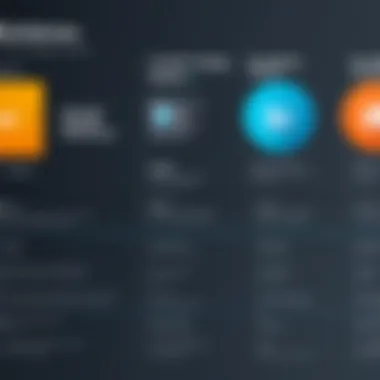

- Templates: PicMonkey provides a plethora of templates, which allows users to start their design projects quickly. These templates cater to diverse needs, whether it's a wedding invitation or an Instagram post.
- Editing Tools: The platform excels in photo editing capabilities. Users can easily adjust brightness, contrast, and other elements to improve their images.
- Collage Maker: This feature enables users to combine images seamlessly. It is beneficial for small businesses that want to showcase multiple products in one image.
- Fonts and Graphics Library: PicMonkey boasts a broad selection of fonts and graphics. This variety enables users to personalize their designs significantly.
- User Support: The tool also provides resources for learning how to make the most of its features, including tutorials and customer service.
Comparative Analysis with Other Design Software
When assessing PicMonkey against competitors like Adobe Photoshop or Canva, several differences emerge. While Adobe Photoshop is often seen as the industry standard for professionals, it requires substantial expertise and a steeper learning curve. In contrast, PicMonkey is lauded for its ease of use, making it approachable for novice designers.
Canva is often cited as a direct competitor due to its range of templates and simplicity. However, PicMonkey distinguishes itself with its robust photo editing tools and collage capabilities, offering a unique blend for users interested in both graphic design and photography.
The Mechanics of the PicMonkey Free Trial
Understanding the mechanics surrounding the PicMonkey free trial is essential for users who want to evaluate the tool effectively. It outlines how the trial operates, what users can expect, and how they can leverage this opportunity to determine if PicMonkey meets their design needs. Key aspects such as the trial duration, the specific features available during this period, and the sign-up process play a significant role in shaping the user experience.
Duration of the Free Trial
The PicMonkey free trial is typically set for a duration of seven days. This time frame is designed to provide users with enough access to the tool's functionality without requiring an immediate commitment to a paid plan. This period can be critical for both casual users and professionals. Users need to find out if the features offered are sufficient for larger projects or creative tasks before investing in the subscription. During this week, users can explore the platform at their own pace, measuring its usability against their expectations.
Eligible Features During the Trial
During the free trial, users can enjoy a variety of features that allow for comprehensive design work. Some of the key eligible features include:
- Photo Editing Tools: Users can access advanced photo editing options including cropping, resizing, and applying filters.
- Graphic Design Templates: PicMonkey provides numerous templates for creating social media posts, presentations, and marketing materials.
- Collage Maker: Users can create dynamic collages by selecting images and arranging them in customizable layouts.
- Text Customization Options: A wide range of fonts and text effects allows users to communicate their message effectively.
These features facilitate a robust experience that can help users determine whether PicMonkey can satisfy their creative requirements. However, it is essential to remember that certain features might be limited compared to the premium version, urging users to leverage their time wisely.
Sign-Up Process and Requirements
Signing up for the PicMonkey free trial is meant to be straightforward and user-friendly. Users must provide a few details during registration, including:
- Email Address: A valid email address is necessary to create an account. This helps the platform maintain communication with users during and after the trial.
- Password Selection: Users are required to create a secure password to protect their account.
- Payment Information: Credit or debit card details are typically necessary to activate the subscription after the trial ends. However, users can cancel before the trial expires to avoid charges.
Once these details are submitted, users receive immediate access to the platform. This process is streamlined to ensure minimal barriers to entry while maintaining security protocols.
"Trial periods offer an essential way to explore software deeply before making a financial commitment."
Assessing the Value of the PicMonkey Free Trial
Understanding the value of the PicMonkey free trial is critical for users aiming to make informed decisions about their graphic design software. This trial provides an opportunity to explore the software's features and capabilities without financial commitment. By assessing this trial, users can identify whether the tools and functions offered meet their creative and professional needs.
User Experience During the Trial
User experience is a crucial element when evaluating any software, including PicMonkey. During the trial, users encounter an interface designed for both novice and experienced designers. The layout is intuitive, enabling users to navigate easily while also exploring advanced functionalities. The trial experience can indicate how well the software might integrate into the user's workflow.
Feedback from users highlights that features such as photo editing, graphic creation, and template customization are straightforward to use. Various tutorials and guides are available to support new users, making it easier to grasp the tools' potential. However, some users have noted limitations in the trial version which can affect their overall experience.


Benefits for Small Business Owners and Creatives
The PicMonkey free trial offers significant advantages for small business owners and creatives. It allows them to create marketing materials, social media graphics, and professional presentations without upfront costs. For small businesses, efficient design solutions can boost brand visibility.
Moreover, this trial helps in building a visual identity. Users can experiment with different tools to create logos and promotional items. Creatives find value in the trial as it enables them to explore innovative design solutions, leading to improved project outcomes. The flexibility it offers helps users determine if PicMonkey aligns with their work style and aesthetic goals.
User Feedback and Testimonials
User feedback is an essential aspect of assessing the PicMonkey free trial. Many users share their experiences on forums like Reddit and specialized review platforms. These testimonials often highlight the user-friendly interface and the variety of creative tools available.
"The PicMonkey trial helped me understand how the platform works. I could easily edit photos and design stunning visuals for my business. I would recommend it to anyone starting out in design." - A small business owner.
While accolades are common, some users point to the limitations of the trial. They express concerns about the lack of certain premium features available only with a paid subscription. However, these comments often focus on the quality of the accessible features, emphasizing that the trial provides sufficient tools to gauge its overall value in real-world scenarios.
Limitations of the PicMonkey Free Trial
Understanding the limitations of the PicMonkey free trial is crucial for potential users. While the trial offers valuable insights into PicMonkey’s capabilities, it is essential to recognize its constraints. These restrictions can influence the decision-making process for individuals and businesses considering long-term use. Evaluating these limitations helps users manage their expectations and optimize their trial experience, making informed choices when selecting design software.
Restrictions on Features
One major limitation of the PicMonkey free trial is the restricted access to certain features. Users can explore only a subset of the full toolbox, particularly high-end functionalities that may be available in premium plans. For instance, advanced export options, some templates, and specific design elements might not be fully accessible. This partial view may not give a clear picture of what the software can genuinely deliver for serious projects.
Potential users should take note that while basic editing tools and templates are present, functions like multiple layer editing or specific export formats might be out of reach. Users may benefit from checking which features are locked when signing up, as this can affect their overall experience.
Time Constraints and User Frustrations
The trial period for PicMonkey is often limited, which can create a sense of urgency. For many users, this time constraint can lead to frustration. The short duration may not provide enough room to explore the software thoroughly or complete more complex design projects. Consequently, individuals who require more time to grasp the platform's nuances may feel rushed and unable to leverage the tools effectively.
Users often report stress when trying to finalize designs within the trial period. This pressure can detract from creativity and lead to suboptimal use of the software. Taking the time to understand the functions thoroughly and create quality designs is critical for evaluating the software accurately.
Comparison of Trial Limitations with Competitors
When examining the limitations of the PicMonkey free trial, a comparative analysis with other design tools is beneficial. Many competitors offer different trial structures and feature sets. Some platforms, such as Canva, may offer full access to all features during the trial period. This difference can influence user preference.
Furthermore, other software solutions might have a more extended trial duration or fewer restrictions. Comparing these aspects with PicMonkey helps users to determine which trial will align better with their individual needs. Doing so allows for a more tailored approach to selecting design software that meets their specific requirements.
In essence, recognizing the limitations of the PicMonkey free trial is essential for making informed decisions. By understanding feature restrictions, time constraints, and how they compare to competitors, potential users can understand whether the trial meets their needs before committing to a subscription.
The Transition from Free Trial to Paid Subscription
Understanding the transition from a free trial to a paid subscription is crucial in evaluating whether PicMonkey meets the needs of users. This stage often determines whether individuals feel comfortable committing financially after exploring the software’s capabilities. Many users experience a sense of apprehension when shifting to a paid plan, primarily due to the varying features and functionalities available. It is important to grasp what this transition entails, the pricing structure, how subscription plans differ, and the factors that influence decisions.
Pricing Structure of PicMonkey


PicMonkey's pricing structure varies depending on the level of service chosen. It typically offers three main plans, each designed to cater to different user requirements. The basic plan is affordable and provides essential features, targeting casual users or small startups. The more advanced packages come with additional tools suitable for professional designers and serious business use.
- Basic Plan: Includes fundamental editing tools and templates.
- Pro Plan: Offers a wider range of features, including branded assets and premium designs.
- Team Plan: Aimed at collaborative workspaces, enhancing team functionalities and resource sharing.
Understanding these tiers allows users to weigh their needs against costs effectively. Those considering switching should analyze their usage during the trial to determine which plan provides the most value for their particular goals.
Evaluation of Subscription Plans
Evaluating subscription plans involves more than just looking at the price. Users should consider the features included in each plan, the potential for future updates, and their specific requirements. Pro and Team plans provide additional functionalities, such as access to exclusive templates, additional storage, and robust user analytics. These enhancements can prove beneficial for business owners and professionals looking to enhance their brand's visibility.
- Feature Set: Identify what features are unavailable in the basic package that could impact productivity.
- Usability: Reflect on how intuitive and user-friendly the interface remains across different plans.
- Support Services: Consider the level of customer support available, particularly for the higher subscription levels.
Ultimately, the effectiveness of a subscription plan is contingent upon how well it aligns with user goals and needs.
User Decision-Making Processes
The decision-making process transitioning from a free trial to a paid subscription is multifaceted. Users tend to evaluate multiple elements before committing. Key factors typically considered include overall satisfaction during the trial, the perceived value of additional features, and the feedback from other users.
- Trial Experience: Did the free trial showcase the functionality needed?
- Peer Reviews: What do testimonials from existing subscribers say about the software's ongoing value?
- Budget Constraints: Does the selected plan fit within financial plans?
This process often requires introspection about personal or business objectives. Users may want to create a list of pros and cons to help clarify their thoughts before deciding.
The transition from free trial to paid subscription represents a significant commitment, particularly for small business owners and professionals but provides essential tools for enhancing design capabilities.
Ending on PicMonkey Free Trial Experience
The conclusion of the PicMonkey free trial experience serves as a vital synthesis of various insights gathered throughout this article. It highlights how the free trial functions as a significant period for users to explore the capabilities of PicMonkey. Understanding the nuances of this trial is essential, especially for those keen on graphic design. Users can assess both the features offered and the limitations, which are crucial for making an informed decision regarding a subscription.
Summary of Key Insights
In reviewing the PicMonkey free trial, several key insights emerge:
- User-Friendly Interface: PicMonkey offers an intuitive design that simplifies the learning curve for new users.
- Feature-Rich Experience: The free trial provides access to many features, which can prove advantageous for freelancers and small business owners.
- Value vs. Limitations: While the trial provides significant value, users should be aware of the restrictions in features, which may impact their projects.
- Comparative Performance: Compared to other design tools like Canva or Adobe Spark, PicMonkey stands out for its unique capabilities, but not without its drawbacks.
These insights contribute to a comprehensive understanding of what PicMonkey offers during the trial, guiding users in assessing its alignment with their design needs.
Recommendations for Potential Users
For those considering the PicMonkey free trial, it is advisable to:
- Explore Fully: Take the time to experiment with all available features during the trial. This can help uncover hidden advantages or tools that may be critical for your projects.
- Evaluate Your Needs: Identify the specific requirements for your design work. Does PicMonkey provide the tools that align with those needs?
- Read User Feedback: Look into user testimonials and feedback on platforms like Reddit or Facebook. This can provide a well-rounded perspective on the software's performance.
- Prepare for Transition: If you decide on purchasing a subscription, familiarize yourself with the pricing structure and subscription plans to choose the best option for long-term use.
Future Considerations for PicMonkey Developments
As PicMonkey continues to evolve, users should anticipate further advancements in the platform. Important future considerations may include:
- Feature Expansions: Enhancements that address current limitations could greatly increase user satisfaction.
- Integration with Other Tools: Developing partnerships or integrations with other software could streamline user workflows and enhance collaborative capabilities.
- User Community Engagement: Encouraging feedback from users can lead to improvements based on actual use cases, resulting in a more refined product.
- Regular Updates: Frequent updates that modernize tools and features will keep the platform competitive and user-focused.
In summary, the conclusion on the PicMonkey free trial experience connects the initial inquiry into the application with substantial insights. It empowers users to comprehensively evaluate their choices while considering future possibilities.







