Mastering Pipkins Workforce Scheduling System


Intro
In the realm of workforce management, the effectiveness of scheduling can make a significant impact on productivity and operational efficiency. The Pipkins workforce scheduling system stands out for its tailored solutions aimed at streamlining labor allocation across various industries. Understanding its functionality and key features allows organizations to not only optimize labor management but also enhance strategic decision-making processes.
This overview will delve into the software's purpose and use cases, alongside its primary features that contribute to improved workplace dynamics. Each aspect explored will help in grasping how Pipkins can be a vital tool for software developers, IT professionals, and students in their pursuit of effective workforce solutions.
Overview of Software
Purpose and Use Cases
The core purpose of the Pipkins workforce scheduling system is to simplify the complexity involved in labor management. In industries that require a robust scheduling framework, like retail, healthcare, and manufacturing, Pipkins offers customizable solutions that adapt to business-specific needs. The software is designed to efficiently manage employee shifts, align staffing levels with business requirements, and respond to real-time demand fluctuations.
Key Use Cases include:
- Retail Management: Optimizing store schedules to meet customer traffic patterns.
- Healthcare Staffing: Ensuring adequate coverage for varying patient demand and staff availability.
- Manufacturing: Streamlining production schedules by accurately allocating worker shifts.
Key Features
Pipkins boasts several critical features that enhance its functionality in workforce scheduling. These include:
- Automated Scheduling: Reduces manual input errors by generating schedules based on defined rules and employee availability.
- Employee Self-Service Portal: Enables staff to view their schedules and make requests, fostering better communication.
- Real-Time Analytics: Provides insights into workforce trends, helping managers to make informed decisions promptly.
- Integration Capabilities: Easily integrates with existing HR and payroll systems, ensuring a seamless experience across platforms.
"An effective scheduling system is more than just a calendar. It is an investment in productivity and employee satisfaction."
In-Depth Review
Performance Analysis
Understanding how Pipkins performs in real-world settings is crucial. Users report that the system's responsiveness is a significant advantage, particularly during peak operational periods. The algorithms used for scheduling prove efficient, adapting swiftly to changes, minimizing downtime and ensuring optimal worker allocation.
User Interface and Experience
The user interface of Pipkins is designed with a focus on simplicity and effectiveness. Clarity in navigation ensures that users, regardless of technical expertise, can utilize the platform effectively. Well-organized menus and visual aids enhance the experience, making it easier to manage complex scheduling tasks.
Overall, the Pipkins workforce scheduling system stands as a vital instrument for organizations aiming for excellence in labor management. As the digital landscape evolves, so too do the tools that facilitate it. Harnessing the capabilities of Pipkins will empower businesses to achieve greater operational efficiency and higher employee satisfaction.
Preface to Workforce Scheduling
Workforce scheduling is pivotal in contemporary organizational management. In the face of constant market fluctuations and diverse operational needs, effective scheduling becomes more than a backend process; it is integral to strategic planning. In this section, we explore how workforce scheduling shapes productivity, labor costs, and overall operational efficiency.
Enhancing productivity requires a nuanced approach to scheduling, which ensures that the right number of employees are working at peak times. This minimizes idle time, and maximizes output. Companies that adopt effective scheduling systems often notice a significant reduction in labor costs. They can optimize labor deployment, ensuring peak performance without overspending.
Moreover, effective scheduling takes into account employee skills, preferences, and fatigue management. It supports workforce well-being by providing fair work hours and minimizing burnout. This leads to higher job satisfaction and retention rates.
In short, the principles of workforce scheduling lay the foundation for numerous benefits that can transform an organization’s efficiency and morale. Understanding these principles is vital for anyone involved in management or operational planning.
Definition of Workforce Scheduling
Workforce scheduling refers to the process of assigning employee shifts and tasks over a given time period. This often encompasses various elements such as shift lengths, personnel availability, and skills alignment. The primary goal is to ensure that the right employees are present at the right times to meet the organizational needs efficiently. Advanced scheduling software, such as Pipkins, can automate many aspects of this task, integrating real-time data to optimize the scheduling process.
The Importance of Effective Scheduling
Effective scheduling is essential for several reasons. Firstly, it streamlines operations, reducing miscommunication and discrepancies often seen in manual processes. With a well-defined schedule, the flow of work is smoother, and team cohesion is enhanced. Additionally, it contributes to better customer satisfaction. When businesses are properly staffed, they can respond to customer needs more promptly and efficiently, fostering loyalty and repeat business.
Furthermore, effective scheduling helps organizations remain compliant with labor laws. It ensures adherence to regulations regarding working hours and rest periods, which protects both the worker and the organization from legal issues.
Overall, the importance of effective workforce scheduling cannot be overstated. It is a key factor in driving productivity, ensuring compliance, and creating a positive work environment.
Overview of Pipkins Software
The Pipkins workforce scheduling software plays a critical role in workforce management across various industries. Understanding its relevance is vital for organizations aiming to enhance their operational efficiency and strategic decision-making processes. This section provides insights into the historical development of Pipkins, alongside a detailed overview of its prominent features.
History and Evolution
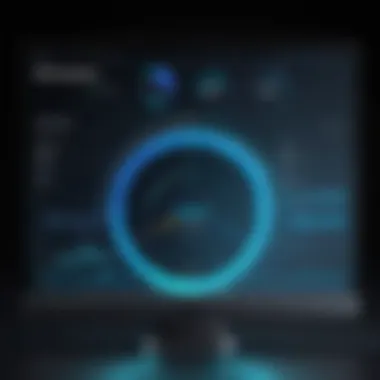

Pipkins was created in the late 1970s, originally tailored to meet the demanding needs of call center operations. Throughout the years, the software has evolved significantly, responding to changes in workforce dynamics and technological advancements. Beginning as a simple scheduling tool, it adapted to incorporate more sophisticated algorithms and user-friendly interfaces. With the rise of cloud technology in the 2010s, Pipkins transitioned from on-premises solutions to cloud-based applications, allowing for greater flexibility and accessibility. The software is now utilized in diverse sectors, from retail to healthcare, exemplifying its adaptability and commitment to innovation.
Key Features of Pipkins
Pipkins includes several features that distinguish it from other workforce management solutions. Recognizing these capabilities can help organizations select the best tools for their scheduling needs.
- Shift Planning: Facilitates the creation of optimal staff schedules, taking into account employee availability and skill sets.
- Time Tracking: Enables accurate recording of employee hours worked, which is crucial for payroll processing and compliance.
- Attendance Management: Monitors employee attendance efficiently, aiding in the identification of patterns such as absenteeism or tardiness.
- Forecasting: Uses historical data to predict future workforce needs, allowing companies to plan ahead and reduce operational costs.
- Reporting and Analytics: Provides detailed insights through dashboards and reports, enhancing decision-making capabilities for managers.
"A well-structured workforce scheduling system can reduce labor costs by up to 30%, highlighting the value of tools like Pipkins."
These features work together to streamline the scheduling process and improve overall productivity. By leveraging such capabilities, organizations can build a more agile and responsive workforce, ultimately leading to enhanced service delivery and customer satisfaction.
Key Components of Pipkins Workforce Scheduling
In the context of workforce management software, the key components of Pipkins offer critical functionalities that impact operational efficiency. Understanding these components can help organizations maximize their investment in such systems. This section will detail three primary components: shift planning and management, time tracking and attendance, and forecasting and demand planning. Each element contributes uniquely to optimizing labor resources and enhancing overall productivity.
Shift Planning and Management
Shift planning and management is central to any workforce scheduling system. Pipkins provides tools to create flexible and efficient shift schedules that align with business needs. This capability is essential for ensuring that the right number of staff is available at peak times. With effective shift management, businesses can prevent overstaffing or understaffing situations.
Scheduling flexibility allows managers to accommodate employee preferences, which can improve job satisfaction and retention rates. Pipkins enables automatic scheduling based on various parameters such as employee skills, availability, and legal requirements. This automation reduces manual errors, saves time, and enhances compliance with labor laws.
Time Tracking and Attendance
Accurate time tracking is vital for labor cost management. Pipkins offers robust features for monitoring employee attendance and tracking working hours. These tools ensure that organizations obtain an accurate representation of labor utilization. By compiling real-time attendance data, managers can easily identify patterns such as absenteeism or tardiness.
Additionally, integration with payroll systems helps in automating wage calculations based on the actual hours worked. This reduces administrative burdens and mitigates errors in pay. Time tracking, combined with attendance monitoring, also aids in evaluating employee performance and productivity to make informed managerial decisions.
Forecasting and Demand Planning
Forecasting and demand planning play crucial roles in workforce scheduling. Pipkins provides analytical tools that allow organizations to predict staffing needs based on historical data trends and current business activity. Effective demand planning helps anticipate peak workloads and allocate resources accordingly.
Using data-driven insights, companies can prepare for seasonal fluctuations, project future needs, and ensure that adequate staff levels are maintained. This predictive capability aids in reducing operational costs and improving service quality. In essence, utilizing forecasting effectively enables an organization to stay one step ahead in managing its workforce.
Effective workforce scheduling relies on integrated components like shift planning, time tracking, and forecasting to drive productivity and efficiency.
User Experience and Interface
In any software system, the user experience (UX) and interface play a crucial role in determining how effectively users can interact with the system. In the context of Pipkins Workforce Scheduling, a well-designed user interface enhances usability and ensures that users can navigate the complexities of workforce management with ease.
Usability and Design
The importance of usability in Pipkins cannot be overstated. A user-friendly design minimizes the time required for training and equips employees to perform tasks efficiently. Key elements of this usability include:
- Intuitive Navigation: Users should be able to locate needed features quickly without confusion. The menu structure should be straightforward.
- Responsive Layout: The interface must function well on various devices. As more users access scheduling software via mobile devices, responsive design becomes vital.
- Clear Visual Hierarchy: Essential information should stand out. This could entail using different font sizes or contrast to separate high-priority tasks from secondary options.
- Accessible Help Features: Users should have access to tutorials and easy-to-find support options, guiding them on how to use the software effectively.
An intuitive user experience not only boosts productivity but also contributes to user satisfaction. Employees are less likely to resist new technology if they find it easy and rewarding to use.
User Feedback and Reviews
User feedback forms an integral part of continually improving the Pipkins scheduling system. Regular input from users allows developers to identify pain points and areas for enhancement. Look at user reviews and ratings to gauge the overall satisfaction level with the software. Some common themes in feedback include:
- Praise for Time-Saving Features: Users often appreciate tools that streamline scheduling processes, like automated shift assignment.
- Concerns Over Complexity: Some users mention that certain features are not as user-friendly as expected. These insights are critical for developers to refine the software further.
- Desire for Customization: Users frequently seek more options to tailor the interface to their specific needs, highlighting that flexibility is important.
"User feedback provides essential information that helps us make informed decisions about enhancements and optimizations."
Benefits of Using Pipkins Workforce Scheduling
The discussion around the Pipkins workforce scheduling system necessarily involves a closer look at the benefits it brings to organizations. Effective workforce scheduling is integral not only for optimizing labor management but also for enhancing overall productivity. Pipkins stands out in this arena because it provides robust solutions tailored for various operational needs. In this section, we explore the specific benefits that Pipkins offers.
Improved Efficiency
One of the primary advantages of using Pipkins is its potential for improved efficiency within organizations. The software automates several scheduling tasks, which reduces the manual workload on managers. Instead of spending hours calculating shifts and managing conflicts, users can rely on the system to generate optimal schedules based on real-time data. This high level of automation not only saves time but also minimizes human error, thereby ensuring that shifts are filled correctly.
Furthermore, Pipkins enables businesses to quickly adapt to changing demand. For example, if an unforeseen event arises, like a sudden spike in customer activity, managers can swiftly reallocate staff to meet the new demands. This flexibility is necessary in today’s fast-paced business environment.


Cost Reduction
Cost management is crucial for any organization. Pipkins contributes significantly to cost reduction by streamlining workforce management processes. Automating the scheduling functions means that businesses can reduce overtime expenses, as the system helps to ensure optimal worker placement. Moreover, it allows for better resource allocation, meaning that organizations can achieve more with fewer employees, thereby decreasing overall labor costs.
Pipkins also provides analytics tools to help decision-makers understand labor expenses better. By having clearer visibility into scheduling and related expenditures, organizations can identify areas for cost-saving opportunities. For instance, aligning scheduling better with peak operational times can lead to substantial savings.
Enhanced Compliance
Pipkins also emphasizes enhanced compliance with labor laws and regulations. Adhering to labor regulations can be a complicated task, and any errors can lead to stiff penalties. The system helps organizations navigate legal requirements concerning employee hours, overtime regulations, and other compliance issues.
By automatically tracking attendance and hours worked, Pipkins assists managers in ensuring that they do not exceed legal limits. The software generates reports that are essential for audits, making it easier for organizations to demonstrate compliance during evaluations. Thus, using Pipkins not only safeguards against potential fines but also fosters a culture of accountability and transparency within the workforce.
"Leveraging Pipkins can transform labor management from an overwhelming challenge into a streamlined, effective process that fortifies compliance and enhances operational efficiency in one move."
In summary, the benefits of using Pipkins workforce scheduling are manifold. Improved efficiency leads to time savings, cost reduction assists in maximizing resources, and enhanced compliance sheds light on regulatory requirements. Together, these advantages present a compelling case for organizations looking to optimize their workforce management.
Challenges and Limitations
The implementation of the Pipkins workforce scheduling system is not without its challenges. Organizations must recognize and address these potential limitations for effective utilization. Understanding these obstacles can aid in optimizing deployment and ensuring user adoption.
Integration Issues
Integration is a crucial aspect when adopting any new software solution, and Pipkins is no exception. Organizations often use multiple software systems for various functions such as payroll, human resources, and operational tracking. The complexity can arise when trying to connect Pipkins with existing platforms. This can lead to a lack of data consistency if not managed properly.
Without seamless integration, there can be delays in information flow. Workers may miss updates about scheduling changes, leading to inefficiencies. Also, data silos may prevent an organization from gaining comprehensive insights into its workforce metrics. Thus, it is essential for businesses to develop a clear integration strategy. Consideration should be given to APIs and data transfer protocols the Pipkins system supports.
Learning Curve for Users
Another significant challenge is the learning curve that comes with using Pipkins. Users may find the system initially overwhelming. Many features can seem complex to those unfamiliar with advanced scheduling software. A steep learning curve can lead to frustration among staff, potentially resulting in lower productivity.
To address this, effective training programs must be put into place. Organizing hands-on workshops and providing tutorial materials can ease the transition. Additionally, fostering a culture of ongoing support can enhance user experience. As users become proficient, they will likely begin to see the true value of the system, ultimately leading to greater efficiency in managing workforce schedules.
"Overcoming implementation challenges requires planned strategies and thorough training sessions. Proactive management will lead to successful and smooth onboarding."
By being aware of these challenges, organizations can better prepare and adapt, ensuring that they unleash the full potential of Pipkins.
Comparison with Other Scheduling Software
The landscape of workforce scheduling software is increasingly competitive. Understanding how Pipkins aligns and contrasts with other offerings in this domain is essential for organizations considering such a tool. A detailed comparison allows potential users to gauge the advantages Pipkins may hold, ensuring informed decision-making.
Competitive Analysis
When evaluating workforce scheduling software, it is crucial to understand the competitive environment. Key players like Kronos, Ceridian, and When I Work have their own set of features and functionalities. Kronos is known for its powerful analytics and intuitive interface, appealing to many large enterprises. Ceridian focuses on comprehensive workforce management, integrating payroll with scheduling features. When I Work targets smaller businesses, emphasizing ease of use and cost-effectiveness.
Despite these strengths, Pipkins offers unique capabilities. Specifically, its forecasting tools for shift coverage and attendance tracking are robust. Many users have noted how Pipkins simplifies complex scheduling scenarios. The ability to make real-time adjustments sets it apart from competitors, allowing managers to respond urgently to workforce demands.
Unique Selling Propositions of Pipkins
Pipkins stands out in the crowded field of workforce scheduling software due to several unique selling propositions. Here are some noteworthy aspects:
- Customizable Dashboards: Users can tailor their viewing experience to prioritize the most relevant data for their operations. This enhances decision-making as managers focus on critical metrics.
- Advanced Forecasting: Leveraging historical data, Pipkins provides insights into future scheduling needs. This predictive capability optimizes labor allocation, reducing excess costs and improving operational efficiency.
- Integration Capabilities: Pipkins integrates smoothly with various Human Resources Information Systems (HRIS) and payroll systems. This fosters a seamless workflow where employees can check schedules, clock in, and manage requests without jumping between different platforms.
- User Support: The software provides extensive training resources and customer support options. Users often commend Pipkins for its dedicated assistance, making the onboarding process efficient and straightforward.
"Pipkins not only addresses routine scheduling tasks but also empowers organizations with tools that enhance predictive analytics and decision-making in real-time."
Practical Applications in Various Industries
The utilization of the Pipkins workforce scheduling system extends across multiple sectors, each with unique demands and complexities. Understanding these applications is crucial for organizations aiming to optimize labor efficiency and enhance productivity. Each industry can leverage the capabilities of this software to navigate its specific challenges, thereby improving decision-making processes and operational effectiveness. Let's explore some practical applications within key industries.
Healthcare Settings
In healthcare, effective workforce scheduling is vital for ensuring optimal patient care and staff satisfaction. Pipkins provides comprehensive tools that assist healthcare facilities in managing shifts and coordinating staff availability. The system enables real-time tracking of employee schedules, which is critical for responding to patient needs promptly. This agility not only enhances patient outcomes but also helps to reduce overtime costs and minimize staff burnout.
Moreover, the system's capability to account for varied qualifications among healthcare professionals is a significant advantage. For instance, hospitals must have the right mix of specialists and general practitioners available at all times. Pipkins allows administrators to analyze staffing requirements and adjust schedules accordingly, ensuring compliance with regulations while meeting the demands of the care environment.


Retail Environments
In retail, peak periods and fluctuating customer demands require a dynamic approach to workforce scheduling. The Pipkins system addresses this by facilitating quick adjustments to staff schedules based on real-time data analytics. Retail managers can forecast busy periods and ensure adequate coverage, which directly relates to sales and customer satisfaction.
An important feature of Pipkins in the retail domain is its integration with point-of-sale systems. This linkage allows for more accurate forecasting based on sales trends, weather conditions, and local events. Retail managers can optimize labor costs by aligning staff levels with customer traffic patterns. This not only enhances operational efficiency but also contributes to improved employee morale, as staff schedules can be more predictably arranged.
Manufacturing Operations
Manufacturing environments thrive on precision and efficiency. The Pipkins workforce scheduling system provides manufacturers with the tools to streamline their shift patterns, aligning labor resources with production demands. This alignment is critical to maintaining productivity levels and avoiding costly downtime.
The application of Pipkins in manufacturing allows for better management of skilled labor resources. As the skills required can vary significantly across different production lines, the system ensures that the right personnel are available at the right time. Furthermore, it supports compliance with labor laws and safety regulations by maintaining accurate records of employee hours worked.
In summary, the diverse applications of Pipkins across healthcare, retail, and manufacturing underline the software's versatility and importance in modern workforce management. Organizations in these sectors can capitalize on the system's features to enhance labor efficiency, reduce costs, and improve overall organizational performance.
Implementation Strategy
Understanding the implementation strategy of the Pipkins workforce scheduling system is essential for organizations seeking to maximize the potential benefits of this software. A clear implementation plan can dictate the success or failure of the software integration. Considerations such as initial setup, configuration, staff training, and ongoing support all play critical roles in this process.
Initial Setup and Configuration
The initial setup of Pipkins is a crucial step that lays the foundation for effective workforce scheduling. This stage involves several key activities that ensure the system operates optimally from the start.
- System Requirements: Organizations must first assess the system requirements. Pipkins may require certain hardware or software specifications. Ensuring compatibility is vital for smooth application performance.
- Software Installation: Once requirements are met, the installation process begins. This might involve both on-premises and cloud-based setups, depending on an organization’s needs.
- Database Configuration: Setting up the database properly is essential. An organized database structure allows for efficient data retrieval and reporting, which is fundamental to effective workforce management.
- User Role Assignments: Another important task is defining user roles. Different users may have varying access levels depending on their responsibilities. Properly configuring user permissions helps safeguard sensitive information.
- Customization Options: Pipkins offers a range of customization features that can be tailored to fit specific business processes. Organizations can define unique scheduling rules based on their operational requirements.
In summary, a thoughtful initial setup and configuration can streamline the transition to the Pipkins system, paving the way for effective workforce management.
Training and Support Resources
Once the configuration is complete, the focus shifts to training and support resources. Proper training is indispensable to maximize the effectiveness of the Pipkins system. The success of the software greatly depends on how well users adapt to it.
- Training Programs: Pipkins typically provides various training programs for users. These programs can range from online tutorials to hands-on workshops. Selecting the right format depends on employee preferences and learning styles.
- Documentation: Comprehensive user documentation is also a critical resource. This includes user manuals and FAQs. Well-structured documentation can serve as a handy reference guide for users encountering difficulties.
- Help Desk Support: Access to support personnel is equally important. Users should have the ability to reach out to support teams for immediate assistance concerning any technical issues that arise during day-to-day operations.
- Community Support: Engaging with the wider Pipkins user community through platforms like Reddit or industry forums can provide additional insights. Users can share experiences and solutions, enhancing the overall understanding of the system.
Organizations that invest in effective training and ongoing support for their staff will likely see higher levels of employee satisfaction. Greater confidence in using the system can lead to better productivity, directly benefiting the organization's operations.
Future Trends in Workforce Scheduling Software
The landscape of workforce scheduling software is ever-evolving. Organizations need to adapt to changes, especially in technology and workforce dynamics. Understanding these future trends allows businesses to stay competitive and enhance operational efficiency. The importance of examining these trends lies in their potential benefits, including improved resource allocation, enhanced flexibility, and increased productivity.
AI and Machine Learning Integrations
Artificial Intelligence (AI) and Machine Learning (ML) are becoming central to workforce scheduling. These technologies enhance the accuracy of forecasts related to labor needs. Now, software can analyze vast amounts of historical data. The analysis helps predict peak times for businesses, allowing managers to allocate staff more effectively.
- Predictive Analytics: AI systems can use past data to predict future scheduling needs. This means not only anticipating busy periods but also understanding employee preferences and performance.
- Automated Adjustments: With AI, the software can automatically adjust schedules based on real-time incidents. This can significantly reduce the manual effort needed for rescheduling and create a more agile response to unexpected changes.
- Personalized Scheduling: Leveraging ML can lead to more tailored employee schedules. This personalization increases employee satisfaction, as it accounts for individual preferences and promotes a better work-life balance.
The incorporation of AI and ML technologies is not just an upgrade; it's a transformative shift towards smarter scheduling solutions. Businesses that implement these capabilities will likely see significant gains in operational effectiveness.
Increased Mobility and Remote Access
In today’s work environment, mobility is a necessity. Increasingly, employees work from various locations. This trend demands workforce scheduling systems that support remote access and mobile management.
- Cloud-Based Solutions: Cloud technology allows access to scheduling tools from any device. Employees can check their schedules, request changes, or swap shifts seamlessly. This accessibility enhances communication between workers and managers, fostering a collaborative work culture.
- Real-Time Updates: Mobile apps provide real-time notifications for schedule changes. This ensures that all team members remain informed. Quick access to information can minimize confusion and conflicts in staffing.
- Remote Management Tools: Managers can oversee operations from anywhere. Scheduling tools that offer mobile functionalities empower leaders to manage resources efficiently even while off-site. This flexibility can make a critical difference in responding to operational needs promptly.
The embrace of mobility and remote access in workforce scheduling represents a significant advancement. As more employees seek flexibility, organizations must adapt by using systems that support this trend.
Closure
In any comprehensive analysis of workforce scheduling systems, especially regarding Pipkins, the conclusion serves as a crucial element. It allows readers to synthesize the information presented and solidify their understanding of the discussed topics. In this final section, we focus on the key aspects and the overall significance of the Pipkins workforce scheduling system in today’s complex labor management landscape.
Recap of Key Points
The essence of this article has been to present a robust overview of Pipkins and its applications in workforce scheduling. Key points covered include:
- Definition of Workforce Scheduling: The foundational elements of scheduling and its impact on organizational efficiency.
- Overview of Pipkins: Historical context and unique features that set it apart in the software marketplace.
- Core Components: A thorough examination of shift planning, time tracking, and demand forecasting, emphasizing their roles in driving productivity.
- User Experience: Analyzing interface usability and user feedback illustrates the software’s accessibility.
- Benefits of Implementation: Cost reductions, efficiency improvements, and compliance enhancements showcase practical outcomes.
- Challenges Recognized: Discussing integration issues and learning curves underscores the complexities users must navigate.
- Comparative Analysis: Positioning Pipkins against the competition highlights its unique market advantages.
- Industry Applications: Practical examples from healthcare, retail, and manufacturing provide a clear understanding of the system's versatility.
- Future Trends: Insights into AI and machine learning integrations, as well as increasing mobility, paint a picture of where workforce scheduling technology is heading.
Final Thoughts on Pipkins
Pipkins stands out as a vital tool for organizations seeking to streamline their workforce scheduling processes. Its multifaceted approach addresses the diverse needs of various industries, making it adaptable and effective. Users are encouraged to weigh the substantial benefits against the challenges identified to determine fit for their specific requirements. As technology continues to evolve, so too will the capabilities of solutions like Pipkins, fostering improved labor management practices.
"Effective scheduling is not just about filling shifts. It's about optimizing resources, reducing costs, and maximizing productivity."
Understanding these elements can greatly influence an organization's success in labor management.







