A Comprehensive Review of Pixlr Pro Features
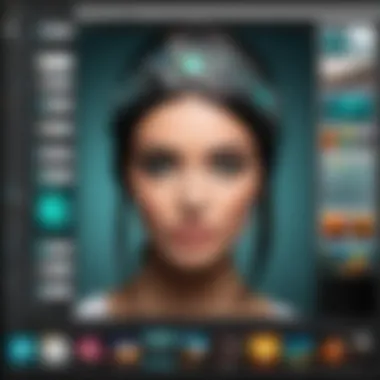

Intro
Pixlr Pro is an online photo editing tool that has garnered significant attention from users with varying levels of expertise. This article outlines a comprehensive examination of its features, usability, and applications, catering primarily to software developers, IT professionals, and students. With the rise of digital content creation, understanding such tools is essential for integrating visual elements effectively. This narrative will delve deeper into the distinct attributes of Pixlr Pro, revealing its potential in both casual and professional environments.
Overview of Software
Pixlr Pro serves a dual purpose of being both accessible for casual users and equipped with advanced features beneficial for professionals.
Purpose and Use Cases
The platform is designed for a variety of uses, including:
- Basic photo editing: Enhancements and simple adjustments for casual users.
- Professional graphic design: Advanced features for high-quality outputs.
- Social media content creation: Tools for creating visually compelling posts quickly.
These diverse use cases make Pixlr Pro a versatile choice for anyone involved in digital media.
Key Features
Pixlr Pro stands out because of several key features:
- Layer-based editing: Similar to desktop counterparts, this allows for complex editing.
- AI-driven tools: These include automatic background removal and image enhancement.
- Wide format support: Compatibility with various file types enhances flexibility.
- Integration capabilities: You can connect with platforms like Facebook and Reddit for seamless sharing.
In-Depth Review
To gauge the effectiveness of Pixlr Pro, one must consider its performance and user interface.
Performance Analysis
Generally, Pixlr Pro operates smoothly, processing images efficiently.
- Loading speed: Fast, even with larger files.
- Stability: Minimal crashes reported during usage.
However, specific system requirements should be noted to ensure optimal performance.
User Interface and Experience
The interface design balances simplicity with functionality, appealing to a wide audience. Key elements include:
- Intuitive layout: Easy access to tools and features is a high point.
- Customizable workspace: Users can tailor their layout based on their preferences.
"An intuitive user interface can significantly enhance the editing experience, making advanced features more accessible to all users."
Nevertheless, there are minor learning curves for those transitioning from simpler editors.
Closure
This overview of Pixlr Pro highlights important aspects that contribute to its suitability for various users. The combination of essential features, performance, and adaptability can greatly enhance the photo-editing process. As we continue to explore Pixlr Pro in further sections, a fuller picture of its competitive edge within the realm of digital editing tools will emerge.
Prolusion to Pixlr Pro
In the realm of digital imaging, Pixlr Pro stands as a noteworthy player among photo editing tools. Understanding its significance is crucial not only for enthusiasts but also for professionals who often seek efficient solutions to achieve their creative vision. This section establishes the groundwork for exploring Pixlr Pro's features, usability, and diverse applications.
Overview of Pixlr Pro
Pixlr Pro is an advanced online photo editing tool designed to simplify the workflow for users, regardless of their skill level. It offers a blend of essential and sophisticated editing functions that cater to both casual users and experienced professionals. The software is browser-based, making it easily accessible without the need for extensive hardware.
Its interface is intuitive, allowing for both quick snapshots edits and detailed photo manipulation. Key features include layering, filters, and various adjustment tools. A standout attribute is its integration with cloud storage, which facilitates seamless access to projects across multiple devices.
Historical Context
Pixlr was originally launched in 2008, targeting users who needed fast and straightforward editing tools. In 2021, it evolved further into Pixlr Pro, reflecting advancements in technology and user expectations. The historical progression underscores a shift toward cloud-based solutions in photo editing. This change has enabled real-time collaboration and remote access, a significant advantage in today’s interconnected world.
Moreover, the growth in smartphone photography has fueled demand for accessible editing tools that do not compromise on quality. As a response to this trend, Pixlr Pro has continually adapted, offering features that align with contemporary photographic practices while remaining user-friendly.
Key Features of Pixlr Pro
The key features of Pixlr Pro illustrate its capabilities and advantages as a photo editing software. Understanding these features is essential, as it provides insight into why users choose Pixlr Pro over its competitors. The specific tools and functionalities available greatly affect user experience and overall satisfaction. Initiating with its user interface, the design significantly enhances navigability, making it accessible for both novices and experts. Moreover, the powerful editing tools are vital in streamlining the creative process. The overall appeal of Pixlr Pro is compounded by its integration with various platforms, ensuring users have a seamless experience across different environments.
User Interface Design
Pixlr Pro’s user interface is an essential component of its popularity. The layout features a clean and organized design that allows for efficient navigation. Users can quickly locate the tools they need without feeling overwhelmed. The interface is intuitive, often compared favorably against more complex software options. Color coding and categorization of tools foster an environment where creativity can flourish without technical frustration. This ease of use is particularly appealing to users who may be intimidated by more intricate software.
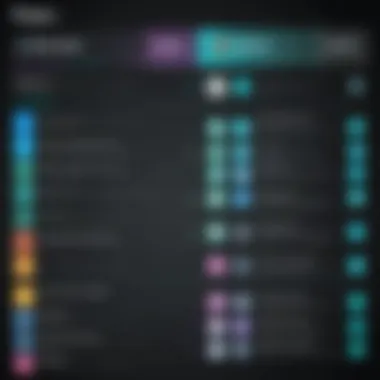

Editing Tools
Basic Editing Functions
Basic editing functions are at the core of Pixlr Pro’s offering. These tools include cropping, rotating, and resizing images. Their contribution is vital, as they address essential editing needs effectively. Users often regard these functions as foundational in any editing application. One key characteristic is straightforward access to these tools, which are positioned prominently in the toolbar.
A unique feature of basic editing is the non-destructive editing approach employed by Pixlr Pro. This method allows users to make alterations without permanent changes to the original image. The advantages are significant: users can experiment without the fear of losing their initial work. However, some may find that these basic functions do not replace the need for more nuanced edits. While sufficient for many, this aspect can limit experienced users looking for deeper functionality.
Advanced Editing Features
Advanced editing features elevate the versatility of Pixlr Pro. These tools cater to users seeking more intricate modifications, such as layering, blending modes, and detailed adjustments to colors and lighting. The powerful nature of these features means they contribute considerably to complex editing tasks. Users frequently cite them as a reason for selecting Pixlr Pro over other platforms.
A distinctive element of advanced editing is the layer system. It allows for multiple image layers to be adjusted independently. This flexibility offers significant advantages, including precision in edits and the ability to undo specific alterations without affecting unrelated adjustments. However, the learning curve associated with advanced features can deter some casual users, who might find it daunting and prefer more simplicity.
Filters and Effects
Filters and effects in Pixlr Pro provide users with creative options to enhance their images. The software includes a variety of presets that apply different styles and tones. These help in transforming the mood of the image quickly. Users can easily preview effects before applying them, making it user-friendly. The application of filters can save time, making this feature especially sought after during time-sensitive projects.
In addition, users can customize filters. This personalization aspect allows creatives to achieve a unique look that aligns with their vision. However, excessive reliance on filters can sometimes lead to over-edited results, which could detract from the original quality of the image.
Integration with Other Platforms
Integration with other platforms is another defining feature of Pixlr Pro. The ability to connect with social media sites and cloud storage is crucial for modern users who operate in multiple environments. This integration ensures a seamless workflow, allowing users to save and share their work efficiently. For example, direct sharing to platforms like Facebook makes it easier for users to promote their creations.
Moreover, third-party integrations—including plugins or additional features—expand the functionality of Pixlr Pro. Such compatibility is attractive to users looking for enhanced productivity and versatility. Nevertheless, it is essential for users to focus on maintaining quality and performance when using multiple platforms together.
Usability of Pixlr Pro
The concept of usability in software plays a crucial role, especially concerning tools like Pixlr Pro. Usability refers to the ease with which users can navigate and exploit the software to realize their objectives. This factor is significant because it can greatly influence user adoption, satisfaction, and overall effectiveness of the tool. The usability of Pixlr Pro is underpinned by its user interface design, performance metrics, and accessibility considerations, making it pivotal for both casual users and professionals.
Performance Metrics
Performance metrics are essential in evaluating how well Pixlr Pro functions in practical settings. Metrics such as load times, response rates, and overall reliability contribute to the user experience. Users often expect software, especially editing tools, to operate swiftly and efficiently. Slow performance can frustrate users and lead to decreased productivity, particularly in professional environments where time is a critical factor.
On analysis, Pixlr Pro’s performance metrics indicate it operates well under typical conditions. Load times are generally short, and even with larger files, it maintains decent response times. However, factors like internet speed and device specifications can influence performance. Users frequently report that under optimal conditions, Pixlr Pro handles multiple layers and effects without noticeable lag, establishing it as a competetive option among online editing tools.
User Experience Analysis
User experience analysis encompasses the overall satisfaction a user derives from interacting with Pixlr Pro. This is crucial as it integrates various elements such as interface design, responsiveness, and the intuitiveness of the tool. Users generally appreciate the clean layout and organization of tools in Pixlr Pro, which contributes to positive experiences with the software.
Surveys and reviews show that users, from newbies to advanced editors, find Pixlr Pro's features both useful and straightforward to access. However, some users have pointed out that while the basic functions are easy to grasp, more advanced capabilities could require a steeper learning curve. Thus, providing tutorial resources and support can further enhance the user experience and bridge the gap for those unfamiliar with sophisticated editing techniques.
Accessibility Considerations
Accessibility considerations are vital in ensuring that Pixlr Pro can be used by people of various abilities. This includes everything from clarifying visual elements to providing alternative methods of interaction. One aspect to focus on is color contrast; effective contrast enhances visibility for users with visual impairments.
Additionally, keyboard navigability is another critical feature. Users should be able to accomplish tasks through keyboard shortcuts, which can enhance efficiency and accessibility for those who may struggle with mouse controls.
Interestingly, while Pixlr Pro has made strides in accessibility, continuous improvement is necessary. Diverse user testing can provide insights into how well the software meets these needs and where enhancements can be made. Addressing these factors will make Pixlr Pro even more appealing to a broader audience.
"Usability is essential in ensuring users can focus on creativity and productivity without being hindered by the software itself."
Comparative Analysis with Other Photo Editing Software
In this section, we explore how Pixlr Pro stands against several well-known photo editing tools. This comparative analysis is crucial for potential users to understand the unique attributes of Pixlr Pro and how it fits into the broader landscape of photo editing software. By assessing Pixlr Pro's strengths and weaknesses relative to other platforms, users can make informed decisions based on their specific requirements. A good comprehension of the comparative features, usability, and applications of each software is essential.
Pixlr Pro vs Adobe Photoshop
Pixlr Pro and Adobe Photoshop represent two distinct approaches to photo editing. Adobe Photoshop is traditionally regarded as the industry leader, offering comprehensive tools for professional content creators. Its interface is complex and packed with functionalities that may overwhelm novice users. In contrast, Pixlr Pro provides a more user-friendly interface that allows users to perform edits with ease.
- Key Differences:
- Learning Curve: Photoshop demands a steeper learning curve. Users may need considerable time to grasp its extensive features while Pixlr Pro facilitates quick learning due to its intuitive design.
- Accessibility: Pixlr Pro is an online tool; it is more accessible for casual users or those who do not want to install heavy software. Photoshop requires installation and a subscription, which can be a barrier.
- Pricing: While Adobe offers a subscription model, Pixlr Pro is more flexible with varied pricing plans, making it attractive for both casual and professional users.
Thus, while Photoshop may lead in depth of features, Pixlr Pro caters effectively to users who prioritize convenience and affordability.
Pixlr Pro vs GIMP
GIMP, another notable alternative, is a free and open-source photo editing program that offers extensive capabilities similar to Photoshop. However, it also presents challenges.
- Advantages of Pixlr Pro:
- Consideration Points:
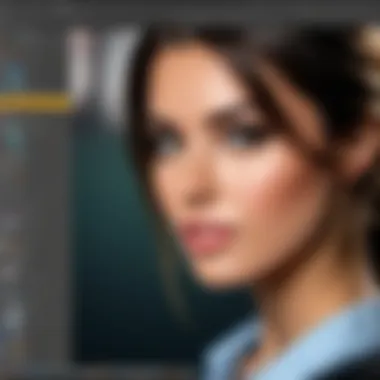

- User Experience: The intuitive interface of Pixlr Pro significantly enhances the user experience compared to GIMP, which can be daunting for new users.
- Cloud-Based: Being cloud-based, Pixlr Pro allows for work from any device. GIMP typically requires a download and is limited to the host device.
- Functionality: GIMP provides advanced functionalities, which some users may prefer for specific projects, but it might not be necessary for casual edits that Pixlr Pro handles well.
Pixlr Pro vs Canva
Canva is known for its graphic design capabilities, focused heavily on templates and design layout rather than deep photo editing.
- Comparative Aspects:
- Cost Effectiveness: Both platforms offer free and paid versions, but users looking for serious photo editing might find better value in Pixlr Pro.
- User Focus: Pixlr Pro targets those focused on photo edits, while Canva is more suited for quick graphical design tasks. Users looking for robust editing will find Pixlr Pro aligns better with their needs.
- Customization Options: Pixlr Pro offers greater control over editing features, allowing for detailed refinement, whereas Canva excels in template designs and ease of use.
Pricing Models and Packages
Pricing models and packages are significant elements when choosing a photo editing software. In the case of Pixlr Pro, understanding the pricing structure is essential for potential users. This section explores the various pricing options available, the features associated with each model, and the value they provide to different user groups.
Free vs Paid Features
The basic version of Pixlr allows users access to fundamental editing tools and features without any cost. However, the functionalities are limited. Users can perform basic tasks such as cropping, resizing and applying simple filters. These features are beneficial for individuals who engage in light editing but may not satisfy those seeking advanced capabilities.
On the other hand, Pixlr Pro offers a more extensive suite of tools for a subscription fee. With it, users have access to advanced editing features, including layer management, more sophisticated filters, and tools like the color finder or advanced retouching features.
Benefits of Free Features:
- No financial commitment needed.
- Good introduction for beginners.
- Sufficient for casual photo editing tasks.
Drawbacks of Free Features:
- Lacks advanced tools.
- Limited export options and storage.
- May include advertisements that can detract from the user experience.
In comparison, pay models grant users a richer experience and tools designed for complexity.
Value Proposition
Investing in a paid subscription to Pixlr Pro has various advantages. The primary value proposition centers on enhancing productivity and creativity. For professionals, the diverse array of advanced tools can make a significant difference in the efficiency of their workflow.
Benefits associated with the paid model include:
- Enhanced Features: Access to a broader range of editing tools that can save time and improve the quality of work.
- Priority Support: Users can expect faster customer service, which is vital for those working on tight deadlines.
- Regular Updates: Subscribers benefit from ongoing improvements and new features released regularly, ensuring they stay current with industry standards.
- No Restrictions: A paid subscription often removes limitations found in the free version, providing full usability.
When assessing the value of Pixlr Pro, it is crucial to weigh these benefits against the costs involved. Ultimately, the decision comes down to the user’s specific needs and their intended use of the software.
"A user’s investment in tools often reflects their commitment to quality and professionalism in their work."
In summary, the pricing models and packages of Pixlr Pro cater to a wide range of users, from casual editors to professionals in need of advanced features. Understanding these options enables potential customers to make informed decisions aligned with their editing needs.
Applications and Use Cases
The applications and use cases of Pixlr Pro serve as a testament to its adaptability in the diverse realm of photo editing. Understanding these merits is crucial for users who seek to maximize the utility of the software for specific needs. From professional environments to casual pursuits, Pixlr Pro exhibits a versatility that can cater to various user categories. Consequently, this section will dissect its implications in professional applications, hobbyist use, and educational settings, providing an all-encompassing look at how Pixlr Pro can fit into different workflows and creative processes.
Professional Use in Industries
In the competitive landscape of various industries, Pixlr Pro has made its mark as a resourceful tool for professional photo editing. Creative professionals like graphic designers, marketers, and social media managers frequently rely on its capabilities to produce high-quality visuals that enhance branding efforts. The intuitive interface and advanced editing tools allow users to work efficiently, even under tight deadlines.
Moreover, graphic designers find value in Pixlr Pro's layering and masking features, enabling intricate designs without the steep learning curve associated with more complex software. Its ability to support multiple file formats enhances its usability across different professional settings.
Businesses value the integration features that allow for seamless workflows, particularly in content creation for promotional materials or social media campaigns. The collaborative aspect benefits teams that work on projects collectively, ensuring that everyone can contribute easily. Therefore, the professional landscape increasingly finds Pixlr Pro as a practical choice for enhancing visual communication efforts.
Casual Use for Hobbyists
For hobbyists, Pixlr Pro provides an accessible yet advanced platform that empowers individuals to explore their creative side. This user-friendly software appeals to amateur photographers and casual users looking to enhance their images, experiment with various effects, or create visually stunning social media posts. The extensive library of templates and filters caters well to users who may lack advanced photo editing skills yet desire polished results.
Furthermore, the functionality for one-click editing options simplifies the process of enhancing photos. Casual users can appreciate the ease of use without having to invest in in-depth training or complex tutorials. There is a community surrounding Pixlr that offers support, tutorials, and shared creations, contributing to a richer user experience. Hobbyists can freely explore their creativity, experiment with different styles, and produce results that can compete with more professionally edited images.
Educational Applications
In educational settings, Pixlr Pro stands as a significant tool for teaching photography and graphic design concepts. Its user-friendly interface makes it an ideal platform for students who are just beginning to navigate the intricacies of photo editing. Educators can leverage the software to instruct students in essential skills such as image composition, color correction, and design principles.
The educational use extends beyond high school curriculums to universities, where it serves in art and design courses. Students can learn practical applications of their knowledge, creating portfolios that showcase their growth. Schools can also benefit from the free version of Pixlr Pro, allowing wider accessibility and fostering an interest in digital arts.
In sum, the multi-faceted applications of Pixlr Pro make it a valuable tool across professional, casual, and educational spheres, allowing for creativity and efficiency in image editing.
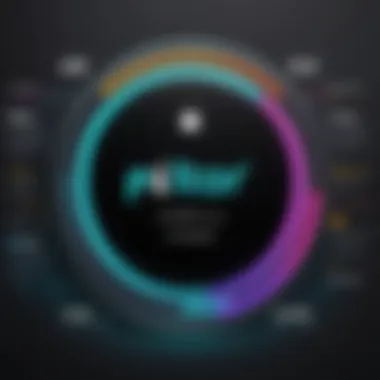

Strengths and Limitations
Understanding the strengths and limitations of Pixlr Pro is crucial for anyone considering this photo editing tool. It allows users to make informed decisions on whether the software meets their specific needs. In this section, we will explore the competitive advantages that set Pixlr Pro apart in the market, as well as some potential drawbacks that users may encounter.
Competitive Advantages
Pixlr Pro boasts several competitive advantages that appeal to both casual users and software professionals. Here are some key strengths of the platform:
- User-Friendly Interface: The layout is designed for simplicity, allowing easy navigation. Users can quickly access the tools they need without overwhelming complexity, which can be vital for new users.
- Cloud-Based Access: Being cloud-based, Pixlr Pro provides flexibility for users to edit photos from various devices. This means users can work seamlessly whether at home or on the go.
- Cost-Effective Solutions: Compared to Adobe Photoshop and other leading software, Pixlr Pro offers budget-friendly pricing. Its tiered subscription model caters to different budgets without sacrificing functionality.
- Robust Editing Tools: The platform includes a comprehensive set of editing tools that can satisfy both beginners and advanced users. Features like layer management, advanced filters, and customizable brushes are essential for high-quality editing.
- Integration Capabilities: Pixlr Pro effectively integrates with other platforms and services. This feature enhances usability, allowing users to manage their workflow efficiently.
"Cost-effective solutions with robust editing tools make Pixlr Pro appealing for a wide range of users."
Potential Drawbacks
While Pixlr Pro has many strengths, it is important to consider its limitations. Some drawbacks could affect user experience, particularly for professional use.
- Limited Advanced Features: Advanced users may find some features lacking compared to more established software such as Adobe Photoshop. Specific functionalities like advanced retouching tools may not be as refined.
- Performance Issues: Depending on internet connectivity and device specifications, users may experience slow performance or lag. This could hinder productivity, especially for large file edits.
- Dependence on Internet: Since Pixlr Pro is primarily cloud-based, an unstable internet connection can disrupt editing processes. Offline functionality is limited, which can be a disadvantage in certain scenarios.
- Customer Support Concerns: Some users report that the customer support response time is slow. This issue can be frustrating when users encounter challenges and require immediate assistance.
- Learning Curve: For those accustomed to other software platforms, adapting to Pixlr Pro's interface and tools might take time. This learning curve can discourage new users from fully utilizing the software's capabilities.
User Feedback and Reviews
User feedback plays a critical role in the evolution of any software, including Pixlr Pro. Understanding user experiences offers invaluable insights into how the tool is performing in the real world. By analyzing feedback, developers and potential users can identify strengths, weaknesses, and areas for improvement. This section will navigate through user ratings, testimonials, and the common issues faced by individuals using Pixlr Pro. Consideration of user perspectives helps to adapt Pixlr Pro to meet the needs of its diverse audience.
User Ratings and Testimonials
User ratings serve as a direct reflection of satisfaction levels among Pixlr Pro users. On platforms like Reddit, individuals often share their experiences, giving prospective users a glimpse into what to expect. Most users appreciate its intuitive interface and the robust editing tools provided. Many testimonials highlight the ease of use and the seamless integration offered by Pixlr Pro.
However, it is important to note that not all feedback is overwhelmingly positive. Some users express concerns regarding the learning curve associated with some advanced features. Overall, an aggregate rating can often be considered, with many users awarding the software a score between 4 and 4.5 out of 5 for its performance and features. This high score indicates satisfaction but also signals that there is room for enhancement in some areas.
Common Issues Faced by Users
Despite the strengths of Pixlr Pro, like any software, it faces challenges. Common issues reported by users revolve around several persistent themes:
- Performance Issues: Some users have reported lag when processing high-resolution images, particularly when applying multiple filters.
- Learning Curve: While the interface is user-friendly, new users often struggle to utilize advanced tools efficiently.
- Limited Support for File Formats: A segment of users has noted that certain file formats are not supported, which can be a stumbling block in workflows that require specific image types.
- Pricing Concerns: Users frequently discuss the value proposition of the subscription model, with some believing the free version could offer more features.
"User feedback is essential to understanding how Pixlr Pro can improve its offerings and meet user expectations more effectively."
Each of these issues reinforces the necessity for ongoing development and adjustment of Pixlr Pro. Addressing these pain points can not only enhance user retention but also attract potential users who are evaluating this software against competitors. Understanding user sentiment through reviews and direct feedback is essential for shaping the future of Pixlr Pro.
Future Developments in Pixlr Pro
The future of Pixlr Pro holds significant importance in understanding its potential trajectory as an online photo editing tool. As technology rapidly evolves, so too must software solutions adapt to meet user needs and market demands. This section explores anticipated enhancements, emerging features, and how Pixlr Pro is poised to secure its position within the competitive landscape of digital editing tools.
Anticipated Features
Users and industry professionals alike eagerly anticipate new features that could enhance Pixlr Pro's functionality and usability. With advancements in artificial intelligence and machine learning, features such as automated image enhancement and smart cropping may soon be available. These tools could help streamline workflows and enhance productivity for both casual users and professionals.
Moreover, enhanced collaboration functions are also being anticipated. Real-time editing capabilities, similar to those found in tools like Google Docs, can provide teams the ability to work synchronously on projects. This would benefit marketing teams and creative agencies that require seamless editing processes to maintain project momentum.
In the realm of accessibility, adding features for users with disabilities is crucial. Implementing keyboard shortcuts, screen reader compatibility, and customizable interfaces can bring Pixlr Pro to a wider audience. Moreover, incorporating online resources or tutorials directly within the platform can offer immediate support, fostering a learning environment right in the editing workspace.
Market Positioning
As more users shift towards online editing tools, understanding Pixlr Pro’s market positioning becomes increasingly vital. Currently, it occupies a unique space between free, entry-level software and more sophisticated programs like Adobe Photoshop. This balance allows Pixlr Pro to appeal to a broad range of users, from beginners to seasoned professionals.
Future developments can expand this positioning. Increasing the range of features while maintaining user-friendliness will likely attract more professionals. The ongoing emphasis on integrations with social media platforms and other digital tools will also play a crucial role in maintaining relevance.
Furthermore, positioning Pixlr Pro as a versatile solution that supports various creative industries, including photography, graphic design, and social media marketing, can increase its appeal. Focusing on emerging trends like immersive content and augmented reality editing is another strategy that could distinguish Pixlr Pro from competitors.
Conclusion: The future developments in Pixlr Pro are characterized by anticipated features that enhance functionality and usability, alongside strategic market positioning that addresses evolving user needs. As these advancements unfold, Pixlr Pro could very well solidify its place as a leading choice for both casual users and industry professionals.
Finale
The conclusion of this article serves multiple purposes regarding Pixlr Pro and its examination. It ties together the essential insights regarding the software's features, usability, and applications, providing a coherent understanding of its value in the competitive landscape of photo editing tools. Drawing from previous sections, the conclusion underscores how Pixlr Pro distinguishes itself through its accessible interface and rich feature set, catering to both casual users and professionals.
Summary of Findings
In summary, this article highlighted several pivotal points about Pixlr Pro. The exploration began by analyzing its user-friendly interface, which simplifies the editing process for users of varying skill levels. The editing tools range from basic adjustments to advanced features, enabling users to create stunning visuals.
Additionally, integration with other platforms amplifies its utility, streamlining workflows across different applications. Pricing models were examined, emphasizing the balance between the free and paid versions, allowing users to choose based on their requirements.
Feedback from users illustrated a dual narrative of strong customer satisfaction alongside challenges. While many praised the software's ease of use and efficiency, common issues noted included occasional performance lags in high-resolution editing. Overall, Pixlr Pro offers a compelling package that competes well against established products like Adobe Photoshop or GIMP, providing an effective solution for varied editing needs.
Final Recommendations
Given the findings, it is recommended for various user groups to seriously consider Pixlr Pro as a viable option for photo editing. For hobbyists, the free version suffices for most casual editing tasks. Industry professionals, on the other hand, may find value in investing in the paid options to access more advanced features, which can significantly enhance their workflow.
In terms of future potential, users should keep an eye on anticipated developments from the Pixlr team, as they may introduce features that could address current limitations.
Finally, it is essential for prospective users to engage with user feedback and stay informed about updates. This practice will ensure they leverage Pixlr Pro to its fullest capability, adapting the software to fit their specific needs.







