Top Premium Password Managers Reviewed and Compared


Intro
In today’s fast-paced digital landscape, managing passwords effectively is more crucial than ever. With an increase in data breaches and identity theft, individuals and businesses require robust tools to protect sensitive information. Premium password managers can be pivotal in ensuring that your credentials are stored securely while providing streamlined access across various platforms.
Choosing the right password manager involves understanding key functionalities, usability concerns, and security measures. This article will address these aspects through a detailed examination of the leading premium password managers currently available. We will look at user needs and determine which features are necessary for different demographics, whether they are software developers, IT professionals, or students.
Overview of Software
Purpose and Use Cases
Premium password managers serve to simplify the management of passwords while enhancing security. Users often face the dilemma of remembering numerous passwords, which can lead to the use of weak or repeated passwords across different accounts. Premium solutions tackle this issue by storing and encrypting passwords securely, allowing users to access their accounts seamlessly. Key use cases include:
- Personal Use: Individuals can manage personal accounts, ensuring their credentials are safely stored and easily accessible.
- Business Applications: Organizations can utilize password managers to enforce security policies, allowing multiple employees to access shared credentials without compromising security.
- Enhanced Security Needs: Users requiring additional layers of security can benefit from features such as two-factor authentication and secure sharing options.
Key Features
When evaluating premium password managers, certain crucial features come to the forefront. Understanding these capabilities can help users select a product tailored to their specific needs. Notable features include:
- Password Generation: Most premium options provide a built-in password generator to create complex passwords, reducing reliance on easily guessed passwords.
- Cross-Platform Availability: Leading password managers support various operating systems and devices, ensuring users can access their passwords anytime, anywhere.
- Secure Sharing: Premium solutions allow for safe sharing of credentials with trusted users, indispensable for both personal and business use.
- Encrypted Storage: Advanced encryption techniques protect stored passwords, reducing the risk of unauthorized access.
- Audit and Reporting Features: Some managers provide insights on password strength and security practices, alerting users to vulnerabilities.
Through these features, users can have confidence that their digital life is anchored by a formidable security strategy, tailored precisely to their individual and organizational requirements.
"With the right password manager, securing your digital identity becomes a manageable and straightforward task."
This discussion sets the foundation for a deeper examination of specific password managers, their performance, user interfaces, and overall effectiveness.
Foreword to Password Managers
In a digital landscape where data breaches and unauthorized access are frequent, the significance of effective password management cannot be overstated. Password managers offer a structured way to create, store, and manage passwords securely. This article dives into the intricate world of premium password managers, focusing on their key features, usability, and security standards. The goal is to help users choose the best solution for their needs.
Understanding Password Management
Password management refers to the tools and practices used to handle passwords effectively. A good password manager can store complex passwords for various websites and services. They often come with features like automatic password generation, which helps in creating strong passwords that are hard to crack. Moreover, centralized storage allows users to access all their passwords from one location securely.
In addition to storage, many password managers offer synchronization across multiple devices, ensuring that users can access their accounts wherever they go. This convenience is particularly crucial for professionals and students who constantly switch between devices.
The Importance of Strong Passwords
Creating strong passwords is a fundamental element of cybersecurity. Weak passwords are easily exploited, leading to unauthorized access to sensitive information. Research indicates that a significant percentage of data breaches occur due to inadequate password security practices. By using password managers, individuals can generate passwords that meet complex criteria, making unauthorized access considerably less likely.
Furthermore, many password management tools will alert users when a known password has been compromised in a data breach. This proactive approach provides users with an added layer of security, making it easier to maintain strong and unique passwords across all platforms.
Free vs. Premium Password Managers
When considering password managers, users generally face a choice between free and premium options. Free password managers can provide basic services, such as password storage and limited password generation. However, they often lack advanced features found in their premium counterparts.
Premium password managers tend to be more robust and may include features like:
- Enhanced Security Protocols: Advanced encryption standards and two-factor authentication.
- Cross-Platform Support: Seamless integration across multiple devices and operating systems.
- Additional Functionality: Options like secure storage for sensitive documents and password sharing for groups.
- Customer Support: Access to support when issues arise, ensuring a smooth user experience.
Ultimately, the choice between free and premium options should be based on individual needs and the importance of data security in one’s personal or professional life.
Key Features of Premium Password Managers
In today’s digital landscape, password managers serve as a much-needed line of defense against data breaches and identity theft. Selecting a premium password manager means evaluating specific key features that ensure safety and usability. Choosing the right one requires an understanding of these elements which can highly impact not only security but also the overall user experience. Users looking to enhance their digital security must consider what features premium password managers present and how they precisely serve their needs.
Encryption Standards
Encryption is a critical aspect that underpins the security of password managers. Premium password managers should employ robust encryption protocols, ideally AES-256-bit encryption. This level of encryption makes it exceedingly difficult for unauthorized individuals to decrypt stored data even if they gain access to the data. Strong encryption standards ensure that the user's passwords and personal data remain secure against various types of cyber threats. Users should prioritize password managers that transparently disclose their encryption methods so they can be confident in their choice.
Cross-Platform Compatibility
The ability to access password management tools on multiple devices is essential for modern users. A good premium password manager should offer seamless functionality across various platforms, such as Windows, macOS, iOS, and Android. Cross-platform compatibility allows users to manage their passwords efficiently, ensuring that they have access to login information anytime and anywhere. This feature is especially beneficial for professionals who switch between devices and locations, making it necessary to have a tool that keeps everything synchronized and easy to use.
User-Friendly Interface


A user-friendly interface is often overlooked but is vital to the successful use of password managers. Even the most feature-rich product is ineffective if users find it hard to navigate. A clean and intuitive design allows users to quickly manage their credentials without frustration. Features such as drag-and-drop functionality for secure notes or a straightforward dashboard display can significantly enhance usability. Potential users should seek out password managers that prioritize user experience, reducing the learning curve and ensuring a smoother workflow.
Secure Password Generation
Creating strong, unique passwords can be a tedious task for users. Premium password managers typically include a secure password generation feature. This automatically creates complex passwords, offering a mix of letters, numbers, and symbols that are hard to guess. The secure generation of passwords reduces the risk of using weak or repeated passwords across various accounts. A password manager with this feature enables users to maintain a robust password hygiene, thereby enhancing their overall security posture.
Two-Factor Authentication
Two-factor authentication (2FA) is increasingly becoming a standard security measure for accessing sensitive accounts. A premium password manager should support 2FA as an added layer of security. This typically requires users to provide two forms of verification before granting access. It may involve entering a code sent via SMS or generated by an authenticator app. The implementation of 2FA significantly reduces the chances of unauthorized access to password vaults, making it an essential feature for users seeking enhanced security.
Top Premium Password Managers Reviewed
In the landscape of digital security, choosing the right premium password manager is critical. This section dissects leading options available today. It emphasizes their unique features, usability, and pricing. Each manager caters to specific needs, ensuring that users can find one that aligns with their demands. Understanding these products enhances the decision-making process and bolsters security in an increasingly complex cyber world.
1Password
Overview of Features
1Password stands out for its robust encryption and intuitive design. It utilizes end-to-end encryption, ensuring that only users have access to their passwords. A notable feature is the Travel Mode, which temporarily removes sensitive data from your devices while traveling. This reduces risk significantly. The versatility of its use across various platforms makes it popular among users who value convenience and secure access.
Usability Assessment
The usability of 1Password is commendable. Its interface is clean and easy to navigate. Users can quickly add and retrieve passwords. The browser extension works seamlessly, allowing easy logins to websites. However, some users may find the initial setup slightly complex, especially when importing passwords from other managers. Despite this, the overall user experience is efficient.
Pricing Structure
1Password offers tiered pricing options. The individual plan is reasonably priced, while family and business packages provide additional features. A notable characteristic is the 14-day free trial, allowing potential users to test the suite before committing. While its ongoing costs may be higher than some competitors, the value offered justifies it for many users.
LastPass Premium
Overview of Features
LastPass Premium is recognized for its rich feature set, including password auditing and secure notes. A standout is its security challenge feature, which analyzes passwords, suggesting improvements. This proactive approach helps maintain strong security. The cloud-based storage allows users to access their data anytime, anywhere, enhancing convenience.
Usability Assessment
The usability of LastPass is high, with a user-friendly interface that suits both tech-savvy and less experienced users. Setting up and managing passwords is straightforward, thanks to prompts guiding the process. However, certain advanced features may require more tweak for non-technical users, potentially complicating initial use. Overall, it excels in accessibility.
Pricing Structure
LastPass Premium features a competitive pricing structure, making it accessible to many. Its annual plan provides excellent value, especially when considering the extensive toolset included. Additionally, family plans are available at a modest increase in cost. The choice to provide a free-tier is also advantageous, although it does come with limitations.
Dashlane
Overview of Features
Dashlane is known for its focus on security and innovative features. Its dark web monitoring alerts users if their information appears in breaches. Moreover, its VPN service offers extra layers of protection. The secure sharing function allows for the safe transmission of credentials to trusted users, which adds to its appeal.
Usability Assessment
Dashlane's usability is efficient, with an interface designed for both simplicity and functionality. Key actions, like password changes, are automated, reducing user effort. However, some may find that too many features lead to a slightly cluttered interface. The onboarding process can also take time due to the plethora of options available.
Pricing Structure
Dashlane’s pricing structure is straightforward, offering a basic free version and a more extensive premium option. The premium pricing may initially seem high, but it includes numerous features that can justify the expense for frequent travelers or heavy internet users. The ability to synchronize across multiple devices is a strong selling point for many.
Bitwarden
Overview of Features
Bitwarden’s appeal lies in its open-source nature and transparency. This allows users to inspect its code, ensuring robust security. Important features include password generation, secure notes, and a password health report. Its ability to self-host provides flexibility for advanced users, making it distinct in the market.
Usability Assessment
The usability of Bitwarden is generally positive. Its clean interface is easy to navigate, although newcomers may initially find it less intuitive than other options. The autofill function works well across devices, enhancing login productivity. However, some users report a steeper learning curve when leveraging advanced features.
Pricing Structure
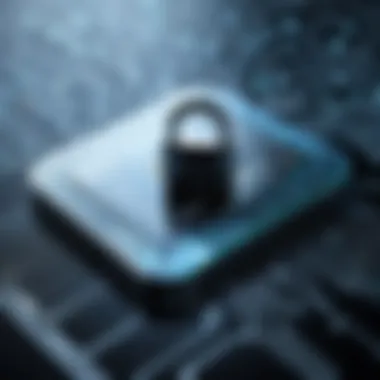

Bitwarden provides an attractive pricing model. It offers a well-equipped free tier, making it accessible to users on a budget. Premium options are available at a low annual cost. The cost-effectiveness of Bitwarden makes it a favorable choice, particularly for individuals and small teams needing password management without a heavy investment.
Keeper Security
Overview of Features
Keeper Security is noted for its advanced security measures, including biometric login, encrypted messaging, and secure file storage. It places a strong emphasis on data security, which can be a decisive factor for security-focused users. Its user-friendly design hides a powerful toolset behind a simple interface.
Usability Assessment
Keeper Security prides itself on an intuitive user experience. The platform is designed for quick access to essential features without excessive navigation. Set-up wizards assist in onboarding, increasing user comfort. Nevertheless, some advanced features may not be immediately obvious to new users.
Pricing Structure
Keeper Security’s pricing is competitive, offering flexible plans catered to individuals and families. Its value lies in the extensive suite of security features that accompany the subscription. Although it leans toward the higher end of the pricing spectrum, many find the investment worthwhile given the level of protection it provides.
Comparative Analysis of Selected Password Managers
To choose the right password manager, a comparative analysis is essential. This process allows users to assess different options based on specific criteria such as performance, security, and user experience. In a marketplace filled with numerous tools, understanding the nuances between each password manager can prevent poor choices that leave digital vulnerabilities. It helps to simplify complex decision-making by focusing on concrete metrics that impact everyday usage.
Performance Evaluation
Performance evaluation looks at how well password managers execute their primary functions. This includes how quickly they can autofill passwords, how effectively they store and retrieve data, and how seamlessly they integrate with browsers and apps.
For instance, a password manager that lags during autofill actions can be frustrating, causing unnecessary delays. Speed and efficiency are crucial, especially for users who juggle multiple accounts daily. Furthermore, a solution should perform consistently across different platforms, be it mobile or desktop, to ensure users have a smooth experience regardless of their device.
Security Assessments
The security assessment is arguably the most critical aspect of evaluating password managers. Users must consider how these tools protect sensitive information. Factors such as encryption standards, zero-knowledge architecture, and vulnerability to data breaches must be examined closely.
- Encryption Standards: The majority of reputable password managers utilize strong encryption methods like AES-256. This layer of security encrypts user data to prevent unauthorized access.
- Two-Factor Authentication: Implementing two-factor authentication adds an extra layer of security and is often regarded as a necessary feature in modern password managers.
- Breach Reports: Regular updates and security audits should be an expectation. Reliable password managers stay transparent about their security practices and quickly respond to vulnerabilities.
"An effective password manager not only stores passwords safely but minimizes risks associated with password reuse and weak password structures."
User Experience Insights
User experience insights focus on how intuitive and user-friendly a password manager is. The design and functionality should be accessible even to those not technologically inclined. An ideal password manager provides a simple user interface, with menus and options arranged logically.
Factors to consider include:
- Onboarding Process: A straightforward and engaging onboarding process can make newcomers more comfortable.
- Customization Options: Some users prefer tailored experiences, such as choosing themes or adjusting settings to fit personal preferences.
- Support Channels: Availability of customer support, user guides, and community forums also play a role in overall user satisfaction, revealing how well a tool accommodates user queries and issues.
Pricing Models and Value Considerations
Understanding pricing models is essential when evaluating premium password managers. The cost can vary significantly, and users must consider features and overall value. While a higher price tag may suggest more features, it does not always guarantee the best user experience or security.
Users should assess what they truly need from a password manager. Many premium options offer features that may not be necessary for everyone's use case. Identifying personal requirements will guide the user towards the right choice, balancing cost against functionality.
When considering the pricing of password managers, it's important to note the various types of subscription plans. They often come in annual packages but can also provide discounts for longer commitments or group plans. These factors can drastically affect the total cost over time. Furthermore, many password managers now offer free trials. These allow potential users to test the service before making a financial commitment, which can prove invaluable in the decision-making process.
Annual Subscription Costs
Annual subscription costs vary among password managers. Some may charge around $35 to $60 per year. Others may be significantly higher. For instance, 1Password typically costs about $36 per year for an individual plan. In contrast, Dashlane offers an annual plan starting at $59.99.
When evaluating these options, it's wise to look beyond just the price. Consider the features included in the subscription. A lower price may not justify limited functionality or weak security protocols. Thus, it is crucial to weigh costs against features and security measures.
Family and Group Plans
Many password managers now provide family and group plan options, which can generate substantial savings. For families, having a shared account for managing passwords is becoming increasingly popular. For example, LastPass offers a family plan that can support up to six accounts for about $48 per year. Similarly, Keeper Security allows for family sharing at a competitive rate.
Group plans are ideal for businesses or organizations. They usually include additional features such as team management and enhanced security protocols. This is beneficial for IT professionals managing sensitive information across multiple users.
Free Trials and Refund Policies
Free trials are a common offering among premium password managers, providing users a chance to evaluate the product without financial commitment. Most of them last anywhere from 14 to 30 days. This is particularly useful for testing user interface and feature effectiveness.
In addition to trials, refund policies also merit attention. A flexible refund policy is often a good indicator of a company's confidence in their product. Some services provide a 30-day money-back guarantee. Users should always review such policies before subscribing. This ensures that if the service does not meet expectations, they can reclaim their investment with minimal hassle.
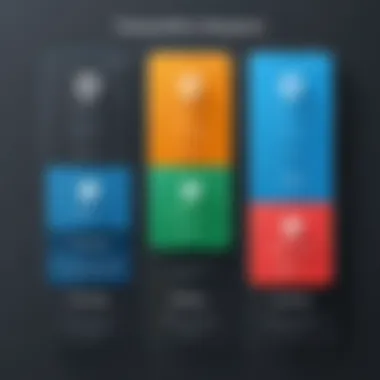

"Understanding pricing models and the value they provide is crucial in selecting the right password manager for your unique needs."
To summarize, evaluating pricing models and value considerations is pivotal. Users should carefully weigh annual costs, family plans, and the availability of free trials, thereby making an informed decision that aligns with their personal or organizational needs.
User Adoption and Trends
Understanding user adoption and trends is vital for anyone involved in the selection of a premium password manager. This section seeks to detail the trends shaping the password management landscape, illustrating how users are navigating security features and usability in a digital world characterized by increasing threats.
Market Statistics
In the evolving domain of cybersecurity, market statistics reveal a growing reliance on password managers. Recent studies suggest that around 81% of data breaches involve weak or stolen passwords. This alarming statistic highlights the critical need for robust password management solutions.
A notable point of interest is that the password manager market is projected to grow at a compound annual growth rate (CAGR) of over 20% in the next five years. This growth is primarily driven by increasing concern over data security among individuals and enterprises. As users become more aware of the risks of poor password practices, the demand for premium solutions continues to surge.
Key trends noted in the market include:
- Expansion of Cross-Platform Functionality: Users expect seamless access across devices.
- Integration of Advanced Security Features: Awareness of threats has stimulated interest in features such as biometric authentication.
- Shift towards Subscription Models: Users are increasingly open to subscription-based services when they perceive value and reliability in security.
User Demographics
User demographics are changing in the realm of password management. Traditionally, advanced users and IT professionals dominated this space. However, recent trends indicate that a wider audience is adopting password managers. Individuals from various age groups and technical backgrounds now recognize the importance of safeguarding their digital identity.
Statistics show that millennials, aged 25 to 40, are leading the charge in adopting these technologies. However, there is also significant growth among older users, who often seek simple solutions to manage their passwords securely.
The demographic shifts are necessitating user-friendly interfaces and customer support options to cater to diverse needs. As different user segments adopt password managers, companies must refine their offerings to balance complexity with ease of use.
Growth of Secure Practices
The move towards secure practices is increasingly evident as organizations and individuals become more proactive about cybersecurity. People are embracing secure practices not just for compliance, but for protection against potential breaches. This cultural shift is underscored by a continual rise in inquiries regarding best practices for password creation and management.
Regular updates, numerous news on data breaches, and a general awareness of cybersecurity risks have spurred knowledge and education on how passwords should be handled.
Some notable aspects of this growth include:
- Educating Users on Strong Password Creation: Awareness efforts focus on creating complex passwords.
- Encouraging Regular Updates: Many password managers now provide prompts for password updates after certain intervals.
- Fostering a Security Culture: Organizations recognize the need for training employees about password hygiene.
Cybersecurity is a shared responsibility, and as more individuals adopt password managers, it creates a stronger defense against potential threats.
Closure
The conclusion serves as a significant element within this article, summarizing the most critical points regarding premium password managers. Given the increasing complexity of digital security needs, understanding how these tools function and their distinct advantages is essential. Powerful password managers enable users to safely store and manage their credentials, ultimately reducing the risk of unauthorized access.
The insights gathered throughout enhance the reader's perspective on the security landscape. It's not just about storing passwords; it is about selecting a tool that aligns with individual or organizational requirements. The comparative analysis provided earlier highlights the strengths and weaknesses of each option, allowing informed choices.
Moreover, the discussion of pricing models indicates that investing in a premium solution offers enhanced features compared to free alternatives. This investment can yield peace of mind in an era where breaches are commonplace. Thus, evaluating the available premium managers through practical insights can empower users to adopt a proactive approach to password security.
"Effective password management is not simply a preventative measure but a necessary strategy in today's digital world."
Summary of Insights
In synthesizing the information presented, it is evident that premium password managers provide essential tools for effective digital security. These tools go beyond basic password storage to offer robust features like strong encryption, cross-platform support, and secure password generation. User experience is also a focal point, as ease of use can significantly influence adoption rates.
Key takeaways include the realization that while free options exist, they often lack the comprehensive protections provided by premium services. Users need to assess their specific needs, weighing factors such as usability, security protocols, and pricing structures. One cannot overlook the importance of features like two-factor authentication, which bolsters security dramatically.
Final Recommendations
After evaluating the various premium password managers, regulatory compliance, feature-set, and user experiences should guide the decision-making process. Recommendations point towards solutions that excel in encryption practices and offer intuitive interfaces. Products like 1Password and Dashlane stand out due to their varied features and reliability.
For those within IT or related fields, understanding the importance of these tools is crucial. It is advisable to explore free trials where available, to experience firsthand how a password manager integrates with daily tasks. Ultimately, prioritizing security, usability, and value are fundamental in establishing a sound practice in password management. Investing time in this process can lead to significant enhancements in personal and organizational data safety.
Answers to Common Questionss about Premium Password Managers
In exploring the realm of premium password managers, understanding common questions can be vital. The FAQ section provides clarity on essential topics, addressing user concerns and enhancing awareness. This segment is tailored to elucidate how password managers work, the value they bring, and their functionality across devices.
How do password managers work?
Password managers are sophisticated tools that store and organize your passwords in a secure vault. When you create a password for a service, you can save it directly into the manager, which encrypts it for safety. Their primary functions include automatic password generation, which creates strong, unique passwords for each site; autofill capabilities, which mechanically input your credentials into login fields; and synchronization across devices, enabling seamless access wherever you need it. Additionally, many password managers offer features like password audits to help identify weak or reused passwords that can lead to security vulnerabilities.
Are premium password managers worth the investment?
Investing in a premium password manager typically offers more value than free alternatives. Premium versions often have enhanced security features, such as advanced encryption methods and more robust two-factor authentication options. They frequently include priority customer support and additional functionalities like dark web monitoring. The significant protection they provide against potential security breaches is worth the cost, especially for those managing sensitive information. Given the rising incidences of cyber threats, the investment should be viewed more as an insurance policy for your digital security than just another subscription.
Can use a password manager on multiple devices?
Most premium password managers are designed to function across various devices. They usually support multiple platforms, including Windows, macOS, Android, and iOS. This cross-platform functionality allows users to access their password vaults from their phones, tablets, and computers with ease. It is essential, however, to ensure that the chosen password manager has synchronization capabilities. This will enable your password data to remain up to date and accessible, irrespective of the device you are using.
A robust password manager not only provides security but also significantly simplifies your online experience.







