Prisma Cloud Tutorial: Comprehensive Guide to Security


Intro
In today's digital age, cloud security is not just a luxury; it is a necessity. With the rapid shift to cloud-based infrastructures, organizations face unique challenges that require robust solutions. This is where Prisma Cloud enters the picture, serving as a comprehensive security platform aimed at ensuring the integrity and safety of cloud environments.
The guiding principle behind Prisma Cloud is to provide a holistic view of security that encompasses everything from network protection to compliance monitoring. While navigating through the complexities of cloud systems, it’s crucial for both IT professionals and casual users to understand the various functionalities and applications of this versatile tool.
As we delve into this guide, we will unpack its numerous features, deployment strategies, and best practices that can empower users to maximize their security posture.
Overview of Software
Purpose and Use Cases
Prisma Cloud is designed to cater to organizations of all sizes, addressing a myriad of use cases. Whether it’s safeguarding sensitive data, ensuring compliance with regulatory standards, or enhancing overall cloud security, Prisma Cloud provides the necessary tools to tackle these challenges head-on.
Some key use cases include:
- Compliance Monitoring: Ensuring that cloud deployments adhere to industry regulations such as GDPR and HIPAA.
- Threat Detection: Identifying and responding to security threats in real-time.
- Vulnerability Management: Scanning for vulnerabilities in applications and infrastructures continuously.
These use cases underline Prisma Cloud's relevance in today’s rapidly evolving technological landscape.
Key Features
Prisma Cloud packs a punch with its array of features that collectively enhance security and compliance across cloud environments. Key features include:
- Runtime Protection: Monitoring apps in real-time while they operate in the cloud.
- Compliance Dashboard: A dedicated dashboard that provides insights into compliance status, making audits simpler.
- Device Posture Management: Continuously checks the security state of devices trying to connect to the cloud.
- Automated Policy Enforcement: Ensures that policies are not just created but are also adhered to without human intervention.
These features work in tandem to create an environment where security is prioritized and maintained effortlessly.
In-Depth Review
Performance Analysis
Analyzing performance is critical. Prisma Cloud has shown remarkable efficiency in scanning workloads and applications, managing to do so without significant impact on cloud performance. Its architecture is built to integrate seamlessly within cloud services, allowing for effective monitoring and management of the security posture with minimal latency.
In various user feedback scenarios, many have noted the speed at which it can detect threats, showcasing its capability to respond swiftly before potential breaches escalate—an essential factor for organizations aiming to maintain a high security standard.
User Interface and Experience
User experience plays a pivotal role in adopting security solutions. Prisma Cloud's interface is intuitive, allowing users at various levels—whether tech-savvy or just getting their feet wet—to navigate through the functionalities comfortably.
The dashboard provides a clean layout where users can find essential metrics and alerts at a glance. Features like drill-down capabilities allow for deeper insights into specific areas of concern without overwhelming the user with excessive information.
Prisma Cloud balances complexity and usability well, making it accessible yet powerful.
"Security in the cloud is not just about tools; it's about creating a culture of vigilance. Solutions like Prisma Cloud help organizations foster this culture effectively."
The narrative around cloud security continues to evolve, and tools like Prisma Cloud are essential in navigating this landscape. Each feature and capability builds towards a comprehensive approach that reflects the current needs of organizations striving for security in an increasingly cloud-oriented environment. As this guide unfolds, each section will further highlight how to harness the full power of Prisma Cloud, equipping readers with the knowledge they need to bolster their cloud security practices.
Preface to Prisma Cloud
The digital landscape is continuously evolving, and with it, the need for robust cloud security solutions has never been more pressing. In the world of cloud computing, managing security isn't just a task; it's a commitment that organizations have to adhere to, for their data integrity and overall trustworthiness. This is where Prisma Cloud steps into the spotlight.
Prisma Cloud offers an integrated approach to cloud security, safeguarding resources across various environments while addressing compliance challenges. In this section, we'll explore the gravity of understanding Prisma Cloud, particularly its benefits and essential considerations that users should be aware of.
Understanding Cloud Security
Cloud security isn't merely a compliance checkbox; it's a foundational element of any organization's cloud strategy. By implementing effective measures, businesses can protect sensitive data from unauthorized access and data breaches. However, cloud environments, with their dynamic nature, bring unique risks that traditional security approaches might not adequately address.
Having a strong grasp of cloud security involves understanding various components, such as identity management, data protection, and monitoring. One cannot express enough how critical it is to realize that consistently updated security practices are vital to counteract evolving threats.
As organizations increasingly shift to the cloud, they must ensure that their security protocols scale and adapt accordingly. This necessitates the use of advanced tools and platforms that can provide visibility and control over cloud infrastructures.
What is Prisma Cloud?
At its core, Prisma Cloud is a comprehensive security platform designed to protect cloud-native applications across their development lifecycle. It spans various services and provides capabilities that allow organizations to reduce vulnerabilities and enhance their security posture.
Prisma Cloud doesn’t just stop at protecting data. It encompasses a variety of functionalities, including visibility across cloud environments, compliance monitoring, threat detection, and incident response capabilities. Here are some key aspects:
- Visibility: Gaining insight into multi-cloud environments is crucial. Prisma Cloud offers tools that allow users to see what's happening in their cloud setups, identifying normal versus anomalous behaviors.
- Compliance: As regulations become more stringent, maintaining compliance is essential. Prisma Cloud helps automate the compliance processes, saving time and reducing human error.
- Threat Management: With its integrated threat detection systems, users can be alerted to potential security breaches, enabling swift responses to threats before they escalate.
In essence, Prisma Cloud serves as a safety net, ensuring organizations can operate confidently within the cloud spectrum. The adoption of such comprehensive solutions not only enhances security measures but also fosters a culture of awareness and proactive management among IT professionals.
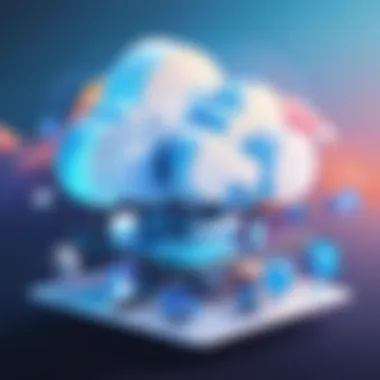

Key Features of Prisma Cloud
Prisma Cloud stands out in today's complex cloud security landscape, making it crucial for businesses to grasp its key features. Understanding these elements helps organizations strengthen their security frameworks and maintain compliance across various environments. Embracing these functionalities means not only safeguarding data but also ensuring streamlined operations in a cloud-centric world.
Comprehensive Visibility
One of the crown jewels of Prisma Cloud is its Comprehensive Visibility feature. It provides a sweeping overview of your cloud workloads, applications, and data across different environments. This level of transparency allows security teams to readily identify potential vulnerabilities and misconfigurations, which are often the root of security breaches.
Imagine being in a dense forest without a map or compass; that’s what managing security without visibility feels like. The ability to gain insight into your assets helps in understanding what's at stake and where to focus your efforts.
- Asset Discovery: Prisma Cloud automatically identifies and continuously discovers all cloud assets, mapping everything from server instances to containers. This makes it easy for teams to stay in the loop about their digital real estate.
- Real-Time Monitoring: You can monitor any changes in real time, providing alerts for any unauthorized alterations or potentially dangerous configurations. This proactivity does wonders in minimizing risks.
Ultimately, having comprehensive visibility is like having a clear set of windows into your cloud scenario. It not only enhances awareness but also aids in decision-making and prioritization of security measures.
Compliance Automation
Compliance can often feel like an uphill battle. With Compliance Automation, Prisma Cloud makes the daunting task manageable. It is designed to automatically assess and validate your cloud environment against compliance frameworks such as GDPR, PCI DSS, and HIPAA.
- Automated Reporting: Gone are the days when audits felt like pulling teeth. Automated compliance reports streamline the process by providing you with relevant data in easy-to-read formats. This transforms your compliance checks from a manual slog to a quick check-in.
- Remediation Guidance: If your configurations are off, Prisma Cloud doesn’t just throw up its hands. It provides actionable insights and steps to remediate issues, which can be crucial for keeping your compliance status in check.
This feature saves not just time but also considerable mental energy. With automation taking the reins, teams can focus on strategic initiatives while ensuring they’re not stepping on any compliance landmines.
Threat Detection and Response
The threat landscape evolves rapidly, making effective Threat Detection and Response critical for any organization. Prisma Cloud uses sophisticated machine learning algorithms and analytics to identify and respond to threats autonomously or with minimal human intervention.
- Anomaly Detection: The tool tracks user behaviors and baseline patterns, which helps in detecting anomalies that could signal a security threat. Instead of waiting for an outbreak, you can catch it at inception.
- Incident Response Playbooks: In the case of a detected threat, having a structured response plan is key. With Prisma Cloud's preconfigured response playbooks, incidents can be contained swiftly, reducing potential damage.
In a world rife with cyber threats, this continual monitoring and rapid response capability act as your security blanket, allowing businesses to sleep soundly at night. It’s like having a hawk eyeing your perimeter, ensuring any trouble is dealt with before it escalates.
"Security is not a product, but a process." This mantra rings especially true with features like those offered by Prisma Cloud, where proactive measures and continuous improvement create a robust defense against cyber threats.
Setting Up Prisma Cloud
The process of setting up Prisma Cloud is not just a box-ticking exercise; it's a crucial pillar for ensuring the security of your cloud environment. Getting this stage right is paramount as it lays the groundwork for effective security management and compliance. A well-set-up Prisma Cloud instance optimizes resource usage and enhances your overall cloud security posture. Moreover, it helps in identifying potential vulnerabilities before they become serious issues. So, overcoming initial hurdles not only boosts confidence but also saves precious time and money in the long run.
Prerequisites for Installation
Before diving into the installation, having a clear understanding of the prerequisites is essential. Generally, these include:
- Cloud Account: Ensure you have an active account with a supported cloud provider like AWS, Azure, or Google Cloud.
- Runtime Requirements: Confirm that your system meets the minimum specifications needed for Prisma Cloud.
- Networking Setup: Make sure your networking configurations, like firewalls and VPC settings, allow for proper communication between various services.
- User Permissions: You’ll want to have administrative privileges or have someone in the IT department who can grant these.
Being prepared with these elements not only smooths the installation process but also mitigates future issues that could arise due to overlooked requirements.
Step-by-Step Installation Guide
Now, let’s break down the installation process into manageable steps:
- Access the Prisma Cloud Console: Start by visiting the Prisma Cloud website and logging in.
- Select Your Deployment Method: Depending on your cloud provider, select whether you want to deploy using Terraform, CloudFormation, or manually.
- Download the Installation Package: Grab the installer that corresponds with your operating system. Make sure it's the latest version to avoid security loopholes.
- Run the Installer: Launch the package and follow the prompts, entering necessary details about your cloud settings.
- Verify Installation: Once completed, run a verification check to confirm that all components are functional.
These steps seem straightforward, but double-checking at this point can save you from headaches later.
Configuring Your Environment
After installation, fine-tuning your environment is next in line. This can significantly impact the effectiveness of security policies!
- Network Settings: Adjust the necessary configurations in your VPC to ensure that Prisma Cloud can communicate with all resources.
- Integrate IAM Policies: Assign Identity and Access Management policies relevant to your team. This ensures that every user has restricted access, tailored to their role.
- Set Up Security Policies: Within the Prisma Cloud console, navigate to the security policies section. Customize them based on your organizational requirements and compliance needs.
- Establish Monitoring Metrics: Define key performance metrics that you want to keep an eye on. This makes it easier to track changes and improve security measures over time.
These configurations might sound trivial, but neglecting them can lead to unforeseen vulnerabilities that could be costly. Ultimately, setting up Prisma Cloud requires foresight and attention, yet pays off tremendously in securing cloud assets.
Integrating Prisma Cloud with Existing Tools
Integrating Prisma Cloud with existing tools is more than just a checkbox on an implementation plan; it’s about enhancing the efficiency of your cloud security practices. As organizations deepen their reliance on cloud services, the need for seamless integration increases. This not only boosts operational efficiency but also facilitates a holistic approach to security. Proper integration can turn disparate systems into a cohesive unit, providing a more secure and compliant environment.
Popular Cloud Providers
When it comes to cloud providers, both Amazon Web Services (AWS) and Microsoft Azure stand out as heavyweights in the market. For those working within these ecosystems, knowing how Prisma Cloud integrates can make all the difference.
For instance, AWS users can take advantage of Prisma Cloud's native integration to achieve automated security checks right at the deployment level. The tool continuously scans for compliance issues against frameworks such as CIS. It leverages AWS native services like CloudTrail and CloudFormation to keep track of all activity, providing a crystal-clear view of your cloud landscape.


In contrast, Microsoft Azure also offers equally robust integration capabilities. With Prisma Cloud, Azure users can easily map their existing security policies and detect vulnerabilities in real-time. This relationship allows organizations to maintain compliance while automating routine checks without significant manual intervention.
"Utilizing tools that effortlessly connect with your cloud provider streamlines processes and minimizes security risks."
/ Pipeline Integration
CI/CD, or Continuous Integration and Continuous Deployment, has become a staple practice for software development teams that aim to maintain agility. Integrating Prisma Cloud into a CI/CD pipeline can bring a wealth of benefits. For starters, it enables security checks to be embedded directly into the development process rather than being an afterthought.
By including Prisma Cloud in the CI/CD process, teams can catch vulnerabilities early in the development lifecycle. Here's how you could set it up:
- Integrate with Code Repositories: Utilize webhooks to connect Prisma to your Git repositories for proactive scanning.
- Automated Testing: Conduct security scans with each build, ensuring that no code goes to production without passing compliance checks.
- Feedback Mechanism: Enable immediate feedback loops for developers, allowing them to fix vulnerabilities before they escalate.
Implementing this integration not only safeguards against potential breaches but also cultivates a culture of security awareness within the development team. Being proactive can save organizations heaps of time—and money—in the long run by avoiding complex post-deployment fixes.
Using Prisma Cloud Central Dashboard
The Central Dashboard serves as the nerve center for managing and monitoring your cloud security efforts using Prisma Cloud. In a world where cloud infrastructure is increasingly complex, having a clear, consolidated view of your security posture is crucial. The dashboard not only provides visibility into your cloud resources but also aids in proactive management of security policies. With the right tools and metrics at your disposal, organizations can bolster their defenses against emerging threats while ensuring compliance with various regulations. Its interface bridges the gap between technical complexities and actionable insights, making it indispensable for IT professionals and software developers alike.
Navigating the Dashboard
When you first log into the Prisma Cloud Central Dashboard, it can be a little overwhelming. However, understanding how to navigate through its features can make your experience efficient and productive.
- Overview Page: This is where you land first. It provides a snapshot of the overall security posture, including alerts, compliance status, and resources. Here, critical metrics are displayed prominently, offering a quick way to determine where to focus your attention.
- Security Alerts: Located on the left-hand menu, this section aggregates all alerts and security events. You can filter by severity to prioritize the most pressing issues.
- Compliance Center: This tab is essential for maintaining regulatory adherence. It shows the compliance status across different frameworks, enabling you to see at a glance whether you meet necessary requirements.
- Settings Icon: For customizing alerts and policies, look for the settings gear in the top right. This allows you to adjust how the dashboard communicates helpful alerts and updates.
- Help and Support: If you get lost or need guidance on using a specific function, the help section provides documentation and tutorials.
Navigating the dashboard becomes easier with practice. Familiarizing yourself with its layout will help you quickly identify issues and act on them.
Key Metrics to Monitor
Understanding which metrics to focus on is essential in fortifying your cloud security measures. Here are some key metrics that should always be on your radar when using the dashboard:
- Vulnerability Events: Tracking vulnerabilities in your environment is critical. Regular monitoring can help you patch systems before they can be exploited.
- Compliance Status: Regularly check the compliance metrics relevant to your industry. This typically includes adherence to standards like GDPR, HIPAA, or PCI DSS. Use this information to address deficits proactively.
- User Activity Logs: Monitoring who is accessing what can help identify unauthorized access or malicious behavior early on. Look for unusual patterns in login times or IP addresses.
- Network Traffic Patterns: Anomalies in expected network behavior can signal potential threats. Keeping a close eye on this metric can aid in detecting data exfiltration or denial-of-service attacks.
- Resource Utilization: Ensure your resources are being used effectively. Underutilized resources may require adjustments, while overutilized ones could be a sign of abuse or misconfiguration.
By keeping an eye on these crucial metrics, you're not only improving your response time to incidents but also empowering your organization to build a resilient cloud infrastructure.
Having a clear visibility into your cloud resources helps in proactively mitigating security risks and staying compliant.
Managing Security Policies
Managing security policies in Prisma Cloud plays a pivotal role in maintaining the integrity and resilience of cloud environments. Given the increasing complexity of cloud systems, where different applications and services might interconnect, having well-defined security policies becomes non-negotiable. These policies help in establishing rules and guidelines that govern how data and applications are to be accessed and protected. By doing this, organizations can rest assured that sensitive information remains secure while also complying with various regulatory standards.
Creating and Applying Policies
In the realm of cloud security, creating and applying policies is akin to laying down the law in a bustling city; without clear guidelines, chaos can ensue. The first step in this process is to assess the specific needs of your cloud environment. What types of data do you have? Who needs access to it? Addressing these questions will lay the groundwork for your security policies.
When it comes to creating policies in Prisma Cloud, you can leverage various built-in templates designed for common compliance standards such as PCI-DSS or GDPR. However, a cookie-cutter solution might not cut it, especially if your organization has unique requirements.
Here’s a basic rundown of the key steps involved in creating and applying policies:
- Define Objectives: Note what you want to protect and why.
- Select a Template: Choose a relevant compliance template or create a custom policy.
- Specify User Roles: Who’s permitted to perform what actions? Clearly define roles for all users.
- Set Conditions: Determine when and where policies apply. For instance, some data might require extra protection if accessed from public networks.
- Review and Test: After preliminary setup, run through your policies to ensure they function as intended.
Implementing these policies within Prisma Cloud is straightforward. According to your organization’s protocols, you can enhance security through the Prisma Cloud Central dashboard, ensuring that your policies are not just theoretical frameworks but actively enforced mechanisms.
Policy Enforcement Techniques
Next comes the execution of these policies—enforcement techniques can make or break your security strategy. It’s not enough to have policies on paper; you need methods to ensure they’re being followed.
Effective enforcement techniques may include:
- Automated Remediation: Consider employing tools that automatically rectify policy violations. This can save time and reduce the risk associated with human oversight.
- Regular Audits: Schedule periodic reviews of policies and their enforcement. This enables organizations to catch potential lapses and adjust as necessary.
- User Training: Educating your team about security policies is crucial. Ensure that everyone understands them, which not only helps in compliance but also cultivates a culture of security within the organization.
- Integrating with Monitoring Tools: Use monitoring solutions that can flag deviations in real-time. This ensures immediate awareness of any breaches or attempts at policy violations.
In summary, managing security policies in Prisma Cloud is about creating a robust framework and actively ensuring it is followed. With the right policies in place, organizations can navigate the complex landscape of cloud security with confidence, ensuring their data remains protected against potential threats.
Monitoring and Logging in Prisma Cloud
Monitoring and logging play critical roles in the overall security posture of cloud environments. They help organizations identify vulnerabilities, react to threats, and maintain compliance with various regulations. For Prisma Cloud users, establishing a robust monitoring and logging framework is essential to ensure that applications and data in the cloud remain safe from malicious activities. Moreover, this capability provides a clear view into operational health and enhances visibility across various cloud resources.
Through effective monitoring, users can gain insights into activities that might pose risks, track user access to sensitive data, and ensure that the system complies with security policies. Logging complements this by providing a detailed historical account of actions and events, which can be invaluable for audits, incident investigations, and evidence gathering. Therefore, both monitoring and logging are not just best practices; they are fundamental to sound cloud security strategy.
Setting Up Alerts
Configuring alerts in Prisma Cloud is a crucial step towards maintaining a proactive security approach. Alerts notify stakeholders when specific events occur, allowing for quick response to potential security incidents. Here are some key points to consider while setting up alerts:


- Define Important Metrics: Start by identifying which metrics matter the most to your cloud environment. For example, you might want to receive alerts for any unauthorized access attempts or changes to compliance statuses.
- Customize Thresholds: Instead of relying on standard thresholds, tailor the alert mechanisms to fit the risk profile of your organization. This ensures that alerts are meaningful and relevant.
- Specify Notification Channels: Determine how you want to receive alerts—be it through email, SMS, or integration with collaboration tools like Slack or PagerDuty. This ensures that the right people are informed promptly.
Implementing alerts effectively involves periodic reviews and adjustments to ensure that they adapt to changing environments and threat landscapes. An alert system should avoid overwhelming teams with false positives while still ensuring critical incidents are effectively communicated.
Understanding Logs and Reports
Logs in Prisma Cloud serve as a foundational element for understanding what transpires in your environment. They encompass a mix of system-generated records and user-initiated actions, creating a comprehensive view of events. Here's how you can leverage logs for your benefit:
- Log Retention Policies: It’s vital to establish log retention policies that adhere to compliance standards and organizational requirements. Determine how long logs should be retained based on regulations and business needs.
- Analyze Logs Regularly: Conducting regular analyses of logs can reveal patterns and anomalies that might signify a security issue. Tools like machine learning can assist in identifying unusual access patterns or data exfiltration attempts.
- Generate Reports: Using the information in logs, you can create regular reports that summarize security events, compliance checks, and operational health. These reports can facilitate better decision-making regarding security posture and future investments.
"In the age of cloud computing, not monitoring logs is like sailing a ship without checking the map. You can end up off course before you even realize it."
By understanding and using logs appropriately, organizations can not only comply with regulations but also enhance their overall security defenses by learning from past incidents and making informed adjustments to policies and practices.
Common Challenges and Solutions
Every tool, no matter how sophisticated, comes with challenges, and Prisma Cloud is no exception. Understanding the common hurdles can be crucial for efficient deployment and management of this platform. This section aims to illuminate these challenges and propose pragmatic solutions to address them, ensuring that users can fully leverage the security capabilities of Prisma Cloud. From installation hiccups to compliance issues, anticipating and navigating these obstacles can save both time and resources.
Troubleshooting Installation Issues
Installing Prisma Cloud can feel like navigating a maze, especially if you run into unexpected issues. One of the common problems users encounter is permission errors. These usually arise because the user account lacks the necessary privileges needed for installation. To resolve this, ensure that your account has administrator rights, or try installing the software from an elevated command prompt.
Another frequent problem is dealing with network connectivity issues. Prisma Cloud relies heavily on communication with various cloud services. Therefore, ensuring that firewalls or VPNs aren’t obstructing these communications is paramount. Here’s how to go about it:
- Check the firewall settings to allow necessary traffic.
- If you are using a VPN, ensure that it is configured to allow traffic to the required IP addresses.
- Use tools like or to help diagnose connection problems.
In case of unexpected failure during the setup process, consult the logs generated during installation. They often provide valuable hints about what went wrong. If the issue persists, community forums, such as those available on Reddit, can be a lifeline. Many seasoned users share their experiences and solutions there.
Addressing Compliance Gaps
Compliance can be a slippery slope, especially with ever-changing regulations. Many organizations find themselves questioning whether they are truly compliant with industry standards when using cloud services. Prisma Cloud offers tools to automate compliance checks, but users must ensure they’re set up correctly. If compliance checks reveal gaps, here are some steps to consider:
- Conduct a thorough assessment: Identify which compliance frameworks (e.g., GDPR, PCI-DSS) apply to your organization. Not every provision will be relevant, and knowing your landscape can streamline the compliance process.
- Utilize built-in templates: Prisma Cloud provides various compliance templates that align with multiple standards. Using these templates can save a lot of legwork in terms of manual compliance checks.
- Regular audits: Instead of waiting for a compliance audit to check your standing, set up a schedule for regular internal audits. This proactivity can catch issues before they escalate into larger problems.
"Being proactive rather than reactive in compliance management can save organizations both money and reputation."
Ultimately, addressing compliance gaps is an ongoing process. Staying abreast of updates in the regulations and equipping your team with training resources can help mitigate risks associated with non-compliance.
By recognizing these common challenges and applying thoughtful solutions, users can transform their experience with Prisma Cloud from a daunting task to a manageable, efficient process.
Best Practices for Using Prisma Cloud
When it comes to maximizing the value of Prisma Cloud, incorporating best practices is essential for maintaining robust security and compliance protocols. These practices boil down to being proactive rather than reactive, making sure that the tools at your disposal are used to their full potential.
Regular Audits and Reviews
Regular audits and reviews are like the oil change for your cloud security: essential maintenance to keep the engine running smoothly. Through consistent assessments, organizations can pinpoint vulnerabilities that may have slipped through the cracks.
- Schedule Routine Audits: Set a timeline for audits, whether quarterly or bi-annually. This encourages accountability and ensures that security policies stay current.
- Evaluate Compliance: Check if existing configurations align with both internal and external compliance requirements. Staying in line helps avoid unnecessary fines and reputational damage.
- Risks Assessment: Each audit should include a thorough risk assessment. Understand where your data resides, how it’s being utilized, and who has access to it. This transparency enables informed decision-making.
By conducting these reviews, your organization can adapt to emerging threats, bolster its defenses, and reinforce its commitment to best practices.
Staying Updated with Cloud Security Trends
The world of cloud security is like trying to hit a moving target; change is the only constant. Staying informed about the latest security trends and tools is vital for any organization wishing to maintain a strong security posture.
- Follow Relevant Blogs and Reports: Websites like Krebs on Security and Cloud Security Alliance provide invaluable insights on recent threats and new technologies.
- Participate in Webinars and Conferences: Engaging with experts at events such as AWS re:Invent can offer you fresh perspectives and tips that you might not glean from online resources alone.
- Leverage Community Forums: Platforms like reddit.com and various tech forums can offer real-world tips from others who are navigating similar challenges.
Ultimately, by nurturing a culture that prioritizes constant learning and adaptation, organizations can not only embrace change but also leverage it to strengthen their existing defenses against potential threats.
Embracing a proactive approach in cloud security can be the difference between merely meeting compliance standards and achieving true security excellence.
End
The conclusion of this article plays a pivotal role in tying together all elements discussed, underscoring the significance of Prisma Cloud in the realm of cloud security. As organizations increasingly migrate to cloud infrastructures, the imperatives for robust security and adherence to compliance standards continue to escalate. A suitable conclusion not only emphasizes the critical takeaways but also paints a vivid picture of the future trajectory of cloud security, particularly as it relates to the evolving functionalities of Prisma Cloud.
In summarizing the aforementioned sections, it becomes apparent that the features of Prisma Cloud—ranging from comprehensive visibility to threat detection—serve as a bulwark against vulnerabilities in today’s complex digital landscape. This brings a multitude of benefits, including enhanced operational efficiency, proactive risk management, and a culture of compliance rather than reactionary measures post-issue.
Recap of Key Takeaways
- Cloud Security Landscape: The necessity of cloud security stems from various factors including data breaches and regulatory pressures.
- Robust Features: Prisma Cloud offers a suite of functionalities designed for diverse security needs, enabling organizations to effectively monitor and mitigate risks.
- Integration with Existing Tools: Seamless integration into CI/CD pipelines enhances not only security but also operational workflows.
- Best Practices: Regular audits and staying updated with trends are essential to maintaining security postures that adapt with time.
- Common Challenges: While implementing security measures can pose challenges, knowing how to troubleshoot and address compliance gaps can streamline operations.
Future of Cloud Security with Prisma
Looking ahead, the future of cloud security will undoubtedly evolve in tandem with advancements in technology. Prisma Cloud stands out as a forerunner in this context, likely to incorporate even more sophisticated machine learning algorithms for threat detection. As organizations demand faster response times to vulnerabilities, automation features will likely become standard, enabling real-time alerts and remediation actions.
In addition to this, the rise of multi-cloud environments necessitates a comprehensive approach to security that Prisma Cloud is well-suited to address. This means ensuring secure data flow across different cloud providers while maintaining compliance with varying regulatory frameworks across jurisdictions. As organizations understand that security is not a one-time setup but an ongoing process, engagements with tools like Prisma Cloud will become indispensable.
As we journey into this future, the collaboration between security tools and cloud infrastructure will be vital in shaping secure and resilient digital environments that not only protect assets but also foster innovation.







