Prismic Review: A Detailed Exploration of Features


Intro
In the fast-paced world of digital content management, many tools pop up promising to enhance workflows for both developers and content creators. Among these tools is Prismic, a headless content management system (CMS) that puts flexibility and efficiency front and center. As we start this comprehensive exploration, it’s crucial to grasp what makes Prismic stand out in an ocean of alternatives.
Prismic's unique architecture allows for an agile approach to content delivery, where developers can leverage its APIs to create customizable experiences while content teams can focus on crafting narratives and maintaining a consistent brand voice, unchained from the technicalities of web development. In this introductory overview, the systems' purpose and use cases will be underscored, laying a foundation for a deeper in-depth review.
Overview of Software
Purpose and Use Cases
Prismic serves a myriad of use cases, foremost among them being the requirement for a flexible CMS that partners seamlessly with modern frameworks and technologies. Here are some notable scenarios where Prismic proves invaluable:
- E-commerce websites: Retailers can tailor their online shops, presenting products and engaging content in a way that resonates with target audiences, thus driving conversions.
- Marketing campaigns: Marketers often need swift iterations on content accompanied by rich media, a task Prismic handles adeptly without lengthy development cycles.
- Blogs and editorial sites: Content creators can enjoy a straightforward setup that prioritizes writing and creativity over backend concerns.
Key Features
Prismic boasts a collection of features designed with user experience in mind, ensuring that the platform can be adapted to diverse needs while remaining user-friendly. Some standout characteristics include:
- Custom Types and Slices: Prismic allows for bespoke content types and slices, enabling a drag-and-drop approach to content layout without diving into code.
- Multi-language Support: A global digital presence requires multilingual capabilities, and Prismic offers tools to manage translated content efficiently.
- Versioning and Scheduling: Maintaining content changes is simple with built-in version controls and scheduling tools, ensuring timely updates without the risk of content loss.
In-Depth Review
Performance Analysis
Many users anticipate a robust performance when investing in a CMS. Prismic does not disappoint. Following an examination through various performance indicators, including page load speeds and API response times, it shows commendable results that often surpass industry standards. During peak traffic hours, the infrastructure supports heavy loads, ensuring that content delivery remains swift and reliable.
Another vital aspect is its cloud-based architecture, which means users can scale without down time. Scaling up or down becomes a breeze with Prismic, focusing resource allocation where it's needed most.
User Interface and Experience
User experience remains a critical concern in any software, especially a CMS. Prismic's interface is designed with simplicity in mind, appealing to both developers and content authors.
- Intuitive Dashboard: First-time users find the layout easy to navigate, often expressing that it feels familiar, which shortens learning curves significantly.
- Rich Text Editor & Media Management: Adding and formatting content feels fluid, with drag-and-drop capabilities that make media integration a cinch.
"Prismic's dashboard strikes a fine balance between power and usability, making it a favorite among developers who value simplicity and content teams that prioritize creativity."
Preamble to Prismic
In a digital world bustling with information, the need for efficient content management cannot be overstated. Prismic stands out as a headless CMS that is tailor-made for today’s web developers and content strategists. This section paves the way for understanding not only Prismic's uniqueness but also the broader framework in which it operates. The advantages of headless CMSs like Prismic stem from their flexibility, scalability, and a design that liberates content from the constraints of traditional management systems.
With the constant evolution of web technologies, the ability to deliver content to multiple platforms swiftly is essential. Prismic empowers users to create a seamless publishing experience, making it essential reading for those invested in web development and digital strategy. By diving deeper into what Prismic brings to the table, we can unpack its features, usability, and how it stands up in comparison to its traditional counterparts.
Understanding Headless CMS
To appreciate the full power of Prismic, it's crucial to first grasp the concept of a headless CMS. Unlike traditional CMS platforms that bundle content management with presentation layers, a headless CMS decouples those two elements. With headless systems, the 'head' refers to the end-user interface and the 'body' to where the content is stored and managed.
This architecture facilitates an enhanced, responsive user experience across various devices and platforms. For instance, consider a scenario where a marketing team at a large corporation needs to publish content across an app, website, and social media channels simultaneously. A headless CMS allows developers to create API-driven applications that pull content dynamically, removing redundancies and ensuring that the same content can be utilized in multiple formats without duplicating efforts.
Some pertinent characteristics of headless CMSs include:
- Flexibility in Front-End Development: Developers can choose their preferred technologies for building front-end interfaces without being locked in to a specific tech stack.
- Omnichannel Publishing: Content can serve multiple channels, ensuring that users receive a consistent experience.
- Scalability: As businesses grow, a headless CMS can adapt to increased demands without significant restructuring.
The competitive landscape of CMS solutions can often leave users overwhelmed. However, understanding the headless architecture clarifies why Prismic is positioned uniquely to cater to modern web requirements.
Overview of the Prismic Platform
Having established what a headless CMS is, let’s take a closer look at Prismic itself. At its core, Prismic provides tools that simplify content creation and management while offering a robust API for developers to work with.
One of the standout features of Prismic is its custom content model. From tailored content types to rich text fields, this aspect allows organizations to shape how they present their content to match their branding and user experience requirements.
The editor interface also deserves mention. It's designed to be intuitive, enabling content creators—who may not have deep technical knowledge—to manage their content effortlessly. The workflow features support collaboration, meaning teams can work in tandem without stepping on each other's toes. With real-time previews, it becomes easy to see how content will look on the live site, helping bridge any gaps between content creation and development.
Key elements of Prismic include:
- Integration with APIs: Prismic's API is simple and powerful, allowing developers to integrate seamlessly with their frameworks of choice, such as React or Vue.
- Multi-language Support: This feature enables companies to operate across different markets, providing localized content tailored to diverse audiences.
- Customizable Previews: Users can see how their changes will manifest live, ensuring a smooth transition from draft to published content.
As organizations continue to pivot toward omnichannel strategies, tools like Prismic become increasingly valuable. Its emphasis on clean content delivery and ease of use makes it a strong contender in the headless CMS arena.
Key Features of Prismic
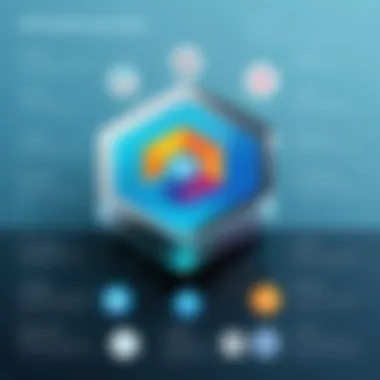

In the vast landscape of content management systems, Prismic distinguishes itself with a unique array of features that cater to modern publishing needs. Understanding these key features isn’t just beneficial; it’s essential for developers and content professionals who wish to leverage the power of a headless CMS in their digital strategies. Essentially, Prismic enables the seamless integration of design and functionality, allowing teams to produce engaging, responsive content while maintaining control over every piece of data.
Content Modeling Capabilities
One of the standout features of Prismic is its content modeling capabilities. This functionality allows users to define and structure content types, such as articles, blogs, and product pages, according to their specific needs. Rather than being limited by preset templates, users can create unique content types that align with their brand’s voice and goals. This flexibility is crucial, especially in an age where personalization drives engagement.
Moreover, the use of custom slices – modular content blocks – empowers teams to compose pages with a variety of layouts without the need for extensive coding. For instance, if a user wanted to mix text, images, and video in a single section, they can do so effortlessly through slices. This feature not only enhances creativity but also streamlines the publishing process, making it a game changer for developers.
User-Friendly Interface
Navigating complex content management systems can often feel like wandering through a maze; however, Prismic takes a refreshing approach with its user-friendly interface. The dashboard is intuitively designed, ensuring that users—be they seasoned developers or newcomers—can find what they need with minimal effort. Keys areas of focus, such as content creation, version control, and integrations, are quickly accessible.
In practical terms, this means that teams can focus more on producing quality content rather than getting bogged down by technical hurdles. The learning curve is manageable, allowing even junior developers to contribute meaningfully right off the bat. As a result, businesses see faster onboarding processes and can hit the ground running with their projects.
Integration with Frameworks
Prismic excels in its integration capabilities, supporting a variety of frameworks, including React, Vue, and Angular. This ability to blend seamlessly with popular development stacks means that developers can build sophisticated applications without having to reinvent the wheel. Through its robust API, Prismic communicates effortlessly with front-end frameworks, allowing for swift data retrieval and dynamic loading.
This flexibility ensures that your team doesn't need to compromise on performance or functionality. For instance, a developer working on a React application can easily pull content from Prismic using its RESTful API, rendering components that leverage the latest data without delay. Such integrations make Prismic an attractive choice for modern development teams seeking to enhance their digital solutions.
Version Control Functionality
Version control is a cornerstone feature that many modern content management systems fail to get right. On the other hand, Prismic provides robust version control features that allow users to easily track changes, view revision history, and roll back to previous iterations when needed. This is particularly useful in collaborative environments where multiple users may edit content simultaneously.
Imagine a scenario where a crucial seasonal campaign is being prepared, and multiple team members are updating the website’s content at once. Prismic’s version control ensures that all changes are logged and managed, helping to avoid chaos. By offering a clear view of what has changed over time, the platform enhances accountability and allows for seamless teamwork.
"In the world of digital content, having control over every piece matters. Prismic's versioning keeps you in the driver’s seat."
Pricing and Plans
When it comes to choosing a content management system like Prismic, the pricing structure often plays a pivotal role in determining whether it suits your needs and budget. In a world where expenses can spiral quickly, understanding how Prismic’s pricing tiers are structured not only informs your decision but can also unlock potential savings and functionalities that benefit both developers and content creators alike. Everyone today, from startups to established enterprises, is looking for transparency and value in their tools—and this section will outline what Prismic has to offer in that regard.
Free Tier Overview
For those just starting their journey into the world of headless CMS, Prismic offers a well-structured free tier. This entry-level option opens up its doors to users without upfront costs, serving as a testing ground to evaluate features, usability, and the general appeal of the platform without any financial commitment.
Some key features included in the free tier are:
- Content types and custom fields, allowing flexibility in content modeling.
- API access for delivering content to various front-end frameworks.
- Limited users, which is often sufficient for individual developers or small teams just getting their feet wet.
However, this free tier does come with certain limitations. The number of documents you can create and store is capped, and you won’t have access to advanced features such as versioning or dedicated support. Still, it’s a great starting point for those wanting to dip their toes into Prismic and see if it meets their needs without breaking the bank.
Paid Plans Comparison
As projects grow, so do the requirements, and Prismic provides several paid plans that cater to different levels of need. These plans typically range from individual offerings meant for small teams up to enterprise solutions designed for larger organizations with more complex demands.
- Starter Plan: This is ideal for growing teams needing additional features. Offers increased documents and collaborative capabilities.
- Professional Plan: Bringing in more sophisticated functionalities, this plan is perfect for established teams looking to optimize workflow and enhance their content delivery strategies through flexible APIs and integrated version control.
- Enterprise Plan: Tailored for larger organizations, consisting of more extensive support, higher limits on usage, and bespoke solutions to handle intricate projects.
A detailed comparison unveils that migrating from one tier to another is straightforward, allowing users to scale as their project requirements evolve over time without experiencing significant service disruption.
Value Proposition
Investing in Prismic's paid plans could ultimately translate into substantial long-term benefits. Here’s where the value proposition comes into play.
- Scalability: As your needs grow, upgrading is a breeze, whether it’s about accommodating more users or scaling content delivery.
- Enhanced Support: Paid plans, especially the Professional and Enterprise ones, offer more robust support systems. This can prove invaluable when you encounter unexpected challenges.
- Advanced Functionalities: Paying for a plan means gaining access to features that aren't available in the free tier—such as version control, multiple CMS integrations, and collaboration tools, which streamline the workflow.
Performance and Usability
When you assess a content management system like Prismic, performance and usability stand as twin pillars that can make or break a user's experience. The speed at which the platform operates and how comfortably one can navigate it directly affect both developers and end-users. Choosing a CMS is a significant investment, and understanding how Prismic handles these factors is crucial for a successful digital strategy.
Load Times and Optimization
In today’s fast-paced digital landscape, every second counts. Users expect websites to load quickly, and any delay can lead to dropped visitors and diminished engagement. Prismic’s architecture is designed with load speeds in mind. By employing a headless architecture, it separates the content from the presentation, allowing for more streamlined data fetching. This means that once the content is published, users can retrieve it without unnecessary latency.
Moreover, Prismic provides caching options that enhance performance. With proper optimization, including CDN (Content Delivery Network) integration, sites using Prismic can achieve lower load times. Tools like Google PageSpeed Insights or GTmetrix can help assess how well your Prismic-powered site performs in terms of loading time, and this consideration should absolutely be part of your performance analysis.
"A delay of just a few seconds can turn potential customers away — speed is not just a luxury; it’s a necessity."
User Experience Analysis


The essence of any software lies in how intuitively it can be navigated. A user-friendly interface not only boosts productivity but also accelerates the learning curve for new users. With Prismic, developers appreciate the rich editing environment that feels familiar, yet powerful. The platform uses a visual editor that provides real-time previews, and this piece of functionality can significantly reduce the need for repeated back-and-forth between development and content teams.
Key UX principles like contextual help and responsive design are embedded within the Prismic platform. Widgets and customizable content components allow for fluid page management, ensuring a seamless experience whether accessing through a desktop or mobile device.
Mobile Responsiveness
In a world dominated by mobile usage, tailoring a CMS to be responsive is non-negotiable. Prismic allows the creation of content that is inherently mobile-ready. Using responsive templates, sites built with Prismic automatically adjust to various screen sizes without compromising content integrity. This feature not only caters to today's user expectations but also positively impacts SEO.
To ensure optimal mobile performance, it’s advisable to preview content across a range of devices. Prismic's capabilities support testing on mobile platforms, ensuring that what looks great on a laptop translates well to a smartphone. Maintaining efficiency and effectiveness across devices is another testament to Prismic’s robust performance and usability framework.
In summary, understanding performance and usability in the context of Prismic is vital. This understanding includes recognizing the impact of load times, analyzing user experiences, and ensuring mobile responsiveness. Each of these elements serves as a cog in the larger machine of content management and delivery, ultimately influencing the success of any digital endeavor.
Integration and Compatibility
In today's tech landscape, the ability of a platform to integrate seamlessly with other tools cannot be overstated. For a headless CMS like Prismic, Integration and Compatibility hold the key to unlocking its full potential. These aspects are essential for developers who seek to craft robust, versatile applications without having to reinvent the wheel each time.
Utilizing modern APIs and recognizing the importance of third-party integrations, Prismic offers considerable flexibility to its users. This opens the door to a realm of possibilities for content management and presentation across various digital channels.
API Capabilities
One cannot talk about integration without discussing APIs. Prismic's API capabilities are indeed noteworthy. They provide a structured route for content to flow seamlessly between the CMS and whatever platform you're building, whether it's a website, app, or other digital product.
- Key highlights of Prismic’s API capabilities include:
- RESTful API: It allows developers to fetch content dynamically using standard HTTP requests. This enhances the performance of applications by optimizing data retrieval processes.
- GraphQL Support: Not only does it cater well to hydrating data from the CMS, but it also facilitates efficient and concise queries. Developers often favor GraphQL for its ability to request precisely the data they need.
- Content Delivery API: This efficiently delivers content in various formats, making it simple to integrate with diverse frameworks.
- Webhooks: They notify external services when content updates happen. This feature is vital for syncing real-time changes across platforms.
Integrating these APIs into a development project can save hours of coding, provided proper handling ensues. The result is fewer headaches down the line, as well as a faster time to market for new features.
Third-Party Tool Integrations
In addition to API compatibility, Prismic excels in its ability to work with a variety of third-party tools. In a world where agility is prized, being able to plug in external solutions enhances functionality and augments workflows.
A few notable third-party integrations include:
- E-commerce Platforms: Prismic can easily connect with platforms like Shopify or WooCommerce, allowing for a smooth blend of content management and online sales.
- Analytics Tools: Integrations with Google Analytics or similar tools help developers track user interactions and refine content strategies accordingly.
- Static Site Generators: Tools like Gatsby or Next.js benefit immensely from Prismic’s capability, allowing developers to refashion their content presentation efficiently.
- Design Systems: Many users find that tools like Figma can connect effortlessly with Prismic, ensuring that design and content align beautifully.
"The right integrations can transform how a development team operates, leveraging existing tools and enhancing productivity."
By keeping these integration opportunities in mind, developers can capitalize on Prismic’s strengths, gearing their projects towards a harmonious and efficient content delivery ecosystem. Combining these capabilities with a thoughtful content strategy ensures that the mobile and web applications remain engaging and effective. In the ongoing quest to create adaptable digital solutions, Prismic stands out as a formidable contender.
Prismic in Practice
In a landscape where content management systems are as plentiful as stars in the sky, understanding how Prismic operates in practical applications can greatly influence a user’s choice. This section serves to illuminate the real-world implications of employing Prismic. It focuses on how diverse users, from enthusiastic developers to seasoned marketers, navigate their content strategies and make sound decisions in their day-to-day operations.
Case Studies from Actual Users
When evaluating Prismic, there’s no better insight than hearing from those who’ve dived into its features and capabilities. Real-life case studies reveal how effective Prismic can be in various contexts:
- An E-commerce Platform: One particular clothing retailer integrated Prismic into their development workflow. They found that the built-in APIs streamlined their product updates, reducing time spent on manual entries by approximately 40%. This not only activated their marketing campaigns faster but also allowed for easier A/B testing of product pages.
- A Media Company: Another example showcases a media outlet that shifted to Prismic for their publishing needs. Previously bogged down by a traditional CMS, they leveraged Prismic’s version control features. This effectively eliminated content duplication errors and ensured that their vast library of articles remained organized.
- A Startup: A tech startup utilized Prismic’s flexible content modeling to manage both their blog and landing pages. By using custom types to create reusable components, they saved time when launching new campaigns—ultimately allowing for rapid growth without the need to hire additional web developers.
These examples highlight not just the versatility of Prismic but also its capacity to adapt beyond just content management tasks.
Common Use Cases
The practical applications of Prismic extend far and wide, marked by its inherent flexibility. Below are some common use cases that underscore how various organizations leverage this platform:
- Content-First Development: Many developers prioritize content-first approaches in their projects. Prismic allows teams to deploy content without being entrenched by a monolithic architecture.
- Landing Page Management: Marketers often turn to Prismic for crafting tailored landing pages using dynamic content that aligns with ongoing campaigns. Its API capabilities facilitate rapid alterations to suit evolving marketing strategies.
- Multilingual Websites: Companies operating in multiple regions benefit from Prismic’s capability to handle multilingual content seamlessly. Users can switch languages with ease and tailor their content to specific locales.
- Integration with Headless Frameworks: Prismic shines brightly when paired with headless front-end frameworks like Gatsby and Next.js. Developers can easily pull in data from Prismic to create fast and responsive sites, maximizing user engagement and retention.
In summary, Prismic not only streamlines workflows, it's a testament to how a headless CMS can form the backbone of modern content strategies.
In short, the narrative surrounding Prismic's practical implementations is a tapestry woven from multiple threads. The ease-of-use, robust control features, and adaptability to different use cases make it a compelling candidate in the swift-evolving digital landscape.
Comparative Analysis
When it comes to choosing the right content management system for modern digital needs, a comparative analysis holds significant value. It allows developers, marketers, and stakeholders to measure the strengths and weaknesses of different platforms, so they can make informed decisions. An effective comparison goes beyond mere feature listings; it delves into user experience, performance, compatibility, and more. This ensures that a potential user can align a CMS like Prismic with their unique requirements and intricacies of their projects.
Prismic vs. Traditional CMS
Prismic, as a headless CMS, stands in stark contrast to traditional content management systems. A traditional CMS typically operates with a coupled system, combining both content management and presentation layers. This can throw a wrench in flexibility, as changes in one layer often necessitate adjustments in the other.


On the flip side, Prismic follows a decoupled approach, which means content is created and managed independently from how it’s presented. This flexibility is beneficial for teams aiming for a robust digital architecture. Developers can use their preferred frameworks to build out the front-end without being confined to templated designs of traditional systems.
Moreover, Prismic’s API-driven structure enhances scalability. As businesses grow and their content needs evolve, the ability to update both content and design independently becomes invaluable. In effect, this goes a long way in enhancing the overall speed and functionality of digital experiences across numerous devices.
Prismic vs. Competitors
Contentful Comparisons
Contentful is often considered a heavyweight in the realm of headless content management. Its key characteristic is the comprehensive API-first approach, which allows content creators to push updates seamlessly through various channels. This integration is critical for teams that need real-time updates across multiple platforms, making Contentful a popular choice among enterprises.
One unique feature of Contentful is its powerful content delivery API. This attribute enables developers to effortlessly deliver structured data in various formats, simplifying the process of integrating content into applications. However, the learning curve can be steep, which could present challenges for smaller teams or startups that may not have dedicated developer resources.
Sanity Insights
Sanity stands out for its real-time collaboration features, which foster teamwork among content creators and developers alike. Having the ability to collaborate simultaneously within the platform makes it a beneficial tool for dynamic teams working on fast-paced projects.
A noteworthy characteristic of Sanity is its flexibility through the structured content model. This allows custom schemas, which enhances workflow adaptability. Yet, while it empowers teams with adaptability, some users might find its complexity daunting without a solid foundation in coding. Thus, it may not be the best fit for less tech-savvy individuals.
Strapi Overview
Strapi offers a compelling option that blends open-source flexibility with powerful capabilities. It is particularly tailored for developers who desire an easy-to-use interface while also needing significant customization capabilities. One of the key features of Strapi is its plug-in system, which allows users to add features without affecting the core code.
This unique aspect makes Strapi attractive for both small projects and large scales, giving developers room to grow. However, some may argue that while the core is free, the premium plug-ins might push costs for more extensive needs. This is an important aspect for users to weigh when considering Strapi within their CMS evaluation.
The End
Conducting a comparative analysis is particularly important before settling on a CMS. For users aiming to elevate their content management strategies, understanding how Prismic stacks up against traditional systems and its competitors helps clarify which solution aligns best with their goals. Without such insight, users may find themselves trapped in a system that doesn’t quite fit the mold, limiting the potential for innovation and growth.
Challenges and Limitations
When delving into the realm of content management systems, it is crucial not to gloss over the challenges and limitations associated with any platform, including Prismic. Overlooking these aspects can lead to a mismatch between the user's needs and what the CMS can actually deliver. This section aims at uncovering some of the challenges that come with using Prismic, thus helping users make a well-rounded decision.
Identifying Potential Drawbacks
Prismic, while undeniably a robust platform, does have a few hurdles that users may want to consider before fully committing. One notable aspect is its learning curve. Although the system presents a user-friendly interface, navigating its more advanced features can be a bit tricky for novices. They might find themselves scratching their heads when it comes to setting up complex content models or utilizing the API effectively.
Furthermore, pricing can present a challenge. The free tier of Prismic is fantastic for minimal use, but as a project scales, the costs can escalate quickly, making it less appealing for smaller businesses or startups. Users might end up feeling pinched if they need to access more advanced features to keep up with their growing demands.
Another drawback is related to flexibility. While Prismic shines in content presentation and management, it sometimes lacks the full breadth of features seen in more traditional CMS choices. Features like extensive plugins or built-in functionalities for SEO and analytics might require additional third-party tools, leaving some users feeling like they are chasing their own tail.
User Experience Challenges
User experience is obviously a hot topic. Even though Prismic's interface is geared towards being intuitive, some users have noted that certain nooks of the platform could be a little less user-friendly, especially for less tech-savvy content creators or marketers. The complexity of integrating with various frameworks could overwhelm users who are not well-versed in development.
There are also reports of some glitches here and there, such as slow load times for large projects or when multiple users are making updates simultaneously. This can deter teams that thrive on collaboration and real-time editing. An experience marred by lag can lead to frustration and reduced productivity.
In summary, while Prismic offers many advantages, including flexibility in content modeling and elegant design concerns, potential users should be cautious and consider these drawbacks. Recognizing these challenges can help organizations set realistic expectations and better prepare for a journey that could, although promising, require some expertise and resources to navigate.
_
Epilogue
Concluding this examination of Prismic underscores the significance of adopting the right headless CMS for modern web development. As digital landscapes grow increasingly complex, Prismic offers a streamlined path for developers and content teams alike. Its ability to separate content from design empowers users to maintain flexibility and speed, which are crucial in today’s fast-paced environment.
Using Prismic comes with various benefits. The robust content modeling capabilities allow for a more personalized and structured approach to content management. This adaptability means that users can cater to a diverse range of platforms and devices, all while maintaining a cohesive user experience.
Moreover, Prismic's intuitive interface makes it easier for less technical users to manage their content without needing intricate coding knowledge. This accessibility can drive better collaboration within teams, resulting in more effective content strategies.
"In the realm of CMS, Prismic stands out by aligning technical prowess with user-friendliness, making it a solid choice for both developers and marketers.”
Yet, it is essential to consider challenges when utilizing this platform. Some users may find the learning curve initially steep, especially if they're migrating from traditional CMS platforms. However, once mastery is achieved, the rewards can significantly outweigh any early struggles.
To digest this all, it's clear that Prismic is more than just a tool; it's a strategic asset potentially revolutionizing the way organizations manage, create, and deliver content. Whether you are a software developer, an IT professional, or a student diving into the field of web development, understanding the nuances of Prismic can not only enhance your projects but also position you favorably in the evolving digital ecosystem.
Final Thoughts on Prismic
Reflecting on Prismic, it can be said that this platform embodies the spirit of modern web development. The combination of a headless approach with effective version control features creates a unique environment conducive to innovation. This characteristic means developers can push updates rapidly without disrupting the user experience. Furthermore, integrating with popular frameworks preserves simplicity while elevating capabilities.
Each aspect of Prismic, from its APIs to content model configurations, caters to those who seek customizability over rigidity. It positions itself as more than merely a CMS for developers—rather, it acts as a bridge connecting content creators to their audiences in a fluid, adaptable manner.
Recommendations for Users
When considering Prismic for your projects, a few recommendations may enhance your experience:
- Start with the Free Tier: Familiarize yourself with the functionalities without financial commitment. The free tier provides a valuable space to experiment with different features.
- Focus on Documentation: Before diving in, take the time to read Prismic’s official documentation. This will help narrow the learning curve.
- Explore Integration Options: Investigate the API capabilities and third-party integrations thoroughly. Leveraging existing tools can amplify your workflow significantly.
- Engage with the Community: Platforms such as Reddit and forums centered around headless CMS can provide insights from actual users, potentially guiding your decisions.
- Stay Updated on Features: Prismic is regularly updated with new features. Keeping abreast of these changes can ensure you are maximizing the platform's capabilities.
In sum, whether you are looking to boost your development skills or implement a seamless content strategy in your business, Prismic certainly merits consideration as a core tool in your digital arsenal.







