In-Depth Analysis of QuickBooks Sheets for Businesses


Intro
QuickBooks is well-known among businesses as a powerful accounting tool. It offers various features designed to streamline financial management and increase efficiency. Among these, QuickBooks sheets are crucial for organizing and tracking financial data. They enable users to create custom reports, manage budgets, and analyze performance. Understanding how these sheets operate is vital for maximizing their potential.
Overview of Software
QuickBooks sheets serve as a flexible solution for managing financial information. They cater to different types of users, from small businesses to larger enterprises. Their adaptability makes them beneficial for various financial tasks.
Purpose and Use Cases
The primary purpose of QuickBooks sheets is to provide a structured means of recording and analyzing financial data. Here are several use cases:
- Budget Management: Users can create budgets to monitor spending and revenues over time.
- Reporting: Custom reports can be generated for specific periods, allowing business leaders to make informed decisions.
- Data Analysis: Sheets can be utilized for in-depth analysis of financial trends. This helps in identifying growth areas or potential cash flow issues.
Key Features
QuickBooks sheets include essential features tailored for user needs:
- Custom Fields: Users can personalize the sheets to collect specific data relevant to their operations.
- Conditional Formatting: This feature allows users to highlight important information based on predefined criteria.
- Collaboration Tools: Multiple users can access and collaborate on sheets in real-time, enhancing communication within teams.
In-Depth Review
A thorough analysis of QuickBooks sheets reveals valuable insights into their performance and user experience.
Performance Analysis
The efficiency of QuickBooks sheets often hinges on their responsiveness and speed. Generally, they perform well. However, the performance can be influenced by various factors, including the volume of data processed and the system's capabilities. Users have reported that larger datasets may cause some delays.
User Interface and Experience
The user interface of QuickBooks sheets is designed to be intuitive. New users can easily navigate through key functionalities. Still, there is a learning curve for more complex operations. Effective tutorials and support materials are available to guide users through these complexities.
"Understanding the functionality of QuickBooks sheets enables users to truly leverage their potential in financial management."
Overall, QuickBooks sheets play an essential role in the broader QuickBooks ecosystem. Their features enhance financial management capabilities.
In summary, mastering QuickBooks sheets can provide significant benefits for businesses striving for effective financial oversight.
Preface to QuickBooks Sheets
Understanding QuickBooks sheets is essential for anyone looking to enhance their financial management practices. These sheets serve as powerful tools within the QuickBooks ecosystem, enabling users to manage, analyze, and report financial data efficiently. The significance of this topic cannot be overstated. With the increasing reliance on digital solutions for bookkeeping and accounting, mastering QuickBooks sheets can greatly influence the financial health of a business.
Definition and Purpose
QuickBooks sheets are digital spreadsheets integrated into the QuickBooks software program designed for accounting and financial management. Their main purpose is to streamline data entry, facilitate financial reporting, and make analytics more accessible. Users can create customized sheets to track income, expenses, and other financial metrics relevant to their operations. By doing so, organizations can ensure better data organization, improved accuracy, and more insightful reporting.
Here are some specific benefits of using QuickBooks sheets:
- Efficiency: Automating data entry reduces the time spent on manual inputs.
- Accuracy: In-built formulas and checks minimize errors that can occur in financial reporting.
- Customizable Reports: Users can tailor reports to meet the specific needs of various stakeholders.
Historical Context
The concept of using spreadsheets for financial management dates back several decades. However, the integration of these tools into specialized software like QuickBooks is a more recent development. QuickBooks was first launched in 1983, primarily as a desktop application for small businesses. As technology evolved, so did the need for better financial tools.
In response to user demands and the growing complexity of financial data, QuickBooks introduced its sheets feature. This evolution reflects a broader trend within the financial software industry, where companies strive to combine user-friendly interfaces with advanced functionalities. This historical progression illustrates how QuickBooks sheets have became vital components for professionals seeking effective financial solutions, merging traditional accounting practices with modern technology.
Core Features of QuickBooks Sheets
QuickBooks Sheets offers a multitude of core features that streamline financial management for businesses. These features are essential in maximizing operational efficiency and assisting users in making informed decisions. Understanding these aspects is crucial for leveraging the full potential of QuickBooks Sheets.
Data Management


Data management is at the heart of QuickBooks Sheets. This feature allows users to import, manipulate, and store financial data efficiently. QuickBooks Sheets supports a variety of data formats, making it easier to consolidate information from different sources. This capacity to manage data effectively facilitates timely access to critical business metrics. The organization of records within QuickBooks is simple and intuitive.
Moreover, QuickBooks Sheets employs robust functionality for data validation and error checking. This promotes accurate data entry and reduces the risk of erroneous reports. User-friendly features, such as data filtering and sorting, enhance the navigability of large datasets. As a result, businesses can manage their data while ensuring compliance with financial regulations.
Financial Reporting
QuickBooks Sheets excels in financial reporting, one of its most valued features. The tool provides customizable templates for generating reports, such as profit and loss statements, balance sheets, and cash flow statements. This flexibility allows users to tailor reports to specific business needs, providing deeper insights into financial health.
The automatic generation of reports saves time and minimizes human error. Users can schedule regular report runs, enabling timely reviews of financial performance. Furthermore, QuickBooks Sheets integrates seamlessly with other QuickBooks products. This coordination further enhances its reporting capabilities by ensuring that all financial data remains up to date.
Collaboration Tools
Collaboration is a crucial aspect of modern business operations, and QuickBooks Sheets addresses this need effectively. The platform facilitates easy sharing of financial documents with team members or stakeholders. Its cloud-based nature means multiple users can access files simultaneously without disrupting workflows.
Users can also leave comments and notes directly within the sheets. This promotes clear communication among team members, ensuring everyone is aligned on financial objectives. Access permissions can be set to maintain data integrity, allowing for controlled collaboration.
Setting Up QuickBooks Sheets
Setting up QuickBooks Sheets is essential for businesses looking to streamline their financial processes. A effective installation and configuration sets the groundwork for smooth operations. Understanding the methods and considerations involved is crucial. Good planning at this phase leads to better data management later on. It enables users to maximize functionality and minimize errors. Importance lies not only in the initial setup but also in ongoing adjustments based on user requirements.
Installation Process
The installation process of QuickBooks Sheets is straightforward, but it requires attention to detail. First, download the software from the official QuickBooks website. Make sure to choose the version that fits your operating system. After downloading, run the installer and follow the prompts.
- Accept the Terms: During installation, you must accept the license agreement. This step is fundamental.
- Choose Installation Type: You will have options for a typical or custom installation. A typical installation is sufficient for most users. Choose custom if your organization has specific requirements.
- Input Product Key: You will need to enter your product key. This key is critical for activating the software.
- Complete Installation: After entering all required information, finish the installation process. This may take a few minutes.
Remember to reboot your computer after the installation. This helps in properly initializing QuickBooks Sheets.
Configuration Settings
Once QuickBooks Sheets is installed, proper configuration is necessary. This phase allows users to tailor settings to their business needs. Start by launching the software and entering your company information. Enter relevant details like business name, address, and contact info.
Key Settings to Consider:
- User Access Levels: Set up user permissions. This helps to control who can access sensitive data and functionalities.
- Financial Settings: Adjust your financial settings to align with your accounting practices. This includes tax rates and currency details.
- Integration with Other Software: Determine how you want QuickBooks Sheets to interact with other applications, like your CRM system. Choose settings that allow for seamless data transfer.
- Backup Procedures: Establish a routine backup process. Data security is vital to avoid losses.
Proper configuration is key to effective use of QuickBooks Sheets. Take the time to set up these settings correctly.
Best Practices for Using QuickBooks Sheets
Effective use of QuickBooks Sheets relies heavily on understanding and implementing best practices. These practices ensure that users can maximize the tool's potential while maintaining data integrity and enhancing collaborative efforts. The following practices can greatly improve user experience and effectiveness:
Data Entry Protocols
Data entry is a critical component when utilizing QuickBooks Sheets, as errors made during this phase can lead to significant complications down the line. Adopting systematic data entry protocols helps minimize mistakes and improves overall efficiency.
- Standardized formats: Establish clear formatting guidelines for entries, including date formats, currency symbols, and numerical precision. This approach ensures uniformity and reduces confusion.
- Use of templates: QuickBooks Sheets allow users to create and save templates for recurring data sets. This eliminates the need to enter the same information multiple times, saving time and reducing the chance for errors.
- Validation checks: Set up validation rules to prompt users when they enter data that does not meet a predetermined standard. This can be crucial for fields that require specific inputs, such as project codes or customer IDs.
- Regular training: Hold training sessions to keep staff updated on new features and changes to data protocols. A well-informed team is more likely to adhere to best practices.
By focusing on these protocols, users will not only enhance data quality but also streamline workflow processes significantly.
Regular Maintenance Updates
Maintaining QuickBooks Sheets regularly ensures that the application runs smoothly and securely. Regular updates are essential in addressing bugs, security vulnerabilities, and adding new functionalities.
- Scheduled audits: Set a routine for reviewing data and system configurations. This can help identify discrepancies or areas that need amendment, before they escalate into larger issues.
- Backup processes: Implement automated backup procedures. Regular backups safeguard data against potential loss due to system failures or accidental deletions.
- Software updates: Always install the latest updates for QuickBooks. Keeping software updated helps ensure compatibility with other tools and improves security measures against potential cyber threats.
- Feedback mechanisms: Encourage users to provide feedback on their experience with QuickBooks Sheets. This approach can lead to insights into potential areas for improvement and assists in prioritizing updates.
Regular maintenance is a necessary investment that pays off by safeguarding your data and enhancing the efficiency of QuickBooks Sheets in the long term.
By adhering to these maintenance practices, users can ensure that QuickBooks Sheets remains a powerful and effective tool in their financial management arsenal.
Integration with Other Software
In today's interconnected environment, seamless integration between different software systems is critical for maximizing productivity and ensuring accuracy. QuickBooks Sheets is designed to be versatile, facilitating easy connections with various platforms. This integration allows users to streamline their financial processes and enhance overall effectiveness. The benefits of such integrations often include improved data accuracy, reduced manual entry, and better insight into business operations.


Connecting with CRM Systems
QuickBooks Sheets can link effectively with Customer Relationship Management (CRM) systems, such as Salesforce and HubSpot. This connection is valuable for a multitude of reasons. First, it centralizes customer data and financial records in one place. As businesses grow, managing customer interactions while keeping track of finances becomes paramount. When QuickBooks Sheets integrates with CRM systems, it enables users to automate aspects like invoicing and payment processing, which saves time and reduces errors. Customer data can be analyzed to create more accurate sales forecasts and improve relationship management.
However, when establishing these connections, users should consider the security of data being transferred. If sensitive customer information is involved, it is crucial to ensure that data encryption and secure protocols are in place.
Compatibility with Accounting Tools
The compatibility of QuickBooks Sheets with various accounting tools, like Xero and FreshBooks, is another strong feature. This allows businesses to maintain accurate financial records across multiple platforms. Many companies use a combination of these tools for different purposes, and being able to sync data between them can simplify tasks greatly.
Integrating QuickBooks Sheets with these accounting tools means that users can easily import and export financial data. It enhances reporting capabilities, as users can create comprehensive reports that pull data from multiple sources. Thus, users can understand their financial position more clearly and make better-informed decisions.
To maximize this compatibility, users should regularly check for updates from both QuickBooks and their chosen accounting tools. Ensuring that all systems are up to date is vital for preventing compatibility issues and maximizing functionality.
"Seamless integration creates a smoother workflow and enhances overall efficiency in business operations."
Overall, the ability of QuickBooks Sheets to integrate with other software significantly boosts its value as a financial management tool. Users gain enhanced operational efficiency and a clearer picture of their financial landscape.
Comparative Analysis of QuickBooks Sheets
The comparative analysis of QuickBooks Sheets is essential for understanding their position in the landscape of financial management tools. This section aims to equip the reader with insights about how QuickBooks Sheets stacks up against other spreadsheet tools. Evaluating differences, benefits, and practical considerations can assist organizations and individuals in selecting the right software for their needs.
QuickBooks vs. Other Spreadsheet Tools
When comparing QuickBooks Sheets with other spreadsheet tools such as Microsoft Excel, Google Sheets, or Apple Numbers, several factors stand out. First, QuickBooks Sheets is designed primarily for financial management, while Excel and Google Sheets serve diverse spreadsheet functions across various domains.
QuickBooks Sheets offers built-in templates specifically for accounting tasks. This can provide less experienced users with structured frameworks that streamline complex financial operations. For instance, companies can quickly access templates for invoicing, expense tracking, and report generation.
Conversely, tools like Excel allow greater flexibility for data manipulation outside financial contexts. Users can create complex formulas, pivot tables, and specialized functions, which may not be readily available in QuickBooks Sheets.
Another critical differentiator is automatic integration with the broader QuickBooks platform. QuickBooks Sheets seamlessly connects with existing accounting data and eliminates the need for manual data entry. Users can automatically update financial reports based on the information in their accounting system.
In summary, while other spreadsheet tools provide a broad range of functionalities, QuickBooks Sheets excels in financial tracking and management. The ease of setup for financial purposes makes it particularly attractive for businesses focused on enhancing their accounting processes.
Cost Efficiency Considerations
Cost efficiency is a significant aspect to consider when evaluating QuickBooks Sheets against other financial tools. Businesses must assess not only the initial investment required but also ongoing operational costs.
QuickBooks Sheets often comes bundled with other QuickBooks products. This bundling may represent a more economical choice for existing users of QuickBooks, as they gain access to tailored spreadsheets without needing separate software licenses. In contrast, standalone spreadsheet tools like Microsoft Excel may entail additional costs for different features, particularly when essential addons are necessary for finance-related tasks.
Another cost consideration is the learning curve associated with each tool. QuickBooks Sheets is designed with user-friendliness in mind, targeting users with varying levels of expertise. This focus can translate into cost savings as organizations spend less on training and onboarding.
- Initial Costs: Evaluating subscription models.
- Operational Costs: Ongoing costs for updates or additional features.
- Training Costs: Reduced need for extensive training programs.
Ultimately, organizations must carefully weigh the features they need against their budget constraints. QuickBooks Sheets not only provides specific financial functionalities but can also yield long-term cost savings by minimizing operational complexities and reducing training requirements.
"Understanding the cost implications of software tools is crucial for sustainable business practices. It can differentiate between short-term gains and long-term value."
This comparative analysis highlights the key elements to consider when selecting QuickBooks Sheets or other spreadsheet alternatives. The focus should remain on aligning tool capabilities with organizational goals while considering cost efficiency.
User Case Studies
User case studies play a pivotal role in understanding how QuickBooks Sheets integrate into real-world scenarios. They showcase practical applications that resonate with users from varied backgrounds. The insights derived from these studies not only highlight the tool's versatility but also demonstrate its effectiveness in addressing unique business needs. Additionally, analyzing user case studies helps in identifying best practices, common challenges faced, and the strategies employed to overcome those hurdles.
Small Business Implementation
Small businesses often operate with limited resources and require efficient tools for their financial management. QuickBooks Sheets serves as a vital asset in this context. For instance, a local bakery implemented QuickBooks Sheets to streamline its inventory management and sales tracking. Previously, the owners relied on manual bookkeeping, which led to errors and inefficiencies.
By shifting to QuickBooks Sheets, they automated several processes. The bakery could now track daily sales in real time, manage supplier invoices, and visualize their cash flow through various reporting features. This switch not only minimized errors but also saved significant time, allowing the owners to focus on expanding their customer base.
Corporate Use of QuickBooks Sheets
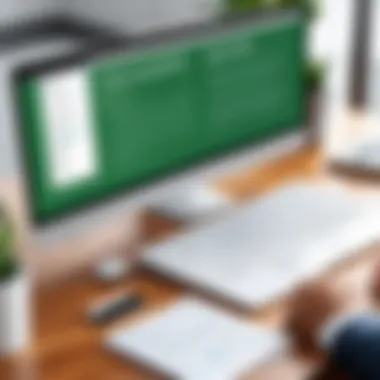

Larger organizations might find QuickBooks Sheets beneficial for more complex operations. A large marketing agency that handles multiple clients employs QuickBooks Sheets to manage project budgets and expenditures. The tool allows them to create separate sheets for each project while maintaining an overarching view of all financials.
This granularity enables the team to allocate resources efficiently, ensure profitability on each project, and maintain clear communication with clients regarding project expenses. Moreover, the collaborative features of QuickBooks Sheets facilitate teamwork, as multiple users can access and edit sheets simultaneously. This is essential in a fast-paced corporate environment where timely decisions can significantly impact project success.
"Effective financial management is rooted in the ability to adapt tools like QuickBooks Sheets to fit the unique needs of a business, regardless of its size."
In summary, both small businesses and large corporations benefit from implementing QuickBooks Sheets in their operations. Case studies demonstrate its efficacy in simplifying financial tasks and fostering better decision-making processes. Each user’s experience contributes to a growing body of knowledge that helps others consider how QuickBooks Sheets may serve their specific financial management needs.
Challenges and Limitations
Understanding the challenges and limitations of QuickBooks Sheets is crucial for effective financial management. While QuickBooks offers comprehensive functionality, users often encounter hurdles that can impact their experience and efficiency. Recognizing these challenges can guide users in addressing issues proactively, minimizing frustration and enhancing overall efficacy in managing financial tasks.
Common User Difficulties
Users frequently face common difficulties when utilizing QuickBooks Sheets. These range from technical issues to user interface challenges. Some of the main difficulties include:
- Complexity in Navigation: Some users find navigating through various features to be overwhelming, especially those who are less familiar with the software.
- Learning Curve: New users often struggle to master QuickBooks Sheets’ extensive functionalities within a short time frame. This can lead to mistakes in data entry or misinterpretation of financial reports.
- Integration Issues: When connecting QuickBooks Sheets with other systems, users may experience compatibility problems. This often includes errors in data synchronization, which can lead to discrepancies in financial reports.
Solutions to address these difficulties may involve seeking more training resources or utilizing community forums for advice and best practices.
Potential Data Security Issues
Data security is a pressing concern for users of QuickBooks Sheets. Financial data is sensitive, and improper handling can have serious consequences. Notable security issues to consider include:
- Unauthorized Access: If user permissions are not set correctly, unauthorized users may access sensitive information. Proper user management is critical to maintain confidentiality and protect data integrity.
- Data Breaches: As with any software, QuickBooks Sheets is vulnerable to cyber threats. Regular updates and security patches are essential to shield against potential breaches.
- Backup Challenges: Relying solely on the software without maintaining additional backup measures can lead to data loss. Users should consider regular exports or local backups of their financial information.
It is essential for users to stay informed about the best security practices and maintain vigilance in monitoring potential vulnerabilities.
Addressing these criteria helps foster a secure and effective environment for utilizing QuickBooks Sheets. As financial management tools continue to evolve, users must remain aware of the challenges and limitations inherent in their use, enabling them to adapt and improve their approaches over time.
Future of QuickBooks Sheets
Understanding the future landscape of QuickBooks sheets is crucial for businesses looking to integrate advanced financial management tools into their operations. As financial environments evolve, so do the tools designed to meet these demands. QuickBooks sheets will likely adapt to these changes by introducing features that enhance user experience and improve overall functionality. Moreover, anticipating these updates can provide significant advantages for organizations aiming to stay competitive.
Anticipated Updates and Features
QuickBooks is committed to improving its software continuously. Some anticipated updates include:
- Enhanced User Interface: A more intuitive design can simplify navigation, making it more accessible for users at all levels.
- Increased Automation: Automating financial tasks can save time and minimize errors, which is particularly beneficial in areas such as invoicing and expense tracking.
- Advanced Analytics: Improved analytical tools can help users gain deeper insights into their financial data, enabling better decision-making.
- AI Integration: Leveraging artificial intelligence can help with predictive analysis, giving businesses the power to anticipate trends and challenges.
These updates can significantly improve the utility of QuickBooks sheets. By streamlining processes and enhancing data analysis capabilities, QuickBooks can aid organizations in making more informed financial decisions.
Trends in Financial Management Software
Financial management software is undergoing rapid transformation. Several key trends are shaping this space:
- Cloud-Based Solutions: More businesses are switching to cloud-based systems for accessibility and real-time data processing. QuickBooks sheets will continue to embrace this shift, enabling users to access information anywhere.
- Mobile Compatibility: As remote work becomes the norm, mobile-friendliness is vital. Users expect seamless integration across devices, which QuickBooks needs to prioritize.
- Focus on Data Security: With data breaches on the rise, users demand robust security measures. Future versions of QuickBooks sheets will likely enhance their security protocols to protect sensitive financial information.
- Integration Capabilities: As businesses utilize multiple software tools, the demand for seamless integration grows. QuickBooks sheets will need to provide more options for connecting with external applications.
As we move into a more interconnected world, the ability to integrate various software solutions will define the success of financial management tools.
Finale
The conclusion section is crucial for summarizing the comprehensive insights presented throughout this article about QuickBooks sheets. It allows readers to distill the wealth of information provided and grasp the core messages conveyed. QuickBooks sheets serve as a vital tool for many businesses, particularly in the realm of financial management. Their functionality supports streamlined data organization, enhanced reporting capabilities, and improved collaborative efforts among team members.
Recap of Key Insights
To recap, QuickBooks sheets facilitate the management of financial records with efficiency. Key highlights include:
- User-friendly Interface: This ensures that both novices and experienced users can navigate the platform with ease.
- Robust Data Management Features: QuickBooks sheets allow for efficient tracking and organization of financial data, which is crucial for accurate reporting and decision-making.
- Integration Capabilities: The ability to connect with various software systems completes a comprehensive financial ecosystem, improving usability and effectiveness.
- Custom Reporting Tools: These features enable personalized financial insights tailored to meet specific business needs.
Overall, the adaptability of QuickBooks sheets to different business sizes and types enhances their significance.
Final Thoughts on QuickBooks Sheets
Businesses should consider the future trajectory of financial management software, including expected updates and evolving trends, to stay ahead in an increasingly competitive environment. QuickBooks sheets not only contribute to effective financial oversight but also play a pivotal role in broader strategic considerations within organizations. As technology continues to develop, the importance of these tools is likely to expand, ensuring that skilled professionals leverage them effectively in their financial operations.
"Strategic use of technology leads to better decision-making in finance."
Given these points, investing time and resources into mastering QuickBooks sheets can ultimately lead to improved organizational efficiency and enhanced financial health.







