Navigating Reprise Demo Software: Key Insights


Intro
Navigating the complexities of software demonstrations is crucial in today’s competitive business landscape. Reprise Demo Software stands out as a valuable tool, aimed at enhancing the experience for both providers and potential customers. This guide will walk you through the essential aspects of the software, detailing its practical applications, key features, and how it can streamline software trials.
Understanding the importance of effective software demos is vital. The success of a software product often hinges on how well it is presented to stakeholders. Here, we will dissect Reprise Demo Software, providing you with insights that will help you leverage its features effectively.
Overview of Software
Purpose and Use Cases
Reprise Demo Software serves a dual purpose: facilitating software demonstrations and managing trial processes. The application is designed for sales teams, demo professionals, and software developers. It allows users to showcase their software capabilities without the need for a live environment. This is particularly useful where potential clients are looking to evaluate the product with minimal commitment.
Some typical use cases include:
- Sales Enablement: Equip sales teams with tools to convey product value during pitches.
- Customer Onboarding: Simplify the transition for new clients through guided product tours.
- Product Trials: Manage and track user interactions with the software efficiently.
Key Features
Reprise Demo Software is equipped with various features that streamline the demo process. Notable functionalities include:
- Interactive Demos: Users can engage with the software's interface in a controlled setting.
- Customizable Scenarios: Tailor demos to highlight specific functionalities relevant to different audiences.
- Analytics Dashboard: Analyze user engagement and track metrics to optimize future demonstrations.
This powerful combination of features sets Reprise apart from its competitors, making it an indispensable tool for software producers.
In-Depth Review
Performance Analysis
The performance of Reprise Demo Software is integral to its effectiveness. In a real-world setting, quick loading times and smooth interactions are critical. Users have reported high levels of satisfaction regarding how quickly demos can be set up and executed. This leads to a more fluid experience for potential customers, keeping them engaged throughout the process.
User Interface and Experience
A well-designed user interface is essential for any software, and Reprise does not disappoint. The layout is intuitive, allowing users to navigate effortlessly between settings. Featuring clean visuals and straightforward controls, the platform does not overwhelm users with unnecessary complexities.
"The ease of use and accessibility of Reprise Demo Software significantly enhances the demo experience, making it easier for both the presenter and the audience."
In summary, the combination of robust performance and an engaging user interface positions Reprise Demo Software as a preferred solution for software demonstration and trial management. As we delve deeper in this guide, you will discover practical strategies to fully capitalize on its capabilities.
Intro to Reprise Demo Software
Reprise Demo Software serves as a critical tool in managing software demonstrations and trials. With a robust suite of features, it allows businesses to showcase their products effectively. For professionals in software development and IT, understanding this software is important for enhancing their presentation processes.
For software companies and vendors, clear and engaging demonstrations are vital. They influence potential customers, significantly impacting conversion rates and user engagement. Reprise Demo Software provides capabilities that streamline this process.
By focusing on ease of use and comprehensive management tools, it addresses common challenges faced during software trials. At its core, this software enhances user interactions and provides essential data for analyzing demo effectiveness.
The following sections will delve deeper into what makes Reprise Demo Software unique and effective, discussing its core features and practical applications leading to concrete benefits in real-world scenarios.
What is Reprise Demo Software?
Reprise Demo Software is designed to facilitate software demonstrations efficiently. It provides a platform for developers and sales teams to create customized, engaging demos that resonate with their target audience. The software is not just about showing a product but about creating a compelling narrative around its use and benefits.
Key features include a user-friendly interface, which allows even those with limited technical skills to navigate the system easily. Moreover, it offers tools for demo management that can help teams plan, execute, and monitor their demonstrations effortlessly. Once implemented, Reprise significantly reduces the effort required to manage software trials.
The Importance of Software Demonstrations
Software demonstrations are essential for businesses, particularly in the technology sector. They serve multiple purposes:
- Customer Insight: Demos provide potential users a glimpse into the application’s functionality and usability.
- Engagement: Well-structured demonstrations keep users engaged and interested in the product.
- Feedback Loop: During demonstrations, companies can gather real-time feedback, informing future development.
"A strong product demo can be a game changer for any software company."
Moreover, in a competitive market, effective software demonstrations differentiate a company's offerings. By utilizing Reprise Demo Software, businesses can optimize this critical stage in their sales process. This results in higher engagement levels and can ultimately translate to increased sales conversions.
Core Features of Reprise Demo Software
Understanding the core features of Reprise Demo Software is crucial for maximizing its potential in software demonstrations. This section highlights important aspects that can streamline processes, enhance user experience, and provide security in demo management. Each feature plays a significant role in making software sales and trials effective.
User-Friendly Interface


The user-friendly interface of Reprise Demo Software is one of its most commendable attributes. An intuitive design allows both the presenter and the audience to navigate through the demonstration seamlessly. This aspect is vital because a complicated interface can lead to frustration and disengagement during the demo.
Reprise provides a clean layout with easily accessible features. Users can easily customize the demo flow without extensive training. The important buttons and options are prominently placed, which reduces confusion. A well-designed interface increases the user's comfort level, thus enhancing overall user satisfaction.
Comprehensive Demo Management Tools
Reprise offers a suite of comprehensive demo management tools that streamline the entire demo process. These tools allow for effective organization and planning of demonstrations. Key functionalities include the ability to create, schedule, and manage multiple demos in one centralized location.
For instance, pre-built templates can be utilized to create a standardized agenda for demos, saving time and effort for presenters. Furthermore, the ability to track changes and edits helps maintain the integrity of the presentation as it evolves. This structured approach ensures that presenters can focus more on delivering content rather than worrying about logistics.
- Template Creation: Facilitates quick planning.
- Scheduling Options: Sets reminders for upcoming demos.
- Change Tracking: Monitors edits in real-time.
Security and Licensing Features
Security is a critical component of any software tool, and Reprise doesn't fall short in this regard. The platform includes several features designed to protect both the demo content and user data. Secure licensing management helps ensure that software use complies with organizational policies and legal requirements.
Licensing options allow for tailored access levels, ensuring sensitive data is only available to authorized personnel. This feature not only fosters compliance but also enhances trust among users.
Overall, the security measures provided by Reprise enable businesses to conduct demos confidently, knowing that their information is safeguarded.
"Security features within Reprise allow organizations to maintain confidentiality during product demonstrations, reducing potential risks associated with data breaches."
Practical Applications of Reprise Demo Software
The practical applications of Reprise Demo Software are numerous and significant in the context of modern software sales and demonstration. Understanding these applications can greatly benefit software developers, IT professionals, and educators alike. Utilizing Reprise helps organizations streamline their demo processes, ensuring an effective presentation of product functionalities. Here, we delve into three main applications: streamlining the software evaluation process, enhancing user engagement, and measuring user interactions with demos.
Streamlining the Software Evaluation Process
Reprise Demo Software facilitates a seamless software evaluation experience. Many businesses face challenges when demoing complex software. Often, potential users do not grasp the full functionalities during a brief overview. Reprise addresses this issue. It provides an interactive environment where potential customers can explore the software at their own pace.
By using Reprise, companies can customize demos based on user roles or specific needs. This adaptability is key. Software evaluations become targeted, helping to present relevant features. Besides, features like guided tours and in-demo prompts alleviate the learning curve, making it easier for users to understand the software's value.
Enhancing User Engagement
User engagement is crucial in software demonstrations. Reprise provides tools that not only showcase product features but also actively involve users. For example, through interactive scenarios, users are encouraged to make decisions during the demo. This level of interaction fosters a deeper understanding of the software.
The inclusion of features such as real-time feedback can also enhance this process. Users can express their thoughts while interacting, which can lead to immediate adjustments. Companies can tune their demos based on user responses, ensuring that the most appealing parts of their software are highlighted.
Measuring User Interactions with Demos
Assessing how potential users interact with the demo is essential. Reprise enables this by tracking user behavior during the demonstration. Metrics such as time spent on features, participation levels in interactive elements, or dropout points in demos provide valuable insight.
This data is not only useful for refining future demos, but offers a broader understanding of user needs. For instance, if data shows that users consistently skip certain features, it might signal a need for better promotion of these areas. By closely analyzing user interactions, organizations can optimize their sales strategies accordingly.
"User data from demos is crucial. It guides future presentations and helps identify what truly resonates with potential customers."
Integrations and Compatibility
Integrations and compatibility are critical factors when considering any software tool. This holds especially true for Reprise Demo Software, as it directly affects its usability and effectiveness. The ability to integrate seamlessly with existing applications enhances its functionality. It enables users to connect various platforms that are crucial for their operations. This interconnectedness can lead to more efficient workflows and a smoother demonstration process.
In an era where businesses employ multiple tools, the role of integrations becomes even more prominent. Users can significantly benefit by combining Reprise with other popular software tools, thereby leveraging its strengths across platforms. Moreover, evaluating platform compatibility helps organizations ensure that they can deploy Reprise on their preferred operating systems and devices without significant obstacles.
Integrating with Popular Software Tools
The relevance of integrating Reprise Demo Software with popular software tools cannot be overstated. Such integrations allow businesses to enhance their demonstration capabilities while maintaining continuity with their established systems. Integrating with tools like Salesforce or Marketo can simplify lead management processes, allowing for automated tracking of demo engagement alongside marketing insights.
In numerous scenarios, integrations can improve collaboration. For instance, when Reprise connects with Slack or Microsoft Teams, teams can share insights or results from demos quickly. These integrations can foster a more collaborative environment where feedback is instant, leading to refined and improved demonstrations.
Additionally, connecting with customer relationship management (CRM) systems automates the capturing of demo interactions. This feature enables sales teams to utilize these interactions for better follow-up strategies. Ultimately, users gain the capability to personalize their approach, increasing chances of conversion and customer satisfaction.
Platform Compatibility Considerations
When selecting any software for business use, platform compatibility is an essential consideration. Reprise Demo Software aims to accommodate various operating systems, enabling versatility for users. It is crucial for organizations to determine whether the software can run smoothly on Windows, macOS, or mobile devices. Ensuring this compatibility ensures that all team members can access and utilize the tool, regardless of their preferred systems.
Moreover, cloud-based compatibility is another aspect to review. Many businesses presently rely on cloud infrastructures for flexibility and accessibility. Reprise's alignment with popular cloud services enhances user access and facilitates remote demonstrations, which have become increasingly common. Also, organizations should assess network compatibility to prevent any disruptions during demonstration sessions. This evaluation can help in identifying potential bandwidth issues that might arise during high-demand periods.
Benefits of Using Reprise Demo Software
Understanding the benefits of using Reprise Demo Software is essential for any professional considering it for their organization. This software serves not only to showcase products but also to optimize various aspects of the sales funnel. The capabilities provided by this tool go beyond mere demonstrations. Businesses can leverage this software to significantly enhance their engagement with potential customers while simultaneously streamlining their internal processes.
Improving Sales Conversion Rates
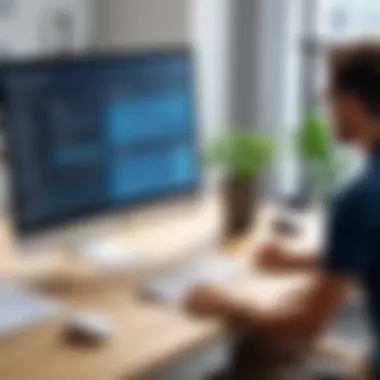

Sales conversion is a critical metric for any business, especially in an increasingly competitive market. Reprise Demo Software facilitates a more engaging experience by allowing potential customers to interact with software in real time. This hands-on approach can help address concerns and questions that may arise during the evaluation process. When prospects can see the software’s value firsthand, they are more likely to commit.
Incorporating Reprise can lead to increased conversion rates through:
- Customizable Demo Scenarios: Tailoring demonstrations to particular industries or customer needs shows clients the direct relevance of the software.
- Interactive Features: Engaging users interactively can make the demonstration memorable and more persuasive.
- Feedback Loop Mechanism: Gathering feedback instantly enables the sales team to adapt pitches and address common concerns, which can mitigate hesitations at critical points in the sales cycle.
Reducing Time to Value for Users
Time to value is a significant concern for both customers and businesses. Potential users want to see results quickly, and this can directly affect their decision to purchase. Reprise Demo Software addresses the issue of time to value by providing an effective platform for showcasing product capabilities quickly.
Key elements contributing to a reduction in time to value include:
- Quick Startup Guides: Users can navigate the initial setup easily, allowing them to start the demo process with minimal delays.
- Pre-Built Scenarios: Utilizing existing demo scenarios helps speed up the presentation process, offering immediate value to the user.
- Seamless Integration with Existing Workflows: Reprise can often fit into the current infrastructure of the potential buyer, meaning they can extract value without overhauling their existing systems.
Facilitating Better Customer Support
Providing effective customer support is crucial for maintaining strong relationships with clients. Reprise Demo Software simplifies this aspect through its comprehensive analytics and demo tracking features. These tools allow support teams to understand how users are interacting with the demo software and identify areas where customers might struggle.
By leveraging the insights provided by the software, businesses can:
- Proactively Address Customer Needs: Anticipating questions or issues based on user behavior enables a more responsive support approach.
- Tailored Follow-Up Actions: Support teams can customize follow-ups based on demo engagement levels, ensuring relevant communications.
- Enhanced Documentation: Tracking user interactions creates opportunities to develop better documentation and tutorials that suit user needs.
The integration of Reprise Demo Software not only adds value to potential sales but also transforms the way businesses manage their customer interactions.
In summary, the benefits of using Reprise Demo Software are multidimensional, positively impacting sales conversion rates, reducing time to value for users, and enhancing customer support initiatives. This tool is pivotal in creating an efficient and engaging software demonstration experience.
Real-World Use Cases of Reprise Demo Software
Real-world use cases of Reprise Demo Software provide practical insights into how the tool can be utilized effectively within different contexts. Understanding these use cases is essential, as they highlight not only the versatility of the software but also the specific outcomes that can be achieved by businesses in various industries. The primary elements to consider include the impact on user engagement, the simplification of the product demonstration processes, and the overall advantage gained from using structured software trials.
Case Study: SaaS Product Launch
In the fast-paced world of Software as a Service (SaaS), launching a new product can be daunting. Reprise Demo Software offers a solution for companies looking to showcase their offerings effectively. Consider a startup that developed a new project management tool aimed at small businesses. Before launching to the broader market, this company could use Reprise to create immersive demos that illustrate the tool's features and benefits.
By allowing potential clients to explore the software in a controlled environment, the startup can address common pain points and showcase user-friendly functionalities directly aligned with their target audience needs. Given the competitive landscape, such a demo can greatly enhance marketing efforts, leading to higher interest and conversion rates.
"Effective demonstrations create a bridge between potential users and the product, making the value proposition clear and compelling."
The use of Reprise in this scenario also enables collecting valuable feedback during the trial phase. This feedback allows the startup to iterate on their offering before a full-scale launch, increasing the likelihood of success in a crowded market.
Case Study: Enterprise Software Trials
For larger organizations, the decision to adopt new software often involves longer evaluation processes and multiple stakeholders. A notable example is a corporation exploring a cloud-based enterprise resource planning (ERP) solution. Utilizing Reprise Demo Software, the ERP vendor can set up comprehensive trials tailored to various departments within the enterprise.
This case highlights critical advantages:
- Customizable Demos: Features can be demonstrated according to department needs, such as finance or human resources.
- Enhanced Collaboration: Demo sessions can include various stakeholders, ensuring they see the integrated solution's value.
- Longer Engagement: Extended access to the demo allows for deep exploration of the software, ensuring all concerns are addressed.
These trials, when structured well, can lead to a more informed decision-making process. The organization can measure user interactions with the demo, providing insights into which features are most appealing or problematic. In turn, this data can guide both the vendor’s ongoing development and the corporation's evaluation strategy.
In both case studies, Reprise Demo Software proves to be a significant tool that enhances user engagement, streamlines evaluation processes, and bridges the gap between potential users and software, facilitating a more efficient pathway to adoption.
User Experiences and Feedback
User experiences and feedback play a crucial role in evaluating the effectiveness of Reprise Demo Software. Understanding what users think and feel about their interactions with the software can provide valuable insights for both current and potential users. Feedback allows developers and marketers to identify strengths and areas for improvement. Additionally, it helps businesses align their software offerings with user expectations and needs.
Positive user experiences often translate to higher adoption rates and customer satisfaction. Feedback mechanisms can include surveys, reviews, and direct user interviews. These methods not only gather opinions but also foster a sense of community among users. Companies utilizing Reprise Demo Software can benefit significantly from maintaining open lines of communication about user experiences.
Positive User Experiences
Many users praise Reprise Demo Software for its intuitive design and functionality. Key areas of positive feedback include the ease of setting up demos and the ability to customize presentations according to audience needs. Users often remark on the software’s seamless integration with existing systems, making it a favorable choice for those seeking to streamline their demo processes.
- Increased engagement levels during trials
- Simplified user interface leading to quicker onboarding
- Effective tracking of user interactions during demos
Real-life testimonials highlight how Reprise has improved sales performance by enabling sales teams to deliver more compelling presentations. Users frequently mention that the software enhances both the efficiency of demonstrations and the overall understanding of the product.
Common Challenges and Limitations
While feedback is predominantly positive, some common challenges and limitations emerge from user responses. These can include technical issues such as software bugs or integration difficulties with specific platforms. Additionally, some users have noted a steeper learning curve for advanced features, which can hinder adoption for less tech-savvy individuals.
- Usability Issues: Certain features are not always easy to discover, requiring users to invest time in learning the software.
- Limitations in Customization: Some advanced customization options may lack flexibility, leading users to seek alternative solutions.


Addressing these concerns is essential for maintaining user satisfaction. Regular updates and user training sessions can mitigate some of these challenges, ensuring that users continue to find value in Reprise Demo Software.
"User feedback is a key component in the continuous development of Reprise Demo Software, enhancing its relevance in the market."
By analyzing both positive experiences and common limitations, businesses can better navigate the overall user landscape of Reprise Demo Software, ultimately leading to a more refined and effective offering.
Comparative Insights: Reprise vs. Competitors
Understanding how Reprise Demo Software stands against its competitors is crucial for organizations aiming to choose the right tools for their software demonstration needs. In this section, we will analyze the competitive landscape, focusing on key players in the market and the features they offer. This insights are essential for businesses as it helps them assess the value Reprise brings and how it aligns with their specific requirements.
Analyzing Key Competitors
In the current digital climate, several software solutions vie for attention alongside Reprise. Companies like Whatfix, WalkMe, and Userlane each present their unique take on demo and trial management. Here are some factors to consider when evaluating these competitors:
- Target Audience: Each tool may cater to different segments—some focus more on enterprise needs while others might appeal to startups.
- Integration Capabilities: Compatibility with existing software systems can vary significantly, affecting the ease of adoption and overall user experience.
- Pricing Models: Understanding how these tools charge for usage can impact budget decisions. Each competitor has different pricing structures that may include monthly subscriptions or one-time fees.
While Reprise emphasizes a user-friendly experience, companies like Whatfix may shine in advanced analytics tools. Analyzing these distinctions clarifies which software can better meet the expectations of specific user bases.
Feature Comparisons
A side-by-side feature comparison can elucidate the strengths and weaknesses of Reprise in contrast to its competitors. Below is a concise list that highlights key differentiators:
- User Interface:
- Customization Options:
- Security Features:
- Analytics:
- Reprise: Offers a clean, intuitive interface designed to facilitate quick learning and seamless navigation.
- WalkMe: Focuses on guided interactions but may appear cluttered to users unfamiliar with its layout.
- Userlane: Provides higher levels of customization for demos and training scenarios.
- Reprise: While customizable, it may not reach the same depths as its competitors.
- Reprise: Includes comprehensive security measures tailored for sensitive data.
- Whatfix: Also prioritizes security, but its implementation might differ.
- Reprise: Basic analytics functionalities available for monitoring user engagement.
- WalkMe: Offers robust analytical tools providing deep insights into user behavior.
Future Trends in Software Demonstration
Understanding the future trends in software demonstration is vital as the technological landscape continuously evolves. Companies must be prepared to adapt to emerging methodologies and tools that can help them effectively engage users during demonstrations. Such adaptability not only supports a seamless user experience but also enhances the effectiveness of software trials. Through analyzing key trends, businesses can optimize their software demo processes, ensuring they meet user expectations and remain competitive in the market.
Emerging Technologies Impact
Emerging technologies significantly influence the way software demonstrations are conducted. Increased utilization of artificial intelligence, machine learning, augmented reality, and virtual reality alters the demonstration landscape. For instance, AI can personalize demos by predicting user interactions and preferences based on collected data. This tailored approach increases user engagement by addressing individual needs.
Furthermore, augmented and virtual reality can create immersive demo experiences. Users can interact with the software in a more tangible way than traditional methods allow. As these technologies become more accessible and cost-effective, integrating them into demonstration strategies will become crucial for businesses aiming to capture user interest.
Key Considerations:
- Adoption of AI Solutions: Assess how AI can enhance customer engagement in demos.
- Exploit AR and VR: Plan for incorporating immersive experiences in product showcases.
- Scalability: Ensure that new technologies can scale with your business requirements.
"The integration of emerging technologies in software demonstrations will redefine how users interact with new products." - Industry Expert
The Shift Towards Remote Demonstrations
The global shift towards remote work has transformed traditional software demonstrations. Companies now rely on online platforms to connect with potential users. This shift presents both challenges and opportunities. On one hand, remote demonstrations allow businesses to reach a broader audience without geographical limitations. On the other hand, they require a robust understanding of remote engagement strategies.
Remote demonstrations necessitate clear communication and a streamlined user experience. Tools like Zoom, Microsoft Teams, and Webex have become staples for conducting these demonstrations. Leveraging these platforms effectively can ensure that the software remains the focus while facilitating interaction.
Incorporating feedback mechanisms during remote demos can further enhance the experience. Real-time surveys or quick polls can provide immediate insights into user satisfaction. This approach not only helps improve the current demo but also informs future iterations.
Essential Practices for Remote Demonstrations:
- Test Technology: Ensure all tech works smoothly ahead of time to avoid disruptions.
- Engage the Audience: Use polls or questions to keep participants actively involved.
- Follow Up: Provide additional resources after the demo to keep the conversation going.
End
The conclusion holds a vital place in the narrative of this article. It serves as a comprehensive recap of the numerous advantages that Reprise Demo Software offers to businesses and their potential users. This section encapsulates the raised points, emphasizing the usability and effectiveness of the software in enabling successful demonstrations and trials.
When considering the implementation of Reprise Demo Software, it is crucial to recognize how it integrates various features designed to enhance user interaction. The summary reflects on the practicality of the software, emphasizing why it is a game player for software evaluations. It streamlines the evaluation process, aiding sales professionals by providing a compelling way to showcase products while also serving the needs of prospective users.
Summary of Key Takeaways
- Reprise Demo Software offers a user-friendly interface, ensuring ease of navigation.
- Its comprehensive demo management tools help organize and present software trials efficiently.
- Incorporating strong security and licensing features secures intellectual property and instills confidence.
- Real-world use cases illustrate its effectiveness across different industries.
- The rising trend of remote demonstrations creates a space for Reprise to flourish, allowing businesses to reach diverse audiences.
- User feedback plays a crucial role in enhancing the software’s capability, shaping its further development.
"In summary, all features come together to form a robust system that empowers businesses in delivering impactful software demonstrations."
Final Thoughts on Reprise Demo Software
In the final analysis, Reprise Demo Software stands out in a crowded marketplace. It meets the needs of various stakeholders in software demonstration and trial processes. Its design is responsive, focusing on user engagement and valuable insights into user interactions. As technology continues to evolve, the importance of choosing a dynamic solution like Reprise cannot be overstated.
With a solid foundation in functionality and an adaptable nature to future technologies, Reprise positions itself effectively for those seeking to enhance their demonstration strategies. Investing in such software is not merely a tactical decision; it is a commitment to superior user experience and product representation.







