A Comprehensive Review of Avast Pro Security Software
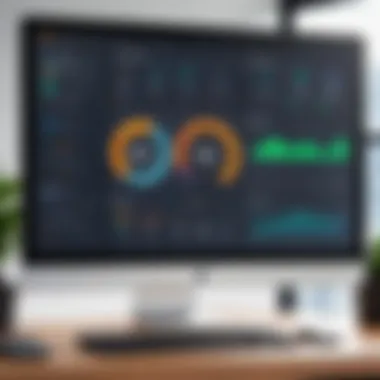

Intro
In the ever-evolving realm of cybersecurity, finding reliable software is essential. Avast Pro stands out as a popular choice among users looking to secure their digital environments. This review will examine its various components, allowing readers to gauge its effectiveness comprehensively.
Overview of Software
Avast Pro is a well-regarded security solution designed to protect users from a wide array of cyber threats. Its primary purpose is to safeguard personal information and enhance user privacy. The software is suitable for individuals, small businesses, and even larger organizations needing comprehensive security measures.
Purpose and Use Cases
Avast Pro is crafted for those who require robust defenses against malware, viruses, and phishing attempts. It serves several use cases, including:
- Home users needing protection against everyday cyber threats.
- Small businesses looking for affordable yet effective security solutions.
- IT professionals assessing multiple security options for clients.
Key Features
Avast Pro is equipped with several notable features that set it apart from other security software. Among its significant offerings are:
- Real-Time Protection: Instantly detects threats as they occur, minimizing the risk of infections.
- Advanced Firewall: Controls incoming and outgoing traffic for an added layer of security.
- Anti-Phishing: Identifies and blocks malicious websites that attempt to harvest user data.
- VPN: Offers a Virtual Private Network to enhance privacy and anonymity while browsing.
"In a digital landscape teeming with dangers, a reliable security measure is not a luxury but a necessity."
In-Depth Review
This section will delve deeper into Avast Pro’s performance and user interface, offering a clearer picture of what users can expect.
Performance Analysis
When analyzing performance, it is crucial to consider how efficiently the software operates without slowing down device functionality. Avast Pro receives high marks for its minimal impact on system resources. Users have reported smooth operation while conducting everyday tasks alongside updated security features.
However, some advanced features may require more resources. This usually happens when running comprehensive system scans or using the VPN. Nonetheless, most users find this acceptable given the level of protection offered.
User Interface and Experience
An intuitive user interface enhances usability, which is why Avast Pro has maintained a user-friendly design. The dashboard is clean and organized, allowing easy navigation through different security settings.
The installation process is straightforward, making it accessible even for those with limited technical knowledge. The software provides guided prompts that help users set up configurations appropriately. Additionally, it includes helpful FAQs and support options for further assistance, ensuring a seamless user experience.
Preface to Avast Pro
Avast Pro plays a significant role in the landscape of cybersecurity solutions. Understanding its various aspects is crucial for users, especially those in technical and professional environments, who seek reliable protection against pervasive security threats. The program is not just an antivirus solution; it represents a comprehensive suite of security features that address many different vulnerabilities faced by users today.
Type of Software
Avast Pro is categorized primarily as security software. It offers a range of protection services designed to safeguard individual users and businesses from viruses, malware, and ransomware. The software operates predominantly as an antivirus program, but it extends its capabilities into areas such as firewall protection, email security, and secure browsing. This multi-functional approach enhances its relevance as a client-server solution in many organizational setups. Its user-friendly interface allows access to a suite of tools tailored to different security needs.
The software's ability to adapt to the shifting threat landscape makes it a valuable tool in any cybersecurity arsenal. By securing devices against a variety of threats, Avast Pro is positioned to serve both technical professionals and regular users effectively. This adaptability ensures that users can maintain operational integrity without excessive disruptions.
Target User Base
The target user base for Avast Pro is diverse. On one hand, it caters to individual consumers who require straightforward yet effective solutions for their personal devices. These users often seek antivirus protection that offers maximum security with minimal complexity.
On the other hand, Avast Pro appeals to business professionals and organizations. It provides scalable solutions that meet the demands of larger networks and specific cybersecurity protocols. For this segment, the emphasis is on comprehensive security solutions that not only detect threats but also prevent them. Large enterprises, especially those with sensitive customer data or operational information, place high value on the advanced features that Avast Pro offers.
"A strong approach to cybersecurity can enhance personal and professional productivity while minimizing risks."
This comprehensive overview establishes a foundation for delving deeper into the key features and functionalities that make Avast Pro a formidable contender in the security software domain.
Key Features of Avast Pro
Understanding the key features of Avast Pro is essential for anyone considering a security software solution. Avast Pro stands out in the crowded cybersecurity market by providing a suite of tools designed to protect users from various online threats. These features cater to both individual users and businesses, addressing the ever-evolving landscape of cyber threats. In this section, we will delve into the specific elements, benefits, and considerations regarding these key features.
Antivirus Protection
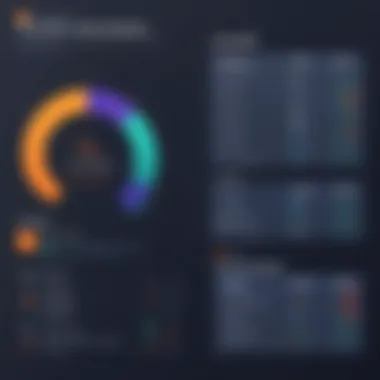

Avast Pro offers robust antivirus protection. This feature is fundamental because it identifies and removes malware that can compromise personal information. Users benefit from real-time protection that scans files and applications as they are accessed. Avast's virus definitions are updated regularly, providing up-to-date defenses against the latest threats. The software employs advanced heuristics to detect previously unknown malware. This proactive approach is important, as many traditional antivirus systems may only react after a threat has been identified and documented.
Firewall Functionality
The firewall functionality of Avast Pro is another critical component of its security suite. A firewall acts as a barrier between your device and potentially harmful traffic from the internet. Avast’s firewall protects against unauthorized access to your network and devices. It offers customizable settings that allow users to define which applications can communicate over the network. This level of control is crucial for users who require enhanced security, such as businesses managing sensitive data. A strong firewall solution can mitigate risks arising from network vulnerabilities like unauthorized intrusions or data leaks.
Ransomware Shield
Ransomware attacks have become increasingly common, making the ransomware shield a necessary feature of Avast Pro. This protection monitors the behavior of applications and stops any that attempt to access files in a malicious manner. It uses a technique known as behavior-based detection, where the software analyzes the actions of applications in real-time. If a suspicious activity is detected, Avast can block it instantly, providing essential peace of mind for users. The ability to thwart ransomware before it can encrypt important files is invaluable for both individual users and organizations.
Secure Browser
Avast Pro includes a secure browser, enhancing users' online safety during activities like online banking or shopping. The secure browser protects against phishing attempts and provides privacy features to safeguard user information. With features such as anti-tracking and ad-blocking, users can browse the web without compromising their personal data. In an era where privacy breaches are increasingly common, having a secure browsing option adds significant value.
"Browsing the internet can expose users to various threats; having an integrated secure browser is a critical layer of protection."
In summary, the key features of Avast Pro cater to a broad audience, including software developers and IT professionals. Each function plays a vital role in creating a comprehensive security framework designed to counteract a multitude of cyber threats. Understanding these features helps users make informed decisions about their cybersecurity strategy.
Usability and User Interface
Understanding the usability and user interface of Avast Pro is crucial for both novice and advanced users. A well-crafted interface can enhance user experience, making navigation seamless and straightforward. This is especially important in security software, where users must quickly respond to threats and manage settings effectively. Users are often more likely to adopt and regularly use software that they find intuitive and engaging. Here, we delve into three essential aspects: the installation process, navigating the software, and overall user experience.
Installation Process
The installation process of Avast Pro is user-friendly and generally quick. Users can download the software directly from the official Avast website. Once downloaded, the installation wizard guides users through every step, reducing the chances of errors. During installation, users are presented with various options, such as enabling additional features or opting for a custom installation. Third-party software offers are often included, so users should pay attention to avoid installations that are not needed. This clarity makes the process suitable for users with varying levels of technical skill.
Navigating the Software
After installation, users will find that navigating Avast Pro is straightforward. The layout organizes essential features logically, with a clean and modern design. Key tools are easily accessible, which allows users to get to functions such as scans and updates without hassle. The dashboard provides at-a-glance information about the system's security status, notifications, and any actions required. For those familiar with technology, advanced settings are available in separate tabs, enabling more in-depth customization without overwhelming non-technical users. This dual approach caters to the diverse user base that relies on Avast Pro.
User Experience
User experience is a fundamental aspect of software. Avast Pro aims to create a positive experience through several features. For example, its minimalistic layout avoids visual clutter, making it easier for users to focus on security tasks. The software provides context-sensitive help, which aids users in understanding various features and options. Regular updates ensure that the interface is responsive and bug-free, contributing to an overall smooth experience. However, some user feedback expresses concerns about occasional slow performance during system scans, which can impede workflow.
A well-designed user interface can significantly impact a user's trust and reliance on the software.
Performance Analysis
Performance analysis is crucial in evaluating Avast Pro because it can directly affect both the efficiency of the software and the overall experience for the user. Performance in this context involves looking at how the software utilizes system resources, such as CPU and memory, and assessing how quickly and efficiently it scans for potential threats. Understanding these elements allows users to make informed decisions about whether Avast Pro meets their needs without negatively impacting their system's performance.
Impact on System Resources
When considering an antivirus solution like Avast Pro, the impact on system resources should be one of the first concerns for the user. If a security software product is heavy on resources, it can slow down the system significantly, be it during regular usage or while running background processes.
Avast Pro is designed to minimize its footprint on system resources, but actual performance can vary depending on a number of factors, like system specifications, the workload on the computer, and what other software is running concurrently. Generally, reviews indicate that Avast Pro optimizes resource utilization, allowing users to run other applications smoothly while maintaining effective protection.
Factors affecting resource use include:
- System Specifications: Performance can differ based on whether the user has a high-end machine or a basic one.
- Active Features: Features like real-time scanning and behavior shield can demand more resources. Users may need to adjust settings to find a balance that works for them.
- Operating System Compatibility: Users running older versions of Windows or macOS might see different performance metrics compared to users on the latest operating systems.
Scan Speed and Efficiency
Another vital aspect of performance analysis is determining how quickly and effectively Avast Pro can scan a system for malware. Scan speed can affect user productivity, especially in environments where time is a constraint. The efficiency of the scans also impacts system performance and user tolerance for downtime.
Avast Pro generally performs well in terms of scan speed. The quick scan option allows for a surface-level assessment of critical areas in a short amount of time, while the full scan does a more detailed examination, taking longer but being more thorough. It is important for the user to understand this trade-off.
Considerations on scan speed and efficiency include:
- Scan Types: The choice between quick, full, and custom scans can impact how long the user waits.
- File Size and Volume: Larger files and numerous files will naturally take longer to scan.
- Scheduling Scans: Users can schedule scans for off-peak hours, which minimizes interruption during active usage.
"Maximizing scan speed without compromising security is a key focus for modern antivirus software."
In summary, performance analysis provides essential insights into how well Avast Pro operates under various conditions. Understanding its impact on system resources and scan speed helps users determine if it aligns with their technical needs.
Comparison with Competitors


In the field of cybersecurity software, understanding how a product stacks up against its competitors is essential. This section reveals how Avast Pro compares with its notable rivals. It gives readers essential insights into the strengths and weaknesses of each. Various factors are considered, such as features, performance, user experience, and pricing. This analysis helps users identify which product best fits their needs.
Norton vs. Avast Pro
Norton has built a strong reputation over the years. It offers robust protection, but at a higher cost. Features such as a VPN, Identity Theft Protection, and excellent customer support add to its appeal. However, some users find it resource-heavy.
On the other hand, Avast Pro offers more flexibility in pricing and usually does not burden system resources as much as Norton does. Users appreciate the firewall and secure browser in Avast Pro. However, Norton's effectiveness in malware detection sometimes gives it an edge. Both have pros and cons, and the choice often comes down to budget versus features.
This is notable in user satisfaction, where both software receive high ratings. Avast user interface can be more accessible for those new to cybersecurity, while Norton may feel overwhelming with its plethora of options.
McAfee vs. Avast Pro
McAfee is another strong contender. It provides an expansive suite of features, including a password manager and file shredder. It's known for its multi-device support. McAfee also simplifies account management through its centralized dashboard. However, its performance can lag during scans, impacting system speed.
Avast Pro generally offers a faster scanning experience. Its effective malware protection does make it appealing for users who prioritize efficiency. Additionally, Avast Pro's free version is a significant draw for many, giving them basic protection without costs.
Both companies offer competitive pricing, but McAfee's bundled features might seem attractive. Avast’s simpler interface often wins points for user-friendliness. Hence, selecting between these two hinges on whether a user values performance or a wider feature set.
Bitdefender vs. Avast Pro
Bitdefender continually ranks at the top for malware detection. It has a strong suite of features, such as anti-phishing and a robust VPN service. Users benefit from its multi-layered protection and minimal impact on system performance.
While Avast Pro offers solid protection, Bitdefender often edges it out in tests for malware detection rates. Nevertheless, Avast Pro shines in real-time protection and simplifies its configuration options, which can be compelling for those less tech-savvy.
The pricing of Bitdefender can also be higher, which makes Avast Pro an attractive option for budget-conscious users who still want reliable security. Overall, if users want excellent malware detection and do not mind paying more, Bitdefender may be the choice. Yet, for those who desire a balance of features and usability, Avast Pro remains a valid option.
Cost and Licensing Options
Understanding the cost and licensing options of Avast Pro is crucial for individuals and organizations seeking dependable cybersecurity solutions. Amid a myriad of choices in the market, a clear grasp of how pricing structures and licensing work can inform decisions that align with budgetary constraints and security needs. The topics of subscription models and the distinction between free and paid versions provide insights into what users receive in exchange for their investments.
Subscription Models
Avast Pro offers a variety of subscription models catering to both individual users and businesses. Typically, these models include options for monthly, yearly, or multi-year subscriptions. Each model is designed to give flexibility in payment and functionality, ensuring users can select what best meets their needs.
- Monthly Subscription: This model provides the highest flexibility. Users can opt out whenever they choose. However, it typically comes at a higher cost compared to longer commitments.
- Yearly Subscription: This is the most common choice. Users pay once per year and gain access to all features and updates without the need for frequent renewals. The cost is generally lower on a per-month basis than the monthly plan.
- Multi-Year Subscription: This is ideal for users who want to maximize savings. These plans usually offer discounted rates for committing to multiple years. Businesses often prefer this to reduce annual budget fluctuations.
In evaluating these subscription models, one should consider not just the cost but the comprehensive feature set that accompanies each. The right modeling decision can enhance security while also providing a good return on investment.
Free vs. Paid Versions
Many cybersecurity solutions, including Avast Pro, provide both free and paid versions. Users need to weigh the differences carefully before making a choice.
- Free Version: The free offerings include basic antivirus protection and some essential features. While it gives users a good baseline level of security, the limitations become apparent with more advanced threats. For casual users with minimal needs, the free version might suffice. However, frequent updates and critical security features may not be present.
- Paid Version: The paid version of Avast Pro grants access to more comprehensive security features. Users benefit from enhanced malware scanning, a firewall, ransomware protection, and additional privacy tools. More importantly, the paid version receives regular updates that ensure it can defend against the latest threats.
In evaluating the two, the free version may serve as a good entry point, but serious security needs typically justify the investment in the paid version.
"Investing in robust cybersecurity solutions like Avast Pro not only strengthens protection but also provides peace of mind in our digital interactions."
Understanding the cost and licensing options is not merely about evaluating prices. It involves assessing one’s security posture and aligning it with suitable solutions. Through careful consideration, a user can make educated decisions that promote better cybersecurity practices.
Strengths of Avast Pro
Avast Pro is a prominent software in the cybersecurity field, recognized for its robust strengths. Understanding these strengths aids users in determining the effectiveness of the software against online threats. Evaluating Avast Pro’s advantages helps end-users assess whether it meets their diverse security needs.
Effective Malware Protection
One of the most significant features of Avast Pro is its effective malware protection. This software deploys advanced algorithms to identify and eliminate potential malware threats before they can cause any harm. The real-time scanning feature ensures that all files are checked continuously, offering users protection against new and evolving threats. It uses a combination of signature-based and heuristic detection methods, which are critical for identifying known and unknown malware.
Furthermore, its cloud-based threat intelligence enhances detection capabilities by analyzing massive amounts of data to spot trends. This means that Avast Pro not only reacts to threats but proactively defends against them, making it a reliable choice for anyone concerned about their digital security.
Comprehensive Security Features
Avast Pro does not stop at malware protection; it offers a wide range of security features that contribute to a comprehensive defense strategy. Key elements include a robust firewall, anti-ransomware technology, a secure browser, and various privacy protections. These features work in concert to create a multi-layered security environment for users.
The firewall monitors incoming and outgoing network traffic, adding an essential layer of defense against unauthorized access. Anti-ransomware technology specifically targets malicious programs that seek to encrypt files for ransom, helping safeguard sensitive data. The secure browser is designed for safe online banking and shopping, minimizing risks associated with identity theft.
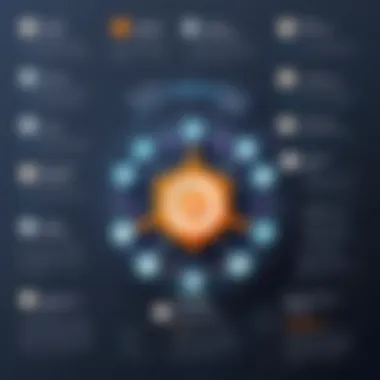

With this array of functionalities, Avast Pro stands out as an all-in-one solution. Its focus on comprehensive security reflects awareness of the multifaceted challenges posed by today's digital threats.
User Satisfaction
User satisfaction is a fundamental measure of any software's effectiveness, and Avast Pro has generally performed well in this regard. Users often commend its intuitive interface, which simplifies navigation and ease of use. This is especially attractive to those who may not be highly tech-savvy but still require powerful security solutions.
Moreover, feedback mechanisms in place allow for ongoing software improvement. Avast encourages users to share their experiences, which can lead to enhancements based on real-world usage. Users report high levels of confidence in their protection, thanks in part to continuous updates and a commitment to addressing prevalent security issues.
User reviews indicate that Avast Pro is a capable option for securing devices against various threats while maintaining user-friendliness in design.
In summary, Avast Pro excels in providing effective malware protection, offering comprehensive security features, and ensuring a satisfying experience for its users. These strengths significantly contribute to its standing as a reputable security solution in a competitive landscape.
Limitations of Avast Pro
While Avast Pro undoubtedly offers many beneficial features for users striving for robust security, it is crucial to acknowledge its limitations. Understanding these shortfalls can aid users in assessing whether this software meets their specific needs. Many users and IT professionals turn to Avast for its effective protection, yet it does feature some drawbacks that can influence its overall value.
False Positives
One significant limitation of Avast Pro is the occurrence of false positives. These happen when legitimate files or programs are flagged as threats by the software. This issue can lead to unnecessary alarm among users, disrupting regular workflow and productivity.
False positives are often an inconvenience, but they can also pose serious risks in critical environments where efficiency is imperative. Users may find themselves spending time verifying flagged items, which detracts from their ability to focus on more critical tasks. Moreover, in some scenarios, this could erode trust in the software's capabilities, leading users to question the accuracy of its threat detection.
Another point to note is the impact on system performance during scans. False positives may not only waste time but can also prompt users to interact with the software more frequently, thereby causing interruptions in their digital activities. This can be particularly frustrating for users who rely on the software in high-stakes environments.
User Support Issues
User support is another area where Avast Pro shows some limitations. While the software provides various resources, including forums and knowledge bases, it sometimes falls short in offering timely and comprehensive assistance. Users may encounter situations where their questions or issues are not addressed quickly.
In comparison to competitors, this can be a significant disadvantage. Many users expect prompt responses, especially when resolving security-related concerns. Long wait times for replies can lead to frustration and a lack of confidence in the service. This is particularly critical for those who may not have a strong background in IT, as they may struggle to navigate complex issues without adequate support.
Moreover, some users report difficulties in accessing important updates or additional help when necessary, which can adversely affect the overall user experience. The reliance on community forums for support may sometimes leave users feeling unsupported, especially in urgent situations.
Understanding these limitations, especially regarding false positives and support issues, is essential for any potential user of Avast Pro. Making an informed decision about cybersecurity tools requires a comprehensive view of both their advantages and their flaws.
Future Developments and Updates
In the rapidly evolving arena of cybersecurity, understanding future developments in software like Avast Pro can significantly influence user confidence and security posture. The ability of a security software to adapt and innovate determines its longevity and efficacy in protecting against emerging threats. This section emphasizes the anticipated changes and enhancements to Avast Pro, ensuring that it remains relevant and effective against novel security challenges.
Anticipated Features
The landscape of cyber threats is constantly shifting, and users expect their security tools to evolve accordingly. Avast Pro is expected to introduce several new features that enhance its core functionalities. Some of the anticipated advancements include:
- AI-Driven Threat Detection: Leveraging artificial intelligence to predict and identify new malware patterns could drastically improve response times against emerging threats.
- Enhanced Privacy Tools: With growing concerns regarding personal data, features focused on data protection, such as advanced VPN services, are likely to become integral components.
- Customizable User Controls: Allowing users to configure their security preferences effectively helps cater to varying levels of tech-savviness among different user demographics.
- Improved User Interface: Streamlining navigation and accessibility could make Avast Pro more user-friendly, especially for non-technical users.
The integration of these features not only boosts Avast Pro’s market competitiveness but also reinforces its commitment to user security in an increasingly complex digital landscape.
User Feedback Integration
User feedback is vital in shaping the future of any software product. Incorporating user suggestions and complaints into the development process fosters a sense of community and encourages customer loyalty. Avast Pro has been known to value input from its users, and this practice is expected to continue.
- Regular Surveys and Feedback Tools: Efforts to gauge user satisfaction through periodic surveys can provide valuable insights into areas needing improvement.
- Beta Testing Groups: By creating dedicated groups of users to test new features before full-scale deployment, Avast Pro can address issues before they affect a larger audience.
- Community Forums: Engaging actively with user communities on platforms like Reddit and official forums helps to gather real-time feedback and resolve concerns promptly.
These actions not only enhance user satisfaction but also build a stronger brand reputation. A proactive approach to user feedback ensures that Avast Pro remains aligned with customer expectations, making it a formidable player in the cybersecurity market.
Avasting software evolves only when it listens to its users' needs; the path to excellence in cybersecurity relies substantially on community engagement.
Culmination
In this article, the topic of conclusion serves as a critical juncture for summarizing the comprehensive analysis of Avast Pro. The conclusion encapsulates the main features, benefits, and limitations discussed throughout the article. It holds significance as it allows the readers to digest what they have learned about the software, making it easier to reflect on their cybersecurity needs. Understanding the overall value of Avast Pro can help users align their expectations and requirements with the offerings of the software.
Final Thoughts
Final thoughts on Avast Pro emphasize its relevance in today’s cybersecurity landscape. As individuals and organizations grapple with increasing cyber threats, it is essential to evaluate security software that promises comprehensive protection. Avast Pro provides robust features. However, its performance should also align with user demands and technological advancements. Therefore, it is crucial to consistently analyze and revise security strategies that integrate such solutions.
Recommendations for Users
As users consider implementing Avast Pro or any security software, several recommendations can enhance their decision-making:
- Identify specific needs: Understand what protection levels are necessary for personal or business use.
- Evaluate updates regularly: Keep up with software updates to ensure optimal performance and security.
- Test the free version: Start with the free version to assess if it meets expectations before committing to a paid plan.
- Stay informed on competitors: Regularly compare Avast Pro’s features against other products in the market to ensure the chosen solution remains relevant.
By following these recommendations, users can make informed decisions about their cybersecurity solutions, ensuring they invest in a product that adequately protects their sensitive information.







