In-Depth Analysis of Sellbrite Pricing and Value
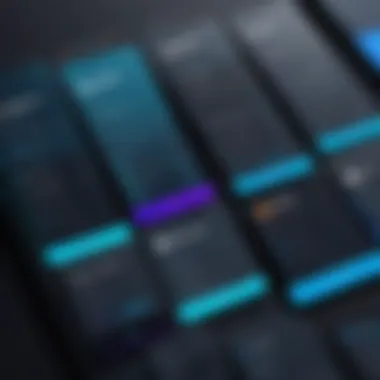

Intro
In an increasingly competitive e-commerce landscape, retailers are constantly searching for tools that maximize efficiency and profitability. Sellbrite positions itself as a robust solution for multichannel selling. Understanding its pricing structure is crucial for those considering its use. This article provides an in-depth look at Sellbrite, focusing on its pricing tiers, features, and overall value proposition. By dissecting the components of Sellbrite’s fees and offerings, we aim to equip potential users with the information needed to make informed decisions.
Overview of Software
Sellbrite serves as a sophisticated inventory management and multichannel selling tool designed to assist businesses in streamlining their operations across various platforms.
Purpose and Use Cases
Sellbrite is crafted for retailers needing to manage product listings across multiple online marketplaces. Users range from those running small businesses to large-scale retailers. The software enables seamless integration with platforms like Amazon, eBay, and Shopify, allowing for central management of inventory, pricing, and orders.
Key Features
Sellbrite offers several features designed to simplify the selling process:
- Inventory Management: Track stock levels in real-time across all channels to prevent overselling.
- Listing Management: Create and sync listings quickly across platforms.
- Order Management: Process orders efficiently from different channels within a single dashboard.
- Reporting and Analytics: Gain insights into sales performance and inventory flow to make data-driven business decisions.
In-Depth Review
A comprehensive examination of Sellbrite goes beyond its basic functionalities. Here, we delve into performance and user interface.
Performance Analysis
The software's performance is marked by its ability to handle large volumes of data without significant lag. Users report efficient synchronization times, which are essential for maintaining accurate inventory records. Sellbrite operates smoothly even as businesses scale, adapting to the growing demands of its users.
User Interface and Experience
Sellbrite features a user-friendly interface that simplifies navigation. Users can easily access vital functions. The layout is designed for clarity, making it straightforward for users to manage their listings and orders. Its intuitive design reduces the learning curve for new users, enabling quick adoption of the software's capabilities.
“Sellbrite's user interface is clean and effective, enhancing productivity through simplicity.”
Understanding Sellbrite
Understanding Sellbrite is pivotal for organizations that aim to manage their multichannel sales effectively. This section lays the groundwork for exploring how Sellbrite operates, what it offers, and the potential benefits for various user segments. Knowledge about Sellbrite is essential because businesses need to comprehend the system's capabilities in order to make informed choices regarding their sales strategies.
The insights provided herein just not only help potential users grasp the platform, but they also highlight key considerations such as feature sets, target demographics, and integrations which can influence a company's decision-making process regarding e-commerce strategies.
What is Sellbrite?
Sellbrite is a cloud-based e-commerce management platform designed to simplify the process of selling products across multiple online marketplaces. It allows sellers to manage their inventory and orders in one centralized location, which can significantly reduce the time and effort needed to keep track of sales across various channels.
The system supports integration with significant platforms like Amazon, eBay, and Shopify, enabling users to seamlessly list products and fulfill orders from one dashboard. This unified approach can streamline operations, especially for businesses navigating the complexities of multichannel selling.
Overview of Features
Sellbrite offers a range of features that cater to different aspects of e-commerce management. Some notable functionalities include:
- Inventory Management: Efficiently track stock levels across all marketplaces, reducing the risk of overselling.
- Order Management: Process orders from various channels within a single interface, allowing for quicker fulfillment.
- Listing Tools: Create and optimize product listings specifically tailored for each marketplace.
- Reporting and Analytics: Generate reports that give insights into sales performance, helping businesses make data-driven decisions.
These features not only enhance operational efficiency but also position users to capitalize on opportunities in a competitive marketplace.
Target User Demographics
Sellbrite caters to a diverse range of users, including small businesses, medium-sized enterprises, and larger corporations looking to optimize their inventory and order management processes. Small businesses benefit by leveraging robust tools that can compete with larger players in the market without extensive resources.
Medium to large enterprises may find Sellbrite advantageous for consolidating operations and maintaining oversight over complex inventory across multiple sales channels. Furthermore, businesses that heavily rely on online sales can significantly benefit from the integration capabilities offered by Sellbrite, which enable them to reach broader audiences without compromising on operational control.
In summary, Sellbrite's diverse features and target audience make it a viable option for various business sizes and segments aiming to enhance their e-commerce strategies.
Sellbrite Pricing Model


Understanding Sellbrite's pricing model is essential in evaluating its potential fit for your business needs. The pricing structure outlines how much users will pay based on the features included and the level of service required. This model influences the overall value proposition of Sellbrite, as it directly correlates with the functionalities available. For many businesses, especially those in e-commerce, knowing the pricing tiers aids in deciding between the basic, professional, and enterprise options. Each tier provides different capabilities, which can either enhance or limit your operational efficiency.
An important aspect of analyzing the pricing model is recognizing how it impacts budgeting decisions. Small, medium, and large businesses each face distinct financial challenges. Therefore, clarity in pricing assists potential users in forecasting costs better. Moreover, an evaluation of this model enables a detailed assessment of return on investment, which is vital for informed decision-making.
Prelims to Pricing Tiers
Sellbrite presents several pricing tiers, designed to accommodate specific user needs. Each tier is structured to provide various levels of features aimed at enhancing store management capabilities for users.
- Basic Tier: Aimed at small businesses, this tier provides essential tools for managing listings across multiple channels.
- Professional Tier: This is intended for medium-sized businesses, offering advanced features that allow better control of multi-channel sales.
- Enterprise Tier: Targeted at larger corporations, this tier incorporates comprehensive features tailored for high-volume sellers that need functional flexibility.
Understanding these tiers is crucial as it allows businesses to select a plan that matches their scale and operational requirements, thus ensuring efficient use of resources.
Free Trial Availability
One appealing aspect of Sellbrite is its free trial offering. This opportunity allows prospective users to explore the platform without immediate financial commitment. The free trial typically lasts for a limited time, providing access to several features available in the paid plans, which helps in making a comparison during the evaluation.
Utilizing a free trial can guide potential users through discovering whether the features align with their business goals. It also permits hands-on experience with the interface and tools provided. However, it’s crucial to review the specifics of what’s included in the trial, as some features may be restricted.
Overview of Pricing Plans
Understanding the pricing plans of Sellbrite is essential for evaluating its overall value and suitability for various business needs. Each tier offers different features, which can significantly impact the operational efficiency of users. This section strives to elucidate the intricacies of each plan while considering the distinct requirements of small businesses versus larger enterprises.
Basic Plan Details
The Basic Plan is geared towards individuals or small businesses just starting with Sellbrite. This tier provides essential functionalities that facilitate the integration of different sales channels. With this plan, users can manage up to 1,000 listings and have access to the fundamental features required for syncing inventory and processing orders. It is an economical option for users who do not require extensive features or higher volumes.
Key elements of the Basic Plan include:
- Integration with Marketplaces: Amazon, eBay, and Shopify are supported, allowing for smooth inventory management across platforms.
- Order Management: Provides tools for tracking and fulfilling orders efficiently.
However, users should consider the limitations of this plan. As their business grows, they might outgrow the Basic Plan, prompting a need for more advanced features or higher thresholds.
Professional Plan Details
The Professional Plan is positioned for growing businesses aiming for greater scalability. This plan extends the limitations imposed by the Basic Plan, allowing users to manage a more significant product listing number and access advanced functionalities that enhance productivity. Ideal for small to medium-sized businesses, this plan enhances operational capacities.
Features of the Professional Plan include:
- Up to 10,000 Listings: This allows businesses to expand their catalog without switching plans frequently.
- Enhanced Reporting Tools: Users can access available data analytics to optimize performance and make informed business decisions.
- Multi-User Support: It supports more than one user, which is beneficial as teams grow.
While the Professional Plan offers substantial benefits, users should evaluate their growth trajectory carefully. Transitioning from the Basic Plan can be streamlined if anticipated growth is in sight.
Enterprise Plan Details
The Enterprise Plan brings a comprehensive suite of tools designed for larger organizations with more complex needs. It supports unlimited listings, which liberates companies from the constraints of prior plans. This tier prioritizes customization and advanced integrations, making it a fitting solution for enterprises needing tailored functionalities.
Core features of the Enterprise Plan include:
- Custom Integration Options: This allows for a tailored synchronization process with existing systems, promoting seamless workflows.
- Dedicated Account Manager: Enterprises benefit from expert support to maximize platform capabilities.
- High Transaction Limits: This plan can accommodate significant sales volumes, ensuring that fast-paced operations remain efficient.
This plan is best suited for larger businesses that experience high sales volumes and need advanced tools to handle complex inventory scenarios.
In summary, each pricing tier serves distinct user requirements and business sizes. While the Basic Plan is suitable for entry-level users, the Professional Plan caters to growing businesses, and the Enterprise Plan encompasses extensive tools necessary for larger organizations. An insight into these options allows businesses to make informed decisions about their needs and budgets.
In-depth Analysis of Each Pricing Tier
The analysis of Sellbrite’s pricing tiers plays a crucial role in understanding its overall value proposition. Each tier is designed to cater to different levels of business needs. The analysis exposes opportunities and potential limitations each plan holds. It helps potential users evaluate whether the features justify the cost, making it easier to align choice with business objectives.
Feature Comparison Across Plans
Comparing features is essential for discerning how each plan meets user needs. The Basic plan includes a limited set of functionalities, suitable for startups or very small businesses. It typically covers essential features such as integration with major platforms like Amazon and eBay, inventory management, and the ability to list products. However, as businesses grow, they may find restrictions in automation and advanced reporting capabilities.


The Professional plan expands capabilities. Users gain enhanced reporting tools, automation features, and additional integrations with popular e-commerce platforms. This tier becomes appealing for mid-sized businesses, providing room for growth without a heavy increase in costs. Meanwhile, the Enterprise plan, designed for large organizations, offers comprehensive features, custom solutions, and a dedicated support model. The complexity of features justifies the increased cost.
Overall, the feature comparison across the plans lays bare the tipping point between cost and value, guiding users to select a tier that best matches their operational demands.
Pricing Implications for Small Businesses
For small businesses, pricing is a major factor influencing software adoption. The cost associated with the Basic plan can be an appealing entry point, reducing financial risk. However, one must assess whether the features provided are sufficient for their specific needs. Missing key functionalities could result in operational delays or compromised efficiency.
Moreover, as small businesses scale, they might need to upgrade to the Professional plan sooner than expected. Careful consideration of long-term growth is essential when examining the implications of each tier. Budgeting for gradual upgrades or unexpected costs from additional features could be wise. In this regard, understanding the progression of costs can aid in strategic planning.
Pricing Implications for Larger Enterprises
Larger enterprises face different pricing implications. They often require advanced features and robust support. The initial investment in the Enterprise plan may be higher, but the return on investment must be analyzed holistically. Advanced analytics and automation capabilities can lead to increased efficiencies and cost savings over time.
Furthermore, large organizations must also consider the impact of scalability. As they expand operations, the features relevant to a global market become crucial. This often means investing in the highest tier for optimal performance.
Additional Costs Associated with Sellbrite
Understanding the additional costs associated with Sellbrite is crucial for small businesses and larger enterprises alike. Evaluating the total cost of ownership helps potential users grasp not only the subscription fees but also any ancillary expenses that may influence their budgeting and operational decisions. Properly accounting for these costs can impact profit margins and overall business strategy. This section will explore the two main categories of additional costs: transaction fees and the costs of add-ons and integrations.
Transaction Fees Explained
Sellbrite operates by charging transaction fees, which can vary based on different factors such as payment methods, sales volumes, and platforms used. These fees are often a percentage of each transaction and can become significant when processing a high volume of sales. For instance, if a business sells through multiple channels such as Amazon or eBay, the cumulative fees may lead to a notable impact on overall profit.
- Percentage of Sales: Typically, transaction fees are calculated as a percentage of the total sale price. This means more sales result in more fees, which should be factored into the profit calculations.
- Payment Processing Fees: When integrating Sellbrite with payment processors like PayPal or Stripe, each transaction may incur additional fees set by those services. Understanding this can help users forecast expenses.
It's advisable to monitor these transaction fees closely. Doing so allows businesses to identify trends and pinpoint when these costs might spike, based on higher sales or changes in payment processes.
Costs of Add-Ons and Integrations
Beyond standard pricing plans, Sellbrite offers several add-ons and integrations that can enhance functionality but come at an additional cost. The decision to use these additional services requires careful consideration, as they can quickly raise overall costs.
- Integrations with Other Tools: Sellbrite connects with various e-commerce platforms, inventory management systems, and shipping services. Each integration often has its own fee structure, whether it's a flat monthly fee or a transaction-based charge.
- Premium Features: Users may want to access features such as advanced reporting tools, automation options, or advanced customer support. These features can elevate the base price, making it important to assess their necessity for specific business needs.
Before committing to add-ons, evaluate the core functionalities of Sellbrite. It is possible that many features bundled within the basic plan meet your operational needs without incurring extra charges.
Cost-Benefit Analysis
Cost-benefit analysis serves as a pivotal component in the evaluation of Sellbrite's pricing structure. This analysis allows potential users to measure the value derived from the features offered against the costs incurred. It simplifies decision-making for businesses that must maximize profitability while maintaining efficiency in their operations.
An effective cost-benefit analysis evaluates both quantitative and qualitative aspects. Quantitatively, it requires users to calculate anticipated expenses and potential revenue generated from utilizing Sellbrite. This includes not just the subscription fees but various additional costs, like transaction fees and costs for integrations. On the qualitative side, features like unique selling propositions and user interface design are also considered. Such an approach enhances the assessment significantly.
One major benefit of this analysis is clarity in understanding whether the investment aligns with the company's growth and operational needs. Businesses often face tight budgets, especially new entrants. Hence, they require sufficient rationale for adopting a software solution like Sellbrite.
Additionally, a structured cost-benefit analysis is crucial for tracking the financial health of the investment over time. Assessing return on investment, savings, and productivity gains can inform future budgeting decisions and software needs.
Overall, conducting a cost-benefit analysis is not merely a financial exercise; it is an integral strategy for informed decision-making in the competitive landscape of e-commerce.
Assessing Value for Features Offered
When discussing Sellbrite’s pricing, assessing the value of features offered is crucial. Each pricing tier includes a range of tools and functionalities designed to enhance the user experience and drive sales. Evaluating these features helps determine if the corresponding costs justify the expected benefits.
Features in Sellbrite include inventory management, integration capabilities with various marketplaces, and order processing tools. Users at different levels require differing feature sets. For instance, a small business might prioritize basic inventory management, while larger enterprises might need comprehensive solutions for multi-channel selling.
To effectively assess the value, comparing these features to industry standards can provide insights into their uniqueness and relevance. Moreover, testimonials and case studies from existing customers add empirical value to the analysis, showcasing operational successes.
Ultimately, valuing the features of Sellbrite involves a careful balance between needs and costs, directly correlating with the overall effectiveness of the software. Keeping in mind both the core features and additional offerings allows businesses to evaluate which plan will best serve their needs without overspending.
Return on Investment Considerations
Return on investment (ROI) considerations are essential when adopting any business tool, including Sellbrite. A clear understanding of ROI aids businesses in evaluating how effectively their money is being spent. In the case of Sellbrite, potential users need to quantify the returns expected from various plans against the costs involved.


Calculating ROI involves determining the net profit generated from the investment in Sellbrite, minus the total costs, then dividing by the total costs. A straightforward formula can assist:
[ ROI = \fracNet ProfitTotal Costs \times 100 ]
Such calculations can be complex. However, they can provide a vision of what the business can earn through improved sales and efficiency. Users must account for direct benefits like increased sales from better inventory management, as well as indirect factors like enhanced customer satisfaction and retention due to streamlined operations.
It is equally important to monitor ROI over time, as initial costs do not always paint the full picture. Regular assessments can reveal the ongoing value of the software and help adjust strategies accordingly.
Comparative Pricing Analysis
In any industry, understanding price differences among competitors is crucial. This section highlights the significance of conducting a Comparative Pricing Analysis for Sellbrite. By assessing pricing strategies and features against competitors in the market, users can make informed choices that reflect their business needs. The analysis provides clarity on the competitive landscape and helps users identify potential gaps in value or service.
Sellbrite vs. Competitors
When comparing Sellbrite with its competitors, various factors come into play. Key aspects include pricing plans, features offered, customer support, and ease of use. Competitors such as Stitch Labs, Skubana, and ChannelAdvisor present different advantages and pricing models.
- Pricing Flexibility: While Sellbrite offers tiered pricing, some competitors may have more adaptable models suitable for small businesses or larger enterprises.
- Features and Integrations: Users should evaluate the features that are crucial for their operations. For example, while Sellbrite integrates well with platforms like Amazon and eBay, competitors may have unique integrations or additional functionalities that users find beneficial.
- Customer Support: Assessing the level and types of support available is also important. This includes responsiveness to queries and the availability of educational resources.
In essence, conducting a straightforward comparison allows potential users to gauge whether Sellbrite aligns with their expectations or if alternatives offer better value for money.
Market Positioning and Pricing Strategy
Sellbrite’s pricing strategy appears deliberate, targeting e-commerce businesses looking for simplicity in inventory management. The analysis of its market position reveals several important considerations.
- Target Demographic: Sellbrite mainly serves small to medium-sized businesses. Prices reflect their need for cost-effective solutions that do not compromise on quality.
- Value Proposition: Transparency in pricing and clear differentiation of features across tiers helps users understand the value each plan provides. This approach encourages businesses to choose the tier that best fits their size and requirements.
- Competitor Pricing Influence: Sellbrite may adjust its pricing structures based on competitors’ offerings to remain attractive in the market.
The overall pricing strategy fosters a competitive edge while ensuring that customers perceive genuine value. This aspect is crucial for potential buyers as they consider the investment and resources required for integrating Sellbrite into their operations.
Understanding these elements not only aids informed decisions but also enhances negotiation power when discussing contracts with Sellbrite or any other provider.
User Feedback on Pricing
User feedback serves as a critical aspect when analyzing Sellbrite's pricing structure. This section will explore how user opinions shape perceptions around cost and value, providing insights that could influence potential customers' decisions. Understanding user feedback can reveal both strengths and weaknesses in the pricing models offered by Sellbrite. It facilitates a dialogue between the company and its users, encouraging improvements and highlighting areas of satisfaction or concern. By examining feedback, we can discern if the pricing aligns with user expectations and if the features provided deliver adequate value.
Common User Concerns
Users often express several concerns regarding Sellbrite pricing. One prevalent issue is the perceived value versus cost. Many users feel that while the platform offers a range of features, not all are fully utilized. This leads to questions about whether the investment justifies the expense. Some users have noted that the transaction fees, when combined with subscription costs, can accumulate quickly, impacting their overall profitability.
Another common worry is around scalability. Businesses grow, and users wish to know if Sellbrite's pricing model can accommodate them without sudden, steep increases. A lack of clarity regarding what features come with each plan can also frustrate users, who may find themselves unsure about the best choice for their needs.
Additionally, there are concerns about the customer support associated with different pricing tiers. Users often anticipate immediate assistance and, when it is lacking, it leads to dissatisfaction. Finally, users voice their disappointment over the perceived lack of flexibility in pricing plans, which may not cater to unique business requirements.
Success Stories of Cost Management
Amid the concerns, many users have shared positive experiences regarding how they successfully managed their costs using Sellbrite. Instances where small businesses effectively utilized the platform highlight the potential benefits that can be gained from careful planning and resource allocation. Some users report significant increases in efficiency due to Sellbrite's multi-channel selling capabilities. By centralizing their operations, they found manageable costs, leading to a higher volume of sales without additional overhead.
Several success stories showcase the effectiveness of Sellbrite in optimizing inventory management. Businesses have indicated they achieved faster turnaround times on inventory updates which, in turn, reduced costs. By operating seamlessly across various marketplaces, these users found they could better allocate their budgets and reduce excess expenses.
Moreover, many users praised Sellbrite's analytics tools for allowing them to track costs associated with each channel. This capability enables businesses to make informed decisions on where to allocate resources without overspending. The insights gained from these tools often driven user satisfaction with their overall experience.
"Using Sellbrite has really allowed us to see where our money goes. This transparency helped us trim unnecessary costs." - A satisfied user of Sellbrite
Through the lens of user feedback, one can appreciate the multifaceted nature of Sellbrite's pricing model. While concerns are valid and deserve attention, many users have also found value through strategic use of the platform.
Epilogue and Recommendations
The conclusion serves as a crucial component of this article as it distills the insights gathered throughout the exploration of Sellbrite's pricing structure. Understanding the nuances of pricing plans is essential for businesses seeking to streamline their e-commerce operations. By assessing the cost against the features offered, users can identify which plan aligns best with their unique needs. A well-informed decision can lead to effective resource management and ultimately, cost savings.
Final Thoughts on Sellbrite Pricing
Sellbrite's pricing model is designed to cater to a diverse audience. The tiered structure enables users to select a plan that is well-suited to their operational scale and budget. The value derived from each plan varies depending on feature accessibility and user requirements. Users must evaluate how each feature aligns with their business goals. In summary, the flexibility and variety of pricing options offer businesses a chance to engage with Sellbrite without overcommitting financially. Those looking for basic functionalities can do so economically, while larger entities can leverage the comprehensive tools available in higher tiers.
Recommendations for Potential Users
For potential users considering Sellbrite, the following recommendations can enhance decision-making:
- Identify Specific Needs: Before choosing a plan, businesses should clearly define their e-commerce needs and the features that are essential to their workflow.
- Trial Options: Utilize any free trial opportunities available. This allows users to explore functionalities without initial financial commitment.
- Calculate Long-term Costs: Look beyond the immediate package price; consider transaction fees and potential add-ons which may impact overall costs.
- Read User Feedback: Engage with existing users on forums like Reddit or professional networks to gather insights on real-world applications and user satisfaction.
- Compare Alternatives: Assess competitor offerings. Understanding how Sellbrite stacks against alternatives can inform potential users about their options and best fit.
By following these recommendations, potential users can navigate the pricing maze of Sellbrite more effectively, ensuring a choice that fosters growth and efficiency.







