In-Depth Analysis of Server Automation Tools


Intro
Server automation tools have become an integral part of managing today's complex IT infrastructures. These tools streamline operations, reduce human error, and optimize server performance. As organizations scale, the need for efficient management solutions rises. Automation can help by taking over repetitive tasks that consume valuable time and resources.
IT professionals are often burdened with an increasing amount of work. Server automation tools allow these professionals to focus on strategic projects rather than day-to-day maintenance. This article provides a comprehensive analysis of various server automation tools, examining their features, use cases, and best practices for implementation.
Overview of Software
Purpose and Use Cases
The primary purpose of server automation tools is to minimize manual intervention in server management. These tools are crucial in various scenarios, such as:
- Provisioning servers: Automatically setting up new servers as required, which can greatly speed up deployment times.
- Configuration management: Keeping servers in a desired state, ensuring that they are configured correctly and consistently across the infrastructure.
- Monitoring performance: Continuously evaluating server performance, allowing for immediate response to potential issues.
- Patching and updates: Automating the process of applying updates or patches to maintain security and performance.
Automation tools can be applied in cloud environments, on-premises data centers, or hybrid infrastructures. Their flexibility makes them suitable for businesses of any size.
Key Features
When evaluating server automation tools, consider the following key features that enhance their effectiveness:
- Integration capabilities: The ability to easily connect with other tools and services. This helps create a cohesive and automated workflow.
- Scalability: As your infrastructure grows, the tool should be able to handle increased loads without significant performance degradation.
- User-friendly interface: A well-designed user interface enables users to navigate the tool efficiently and reduces the learning curve for new users.
- Reporting and analytics: Comprehensive reporting features help in assessing automation impact and operational efficiency.
"Automation is not a tool, but a powerful force behind the optimization of IT processes."
In-Depth Review
Performance Analysis
Assessing the performance of server automation tools is crucial for determining their effectiveness. Performance metrics may include:
- Execution speed: How fast the tool can execute tasks.
- Resource usage: The efficiency with which the tool employs system resources.
- Error handling: The tool’s ability to manage and report errors that arise during automation processes.
Analyzing these performance indicators helps identify the most suitable tools for a specific organizational need.
User Interface and Experience
The user interface significantly influences how easily IT personnel can adopt a server automation tool. Look for software that offers:
- Intuitive navigation: Users should find it easy to locate features and functions.
- Helpful documentation: Access to comprehensive guides and tutorials assists users in maximizing the tool’s functionality.
- Community support: A supportive user community, such as those on platforms like Reddit, fosters a collaborative environment for problem-solving and sharing best practices.
In essence, user experience can dramatically affect the successful integration of server automation tools in any organization.
Understanding Server Automation
In the context of the fast-evolving IT landscape, understanding server automation is essential for professionals engaged in managing complex infrastructures. The traditional methods of server management are no longer efficient, leading organizations to explore alternatives that streamline operations. Server automation involves using various tools and techniques to automate the provisioning, configuration, and management of servers. This transition not only saves time but also minimizes the risk of human error, which can have disastrous consequences.
Definition of Server Automation
Server automation refers to the use of software to create, manage, and monitor server environments without the need for continuous human intervention. This includes automating repetitive tasks such as installation, updates, and maintenance, allowing IT staff to focus on more strategic initiatives. By employing server automation, organizations can ensure consistent performance and compliance with policies, significantly reducing operational costs.
Importance in Modern IT Infrastructure
The importance of server automation in modern IT infrastructure cannot be overstated. As organizations scale and diversify their IT environments, maintaining efficiency becomes increasingly critical. Automated servers allow organizations to respond to changes swiftly. Here are a few key points demonstrating the significance of server automation:
- Efficiency: Automating tasks frees up IT personnel to engage in activities that require human insight, thus elevating productivity.
- Consistency: Automation ensures that servers are configured and maintained uniformly, mitigating discrepancies between different environments.
- Cost Reduction: Fewer manual interventions lead to reduced costs associated with errors, downtime, and resource management.
"In today's world, where downtime can cost businesses significantly, investing in server automation is not just an option; it is a necessity."
Role in DevOps Practices
Incorporating server automation into DevOps practices strengthens collaboration between development and operations teams. This synergy supports continuous integration and continuous delivery (CI/CD) pipelines, allowing for faster deployment cycles and increased product quality. Server automation helps in the following ways:
- Rapid Deployment: Automated servers enable developers to push updates swiftly with reduced manual input, facilitating better time-to-market for products.
- Continuous Monitoring: Automated systems can constantly monitor server health, providing immediate feedback to address potential issues before they escalate.
- Scalability: As organizations grow, server automation tools can easily scale resources up or down based on demand, maintaining optimal performance without manual adjustments.
Key Features of Server Automation Tools
Server automation tools are critical in streamlining IT management. They enable organizations to reduce human error, speed up deployment, and manage resources efficiently. Understanding the key features of these tools helps IT professionals to choose the right solutions for their needs. Here, we will discuss critical features like provisioning and configuration management, monitoring and performance optimization, and security compliance and patch management.
Provisioning and Configuration Management
Provisioning refers to the process of setting up IT resources. Configuration management ensures those resources operate in a desired state. Both these elements are essential for maintaining server efficiency. With automation, organizations can deploy servers quickly. This reduces the need for manual setups, which can be error-prone.
The major benefit of provisioning tools is the ability to replicate environments. Tools like Ansible or Puppet allow teams to create blueprints for their infrastructure. This capability ensures consistency across all deployments. Additionally, these tools help in managing configurations over time, making it simpler to apply changes across multiple servers.
Monitoring and Performance Optimization


Monitoring systems is crucial for maintaining performance. Automation tools provide insights into server health, track usage patterns, and alert teams about anomalies. Effective monitoring leads to quick responses and mitigations before minor issues escalate.
Performance optimization tools automate routine tasks, such as resource scaling and load balancing. They ensure that systems adapt to demand changes without manual intervention. Using tools such as Chef or SaltStack, IT teams can analyze performance data to improve resource allocation. These data-driven approaches can lead to significant efficiency gains.
Security Compliance and Patch Management
Security is a top priority for any organization. Automation tools simplify security compliance through consistent configurations. They apply the necessary patches automatically, ensuring that servers are protected against vulnerabilities. This minimizes the time spent on security updates, allowing IT teams to focus on strategic initiatives.
Regularly applying patches also reduces the risks of cyber-attacks. Many automation tools offer features to schedule updates without downtime. This capability ensures that systems remain operational while security measures are in place.
In summary, the key features of server automation tools enhance operational efficiency, optimize performance, and ensure robust security. Choosing the right tools that provide these features can significantly impact an organization's IT strategy.
Types of Server Automation Tools
Understanding the different types of server automation tools is crucial for organizations aiming to enhance their IT operations. Each type serves specific functions and addresses unique needs within server management. This section will cover the three primary categories: script-based automation tools, configuration management tools, and orchestration automation tools. Knowing these types aids in selecting the right tool for particular requirements, maximizing efficiency, and ensuring effective management of IT resources.
Script-Based Automation Tools
Script-based automation tools offer a flexible means for automating tasks using scripts. These tools generally allow users to write their own scripts or leverage existing ones to automate repetitive actions on servers. This approach can significantly reduce the time spent on manual tasks, thus improving operational efficiency.
Commonly used script-based tools include Bash, Python, and PowerShell. Each of these allows for the creation of scripts that can manage everything from file transfers to server resets. Furthermore, script-based automation is often cost-effective, as it usually does not require licensing fees, and many popular scripting languages are open-source.
Benefits:
- Enhances flexibility in automation
- Reduces manual intervention
- Cost-effective solution
However, there are challenges. Script-based tools often require a deeper technical knowledge. Users must be adept at writing and debugging scripts. Additionally, maintaining and updating scripts can become cumbersome as environments grow in complexity.
Configuration Management Tools
Configuration management tools help manage and maintain server configurations consistently across an organization’s IT infrastructure. This type of automation tool excels at ensuring that servers are configured in accordance with predefined states, tracking changes over time. Tools like Ansible, Chef, and Puppet fall under this category.
These tools feature capabilities such as version control, system monitoring, and reporting. They also ensure compliance with security policies, thus safeguarding the organization's information assets.
Benefits:
- Ensures consistent configurations
- Simplifies compliance with security policies
- Facilitates change management
Organizations benefit from using configuration management tools through centralized management. They provide a clearer overview of the configurations across all servers, making it easier to identify and rectify inconsistencies. However, there is a learning curve associated with using these tools. Professionals must be trained adequately to leverage their full potential effectively.
Orchestration Automation Tools
Orchestration automation tools focus on managing complex processes and workflows that involve multiple systems and services. They enable automation on a larger scale, coordinating intricate tasks that necessitate the interaction of various services across the infrastructure. Popular tools such as Kubernetes and Apache Mesos exemplify orchestration tools.
These tools provide a framework for deploying and managing applications in a highly automated manner. They can handle dependencies, scheduling, and scaling efficiently, which is pivotal in cloud-based environments.
Benefits:
- Manages complex workflows efficiently
- Improves application deployment speed
- Enhances resource utilization
The downside to orchestration tools lies in their complexity. Organizations may face challenges in the initial stages of setup and configuration. A solid understanding of both networking and system integration principles is essential for successfully implementing orchestration tools.
In summary, the selection between script-based tools, configuration management tools, and orchestration tools depends on the specific needs of the organization. Each type has its advantages and challenges, requiring careful consideration.
Overview of Popular Server Automation Tools
In the domain of server automation, various tools play a significant part in streamlining processes and enhancing efficiency. Understanding these popular tools is crucial for organizations that wish to optimize their IT operations. Each tool has distinct features, use cases, and pricing details which can greatly influence decision-making for deployment in an organization.
Ansible
Features and Use Cases
Ansible stands out for its simple, agentless architecture. It utilizes SSH for communication, which eliminates the need for manual agent deployment. This can significantly ease the burden of configuration management. Akey characteristic of Ansible is its use of a declarative language that allows users to define the desired state of systems. This approach lends itself well to various environments including cloud setups, data centers, and hybrid infrastructures. Users commonly employ Ansible for automating application deployment and orchestrating complex tasks.
However, while Ansible is powerful, users must be aware of its limitations with handling massive infrastructures compared to some of its competitors. This aspect can be a downside for larger organizations relying on multi-tiered arrangements.
Pricing Information
Ansible is an open-source tool, which makes it accessible to everyone. The core functionalities are free, making it an attractive option for organizations on a budget. However, Red Hat offers Ansible Tower as a commercial solution, which provides extra support and features. The pricing model for Ansible Tower can be perceived as expensive for small businesses, though it enhances scalability and usability in larger infrastructures.
Puppet
Features and Use Cases
Puppet has been a popular choice among IT professionals for years, thanks to its robust configuration management capabilities. It follows a model-driven approach, meaning users can define configurations in a declarative manner. A distinctive feature of Puppet is its extensive library of modules, which allows quick deployments and modifications. Users leverage Puppet predominantly for managing the infrastructure in a systematic manner across various environments, from testing setups to production environments.


While Puppet offers strong automation capabilities, it may present a steeper learning curve for new users, especially those not familiar with its Ruby-based DSL (Domain Specific Language). This can hinder rapid implementation in some scenarios.
Pricing Information
Puppet offers a free open-source version, where users can explore the basic functionalities. However, for enterprises, the subscription-based model of Puppet Enterprise might come into play. This model includes additional support and features geared for managing large-scale deployments. The costs associated with Puppet Enterprise can be considerably higher compared to other automation tools, but many organizations find value in its comprehensive capabilities.
Chef
Features and Use Cases
Chef offers a robust solution for configuration management, utilizing a code-driven approach. Users define their infrastructure as code, which allows rapid testing and deployment processes. A notable characteristic of Chef is its ability to manage complex configurations effectively. It is particularly advantageous for organizations looking to establish consistent environments across multiple servers. Additionally, Chef works well in DevOps environments where developers and operations can work closely together.
However, its reliance on Ruby may pose a challenge for some teams, as it requires a certain level of programming proficiency that might not be readily available in all organizations.
Pricing Information
Chef's pricing model includes a free tier for smaller teams or those who want to explore its features without commitment. The paid version can become costly as it scales, especially for larger organizations. While Chef provides essential automation, it’s crucial for potential users to evaluate if the investment aligns with their specific needs.
SaltStack
Features and Use Cases
SaltStack offers a versatile solution, focusing on both configuration management and event-driven automation. One key characteristic of SaltStack is its capability to manage large infrastructures efficiently through its masterless architecture. This allows for flexibility and fast execution of commands across numerous servers. Organizations often use SaltStack for cloud management, remote execution, and real-time monitoring.
However, SaltStack may not always be as intuitive as other tools for beginners, making proper learning and adaptation essential for maximizing its capabilities.
Pricing Information
SaltStack has a community edition that is free to use, which is an excellent starting point for smaller organizations. The commercial version, SaltStack Enterprise, offers advanced features and official support, which increases its overall cost. Therefore, users should analyze the unique features they require before choosing which version to use.
Comparative Analysis of Server Automation Tools
In the realm of server automation, a comparative analysis serves a critical purpose. It allows organizations to evaluate various tools available in the market, identifying which ones align best with their needs. A thorough comparison can illuminate key differences in performance, user-friendliness, and adaptability. Understanding these dynamics empowers IT professionals and decision-makers to choose the most suitable server automation tools, thus enhancing operational efficiency and reducing overall costs.
Performance Metrics
When evaluating server automation tools, performance metrics are essential. These metrics help assess how well a tool can handle tasks such as provisioning, configuration, and deployment.
Common metrics include:
- Execution Time: This measures how quickly tasks are completed. Shorter execution times indicate effective tools.
- Resource Usage: Evaluating CPU and memory usage helps understand the tool's efficiency. A well-optimized tool minimizes overheads.
- Success Rate: This indicates how often tasks are completed without errors. A high success rate is a features of reliable automation solutions.
Assessing these metrics provides insight into how each tool may perform under specific workloads, ensuring the selected option meets the required standards of reliability and speed.
Ease of Use
Ease of use is an important consideration in server automation tools. Tools with a steep learning curve can hinder productivity and lead to resistance among team members. Simplified interfaces and intuitive designs should be prioritized.
Factors to consider regarding ease of use include:
- User Interface (UI): A clean and organized UI helps users navigate the tool without confusion.
- Documentation and Support: Comprehensive documentation aids users in understanding the tool's functionalities. Good support channels enhance user experience.
- Community and Resources: A strong user community can provide tips and resolve issues quickly.
An easy-to-use tool minimizes training time and accelerates the onboarding process, ultimately allowing IT teams to focus on strategic initiatives rather than grappling with complex software.
Scalability and Flexibility
Scalability and flexibility are crucial aspects of server automation tools. In a rapidly changing IT landscape, organizations require tools that can grow and adapt based on their evolving needs.
Key considerations include:
- Horizontal Scaling: Can the tool manage more servers without performance degradation? Tools that support horizontal scaling can accommodate increased workloads easily.
- Customization Options: Flexibility to tailor configurations for specific use cases is important. Tools should allow organizations to implement changes without significant hurdles.
- Integration with Other Tools: The automation tool must seamlessly work with existing systems and software, enhancing overall infrastructure without adding complexity.
Tools that are both scalable and flexible provide organizations with the longevity needed to adjust their automation processes in response to new challenges and growth, ensuring better investment returns.
Overall, a deep comparative analysis of server automation tools is vital for making informed decisions, ultimately facilitating smoother operations in diverse IT settings.
Implementing Server Automation Tools
Implementing server automation tools can be a pivotal step for organizations looking to enhance their IT infrastructure. Automation reduces human error, streamlines repetitive tasks, and increases the speed and consistency of server management processes. However, implementing these tools is not just about software installation; it involves an assessment of organizational needs, strategizing for successful rollout, and ensuring adequate training and support.
Assessing Organizational Needs
Before any implementation, it is crucial to assess the needs of the organization. This means understanding current challenges faced in server management, such as performance bottlenecks, security vulnerabilities, or inefficient workflows. A thorough analysis helps in selecting the right automation tools that align with the organization’s specific goals. This stage involves gathering input from various teams—operations, security, and development—to ensure the tools will address cross-functional needs.
Steps for Successful Implementation
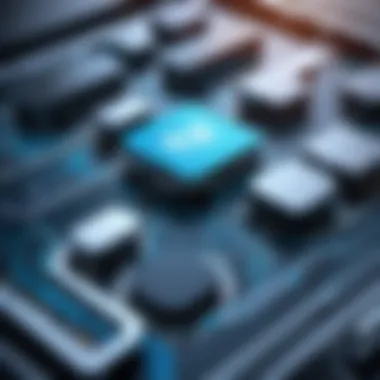

Planning and Strategy
Planning and strategy form the backbone of effective implementation. An organization must clearly define objectives for deploying automation tools. This includes identifying which tasks to automate and determining expected outcomes, such as time savings or error reduction. A well-structured plan helps in resource allocation and sets timelines for the rollout.
Key characteristics of effective planning include data-driven decisions and stakeholder engagement throughout the processes. This engaged approach ensures that the solution is customized to real-world needs rather than being a one-size-fits-all option. A unique feature of planning is the ability to create multiple phases for implementation, allowing for feedback and adjustment between stages. This adaptability can greatly enhance long-term success but can also be a challenge if not managed properly.
Training and Support
Training and support are critical components that can make or break the implementation process. As organizations introduce new server automation tools, adequate training ensures that employees are comfortable using the new systems. Training can take many forms, from hands-on workshops to online courses, depending on the complexity of the tools.
A key characteristic of robust training programs is their focus on hands-on learning and real-life scenarios, which can improve retention and practical understanding for users. A unique aspect of support is the availability of a dedicated help desk or community forums where users can seek assistance. This feature is crucial, as ongoing support fosters user confidence and encourages the effective use of automation tools. However, it can be resource-intensive and requires proper management to keep response times reasonable.
Common Pitfalls to Avoid
Organizations should be aware of potential pitfalls during implementation. A common mistake is inadequate change management, where teams do not embrace the new tools due to a lack of understanding or fear of change. This can undermine the effectiveness of the automation efforts.
Another potential issue is overlooking integration challenges with existing systems. It is essential to ensure that new tools work well with legacy systems or software in use. Cost management also deserves attention, as unexpected expenses can arise from licensing, training, or system upgrades.
Challenges in Server Automation
The topic of challenges in server automation holds significant relevance in this article. As organizations increasingly adopt automation tools, understanding the hurdles they may encounter is crucial. Effective automation can lead to remarkable gains in efficiency, but the path is seldom smooth. Addressing these challenges helps improve the overall implementation and operational success of automation tools.
Resistance to Change
Resistance to change remains one of the primary obstacles when implementing automation in server management. Teams may be hesitant to adopt new tools due to fear that these tools will disrupt established workflows. This can stem from a lack of understanding of the benefits server automation can provide. The key to overcoming this resistance is education; providing training sessions can help staff grasp the efficiency gains and productivity enhancements automation brings. Moreover, demonstrating quick wins, such as reducing the time spent on routine tasks, can change skeptics into advocates.
Integration with Existing Systems
Integration with existing systems is another major challenge faced by organizations. Many companies have legacy systems that lack compatibility with modern automation tools. This can complicate the integration process and lead to a disjointed IT environment. To tackle this issue, it is crucial to conduct a thorough assessment of current infrastructure before selecting a server automation tool. Organizations should prioritize solutions that emphasize interoperability and offer APIs for seamless integration. Doing so will minimize disruption and ensure a harmonious transition.
Cost Management
Cost management is often a significant concern when introducing server automation tools. While these tools can offer long-term savings by reducing manual labor, the initial investment can be high. Budget considerations must include not just the cost of the tools themselves but also additional expenses such as training, maintenance, and possible upgrades to existing systems. To manage costs effectively, organizations should perform a detailed cost-benefit analysis, which includes estimating return on investment from labor savings and efficiency improvements.
"Organizations must weigh the upfront costs against long-term gains when investing in automation tools."
Aligning automation projects with strategic business objectives can also help justify the costs and secure buy-in from stakeholders. Overall, alleviating concerns regarding financial implications will facilitate smoother adoption of server automation technologies.
By comprehensively understanding these key challenges, organizations can better navigate the complexities of server automation and develop strategies for successful implementation.
Future Trends in Server Automation
As organizations increasingly rely on automation tools for server management, understanding future trends becomes essential. The landscape of server automation is evolving rapidly. This evolution is driven by advancements in technology and the changing needs of businesses.
The significance of these trends cannot be overstated. They offer insights into how server automation tools can be optimized to enhance efficiency. Keeping an eye on trends allows organizations to adapt quickly and maintain a competitive edge. The following sections explore specific trends that are shaping the future of server automation.
AI and Machine Learning Integration
Artificial Intelligence (AI) and Machine Learning (ML) are becoming integral components of server automation. These technologies enhance the ability of tools to predict server issues before they arise. Automated systems can analyze large volumes of data, identifying patterns that humans might miss. This predictive capability not only minimizes downtime but also helps in resource management.
Moreover, AI-driven automation can adapt to changes in environments without manual intervention. This adaptability is crucial in dynamic cloud environments where workloads fluctuate. Tools leveraging AI can optimize resource allocation, ensuring that servers operate at peak efficiency. Ultimately, this integration can lead to significant cost savings for organizations.
Serverless Computing Impact
Serverless computing presents a new paradigm in server management. This approach allows developers to focus on code without managing servers directly. Automation tools are evolving to accommodate this change, enabling seamless deployment and scaling of applications.
The impact of serverless computing on automation tools lies in simplifying operations. With serverless architecture, traditional server configurations become less relevant. Automation solutions are adapting by streamlining provisioning and reducing operational overhead. By automatically handling scaling and load balancing, organizations can deploy applications faster and more efficiently.
Growing Importance of Security Automation
In today's digital landscape, security cannot be an afterthought. With increasing cyber threats, security automation is becoming critical. This aspect of server automation involves tasks such as monitoring, compliance, and threat detection being managed automatically.
Integrating security into automation processes allows for a more proactive stance against vulnerabilities. Organizations can automate patch management, ensuring systems are up to date. Additionally, continuous monitoring tools can identify suspicious activities in real time. This proactive approach significantly mitigates risks and enhances overall security posture.
"Adapting to new trends in server automation is not just an option but a necessity for modern organizations."
Ending
In the realm of IT infrastructure management, understanding server automation is essential. This article has explored the various aspects of server automation tools, presenting a broad view of their significance and utility. The conclusion serves as a pivotal element, tying together the themes discussed and highlighting core insights.
Recap of Key Points
To summarize the key points:
- Server Automation Defined: It streamlines operations by allowing repetitive tasks to be conducted without manual intervention. This saves time and reduces errors.
- Importance in Infrastructure: Automation tools enhance efficiency, improve resource utilization, and ensure higher uptime. This is critical in today's fast-paced environments.
- Diverse Types of Tools: The article covered script-based automation tools, configuration management systems, and orchestration solutions. Each has unique features catering to various needs.
- Popular Tools Evaluated: Ansible, Puppet, Chef, and SaltStack were examined in detail, shedding light on their strengths and use cases within different organizational contexts.
- Implementation Strategies: Successful automation requires careful assessment of needs, robust planning, and ongoing support.
- Challenges Acknowledged: Resistance to change and integration difficulties are common obstacles that organizations must navigate.
- Future Trends: AI integration and the impact of serverless computing are shaping the future of these tools, indicating a need for constant adaptation.
Final Thoughts
The journey through server automation tools reveals their vital role in modern IT management. As organizations strive for excellence, automation tools can be the catalyst for achieving operational goals. With their ability to optimize performance and ensure compliance, such tools enable teams to focus on strategic initiatives rather than mundane tasks.
As we look ahead, it’s clear that server automation is not merely a trend but an essential component of successful IT strategy. Organizations must remain committed to leveraging these technologies to stay competitive and meet evolving demands. Embracing automation will likely pave the way for innovation and efficiency in the long term, underscoring the importance of deep understanding and thoughtful implementation in the field.







