Shoeboxed Receipt Tracker: Comprehensive Review
Overview of Software
Purpose and Use Cases
Shoeboxed is designed to make the chore of managing receipts a lot more manageable, whether for a small business or an individual's everyday expenses. It serves a clear purpose: to help users keep track of receipts in an organized manner, alleviating the headache that comes with lost papers at tax time or during business audits. The app targets a variety of use cases, from freelancers to small enterprises needing to track their expenses clearly and efficiently.
The platform works especially well for those who travel for work, as it discreetly manages not just physical receipts but also digital ones, capturing important expense details without breaking a sweat. With a focus on automation, Shoeboxed saves time, allowing users to spend less time on paperwork and more on their core activities, be they personal or professional.
Key Features
Shoeboxed isn't just about storing receipts; it’s loaded with features that enhance usability and functionality. An overview of its principal features includes:
- Receipt Scanning: Users can scan paper receipts using their phone or import digital receipts from email. The OCR (Optical Character Recognition) technology extracts critical data efficiently.
- Expense Reports: Automatically generate expense reports based on the information extracted from scanned receipts. These reports can be customized according to different needs and formats.
- Tax Preparation: Specific tools designed for tax time help streamline the process of gathering and organizing information that you’ll need come April.
- Integrations: Shoeboxed can be synced with popular accounting software, enhancing its utility and appeal for users relying on applications like QuickBooks or Xero.
- Cloud Storage: Keep your receipts secure, backed up in the cloud, so they are accessible whenever you need, averting panic associated with missing documents.
"A well-organized receipt system can save you not just time but also money when tax season rolls around."
In-Depth Review
Performance Analysis
When it comes to performance, Shoeboxed largely lives up to its reputation. Users often report that the app functions smoothly, with minimal hiccups along the way. Scanning receipts is straightforward, and the accuracy of the OCR technology is commendable. Users can expect high precision with minimal need for manual adjustments.
While the tool does charge a monthly fee, many find that the time and hassle saved are well worth the investment. However, it's crucial to assess personal usage; for someone who deals primarily in digital transactions, the need for such a tool could be less compelling.
User Interface and Experience
In terms of user interface, Shoeboxed adopts a clean and straightforward design. Users don’t need advanced tech skills to navigate through the app. Functions appear organized, quickly guiding users to where they need to go, whether uploading receipts or creating reports. Though it might lack some of the bells and whistles of more complex systems, this simplicity is a significant asset.
However, as with any tool, there's a learning curve for first-time users. Adapting to the full potential of the platform can take some time. Nevertheless, learners often find supportive resources that help demystify the process, making for a smoother overall experience with the app.
Overview of Shoeboxed
In the fast-paced world of finance and business, being organized is half the battle. This is where Shoeboxed shines, offering a unique platform aimed specifically at streamlining the chaotic realm of expense tracking. For many professionals, keeping track of receipts can feel like herding cats; pieces of paper accumulate in wallets, desks, or car consoles, leading to frustration come tax season or budget reviews. Shoeboxed addresses this challenge with a practical approach, appealing to both individuals and businesses alike.
What is Shoeboxed?
Shoeboxed can best be described as a receipt management system that's all about efficiency. The app empowers users to digitally store and manage their receipts with a few simple clicks. At its core, the platform transforms your physical receipts into digital files, helping users organize expenses with ease. This eliminates the old-school method of stuffing receipts into shoeboxes or folders, allowing for quick access and management.
Why is this significant? Well, as we dive deeper, one can see that Shoeboxed doesn't merely digitize receipts; it also offers features that analyze spending patterns, categorize expenses, and integrate with accounting software, which can save time and headaches for anyone looking to track their financial habits in a streamlined way.
Purpose and Use Cases
The primary purpose of Shoeboxed is straightforward: help people manage their expenses better. It’s particularly useful for a few different groups:
- Small Business Owners: They can effortlessly keep their expenses in check, ensuring tax compliance and better financial planning.
- Frequent Travelers: For those constantly on the road, having a digital solution to manage travel-related expenses is vital. Shoeboxed helps to keep receipts organized by trip, making reimbursements and reporting a breeze.
- Students: With tuition, books, and living expenses piling up, students can use Shoeboxed to stay on top of their budgets without losing track of smaller expenses.
Shoeboxed can adapt to various needs, be it a casual user synchronizing meal receipts or a corporate professional managing thousands of dollars in expenses.
As businesses continue to navigate a digital-first world, tools like Shoeboxed become increasingly relevant. Their focus on reducing paperwork and enhancing accessibility aligns with trends of efficiency and digital transformation within the industry. This is a service that caters not only to individual users but also scales to meet the needs of larger corporations — a critical factor for a broad audience searching for effective expense tracking solutions.
"Efficiency is doing things right; effectiveness is doing the right things." — Peter Drucker
Shoeboxed embodies this philosophy by helping users do both; it streamlines the tracking process while making it effective and user-friendly. As we continue to explore the nitty-gritty of Shoeboxed, it’s essential to look closely at its features, usability, and overall performance to understand fully how it can serve various user needs.
Key Features
When delving into Shoeboxed, the importance of its key features cannot be overstated. These elements serve not only as the backbone of the application but also dictate the overall user experience. Each feature is designed to tackle specific challenges associated with receipt tracking and expense management. Their effective integration can significantly streamline a user’s workflow, making it indispensable for both individuals and businesses alike. The clarity and depth of these features directly correlate to enhanced efficiency, organization, and ultimately, financial insight.
Receipt Scanning Technology
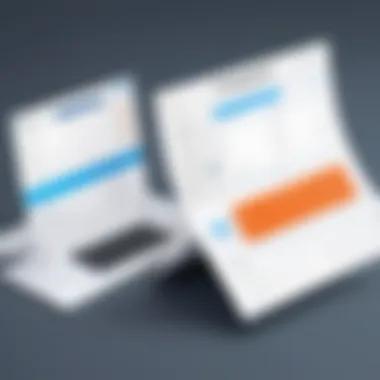

The receipt scanning technology in Shoeboxed is a standout feature. It allows users to easily digitize their physical receipts, capturing essential information in a matter of seconds. This process often involves simply taking a photo of the receipt with a smartphone, which is then uploaded to the application. Shoeboxed employs advanced Optical Character Recognition (OCR) software, which extracts relevant data from images with impressive accuracy.
What’s more, this technology is not just about convenience. It saves users considerable time and eliminates the hassle of manual entry. Users can organize their receipts by category, date, or amount, making future retrieval far simpler. The smart scanning capabilities also mean that users do not need to worry about keeping paper copies of receipts, a key consideration for those looking to minimize clutter or maintain a more digital lifestyle.
Expense Reporting
Expense reporting can become a tedious task if not managed appropriately, but Shoeboxed tackles this head-on. The application generates detailed expense reports automatically based on the scanned receipts. This feature allows for seamless tracking of expenses over time, making interfacing with accounting practices far more straightforward. Users can easily export reports in various formats, which can then be shared with colleagues or used for tax purposes.
Moreover, categorizing expenses as they come through provides users with insights into spending patterns. This can foster better financial decisions moving forward. For professionals who need to submit expenses for reimbursement, Shoeboxed provides a reliable solution with clear and concise documentation.
Integration with Accounting Software
For users who are entrenched in accounting systems, Shoeboxed's integration capabilities cannot be overlooked. The application can harmoniously link with popular accounting software, such as QuickBooks and Xero. This means users can push their data straight into these platforms without having to go through additional steps or conversions.
This direct integration serves not only to enhance workflow efficiency but also ensures that the financial records are kept up-to-date automatically. As a result, financial professionals find it easier to maintain accurate ledgers and reports, reducing the likelihood of errors caused by manual data entry. For teams that work collaboratively on finances, this feature becomes even more vital.
Data Security Measures
In an age where data breaches happen more often than one would like, security is a paramount concern for users trusting Shoeboxed with their financial information. Shoeboxed employs a myriad of data security measures to protect sensitive information. These include encryption protocols during data transmission and at rest, ensuring that unauthorized access is curtailed.
Additionally, the platform complies with various data protection regulations, giving users peace of mind about the safety of their personal and financial details. For businesses, this aspect becomes even more critical due to compliance obligations and the potential repercussions of data loss.
Businesses often need to reassure their stakeholders about their security practices. By leveraging Shoeboxed's robust data protection, professionals can feel secure about their financial standing without lingering fears of malicious interference.
"In today’s world, ensuring your financial data is safeguarded isn’t an option but a necessity. Shoeboxed excels in this department."
Ultimately, these key features converge to create a product that is not just functional but essential for anyone serious about managing expense reports and receipts in a digital format. Their value cannot be overstated, particularly for working professionals, entrepreneurs, and students who need a reliable way to manage their fiscal responsibilities.
User Interface and Experience
The user interface (UI) and overall experience of using a software application can make or break its success. In the realm of expense tracking, where users are often scrambling to keep their finances in order, a well-designed UI is crucial. It not only enhances productivity but also reduces frustration, streamlining the process of managing receipts and expenses effectively. Shoeboxed prides itself in delivering a user-friendly interface that resonates with both seasoned professionals and novices alike.
Design and Navigation
When it comes to design, simplicity often reigns supreme. A clean layout with a judicious use of colors and fonts allows users to navigate without feeling overwhelmed. Shoeboxed embodies this principle; there's a notable absence of clutter, making it easy to locate key functionalities. You might think it’s all about making things pretty, but it’s much deeper than that.
- Intuitive Layout: The major sections, like receipt uploading and expense reports, are prominently displayed, making it child’s play to get what you want when you want it. This is especially handy in today’s fast-paced world where time is money.
- Visual Hierarchy: Elements are organized in a way that guides the user’s eye smoothly along the screen. Important features are given more visual weight, ensuring that users quickly identify necessary action points.
- Responsive Design: Whether you’re on a desktop, tablet, or smartphone, the layout adapts beautifully. This means no more squinting at a screen or tapping endlessly to zoom in on tiny buttons.
In a nutshell, this thoughtful design philosophy transforms what could be a mundane task into a more engaging experience. Users are less likely to abandon their expense tracking efforts when they find the application so navigable.
Mobile Application Usability
Given the surge in mobile device usage, a robust mobile app is no longer a luxury; it's a necessity. Shoeboxed's mobile application extends the core functionalities of its web counterpart, meeting users where they are—on the go.
- Quick Access: Users can snap pictures of receipts and upload them instantaneously from their phones, saving precious time. This is essential for busy professionals who prefer to sort through expenses as they accrue, rather than waiting until the end of the month.
- Clear User Instructions: Even those less tech-savvy individuals can find their way around. The app offers simple instructions, ensuring anyone can navigate without losing their cool. This reduces the learning curve often associated with new software.
- Offline Capabilities: Imagine being on a business trip in an area with poor connectivity. Shoeboxed allows users to capture and store receipts for later upload when a signal is found. This is an essential feature that keeps the workflow uninterrupted.
"A seamless user experience is not just about visual aesthetics; it's a reflection of thoughtful engineering that prioritizes user needs."
Overall, the user interface and user experience in Shoeboxed are designed to blend efficiency with ease of use. This makes it an attractive option for those looking to demystify the complexities of tracking expenses and managing receipts.
Pricing Structure
Understanding the pricing structure of Shoeboxed is pivotal for anyone looking to utilize this tool effectively. Expense management tools can sometimes feel like a double-edged sword. They promise to streamline processes and save time, but with that comes the task of assessing whether these benefits justify the costs. Shoeboxed, with its varied plans, offers a solution for different users, be it individuals, freelancers, or small businesses. Evaluating what each plan includes is crucial since it directly impacts budgeting and expectations.
Subscription Plans
Shoeboxed provides a tiered subscription model catering to a range of needs. The key plans are:
- Basic Plan: This option is designed for casual users or those just starting their expense tracking journey. It offers essential features like receipt scanning and email forwarding, but with limited storage and scan volume.
- Pro Plan: For users requiring more extensive tracking, the Pro Plan adds features like unlimited receipt scanning and advanced organization tools. This is ideal for small businesses that have frequent expenses and need better reporting tools.
- Business Plan: Tailored for larger enterprises, this plan offers enhanced functionality, including team collaboration features and API integration, making it easier to connect with other software solutions.


Each plan comes with a monthly or annual pricing option, allowing users to choose how they want to structure their payments.
Choosing a plan is not simply about selecting the cheapest option; it requires examining current and potential future needs. Scalability in pricing should be a consideration for those who anticipate growing their usage.
Cost-Benefit Analysis
When evaluating Shoeboxed’s pricing, a comprehensive cost-benefit analysis can reveal insights into its overall value. The initial costs may strike some as high, especially when budget constraints loom. However, looking deeper into the potential return on investment can shift perspective.
- Time Savings: By automating expense tracking, Shoeboxed can save considerable time. For professionals, this equates to hours spent on manual entries that can instead be redirected towards growth initiatives or important tasks.
- Accuracy Improvements: The risk of human error diminishes with automatic receipt scanning. This accuracy can prevent costly mistakes during tax season.
- Organizational Efficiency: The ability to categorize and store receipts electronically means less clutter and a significant reduction in the chances of misplacing crucial documents.
To sum it up, while Shoeboxed may necessitate an upfront investment, the long-term benefits can outweigh the costs for many users. Evaluating your specific needs against what each plan offers can lead to a more informed decision that aligns with your financial strategy.
"A good investment isn’t just about what you put in; it’s about what you stand to gain."
Performance Evaluation
Performance evaluation is a crucial cornerstone for understanding the effectiveness of any software tool, especially one designed for tracking receipts like Shoeboxed. With finances being a sensitive subject for many — both individuals and businesses — the performance of such applications can heavily impact user satisfaction, productivity, and, ultimately, the bottom line. Evaluating performance can be broken down into two primary aspects: speed and efficiency, and accuracy of receipt scanning. Both these elements not only highlight the capability of Shoeboxed but also draw a vivid comparison against industry standards.
Speed and Efficiency
When it comes to expense management, time is of the essence. If a tool takes longer than expected to process receipts, this can lead to frustration and inefficiencies in tracking expenses. The speed at which Shoeboxed operates becomes paramount, particularly for professionals managing multiple transactions. Users need a seamless experience where actions flow without hiccups.
Shoeboxed boasts an impressive scanning capability that allows users to simply snap a picture of their receipts. This process can happen during a lunch break or while waiting in line. Reports suggest that the app can accurately digitize a receipt within seconds, transforming a pile of paper into effortless data.
Additionally, efficient uploading and categorization can reduce the time spent on manual data entry. The app’s ability to instantly create expense reports and generate summaries is a game changer. To put it plainly, faster operations mean users spend less time wrestling with their finances and more time focusing on what truly matters.
"In today’s fast-paced environment, nobody wants to be bogged down by paperwork. Shoeboxed tries to streamline that process!"
Accuracy of Receipt Scanning
Accuracy is another critical factor in evaluating Shoeboxed's performance. After all, what good is a speedy application if it can't deliver correct data? With financial accuracy being non-negotiable in business, the precision of receipt scanning cannot be overlooked.
Shoeboxed utilizes advanced Optical Character Recognition (OCR) technology to ensure that scanning does not just feel fast, but is also spot on with text recognition. The app closely mimics human intervention in that it captures details such as date, total amount, and vendor from receipts. However, the robustness of the technology relies heavily on the quality of the images provided. Good lighting and clear text can greatly impact accuracy.
Users report that while the app generally performs well, occasional discrepancies may arise, prompting the need for a quick double-check. Yet, the benefits of quick scanning and data entry often outweigh these minor inaccuracies.
In a world where precision matters as much as speed, Shoeboxed offers a balance that appeals to both individuals and small business owners alike.
Comparative Analysis
The comparative analysis is a critical aspect of this article as it sheds light on how Shoeboxed stands against its competitors. By examining various tools in the receipt tracking arena, users can make an informed decision based on the unique capabilities each software offers. This does not only reveal what makes Shoeboxed distinct but also clarifies where it may fall short relative to alternatives. Understanding these nuances is paramount as it equips the reader with insights to tailor their choice according to specific needs or preferences, such as ease of use, integration capabilities, or pricing structure.
Shoeboxed vs. Competitors
Expensify
Expensify stands out in the expense management domain primarily for its robust reporting features. It simplifies the process of tracking both receipts and expenses, making it a strong contender for businesses and individuals alike. One of its key characteristics is the intuitive mobile app that allows users to scan receipts in real-time, ensuring accurate tracking without the hassle of manual entry.
A unique feature of Expensify is the SmartScan technology, which captures receipt details and processes them seamlessly. However, while its flexibility has made it a popular option, it often comes with higher costs compared to Shoeboxed, which can be a drawback for budget-conscious users.
Wave
Wave caters primarily to small businesses and freelancers, offering a comprehensive suite of financial tools. A noteworthy aspect of Wave is its completely free accounting features, including invoicing and receipt scanning functionalities. This is incredibly beneficial for those who want an all-in-one solution without incurring costs.
What sets Wave apart is its user-friendly interface and ease of navigation, eliminating the learning curve often associated with accounting software. However, its receipt scanning capabilities may not be as advanced as Shoeboxed, leading to potential limitations in hassle-free data capture.
Receipts by Wave
Receipts by Wave shines in its ability to integrate seamlessly with Wave’s other financial tools, thus providing a cohesive user experience. This integration is particularly advantageous for users who already rely on Wave for their accounting needs. Receipts by Wave boasts a straightforward scanning process, making it a favorable option for individuals familiar with the Wave ecosystem.


Despite its strengths, a significant limitation is that it doesn't offer the same extensive features that dedicated apps like Shoeboxed do, which could be a drawback for users seeking more comprehensive receipt management solutions.
Strengths and Weaknesses
When dissecting Shoeboxed against these competitors, certain strengths emerge. Notably, its superior scanning accuracy and versatile expense reporting features make it a go-to choice for those who prioritize meticulous record-keeping. The ability to easily integrate with various accounting software also stands out, providing a smooth workflow for users.
However, it’s important to address some weaknesses as well. For instance, Shoeboxed’s pricing structure may not accommodate every budget. Some users might find the monthly fees higher than what they’re willing to spend, particularly compared to tools that offer freemium models. This trade-off is crucial to consider when selecting the right receipt tracking tool.
User Feedback
User feedback plays a crucial role in evaluating any software tool, and Shoeboxed is no exception. By understanding the sentiments and experiences of actual users, potential customers can gain valuable insights into how well the platform meets its promises. In a world where options abound for receipt tracking, user experiences often illuminate the strengths and weaknesses of a service that might not be evident from promotional materials.
When pondering the efficacy of Shoeboxed, it is beneficial to consider the variety of user interactions, both positive and negative. This approach provides a balanced view, helping consumers to not only to assess functionality but also to gauge the overall satisfaction level among real users. Let's delve into the two main aspects of user feedback: positive experiences and common criticisms.
Positive Experiences
Numerous users express satisfaction when utilizing Shoeboxed for their expense management needs. Many highlight how the application's intuitive interface allows for easy navigation, making quick work of scaning receipts. Users often mention:
- Efficiency: The ability to scan and process multiple receipts swiftly saves valuable time, particularly for professionals juggling numerous transactions.
- Organized Expense Tracking: Users appreciate the automatic categorization of expenses, which simplifies the accounting process come tax season.
- Integration Capabilities: Users frequently point out the seamless integration with popular accounting tools like QuickBooks and Xero, as it provides smooth data flow.
One user stated, "I was drowning in a sea of paper receipts, but Shoeboxed has transformed my routine into a breeze. The moment I started using it, I realized I regained hours each week!" This sentiment reflects a common theme found in the feedback, emphasizing time-saving and enhanced organization.
Common Criticisms
While the positive feedback is notable, it's essential to also address some common criticisms regarding Shoeboxed. Not every user finds their experience to be rosy. Several recurring themes can be observed:
- Scanning Errors: A number of users report that the receipt scanning technology can sometimes misread information, particularly with crumpled or faded receipts. This can lead to inaccurate expense entries.
- Subscription Costs: Some users feel that the pricing structure of Shoeboxed may not be justified, especially for individuals or small businesses with limited budgets. The belief that the subscription fees are steep compared to other options in the market has surfaced in feedback.
- Customer Support Speed: While Shoeboxed offers assistance, some users express frustration regarding response times from customer support. Speedy, effective support is vital for those encountering issues, and delays can lead to dissatisfaction.
As one user noted, "I love the concept, but the hiccups with scanning and slow support often leave me frustrated when I'm in a crunch to get expenses tallied."
Overall, user feedback provides a comprehensive lens through which prospective users can view Shoeboxed. The mix of praise and criticism helps create a realistic picture, enabling users to weigh their options more carefully.
Final Thoughts
As we wrap up this comprehensive examination of Shoeboxed, it’s crucial to reflect on the significant takeaways from our exploration. The landscape of expense management is vital for both individuals and businesses alike. Understanding how Shoeboxed fits into this ecosystem can be pivotal for smart decision-making regarding financial tracking.
Overall Assessment of Shoeboxed
Shoeboxed stands tall in a crowded field of expense management tools. Its receipt scanning capabilities, bolstered by intuitive design, provide a simple yet effective means of organizing financial documents. Users can easily capture receipts using their mobile devices or submit them by mail, allowing for flexibility based on their needs. This can save a significant amount of time, especially when it comes to tax season.
However, it’s worth noting that while Shoeboxed is excellent at capturing and organizing receipts, it might have a learning curve. New users may feel overwhelmed with settings and features at first. But, once accustomed, their workflow typically improves significantly. The integration with popular accounting software like QuickBooks and Xero adds an extra layer of appeal, making it adaptable for a variety of professional needs.
Bottom line: if you're looking for a reliable receipt tracking solution, Shoeboxed offers robust features that cater to users who value efficiency and streamlined processes. It may not be the most flashy option out there, but it delivers in its primary function.
Recommendations for Potential Users
Before diving into any software, it's helpful to assess your specific needs and circumstances. Here are some recommendations to consider for potential Shoeboxed users:
- Business Owners and Freelancers: If you are managing expenses for a small business or as a freelancer, Shoeboxed can simplify your financial tracking with its receipt management tools. With options to categorize expenses, you can easily monitor your financial health.
- Individuals with Routine Expenses: For those who regularly incur expenses—like business travel or client meetings—Shoeboxed can help maintain organization and clarity, enabling you to keep track of spending and potential deductions come tax time.
- Tech-Savvy Users: If you’re comfortable with technology, you’ll appreciate Shoeboxed’s automation and integration capabilities. It allows for faster expense reporting and can sync with your existing financial platforms.
However, if simplicity is your priority, or if you have minimal expenses, consider starting with their basic plan or even trialing the app before committing fully. Every software has its pros and cons, and knowing what fits best into your routine is half the battle.
In summary, Shoeboxed can be a strong contender in the receipt-tracking sphere, especially for those who value efficiency and thoroughness.
"In the world of finance, clarity is key. Shoeboxed offers a clear path toward organized expense management."
Understanding your specific needs and weighing them against the tool’s offerings can lead to a satisfying choice that enhances your financial tracking experience.
The End
In wrapping up this exploration of Shoeboxed, it’s essential to understand the importance of effective receipt management, especially in today’s fast-paced world where every cent counts. The conclusion serves as a crucial point to highlight the core elements discussed throughout the article—elements that can have a significant impact on both personal and professional financial management.
Summary of Key Points
- User-Friendly Interface: Shoeboxed boasts an intuitive design that resonates with users of varying tech-savviness. Often, people shy away from new software fearing steep learning curves, but Shoeboxed smooths the path, making the transition for users quite seamless.
- Comprehensive Receipt Scanning: This tool doesn’t just store receipts; it employs sophisticated scanning technology to ensure accuracy and efficiency in data extraction. Users reminisce on the days of paper receipts cluttering their desks; Shoeboxed effectively banishes that chaos.
- Integration with Accounting Software: By being compatible with multiple accounting platforms, Shoeboxed positions itself as a flexible ally for businesses. Professionals in IT or finance aren’t left juggling between multiple tools—there's a synergy at play here that significantly simplifies their workflow.
- Value Add in Reporting: The expense reporting feature stands out, providing users with insights that go beyond mere number crunching. Businesses can nip budgeting issues in the bud by having access to relevant data at their fingertips.
- Positive User Feedback Amidst Criticism: While it’s acknowledged that no system is perfect, the balance of positive experiences from users indicates that Shoeboxed is a serious contender in this market. It’s this blend of triumphs and criticisms that can motivate the developers to refine their offering further.
🚀 In essence, the effectiveness of Shoeboxed lies not only in its features but also in the ease it introduces to managing receipts and expenses. For students, professionals, and developers navigating the complexities of finances, Shoeboxed emerges as a trusted partner, promoting financial clarity and accountability. Considering all these aspects, potential users can feel confident carving out a space for Shoeboxed in their expense management journey.







