A Thorough Guide to Skype VOIP Calling Features


Intro
In today’s digital age, communication has evolved dramatically. Gone are the days when connecting with someone required a landline or an in-person meeting. Voice over Internet Protocol (VOIP) technology has come to the forefront, allowing people to chat, collaborate, and connect through their devices using the internet. Among various tools available, Skype has carved out its niche as a trusted player in this field.
This article will dissect the workings and benefits of Skype’s VOIP calls, offering insights that cater specifically to software developers, IT professionals, and students looking to deepen their understanding of this communication platform. With the need for reliable communication growing, understanding the ins and outs of Skype becomes crucial for both personal and professional realms.
Let’s embark on this journey to make sense of how Skype operates, its distinctive features, user experience, and the security aspects you should consider when using this popular tool.
Understanding VOIP Technology
Voice over Internet Protocol, or VOIP, stands as a transformative technology that has altered the way we communicate. In the context of this article, understanding VOIP technology is crucial as it lays the groundwork for grasping how services like Skype operate. The importance of VOIP extends beyond merely enabling phone calls; it represents a shift towards more flexible and efficient communication methods.
Definition and Mechanism of VOIP
VOIP works by converting voice signals into digital data that are sent over the Internet. In simpler terms, it's akin to sending a text message instead of a postcard—faster and less constrained by distance. When you pick up a VOIP call, your voice travels in packets through an Internet connection rather than the traditional phone lines. This packet-switching method allows for more efficient use of bandwidth, which typically results in lower costs and better sound quality.
In technical terms, the process involves several steps:
- Analog to Digital Conversion: Your voice is first converted from analog into digital data using a codec.
- Data Packetization: This data is then divided into smaller packets.
- Transmission: The packets are transmitted over the Internet to the recipient's device.
- Reassembly: The receiving device reassembles the packets, converting them back to a voice signal.
This entire process occurs rapidly, allowing users to enjoy real-time conversations without noticeable delays.
Comparison with Traditional Telephony
When you take a step back to compare VOIP with traditional telephony, several key differences emerge. Traditional systems rely on circuit-switched networks, which establish a dedicated circuit for the duration of the call. This method can often be less efficient and more costly, especially for long-distance communication.
Here’s a quick rundown of how the two stack up against each other:
- Cost: VOIP generally comes with lower costs, especially when making international calls.
- Flexibility: VOIP allows for more features, like video calls and conference calls, than traditional systems might offer.
- Portability: VOIP services like Skype can be used anywhere there is Internet access, compared to fixed landlines.
- Quality of Service: While traditional telephony offers consistent call quality, VOIP quality can fluctuate based on Internet speed and stability.
"VOIP technology is reshaping communication; it's like moving from a horse and buggy to a high-speed train—it's more efficient and opens up new possibilities."
In short, understanding VOIP technology is essential for anyone looking to maximize their communication tools, leading to smarter decisions in both personal and professional realms.
Overview of Skype
Skype stands tall as one of the most recognized platforms in the VOIP calling landscape. Understanding Skype is not merely about knowing its basic functionalities; it’s about appreciating its journey, evolution, and how it reshaped communication. This section aims to highlight critical facets of Skype, showcasing its relevance in an ever-changing digital age.
History and Evolution
Looking back, Skype was initially launched in 2003 by a handful of software engineers, making waves in how we perceive online communication. It didn’t take long before Skype turned into a household name, thanks to its pioneering efforts to make voice and video calls accessible over the Internet. As it gained popularity, the platform constantly iterated on its features, adapting to the growing demands of users.
For instance, the acquisition by Microsoft in 2011 refined its capabilities further. This partnership propelled Skype into new territories, integrating it with Microsoft’s suite of products, such as Office and Outlook. The advancement didn’t stop there – in recent years, Skype has seen enhancements in security, resolution quality, and flexibility, which ensure it continues to stay relevant amidst rising competition from platforms like Zoom and WhatsApp.
Key Features of Skype
Skype is packed with features that cater to various user needs across business and personal landscapes. Here are some notable aspects:
- Video and Voice Calls: Users can make voice calls to any computer or mobile device, and can also opt for high-definition video calls, bringing faces closer even when miles apart.
- Group Chats: The possibility of creating group calls with multiple participants can prove invaluable, especially for team meetings or family catch-ups.
- Instant Messaging: Skype allows real-time texting alongside calls, which enhances communication as users can share thoughts quickly without interrupting the flow of a conversation.
- File Sharing: Users can send documents, images, and videos directly in chat, making it easy to share essential files on-the-go.
- Screensharing: Especially useful in professional settings, this feature allows users to share their screens during a call, ideal for presentations or demonstrations.
"Skype revolutionized how we connect, bridging gaps across continents with a few clicks."
Furthermore, Skype's ability to integrate with other applications broadens its usability, making it a go-to solution not just for personal connections, but also for businesses. With options to record calls and access from various devices, Skype has carved a niche where it effortlessly serves multiple user requirements.
Understanding these elements lays the groundwork to appreciate how Skype functions as both a simple calling platform and a comprehensive communications tool. In exploring Skype, one realizes that its real strength lies in its capacity to adapt and evolve, offering features that resonate with the current needs of the users.
Initiating a Skype VOIP Call
Initiating a Skype VOIP call is the pivotal first step toward seamless communication in today’s digital landscape. Understanding the nuances of this process is not just about clicking on the right buttons; it involves grasping the importance of connectivity and the technical prerequisites that come into play. For many, Skype serves as a lifeline; allowing individuals to bridge vast distances with just the click of a button. The method of initiating such calls carries significant weight because it can affect not only the quality of communication but also the efficiency of interactions.
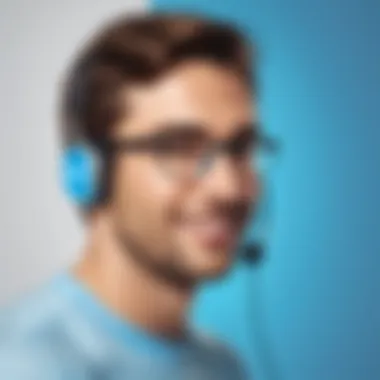
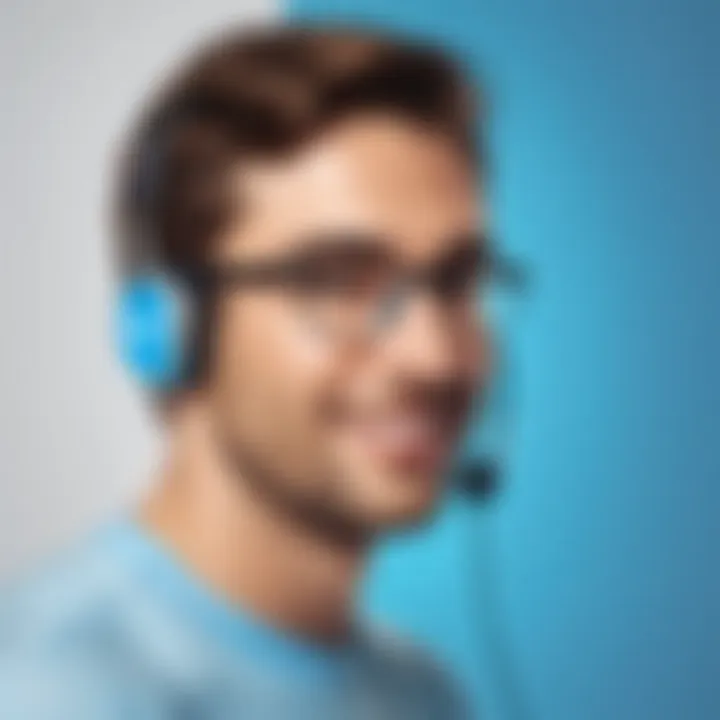
Step-by-Step Call Setup
Setting up a Skype call is intuitive, but for those new to the platform, a systematic approach is essential. Here’s a step-by-step guide to get you started:
- Create a Skype Account: If you don’t have an account, sign up with your email. It’s free and quick, allowing you to dive straight into the conversation.
- Log In: Once your account is set, log in to the Skype application on your desktop or mobile device using your credentials.
- Set Up Your Profile: Ensure your profile is complete with a picture and personal details. This enhances the interaction experience for others.
- Add Contacts: Before making your first call, add contacts. You can search for people by their username, email, or phone number.
- Check Your Audio and Video Settings: Before placing a call, test your microphone and camera to ensure they work fine. Access the settings to adjust any necessary features of the audio and video.
- Select a Contact: In your contacts list, click on the name of the person you want to call.
- Make the Call: Hit the call button—voilà! You’re connected.
Remember: Always check for updates in the app, as this ensures you have the latest features and bug fixes.
Managing Contacts within Skype
Having a streamlined method for managing your contacts on Skype makes communication vastly more efficient. This section breaks down the essential ways to handle your contacts effectively:
- Adding Contacts: When you add contacts, you’re essentially broadening your network. Use the search function in the app to find people based on their Skype IDs or email addresses.
- Organizing Contacts: You can group contacts into categories. This is especially useful if you’re interfacing with various groups like colleagues, friends, or family. By categorizing, you minimize the time spent searching for a specific contact.
- Blocking and Reporting: In instances where a contact becomes a nuisance or violates privacy, Skype allows you to block and report them conveniently. This feature is crucial for maintaining a healthy communication environment.
- Syncing Contacts: By syncing your Skype with your email or social media accounts, you can easily import contacts and keep your list up-to-date. This saves effort and keeps your communication smooth.
- Interaction History: Skype stores your interaction history with each contact, making it easy to revisit past conversations or shared files. This aids in keeping a track record, especially in professional scenarios.
Understanding how to efficiently initiate calls and manage contacts is paramount for maximizing your experience with Skype. As you become familiar with these processes, it will open up a world of communication possibilities.
Advantages of Using Skype
In a world where communication is key, Skype stands out as a tool that offers numerous benefits. Its significance in this article lies in how it addresses modern-day requirements for connectivity, affordability, and adaptability. By understanding the advantages of using Skype, one can appreciate not just its capabilities but its role in shaping efficient communication.
Cost-Effectiveness
Cost plays a central role in decision-making about any communication tool. Skype excels in this area, allowing users to make international calls at a fraction of what traditional methods would charge. Users can save substantial money, especially if they frequently connect with people across borders.
For instance, a call from London to New York via Skype can be nearly free if both parties are using the service, whereas traditional carriers might charge hefty rates for the same call.
- Free Calls: Users can connect with other Skype users without any charge, provided they have a good internet connection. This opens the door for affordable communication regardless of location.
- Competitive Rates for Landlines and Mobiles: In cases where calls to landlines or mobile phones are necessary, Skype offers competitive rates, making it an attractive option for both personal and business use.
"With Skype, I can connect with my family overseas without worrying about the bill piling up. It's a game changer!"
Global Connectivity
In today's interconnected world, the ability to communicate with anyone, anywhere is invaluable. Skype embodies this by breaking down geographical barriers. The platform connects people regardless of their location, giving a global reach without the typical hassle.
- Seamless Communication: Whether someone is in Tokyo or Amsterdam, Skype provides an intuitive platform for communicating. All that’s needed is the app installed on a device.
- Flexibility Across Devices: The versatility of being able to connect via smartphones, tablets, or computers makes Skype adaptable. This ensures that users can engage effortlessly, whether on the move or at home.
- Strong User Base: The presence of millions of users translates to a larger network. It's easy to find contacts, ensuring that the odds are favorable for reaching out to anyone.
Versatile Communication Options
Skype doesn’t stop at just voice calls. It provides a suite of communication features that can cater to a variety of needs. This versatility makes it particularly appealing for both personal interactions and professional settings.
- Video Calling: Beyond voice, Skype allows users to see each other through video, enriching the communication experience. This is particularly significant during meetings or for face-to-face interactions when in-person meetings are not feasible.
- Messaging: Users can also send instant messages, photos, and documents, making it easy to share information on the fly. This feature integrates seamlessly with both voice and video, creating a comprehensive communication tool.
- Group Calls: The ability to host group calls means that team collaborations can happen smoothly. Users can have discussions with multiple participants, enhancing productivity.
In summary, the advantages of using Skype are substantial. Its cost-effectiveness, ability to connect globally, and flexible communication options cater to the diverse needs of users today. Skype proves to be more than just a calling service; it evolves as a crucial part of modern-day communication.
Potential Drawbacks of Skype
While Skype offers many benefits in terms of communication, it is essential to consider its potential drawbacks. Understanding these issues is critical for users who rely on the platform for personal or professional communication. The importance of identifying these drawbacks lies in making informed choices about when and how to use Skype effectively, ensuring that users can mitigate the risks and enjoy a smoother experience.
Dependence on Internet Quality
One of the major challenges when using Skype—like many VOIP services—is its dependence on the quality of the Internet connection. A slow or unstable Internet connection can lead to poor call quality, making conversations difficult and frustrating. Users often experience dropped calls, lagging audio, and pixelated video during conversations. Imagine trying to have a vital meeting, only to find that your words are getting lost in the ether, or your colleague appears as a jarring jumble of pixels. Not ideal.
To prioritize your Skype experience, having a reliable broadband connection is critical. An ideal setup would be a wired connection, as Wi-Fi can be prone to interference. Here are a few considerations:
- Bandwidth requirements: Skype recommends a minimum of 1 Mbps for both upload and download speeds for good quality audio and video. For group calls, these numbers can increase steeply.
- Network congestion: If multiple people are using the Internet in the same household or office space, it can slow down your connection, which is less than ideal for a smooth call.
- Device limitations: Some older devices may struggle to handle the demands of high-quality video calls, compounding the issues faced on a shaky Internet connection.
Privacy and Security Concerns
Another noteworthy aspect of Skype relates to privacy and security. Users often need to weigh the convenience of instant communication against potential risks to their personal information. Unlike face-to-face conversations, VOIP calls open up various avenues for eavesdropping and data breaches. Here are some points to ponder:
- End-to-End Encryption: Skype does offer encryption to protect calls, but users often underestimate how vulnerable their data can still be. They might assume their conversations are private, only to discover that ISPs or malicious hackers could intercept them.
- Data Storage and Usage: It's not just calls; messages and files sent through Skype can be stored indefinitely, raising concerns about who can access this data and how it might be used. Many users remain unaware of the extent to which their data can be harvested and used for targeted advertising or, worse, sold to third parties.
- Phishing Attacks: As you connect with others through Skype, the risk of phishing attacks increases. Users can receive unsolicited messages containing links that lead to fraudulent websites, putting their personal data at risk. Protecting oneself from these potential traps requires vigilance.
"While Skype is a powerful tool for connection, users must recognize that nothing is without risk. Awareness is key to safeguarding one’s information."
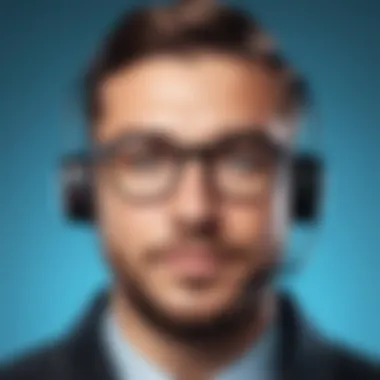

Technical Requirements for Skype VOIP Calls
When diving into the world of Skype and VOIP calls, it's crucial to understand the technical requirements that form the backbone of effective communication over this platform. The right setup can mean the difference between crystal-clear conversations and frustrating interruptions. By ensuring that the necessary hardware and software prerequisites are met, users can fully harness all the features Skype has to offer.
Hardware Specifications
The hardware you use plays a pivotal role in the quality of your VOIP calls. Here are some principal components that you should consider:
- Computer Specifications: A reliable computer is fundamental. Whether using Windows or macOS, make sure your machine runs on recent versions for optimal compatibility. Generally, a multi-core processor, 4GB of RAM, and a stable hard drive are minimums.
- Microphone: A good quality microphone can enhance audio clarity. USB microphones or those integrated in modern laptops often do the job, but investing in a dedicated one can substantially improve your experience.
- Camera: If video calls are on your agenda, a quality webcam is non-negotiable. Look for models that support HD resolution
- Headset or Speakers: Depending on your preference, both headsets and speakers present options. A headset with an integrated mic often provides better sound isolation, which can minimize distractions.
- Network Interface Card (NIC): A stable NIC is key for reliable internet connections. Wired connections generally provide more stable performance than Wi-Fi, which can be subject to interference.
In today's fast-paced digital world, having the right hardware is more than just a comfort; it's a necessity for seamless Skype experiences.
Software Necessities
To complement your hardware, the software prerequisites for Skype also require careful consideration to ensure everything runs smoothly:
- Skype Application: First and foremost, download the latest version of the Skype application from the official website. Regular updates not only bring in new features but also fix bugs that could hinder call quality.
- Operating System Compatibility: Ensure that your operating system is compatible with Skype. Most modern systems—Windows, macOS, Android, and iOS—should work fine, but older systems might not support the latest software updates.
- Codecs: Skype incorporates various audio and video codecs to compress and decompress media during calls. It's beneficial if your device supports advanced codecs like Opus for audio, which significantly improves call clarity.
- Security Software: Firewalls and antivirus programs can sometimes interfere with VOIP calls. Make sure that these applications don’t block Skype’s connection. It's wise to configure them properly or to whitelist Skype to avoid interruptions.
- Bandwidth Management Tools: Lastly, consider the management of your network. Tools that prioritize VOIP traffic can optimize call quality, especially in households with multiple devices connected to the same network.
With the right hardware and software in your toolkit, your VOIP calling experience on Skype can ascend to a whole new level of excellence. Remember, as technology evolves, so will the requirements—keeping up with these changes is crucial for effective communication.
"Effective communication is the key to success in any business. Skype VOIP can make that communication not just effective, but enjoyable, provided you've got the right setup!"
This comprehensive understanding lays the groundwork for both casual users and professionals, ensuring that they fully enjoy everything Skype has to offer.
Using Skype for Business Applications
As our world increasingly leans toward remote work, the relevance of tools like Skype in business environments cannot be overstated. Utilizing Skype for business applications not only enhances productivity but also fosters collaboration across geographies. This guide focuses on what makes Skype an essential tool for professionals, particularly in IT and software development fields.
Remote Work and Collaboration
In a landscape where face-to-face meetings are becoming rarer, Skype serves as a lifeline for team connectivity. It bridges time zones and allows employees to interact seamlessly. Imagine a scenario where a developer in San Francisco can quickly discuss a project with a project manager in Shanghai. Here, Skype provides real-time chat options, video calls, and screen sharing that replicate an in-office environment.
Benefits of using Skype for remote collaboration include:
- Instant messaging & video calls: Quick discussions can replace long email threads, boosting efficiency.
- Screen sharing: Developers can present their work in progress, making it easier to get immediate feedback.
- Recording: Meetings can be recorded and saved for future reference, ensuring that no critical details are lost.
However, effective collaboration through Skype requires an understanding of its features. Teams must become comfortable with functionality such as group chats and the integration of third-party apps. Not everybody on the team might be tech-savvy right away, which underlines the necessity of training.
Scheduling and Managing Virtual Meetings
Planning meetings effectively is key to maintaining workflow, especially in a remote setting. Here, Skype shines with its features aimed at scheduling and managing virtual meetings. The ability to integrate these features with calendars allows for a seamless experience.
When it comes to setting up a virtual meeting, consider these steps:
- Choose a convenient time: Use tools that help find common availability.
- Send invitations: Use calendar invites that integrate directly with Skype.
- Prepare an agenda: Share it ahead of time to keep discussions focused.
Managing the virtual meeting also incorporates setting ground rules, such as muting when not speaking and using video to foster engagement. After the meeting, follow-ups can be crucial in ensuring everyone is on the same page—sending out a summary can keep the flow of work uninterrupted.
To sum it up, Skype provides tools that are tailored for modern business needs. Effective use of these applications leads to more productive teams, free from the constraints of traditional office settings. Whether it's quick chats, detailed meetings, or collaborative projects, being adept at using Skype can definitely bolster overall team dynamics and performance.
"In today's business world, adapting to remote technologies is not just an option—it’s a necessity."
Skype's Role in Education
Skype has carved out a unique space within the educational landscape, offering tools that bridge geographical gaps and facilitate a broader scope of learning experiences. In an age where learning is not confined to physical classrooms, Skype presents an avenue to connect students and educators across borders. It enables real-time conversations, fostering an interactive atmosphere that traditional means of education often struggle to achieve.
Classroom Connections
One of the most impactful uses of Skype in educational settings is its ability to create classroom connections. Imagine a classroom in New York teaming up with another in Japan, sharing insights about their respective cultures and educational systems. Such interactions enhance students’ global awareness and cultural sensitivity.
With Skype, teachers can organize live sessions with experts without requiring them to travel. Students gain access to knowledge right from their desks. For example, a biology class studying marine life can have a virtual tour with a marine biologist in Australia. This type of learning pushes boundaries and enriches the curriculum significantly.


By facilitating exchanges with classrooms around the world, Skype provides exposure to diverse ideas and viewpoints, preparing students to become well-rounded individuals. Students not only absorb information but also learn valuable communication skills as they articulate their thoughts and questions during these interactions.
Guest Lectures and Collaboration
Guest lectures have always been a staple in education, but Skype takes it a step further. Inviting a guest speaker no longer requires them to be physically present in the classroom. This is particularly invaluable in introductory courses, where diverse perspectives can ignite student interest.
Consider a scenario where a renowned author from Canada discusses creative writing techniques with a group of aspiring writers in a small town classroom. The immediate access to such personalities may not be feasible in a conventional setup. With Skype, distance becomes irrelevant.
Furthermore, collaborative projects among students from different locations can thrive through this platform. Consider a group project where students from several universities work together on a presentation. They can share their screens, brainstorm, and edit in real-time. This sort of collaboration not only teaches project management skills but also enhances the learning process through teamwork—an essential skill in today’s workforce.
Skype fosters a connection that transforms traditional education into a vibrant, interactive experience, encouraging dialogue and creativity.
In summary, Skype’s role in education goes beyond mere communication; it revolutionizes the way knowledge is shared. Whether through classroom connections or engaging guest lectures, Skype democratizes access to education, shifting from a one-room schoolhouse mentality to a global learning platform. The possibilities are endless, making it a formidable ally in modern educational strategies.
Troubleshooting Common Issues
In any technology, it’s inevitable that users will encounter issues, and with Skype, that’s no exception. Understanding how to troubleshoot common issues with Skype VOIP calls is essential for a seamless communication experience. The importance of this topic cannot be overstated; addressing problems promptly enhances productivity, saves time, and keeps frustrations at bay. For users, particularly those in IT-related fields or studying software development, knowing how to solve these issues can also pave the way for deeper insights into network behavior and digital communications.
More importantly, resolving these common issues allows for an uninterrupted flow of ideas, especially in professional or educational settings. This segment will cover two significant problem areas: Audio and Video Problems, and Connection Stability.
Audio and Video Problems
Audio and video problems are among the most frequent complaints users have when utilizing Skype. Imagine preparing for an important meeting, only to realize that your microphone isn’t picking up sound or your video feed has lag issues. These moments can cost not just your time but can severely impact your reputation during professional engagements.
To tackle audio issues:
- Check Device Settings: Go to the audio settings within Skype to ensure that the correct microphone and speakers are selected. Occasionally, internal settings might switch to an external device unexpectedly.
- Network Quality: A poor internet connection can lead to decreased audio quality. Always make sure you are on a stable network. If you're on Wi-Fi, consider switching to a wired connection for reliability.
- Update Drivers: It is crucial to keep your audio and video drivers updated. Often, manufacturers release patches that can solve previously known issues.
Video problems, while equally aggravating, have their own set of solutions:
- Lighting Conditions: Ensure that your lighting is sufficient. Sometimes, it's not about the software—it's the environment. Good lighting can dramatically enhance video quality.
- Resolution Settings: Adjust video resolution settings within the app to see if lower settings improve connection stability. High resolution may be demanding, especially on slower connections.
- Camera Permissions: Verify that Skype has the necessary permissions to access your camera. A simple oversight in settings can lead to a blank screen.
"Investing time in troubleshooting can save hours of potential frustration down the line."
Connection Stability
Connection stability can be a careful balancing act. Those familiar with VOIP systems know that consistent connections are at the heart of good communication. When Skype drops calls, lags, or simply goes silent, it can erode trust in the technology.
To ensure stability in your connection:
- Bandwidth Check: Conduct a bandwidth test to confirm your internet speed meets Skype’s requirements for video calls. Insufficient bandwidth can lead to choppy calls.
- Quality of Service (QoS) Settings: If you're managing a network, consider adjusting QoS settings on your router. This helps prioritize VOIP traffic and can lead to better call quality.
- Limit Background Applications: Close any unrelated applications that may be consuming bandwidth. Streaming services, large downloads, or even multiple users on the same network can drain your connection.
- Hardware Check: Ensure your modem and router are functioning optimally. Restarting these devices can resolve temporary issues.
Future Prospects of VOIP Technology
In a digital world that's constantly evolving, voice over Internet Protocol (VOIP) technology stands as a linchpin in modern communication. Its prospects paint a vivid picture of efficiency and connectivity—a testament to how technology can shrink distances and foster interactions like never before. Embracing these advancements means understanding the intricate web of possibilities that VOIP presents.
Emerging Trends in VOIP
The landscape of VOIP is rapidly shifting, driven by innovations that merge convenience with productivity. One significant trend is the integration of Artificial Intelligence across communication platforms. With AI algorithms improving personalization, users can expect more tailored experiences. This might involve automatic call routing based on preferences, or context-aware assistants that help manage calls.
Additionally, there is a noticeable push towards cloud-based solutions. These enable users to conduct calls from various devices without the limitations of hardware reliability. It's seamless—imagine starting a call on your laptop and continuing on your smartphone without a hitch. That's the flexibility cloud technology brings.
With the rise in remote work, team collaboration tools are also becoming essential. Integration of VOIP with platforms that offer project management, messaging, and video conferencing can enhance workflows. A few popular examples include Zoom, Microsoft Teams, and Slack, creating an ecosystem that supports fluid communication.
"It's clear that VOIP is not just a trend; it's becoming the standard for communication in both personal and professional arenas."
Innovations in Skype Capabilities
Skype has shown adaptability in the face of changing technologies, continually enhancing its features to meet user needs. One prime example is the introduction of group video calls that have revolutionized how teams collaborate. This feature allows multiple participants to join a call, which is instrumental for brainstorming sessions or remote meetings.
Moreover, Skype has embraced end-to-end encryption to secure conversations, addressing the growing concern over privacy and security in VOIP communications. This ensures that conversations remain confidential, instilling trust in users who need to discuss sensitive information.
Conversation translation is another remarkable feature that sets Skype apart. It’s like having a personal interpreter on the line, breaking down language barriers and making international communication smoother. This opens doors for businesses looking to expand globally.
In the realm of accessibility, Skype is also making strides by introducing features that assist visually impaired users, showcasing a commitment to inclusivity.
In summary, the future of VOIP, specifically through platforms like Skype, is set to bring about remarkable transformations. From enhancing security to integrating smart technologies, these developments are paving the way for an even more connected world.





