Social Pilot vs Buffer: In-Depth Analysis of Two Tools


Intro
In the realm of social media management, selecting the right tool is crucial for optimizing productivity and engagement. Social Pilot and Buffer are two popular platforms that serve this purpose, but they operate with distinct features and pricing structures. This analysis aims to dissect these differences and equip readers, particularly those in IT and software development, with comprehensive insights tailored to their specific needs.
Overview of Software
Purpose and Use Cases
Both Social Pilot and Buffer address the increasing demand for effective social media management, but their approaches vary. Social Pilot is designed to cater to both marketing agencies and individual users who seek a seamless way to manage multiple accounts across various platforms. It is ideal for users looking to streamline their workflows and maximize content reach.
Buffer, on the other hand, is favored by individuals and small businesses for its simple, straightforward interface. It encourages content scheduling and performance tracking, serving as an effective tool for those looking to boost engagement on their social profiles without overwhelming features.
Key Features
Some distinguished features set these tools apart:
- Social Pilot:
- Buffer:
- Bulk scheduling allows users to upload numerous posts at once.
- In-depth analytics provide insights into post performance and audience engagement.
- Team collaboration features facilitate seamless workflow within marketing teams.
- User-friendly interface simplifies the scheduling process.
- Channels such as Buffer Publish, Buffer Analyze, and Buffer Reply allow for a mix of scheduling, analytics, and audience interaction.
- Offers browser extensions making it easy to share content on the go.
In-Depth Review
Performance Analysis
When evaluating performance, user feedback suggests that Social Pilot handles high volumes of scheduled posts effectively without lag. Additionally, its analytic capabilities appear to be more robust, providing users with real-time data on post engagement and demographics, which can drive strategic decisions.
Buffer, while also strong in performance, focuses on ease of use. Users often report a satisfying experience when scheduling and analyzing posts. However, some may find its analytic offerings less comprehensive compared to those in Social Pilot.
User Interface and Experience
The user interface plays a significant role in user experience. Social Pilot features a more complex layout due to its multitude of functionalities, which may require some time for new users to navigate effectively. However, once familiarized, users can harness its full potential for advanced management tasks.
Conversely, Buffer prioritizes simplicity. Its design is often seen as intuitive, allowing users to schedule posts with minimal clicks. This streamlined approach appeals to those who prefer a no-fuss experience.
"A tool's design may influence its adoption rates; a simple interface frequently enhances user satisfaction compared to a more complex one."
Prolusion
In the realm of digital marketing and social media management, choosing the right tools can significantly impact strategy and performance. This article discusses two prominent platforms, Social Pilot and Buffer, which serve as essential assets for managing social channels effectively. As businesses and individuals alike strive to enhance their online presence, the importance of these tools comes into sharper focus.
Social media management tools like Social Pilot and Buffer assist users in scheduling posts, analyzing engagement, and streamlining communications. Understanding the features each platform offers is critical, as it allows users to match their needs with the capabilities available. Selecting the right tool can result in elevated interaction rates, more efficient content distribution, and improved audience targeting.
Additionally, both platforms have unique pricing structures and target specific audiences, which must be considered before making a decision. This article aims to deliver a thorough comparison of Social Pilot and Buffer, emphasizing their respective features, performance, and alignment with user expectations. By the end, readers will gain insights necessary to inform their choice of social media management solution, tailored to their particular needs and objectives. Ultimately, well-informed decisions will pave the way for more effective social media strategies.
Overview of Social Pilot
The section focuses on Social Pilot, a prominent player in the realm of social media management tools. Understanding this software is vital, as it offers multiple features tailored to meet various user needs. In this comparison, we will discuss how Social Pilot aligns with the needs of its audience, the unique aspects that set it apart, and the implications of its key functions.
History and Development
Social Pilot emerged as a response to the rising demand for efficient social media management solutions. Since its inception, the platform has evolved significantly. It was designed to assist users in scheduling, analyzing, and optimizing their social media content. Over the years, Social Pilot has incorporated user feedback and industry trends to enhance its functionality, making it a relevant choice for many.
Key Features
Social Pilot offers a range of features, ensuring that users can effectively manage their social media presence. Here are the core attributes that underline its effectiveness:
Post Scheduling
Post scheduling is one of the most crucial aspects of any social media tool. Social Pilot excels in this area, allowing users to plan their content ahead of time. This ability provides flexibility, especially for busy professionals. A key characteristic is the bulk scheduling feature, which lets users upload multiple posts at once. This saves time and streamlines workflow. However, it's essential to strike a balance; over-scheduling can sometimes lead to a less engaging presence, as there is less room for spontaneous interaction.
Analytics and Reporting


Analytics and reporting features in Social Pilot are central to optimizing content strategies. They allow users to measure engagement, reach, and overall performance of their posts. One significant characteristic is the visual representation of data, which makes it easier for users to interpret metrics. Through these insights, they can refine their approach and enhance the effectiveness of their social media campaigns. Nonetheless, as with any data tool, relying solely on metrics can overlook the human aspect of engagement.
Content Curation
Content curation remains an essential strategy for social media success. Social Pilot provides tools that help users discover relevant content, saving them time in the process. The platform features a content calendar that highlights trending topics, promoting audience engagement. This characteristic makes Social Pilot appealing for users looking to maintain an active presence without generating all content themselves. However, curated content must align closely with the brand's voice to maintain authenticity.
Social Inbox
The Social Inbox feature in Social Pilot functions as a centralized hub for managing interactions. Users can reply to comments, messages, and mentions from various platforms within one interface. This functionality is beneficial for efficiency, particularly for teams managing multiple accounts. It helps ensure that no message goes unanswered, fostering better audience relationships. However, users must be cautious of responding in a timely fashion; delays can diminish the effectiveness of this tool.
Target Audience and Use Cases
Social Pilot primarily targets small to mid-sized businesses, social media managers, and marketing agencies. Its features cater well to users looking for an all-in-one solution to enhance their social media strategy. The tool is particularly effective for those who manage multiple accounts or require collaboration among team members. For students and professionals in IT-related fields, the data-driven approach can also provide insightful perspectives on user behavior and content performance.
Overview of Buffer
In the realm of social media management tools, Buffer has carved out a significant niche. Understanding Buffer provides crucial insights into its functionality, advantages, and limitations when compared to Social Pilot. This section encapsulates its history, essential features, and the audience it caters to.
Having a thorough grasp of Buffer is vital for users who seek efficient and organized social media scheduling. It offers a systematic approach to managing multiple accounts, tracking engagement, and optimizing social strategies. By diving into Buffer's specifics, users can better assess if it aligns with their needs.
History and Development
Buffer launched in 2010, originating from the need to simplify social media management for users and businesses. Initially focused on post scheduling, it evolved by incorporating various features based on user feedback and industry trends. Over the years, Buffer has developed a reputation for reliability and user-friendliness.
It continuously updates to meet changing demands. The platform's commitment to transparency can be seen in its public reports on company performance and progress. This approach builds trust with users and aids in understanding how Buffer adapts to new challenges in the digital landscape.
Key Features
Buffer encompasses a suite of features designed to streamline social media marketing. Here we explore its key characteristics:
Post Scheduling
Post Scheduling is one of Buffer’s hallmark features. It allows users to plan and automate the timing of their social media posts across different platforms. The key characteristic here is its ease of use. Users can draft posts and assign them to specific times, optimizing reach and engagement.
A unique feature of Buffer's scheduling is the ability to create a queue that allows for continual content flow. This ensures that users maintain an active presence without needing constant manual updates. However, while effective, this feature requires careful content planning to maximize engagement.
Analytics
Analytics in Buffer provides users with insights into post performance, helping to evaluate engagement levels and audience interactions effectively. This functionality is notable for its simplicity and clarity. Users can quickly grasp which posts resonate most with their audience.
The uniqueness lies in its ability to track results across various platforms, allowing users to see the bigger picture of their social media strategy. However, some may find the depth of analytics lacking compared to competitors like Social Pilot, which offers more comprehensive reporting options.
Team Collaboration
Team Collaboration is a significant aspect of Buffer, especially for businesses. It allows multiple users to co-manage social media accounts, enhancing the content creation process. This feature facilitates seamless communication and approval workflows among team members.
The main benefit here is improved efficiency, as teams can work concurrently on content. However, it may require an initial setup time to establish roles and permissions, which might not be ideal for smaller teams or single users seeking a quick solution.
Browser Extension
Buffer’s Browser Extension is a must-mention feature. It allows users to share content directly from the web with just a few clicks. This accessibility significantly enhances the user's capability to gather and distribute content without needing to switch back and forth between tools.
The main advantage is its convenience; it allows users to save articles or resources for future posts effortlessly. However, some users may experience occasional glitches, which can disrupt the workflow.
Target Audience and Use Cases
Buffer primarily targets small to medium-sized businesses and individuals looking for straightforward social media management. Its user-friendly interface, combined with robust features, makes it suitable for marketers, content creators, and small enterprises. Cases range from individual influencers managing personal brands to marketing teams executing coordinated campaigns.
Buffer excels in scenarios where content needs to be streamlined and efficient. Its simplicity makes it particularly attractive for those who want the benefits of automation without overwhelming complexity.
In summary, Buffer stands out for its intuitive features and strong emphasis on team collaboration, but potential users should consider their specific needs and the platform's limitations. Choose Buffer for its ease of use and supportive features, especially if your focus is on straightforward social media management.
Feature Comparison


The comparison of features between Social Pilot and Buffer is critical for potential users. The tools each present have unique functionalities that cater to different requirements in social media management. Understanding these differences can directly impact a user’s efficiency and effectiveness in their marketing efforts. Evaluating these features helps inform a decision that aligns with one’s specific social media goals. Not every tool is suited to every user, and thus, discussing specific elements, benefits, and considerations regarding features enables users to choose wisely.
User Interface and Experience
User interface plays a large role in usability. A clean and intuitive interface can significantly aid in navigation and task completion. For example, Social Pilot emphasizes a straightforward design. Users can quickly locate their desired functions without excess clicking. Buffers' interface, while clean, can be overwhelming at first glance due to the abundance of options available. Ultimately, a user-friendly design ensures that even beginners can adapt quickly. The experience provided by each platform will impact daily interactions and long-term usage.
Accessibility and Integration
Accessibility and integration are essential for modern tools, reflecting how seamlessly they connect with other applications and platforms.
Third-party Integrations
The capability of a platform to integrate with other apps enhances its usefulness. Social Pilot, for instance, supports various integrations, allowing users to synchronize their social media accounts effortlessly. Buffer also offers strong integration capabilities, supporting tools like WordPress and Google Analytics. These third-party integrations are often necessary for users seeking to streamline their social media workflow. By tapping into existing tech stacks, users can ensure better information flow and maximize productivity. An important characteristic here is the scope and variety of apps each platform supports.
Mobile Accessibility
Mobile accessibility refers to how well a social media management tool can function on mobile devices. Social Pilot offers mobile apps that allow users to schedule posts on the go. Buffer too has a mobile app, providing users the flexibility to manage content anytime, anywhere. This aspect is crucial as many users operate in dynamic environments. The unique feature here includes push notifications for reminders about post timings. Both platforms excel in mobile accessibility; however, the user experience may differ based on personal preferences and usage.
Content Scheduling Options
Content scheduling is a crucial capability in any social media management platform. Users often need the ability to plan their content in advance to maintain consistent engagement with their audience. Social Pilot offers a unique feature known as the 'Bulk Scheduling' option, which allows users to upload multiple posts at once. This can save time and simplify content management. Buffer, conversely, supports 'Smart Scheduling'. This feature analyzes when each follower is most active, ensuring content is shared when it will gain the most reach. Each option provides distinct advantages, allowing users to choose the method that best fits their strategies.
Performance Analysis
Performance analysis is a critical aspect when evaluating social media management tools, such as Social Pilot and Buffer. This section focuses on two main components: speed and reliability, along with customer support. Understanding these elements can influence the choice of platform for users who seek efficiency and responsiveness in their social media marketing efforts.
Speed and Reliability
Speed is crucial in the fast-paced world of social media. Users expect their posts to publish without delays, especially when timing is vital. For instance, businesses often need to align their posts with specific events or trends. A minor delay can impact user engagement significantly.
Reliability also plays a significant role. If users encounter frequent outages or issues, it can hinder their marketing strategies. Buffer, known for its solid performance, emphasizes uptime and consistency. Social Pilot similarly aims to deliver a dependable service, with features designed to minimize downtime.
Moreover, both tools offer dashboards that allow users to monitor performance in real time. This feature provides insights into posting schedules, ensuring users can adjust their strategies promptly.
"Speed and reliability are not just technical requirements; they are part of the user experience that can drive or inhibit engagement on social media platforms."
Customer Support
Customer support is essential for any software, especially for social media tools, where prompt assistance can mitigate larger problems. Buffer has established a reputation for responsive customer support. Users report helpful interactions through various channels, including email and live chat. This accessibility ensures users can resolve issues quickly, an essential factor for maintaining smooth operations.
On the other hand, Social Pilot also offers various support options, including help articles and direct contact methods. While its support is generally robust, some users have noted slower response times compared to Buffer. This difference can be a deciding factor for those who prioritize swift assistance.
Pricing Structures
When considering social media management tools, pricing structures often weigh heavily on the decision-making process. Evaluating how much a service costs in relation to the features provided is crucial for users who want to optimize their social media strategies without overspending. Leveraging platforms like Social Pilot and Buffer involves understanding not just the sticker price, but also what each pricing tier includes. This makes awareness of pricing plans essential for aligning costs with specific social media management needs.
Social Pilot Pricing Plans
Social Pilot offers a variety of pricing plans catering to different user needs. The plans are structured to accommodate freelancers, small businesses, and larger teams. Here are the current plans for Social Pilot:
- Professional Plan: Priced at a monthly fee, ideal for solopreneurs or freelancers who manage fewer accounts. It typically includes essential features for scheduling and analytics.
- Agency Plan: This plan targets marketing agencies managing multiple clients. It includes additional user seats and more advanced analytics tools.
- Small Business Plan: A mid-tier option that provides a balanced package of features suitable for small businesses looking to expand their social media reach.
The tiers are designed to help users scale up as their needs increase.
Buffer Pricing Plans
Buffer similarly presents several plans, each designed to cater to distinct user categories:
- Free Plan: A basic option that allows users to manage a limited number of social media accounts. This plan is useful for those just starting out.
- Essentials Plan: Priced at a competitive monthly rate, this plan delivers access to advanced scheduling and basic analytics features, making it suitable for individual professionals.
- Team Plan: This is directed towards teams needing collaboration features. It offers enhanced analytics and allows multiple users to work on social media strategies together.
Buffer's plans evolve as your needs become more complex, making it important for users to assess which tier best aligns with their objectives.
Value for Money Analysis
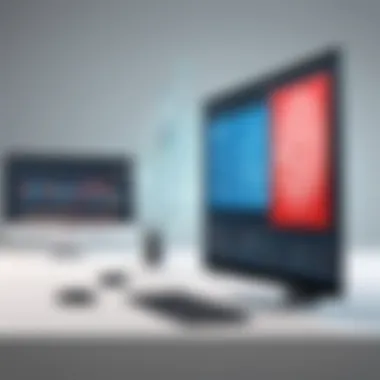

When assessing the value for money of any tool, users must consider what they receive in relation to the price paid. Social Pilot often provides extensive features even in its lower-priced plans, making it a worthwhile investment for many small to mid-sized businesses.
In contrast, Buffer pricing structures may seem higher but offer more intuitive interfaces and advanced collaboration tools, particularly beneficial for teams.
Here is a brief comparison of value considerations:
- Features and Capabilities: Social Pilot tends to offer more robust features at lower prices compared to Buffer, especially for analytics and reporting.
- User Experience: Buffer’s emphasis on user experience may justify its pricing for those who prioritize ease of use in executing their social media strategies.
- Return on Investment: Users should evaluate how well the tools enhance their social media presence. For example, Social Pilot’s advanced scheduling features can lead to improved engagement, while Buffer’s analytics can help in optimizing posts for better performance.
Ultimately, the choice between Social Pilot and Buffer will depend heavily on specific user needs and budget considerations.
User Feedback and Reviews
User feedback and reviews play a pivotal role in evaluating social media management tools like Social Pilot and Buffer. They offer insights that go beyond the technical specifications and marketing claims of each platform. Feedback from actual users reveals the practicalities, strengths, and weaknesses of the tools in real-world settings. This section will explore the unique user experiences with both Social Pilot and Buffer, helping potential users to make informed decisions, tailored to their specific needs.
Social Pilot User Reviews
Social Pilot has garnered a mix of perspectives from its users. Many appreciate the platform's simplicity and effectiveness in scheduling posts across multiple social media channels. Users frequently highlight the ease of use, particularly for those who may not have extensive experience with social media management tools. Some specific elements mentioned by users include:
- Affordability: Many reviews point out that Social Pilot offers competitive pricing, making it accessible for small businesses and freelancers.
- Content Curation: Users often praise the content curation feature, which simplifies the process of finding relevant materials to share.
- Customer Support: Feedback regarding customer service is generally positive, with users reporting prompt responses to their inquiries.
However, some reviewers have noted areas for improvement. For instance, advanced analytical tools are sometimes deemed insufficient for businesses that require in-depth reporting. Additionally, users have pointed out that the user interface, while generally intuitive, can be cluttered at times, leading to confusion during navigation. These aspects are crucial for new users to consider before committing to the platform.
Buffer User Reviews
Buffer also receives a significant amount of feedback from its user base. Many users appreciate the clean and user-friendly interface of the platform. Detailed reviews often highlight the following points:
- Team Collaboration: A strong suit of Buffer is its collaborative features, allowing teams to work seamlessly on social media strategies. Users often cite this as a major advantage over other platforms.
- Browser Extension: The browser extension is commonly mentioned. Users find it very handy for sharing content quickly from the web.
- Integration Capabilities: Many reviews praise Buffer for its ability to integrate with various apps and services, enhancing its functionality and user experience.
Despite the positive feedback, some limitations have also been identified. For example, a number of users have expressed concerns regarding the pricing model, particularly for advanced features that may not be justified for smaller teams. Additionally, while analytics are generally helpful, some users feel they do not provide enough depth for larger businesses seeking comprehensive insights.
The ultimate choice between Social Pilot and Buffer often comes down to specific user needs and budget considerations, reflecting the importance of thorough user reviews when making a decision.
Final Considerations
In this section, we focus on the essential aspects you should weigh when deciding between Social Pilot and Buffer. Making an informed choice requires understanding the specific features, user experiences, and overall value that each platform offers. Analyzing these factors helps in determining which tool is likely to better serve your social media management needs.
When discussing the considerations for your decision, bear in mind the specific characteristics of your organization or personal use. Considerations may include the number of social media accounts you manage, the complexity of your content strategy, and your budget. Additionally, the ease of use and customer support offered can significantly impact your productivity.
It's also important to reflect on future needs. As social media dynamics evolve, choosing a platform that can adapt to changes becomes critical. A tool that may fulfill your current requirements could fall short in addressing future growth or new features in social media platforms.
Thus, thinking ahead and evaluating these final factors leads to a more strategic decision-making process, ensuring that your investment in social media management tools aligns with your long-term goals.
When to Choose Social Pilot
Choosing Social Pilot is advantageous if your focus lies on a broad range of features designed specifically for content curation and analytics. It caters well to small to medium-sized businesses and agencies looking for an all-in-one solution that can handle multiple clients and accounts efficiently. If you prioritize post scheduling flexibility and robust reporting, Social Pilot stands out.
The user-friendly interface simplifies the management of various platforms. In particular, its social inbox feature allows users to engage with audiences interactively across different channels. This capability promotes better customer relations, which can be beneficial for businesses seeking to enhance their online presence.
Furthermore, if your organization relies heavily on content creation and curation, Social Pilot’s ability to source relevant articles and share them across social media can significantly save time. It empowers users to curate content quickly and effortlessly.
When to Choose Buffer
On the other hand, Buffer is designed for those seeking simplicity and team collaboration. It is an excellent choice for organizations that emphasize teamwork and seamless workflow integration. If your social media management needs focus more on collaboration using various user roles and permissions, Buffer excels with its user management features, allowing for a structured approach to content sharing.
Another significant advantage is the browser extension that Buffer offers, making it easy to share content directly from the web. This feature is highly useful for content marketers or social media managers who often encounter interesting articles or posts during their regular online activities.
Buffer's analytics capabilities are straightforward and visually appealing. Such easy-to-understand data helps users quickly grasp what's working and adjusting strategies accordingly. If you appreciate refined data presentations and simplified reporting, Buffer’s approach may suit you better than Social Pilot.
In summary, the choice between Social Pilot and Buffer should align with your organizational needs. Reflect on your priorities—whether it be feature richness, collaboration, usability, or specific analytics capabilities—and make a decision that fosters effective social media management.
Closure
In this article, we explored the various facets of Social Pilot and Buffer, dissecting their functionalities while engaging with key features that matter to users. The conclusion of this comparison is vital as it encapsulates insights drawn from prior sections. It enables readers to reflect on the detailed aspects discussed, guiding them towards informed decisions in their social media management endeavors.
Both Social Pilot and Buffer offer unique benefits tailored to specific user needs. Social Pilot excels in comprehensive analytics and content curation options, making it suitable for users focused on extensive content management and performance tracking. On the other hand, Buffer shines with its easy-to-navigate interface and collaboration tools, ideal for teams needing streamlined communication.
When deciding between the two, users should consider their specific requirements:
- User Engagement: Understanding your team’s structure could facilitate a better choice—whether you need enhanced team collaboration or strong independent analytics.
- Budget Considerations: Both platforms provide varied pricing models, making it important to evaluate which aligns better with your financial strategy.
- Future Needs: Social media landscapes evolve swiftly; hence, choose a platform that can adapt to your future marketing strategies.
In summary, the conclusion of this comparison emphasizes not only the features and capabilities of both tools but also the strategic elements at play in their selection. It equips readers with relevant insights into their functionality and effectiveness, ultimately aiding them in determining the most suitable tool for their unique contexts. By weighing the criteria mentioned, professionals and developers in the IT domain can make balanced choices that enhance their social media efforts.







