Top Software Alternatives to Adobe InDesign
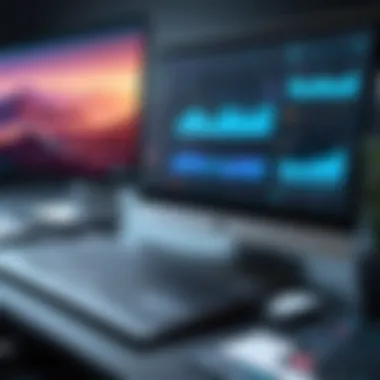

Intro
Choosing the right software for design and publishing tasks is a crucial decision faced by many technology professionals and creatives. Adobe InDesign has long been a standard in the industry for layout design, particularly in print and digital media. However, not everyone finds it suited to their needs. There are various alternatives available that can meet different preferences, workflows, and budgets. This article aims to explore those alternatives, helping users make informed decisions on software that best aligns with their specific requirements.
Overview of Software
Exploring software alternatives is essential, especially in a rapidly evolving digital landscape. Each alternative offers unique functionalities and strengths. Understanding the purpose and usability of each can significantly impact workflow efficiency and project outcomes.
Purpose and Use Cases
Different software alternatives cater to varied purposes. For instance, some software tools focus on graphic design, while others emphasize layout and publishing. Here are a few key use cases:
- Graphic Design: Programs like Affinity Designer and Sketch are popular for creating graphics and illustrations. They often have robust vector tools that help in unique creations.
- Desktop Publishing: Software like Scribus provides open-source layout solutions that resemble InDesign in functionality but appeal to those preferring budget-friendly options.
- Web Publishing: Platforms such as Canva and Adobe Spark focus on online content creation, making them suitable for social media graphics or simple web pages.
Key Features
When evaluating software alternatives, key features become central to the decision-making process. The following aspects are typically considered:
- Import and Export Capabilities: Ability to work with various file formats.
- Collaboration Tools: Features that facilitate teamwork, such as cloud storage and commenting.
- Templates and Asset Libraries: Pre-designed templates and assets can save time on projects.
- Support and Community: Availability of resources, tutorials, and user support can enhance the software experience.
In-Depth Review
An in-depth review of software alternatives can uncover strengths and weaknesses, essential for determining suitability for user needs.
Performance Analysis
Performance often refers to the software's speed and responsiveness. Some alternatives may perform better on specific operating systems compared to others. For example, Serif Affinity Publisher has gained recognition for its performance, especially on mid-tier hardware, making it appealing to designers who do not want to invest in high-end machines.
User Interface and Experience
The user interface greatly impacts usability. Clear, intuitive designs lend to smoother navigation, therefore enhancing productivity. Software like Canva excels in this aspect with a drag-and-drop interface that simplifies creation, particularly for users with less experience in design.
"A well-designed software interface can transform the user experience, making even complex tools accessible to everyone."
Evaluating user feedback and reviews can provide additional insight into the user experience. Consideration of personal workflow habits and preferences will guide the choice of software.
Prelude to Design Software
The realm of design software has grown immensely over the years, reflecting the changing needs of professionals and businesses alike. The significance of understanding this landscape lies not only in enhancing one's design skills, but also in making informed choices on the tools utilized for various projects. Design software serves as the backbone for graphic designers, content creators, and marketers, making it crucial to explore different options available in the market. This article delves into several alternatives to Adobe InDesign, a leading software known for its layout capabilities.
The need for exploring alternatives arises from the diverse requirements of users. Some may find Adobe InDesign too costly, while others may struggle with its steep learning curve. Each alternative offers unique functionalities that cater to different objectives. The goal of this section is to lay the groundwork for discussing such alternatives by defining design software and tracing its development.
Definition and Purpose
Design software can be defined as applications or programs created to assist in visual communication. This includes graphic design, layout design, and even digital publishing. The purpose of these programs is straightforward: they help users create visually appealing content that effectively conveys messages or information. Whether it is for print media, web design, or social media, design software streamlines the creative process, allowing for enhanced productivity and efficiency.
Understanding the definition of design software is vital. It is not merely about creating attractive visuals but about enabling effective communication. Graphic designers and marketers rely heavily on these tools to engage their audiences. Consequently, the right software can significantly impact the quality of the final product.
Evolution of Design Tools
The evolution of design tools is a fascinating narrative that showcases the technological advancements in this field. Decades ago, graphic design heavily depended on manual techniques, such as sketching and typesetting. However, with the advent of computers and software, the landscape dramatically shifted.
The introduction of tools like Adobe Photoshop and QuarkXPress marked a new era. These applications allowed designers to manipulate images and layouts digitally, transforming the way visual content is produced. As technology continued to progress, so did the functionality of design software. Today, software tools incorporate advanced features such as vector manipulation, collaboration options, and cloud storage.
"The shift from traditional to digital design tools has opened up new possibilities for creatives, enabling them to experiment and innovate in unprecedented ways."
Additionally, the rise of user-friendly tools, such as Canva, has democratized design, making it accessible to non-designers. This reflects a broader shift in the market, where usability is just as valued as powerful functionalities. Understanding this evolution is crucial as it lays the foundation for evaluating current alternatives to Adobe InDesign, emphasizing the need to consider users' unique requirements.
Overview of Adobe InDesign
Adobe InDesign holds a prominent position in the realm of design software. As a leading tool for desktop publishing, it offers a robust platform for creating a range of materials, from magazines to brochures. Understanding InDesign is essential for those looking to explore alternatives.
InDesign is known for several key elements. Its vector graphics capabilities enable precise layout adjustments, catering to the professional standards that many designers demand. The software supports multi-page documents and complex styles, making it suitable for both print and digital formats. This versatility makes InDesign a go-to tool for many creative industries.
Furthermore, InDesign integrates well with other Adobe products, creating a cohesive workflow for users who frequently utilize Photoshop or Illustrator. This community of interconnected tools enhances productivity and creativity, delivering seamless transitions between different tasks. However, the reliance on Adobe's ecosystem can also be seen as a limitation for users seeking independence.


Despite its strengths, there are consideration to bear in mind. The cost may deter younger or freelance designers. A subscription model may not suit everyone, especially those working on a budget. Additionally, the software has a steep learning curve, making it less accessible for beginners.
In summary, understanding Adobe InDesign is crucial. It informs the evaluation of alternatives and allows users to weigh their specific needs against InDesign’s capabilities. This insight will aid readers in their quest for a suitable publishing tool.
"Choosing the right design software requires an understanding of both one's needs and the capabilities of the available tools."
Key Features of InDesign
Adobe InDesign boasts a range of features designed for professional layout and design. Among the most notable is the ability to create complex layouts with multiple columns, graphic frames, and precise controls over typography. The software supports various publishing standards, including ePub and PDF. These options allow for easy sharing of work across platforms.
InDesign also offers extensive text handling options. Users can easily spell check and manage styles, ensuring consistency throughout a document. This feature is particularly beneficial for long texts, such as books or reports, where maintaining formatting is crucial. Furthermore, InDesign’s preflighting feature helps identify potential issues before printing, reducing costly errors.
Another noteworthy aspect is the integration with Adobe Stock, providing access to a vast library of images and templates directly within the interface. This integration streamlines the design process, enabling users to enhance their work without needing to source assets elsewhere.
User Demographics
Understanding who uses Adobe InDesign can provide valuable context for alternative tools. The user base is diverse, including professional graphic designers, publishers, and marketing teams. Many of these individuals work in fast-paced environments where efficiency and quality are paramount.
Freelancers and independent designers also rely on InDesign for client projects, underscoring its reputation in the industry. Educational institutions often teach this software, exposing students to InDesign early in their careers.
However, not all users come from the design field. Content creators in blogging, online publishing, and digital marketing also utilize InDesign. This broad demographic highlights the software's versatility, making its alternatives worth exploring for varying needs.
Limitations of Adobe InDesign
Adobe InDesign stands as a premier tool in the graphic design industry, yet it is not without its drawbacks. Understanding these limitations is crucial for professionals and students evaluating their design software options. In this section, we will discuss the significant limitations like cost implications, the learning curve, and system requirements. These aspects merit attention as they play a substantial role in guiding decisions around alternative software.
Cost Implications
The financial aspect of using Adobe InDesign cannot be ignored. InDesign operates mainly on a subscription model, which means ongoing costs for users. Monthly or annual fees add up, particularly for freelancers or small businesses with tight budgets. For casual users or students, this may seem impractical, especially when numerous alternative software tools offer similar functionalities at a one-time purchase price or even free. The cost implications should be weighed carefully against the actual needs of the user, as spending may not always correlate with the value received.
Learning Curve
Another important limitation of InDesign is its steep learning curve. While it offers extensive capabilities for professionals, mastering these tools can prove challenging for newcomers. Users may encounter a frustrating experience when trying to learn complex features without guidance. This learning curve can deter potential users, particularly those from less technical backgrounds. Many alternatives provide a more user-friendly interface and simpler functionalities, making them appealing for those just starting their design journey.
System Requirements
Lastly, the system requirements for Adobe InDesign can be a significant barrier. The software demands a capable computer to run efficiently, often necessitating high-end specifications. Users may find themselves needing to upgrade their hardware, incurring additional expenses that can further strain budgets. In contrast, many alternative tools are designed to work on a wider range of systems, accommodating users who may not have access to the latest technology.
In summary, while Adobe InDesign offers advanced features for design, its limitations in cost, learning complexity, and hardware requirements make it less accessible for some users. Evaluating these factors is essential for those considering alternative software solutions.
Criteria for Choosing Alternative Software
When exploring software alternatives to Adobe InDesign, identifying the right criteria is essential. The chosen software must align with user needs, preferences, and budget constraints. The importance of this section lies in guiding readers through the key elements that will influence their decision. This involves a thorough understanding of functionality, cost, and available support resources. By focusing on these factors, individuals can make informed choices that best serve their design projects and overall workflow.
Functionality Needs
Assessing functionality needs is perhaps the most critical factor when selecting an alternative to InDesign. Users should consider what specific features are necessary for their projects. Different software caters to various aspects of design work. Some alternatives may excel in layout design, while others might offer superior illustration tools or publishing capabilities.
For instance, Affinity Publisher is known for its strong layout features and seamless integration with other Affinity products. On the other hand, Scribus is a powerful open-source option that excels in pre-press capabilities. It's important to evaluate individual project requirements and the complexity of the design tasks.
- Key considerations:
- Types of projects (print, digital, etc.)
- Specific design features (text manipulation, image handling)
- Compatibility with other tools and software used
Budget Considerations
Budget plays a significant role in the decision-making process. Adobe InDesign comes with subscription pricing, which can be prohibitive for many creatives and companies. Understanding the total cost of ownership for alternatives can help users identify software that fits within their financial constraints.
For example, while Canva provides a free version, its advanced features require a paid subscription. Similarly, Affinity Publisher involves a one-time purchase fee, which can be more economical in the long term compared to an ongoing subscription.
- Cost-related aspects:
- Initial purchase price vs. subscription fees
- Availability of free trials or free versions
- Possible hidden costs associated with additional features or upgrades
Learning Resources and Support
Finally, the availability of learning resources and support cannot be overlooked. A steep learning curve can hinder productivity and delay projects. Users should evaluate the quality and accessibility of tutorials, community support, and customer service for each alternative.
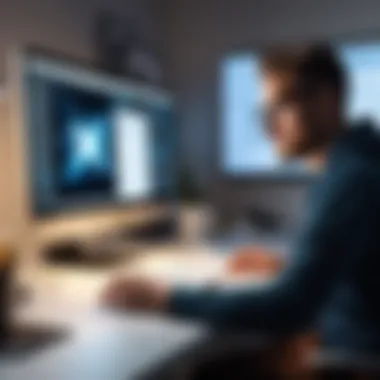

Some software providers, like QuarkXPress, offer extensive libraries of tutorials, forums, and active community discussions. In contrast, some newer options, such as Lucidpress, might have less comprehensive resources but can still provide essential learning tools.
- Important factors to consider:
- Availability of comprehensive documentation
- Active user communities and forums
- Official customer support options
The selection of alternative software should stem from a thorough understanding of functionality, budget, and support. This approach fosters smarter decisions aligned with specific design requirements.
Top Alternatives to InDesign
The exploration of software alternatives to Adobe InDesign is crucial for those looking to create high-quality designs without the limitations of a single tool. Users often seek software that can cater to their specific needs, whether it be price, functionality, or ease of use. The alternatives discussed here present various features and workflows that can enhance design processes and meet different creative requirements. It is important to evaluate each option carefully to ensure it aligns with individual or organizational goals.
Affinity Publisher
Affinity Publisher is a strong contender as an alternative to InDesign. It offers a similar user interface, making it relatively easy for InDesign users to transition. The software is praised for its smooth performance and seamless integration with other Affinity products like Affinity Photo and Affinity Designer. Notably, it allows for the creation of complex layouts, with an impressive array of tools for typography and page design.
In terms of pricing, Affinity Publisher provides a one-time purchase model, which can be more economical for users who prefer not to engage in subscription services. Furthermore, it supports a wide range of file formats, ensuring compatibility with various projects. Users report a smaller learning curve with Affinity Publisher than with InDesign, making it an attractive option for beginners.
Scribus
Scribus is an open-source desktop publishing software that showcases great flexibility. Particularly favored in educational settings, it offers a rich feature set without the associated costs of proprietary software. Scribus caters to various publication needs, from newsletters to more complex layouts.
One key advantage of Scribus is its broad platform compatibility, working on Windows, Mac, and Linux environments. Its community-driven development ensures that users have access to a plethora of plugins and resources. However, while Scribus has many features, users might experience a steeper learning curve due to its less polished interface. Training materials and user forums can assist in overcoming these challenges.
QuarkXPress
QuarkXPress has been a veteran in the design software market. It is often recognized for its advanced typography control and layout capabilities. Designers using QuarkXPress benefit from its responsive design features and support for interactive content. This can be particularly handy for users creating digital publications.
While it provides powerful tools for professional-grade design, QuarkXPress does come with a higher initial cost compared to some alternatives. It is designed mainly for users with prior experience in design software. However, for those looking to utilize its full potential, the investment may well provide significant returns in efficiency and output quality.
Canva
Canva represents a different approach to design with its web-based platform that emphasizes simplicity and accessibility. While not as powerful as InDesign in terms of professional publishing, it excels in user-friendliness and collaboration. This makes it highly suitable for casual users and small businesses looking to produce quick design projects.
Canva’s template-driven system allows users to easily create various materials, from social media posts to presentations and marketing materials. The freemium model enables users to access many features without upfront costs, but advanced resources require a subscription. Additionally, its extensive library of images and graphics streamlines the design process for those who may lack graphic design experience.
Lucidpress
Lucidpress is another user-centered design tool that operates entirely in the cloud. It caters well to teams and organizations that need to collaborate on design projects. The intuitive drag-and-drop interface simplifies the process of creating layouts for brochures, magazines, and other print media.
The software also includes various templates that address different needs, from business branding to educational materials. Lucidpress stands out with its design lock feature, allowing teams to maintain brand consistency while enabling different users to contribute. Although it may lack some advanced features of InDesign, its ease of use and collaboration capabilities make it an appealing option for many users.
Comparative Analysis of Alternatives
The comparative analysis of alternatives is crucial in understanding the landscape of design software available today. This section provides an empirical examination of various software options that can serve as replacements for Adobe InDesign. Understanding the distinctions between these tools helps users make informed choices that align with their specific needs. Factors like features, usability, and cost are examined in detail. Such a thorough analysis aids designers, businesses, and casual users in identifying which software may best fit their workflow and budget constraints.
Feature Comparison
Analyzing features is vital for assessing how closely alternatives align with existing workflows. Each software has unique strengths that can cater to specific projects. For example, Affinity Publisher offers robust layout functionality and seamless integration with other tools in the Affinity suite. Scribus, on the other hand, shines in open-source versatility, providing users with extensive customization options. It's important to consider core functionalities like:
- Layout versatility
- Graphic integration
- Export options
- Template availability
- Collaboration capabilities
When comparing these features, users can determine which alternatives best meet their creative ambitions and operational demands.
Usability Insights
The user experience is paramount in application software. Each alternative brings forth its learning curve and user interface design. For instance, QuarkXPress is often praised for its professional-level functionalities, yet new users may find it overwhelming. Conversely, Canva offers a straightforward interface that appeals to users with minimal design experience. The ease of use can be broken down into:
- Intuitive interfaces
- Availability of tutorials
- Community support resources
- Speed of executing common tasks
These elements can significantly affect productivity and satisfaction levels for users. Understanding these usability insights can lead to more streamlined workflows and an enjoyable design process.
Cost Evaluation
Cost is often a leading factor in software selection. With various pricing models available, such as one-time purchases, subscriptions, or free access with limitations, it's essential to evaluate total cost of ownership. Lucidpress demonstrates a subscription-based model that may be economical for teams, while Scribus remains a free option but might lack some advanced features. Considerations for cost evaluation should include:
- Initial purchase price
- Subscription fees
- Maintenance costs
- Cost of training/materials required for onboarding
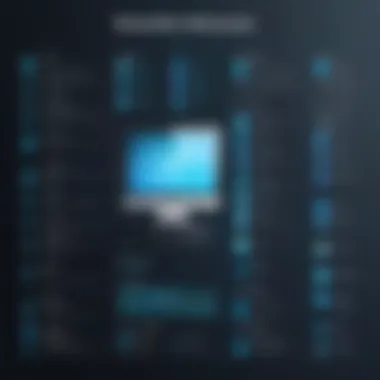

Ultimately, finding a balance between budget and desired functionality will guide users in selecting the most suitable alternative software option.
User Experiences and Testimonials
Understanding the user experiences and testimonials provides immense value in evaluating software alternatives to Adobe InDesign. Insights from real users can help potential users grasp the practical benefits and challenges of each software option. Hearing about experiences allows for a more nuanced understanding that specifications alone cannot convey.
User feedback can highlight specific features that may not be immediately apparent during a trial or demonstration. Furthermore, experiences can reveal how well these alternatives cater to different skill levels and design needs, making it possible for diverse users to find a suitable option.
Case Studies in Professional Settings
In professional environments, the choice of design software can significantly affect productivity and output quality. Case studies provide concrete instances of how different teams have integrated software alternatives into their workflows.
For example, some graphic design studios have adopted Scribus for its affordability and robust desktop publishing features. These studios noted that the versatility of Scribus allowed them to handle various projects, from brochures to complex reports. Users found it particularly beneficial for collaboration on projects, with its open-source model enhancing customization potential.
Another example comes from publishing houses that switched to QuarkXPress. By doing so, they benefited from superior typography controls and layout flexibility. They reported more efficient workflows for creating magazines and books, which directly impacted their output quality and client satisfaction.
These case studies underscore how user experiences in professional settings reflect broader usability, adaptability, and support within each alternative software. They establish a foundation upon which potential users can judge which software might align with their own professional needs.
Feedback from Casual Users
Casual users of design software often have different objectives compared to professionals. Their feedback sheds light on usability and accessibility features, which are essential for those who may not have extensive design training.
For instance, Canva has gained popularity among casual users due to its intuitive interface. Feedback highlights how beginners appreciate the ability to create visually appealing designs quickly, even without a design background. The drag-and-drop functionality simplifies the user experience, making it suitable for social media graphics and personal projects.
In contrast, users who turned to Affinity Publisher noted that while it offers many advanced features similar to InDesign, it may require a slight learning curve. However, feedback confirms that once users adapt, the efficiencies gained are substantial. Users report that the investment in time pays off by allowing for greater design flexibility and refined output.
Such user testimonials from casual settings contribute significantly to understanding the accessibility and user-friendliness of design software alternatives. They help prospective users weigh their options based on their skill level and design ambitions.
"User testimonials often resonate more than promotional claims, as they reveal real-world applications and challenges faced by everyday users."
The Future of Design Software
Understanding the future of design software is crucial for professionals looking to stay ahead in a rapidly evolving landscape. The tools design experts use will continue to shape their workflow and output quality. As technology advances, design software must adapt, offering greater capabilities and improved user experience.
This section will explore two fundamental facets of the future of design software: emerging trends in design tools and the impact of artificial intelligence. Both elements have far-reaching implications for how design software functions and how users interact with these tools.
Emerging Trends in Design Tools
The design industry is experiencing significant shifts influenced by changing user needs, advancements in technology, and broader societal trends. Some key trends include:
- Cloud-Based Solutions: Many modern design tools are moving to the cloud, enabling collaboration and accessibility from various devices. This shift allows teams to work together in real-time, regardless of physical location.
- Integration with Other Platforms: Software is increasingly being designed to integrate seamlessly with other applications. This streamlines workflows and allows for easy sharing and importing of assets across different tools.
- Customization Options: Designers now seek software that allows for unique setups and workflows. Customizable interfaces and features empower users to tailor their environment to fit their specific needs and preferences.
- Focus on User Experience: Software designers are prioritizing usability. Intuitive interfaces and enhanced user support make it easier for users to learn and maximize the capabilities of new tools.
The above trends indicate a clear shift towards more flexible, collaborative, and user-centric design solutions. Professionals must stay aware of these trends as they seek alternatives for their design tasks.
Impact of Artificial Intelligence
Artificial intelligence is reshaping various industries, and design is no exception. Here are some ways AI is impacting design software:
- Automated Design Assistants: AI tools can suggest layouts, color schemes, and typography based on user preferences. This feature is useful for both novice and experienced designers, saving time on the creative process.
- Enhanced Image and Video Editing: AI can analyze images and videos, making intelligent editing suggestions or automating tedious tasks like background removal or color enhancement.
- Data-Driven Insights: AI can analyze user behavior, providing insights that inform design choices. Understanding what works well based on real data helps designers make informed decisions.
- Personalization: AI allows for the creation of personalized content based on user interactions. This capability can enhance engagement, especially in marketing and branding.
As AI continues to mature, its role in design software will likely grow, presenting both opportunities and challenges. Designers must adapt to leverage these new capabilities effectively.
"The integration of AI within design tools represents a significant evolution, facilitating creative processes in ways previously unseen."
The future of design software is promising, with trends and technologies hinting at a more efficient and collaborative landscape. Professionals in design must remain adaptable and informed about these changes to harness the full potential of available tools.
Ending
The discussion surrounding software alternatives to Adobe InDesign holds significant relevance for today’s design landscape. As professionals and students in IT-related fields seek tools that meet their specific needs, understanding the various options available becomes imperative. The alternatives explored throughout this article provide varied functionalities, catering to a diverse range of users, from graphic designers to content creators.
Summarizing Key Insights
In this overview, it is essential to recap several key points established in the article.
- Diversity of Options: Alternatives such as Affinity Publisher, Scribus, and QuarkXPress present distinct features that can can replace InDesign’s capabilities, making it crucial for users to evaluate what suits their individual tasks.
- Usability Considerations: User experience and learning curves differ significantly between these tools. Understanding these aspects is critical for a smooth transition for those looking to move away from Adobe’s ecosystem.
- Cost and Value: The financial implications of adopting new software also play a major role in decision making. Some alternatives are more cost-effective than InDesign, offering competitive features without the associated high price tag.
"Selecting the right design software can enhance productivity and creativity, giving designers the freedom to execute their vision without limitations."
Final Thoughts on Software Choices
Ultimately, choosing software depends on individual requirements and workflows. As the creative environment evolves, users must stay informed about emerging tools that might suit their needs better than traditional options. Exploring these alternatives equips software developers, professionals, and students with valuable insights, helping them make educated choices about their design software.
As the industry continues to shift toward more user-friendly and versatile platforms, staying adaptive is essential. In an era where the right tools can significantly impact efficiency, thorough research and analysis of available options are vital for anyone serious about their craft.







