Comprehensive Guide to SonicWall Network Monitor


Overview of Software
SonicWall Network Monitor is an essential tool for those managing network security and performance. It serves a purpose that extends far beyond mere data tracking. Understanding its intricate functionalities is crucial for IT professionals and businesses alike.
Purpose and Use Cases
The main purpose of SonicWall Network Monitor is to provide administrators with real-time insights into the status of their networks. It is useful in various scenarios, including:
- Monitoring network activity: Keep track of traffic and usage patterns.
- Analyzing security threats: Identify and mitigate potential risks before they escalate.
- Optimizing performance: Ensure that network resources are used efficiently, enhancing overall productivity.
In both small and large organizations, the tool adapts to different operational needs. For instance, a small business might use it to keep its systems secure, while a larger enterprise may deploy it to analyze extensive data traffic.
Key Features
SonicWall Network Monitor boasts several key features that make it indispensable. Some of these include:
- Real-time monitoring: Get instant updates on network activity.
- Customizable dashboards: Tailor dashboards to show relevant metrics and alerts.
- Historical reporting: Access past data for detailed analysis and audits.
- Integration capabilities: Seamlessly connect with other security tools and platforms.
These features enhance the user's ability to manage network security effectively. With the right setup, administrators can respond to issues proactively, thus safeguarding their infrastructure.
In-Depth Review
To fully appreciate the potential of SonicWall Network Monitor, it is important to examine its performance and user interface.
Performance Analysis
In terms of performance, SonicWall Network Monitor offers efficient data handling. The software processes large quantities of traffic without noticeable slowdowns. Its ability to scale is beneficial for organizations with fluctuating workloads.
Users often point to its effective alerting system, which can notify administrators of unusual activities. This is crucial in promptly addressing threats and anomalies, minimizing downtime.
User Interface and Experience
The user interface of SonicWall Network Monitor is intuitive. Graphic elements are designed for easy interpretation of data. Users can dive into trends and metrics with minimum effort.
- Navigation: Clear menus guide users through its various functions.
- Customization: Users can personalize their views according to their preferences.
- Accessibility: Web-based access ensures that IT staff can monitor networks from any location.
Overview of SonicWall Network Monitor
Understanding SonicWall Network Monitor is vital for professionals navigating the landscape of network management. This tool provides a centralized interface to monitor and manage network traffic, offering real-time visibility into performance, security, and potential issues. As networks become more intricate, the need for robust monitoring tools increases, making SonicWall an essential component for both small businesses and large enterprises.
What is SonicWall Network Monitor?
SonicWall Network Monitor is a software solution designed to facilitate real-time monitoring of network devices. It allows administrators to track network traffic, analyze bandwidth usage, and detect anomalies that could signify security threats or performance degradation. By leveraging advanced analytics, SonicWall Network Monitor enables users to maintain a stable and secure network environment. Its interface presents data visually, making it easier to interpret and respond to complex network information.
Importance in Network Management
The significance of SonicWall Network Monitor in network management cannot be overstated. Here are a few key aspects:
- Visibility and Control: Continuous monitoring provides essential visibility into network traffic and device performance. This insight helps identify potential bottlenecks and irregularities.
- Security: Proactive monitoring can highlight unusual patterns in traffic, which may indicate malicious activity. Such early detection is crucial in thwarting cyber attacks.
- Performance Optimization: By analyzing bandwidth usage and traffic patterns, administrators can make informed decisions to enhance network performance.
- Compliance: Many industries have strict regulatory requirements regarding data monitoring. SonicWall Network Monitor assists organizations in adhering to these regulations through detailed reporting and analysis.
"Effective network monitoring is not just a best practice; it is a necessity in the current cybersecurity landscape."
In summary, SonicWall Network Monitor stands as a pivotal tool in ensuring efficient and secure network operations, making it invaluable for IT professionals and organizations striving for excellence in network management.
Core Features
Understanding the core features of SonicWall Network Monitor is essential for anyone looking to effectively manage and secure their network. These features not only optimize functionality but also enhance the user experience. They facilitate proactive monitoring, helping to identify potential issues before they escalate, thereby safeguarding network integrity. In this section, we will discuss the strengths and functionalities that define SonicWall Network Monitor and how they contribute to an efficient network management strategy.
Real-Time Monitoring
Real-time monitoring is one of the most significant aspects of SonicWall Network Monitor. This capability allows network administrators to have an immediate view of network performance and security. The system continually collects data from various points throughout the network, providing up-to-the-minute insights into bandwidth usage, device status, and active threats.
This feature ensures that any anomalies or suspicious activities are detected promptly. For instance, spikes in bandwidth usage can indicate potential data breaches or misuse, while unexpected device downtimes may signal equipment failure or network vulnerabilities. By leveraging real-time monitoring, organizations can operate with agility, addressing issues before they disrupt operations.
Moreover, having access to real-time data helps in resource allocation. Administrators can prioritize bandwidth for critical applications based on current usage patterns, optimizing overall performance.
Alerts and Notifications
Alerts and notifications serve as the backbone of proactive network management in SonicWall Network Monitor. When system thresholds are crossed or if abnormal patterns are detected, alerts are generated in real-time. This immediacy empowers IT personnel to respond swiftly to threats or system failures.
Users can customize the type and frequency of alerts according to their needs. For example, notifications can be set for unusual traffic patterns, equipment failure, or configuration changes. This level of customization ensures that relevant personnel are informed without unnecessary distractions.
Furthermore, the notification system promotes accountability within organizations. Team members engaged in monitoring duties can manage tasks effectively, knowing they will be alerted about issues that require their attention. An efficient alerting system can bridge the gap between potential threats and our response mechanisms, ultimately enhancing the network's resilience.
Reporting Capabilities
The reporting capabilities of SonicWall Network Monitor allow for comprehensive analysis and retrospective evaluation of network performance. By collecting and analyzing data over time, organizations can identify trends and patterns that inform future decision-making.
Reports can cover various metrics, such as bandwidth usage over specific periods, threat detection logs, and device health checks. This historical data is invaluable for planning capacity upgrades, budget allocations, and assessing the effectiveness of security measures currently in place.
Moreover, these reports can be tailored for different stakeholders, from technical staff to management. Tailoring reports helps in communicating findings and strategies effectively throughout the organization. With robust reporting tools, SonicWall Network Monitor does not merely function as a reactive tool; it enables organizations to adapt and evolve their network strategies based on data-driven insights.
"Efficient monitoring tools not only respond to threats but also offer insights that are crucial for strategic planning."
Setting Up SonicWall Network Monitor
Setting up SonicWall Network Monitor is a critical step in leveraging its full potential for managing network performance and security. This tool provides essential capabilities for monitoring and analyzing your network in real-time. Without a proper setup, users may not fully utilize its features, potentially leaving security gaps or inefficiencies in network performance. Consequently, understanding the setup process is crucial as it lays the foundation for effective network oversight.
System Requirements
Before installing SonicWall Network Monitor, it is important to verify that your system meets the necessary requirements. This ensures that the software runs smoothly and efficiently. The following points summarize the key system specifications:
- Operating System: SonicWall Network Monitor typically supports Windows and Linux environments. Verify the specific version compatibility with the SonicWall documentation.
- Processor: A powerful multi-core processor is recommended to handle real-time data processing, especially for larger networks.
- RAM: At least 4 GB of RAM is minimal; however, 8 GB is advisable for seamless performance.
- Storage: Sufficient storage is necessary to accommodate logs and reports. A solid-state drive (SSD) is preferred for improved speed, with a recommendation of at least 50 GB of free space.
- Network Ports: Ensure that your firewall and network settings allow the required ports for communication.
- Database: If using an external database, ensure compatibility with SQL Server, PostgreSQL, or others as specified.


These requirements might change based on the specific version of SonicWall Network Monitor being utilized. Users should regularly check SonicWall's official resources for the most accurate and up-to-date information.
Installation Process
Once the system requirements are confirmed, the next step is the installation of SonicWall Network Monitor. The installation process may differ slightly depending on the operating system, but the core steps are generally similar:
- Download the Installer: Obtain the installation package from the official SonicWall website. Ensure you are downloading the latest version to maximize security and features.
- Run the Installer: Locate the downloaded file and double-click to begin the installation. If prompted for permissions, ensure you allow changes to execute.
- Setup Wizard: Follow the onscreen prompts from the installation wizard. Accept the license agreement to proceed.
- Choose Installation Path: Select an installation directory. It is generally advisable to use the default path unless disk space is a concern.
- Database Configuration: If required, configure the database settings during installation. Users should specify database connection details if integrating with an existing database system.
- Complete Installation: Once configured, proceed with the installation. Allow sufficient time for the program to complete. Upon finishing, an option to launch SonicWall Network Monitor will be available.
- Initial Setup: Upon first launch, initial configuration settings may be required. This includes connecting to network devices and setting up user roles. Follow the prompts accordingly.
Investing time in correctly setting up SonicWall Network Monitor pays off in enhanced visibility and better network management capabilities. Proper installation helps facilitate effective monitoring and ultimately leads to improved security posture and performance for organizations.
Configuration Options
The Configuration Options of SonicWall Network Monitor plays a critical role in tailoring network management processes. Proper configuration allows users to optimize performance, enhance security, and streamline monitoring efforts. Understanding how to set up the network devices and manage user permissions is essential for making the most out of this tool, especially for IT professionals and software developers.
Network Device Configuration
Configuring network devices is a vital step in utilizing SonicWall Network Monitor effectively. This process typically involves specifying which devices the software will monitor and ensuring they communicate correctly with the software. Setting up devices like firewalls, routers, and switches within the SonicWall ecosystem can impact the overall functionality and security of the network. For instance, careful selection of devices ensures that all traffic is properly logged and analyzed.
Key aspects of Network Device Configuration:
- Device Compatibility: Ensure devices are compatible with SonicWall Network Monitor.
- Logging Settings: Enable proper logging to capture essential data accurately.
- Network Addressing: Configure IP addresses and subnets to delineate monitored areas.
- Communication Protocols: Set up correct protocols for data exchange, like SNMP or Syslog, which are crucial for data collection.
Updating configuration settings periodically can help adapt to changing network environments, making it essential for ongoing performance monitoring and security enhancements.
User Permissions and Roles
Managing user permissions and roles within SonicWall Network Monitor is paramount. This aspect affects who can access specific features, data, and configuration settings. Effective permission management can help safeguard sensitive information while enabling authorized personnel to carry out vital tasks.
Considerations for User Permissions and Roles include:
- Role-Based Access Control (RBAC): Implementing RBAC allows administrators to assign different levels of access based on roles – for example, read-only access for general staff versus full administrative access for IT staff.
- Audit Trails: Keeping records of changes made by users can help in identifying potential security issues or unauthorized changes, thus reinforcing accountability.
- Regular Review: Periodic reviews of user permissions are important for maintaining security and ensuring users have appropriate access to the necessary tools.
In summary, effective configuration of devices and user roles is essential for leveraging the capabilities of SonicWall Network Monitor. By focusing on these areas, IT professionals can enhance system reliability, security, and overall network management.
Monitoring Network Metrics
Monitoring network metrics is a critical aspect of maintaining a healthy and efficient network infrastructure. Understanding how your network functions in real-time offers insights that can lead to improved performance, security, and overall user satisfaction. SonicWall Network Monitor provides a suite of tools to track essential metrics, enabling administrators to address issues proactively before they escalate.
The significance of monitoring network metrics lies in the ability to make informed decisions. By measuring performance indicators, organizations can optimize bandwidth allocation, manage traffic flow, and identify potential bottlenecks that hinder operations. This data-driven approach not only enhances the user experience but also aids in resource management and compliance requirements.
Bandwidth Usage
Bandwidth usage is a key metric in understanding how effectively network resources are being utilized. Monitoring this aspect informs administrators about the current demands and trends in their network. Analyzing bandwidth data can reveal applications or users that consume excessive resources, which could lead to slow network performance.
For instance, with SonicWall Network Monitor, administrators can set thresholds for bandwidth allocation. If any user or application exceeds this limit, administrators receive notifications. This functionality allows for real-time management, ensuring that critical applications maintain optimal performance.
Furthermore, periodic reports generated by SonicWall on bandwidth usage provide insights over time. Here are a few considerations for monitoring bandwidth usage:
- Identify high-bandwidth applications and assess their necessity.
- Allocate bandwidth based on priority to ensure that essential operations are not disrupted.
- Detect unusual spikes in usage that may indicate malicious activities or an internal issue.
Traffic Analysis
Traffic analysis is integral to understanding network behavior. It involves assessing the data packets moving through your network to evaluate performance and security. SonicWall’s capabilities allow users to gather extensive traffic data, including source and destination information, as well as packet sizes.
By performing traffic analysis, organizations can determine which protocols or applications are most active, helping in the identification of trends over time. For example, sharply increased traffic from non-critical applications could signal misconfigured network settings or potential security threats.
Analyzing traffic patterns can also inform decisions about network upgrades or expansions. By understanding user behavior and traffic loads, it facilitates effective planning for future growth. Here are some benefits of comprehensive traffic analysis:
- Directly correlates tight network performance with business processes.
- Helps in identifying unauthorized accesses.
- Supports compliance efforts by maintaining records of data flows.
Through SonicWall Network Monitor, IT professionals can enhance their understanding of network metrics, allowing for data-driven decisions that improve security and performance while addressing user needs.
Integrating SonicWall with Other Tools
Integrating SonicWall Network Monitor with other tools is essential in modern network management. Interoperability enhances monitoring capabilities and extends functionality. When a network monitoring tool can interact seamlessly with other systems, it provides significant value in managing security and performance. Effective integration allows users to have a more holistic view of their network infrastructure.
Third-Party Compatibility
SonicWall Network Monitor supports various third-party applications, which enable organizations to tailor their network monitoring to specific needs. Compatibility with other software enhances its usefulness. For example, integration with security information and event management (SIEM) tools can enhance the detection of vulnerabilities. This results in a faster response to incidents.
Some benefits of third-party compatibility include:
- Flexibility: Users can choose from multiple solutions that fit their infrastructure.
- Enhanced Security: Merging data from different tools can provide a comprehensive security overview.
- Streamlined Operations: Reducing the manual effort needed to switch between systems allows for improved productivity.
When evaluating third-party tools, consider factors like supported platforms and integration complexity. Assess whether the integration process adds significant overhead or enhances operational efficiency.
APIs and Custom Integrations
SonicWall Network Monitor also provides APIs for custom integrations. This feature allows advanced users to develop tailored solutions that meet specific organizational requirements. APIs offer flexibility in customizing how data is exchanged between SonicWall and other systems. They can be leveraged to build custom reporting tools, automate workflows or push alerts to a different management system.
To effectively utilize APIs, organizations should:
- Understand the API documentation provided by SonicWall.
- Identify the data points that matter most for their monitoring.
- Develop a clear integration strategy that defines how SonicWall data will interact with other systems.
Custom integrations can lead to optimized workflows and more precise monitoring capabilities. This not only enhances visibility but can also lead to smarter data-driven decision-making.
Custom integrations expand SonicWall’s potential by allowing organizations to harness data more effectively.
User Experience and Interface
User experience plays a central role in the functionality and effectiveness of SonicWall Network Monitor. A well-designed interface enhances user engagement and facilitates efficient navigation through complex data sets. It allows users to quickly access critical information, which is essential in network management where response time can impact security and performance. A seamless user interface minimizes the learning curve, enabling even less experienced users to get up to speed swiftly.
The layout and design choices, such as color schemes, font readability, and iconography, directly influence how users interact with the software. These elements must be thoughtfully developed to ensure clarity. A positive user experience contributes to productivity and satisfaction, reinforcing users' trust in the tool.
Dashboard Layout


The dashboard acts as the command center for SonicWall Network Monitor, aggregating vital metrics and alerts into a centralized view. An intuitive layout prioritizes key information, allowing users to assess the network's health at a glance. In a typical layout, users might find charts illustrating bandwidth usage, security alerts, and system statuses prominently displayed.
A clean and organized dashboard should allow customization. Users should have the option to expand or collapse sections, filter data, and prioritize what metrics they see first. A flexible design helps users tailor their monitoring experience to fit specific needs.
Key elements of an effective dashboard layout include:
- Clarity: Clear indicators signal alerts or performance issues.
- Navigation: Simple menus or tabs for easy movement between sections.
- Data Visualization: Graphs and charts should be easy to interpret, allowing for rapid understanding of trends.
A user-focused dashboard increases engagement and the likelihood that users will utilize all available features effectively.
Usability Assessment
Conducting a usability assessment of SonicWall Network Monitor is vital in identifying areas that may need improvement. This process typically involves observing real users as they interact with the software, gathering feedback about their experiences and any challenges they face.
In this context, usability relates to several factors, including:
- Efficiency: How quickly can users perform tasks?
- Learnability: Is the software intuitive enough for new users to learn without extensive tutorials?
- Error Frequency: How often do users make mistakes, and what does that imply about the interface?
Moreover, usability assessments often yield insights that help in refining features and streamlining interactions. From improving button placement to simplifying processes, minor adjustments can significantly enhance the overall user experience. Thus, investing time in a proper usability assessment is not just beneficial but essential for maintaining the relevance and effectiveness of SonicWall Network Monitor in a rapidly evolving technological landscape.
Performance Optimization
Performance optimization is a crucial aspect of managing network systems. For SonicWall Network Monitor, this entails ensuring that the network operates efficiently, minimizes downtime, and provides a seamless user experience. Understanding how to optimize performance can lead to improved productivity and reduced operational costs. Key areas of focus include bandwidth management, device configuration, and routine monitoring of network metrics.
Improving Network Efficiency
Enhancing network efficiency involves multiple strategies. This may include monitoring bandwidth usage closely to pinpoint any inefficiencies. SonicWall Network Monitor provides tools to see real-time data on how bandwidth is utilized. By analyzing this flow, network administrators can address bottlenecks and ensure that resources are allocated appropriately.
Key elements to consider when aiming for improved network efficiency include:
- Traffic Management: Implementing Quality of Service (QoS) policies helps prioritize essential applications over less critical ones.
- Device Performance: Regularly reviewing the performance stats of devices can prevent issues before they impact users.
- Load Balancing: Distributing network traffic evenly across several servers can reduce the chance of overload and improve response times.
Troubleshooting Common Issues
Despite best efforts, problems may still arise within any network setup. SonicWall Network Monitor includes functionality that aids in diagnosing these issues efficiently. Quick identification and resolution are vital in minimizing disruption.
Common troubleshooting steps include:
- Checking Connectivity: Verifying that all devices are properly connected is fundamental.
- Analyzing Logs: The monitor's log feature can reveal patterns or recurring issues, enabling targeted interventions.
- Using Diagnostic Tools: SonicWall provides various diagnostic tools, such as ping tests and traceroutes, to evaluate network health.
"A proactive approach to troubleshooting can save time and resources, ensuring that network systems run smoothly."
Maintaining a comprehensive knowledge of potential problems enhances a network administrator's ability to respond effectively. Furthermore, creating a documented strategy for troubleshooting helps streamline the process, fostering a more agile network management environment.
Case Studies and Applications
Understanding how SonicWall Network Monitor performs in real-world scenarios is crucial for appreciating its full potential. Case studies showcase significant applications and benefits of the software across different environments. These insights not only highlight use cases but also provide valuable lessons on network management practices and strategies.
Success Stories
Success stories often illustrate transformative outcomes achieved using SonicWall Network Monitor. Many organizations have utilized this tool to bolster their security while also enhancing operational efficiency.
One prominent example is a mid-sized financial institution that, prior to deploying SonicWall, suffered from frequent network breaches due to inadequate visibility. After implementing the software, they leveraged its real-time monitoring capabilities to detect unusual activities swiftly. This proactive approach not only reduced security incidents by 70% within six months but also empowered IT staff to focus on strategic projects rather than constantly reacting to threats.
Another noteworthy instance involves a healthcare provider that faced challenges in complying with data protection regulations. By using SonicWall's reporting capabilities, the organization was able to conduct thorough vulnerability assessments. These assessments identified gaps in their network security that were remediated quickly. Consequently, they achieved compliance with HIPAA standards, providing peace of mind while ensuring patient data remained secure.
Industry Applications
SonicWall Network Monitor proves its versatility across various industries. Each sector adapts the tool according to its specific needs, ensuring efficient management and enhanced security.
In the retail industry, for instance, businesses leverage SonicWall to monitor point-of-sale systems. By keeping a close watch on network transactions, retailers can detect anomalies that may indicate fraudulent activities. This not only protects against financial losses but also preserves customer trust.
The education sector benefits from SonicWall to manage guest networks in universities and colleges. The software provides administrators with insights into bandwidth usage, ensuring that educational resources remain accessible to students without disruption.
- Key Benefits of Case Studies and Applications:
- Demonstrate practical uses of the software.
- Provide benchmarks for potential performance improvements.
- Offer insights derived from industry-specific challenges and solutions.
Through these examples, it becomes evident that the integration of SonicWall Network Monitor can yield significant improvements in security and operational effectiveness in diverse environments.
Cost Considerations
Cost is a crucial factor when evaluating any software solution, especially in network management. SonicWall Network Monitor, like many other tools, comes with various pricing options that cater to different organizational needs. Understanding these financial aspects helps in making informed decisions regarding investment in network monitoring tools.
Pricing Models
SonicWall offers different pricing models to suit the budgets and requirements of diverse users. Businesses can choose from subscription-based pricing or one-time licensing fees. It's essential to consider both the initial costs and ongoing expenses when selecting a pricing model.
- Subscription-Based Model: This model often includes regular updates, support, and additional features released during the subscription period. Users pay a recurring fee, which can be annual or monthly. This option can be financially beneficial for organizations that prefer predictable expenses and want to keep their software up to date without extra costs.
- One-Time License Fee: Paying a one-time fee can be appealing for organizations that don’t wish to commit to ongoing payments. However, this model usually comes with limited support and update options. Organizations must account for potential future costs, including upgrades or additional features they might require down the line.
Return on Investment Analysis
Analyzing the return on investment (ROI) for SonicWall Network Monitor is crucial for justifying the expenditure to stakeholders. This software enhances network efficiency, security, and performance, thereby contributing positively to a company’s bottom line. Some key elements to consider in an ROI analysis include:
- Enhanced Security: The tool offers features that help prevent security breaches. The cost savings from avoiding an incident can significantly outweigh the investment.
- Increased Efficiency: By providing real-time data on network performance and usage, the software allows organizations to identify and resolve issues more quickly.
- Compliance and Risk Management: Using SonicWall can ensure compliance with regulations, avoiding potential fines and penalties.
When evaluating the ROI of any network monitoring tool, consider both direct and indirect benefits.
Security Features in SonicWall Network Monitor
Understanding security features in SonicWall Network Monitor is crucial for effective network management. These features help protect against threats and vulnerabilities. They ensure that the network remains available and safe from unauthorized access. By integrating these security measures, organizations can significantly enhance their security posture.
Intrusion Prevention
Intrusion Prevention Systems (IPS) are vital components of SonicWall Network Monitor. This system actively detects and prevents threat attempts in real-time. When a suspicious pattern is identified, the IPS takes immediate action. This action may involve blocking the traffic or alerting administrators. The benefits of using IPS are multi-fold:
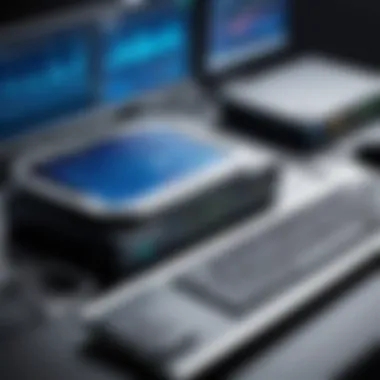

- Real-Time Protection: IPS monitors network traffic 24/7, ensuring threats are stopped before they can cause harm.
- Reduced False Positives: Advanced algorithms minimize the number of false alerts, allowing IT teams to focus on genuine threats.
- Automated Responses: The system can automatically apply rules based on predefined policies.
Implementing an effective Intrusion Prevention System can make a significant difference. Regular updates and policy adjustments keep this system responsive to emerging threats.
Vulnerability Assessment
Vulnerability Assessment is another essential feature of SonicWall Network Monitor. This includes scanning the entire network for weaknesses that may be exploited by attackers. The process identifies potential security gaps, helping administrators address these before they lead to breaches. Key aspects include:
- Comprehensive Scanning: Regular scans can spot outdated software and misconfigurations.
- Risk Prioritization: Not all vulnerabilities pose equal threats. The system helps prioritize based on severity.
- Reporting: Detailed reports provide insights about vulnerabilities and suggestions for remediation.
By utilizing Vulnerability Assessment tools, organizations can proactively manage risks. This approach aligns well with best practices in cybersecurity.
"Prevention is better than cure." Effective use of SonicWall’s security features can shield networks from potential threats.
Community and Support
Community support is a crucial element of the SonicWall Network Monitor ecosystem. Real-world applications of any network monitoring tool are often influenced by the experiences shared by its users. Engaging with a community provides insights that go beyond official documentation. Users gain access to a wealth of collective knowledge that can expedite problem-solving and enhance best practices in network management. This support can often lead to improved security and operational efficiency, as users learn from the challenges faced and resolved by others.
A strong community also fosters a sense of belonging among users. Being part of a larger group, whether through forums or local user groups, can motivate individuals to delve deeper into the tool’s functionalities. Moreover, active engagement in discussions can lead to valuable networking opportunities in the profession and provide a platform for collaboration.
User Forums
User forums are vital in fostering communication among SonicWall Network Monitor users. They serve as platforms where individuals can ask questions, share insights, and discuss the nuances of the tool. Often, users post specific scenarios they encounter, which compels other community members to contribute their experiences and solutions. This collaborative problem-solving is especially beneficial for new users who may feel overwhelmed by the initial learning curve.
Key benefits of user forums include:
- Shared Knowledge: Users can find solutions to problems that have been previously encountered.
- Updates and Tips: Members often share tips about new features and best practices that may not be covered in the official documentation.
- Experience Level Diversity: Users range from experts to novices, allowing for various perspectives in discussions.
Participation in these forums can significantly enhance user understanding of SonicWall Network Monitor while encouraging exploration of its full capabilities.
Technical Support Options
In addition to community forums, SonicWall offers technical support options that combine professional assistance with community-driven knowledge. Organizations often face unique challenges that forums may not address. In such cases, having access to dedicated technical support can be indispensable.
SonicWall provides several avenues for technical support, including:
- Help Desk Support: Troubleshooting assistance for complex issues through direct contact with certified professionals.
- Knowledge Base: An extensive library of articles and guides that address common issues and frequently asked questions.
- Online Chat: Real-time chat options for immediate assistance, which can help in situations requiring urgent solutions.
These technical support avenues ensure that users can efficiently resolve issues, remain focused on their primary tasks, and optimize network performance without prolonged downtime. Utilizing both community and professional support builds a robust framework for proficiency in using the SonicWall Network Monitor.
"The true strength of any network monitoring tool lies not only in its technical capabilities but also in the vibrant community and support framework surrounding it."
In summary, community and support are fundamental to maximizing the value of SonicWall Network Monitor. Whether through user forums or technical support, the resources available empower users to enhance their understanding and mastery of network monitoring.
Future Developments
The realm of network monitoring evolves rapidly, and SonicWall Network Monitor is no exception. Understanding Future Developments in this area is crucial for staying ahead of emerging trends and technologies. As organizations increasingly rely on digital infrastructure, the demands on network security and performance monitoring rise. Awareness of upcoming improvements and enhancements helps stakeholders make informed decisions regarding their network management strategies.
Planned Features and Updates
SonicWall continues to innovate its Network Monitor tool. Planned features aim to enhance user experience, improve performance metrics, and expand integration capabilities. Some key planned updates include:
- AI and Machine Learning Integration: Incorporating advanced algorithms can enable predictive analytics. This will help users identify potential network issues before they escalate.
- Enhanced User Interface: Future updates may include a more intuitive dashboard. This will facilitate quicker access to critical metrics and streamline navigation.
- Increased API Functionality: Enhancements in API capabilities will allow seamless integration with third-party applications. This is particularly beneficial for businesses looking to customize their network monitoring processes.
- Expanded Reporting Tools: Improved reporting options are on the horizon. Customizable reports that reflect real-time data will provide better insights into network performance and security vulnerabilities.
Exploring these features ensures that users will be prepared and equipped to adapt to new challenges, ensuring both efficiency and security in their network environments.
Trends in Network Monitoring
The landscape of network monitoring is shaped by several trends that dictate how tools like SonicWall Network Monitor are developed and used. Understanding these trends is crucial for professionals in the IT space. Key trends to watch include:
- Shift Towards Automation: Automating tasks within network monitoring reduces human error and streamlines processes. Automation tools can handle routine monitoring, allowing professionals to focus on more complex problems.
- Increased Focus on Security: With cyber threats becoming more sophisticated, there is a strong emphasis on integrating security measures into monitoring tools. This allows for a more holistic approach to managing network health and security.
- Demand for Real-Time Analytics: Businesses require timely information to make instant decisions. Real-time monitoring capabilities are becoming standard, allowing teams to react swiftly to potential threats or network issues.
- Cloud-Based Solutions: Cloud computing is influencing how network monitoring is implemented. The flexibility and scalability offered by cloud solutions are appealing, allowing for easier management of complex network environments.
Staying updated about these trends ensures that professionals can not only optimize current systems but also anticipate future needs in network management.
Comparison with Other Network Monitoring Tools
The topic of comparison with other network monitoring tools is crucial for understanding the place SonicWall Network Monitor occupies within the broader market landscape. When evaluating network monitoring solutions, it is vital to discern not only features but also performance metrics and user experiences. SonicWall Network Monitor serves distinct purposes compared to its competitors. This comparison illuminates its strengths, helping organizations make informed decisions that align with their specific network management needs and goals.
Strengths and Weaknesses
When analyzing strengths and weaknesses of SonicWall Network Monitor, several key elements emerge. The tool excels in providing real-time visibility into network traffic. Its user interface is intuitive, making it accessible for IT professionals of various skill levels. Additionally, it integrates seamlessly with other SonicWall products, creating a robust ecosystem for network security management.
However, SonicWall is not without its challenges. Some users report that the complexity of advanced features can overwhelm new users. Additionally, while SonicWall offers strong security features, there may be limitations in customization compared to other more flexible monitoring solutions. Understanding these factors allows users to align their expectations appropriately when implementing SonicWall.
User Preference Insights
User preferences play a significant role in shaping the success of any network monitoring tool. In a survey of IT professionals, many expressed a favorable opinion about SonicWall's performance in terms of security. Users appreciated the granular visibility it provides over network activities. Moreover, the alert and notification systems are often highlighted as particularly useful in proactive network management.
On the downside, some users noted difficulties in the integration of SonicWall with non-SonicWall hardware, leading to a fragmented experience.
"The strength of SonicWall is in security, but you should also consider how it fits into your overall network architecture."
Final Thoughts
In concluding our exploration of SonicWall Network Monitor, it’s crucial to emphasize its significance within the realm of network management. This tool is not merely a utility; it is a comprehensive solution fostering effective network oversight. As organizations increasingly depend on digital frameworks and data integrity, utilizing advanced tools like SonicWall becomes paramount. With its robust features, users can enhance their ability to monitor, evaluate, and protect their networks in real-time.
Recap of Key Points
Throughout this guide, several essential elements highlighted the effectiveness of SonicWall Network Monitor.
- Real-Time Monitoring: Users have the capability to observe network activities instantaneously, ensuring prompt responses to potential threats.
- Alerts and Notifications: Automated alerts help in swiftly addressing issues before they escalate, thereby safeguarding network integrity.
- Reporting Capabilities: The tool allows users to generate detailed reports which provide insights into network performance and security.
- Integration Potential: SonicWall works seamlessly with other tools, enhancing its functionality and facilitating comprehensive security strategies.
Each of these points underscores the necessity for IT professionals and businesses to leverage SonicWall for optimal network management.
Recommendations for Users
For those considering SonicWall Network Monitor, a few recommendations can enhance the user experience:
- Thoroughly Assess Needs: Prior to deployment, take time to evaluate network needs. Consider bandwidth, data sensitivity, and potential threats.
- Utilize All Features: Familiarize yourself with the full range of features. Many users underutilize capabilities, missing out on significant advantages that SonicWall offers.
- Regularly Review Settings: Network conditions can change. Conduct regular assessments of settings and permissions to maintain security effectiveness.
- Engage in Training: Invest time in training for all team members. Enhanced knowledge ensures everyone can contribute to network security effectively.
- Keep Up with Updates: Regular updates from SonicWall are essential. They often include patches for vulnerabilities that could be exploited.
SonicWall Network Monitor undoubtedly represents a sound investment for any organization prioritizing network security and performance.







