In-Depth Analysis of Sophos Antivirus Features


Intro
Sophos Antivirus provides essential security features crucial for modern digital environments. As cyber threats continue to evolve, understanding the capabilities of Sophos becomes increasingly essential for internet users and organizations alike. This section introduces the purpose and use cases of the software, followed by its key features which establish it among competitive cybersecurity solutions.
Overview of Software
Purpose and Use Cases
Sophos Antivirus serves as a comprehensive security solution for a range of users—from individual home computer owners to large corporations. The main aim is to protect systems from a variety of threats, including malware, phishing attacks, ransomware, and other cyber dangers. Its deployment is particularly relevant in the following contexts:
- Home Users: Individuals seeking to safeguard their personal data and devices from common internet threats.
- Small to Medium Businesses: Organizations looking to protect sensitive information while managing budget constraints.
- Enterprises: Larger companies needing advanced protection, centralized management, and robust security protocols.
This adaptability makes Sophos Antivirus a versatile option for different user needs.
Key Features
Sophos Antivirus boasts numerous features that enhance its security capabilities. Among the most notable are:
- Real-Time Threat Detection: Sophos uses advanced algorithms to identify threats as they emerge, minimizing risk to users.
- Web Protection: It provides safety while surfing the internet by blocking access to harmful websites.
- Malware Protection: The software ensures comprehensive scanning of files and applications for malicious content.
- Data Encryption: Important for businesses, it ensures confidential information remains secure.
- Cloud Management: Centralized management through the cloud enables easy monitoring and controls across multiple devices.
These features help users create a productive work environment free from the disruptions caused by cyber threats.
In-Depth Review
Performance Analysis
When assessing the effectiveness of Sophos Antivirus, performance metrics are vital. Users have reported a quick and efficient operation, noting that the software does not significantly slow down system performance during scans. Routine updates and optimizations ensure that it remains responsive even when handling intensive tasks. Moreover, tests demonstrate a high detection rate against known malware, reinforcing its readiness against established threats.
User Interface and Experience
The user interface of Sophos Antivirus is intuitive. Users consistently praise its easy navigation and clear layout, making the setup and ongoing usage straightforward. Key functions are accessible from the main dashboard, which provides an overview of security status and immediate access to common tools. The simplicity of the design helps users focus on security rather than struggling with complex settings.
"A user-friendly interface ensures even non-technical individuals can use Sophos with confidence."
This design philosophy aids both novice and experienced users in making the most of the antivirus capabilities, enhancing overall experience.
In summary, understanding and implementing Sophos Antivirus can significantly elevate security measures for various users. Examining its core purpose, key features, performance, and user experience lays the groundwork for choosing the right cybersecurity solution.
Prologue to Sophos Antivirus
In an era where cyber threats are increasingly sophisticated and pervasive, understanding antivirus software like Sophos Antivirus is crucial. This section provides comprehensive insights into Sophos, emphasizing its significance as a formidable defense against various malware threats. Sophos has gained recognition for its proactive approach to cybersecurity, appealing to both large enterprises and individual users alike. The robustness of its solutions is evident, not just in the features it offers, but also in the consistent updates that respond to new threats emerging in the digital landscape.
The importance of Sophos Antivirus in the cybersecurity domain is underscored by its ability to adapt to the evolving threat landscape. It provides comprehensive security features against viruses, malware, ransomware, and phishing attacks, making it a versatile choice for different user needs. By gaining insights into its background and capabilities, users can make informed decisions regarding cybersecurity solutions tailored to their specific circumstances. Understanding these elements sets the stage for a deeper exploration of Sophos Antivirus's history and core functionalities, which will be discussed shortly.
Brief History of Sophos
Sophos was founded in 1985 in Oxford, United Kingdom. It began as a company focused on developing antivirus software for the burgeoning personal computer market. Over three decades, Sophos has evolved significantly, broadening its product line to include full network security solutions, email filtering, and encryption technologies. As threats have changed, so has Sophos. The company has committed itself to innovation, regularly releasing updates and new products that meet the demands of modern cybersecurity.
Throughout its history, Sophos has established itself as a leader in the security software industry, often collaborating with organizations globally to provide tailored solutions. The company's consistent emphasis on research and development has contributed to its reputation for high-quality software aimed at protecting users from increasingly clever cyber threats. Its presence in 150 countries has allowed it to build a diverse portfolio of security products suitable for various users, from small businesses to large corporations.
Key Features Overview
Sophos Antivirus distinguishes itself through a suite of powerful features designed to combat a wide array of cyber threats. Below are some key functions that users can expect:
- Real-Time Protection: Continuous scanning for malware and viruses, helping prevent infections before they occur.
- Web Filtering: Filters out harmful websites, protecting users from phishing attempts and malicious downloads.
- Ransomware Protection: Advanced features to detect and stop ransomware attacks that can encrypt user files.
- Intuitive User Interface: User-friendly design that makes navigating through the software straightforward, even for less tech-savvy individuals.
- Cross-Platform Support: Compatible with various operating systems, including Windows, macOS, and mobile platforms.
- Regular Updates: Frequent updates ensure users have the latest protection against emerging threats.
These features not only enhance user security but also provide peace of mind in an increasingly hostile online environment. By integrating these capabilities, Sophos Antivirus assures that users are equipped against the multifaceted nature of cyber threats.
Understanding the Threat Landscape
Understanding the threat landscape is crucial for anyone looking to secure their digital environments effectively. Recognizing the types of cybersecurity threats is the first step towards implementing the right defenses. Any organization or individual using the internet is exposed to a variety of risks including malware, phishing attacks, and ransomware. This section explains those threats in detail and discusses their implications.
Types of Malware Targeting Users
Malware is a significant concern for all users, from casual internet surfers to large corporations. Malware can take several forms, each posing unique risks. The primary types include:
- Viruses: These are malicious codes that attach themselves to clean files and spread throughout the computer system, often corrupting or deleting files.
- Worms: Unlike viruses, worms can self-replicate and spread without needing a host file, allowing for rapid distribution across networks.
- Trojans: These act like legitimate software but, once installed, can create backdoors for cybercriminals to exploit.
- Ransomware: This type of malware encrypts the user’s data, demanding payment for decryption keys, often leaving users with little choice but to comply.
- Spyware: This software secretly monitors user activity and collects personal information without consent.
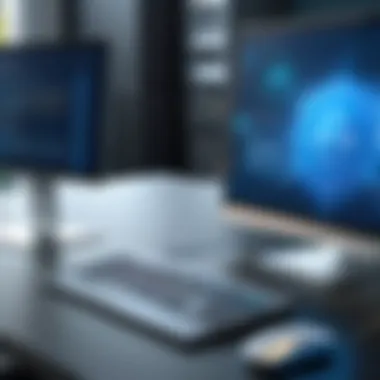

Each malware form utilizes different techniques to infiltrate systems, and this can have severe repercussions. For instance, ransomware attacks have surged, with attackers becoming more sophisticated. Users need to remain vigilant.
Impact of Cyber Threats on Businesses
Cyber threats extend beyond individual users; they significantly impact businesses of all sizes. A successful cyber attack can lead to:
- Financial Losses: In the event of a data breach or ransomware attack, companies may face crippling financial consequences, including ransom payments and remediation costs.
- Reputational Damage: Trust is paramount in business. If clients or customers perceive a company as careless with their data, it can tarnish the brand's reputation, affecting customer loyalty and sales.
- Legal and Regulatory Consequences: Organizations that fail to protect sensitive data often face legal repercussions, including fines and litigation from affected parties.
The holistic approach of understanding the threat landscape enables effective risk management strategies.
To summarize, awareness of types of malware and their potential impacts on businesses is vital. This understanding helps users and organizations make informed decisions about cybersecurity measures, ensuring better protection in an increasingly dangerous digital world.
Installation and Setup of Sophos Antivirus
Setting up Sophos Antivirus is crucial for users looking to protect their devices from a myriad of cyber threats. A correct installation ensures optimal protection and functionality of the software. Understanding how to properly install and configure Sophos can lead to enhanced overall security. This section will help you grasp the key elements required for a successful setup and highlight the benefits of a well-executed installation process.
System Requirements
Before diving into installation, it is essential to verify whether your system meets the requirements needed for Sophos Antivirus. These specifications ensure that the software can operate effectively without hindering system performance. Here are the minimum requirements:
- Operating System: Windows 10, macOS 10.12 or later, or specific supported Linux distributions.
- Processor: 1GHz or faster processor. It is advisable to have a multi-core processor for optimal performance.
- RAM: At least 2GB for Windows and 1GB for macOS. More RAM may be needed for advanced features and multiple simultaneous tasks.
- Disk Space: A minimum of 3GB free space is necessary for the installation and updates.
- Network connection: Generally required for updates and online features.
It is wise to check these requirements regularly, as they may change with new software updates.
Step-by-Step Installation Guide
Once you have confirmed that your system meets the requirements, the next step is to proceed with the installation. Below is a straightforward guide to help you through the installation process:
- Download the Installer: Visit the official Sophos website to obtain the latest version of Sophos Antivirus. Ensure you download from a reputable source to avoid malicious software.
- Run the Installer: Locate the downloaded file. Double-click the installer to initiate the installation process. If prompted by the User Account Control, click Yes to allow the installation to proceed.
- Accept the Terms: Read the End User License Agreement carefully. If you agree with the terms, select the option to accept and proceed.
- Choose an Installation Type: You may have an option to select either a typical or custom installation. Typical is recommended for most users, while custom allows you to modify certain settings.
- Select Installation Location: You can accept the default installation path or choose another directory. Make sure you have ample space in the selected drive.
- Complete Installation: Click Install to begin the installation. The process may take a few minutes. Wait for the software to install completely.
- Restart Your Computer: Some changes require a system restart. Follow any on-screen prompts to restart your computer.
- Activate Your Product: After the restart, launch Sophos Antivirus and enter your license key or choose to activate a free trial, if available.
- Perform an Initial Scan: Once activated, run an initial scan to ensure your system is free of any existing threats. This helps to secure your environment right from the start.
- Configure Settings: After installation, adjust settings based on your preferences. Enable real-time protection, scheduled scanning, and any other features you find necessary.
Following this guide will help you achieve a seamless installation experience, optimizing the performance of Sophos Antivirus and safeguarding your devices effectively.
Key Functionalities of Sophos Antivirus
Understanding the key functionalities of Sophos Antivirus is crucial for any organization or individual looking to enhance their cybersecurity measures. These functionalities are the backbone of Sophos's offering, providing protection against an ever-growing landscape of cyber threats. This section will delve into three primary aspects: real-time protection features, web filtering capabilities, and ransomware protection mechanisms. Each of these elements plays a significant role in safeguarding systems and data.
Real-Time Protection Features
Sophos Antivirus excels in its real-time protection features. This functionality is designed to monitor systems continuously, scanning files and applications as they are accessed or executed. By doing so, it can detect and neutralize threats almost instantaneously. This is particularly important in today’s environment, where vulnerabilities can be exploited in seconds.
The effectiveness of real-time protection is enhanced by Sophos's use of advanced machine learning algorithms. These algorithms analyze billions of files and determine patterns that might indicate potential threats. Moreover, Sophos leverages threat intelligence gathered from a global network of sensors, allowing it to respond to emerging risks proactively.
Benefits of Real-Time Protection:
- Continuous monitoring of system activities.
- Immediate threat detection and response.
- Reduction of potential damage from malware.
- Increased security confidence for users.
Web Filtering Capabilities
Web filtering is another essential functionality that Sophos Antivirus provides. This feature prevents users from accessing malicious websites that may host malware or phishing schemes. Web filtering operates at multiple levels, assessing not only the URLs but also the content of the pages users attempt to visit. This multi-layered approach is vital in blocking potential attacks that originate from web browsing activities.
With Sophos, administrators can set policies to allow or block access based on categories such as adult content, gambling, or social networks. This is especially beneficial for organizations that need to manage employees' online behavior, maintaining productivity while ensuring safe browsing.
Key Features of Web Filtering:
- Real-time assessments of web traffic.
- Customizable policies for user access.
- Protection against phishing attempts.
- Reporting capabilities for assessing internet usage.
Ransomware Protection Mechanisms
Ransomware poses one of the most severe threats in today’s cyber landscape. Sophos antivirus incorporates advanced mechanisms specifically designed to combat this type of malware. In addition to real-time scanning, Sophos employs behavioral detection techniques. This allows the software to monitor file changes and recognize unusual patterns that indicate ransomware activity, such as rapid file encryption across a system.
If a ransomware attack is positively identified, Sophos can automatically trigger responses to contain the threat, including isolating the infected system from the network. Further, it offers recovery tools to recover files potentially compromised during the attack.
Components of Ransomware Protection:
- Behavioral analysis to detect threats before damage.
- Automatic responses to halt ransomware spread.
- File recovery processes to minimize data loss.
"The combination of real-time protection, web filtering, and ransomware countermeasures makes Sophos Antivirus a robust line of defense in cybersecurity.”


User Experience and Interface
User experience is a crucial aspect when evaluating any software, including antivirus solutions like Sophos Antivirus. Its interface design and usability can significantly impact how efficiently users can protect their systems. A well-designed interface not only facilitates quick navigation but also provides ease when configuring security settings. In the world of cybersecurity, a good user experience can lead to higher adoption rates and better user satisfaction.
User Interface Overview
The user interface of Sophos Antivirus is designed to be both intuitive and functional. Upon installation, users are greeted with a clean layout that prioritizes essential features. The dashboard presents a summary of the security status, making it easy for users to grasp their system’s protection level at a glance. The main menu is logically organized, allowing access to various features such as scan options, web filtering settings, and update preferences without navigating through complex menus.
Key aspects of the user interface include:
- Dashboard Information: The main dashboard gives a comprehensive overview of current protection status, recent threats, and overall system health. This central hub is essential for users who want immediate insight into their security landscape.
- Navigation: Users can quickly switch between different functionalities. This includes real-time protection settings, scheduled scans, and logs, minimizing the time spent to find needed tools.
- Visual Elements: Sophos uses straightforward icons and concise labels to enhance understanding, making it easier for even novice users to comprehend the information presented.
These design choices help reduce the cognitive load on users, allowing them to focus on security rather than struggle with configuration complexities.
Ease of Use
Ease of use is one of the standout features of Sophos Antivirus. Users should be able to achieve maximum protection without getting bogged down during installation or ongoing use. The setup process is streamlined; even those without deep technical expertise can configure the software effectively.
Considerations regarding ease of use include:
- Step-by-Step Guides: During installation, users receive clear instructions. This guides them through application configurations, ensuring they understand each setting's purpose and impact.
- Accessible Support: Sophos provides various support channels, including online documentation and customer support teams. Users can seek assistance when needed, further enhancing ease of use.
- Regular Updates: Sophos automatically manages updates, ensuring the software remains up to date without requiring user input. This eliminates the need for users to remember to check for updates.
The combination of user-friendly design and robust support makes Sophos Antivirus a viable choice for organizations and individuals alike, from seasoned IT professionals to novice users. By prioritizing user experience, Sophos ensures that its software remains effective and accessible in today’s challenging cybersecurity environment.
"Good user experience is when a product behaves exactly how the user expects it to." - Unknown
In sum, the user experience and interface play a pivotal role in the overall effectiveness of Sophos Antivirus. The thoughtful design and ease of use allow a broader audience to safeguard their systems effectively.
Performance Metrics and Impact
The performance metrics and impact of an antivirus solution like Sophos Antivirus directly influence its effectiveness and the overall user experience. These metrics reveal how well the software operates, its efficiency regarding system resources, and its capability to detect and respond to potential threats. For professionals in IT and software development, understanding these metrics helps in making informed decisions about cybersecurity tools to deploy within their environments.
Key areas to consider include:
- Efficiency: How the antivirus program utilizes system resources. An efficient product should not significantly slow down system performance.
- Detection capabilities: This measure indicates how proficiently the antivirus identifies known and emerging threats.
- Response times: The speed at which the software acts once a threat is detected is crucial for mitigating risks.
Relevance of these metrics spans beyond just functionality. A program that uses excessive CPU or memory can hinder productivity. Detection rates influence how quickly a system can recover from an attack. Thus, understanding the metrics is essential for IT professionals, software developers, and students as they analyze antivirus options for effectiveness.
System Resource Utilization
Sophos Antivirus aims to blend strong protection with light system resource demands. High system resource usage can lead to a sluggish user experience, especially in environments with limited hardware capability. Sophos has designed its software with a careful balance in mind.
Factors to consider regarding system resource utilization include:
- CPU Load: Sophos strives to keep its CPU usage minimal during routine scans, allowing users to work without disruption. Efficient scanning only occurs when the system is idle, which is beneficial during active periods.
- Memory Consumption: The memory footprint of Sophos is designed to be low. This is vital in environments that run multiple applications simultaneously.
- Disk Activity: Continuous scanning should not cause excessive disk read/write cycles, potentially impacting other applications.
Optimizing performance in terms of resource utilization leads to a more enjoyable user experience. Users can depend on robust protection without sacrificing system performance.
Detection and Response Rates
Detection and response rates are pivotal indicators of an antivirus program's effectiveness. For Sophos Antivirus, these metrics show its ability to identify threats and respond swiftly before damage can occur.
Key elements include:
- Detection Rate: This indicates the percentage of threats that the software identifies. Sophos employs advanced algorithms and machine learning to improve detection rates. High detection rates reduce the likelihood of malware slipping through.
- Response Time: This metric shows how fast Sophos can act once a threat is detected. Fast response times prevent attacks from escalating, protecting data integrity and system performance.
- False Positives: Understanding and minimizing false positives is essential. An effective antivirus should strike a balance between strict detection and user experience, avoiding unnecessary interruptions.
"An antivirus solution must balance thorough threat detection with minimal disruption to user tasks. Sophos Antivirus works towards fine-tuning that balance effectively."
In summary, efficient detection and swift response rates deepen trust in the software's reliability. For professionals considering Sophos, these metrics offer crucial insight into its protective capabilities within their cybersecurity frameworks.
Comparison with Other Antivirus Solutions
When examining Sophos Antivirus, it is critical to draw comparisons with other antivirus solutions available in the market. This section aims to highlight the advantages and disadvantages of Sophos in relation to competitors. Such evaluations help users understand the unique selling points of Sophos and its effectiveness in ensuring security against various online threats.
Competitive Analysis
Sophos Antivirus maintains a competitive edge over numerous other antivirus products. Key players in the market include Norton, McAfee, Kaspersky, and Bitdefender. Each of these products offers different functionalities and security measures.
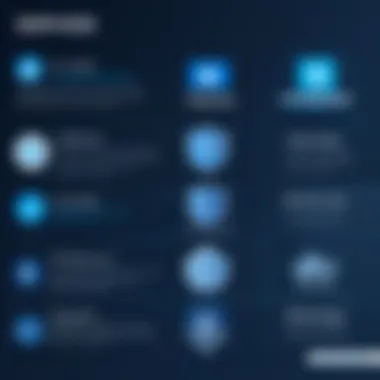

- Norton is known for its extensive customer support and intuitive interface, but it may consume more system resources.
- McAfee provides a comprehensive suite of features, including a VPN, yet some users report a complex user experience.
- Kaspersky has a strong reputation in user reviews for its malware detection rates, but occasional concerns about privacy may arise.
- Bitdefender is favored for its excellent malware protection, but it lacks some advanced web filtering features found in Sophos.
In direct comparisons, Sophos offers specialized features such as synchronized security, which integrates endpoint and network security. This integration creates a seamless defense mechanism that many competitors lack. Furthermore, Sophos' cloud-based management system allows businesses to monitor and respond to threats across all devices from a single console. The ease of management adds to its appeal for IT professionals.
Price Comparisons and Value Assessment
Pricing structures for antivirus solutions can vary widely, and Sophos is no exception. Understanding these differences is key for consumers and businesses alike.
- Sophos Home offers a family plan at a competitive price, providing coverage for up to ten devices.
- Norton often requires separate payments for additional features, which can add up quickly.
- McAfee tends to offer bundled services, which may appear economical but often includes features that users do not require.
- Kaspersky has an appealing lower entry price but charges more for advanced functionalities.
When evaluating value, users should consider not just the cost but also the range of protection offered, customer support quality, and ease of use. Sophos' ability to integrate with existing infrastructures might justify its price point for many organizations.
As a result, while Sophos may not always be the cheapest option, the robust protection and additional features can provide excellent value for software developers and IT professionals focusing on comprehensive security solutions.
"Value in cybersecurity is not solely determined by upfront cost, but by the effectiveness of protection and the breadth of features provided."
Customer Support and Resources
Customer support and resources play a crucial role in the effectiveness of any antivirus solution. For Sophos Antivirus, the availability and quality of customer support can greatly influence user satisfaction and the overall security experience. Understanding the types of support available and how to access essential resources helps users maximize the software’s potential. This section will explore these elements in depth, emphasizing their benefits and considerations that users should keep in mind.
Types of Support Offered
Sophos provides several support options for its users, ensuring that help is readily available when needed. The types of support offered include:
- Technical Support: Sophos offers technical assistance through various channels such as phone, email, and chat. Users can contact support to troubleshoot specific issues or seek guidance on software functionalities.
- Online Community Forums: Users can engage with a vibrant community of Sophos users through forums. These platforms facilitate sharing of insights, solutions, and experiences among users, which can be invaluable.
- Knowledge Base: Sophos maintains a detailed knowledge base filled with articles, guides, and FAQs. This repository allows users to self-solve problems and learn more about specific features of the software.
Sophos is committed to providing effective customer support, as it empowers users to address issues swiftly and utilize the software effectively.
Accessing Documentation and Guides
To fully leverage Sophos Antivirus, users can access a wide range of documentation and guides. This information is critical for both new and experienced users looking to understand the software more thoroughly. Key elements include:
- User Manuals: These detailed manuals outline installation procedures, functionality explanations, and tips for effective usage, helping users navigate the software with ease.
- Video Tutorials: Sophos provides video content that demonstrates key features and offers step-by-step instructions for various tasks. This visual format can enhance understanding and retention of information.
- Knowledge Base Articles: In addition to manuals, users can benefit from targeted articles that focus on specific problems or features. These resources allow users to quickly find relevant information tailored to their needs.
In summary, the resources and support options offered by Sophos are essential in helping users navigate security challenges effectively. By utilizing these services, users can ensure that they are not just protected but also well-informed users of their antivirus solutions.
Pricing and Licensing Options
Understanding the pricing and licensing options of Sophos Antivirus is crucial for users and organizations looking to implement robust cybersecurity measures. The choice between different subscription models and versions can have significant implications on both the effectiveness of security solutions and budget considerations. This section will elucidate essential aspects of Sophos’ pricing structure, including benefits and elements to keep in mind during selection.
Subscription Models Explained
Sophos offers various subscription models tailored to different user needs. These models provide flexibility for both individuals and organizations, from small businesses to large enterprises. The primary subscription types can often be categorized into the following:
- Individual Licenses: Perfect for home users and small setups, this model typically includes essential protection for a single device, including features like real-time protection and ransomware protection.
- Business Licenses: Geared towards organizations, this option often supports multiple devices and includes added features such as advanced threat protection, web filtering, and centralized management capabilities.
- Enterprise Licenses: For larger entities, this model includes extended functionalities like endpoint protection, server security, and compliance management, providing a thorough security stack suitable for complex environments.
Each of these models generally offers different tiers of service, enabling users to select an option that aligns with their specific security needs and budgets.
Free vs. Paid Versions
Sophos provides both free and paid versions of their antivirus software. Each option has unique benefits and limitations that are important to consider.
- Free Version:
The free version typically includes basic protective features such as malware detection and web filtering. While useful for casual users, it often lacks the advanced capabilities required for comprehensive protection. - Paid Version:
The paid versions come with extended functionalities such as advanced ransomware protection, data loss prevention, and remote management. With these tools, organizations can better safeguard sensitive data against evolving cyber threats.
It is also important to note that while free versions may suffice for personal use or simple tasks, businesses handling sensitive information or requiring compliance with regulations should consider investing in the paid model. This is due to the broader protection strategies and customer support offered in those packages.
Conclusion: Choosing between free and paid versions, as well as understanding the various subscription models, can greatly influence both the level of protection and the overall cost-effectiveness of Sophos Antivirus solutions. Therefore, users should carefully evaluate their specific needs before making a decision.
Closure
The conclusion serves as a crucial part of this article, summarizing the significance of Sophos Antivirus in the realm of cybersecurity. In today's environment, where digital threats are prevalent and evolving, understanding the capabilities of antivirus software is paramount. Sophos Antivirus, with its extensive features and robust performance metrics, stands out among competitors. This section reiterates the software's advantages and illuminates its role in protecting various users—from individuals to large businesses—from malicious attacks.
Final Thoughts on Sophos Antivirus
Sophos Antivirus is not just an antivirus solution; it embodies a comprehensive approach to cybersecurity. Its real-time protection, paired with effective malware detection, allows users to operate safely in their digital spaces. The intuitive user interface makes it accessible for non-technical individuals, while its advanced features satisfy experienced IT professionals. In essence, Sophos offers a blend of simplicity and sophisticated technology that empowers its users.
Given the scope of threats in today's digital landscape, having a reliable antivirus solution like Sophos is an informed choice. Regular updates and continuous improvements keep its protection mechanisms up-to-date against new vulnerabilities. Thus, businesses and individuals can maintain confidence while navigating an ever-changing set of challenges.
Recommendations for Users
Choosing the right antivirus software is critical for safeguarding digital information. For users considering Sophos Antivirus, here are some recommendations to make the most of this security solution:
- Assess Your Needs: Identify whether you need basic protection or more advanced features like web filtering and ransomware protection.
- Explore Trial Versions: If unsure, consider testing Sophos Antivirus through its trial version. This grants insight into the software without initial commitment.
- Regularly Update: To maximize security, ensure that the software is updated regularly. This protects against newly evolving threats.
- Utilize Support Resources: Familiarize yourself with the support options available. Take advantage of documentation and community forums for effective problem-solving.
- Monitor Performance: Keep an eye on system performance to understand the impact of software on resource utilization.







