Exploring SQL Server BI Tools: A Comprehensive Guide


Intro
Business Intelligence (BI) tools play a crucial role in today's data-driven environment. They enable organizations to analyze vast amounts of data and derive meaningful insights, supporting critical decisions. With SQL Server, Microsoft provides a robust ecosystem of BI tools that cater to various business needs. This article aims to explore these tools in detail, providing a deeper understanding of how they can enhance data analytics strategies.
Overview of Software
Purpose and Use Cases
SQL Server BI tools are designed to facilitate data operations across several domains. Companies utilize them for various purposes such as reporting, data visualization, and data warehouse management. These tools cater to a diverse array of users, from software developers to business analysts.
Use cases include:
- Creating interactive dashboards for monitoring key performance indicators.
- Performing complex data analysis to understand market trends.
- Designing custom reports based on specific business requirements.
These tools can fit into any organization seeking to leverage data for informed decision-making.
Key Features
SQL Server offers a range of features that contribute to its popularity in the BI landscape. Some of the most notable features include:
- Integration with SQL Server database: Seamless connection enables efficient data retrieval and processing.
- Advanced analytics: Built-in functionality for data mining and predictive analytics.
- Customizable dashboards: Users can create tailored visualizations to resonate with their specific analytical needs.
- Collaboration tools: Facilitates sharing insights among team members.
Overall, these features provide a strong foundation for generating insights from data swiftly and effectively.
In-Depth Review
Performance Analysis
When evaluating SQL Server BI tools, performance is vital. They handle large datasets with relative ease, allowing for rapid processing and retrieval of information. Load times for heavy reports are generally reasonable, which showcases the software's capabilities in managing extensive data sources.
"Performance drives efficiency, and with SQL Server's BI tools, users experience a notable reduction in data processing times."
However, users may encounter performance issues when working with extremely large datasets. Optimizing database indices and configurations may be necessary to ensure smooth performance.
User Interface and Experience
The user interface of SQL Server BI tools is developed with usability in mind. The design is intuitive, facilitating ease of navigation. Beginners can quickly adapt to its functionalities, while experienced users will appreciate advanced settings and options. It provides a balanced approach, enabling both novice and expert users to operate effectively.
The experience overall is focused on streamlining the analytics process. Users find that many tasks are automated, reducing manual interventions. This focus on user experience results in increased productivity, allowing data professionals to spend more time on analysis rather than setup.
Prolusion to SQL Server BI Tools
Business Intelligence (BI) refers to the technological and analytical processes that transform raw data into valuable insights. In today's data-driven world, leveraging BI tools developed within SQL Server is crucial for businesses looking to maintain a competitive edge. This introduction sets the stage for understanding how SQL Server BI tools enhance decision making and operational efficiency.
Definition of Business Intelligence
Business intelligence encompasses a range of tools and processes that help organizations collect, analyze, and present business data. It includes various activities such as data mining, reporting, and querying. The ultimate goal is to enable organizations to make informed decisions based on empirical evidence. BI tools facilitate the integration of data from various sources, allowing businesses to see and understand trends and anomalies.
Importance of BI in Modern Business
The role of BI in modern business cannot be understated. With an overwhelming amount of data available, organizations must process this information quickly and accurately. Here are several key reasons why BI is essential today:
- Enhanced Decision-Making: BI tools provide actionable insights that lead to informed decisions, minimizing risks.
- Increased Operational Efficiency: By identifying inefficiencies, businesses can streamline processes, reducing operational costs.
- Competitive Advantage: Companies using BI effectively gain an advantage over competitors by anticipating market trends.
- Data-Driven Culture: BI fosters a culture where decisions are grounded in data rather than intuition.
“In the age of information, data is the new currency for businesses. Those who harness its power will thrive.”
Through dedication to understanding SQL Server BI tools, organizations can leverage these advantages to pave the way for innovation and growth.
Overview of SQL Server
The overview of SQL Server is a crucial component of understanding the entire suite of Business Intelligence tools it offers. SQL Server is not just a database management system; it is a powerful platform that integrates various functionalities aimed at data analytics, reporting, and integration. Comprehending SQL Server’s framework fosters a greater insight into how each BI tool interacts within its ecosystem. Skilled professionals can enhance their analytics capabilities by effectively utilizing these tools.
SQL Server Architecture
The architecture of SQL Server encompasses a combination of components working collaboratively to manage data and support BI functions. It consists of various services, including the Database Engine, the SQL Server Agent, and Analysis Services. Each of these components has a specific role, from querying data to scheduling tasks. The SQL Server Database Engine is fundamentally responsible for data storage, processing, and security, which underpins other features of the SQL Server BI tools.
A significant characteristic here is the separation of storage and compute, allowing for improved scalability. This architecture supports efficient data retrieval and processing, which is vital for organizations requiring real-time analytics.
SQL Server Editions and Their Features
SQL Server comes in various editions, each tailored to different use cases and organizational needs.
Standard Edition
The Standard Edition is designed for small to medium-sized businesses. It provides essential features for running applications and offers a reliable basis for data management in an organization. One key characteristic of this edition is its affordability compared to other editions, making it a popular choice among startups and small enterprises.
One unique feature is its advanced management tools, which streamline database tasks and enhance developer productivity. However, this edition does have limitations, such as fewer analytics capacities compared to the Enterprise Edition. This can impact larger businesses or those with extensive BI requirements.
Enterprise Edition
The Enterprise Edition is crafted for larger organizations that require extensive features and unlimited scalability. It supports advanced analytics and data warehousing tasks. A major advantage is its high availability and disaster recovery features, ensuring that business-critical applications remain operational.
This edition includes unique features such as data compression and partitioning options, providing efficient data management and retrieval capabilities. On the downside, its cost can be prohibitive for smaller companies, which might deter adoption.
Express Edition
The Express Edition serves as a free entry-level edition suitable for learning and building desktop and small server applications. One significant characteristic of this version is its ease of use, which allows users to quickly grasp SQL Server functionality without significant investment.
Although it provides fundamental features, its limitations in terms of database size and resource availability can hinder its use in larger applications. Despite these drawbacks, it is an excellent choice for students, developers, and startups looking to familiarize themselves with SQL Server's capabilities.
Key SQL Server BI Tools
Business Intelligence tools are crucial for organizations that aim to make data-driven decisions. SQL Server provides various BI tools designed to meet diverse analytical needs. Understanding these tools is important for maximizing their benefits.
SQL Server Reporting Services (SSRS)
Features of SSRS
SQL Server Reporting Services is a web-based report generation tool. Its flexibility allows users to create, manage, and deploy reports effectively. One key characteristic of SSRS is its ability to handle large datasets. Reports can be formatted in various ways, including charts and graphs, making it easy to visualize data. This makes SSRS a beneficial choice for businesses aiming to present data clearly and interactively.
For example, the scheduling feature enables users to automate report generation. However, SSRS relies on SQL Server core capabilities; thus, complex report requirements may lead to performance issues if not designed properly.
Use Cases and Applications
SSRS excels in creating operational reports and dashboard-style presentations. The ability to deliver subscription-based reports to users adds significant value. This characteristic makes SSRS a popular choice for companies needing regular updates on key operations.
A unique feature is the integration with other SQL Server products, enhancing its functionality. Despite its advantages, SSRS can experience limitations in real-time data reporting, which may affect the accuracy of time-sensitive information.
SQL Server Integration Services (SSIS)
Data Transformation Capabilities
SQL Server Integration Services is pivotal for data extraction, transformation, and loading (ETL). SSIS's data transformation capabilities allow users to manipulate data from different sources into usable formats. This makes it a standard tool in data warehousing environments.
One key aspect is the wide range of built-in transformations, such as merge, split, and aggregating data. This versatility is essential for organizations needing diverse analytics. However, configuring complex transformations can be challenging for inexperienced users, potentially impacting project timelines.
Workflow Management Features
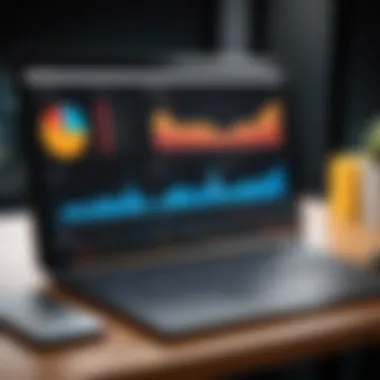

Workflow management is another significant feature of SSIS. It allows developers to automate tasks and manage data processing workflows. SSIS provides graphical tools to design workflows, making it easier for users to understand data flow.
The integration with SQL Server enhances efficiency, streamlining processes significantly. However, testing workflows can become cumbersome, especially in large-scale implementations, which can introduce delays in deployment.
SQL Server Analysis Services (SSAS)
Multidimensional Analysis
SQL Server Analysis Services provides multidimensional analysis capabilities. This feature allows users to analyze data across multiple dimensions, leading to complex queries and insightful data depictions. One notable characteristic is its ability to run aggregations efficiently, making it faster for users to retrieve necessary data for decision-making.
This makes SSAS a valuable choice for businesses requiring extensive analytical capabilities. A unique feature is the ability to create cubes, which can facilitate faster data analysis. Meanwhile, the complexity of cube design may lead to challenges in setup and maintenance.
Data Mining Features
Data mining is another essential feature of SSAS. This capability allows users to discover patterns and relationships in large datasets. It is highly beneficial for predictive analysis, as businesses can forecast trends based on historical data.
A key aspect of SSAS is its use of algorithms to assist users in data mining tasks. While advantageous, it requires a certain level of expertise to interpret the results accurately, which can limit its use in some organizations.
Power BI Integration with SQL Server
Real-time Data Insights
Power BI integration provides advanced analytics and real-time data insights. This integration allows users to visualize and analyze data dynamically. One key characteristic is the ability to connect directly to SQL Server databases, enabling quick access to current information.
For businesses, this feature proves beneficial when real-time data analysis is required to make timely decisions. However, Power BI's additional capabilities require data models to be optimally structured, which might lead to complexity in certain scenarios.
Collaborative Features
The collaborative features of Power BI enhance teamwork by allowing multiple users to interact with the same reports and dashboards. This functionality supports shared insights across departments, promoting a data-driven culture.
A unique feature includes the option for users to comment directly on reports, which fosters communication and improves understanding of data. Despite its advantages, dependency on constant internet connectivity can hinder access to reports, particularly in remote locations.
Advanced Features of SQL Server BI Tools
The advanced features of SQL Server BI tools are critical in optimizing how businesses leverage their data. These tools enable organizations to transform raw data into actionable insights. Companies that effectively utilize these features gain a competitive edge. Key benefits include improved decision-making, enhanced reporting capabilities, and efficient data management processes. Understanding these features can guide professionals in selecting the right tools for their unique business needs.
Data Visualization Techniques
Data visualization is a potent aspect of SQL Server BI tools. It helps in interpreting complex data sets through graphical representations. Effective visualization techniques make it easier to identify trends and patterns. SQL Server includes several tools for visualization such as Power BI and SQL Server Reporting Services.
- Dashboards: Dashboards consolidate various data points into one view. They provide real-time insights that are essential for timely decision-making.
- Charts and Graphs: These tools allow users to represent data in a more digestible format. Common types include bar charts, pie charts, and line graphs. Each serves a specific purpose in analysis.
- Interactive Reports: Users can explore data through filters and drill-downs. This interactivity increases engagement and allows for deeper analysis.
By utilizing these techniques, organizations can convey their data stories clearly and effectively. Thorough training in these visualization methods ensures that users make the most out of their BI investments.
Predictive Analytics Capabilities
Predictive analytics is another advanced feature that enhances SQL Server's utility. This capability supports organizations in forecasting future trends based on historical data. The tools within SQL Server, particularly SQL Server Analysis Services, allow for sophisticated analytical assessments.
- Data Mining: This involves analyzing large datasets to discover patterns. SQL Server supports various algorithms for classification, clustering, and regression analysis.
- Forecasting Models: Users can create statistical models that predict future outcomes. By understanding what has happened, organizations can make more informed predictions about what is likely to occur.
- Integration with Machine Learning: SQL Server also allows for integration with machine learning algorithms. This enhances the ability to derive insights and optimize operations further.
Having a solid grasp of these predictive analytics capabilities enables organizations to anticipate trends and adapt strategies accordingly. The foresight provided by these tools can significantly drive strategic planning and resource allocation.
"Organizations that embrace predictive analytics are often three to five steps ahead in decision-making processes."
Best Practices for Implementing SQL Server BI Tools
Implementing Business Intelligence tools in SQL Server requires careful planning and understanding of your organization’s goals. Practicing key strategies can lead to successful deployment and effective use of BI tools, which can greatly enhance data analysis capabilities. Adhering to best practices minimizes the likelihood of failures and optimizes the return on investment.
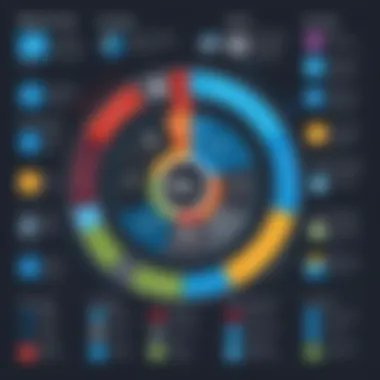
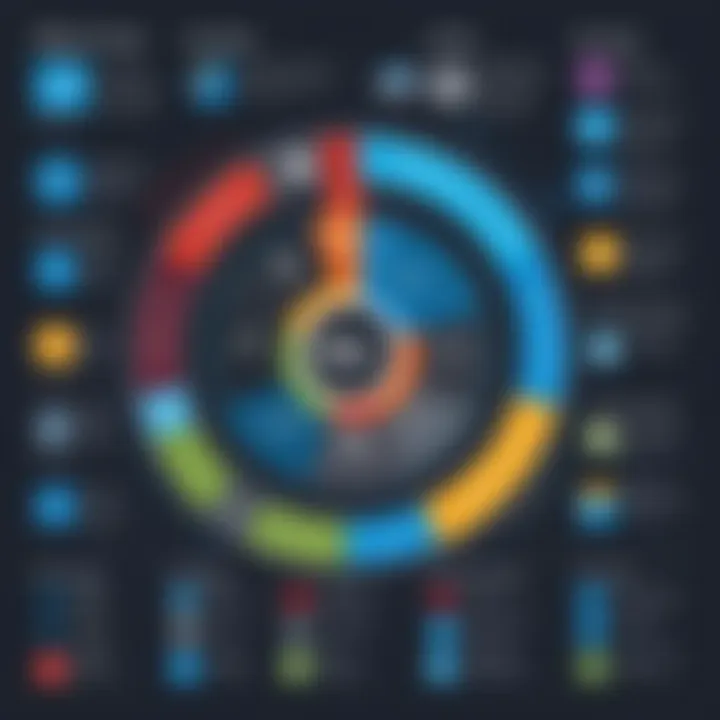
Identifying Business Needs
To effectively implement SQL Server BI tools, it is crucial first to identify the specific business needs. Organizations must conduct a thorough assessment of their data requirements, focusing on both current and future needs. This process allows businesses to determine which tool or tools will most effectively address their requirements. Here are some important considerations:
- Understand Stakeholder Requirements: Engaging with stakeholders to gather input on data usage, reporting preferences, and analytical challenges is essential. This helps in selecting tools that align with user expectations.
- Prioritize Key Performace Indicators (KPIs): Identifying KPIs that measure success allows organizations to tailor their BI tools according to what is important. This ensures the data insights provided lead to actionable decisions.
- Evaluate Existing Infrastructure: Analyzing current database systems and data flow can identify gaps or redundancies. Knowing what exists helps in planning the implementation more effectively.
- Anticipate Future Growth: Planning for scalability is vital. Choose tools that not only meet current needs but also have the capability to grow with the organization as data requirements expand.
Data Governance Considerations
Data governance plays a crucial role in the successful implementation of SQL Server BI tools. It establishes the framework for managing, maintaining, and protecting data assets within an organization. Key aspects to consider include:
- Establish Clear Policies: Setting policies that govern data access, quality, and compliance is important. These policies guide how data can be used, ensuring accuracy and reliability.
- Data Quality Management: Ensuring data integrity is critical for reliable BI insights. Implement processes to regularly cleanse and validate data, preventing issues that can arise from poor data quality.
- Security Measures: As data is often sensitive, implementing robust security protocols to protect it is a must. This includes defining roles and permissions to control who can access and manipulate data.
- Training and Education: Providing training for employees ensures they understand the importance of data governance. A knowledgeable workforce is better equipped to handle data responsibly.
Effective governance in BI practices ultimately leads to better decision-making within the organization.
By focusing on identifying business needs and maintaining strong data governance, organizations can ensure that SQL Server BI tools are implemented effectively, yielding maximum benefits. The right practices enhance accuracy, promote security, and align BI tools with broader business objectives.
Challenges and Limitations
Understanding the challenges and limitations of BI tools in SQL Server is essential for anyone looking to implement or enhance their data strategies. While these tools provide powerful capabilities for data analysis and reporting, there are inherent issues that can arise, impacting their effectiveness and user adoption. Recognizing these factors allows organizations to tailor their approach, ensuring that they leverage the full potential of SQL Server BI tools while minimizing pitfalls that could derail projects.
Common Pitfalls in BI Implementations
Implementing Business Intelligence solutions is not without its challenges. Some of the most frequent pitfalls include:
- Lack of Clear Objectives: Without a well-defined purpose, projects can drift, making it difficult to measure success. It is vital to set specific, achievable goals.
- Ignoring User Needs: Failing to involve end-users during the development phase can lead to tools that do not meet the actual requirements of the business. Collecting feedback early prevents this issue.
- Insufficient Training: Users may struggle to effectively utilize BI tools without proper training. Investing in comprehensive training sessions can promote better adoption and usage.
- Overlooking Data Quality: Poor data quality can greatly affect insights derived from BI tools. Establishing robust data governance practices is essential to maintain high data standards.
It is crucial for organizations to remember that BI implementations are not just about technology; they also require a focus on people and processes.
Performance Issues and Solutions
Performance-related challenges can significantly impede the usability of SQL Server BI tools. Common issues include slow response times when generating reports, difficulties in data processing, and performance bottlenecks during peak usage periods. Here are some strategies to address these problems:
- Optimizing Queries: Review and optimize SQL queries to enhance performance. Using indexes effectively can reduce the time taken to retrieve data.
- Hardware and Resources: Ensuring the underlying hardware meets the system requirements can prevent lag. Consider scaling resources, such as memory and CPU, based on user demands.
- Data Partitioning: For large datasets, partitioning can improve query performance. This approach splits data into smaller, manageable pieces, facilitating quicker access and analysis.
- Regular Maintenance: Conducting routine checks and updates on the SQL Server installation can prevent unexpected slowdowns. Keeping software up-to-date ensures that improvements and patches are applied.
By recognizing and addressing the challenges present in SQL Server BI tools, organizations can mitigate limitations and harness their full power for informed decision-making.
Future Trends in SQL Server BI
The evolution of Business Intelligence (BI) tools within SQL Server highlights significant shifts in how organizations leverage data. Future trends are vital for understanding not just where SQL Server BI tools are now, but also how they can adapt to meet changing business requirements. Embracing these trends can lead to enhanced decision-making, increased efficiency, and the ability to harness data more effectively than in the past.
In this section, we highlight two crucial trends: cloud integration and migration, along with advancements in artificial intelligence. Each brings unique implications that can reshape BI strategies.
Cloud Integration and Migration
Cloud integration is increasingly essential for BI. Organizations are moving their data solutions to the cloud for several reasons. The cloud offers scalability that on-premises solutions often fail to provide. Companies can adjust resources based on demand without significant upfront investments.
Moreover, cloud platforms facilitate collaboration across departments or even entire organizations. Teams can access real-time data from anywhere, promoting data-driven decisions that are timely and relevant. Further, integrating SQL Server BI tools in the cloud environment allows for easier deployment of updates and new features.
Consider the following benefits of cloud integration for SQL Server BI:
- Cost Efficiency: Reduces the need for physical infrastructure.
- Scalability: Resources can grow or shrink based on business needs.
- Collaboration: Real-time data access fosters teamwork.
- Data Security: Cloud providers offer robust security protocols.
Nevertheless, businesses need to consider challenges like data sovereignty and compliance with regulations. Planning for secure data migration is necessary to protect sensitive information during the transfer.
Advancements in Artificial Intelligence
AI is reshaping how SQL Server BI tools operate. The integration of AI allows for automated data analysis, making it easier for users to extract insights without requiring deep technical expertise. Predictive analytics powered by machine learning algorithms can identify trends and patterns that human analysts might overlook.
Some of the notable advancements in artificial intelligence include:
- Automated Insights: AI can provide instant answers to complex queries.
- Natural Language Processing: Users can interact with data using everyday language, making insights more accessible.
- Enhanced Data Visualization: AI-driven tools can present data in formats that highlight key trends.
With these advancements, SQL Server BI tools become more intuitive. Business users can leverage these technologies to focus on high-level strategy rather than getting stuck in the minutiae of data analysis.
"The application of AI in SQL Server BI tools transforms the landscape of data analysis, making it more accessible and actionable for various business users."







