Square Point of Sale Sign In: A Comprehensive Guide
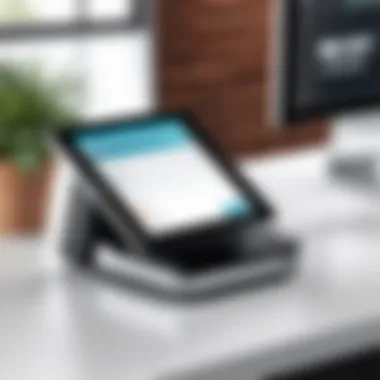

Intro
The Square Point of Sale (POS) system has become a critical tool for many businesses. Its design facilitates seamless transactions, efficient management, and enhanced customer experiences. The sign-in process serves as the gateway to unlocking these features, making it essential for users to fully understand how to navigate it. This guide delves into the intricacies of signing in, outlining the various functionalities, security measures, and troubleshooting tips. Whether you are a small business owner or a tech-savvy entrepreneur, grasping these elements can greatly enhance your utilization of Square's services.
Overview of Software
Purpose and Use Cases
Square's Point of Sale offers a versatile platform suited for multiple business setups. It caters effectively to retail shops, restaurants, and service-oriented businesses. Its primary purpose is to facilitate transactions, whether they are in-store or online. Significantly, it aids businesses in managing inventory, tracking sales, and maintaining customer relationships. The flexibility of Square makes it appealing to sectors that require dynamic transaction handling.
Key Features
Square POS encompasses an array of features designed to elevate business operations:
- Easy Sign-In: Users can log in quickly from any device, improving accessibility and speed.
- Sales Analytics: This function provides in-depth insights into sales trends and customer behaviors, assisting in informed decision-making.
- Inventory Management: The system allows businesses to manage stock levels, ensuring that popular items are always available to customers.
- Customer Management: Square enables businesses to track customer history and preferences, helping tailor services and promotions.
In-Depth Review
Performance Analysis
The performance of Square POS is notably reliable. The sign-in process is generally swift; latency issues are seldom reported. This efficiency is critical in high-volume environments where every second counts. Additionally, integrations with payment systems broaden functionality.
User Interface and Experience
The user interface of Square POS is intuitive. The layout is streamlined, allowing users, even those with limited tech skills, to navigate with ease. The balance of design and functionality contributes to a positive overall experience. This focus on user engagement is reflected in the high adoption rates among small business owners who may not have extensive technical backgrounds.
"The ease of use of Square POS can enhance overall business productivity by reducing the time spent on transaction processes."
Preface to Square Point of Sale
Square Point of Sale (POS) has become an essential tool for businesses of varying sizes, particularly for small to medium enterprises. Its growing popularity stems from its ease of use, range of features, and adaptability to different business needs. Understanding the fundamentals of Square POS can significantly enhance how business operatons are managed and improved.
One of the primary advantages of Square POS is its ability to centralize multiple business functions. It handles transactions while also providing valuable business insights through analytics. This helps entrepreneurs make informed decisions based on real-time data. The sign-in process is a crucial element when accessing these features. Secure and efficient sign-in ensures that users can quickly navigate through various functions without delays.
Moreover, Square POS serves not just as a payment processor, but also as a comprehensive business management system. Users can track inventory, manage customer relations, and generate financial reports. All of these tasks start with a secure sign-in to access the system’s full capabilities.
Given the importance of security in today’s digital landscape, understanding how to sign in securely is vital. Hacking incidents and data breaches can have severe consequences for organizations. Therefore, gaining insights into the sign-in process helps users protect their business information while also optimizing access to useful tools.
Understanding the Sign-In Process
Understanding the sign-in process is crucial for effectively utilizing the Square Point of Sale system. The sign-in is the gateway for users to access their accounts and, subsequently, the various functionalities that Square offers. A successful sign-in ensures that business owners can manage transactions, oversee sales reports, and handle customer interactions seamlessly.
Moreover, knowing the sign-in process diminishes the potential for frustration. Many users, especially those who are not tech-savvy, may encounter issues when trying to log in. By having a clear understanding of how to navigate through the sign-in, users avoid delays that could impact productivity.
Another vital aspect of understanding the sign-in process includes its security dimensions. The digital landscape is rife with security concerns. Familiarity with how to sign in securely—alongside the necessary steps for account recovery—adds a layer of confidence for users as they manage sensitive business information.
Step-by-Step Sign-In Instructions
Signing in to Square POS is designed to be straightforward. Here is a concise guide to ensure a smooth entry into your account:
- Open the Square POS App or Website
- Locate the Sign-In Button
- Enter Your Email and Password
- Click the Sign-In Button
- Verification (if prompted)
- For mobile users, download the Square Point of Sale app from the App Store or Google Play.
- For desktop users, navigate to the Square official website.
- Look for the sign-in button typically found at the top or main screen of the interface.
- Input the email address associated with your Square account.
- Type your password carefully, keeping in mind case sensitivity.


- After ensuring your credentials are correct, hit the sign-in button.
- If you have enabled two-step verification, you may need to enter a code sent to your registered device.
Upon successful sign-in, you will be redirected to your account dashboard, where you can access all Square POS functionalities.
Sign-In Requirements
To log into the Square POS, certain requirements must be satisfied. Understanding these prerequisites is vital for ensuring a smooth sign-in process:
- Valid Email Address: Users must have a functioning email linked to their Square account. This email serves as your identifier within the system.
- Strong Password: Passwords should be robust, combining letters, numbers, and special characters. This is essential for keeping your account secure.
- Two-Step Verification (if enabled): If this feature is activated, you will need access to a device that can receive verification codes, ensuring added security.
- Updated App or Browser: Always ensure that you are using an updated version of the Square app or a compatible web browser. This helps prevent any issues during sign-in.
The Role of Square POS in Business Management
Square Point of Sale (POS) plays a crucial role in modern business management, particularly for small and medium-sized enterprises. Its integration into day-to-day operations simplifies many processes that were previously cumbersome. By centralizing functions such as payments, inventory management, and reporting, Square POS enhances efficiency and provides valuable insights into business performance.
Overview of Features
Square POS offers a myriad of features that cater to the diverse needs of business owners. Some of its key functionalities include:
- Payment Processing: Square enables businesses to accept a variety of payment methods, including credit and debit cards, mobile payments, and even Bitcoin transactions. This flexibility enhances customer convenience.
- Inventory Management: Users can track stock levels, manage inventory across multiple locations, and receive alerts for low stock. This helps prevent overstocking or stockouts.
- Sales Reports: Comprehensive analytics tools help businesses understand sales trends, customer preferences, and performance metrics. These insights are vital for strategic planning.
- Employee Management: Square POS allows companies to manage staff schedules, track hours worked, and handle payroll. This feature simplifies human resources management.
- Customer Profiles: The system can store customer information, allowing businesses to tailor marketing strategies and improve customer engagement.
Benefits of Using Square POS
Adopting Square POS offers numerous advantages for businesses. Some notable benefits include:
- Cost-Effective: Square's pricing model includes no monthly fees and charges only a transaction fee. This structure can significantly reduce overhead costs for small businesses.
- User-Friendly Interface: The intuitive design of Square POS makes it accessible for users with varying levels of technical expertise. Training staff is often easy and quick.
- Seamless Integration: Square POS integrates with various third-party applications, such as accounting software and e-commerce platforms, streamlining operations.
- Real-Time Data Access: Business owners can access their data and reports in real time, allowing for informed decision-making.
- Mobile Accessibility: Square’s mobile app enables businesses to operate from anywhere. This is especially important for businesses with on-the-go sales, such as pop-up shops or food trucks.
Square POS is more than just a payment processing system; it represents a comprehensive solution for business management. Its features and benefits combine to create a pivotal tool that can impact the success of an enterprise, especially one looking to optimize its operations.
User Accounts and Permissions
Managing user accounts and permissions is a critical aspect of using Square Point of Sale. The structure of user management in Square POS not only safeguards sensitive information but also ensures that team members have the appropriate access to perform their tasks efficiently. This section discusses the underlying significance of user accounts and permissions along with detailed guidance on creating user accounts and managing their permissions effectively.
Creating User Accounts
When a business uses Square POS, it is important to create user accounts for all employees who will access the system. Each account must reflect the role of the individual in the organization. This customization allows businesses to establish a hierarchy of access, where managers may require different permissions compared to regular staff.
To create a user account in Square POS, follow these steps:
- Log into your Square dashboard.
- Navigate to under the menu.
- Select to input relevant details.
- Assign the appropriate roles and permissions.
- Save the new user account.
It is recommended to provide unique usernames and strong passwords to secure the accounts. The process is simple and can be completed quickly, which helps in maintaining productivity as the business scales.
Managing User Permissions
Once user accounts are set up, managing member permissions becomes crucial. Permissions determine what actions each user can perform within Square POS, ranging from processing sales to viewing reports. This functionality is essential in maintaining operational security and ensuring that each team member has the right level of access.
To manage user permissions efficiently, consider the following aspects:
- Role-Based Access Control: Assign roles such as Admin, Manager, or Cashier. Each role should have tailored permissions, preventing unauthorized access to sensitive information.
- Regular Audits: It is advisable to periodically review user accounts and permissions. This practice highlights any changes needed due to employee turnover or changes in responsibilities.
- Limitations: Ensure that users do not have access to areas outside of their role. For instance, cashiers do not need access to financial reporting.
Upon implementing effective management techniques, businesses can protect themselves from data breaches or unintended errors.
"Establishing clear user accounts and permissions can fortify a business’s security while enhancing operational efficiency."
By prioritizing user account creation and permission management, businesses can maintain a seamless and secure environment that supports their operational needs.
Security Considerations


Security considerations play a fundamental role in the efficacy of the Square Point of Sale system. Securing access to any POS system is crucial, not only to protect sensitive business and customer information but also to ensure that operations run smoothly without interruption. The act of signing in to Square POS encompasses several elements that collectively enhance the security profile of the system. These include the importance of secure sign-in methods and the implementation of additional protective processes such as two-step verification.
Importance of Secure Sign-In
A secure sign-in process serves as the first line of defense against unauthorized access. The Square POS handles various forms of sensitive data, including customer payment information, transaction records, and financial analytics.
- A secure sign-in ensures that only authorized personnel can access such critical information, which is vital for maintaining trust with customers and safeguarding business assets.
- Inadequate security practices can lead to data breaches, which not only compromise sensitive information but also jeopardize the reputation and financial stability of a business.
- Moreover, secure sign-in practices help comply with industry regulations that govern data protection and privacy, making it essential for businesses to prioritize security in their operations.
Two-Step Verification Process
Implementing a two-step verification process significantly enhances the security of the Square POS sign-in. This method requires users to provide two forms of identification before gaining access to their accounts.
- The two-step verification typically involves the user entering their password followed by a verification code sent to their registered mobile device or email. This adds an extra layer of security, as it makes unauthorized access much more challenging.
- The benefits of this process include:
- Increased Security: Even if a password is compromised, the additional verification step hinders unauthorized access.
- User Confidence: Customers and users tend to feel more secure when interacting with a system that has robust security measures in place.
- Flexibility: Users can often customize how they receive verification codes, whether via SMS or email, improving user experience without compromising security.
"In today’s digital landscape, ensuring a secure sign-in process is a non-negotiable necessity for any business."
The integration of two-step verification not only fortifies the security of the Square POS system but also exemplifies best practices in user account management. These security measures contribute to a trustworthy business environment, where both user data and business operations enjoy higher levels of protection.
Troubleshooting Common Sign-In Issues
In any digital environment, users experience sign-in challenges. Understanding these issues helps in maintaining seamless operation and promoting business efficiency. The Square POS system is no different. Troubleshooting sign-in problems ensures that business owners and operators can access their accounts promptly. This section will address two common issues that users might encounter: forgotten passwords and account lockouts.
Forgotten Password Recovery
Forgetting a password is a frequent issue for many users. Square provides a straightforward process to recover access. Here are the crucial steps to follow:
- Go to the Square sign-in page.
- Click on the "Forgot Password?" link.
- Enter the email address associated with your account.
- Check your email for a password reset link. Make sure to check the spam or junk folder if you do not see it in your inbox.
- Follow the link to create a new password.
This recovery process is crucial for ensuring continued access to Square's services. A prompt password reset allows users to maintain their workflow without unnecessary delays. Security measures are in place to verify the request and prevent unauthorized access. Users should create strong, memorable passwords using a mix of letters, numbers, and special characters to enhance their security.
Account Lockout Scenarios
Account lockout can occur due to multiple incorrect sign-in attempts or security protocols triggered by suspicious activities. When users find themselves locked out, managing the situation quickly is essential. To regain access, consider the following:
- Wait for a designated period. Square may automatically unlock the account after a specific time frame.
- If immediate access is required, initiate the password recovery process, as previously outlined.
- Contact Square support for assistance. Provide relevant information to expedite the recovery process.
It is vital to monitor your account activity regularly. Unusual sign-in attempts or unfamiliar devices may signal unauthorized access. Leveraging two-step verification can further enhance account security. This method adds an additional layer of authentication, ensuring that only authorized users can access the account.
"Being proactive in managing sign-in issues not only reduces downtime but also enhances security for your business operations."
Understanding and addressing these common sign-in issues will significantly improve user experience and ensure that the Square POS system remains a reliable tool for managing business transactions.
Mobile and Desktop Sign-In Options
In today’s fast-paced world, having versatile access to the Square Point of Sale (POS) system is crucial for businesses to thrive. The ability to sign in from both mobile and desktop devices enhances convenience, allowing users to manage their operations flexibly. This section highlights the importance of these options and delves into how each platform provides unique benefits to users, ensuring that they can maintain productivity wherever they are.
Accessing Square POS on Mobile Devices
Square POS offers a seamless sign-in experience on mobile devices, allowing business owners and employees to handle transactions on the go. Here are some key points regarding its mobile accessibility:
- User-Friendly Interface: The mobile app is designed for intuitive navigation, which alleviates learning curves for new users.
- Instant Notification: Notifications related to sales, inventory, and customer engagement are readily available, ensuring that users stay updated.
- Accurate Reporting: Users can access sales reports and analytics from anywhere, providing insights to improve decision-making.
To sign in to Square POS using a mobile device, users should download the official Square app, available on both iOS and Android platforms. After installation, entering the registered email and password allows users to access their accounts promptly. The mobile version also supports biometric login, which adds an extra layer of security and convenience.
Using Square POS on Desktop


For businesses that require in-depth functionality, the desktop version of Square POS offers a more comprehensive experience. This version maximizes the use of larger screens for more detailed analytics and management tasks:
- Full Dashboard Access: Users can view a complete dashboard that provides insights into sales, customers, and inventory at a glance.
- Detailed Report Generation: Desktop users can generate complex reports that aid in strategic planning.
- Multi-User Accessibility: The desktop application allows for more users accessing the system simultaneously, which is beneficial for larger teams.
The sign-in process on the desktop is straightforward. Users navigate to the Square website, enter their credentials, and gain full access to their account. Additionally, the browser interface facilitates easy integration with other applications and software, enhancing the overall usability of the POS system.
Important Note: Always ensure you are using secure and trusted networks when accessing the Square POS to protect sensitive business information.
Integration with Other Tools
Integration with other tools is a critical aspect of utilizing the Square Point of Sale (POS) system effectively. As businesses grow and evolve, the need for streamlined processes becomes more pronounced. Efficient integration facilitates smoother transactions and enhances overall functionality. Moreover, it centralizes operations by connecting various tools, thus reducing redundancy and enabling real-time data sharing.
Linking Square POS with Accounting Software
Linking Square POS with accounting software is essential for maintaining accurate financial records. Tools such as QuickBooks or Xero allow for automatic syncing of sales data, thus minimizing the risk of human error. Businesses can save time on manual data entry and focus on strategic tasks instead.
Benefits include:
- Automated bookkeeping: Transactions get recorded automatically.
- Insightful reporting: Users can generate reports more easily, helping in audits and tax preparations.
- Cash flow management: Real-time updates help businesses stay on top of their finances.
When integrating, businesses should consider the specific features they require. Compatibility between software is crucial. Most accounting software platforms offer direct integration with Square, but some might need third-party applications to bridge gaps.
Connecting Square to E-commerce Platforms
Connecting Square to e-commerce platforms enhances a business's online presence. Integrations with systems like Shopify or WooCommerce allow businesses to manage online and in-store sales from one cohesive platform.
Advantages include:
- Unified inventory management: Track inventory across multiple channels.
- Consistent customer experience: A seamless checkout process increases customer satisfaction.
- Centralized analytics: Businesses can analyze performance data from different channels in one place.
Setting up these connections often involves straightforward configuration steps. Merchants need to follow specific guides provided by Square for each platform they wish to connect with.
Proper integration with e-commerce platforms not only expands market reach but fosters a cohesive branding approach across all sales channels.
User Feedback and Continuous Improvement
User feedback is a critical component of the Square Point of Sale experience. It plays a significant role in shaping how the system evolves and meets the needs of its users. By understanding what users think and what they desire from the platform, Square can make informed decisions about future updates and features. Collecting feedback is more than just a formality; it directly influences the quality and functionality of the service.
Collecting User Reviews
Asking for user reviews is essential. Businesses can use surveys, email campaigns, or in-app prompts to gather opinions. User feedback does not merely capture satisfaction levels but uncovers underlying areas that need improvement. Positive reviews build credibility, while constructive critiques provide specific guidance on what needs to be enhanced or resolved.
Some effective methods for collecting user reviews include:
- In-App Surveys: Triggering surveys after specific actions can capture immediate impressions.
- Follow-Up Emails: Sending personalized emails post-purchase requests can prompt users to share their thoughts.
- Social Media Engagement: Monitoring comments and reviews on platforms like Facebook or Reddit can offer insights into user sentiments.
"User reviews are treasure troves of information; they shape product development and foster community engagement."
Analyzing collected data not only helps in refining existing features but also aids in the development of new ones. Making this feedback visible and actionable fosters a sense of community among users.
Implementing User Suggestions
Once feedback is collected, the next step is implementation. Gathered insights should guide product teams in prioritizing changes. Some suggestions will be more feasible than others, but even smaller tweaks can greatly enhance user experience.
It is important to communicate back to users about their suggestions. Letting them know their voice matters builds loyalty and trust. Here are some approaches for implementing user suggestions:
- Feedback Prioritization: Rank suggestions based on common themes and severity of issues.
- Regular Updates: Inform users through newsletters or in-app notifications about what improvements are being made based on their feedback.
- Beta Testing Programs: Engage users in beta tests for new features before full deployment, allowing for further refinement based on hands-on experience.
End
In summary, the Square Point of Sale (POS) sign-in process is an essential component for any business leveraging this software tool. The ability to access the application securely and efficiently can significantly enhance overall operational effectiveness. This guide has unveiled critical aspects of the sign-in process, ensuring users understand how to navigate potential hurdles.
Recap of Key Points
- Understanding the Sign-In Process: We examined the step-by-step process for signing in, making it clear and straightforward.
- Security Measures: Emphasis was placed on the importance of secure sign-in methods, highlighting two-step verification and its role in protecting sensitive data.
- Troubleshooting Common Issues: Addressing potential problems like forgotten passwords and account lockouts can save time and frustration for users.
- User Management: Creating and managing user accounts was outlined, stressing the importance of user permissions in a business environment.
- Integration with Other Tools: Discussing how Square POS integrates with accounting software and e-commerce platforms adds significant value to businesses operating in those domains.







