Strengthening SonarQube: Security and Best Practices


Intro
The world of software development is ever-evolving, with new challenges in security and code quality springing up like mushrooms after a rain. In this tapestry of complexity lies SonarQube, a powerful tool that stands as a guardian of code hygiene. But as we integrate SonarQube into our workflows, enhancing both its security and capabilities becomes integral to maintaining the sanctity of our codebases. With a plethora of strategies and tools at our disposal, understanding how to fortify SonarQube can mean the difference between robust software and a dwarfed, error-riddled application.
This article serves to explore various methods to bolster SonarQube’s functionalities, enabling software developers and IT professionals to leverage its full potential. From best practices and configuration tweaks to the analysis of performance metrics, we aim to equip you with actionable insights. In a domain where every minor issue can snowball into a major setback, this guide will clarify the road ahead, ensuring the journey through code quality analysis is both seamless and secure.
Overview of Software
Purpose and Use Cases
SonarQube is primarily designed to help development teams manage code quality throughout the software lifecycle. Whether you're an independent developer working on a small project or part of a large team managing extensive codebases, SonarQube provides insights that can significantly improve programming outcomes. It acts as a continuous inspection tool, analyzing source code to detect bugs, vulnerabilities, and code smells.
A few common use cases include:
- Continuous Integration/Continuous Deployment (CI/CD): Integrating SonarQube within CI/CD pipelines allows teams to identify and address issues as code changes are pushed.
- Legacy Code Management: SonarQube assists in assessing and improving older codebases, helping to refactor and update them effectively.
- Security Audits: By identifying security vulnerabilities early in the development phases, SonarQube helps in mitigating risks before deployment.
Key Features
SonarQube is not just a one-trick pony. It brings several features to the table that make it indispensable for modern development teams:
- Static Code Analysis: Scans code for potential issues without executing it, saving time in identifying areas that need attention.
- Integration with Multiple Languages: Supports numerous programming languages, ensuring versatility across different tech stacks.
- Customizable Dashboards: Users can create tailored dashboards that focus on relevant metrics, providing a granular view of code health.
- Historical Data Analysis: Tracks code quality over time, helping teams understand trends and make informed decisions.
"SonarQube acts as a code quality watchdog, allowing you to catch issues before they lay eggs in your production environment."
In-Depth Review
Performance Analysis
Performance is a key aspect to consider while working with SonarQube. The tool’s effectiveness can significantly impact the overall development process. A sluggish interface or delayed analysis can lead developers to abandon the tool altogether. Therefore, it's crucial to assess how well SonarQube interacts with existing infrastructure and the speed at which it processes code.
Effective configuration and optimal resource allocation can enhance response times. Moreover, choosing to run SonarQube on dedicated servers or utilizing cloud-based solutions can also affect performance metrics. Essentially, a well-tuned SonarQube environment not only increases productivity but also boosts team morale as developers receive quicker feedback on their code.
User Interface and Experience
A tool's usability can often be a make-or-break factor for teams. SonarQube's interface is generally user-friendly, striking a good balance between being rich in features yet accessible to users. Key aspects of the user experience include:
- Detailed Reports: When an analysis is completed, SonarQube presents detailed reports outlining what needs fixing.
- Interactive Elements: The interface allows for easy navigation between issues, providing filters to sift through bugs, vulnerabilities, and code smells.
However, while the standard experience covers a lot, advanced functionalities can sometimes pose a learning curve. Documentation plays a vital role in easing this process, offering guidance that helps users maximize what SonarQube has to offer.
The bottom line here is that a well-crafted experience fosters deeper and more frequent usage, aligning daily development tasks with the lofty goals of code hygiene.
Constantly sharpening SonarQube’s claws — through security enhancements and capability tweaks — can lead to more secure, cleaner code in the long run, with dividends reaped not just in productivity but also in code maintainability.
Understanding SonarQube and Its Importance
In the world of software development, maintaining high-quality code is not just a matter of preference; it’s a critical necessity. This is where SonarQube comes into play. It stands as a pivotal tool that assists developers in analyzing their code succinctly, spotting vulnerabilities, and remediating issues before they escalate into bigger problems. In this section, we’ll deliberate on why understanding SonarQube is indispensable, particularly in the context of security and efficiency.
SonarQube isn’t merely a fanciful term floating around in the tech universe; it’s a robust code quality management system that fosters a disciplined approach to software development. By illuminating the dark corners of one’s code, it enables developers to proactively discover flaws that could lead to significant security breaches. Such preventive measures help in cultivating a secure coding culture right from the outset of a project.
Overview of SonarQube
SonarQube acts as both a mirror and a flashlight for developers, providing insights that might otherwise be overlooked. It analyzes source code for bugs, vulnerabilities, and code smells—those pesky indicators of potential problems lurking beneath the surface.
Understanding the fundamental workings of SonarQube is essential for developers who are keen on sharpening their coding practices. The web-based application offers detailed reports and visual dashboards that simplify the evaluation of code health. From custom rules tailored to specific languages to measures of overall code coverage, SonarQube gives a comprehensive view of software quality.
Key Features:
- Multi-language support: Works seamlessly with various programming languages, enhancing versatility.
- Customizable rules: Lets teams set their standards, thus aligning with project goals.
- Compatibility with CI/CD: Integrates easily with continuous integration and deployment pipelines, streamlining workflows.
The insights leveraged from SonarQube foster an environment of accountability. When developers are aware that their code is under scrutiny, they are more likely to adhere to best practices, creating a culture where everyone strives for excellence.
The Role of Code Quality in Software Development
Code quality is not just a checkbox item on a developer’s to-do list—it’s the bedrock upon which successful software builds. A system that is riddled with poor-quality code can lead to increased maintenance costs, sluggish performance, and above all, security vulnerabilities that can be exploited by malicious entities. In a time where data breaches make headlines almost weekly, the significance of robust code quality cannot be emphasized enough.
SonarQube plays a role akin to a safety net; it protects development efforts by ensuring that security is woven into the fabric of the code from the very beginning. Consider the following aspects related to code quality:
- Sustainability: High-quality code is more manageable in the long run, making it easier to adapt to changes.
- Team Productivity: Code clarity reduces confusion during collaboration, permitting teams to work more cohesively.
- User Trust: Well-built software resonates with users and instills confidence, which is vital for building a loyal base.
By integrating tools like SonarQube into the development cycle, teams can expect not just an enhancement in their coding practices, but an improvement in collaboration, security, and ultimately, user satisfaction. The journey towards fine-tuning code quality begins with understanding and leveraging SonarQube.
Core Features of SonarQube
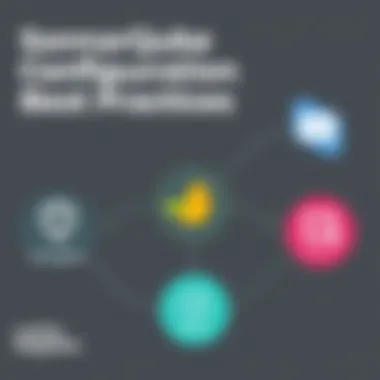

Understanding the core features of SonarQube is essential for anyone looking to enhance their code quality and ensure robust security in their software development processes. SonarQube is not just a tool for checking coding standards; it's a comprehensive platform designed to analyze and improve the code quality throughout the development lifecycle. Here, we will discuss its vital elements, focusing on Static Code Analysis, Technical Debt Management, and Continuous Integration Compatibility.
Static Code Analysis
Static code analysis is a fundamental feature in SonarQube that allows developers to identify potential issues in their code without executing it. This technique scrutinizes the source code and provides insights into bugs, code smells, and vulnerabilities, which could lead to serious security threats down the road.
In practice, static code analysis helps catch problems early in the development cycle, saving time and reducing costs related to post-deployment fixes. Tools embedded within SonarQube can analyze a variety of programming languages and identify compliance with predefined coding standards. This assures developers that they follow best practices, ultimately leading to cleaner and more maintainable code.
For example, if a developer inadvertently uses a deprecated API, the system can flag it immediately, allowing for swift replacements. Together with the reporting features, the actionable feedback helps teams to make informed decisions while minimizing disruptions in their workflow.
Technical Debt Management
Technical debt is an unavoidable part of software development. It refers to the eventual consequences of poor design choices, prioritizing speed over quality, or even just the accumulation of minor issues that contribute to a larger problem over time. SonarQube offers tools for technical debt management that enable teams to track and resolve these debts effectively.
By visualizing the technical debt and its impact on the overall project, teams can prioritize which issues to tackle first. This proactive approach aids in making codebases healthier and less complex while improving long-term maintainability. The platform often translates technical debt into a monetary value, making it easier for stakeholders to understand the cost implications associated with neglecting essential code quality practices.
Insights gained can encourage a culture of regular refactoring among developers, ensuring code integrity while keeping the application scalable and amendable.
Continuous Integration Compatibility
Today's fast-paced development environment calls for seamless integration between different tools connected to the development pipeline. SonarQube excels in this area with its compatibility for Continuous Integration (CI) ecosystems. This ensures that code quality checks are part and parcel of a team's deployment process.
Integrating SonarQube with CI tools like Jenkins, Bamboo, or GitLab CI allows for automatic analysis every time new code is pushed. Developers can leverage this feature to get immediate feedback on their commits. It acts as a safety net that helps keep the quality checks highly visible and consistent.
Moreover, embedding SonarQube metrics into pull requests can guide decisions on whether to merge code, drastically reducing the possibility of introducing defects into production. This integration provides a pathway toward maintaining higher standards of code quality without interrupting the flow of development.
Ultimately, core features like Static Code Analysis, Technical Debt Management, and Continuous Integration Compatibility form the backbone of SonarQube. They empower teams to focus on writing great code while ensuring that quality is never compromised.
Identifying Vulnerabilities within SonarQube
Understanding vulnerabilities within SonarQube is crucial for maintaining a secure development environment. As a popular tool for code quality analysis, SonarQube can become a target for malicious actors seeking to exploit its functionalities. Identifying these vulnerabilities is not just about recognizing potential threats; it also involves assessing the long-term implications of those risks on software development practices. By addressing security flaws proactively, teams can ensure that their workflows remain uninterrupted while boosting overall project health. In this section, we delve into common security flaws and how to assess the risks associated with misconfigurations in SonarQube deployments.
Common Security Flaws in SonarQube Deployments
Security flaws can manifest in various forms in SonarQube deployments. Some of the more prevalent issues include:
- Insufficient Authentication Mechanisms: Many installations depend on default settings, which might not enforce strong user authentication. This could lead to unauthorized access.
- Unpatched Software: Neglecting to update SonarQube and its plugins can open doors to vulnerabilities that have known fixes.
- Weak API Security: A poorly secured API can expose sensitive data, especially within CI/CD environments, where it’s expected to interact frequently with other tools.
- Open Access to Sensitive Information: If public access is granted to sensitive metrics or settings, it can be exploited by unauthorized users.
It's critical that organizations recognize these flaws and implement stringent control measures to mitigate them. Monitoring tools and practices such as regular audits can ensure that all aspects of deployment are secure, keeping potential threats at bay.
Assessing Risks Associated with Misconfigurations
Misconfigurations are like opening a window in a storm; they create significant vulnerabilities that can lead to critical breaches. Being aware of possible misconfigurations within SonarQube can drastically reduce risks:
- Improper Role Configurations: Assigning user roles without clear understanding of permissions can lead to elevated access levels for non-privileged users, increasing the chance of tampering with important project metrics.
- Data Exposure: Configuration settings that allow sensitive data to leak can also be problematic. Ensure that information like password vaults or API tokens are not accidentally exposed through misconfigured settings.
- Inadequate Logging Practices: Without proper logging and monitoring in place, detecting discrepancies or unauthorized access attempts becomes exceedingly challenging.
To address these risks, teams should adopt best practices like regularly auditing configuration settings, conducting vulnerability assessments, and implementing strict access controls. An effective strategy also includes making use of tools that automate the detection of misconfigurations and provide actionable recommendations for remediation. This proactive approach can save organizations from costly breaches and maintain a secure realm for their development efforts.
"Prevention is better than cure," and in the realm of SonarQube, it's wise to leave no stone unturned in identifying potential vulnerabilities.
Security Enhancements for SonarQube
In today’s fast-paced tech landscape, the security enhancements for SonarQube serve as a crucial bulwark against an array of threats that can compromise code integrity. As developers increasingly rely on automated tools for code analysis, understanding and implementing solid security practices is paramount. Strong security improvements not only solidify the functionality of SonarQube but also fortify organizational trust—ensuring that the software solutions they produce are defensively positioned against vulnerabilities.
By focusing on security in SonarQube, teams can minimize risks from misconfigurations, unauthorized access, and data leakage. It’s essential to note that mere awareness is not enough, and actionable steps must be taken to secure deployments effectively. Below, we delve into specific enhancements that can be implemented to bolster the security and capability of SonarQube.
Implementing Authentication and Authorization
When it comes to securing SonarQube, implementing robust authentication and authorization is the first line of defense. The objective here is not just to keep out unwanted intruders—it’s about ensuring that only the right people have access to sensitive features and information.
Establishing a multi-factor authentication (MFA) process adds another layer of security that strengthens user identity verification. This technique makes it substantially harder for attackers to gain access, as they would require not just the password but also a second form of verification, usually something the user possesses, like a smartphone or a physical token.
Implementations like OAuth or integration with corporate identity providers (IdP) can also streamline authentication processes while enhancing security. By enforcing granular access rights through finely-tuned authorization measures, users can only access the features necessary for their roles, enabling a controlled and secure environment. Here’s a breakdown of best practices:
- Use complex passwords that are regularly updated.
- Deploy MFA to fortify the authentication process.
- Adopt a centralized IdP for managing user identities
"A solid authentication and authorization strategy lays the groundwork for strong security in SonarQube."
Using HTTPS for Secure Data Transmission
Another key consideration in enhancing SonarQube’s security is the use of HTTPS for secure data transit. Transmitting code quality data over non-encrypted channels leaves it susceptible to interception by malicious actors. HTTPS encrypts the data exchanged between client and server, making it difficult, if not impossible, for hackers to tap into ongoing communications.
Setting up HTTPS requires a trusted certificate. This can either be a self-signed certificate (for testing purposes) or a certificate issued by a reputable Certificate Authority (CA) for production use. Here’s some practical advice to employ HTTPS in your SonarQube deployment:
- Obtain a valid SSL/TLS certificate from a trusted CA.
- Configure your web server (like Apache or Nginx) to handle HTTPS requests.
- Redirect HTTP traffic to HTTPS automatically to ensure all users access the secure version.
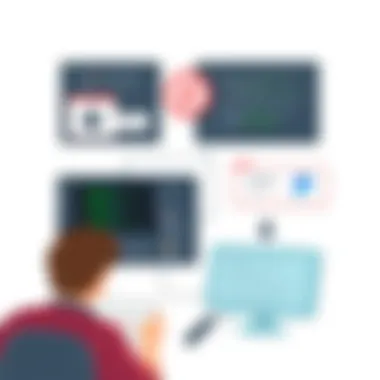

By ensuring that all data exchanges are secured with HTTPS, teams can mitigate the risks associated with data integrity breaches and maintain sensitive information’s confidentiality.
Enforcing Role-Based Access Control
Finally, enforcing role-based access control (RBAC) is vital for a precise allocation of permissions within SonarQube. RBAC empowers organizations to define user roles precisely and manage permissions effectively. It grants access only to the information and functionalities necessary for an individual’s role, which not only safeguards critical data but also streamlines operational efficiency.
This approach minimizes excessive permissions that create vulnerabilities. For example, a junior developer should not have the same access rights as a lead architect. Here’s how to effectively implement RBAC in your SonarQube environment:
- Define user roles clearly—what each role entails in terms of access.
- Review and adjust permissions periodically to reflect changes in team structures or project needs.
- Maintain a log of user activities to quickly identify and respond to any unauthorized access incidents.
Through careful implementation of RBAC, organizations can effectively safeguard their SonarQube deployment against unauthorized actions, ensuring users access only the data they truly need.
In essence, the blend of these key enhancements not only secures SonarQube deployments but also enhances overall capability, leading to a codebase that is resilient against threats and more aligned with best practices in software development.
Optimizing SonarQube Performance
Optimizing the performance of SonarQube is essential for any development team aiming to maintain high standards of code quality while also ensuring that system resources are utilized effectively. Performance tuning can significantly enhance user experience, reduce analysis times, and improve overall operational efficiency. This section will delve deeper into two key areas: configuring server resources effectively and fine-tuning analysis settings. Both aspects play a critical role in how well SonarQube functions, particularly when dealing with large codebases or multiple projects.
Configuring Server Resources Effectively
When we talk about configuring server resources for SonarQube, it’s necessary to consider both the hardware it runs on and how its software settings are aligned to make the best use of that hardware. Running SonarQube on a capable server is like laying down a solid foundation for a house; without it, everything built on top is at risk of collapsing. Developers often underestimate the importance of choosing appropriate server specifications, which can lead to sluggish performance and extended processing times.
To start off, here are some crucial factors to keep in mind:
- Memory Allocation: It’s generally recommended to assign at least 4GB of RAM for small teams, but as project sizes and team numbers grow, increasing this is non-negotiable. Eyeing for 8GB or even 16GB is often necessary for keeping the server responsive and fast.
- CPU Capacity: A multi-core processor is preferable, especially for parallel analysis—a feature SonarQube leverages to speed up code checks.
- Disk Type: Using SSDs instead of HDDs can give your SonarQube instance a noticeable boost in speed. The difference in data access times can be stark.
Additionally, a well-configured database that SonarQube connects to can make all the difference. The database should also have ample resources allocated to handle transactions smoothly without becoming a bottleneck.
Always monitor your server performance and load. Use tools like Grafana and Prometheus to visualize metrics and catch problems before they escalate.
Thus, the baseline is clear: a carefully configured server can dramatically uplift SonarQube's effectiveness, enabling it to handle heavier loads without breaking a sweat.
Fine-Tuning Analysis Settings
Fine-tuning analysis settings in SonarQube is akin to adjusting the dial on a finely-tuned instrument. Each setting can dictate how thoroughly SonarQube inspects your code, its reporting accuracy, and the time required for analysis.
Some key settings to consider include:
- Analyzers Configuration: Be strategic in your choice of analyzers by enabling only those suitable for your specific projects. Turning off unnecessary analyzers means quicker scans and less noise in your results.
- Quality Gates Adjustments: Establish specific thresholds for your quality gates. These gates can either help in quick assessment or slow down processes if set too aggressively. Finding a suitable balance is crucial.
- Exclusions and Inclusions: Setting up rules for exclusions allows SonarQube to focus on what truly matters, leaving out files that don't require analysis. To enhance speed, only include paths and files that are pertinent to your quality checks.
All these decisions need to be backed by user experience and the nature of the projects you handle. Testing and modifying the parameters repeatedly will yield a setup worth its weight in gold.
By addressing these performance aspects, teams can ensure their experience with SonarQube becomes optimized, efficient, and ultimately more impactful in their code quality journey.
Integrating SonarQube into Development Workflow
Integrating SonarQube into the development workflow is vital for maintaining high code quality. Through effective incorporation of SonarQube into everyday processes, development teams can ensure that code quality metrics are part and parcel of their routine directly from the earliest stages of software development. By doing so, they not only foster a culture of accountability but also gain immediate insights into potential issues that could cause headaches down the line.
One of the standout advantages of this integration is its ability to provide real-time feedback to developers. Instead of waiting for the end of a development cycle to identify problematic code, SonarQube enables teams to catch issues as they arise, which can significantly reduce technical debt and improve overall code health. This proactive approach sets the foundation for delivering more reliable software faster.
Moreover, bringing SonarQube into the fold allows teams to fine-tune their coding practices continuously. By viewing reports and metrics right in their development environments, developers can understand which areas of their codebase require attention more urgently than others. Incorporating SonarQube doesn’t just protect against vulnerabilities; it motivates developers to adhere to coding standards and improve on them every day.
"The earlier you can catch an issue in the development lifecycle, the less expensive it is to fix."
Pairing SonarQube with Version Control Systems
Establishing a connection between SonarQube and version control systems is a strategic move that can transform how code is managed. This pairing allows developers to automatically trigger code analysis every time changes are pushed to a repository. This means that every commit is scrutinized for quality and security flaws, enriching the quality of the final product while sparing developers from overlooking issues during later stages.
Most popular version control systems, like Git, Bitbucket, or SVN, can seamlessly integrate with SonarQube using webhooks or plugins. This unification strengthens the feedback loop. Instead of relying on manual review processes, which can be slow and inconsistent, automatic analysis means a code snippet could be examined within moments of being created.
- Benefits of this integration include:
- Early detection of code smells and vulnerabilities.
- Streamlining code reviews, as pull requests can come with comprehensive analysis results.
- Improved collaboration amongst team members, as everyone can see the same metrics and work toward common goals.
Automatic Analysis on Pull Requests
Implementing automatic analysis on pull requests is a game changer for many coding teams. This feature ensures that each pull request is not just a simple merge action but a thorough scrutiny of the incoming code changes. By configuring SonarQube to analyze the code submitted for review automatically, teams receive fresh insights on code quality that can either approve or block a merge based on predefined quality gates.
This ensures that only code meeting set quality standards gets into the main branch. Over time, this habit can uplift the overall code quality across the entire project. It reduces the reliance on developers to manually catch issues and places the responsibility on the tooling framework, making workflows cleaner and more efficient.
Some effective practices for setting up automatic analysis include:
- Defining Quality Gates: Establish clear guidelines that code must meet to be merged.
- Enabling Required Status Checks: Make SonarQube one of the required checks on pull requests to enforce quality standards.
- Reviewing Reports Together: Teams can review results during code review meetings to ensure collective attention to code quality.
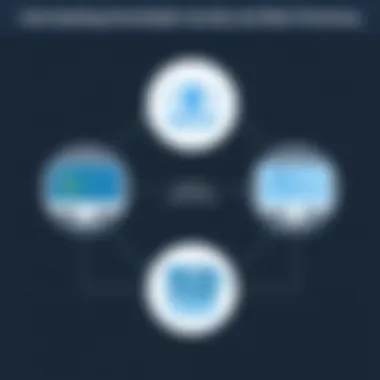

Integrating SonarQube effectively into your development workflow helps to infuse a mindset of quality from the get-go. By leveraging automation and collaboration, teams can navigate the evolving landscape of software development safely and efficiently.
Best Practices for Code Quality Management
Effective code quality management is a cornerstone of successful software development. In the context of using SonarQube, implementing best practices not only enhances code reliability but also streamlines the overall workflow of development teams. These practices create a structured environment that promotes collaboration, reduces bugs, and ultimately leads to higher-quality software.
When it comes to managing code quality, a few considerations stand out. Having a set of well-defined coding standards can make all the difference in keeping projects organized and consistent. Additionally, fostering a culture that values regular code reviews and timely refactoring is essential when striving for excellent code quality. Collectively, these practices improve communication among team members and help in identifying potential flaws before they escalate into bigger issues.
Establishing Coding Standards
Coding standards are like the rules of the road—safety and organization depend on adhering to them. Setting these standards ensures that every team member writes code that is consistent in style and structure. It reduces the cognitive load involved in deciphering each other’s work, making onboarding new developers easier and more effective. The benefits of well-established coding standards are numerous:
- Consistency: Code written in a standardized format leads to reduced confusion during collaboration.
- Readability: A common coding style enhances readability, allowing developers to easily grasp new code.
- Maintainability: Easier to maintain code translates to lower costs and greater efficiency in the long run.
- Reduced Bugs: By adhering to expected patterns, the likelihood of introducing bugs decreases significantly.
Implementing coding standards in SonarQube can be achieved through configuration settings that enforce style checks, making it simpler to detect deviations from the set guidelines. In practice, consider crafting a collaborative document that details the coding conventions your team should abide by. This can include naming conventions, formatting rules, and guidelines for handling exceptions, among others.
Regular Code Reviews and Refactoring
Regular code reviews and refactoring sessions are vital in maintaining the health of the codebase. Engaging in these practices not only fosters team engagement but also promotes knowledge sharing. When team members review each other's code, they provide insight—this valuable feedback loop helps to unveil new ideas and better solutions.
Refactoring—revising and improving existing code without changing its external behavior—also plays a crucial role in ongoing development. It offers numerous benefits:
- Enhances Performance: Optimized code can run faster and more efficiently.
- Reduces Complexity: Simplifying complex code improves maintainability.
- Increases Testability: Clean code structures allow for easier unit testing, which helps catch issues early.
- Facilitates Adaptation: Easier to adapt to new features or changes in requirements.
As you integrate regular code reviews into your workflow, consider using tools like SonarQube to automate part of the process. The automation will give you metrics on code quality, and it can help identify areas that require refactoring before they become problematic.
"Consistent practices in code quality management can dramatically increase software reliability and team productivity."
Monitoring and Reporting with SonarQube
Monitoring and reporting are fundamental to maintaining the integrity and health of codebases analyzed by SonarQube. These elements serve as vital feedback mechanisms, allowing teams to make informed decisions regarding code quality, security vulnerabilities, and overall project management. In a fast-paced development environment, where changes are frequent and often complex, having reliable monitoring and reporting tools can transform how teams oversee their code.
Benefits of Effective Monitoring
The first step in enhancing SonarQube capabilities is realizing the benefits that effective monitoring brings. By setting up robust monitoring processes, teams can track real-time progress and identify potential issues before they escalate. This is crucial in maintaining not just code quality but also team morale. No one enjoys wading through a swamp of deprecated code and unresolved vulnerabilities. Having a clear view of code quality ensures that teams can focus on what genuinely matters.
Additionally, a proper monitoring system allows for tracking of technical debt over time. This can be beneficial for long-term planning and resource allocation. If teams see a surge in technical debt, they can plan for dedicated sprints to tackle this backlog.
"Engaging with monitoring tools means your teams can react faster to problems and take proactive steps, rather than playing the blame game later."
Setting Up Custom Dashboards
Creating custom dashboards in SonarQube can vastly improve how stakeholders interact with code quality metrics. Custom dashboards allow team members to tailor their views according to their specific roles and responsibilities.
For example, developers might focus on metrics showing code complexity, while project managers might be interested in overall project health indicators. A well-crafted dashboard can surface the most critical information intuitively. This eliminates the noise and ensures that everyone is on the same page regarding project goals.
To set up a custom dashboard:
- Identify Key Metrics: Decide what metrics are most relevant to your team's workflow. This might include code coverage, duplications, vulnerabilities, and technical debt.
- Select Widgets: SonarQube allows for various widgets to be added to dashboards. Choose wisely to reflect the chosen metrics.
- Save and Share: Once satisfied, save the dashboard and share it with your team.
These steps create a dynamic information hub that can evolve with your project, highlighting areas that need attention as things progress.
Interpreting Quality Gate Metrics
An essential part of utilizing SonarQube effectively is understanding Quality Gate metrics. Quality Gates act as checkpoints that define the criteria for code quality. Understanding these helps teams assess whether their current state of code is acceptable or requires refinement.
A typical Quality Gate in SonarQube includes several key parameters, such as:
- Coverage: The percentage of code that is covered by tests.
- Blockers & Critical Vulnerabilities: Number of critical issues that could lead to severe impact.
- Duplications: Identifying how much code is duplicated across files.
Managing these metrics means addressing issues promptly. For instance, if the coverage dips below an acceptable level, it signals that the team should ramp up testing efforts. Conversely, a high number of blockers may halt deployment until they’re resolved.
Moreover, it’s crucial to interpret these metrics collectively rather than isolating them. For example, if a codebase has excellent coverage but a high number of code smells, it could need refactoring to maintain longevity. Thus, teams should look for trends over time, engaging in discussions about improving these metrics collaboratively.
Ultimately, effective monitoring and comprehensive reporting are indispensable tools in SonarQube that fuel informed decision-making and enhance code quality management.
Future Trends in Code Quality Tools
Navigating the waters of code quality is akin to sailing through a perpetual ocean of change. As our digital landscape evolves, the tools and technologies that help ensure quality must also adapt. The significance of understanding these future trends in code quality tools, particularly those related to SonarQube, cannot be overstated. By anticipating changes and innovations, organizations can better prepare their strategies for maintaining high standards of code hygiene while managing increasingly complex software ecosystems.
Evolving Standards of Code Quality Assurance
Code quality has never been a static concept; with each passing year, new standards emerge, often driven by the complexities of modern software development. As teams increasingly embrace agile methodologies and DevOps practices, the focus shifts from merely writing code to ensuring its quality in real-time. This transformation is significant for several reasons:
- Increased Need for Speed: As companies move towards continuous integration and continuous deployment, they'll need quality assurance practices that can keep pace, providing instant feedback amid rapid development cycles.
- Heightened Awareness of Security: Recent incidents that exposed vulnerabilities in widely used software have made security a top priority. New standards are likely to emphasize not just code function but also security implications and practices to embed security throughout the development lifecycle.
- Integration with Testing Tools: The lines between code quality tools and testing frameworks are blurring, leading to an ecosystem where teams can achieve a seamless experience across their development pipelines.
In this environment, SonarQube must evolve too. By adopting newer standards and remaining aligned with industry expectations, teams can ensure their tools do not fall behind the curve.
The Role of AI in Code Quality Enhancement
Artificial Intelligence is reshaping how we think about code quality. Its applications add a layer of intelligence that was previously unattainable, leading to smarter, more efficient coding practices. Here’s how AI contributes to the landscape of code quality:
- Predictive Analysis: By analyzing historical data, AI can identify patterns that lead to common vulnerabilities or bugs, allowing developers to address issues before they even manifest in the codebase.
- Automated Code Review: Tools powered by AI can perform code reviews much faster than human developers, spotting potential pitfalls and suggesting improvements on-the-fly. This approach not only speeds up the iterative process but also increases the reliability of the code produced.
- Learning from Feedback: Over time, AI systems improve their recommendations based on the feedback developers provide, creating a tailored experience that adapts to the team's unique coding patterns and preferences.
The blend of AI capabilities with tools like SonarQube can dramatically elevate code quality assurance methods, transforming them from reactive practices to proactive strategies.
In summary, as we peek into the crystal ball of code quality tools, it’s clear that future standards will demand agility, security, and smarter integration techniques. Embracing AI is no longer just an option; it’s an imperative. Organizations that invest now will find themselves ahead of the pack, enjoying the fruits of their foresight in a world where code quality is king.







