Survey Monkey vs HubSpot: A Data-Driven Comparison
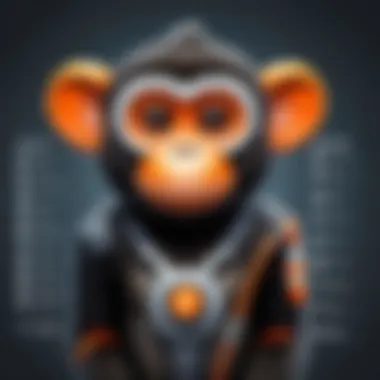

Intro
In the current landscape of data-driven decision making, the tools chosen by businesses play a crucial role. Survey Monkey and HubSpot are two prominent platforms known for their distinctive functionalities. Understanding the strengths and weaknesses of these tools can aid organization in making judicious choices aligned with their needs. This analysis aims to dissect their features, capabilities, and usability, providing invaluable guidance for technology enthusiasts, professionals, and students alike.
Overview of Software
Purpose and Use Cases
Both Survey Monkey and HubSpot serve different purposes in the realm of data collection and customer relationship management. Survey Monkey primarily focuses on gathering data from surveys. Organizations can utilize it to conduct market research, customer feedback, and employee engagement surveys. It is a vital tool for businesses looking to extract insights directly from their audience.
In contrast, HubSpot encompasses a broader spectrum of functionalities. It operates as a comprehensive CRM platform, integrating marketing, sales, and service tools. Businesses can manage customer relationships, automate marketing tasks, and analyze sales data, making it appealing for those looking to streamline their processes in one place.
Key Features
Survey Monkey offers several key features, including:
- Customizable Surveys: Users can design surveys tailored to their specific requirements.
- Real-Time Reporting: Immediate access to collected data allows for timely decision making.
- Diverse Question Types: Multiple-choice, open-ended, and rating scale questions enhance flexibility.
On the other hand, HubSpot provides an array of features such as:
- Contact Management: Centralized storage of customer information aids in easy retrieval.
- Email Marketing Automation: Automate follow-up emails and marketing campaigns.
- Analytics Dashboard: Insights into user interactions with tailored reports.
In-Depth Review
Performance Analysis
When assessing performance, both tools exhibit strengths in their respective domains. Survey Monkey excels in speed and efficiency of data collection. The platform can handle large volumes of respondents seamlessly, providing quick feedback cycles. Additionally, its reporting tools transform raw data into comprehensible insights.
HubSpot, however, stands out in the area of integration. It seamlessly integrates with various applications and services, providing a cohesive experience. Users can link their CRM with social media platforms, email marketing software, and website analytics tools, enhancing their data-driven strategies.
User Interface and Experience
The user experience of a software tool significantly influences its adoption. Survey Monkey is designed with simplicity at its core. The interface leads users smoothly through the survey creation process and data analysis. Effective prompts and a clean layout make it easy for even non-technical users.
HubSpot’s interface, while more complex due to its extensive features, remains intuitive. It employs a modular design, grouping related features together. This layout facilitates faster navigation and user learning.
"Choosing the right tool depends not only on features but also on how user-friendly the interface is for daily operations."
Both tools provide ample documentation and user support, allowing users to maximize their potential. However, ease of learning varies, with Survey Monkey generally presenting a lower learning curve.
Foreword to Survey Monkey and HubSpot
In the contemporary digital landscape, data plays a pivotal role in informing business decisions and strategies. Companies leverage insights derived from data collection and management tools to optimize operations and enhance customer relationships. Among the plethora of options available, Survey Monkey and HubSpot stand out as significant platforms utilized for data-driven decision-making. This section discusses why understanding these tools is essential for anyone involved in business analytics, marketing, or customer relationship management.
The first aspect of consideration involves the unique functionalities of both platforms. Survey Monkey is focused on gathering primary data via surveys, enabling users to create customized questionnaires. This aids in obtaining direct feedback, assessing customer satisfaction, or conducting market research. In contrast, HubSpot operates primarily as a CRM and marketing automation platform, streamlining communication and engagement between a business and its customers.
Understanding these differences allows professionals to choose the right tool based on their specific needs. For example, a company focused on gathering insights would benefit from Survey Monkey, while a business seeking to automate its marketing efforts may turn to HubSpot.
Additionally, recognizing the strengths and limitations of each platform can significantly enhance data utilization and strategic planning. Businesses can decide on the appropriate software according to budget constraints, project scope, and intended outcomes. This comprehensive analysis will delve deeper into each tool’s respective capabilities, facilitating informed choices tailored to specific business contexts.
With this foundational understanding, one can appreciate the depth of analysis to follow, ensuring a well-rounded comprehension of how Survey Monkey and HubSpot can influence data-driven decisions.
Key Features of Survey Monkey
Survey Monkey stands as a pivotal tool in the realm of data collection. Understanding its key features is essential for maximizing its utility. In this section, we will explore three key aspects of Survey Monkey: Survey Creation and Customization, Data Collection and Analysis, and Reporting Capabilities. Each feature serves distinct purposes that cater to various business needs and enhance user experience.
Survey Creation and Customization
A primary feature of Survey Monkey is its intuitive survey creation and customization interface. The tool allows users to craft surveys that are not only functional but also visually appealing.
Users can choose from various templates or start from scratch. The flexibility in question types, such as multiple choice, rating scales, and open-ended questions, enables users to design surveys that align with their specific objectives. Customization options extend to branding, where users can add logos and adjust color schemes, ensuring surveys reflect corporate identity. This not only strengthens brand recognition but also improves respondent engagement.
Data Collection and Analysis
Once surveys are distributed, the importance of data collection cannot be overstated. Survey Monkey provides robust data collection methods, enabling distribution via email, social media, or direct links. This wide reach is essential for gathering diverse responses.
In terms of analysis, Survey Monkey offers real-time data aggregation and analysis tools. Users can view responses as they come in, which facilitates quick adjustments if necessary. Custom filtering options allow for segmenting data based on demographics or response patterns, uncovering insights that drive better decision-making. This feature is critical for businesses looking to act swiftly on feedback.
Reporting Capabilities
The final key feature worth noting is Survey Monkey’s reporting capabilities. Upon collecting data, users require tools to interpret that information efficiently. Here, Survey Monkey shines with various reporting formats that transform raw data into actionable insights.
Users can generate visual reports, including charts and graphs, which simplify data interpretation. These reports can be easily shared with stakeholders, aiding in collaborative decision-making processes. Furthermore, the ability to export data in formats like CSV or PDF ensures that users can integrate findings into existing systems or presentations seamlessly.
"The ease of customizing surveys and the depth of analysis available make Survey Monkey an indispensable tool for data-driven organizations."
Overall, these key features harmonize to create a powerful tool that supports informed decision-making across various sectors.
Key Features of HubSpot
HubSpot stands out in the crowded arena of customer relationship management with its diverse features tailored to enhance business growth. Understanding these key features is essential for businesses seeking comprehensive solutions for their marketing, sales, and service needs. This section delves into three primary features of HubSpot: CRM and Pipeline Management, Marketing Automation Tools, and Sales Enablement Features, each contributing significantly to streamlined operations and improved customer interaction.
CRM and Pipeline Management
A fundamental aspect of HubSpot is its CRM and pipeline management system, designed to facilitate efficient tracking and management of customer relationships. The CRM provides a centralized platform where user can store and access vital customer information. This feature enables users to track interactions, follow leads, and monitor sales progress in real-time. Users benefit from a user-friendly interface, making it easy to manage contact details, communication history, and lead stage.
Moreover, pipeline management tools allow businesses to visualize their sales processes. They can create customized pipelines that reflect their specific sales stages, making it easier to prioritize leads and optimize conversion efforts. By adopting this structure, organizations can improve their closing rates and enhance their overall sales performance.
Marketing Automation Tools
HubSpot's marketing automation tools play a crucial role in enabling businesses to execute campaigns at scale. These tools help reduce manual tasks, allowing marketing teams to focus on strategy and creativity. With email marketing automation, for instance, users can design personalized email sequences that engage leads based on their behavior. This leads to a more tailored customer experience, ultimately increasing engagement and conversion rates.
In addition, HubSpot provides analytics and reporting tools that track campaign performance. Users gain insights into which strategies are effective and which need adjustment. This data-driven approach enables continuous improvement of marketing efforts. Ultimately, HubSpot empowers marketers to be more agile, adapting to changes in customer behavior and market dynamics swiftly.


Sales Enablement Features
Sales enablement features are vital for equipping sales teams with the resources they need to succeed. HubSpot provides a range of tools that streamline communication, collaboration, and resource sharing among sales professionals. One noteworthy feature is the sales content management system, which stores all sales materials in one place. This ensures that the sales team always has access to the latest brochures, presentations, and case studies.
Additionally, HubSpot's integration with various communication tools allows for seamless outreach. Sales representatives can log calls, set reminders for follow-ups, and track emails directly within the platform. This integration cuts down on the cumbersome task of switching between multiple tools, leading to increased productivity. With these sales enablement features, companies can enhance their sales efficiency and close more deals.
Pricing Structures
Pricing structures play a crucial role in the selection of software tools like Survey Monkey and HubSpot. Understanding how these platforms charge for their services can help businesses make informed decisions that align with their budget and organizational goals.
Many factors come into play when evaluation of pricing occurs. First, the complexity of pricing models can indicate the level of service provided. Companies must assess whether a tiered model or a flat rate enhances their access to features. Transparency in pricing offers reassurance. Hidden costs for add-ons can negatively impact total expenses.
In addition, different pricing tiers can cater to various business sizes and needs. The ideal pricing structure balances affordability with necessary functionalities. This section provides a detailed overview of the pricing models utilized by both Survey Monkey and HubSpot.
Integration Capabilities
Integration capabilities are crucial in the context of both Survey Monkey and HubSpot, as they enable organizations to streamline workflows, enhance productivity, and centralize information within their existing toolset. Effective integrations allow users to connect various platforms, which can significantly improve the overall efficiency of data collection and management processes. Companies today leverage multiple software solutions to address specific requirements, and a tool that offers compatibility with these systems can save time and reduce manual errors.
Both Survey Monkey and HubSpot provide numerous integration options, which is an important factor when selecting the right tool. By ensuring seamless communication between different software, organizations can automate tasks, consolidate data, and make informed decisions based on a unified view of information.
Additionally, integration allows for greater scalability. As business needs evolve, companies may require new tools or additional features. Strong integration capabilities can facilitate these transitions without causing disruption. Hence, understanding the integrations available for each platform helps users to adopt a more flexible approach in their strategy.
"Integration offers a competitive edge in data management, allowing businesses to harness the full potential of their tools."
Integrations for Survey Monkey
Survey Monkey supports a variety of integrations that cater to users’ diverse needs. Its compatibility with tools like Google Sheets, Salesforce, and Zapier exemplifies its flexibility in connecting with other prominent platforms.
- Google Sheets: Users can automatically export survey results to Google Sheets for further analysis. This integration simplifies data manipulation and sharing among team members.
- Salesforce: Integrating with Salesforce allows businesses to connect survey data directly to their customer relationship management efforts. This ensures that insights gained from surveys are included in sales and marketing activities.
- Zapier: With Zapier, Survey Monkey connects with over 2,000 apps. This enables users to create automated workflows, such as sending survey responses to a specific email list or creating tasks in project management tools.
Survey Monkey’s wide array of integrations makes it a suitable choice for organizations looking to enhance their data collection efforts and use that data within larger workflows.
Integrations for HubSpot
HubSpot also offers robust integration capabilities, making it an effective tool for businesses seeking a comprehensive CRM solution. With integrations available for applications like Mailchimp, Shopify, and WordPress, users can extend the platform's functionality significantly.
- Mailchimp: Connecting HubSpot with Mailchimp allows users to manage email marketing campaigns effectively. Sync with contact lists to ensure outreach aligns with customer feedback collected through surveys.
- Shopify: For e-commerce websites, the integration with Shopify allows businesses to gather insights directly from customers about their purchasing experience, thereby improving service and product offerings.
- WordPress: Users can integrate HubSpot with WordPress to capture leads and manage blog content within a single framework. This synergy supports marketing efforts while nurturing customer relationships.
The strong integration functionality in HubSpot enables users to maximize the utility of their CRM, ensuring that all aspects of customer interaction are informed by data-driven insights.
Usability and User Experience
Usability and user experience are vital factors for any software, particularly for tools like Survey Monkey and HubSpot. These tools aim to streamline processes surrounding data collection and customer relationship management. A well-designed user interface promotes efficiency and ensures that users can realize the full potential of the software without unnecessary confusion. Moreover, a positive user experience leads to higher productivity and satisfaction levels, which ultimately affects the success of business operations.
The significance of usability extends to various aspects of software. It encompasses ease of navigation, simplicity in performing tasks, and the overall aesthetic appeal of the interface. When both Survey Monkey and HubSpot provide intuitive designs, it encourages users, including software developers, IT professionals, and students, to engage more deeply with the features available. This focus on usability often results in better decision-making, as users can quickly locate relevant tools and data without feeling overwhelmed.
Survey Monkey User Interface
Survey Monkey is renowned for its user-friendly interface. Upon logging in, users are greeted with an organized dashboard that presents essential functions prominently. The layout is clean, which allows users to focus on creating surveys without being distracted by complex elements. Navigation is largely straightforward, with clear labels guiding users through survey creation, distribution, and analysis processes.
Key elements of Survey Monkey's user interface include:
- Drag-and-drop design: Users can easily arrange survey questions through a simple drag-and-drop functionality. This feature enhances the creation experience by allowing for quick adjustments.
- Question customization: Users can personalize question types and add logic to surveys without extensive technical knowledge. This level of control is especially beneficial for those looking to tailor surveys for specific needs.
- Real-time previews: Users can preview their surveys in real-time. This helps to understand how the survey will appear to participants before distribution.
Overall, Survey Monkey’s interface prioritizes ease and efficiency, making data collection accessible for all skill levels.
HubSpot User Interface
In contrast, HubSpot’s user interface is designed with a broader CRM functionality in mind. While it is also user-friendly, it contains more features that may initially appear complex to new users. Nevertheless, with a little exploration, users can efficiently navigate through various components such as marketing, sales, and customer service tools.
Highlighting some key features of HubSpot's user interface:
- Centralized dashboard: HubSpot centralizes its features into a single dashboard, allowing quick access to different tools. This aspect can be beneficial in providing a holistic view of customer engagement.
- Customizable views: Users can create tailored views for contacts, deals, and tickets, allowing more organization and prioritization based on personal or business needs.
- Contextual help: HubSpot provides contextual help options within the platform, guiding users when needed.
While more complex than Survey Monkey, HubSpot's interface offers a depth of functionality suited for comprehensive customer management. With practice, users can leverage its features to enhance operations significantly.
"A well-designed user interface not only improves productivity but also enhances user satisfaction, which is essential for effective data management."
Use Cases
Understanding the use cases of Survey Monkey and HubSpot is essential in identifying how these platforms can fulfill specific business needs. Each tool has its strengths that align with particular scenarios, making them adaptable to various industry requirements. By exploring ideal use cases, businesses can leverage these tools effectively for data-driven decision-making.
Ideal Scenarios for Survey Monkey
Survey Monkey excels in situations where gathering customer feedback or conducting market research are primary goals. For example, startups looking to refine their products can create customer satisfaction surveys to identify areas for improvement. Academic researchers also benefit, as they can easily deploy surveys to collect data from participants. Moreover, organizations wanting to understand employee sentiment can utilize Survey Monkey for internal surveys.
Key benefits of using Survey Monkey include:
- User-Friendly Design: Surveys can be quickly designed, even by those without technical expertise.
- Customization Options: Users can tailor surveys to meet their specific research objectives.
- Data Analysis Tools: Survey Monkey provides analytical tools that make it simple to interpret results.
Ideal Scenarios for HubSpot
HubSpot is most effective in environments where comprehensive customer relationship management is vital. For instance, businesses aiming to enhance their sales processes can make use of HubSpot’s CRM to track interactions with potential clients. Meanwhile, marketing teams can utilize HubSpot's marketing automation tools to manage email campaigns, track website responses, and analyze customer behavior. Also, small to medium enterprises looking to scale their operations often turn to HubSpot for its integrated marketing and sales solutions.
Some situations in which HubSpot stands out include:
- Lead Generation: The platform's tools help attract and convert leads efficiently.
- Customer Engagement: HubSpot fosters interactions through content management and social media tools.
- Analytics and Reporting: HubSpot provides in-depth insights for better decision-making.
Investing in the right use case implementation can drastically improve both user engagement and operational efficiency. Focus on understanding your specific requirements before choosing a tool.
Data Privacy and Compliance
In today's digital landscape, data privacy and compliance have become paramount concerns for organizations. This section emphasizes the significance of robust data practices when utilizing tools like Survey Monkey and HubSpot. Both platforms handle sensitive data, including customer feedback and personal information, which makes it crucial to adhere to data protection regulations such as GDPR and CCPA. Compliance not only protects users but also enhances trust, allowing organizations to maintain a strong reputation.


Data privacy is about being transparent with how data is collected, used, and stored. Organizations using these tools need to understand their responsibilities regarding user data. Failing to comply with data privacy regulations can lead to legal penalties, damage to reputation, and loss of customer trust. Thus, understanding the data privacy frameworks of both Survey Monkey and HubSpot is essential for making informed decisions.
Survey Monkey Data Security Measures
Survey Monkey has implemented various measures to safeguard data security. These measures are built to ensure that user data is protected from unauthorized access and breaches. For example, Survey Monkey employs encryption protocols for data in transit and at rest. This means that sensitive information shared through surveys is coated with layers of security, reducing the risk of interception.
Furthermore, the platform provides features like:
- Two-Factor Authentication: Users can enable this feature to add an extra layer of security during the login process.
- Comprehensive Audit Logs: These logs allow administrators to track user activity and access patterns.
- Data Anonymization Tools: Users can choose to collect responses anonymously, ensuring respondent confidentiality.
Additionally, Survey Monkey aligns itself with various industry standards, which can reassure users regarding their commitment to data protection. They are compliant with major regulations, which aids organizations in their own efforts to remain compliant with laws regarding data privacy.
HubSpot Data Privacy Policies
HubSpot also prioritizes data privacy through comprehensive policies and practices. The platform provides clear guidelines on how it collects and processes data. HubSpot’s privacy policy outlines their commitments to transparency and user control, allowing users to manage their data preferences.
Key components of HubSpot's approach include:
- Opt-in Consent: HubSpot requires explicit consent from users before collecting personal information. This aligns with GDPR requirements.
- Data Processing Agreements: HubSpot provides these agreements to clients, ensuring clarity on data usage responsibilities and compliance obligations.
- Data Access and Deletion: Users have the right to access their data and request deletion, further strengthening user control.
Moreover, HubSpot employs various security measures, such as regular security assessments and third-party audits, to validate their data protection practices. The commitment to upholding strong data privacy policies enhances users' confidence in utilizing the platform for their CRM needs.
Customer Support and Resources
Customer support and resources are crucial components when evaluating any software tool, including Survey Monkey and HubSpot. Businesses rely on effective support to effectively utilize features, solve issues, and maximize return on investment. A service that offers comprehensive support resources can significantly reduce downtime and enhance user experience.
When companies consider platforms like Survey Monkey or HubSpot, they look not only at functionalities but also at the assistance available to address queries. With the rapid pace of technological change, having access to solid customer support is increasingly vital. Users want to feel confident that they can navigate any challenges that arise in their use of the tools. Effective support can lead to improved workflows, better decision-making, and ultimately, more data-driven outcomes.
Survey Monkey Support Options
Survey Monkey offers a variety of support options to cater to the needs of its users. The support framework includes:
- Help Center: A comprehensive online resource filled with articles, guides, and FAQs that cover various features of the tool. Users can find help on survey design, data analysis, and reporting.
- Live Chat: A quick way for users to connect directly with support representatives during peak hours. This feature allows for prompt resolutions of urgent queries.
- Email Support: Users can submit queries via email for less immediate concerns. The response time may vary, but it is typically addressed within a business day.
- Community Forum: An interactive platform where users can share experiences, ask questions, and learn from one another. Engaging in these discussions can unlock insights that are not found in official documentation.
These options ensure that users can access assistance based on their preferences and urgency of need, making the platform more user-friendly for both novice and experienced users.
HubSpot Support and Resources
HubSpot provides a comprehensive support structure that facilitates user learning and problem-solving. Key elements of HubSpot support include:
- Knowledge Base: This extensive database houses articles, how-to guides, and video tutorials covering every aspect of HubSpot’s tools. It empowers users to find answers independently.
- Customer Support: Available via email, chat, and phone, HubSpot's support team assists users with troubleshooting and advanced inquiries. This multi-channel approach allows users to choose their preferred method of communication.
- Product Updates and Webinars: HubSpot offers regular updates about new features and improvements through webinars and articles. It helps users stay informed about optimizing their use of the platform.
- Community Engagement: HubSpot fosters a strong community via discussion forums and social media groups, where users can share best practices and tips.
Comparative Analysis of Survey Monkey and HubSpot
An important part of choosing software tools for data collection and customer relationship management is to understand how they compare. This comparative analysis of Survey Monkey and HubSpot provides insights into their individual strengths and weaknesses, making it easier to select the right tool for specific business needs.
Feature Comparison
When evaluating Survey Monkey and HubSpot, the features offered by each platform play a crucial role in decision-making. Survey Monkey focuses on survey design and data collection. It allows users to create customizable surveys that can be distributed across multiple channels, such as email and social media. Noteworthy features include:
- Customizable templates that cater to various survey types.
- Question branching which enables dynamic survey flows.
- Comprehensive analytics to help interpret survey data effectively.
HubSpot, in contrast, integrates CRM functionality with marketing, sales, and service support. Its key features include:
- Contact management to organize customer data efficiently.
- Sales pipeline automation that displays stages in the sales process.
- Email marketing tools to create targeted campaigns effortlessly.
The feature set varies significantly between the two. Survey Monkey excels in user-friendly survey creation while HubSpot integrates broader CRM features that facilitate comprehensive customer engagement.
User Experience Comparison
User experience is another vital aspect when comparing these tools. Survey Monkey offers an intuitive interface, making it straightforward for users to design surveys without extensive training. Its simplicity appeals to those looking for quick survey solutions.
HubSpot also emphasizes user-friendly design. The dashboard is clean, offering a centralized view of leads, contacts, and sales activities. However, the platform's complexity can be overwhelming for new users. Beginners may require some time to explore its full functionality thoroughly. Some points to consider include:
- Survey Monkey: Easy navigation and quick survey deployment.
- HubSpot: Comprehensive features but potentially steep learning curve for beginners.
Both tools rank favorably in user experience yet cater to different audiences based on their needs and expertise.
Pricing Comparison
The pricing structures for Survey Monkey and HubSpot differ notably as well.
Survey Monkey operates on a tiered subscription model:
- The Basic plan is free and provides limited features.
- The Standard plan starts at around $32 per month, offering advanced features like question randomization.
- The Premier plan costs about $99 per month with the most extensive options.
Conversely, HubSpot's pricing is also tiered but follows a different approach:
- The free version covers essential CRM functionalities.
- The Starter plan is approximately $45 per month, incorporating basic sales and marketing tools.
- As companies grow, higher-tier plans like the Professional and Enterprise versions increase in cost but provide more advanced features.
When choosing between the two, it’s essential to assess how each pricing model aligns with your budget and the scale of your operations.
Best Practices for Utilizing Survey Monkey
Utilizing Survey Monkey effectively can vastly improve data collection outcomes. Understanding how to navigate the platform and employ its features is crucial for gathering insightful information. This section explains key practices, highlighting methods to create surveys that yield quality responses and ways to analyze data thoroughly afterward.
Creating Effective Surveys
Creating surveys with Survey Monkey requires intelligence and foresight. The design of a survey can dictate the quality of the responses. Here are some best practices:
- Define Objectives: Start by clarifying what information you seek. This focus will guide your survey's structure.
- Simple Language: Use clear and concise language. Avoid jargon to ensure respondents understand the questions without ambiguity.
- Question Variety: Mix different types of questions, such as multiple-choice, open-ended, and scale questions. This variety keeps respondents engaged and provides richer data.
- Logical Flow: Organize questions in a logical sequence. Group similar topics to make the survey feel cohesive and easier to navigate.
- Pre-test Surveys: Before launching, conduct a pre-test with a small audience. This testing can identify confusing questions or technical issues.
Utilizing these practices ensures that your survey captures the intended data effectively and yields constructive feedback.


Analyzing Survey Results
After collecting responses, analyzing the data becomes paramount for actionable insights. Here are key steps to effectively analyze results:
- Utilize Built-In Tools: Survey Monkey offers various analytics tools. Take advantage of these to automate data analysis and identify trends quickly.
- Segment Data: Analyze responses by demographic or behavioral segments. This segmentation can reveal patterns that are not apparent in the aggregate data.
- Visualize Data: Use charts and graphs to represent data visually. Visual aids can enhance comprehension and help communicate findings clearly.
- Seek Insights, Not Just Numbers: Go beyond raw data. Interpret the results considering the context. Look for insights that can drive strategic decisions.
- Report Findings: Compile your findings into a clear report. Include both data and insights, and be prepared to present this information to stakeholders.
Best Practices for Utilizing HubSpot
Utilizing HubSpot effectively can significantly enhance your business operations. It is not just about using the software but doing so in a way that maximizes its potential benefits. Implementing best practices is crucial. This section will cover effective strategies to increase your return on investment with HubSpot.
Maximizing CRM Utility
In any organization, the customer relationship management (CRM) system is central. With HubSpot, you can make the most of its CRM capabilities by ensuring that it aligns with your business processes. This means:
- Regular Data Updates: Ensure that customer information is frequently updated. Accurate data helps in understanding customer preferences and enhancing service delivery.
- Utilize HubSpot's Automation Features: Automation can streamline workflows, making tasks less time-consuming. Use features like email sequences and task automation to stay organized and timely.
- Segment Your Contacts: Categorizing prospects and customers based on various factors helps in delivering personalized content. HubSpot allows for extensive tagging and segmentation, which can improve marketing efforts.
- Integrate Other Tools: HubSpot works well with many other platforms. By integrating tools like Slack or Google Workspace, you can streamline communication and enhance usability.
Implementing these practices helps ensure your team fully taps into HubSpot’s potential for tracking and nurturing customer relationships.
Effective Marketing Campaigns
Marketing in today's world requires more than just digital presence. HubSpot offers various tools to help create impactful campaigns. To make your marketing efforts successful, consider the following:
- Use Different Types of Content: HubSpot allows you to publish blogs, emails, and landing pages. Diversify your content to reach potential customers in various ways.
- Leverage Analytics: HubSpot's analytics tools provide deep insights into how campaigns are performing. Regularly review analytics to adjust your strategies based on what works.
- A/B Testing: Experiment with different subject lines, content formats, and call-to-action buttons. HubSpot enables easy A/B testing to determine what resonates best with your audience.
- Follow Up with Leads: After a campaign, timely follow-ups can significantly increase conversion rates. Use HubSpot’s task management features to remind sales teams when to reach out.
By adhering to these strategies, you can build effective campaigns that not only generate leads but also convert them into loyal customers.
"The effectiveness of your CRM and marketing strategies hinges on your willingness to adapt and learn from the data available."
User Testimonials and Case Studies
Understanding user testimonials and case studies is vital for evaluating the true effectiveness of tools like Survey Monkey and HubSpot. These real-world insights offer practical viewpoints that often transcend traditional marketing claims. When companies consider these platforms for data collection and customer relationship management, they rely heavily on authentic user feedback. Testimonials reveal user satisfaction, pain points, and unique experiences that can guide decision-making.
Case studies highlight specific implementations and results achieved by using these tools. They often include metrics and outcomes that substantiate the advantages claimed by the companies. This section presents personal experiences from Survey Monkey and HubSpot users, providing concrete examples that prospective users can analyze. It’s essential to consider the context of the testimonials and the diversity of industries represented, as different fields may have distinct experiences and needs.
Survey Monkey User Experiences
User experiences with Survey Monkey reveal a range of opinions. Many appreciate the platform’s intuitive interface, which simplifies the survey creation process. For instance, a marketing manager from a small firm mentioned how easy it was to design custom surveys that catered to their target audience. The flexible survey templates and question types let users capture the right data with minimal effort.
However, some users have pointed out limitations, particularly related to advanced features. A user in the education sector noted that while basic survey functionality is strong, deeper analytical tools may fall short for advanced needs. They suggested that organizations planning comprehensive studies might need additional tools for data analysis.
Users also value the integration capabilities of Survey Monkey with other tools, indicating that seamless data flow is crucial for their operations. Overall, feedback is mixed, showing satisfaction in ease of use and versatility, yet indicating areas where improvement is desired.
HubSpot User Experiences
HubSpot has garnered a reputation for its robust CRM and marketing automation features. Users often commend the platform for its comprehensive nature, allowing them to manage contacts, campaigns, and analytics in one place. One CEO of a tech startup highlighted the effectiveness of HubSpot’s lead generation tools, stating that they significantly increased their outreach capabilities and improved conversion rates.
On the flip side, some users mention a steep learning curve associated with the system. A sales director emphasized how the depth of features can overwhelm new users, especially those unfamiliar with CRM systems. Training and onboarding were necessary to fully utilize HubSpot’s potential, which may pose challenges for smaller teams.
Despite its complexity, many find the investment worthwhile due to the strong support resources available. The community forums and dedicated help centers facilitate user learning and problem-solving, contributing to overall user satisfaction. In summary, HubSpot users generally report positive experiences marked by effective results, tempered by concerns regarding usability for new users.
Both platforms have strengths and weaknesses, and it is crucial for potential users to evaluate their specific requirements against these findings.
Future Trends in Data Collection and CRM Tools
Understanding the future trends in data collection and CRM tools is crucial for businesses looking to remain competitive. These trends shape how organizations gather, analyze, and implement data-driven strategies. As companies move towards more agile and informed decision-making, being aware of these trends can guide them in optimizing their operations and enhancing customer experiences.
In this analysis, we will explore key advancements that are reshaping the landscape of data collection and CRM systems. This includes innovations in technology, evolving consumer expectations, and the growing importance of data privacy and compliance.
Emerging Technologies in Survey Tools
Survey tools like Survey Monkey are increasingly harnessing advanced technologies to improve accuracy and user engagement. The integration of machine learning algorithms allows for better data analysis, identifying patterns and predicting outcomes more effectively than traditional methods.
Another noteworthy development is the rise of mobile optimization. With the proliferation of smartphones, survey tools are now designed with mobile interfaces that enhance response rates and user interaction. This trend directly influences how data is gathered, making it more accessible and efficient.
Moreover, artificial intelligence is playing a significant role in automated survey generation and analysis. This technology enables users to tailor surveys based on previous responses, which leads to more relevant data collection without requiring extensive manual input.
Furthermore, real-time analytics is becoming a standard feature. This capability allows organizations to access and interpret data instantaneously, making it easier for businesses to adapt their strategies swiftly.
Future Developments in CRM Solutions
Similarly, CRM solutions such as HubSpot are on a path toward integrating more sophisticated technologies. The focus is on enhancing user experience and improving customer interactions through automation and personalization.
One prominent trend is the implementation of predictive analytics. This allows businesses to anticipate customer needs based on their past behaviors, making marketing efforts more targeted and effective. Companies can use these insights to tailor their communications and foster deeper customer relationships.
Furthermore, the integration of various digital touchpoints into a cohesive customer journey is another critical area of focus. Omni-channel strategies are essential, allowing businesses to connect with customers across different platforms seamlessly.
Data privacy is also gaining traction. As regulations become stricter, CRM solutions are evolving to ensure compliance. Organizations need to be proactive in adopting measures that protect user data while maintaining transparency to foster trust with consumers.
In summary, staying informed about emerging technologies and future developments in data collection and CRM systems is vital for organizations aiming to make data-driven decisions. The landscape is shifting toward more personalized and efficient interactions with customers, underscoring the importance of adopting these innovations.
The End
Concluding this analysis, it is imperative to acknowledge the significance of understanding Survey Monkey and HubSpot in the context of data-driven decision making. These tools represent crucial resources for organizations aiming to leverage data for strategic growth and customer engagement. The evaluation presented demonstrates the specific strengths and weaknesses inherent in each platform.
Summary of Key Findings
The key findings from this exploration include the following points:
- Survey Monkey excels in survey creation, offering intuitive customization features that cater to various research needs. Its robust data analysis and reporting capabilities make it invaluable for businesses looking to gather and interpret customer feedback effectively.
- HubSpot, in contrast, stands out in the realm of customer relationship management, providing a comprehensive suite of tools for managing relationships, automating marketing efforts, and facilitating sales processes. Its integration capabilities further enhance its usability, creating a seamless experience for users.
- Pricing structures vary significantly between the two platforms, impacting the choice for businesses based on budget constraints and required features.
- User experience plays a crucial role in adoption, and both platforms offer distinct interfaces that appeal to different user groups.
"Choosing the right tool often hinges not just on features but also on how well the tool integrates into existing workflows and analytics processes."
Final Recommendations
Based on the assessment and findings, the following recommendations can guide software developers and IT professionals in selecting between Survey Monkey and HubSpot:
- For organizations focused primarily on conducting detailed surveys, feedback collection, and data analysis, Survey Monkey is the advisable choice. Its user-friendly interface and powerful analytics empower users to extract actionable insights effectively.
- Conversely, businesses aiming to enhance their customer relationship management should consider HubSpot. Its marketing automation and sales enablement features are best suited for those seeking a 360-degree view of customer interactions.
- Evaluate company needs against the comprehensive features offered by each platform. A thorough understanding of specific use cases will yield a better alignment with business objectives.
- Finally, keep an eye on future developments in both tools, as advancements in technologies and integration capabilities will continue to shape their effectiveness in data collection and CRM practices.
Understanding these elements will better position companies to make informed decisions on the tool that best serves their operational needs.







