Discovering the Best Tableau Alternatives for 2023

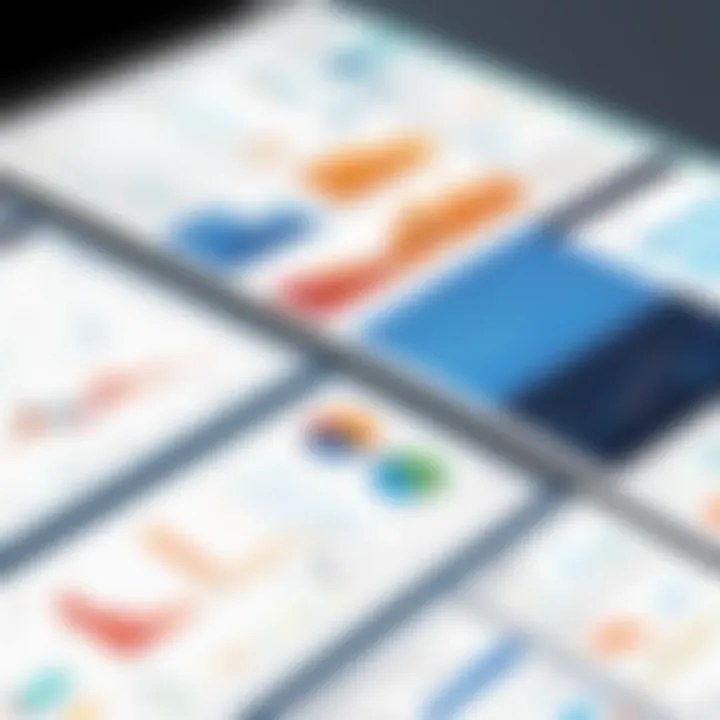
Intro
The realm of data visualization is continually evolving, and professionals are often faced with crucial decisions about the tools they use. Tableau has long been a standard bearer in this field, providing powerful analytics capabilities. However, it is essential to scrutinize its limitations, which may not fit every user's needs or budget.
Understanding the experience and options of alternatives becomes an important task for individuals and organizations. An analytical perspective on various competitors to Tableau can reveal valuable insights, enabling users to make informed decisions about their data visualization and analysis needs.
In this guide, we will explore several notable alternatives to Tableau, analyzing their features, performance, and cost. The aim is to equip readers with the information needed to choose the right tool that aligns with their specific analytical requirements.
Overview of Software
Purpose and Use Cases
When considering alternatives to Tableau, it is crucial to identify the specific purposes they serve. The alternatives often cater to various data visualization needs ranging from business intelligence and financial analysis to academic research. Each tool may have its strengths, ideal for different user profiles such as entrepreneurs, software developers, or students.
Moreover, some tools may excel in areas like real-time data analysis, while others might provide superior options for collaborative workflows. By understanding these varying capabilities, users can effectively narrow down their choices based on their primary use cases.
Key Features
A clear feature comparison helps in differentiating among alternatives. Below are some critical features common in competing software:
- Data Integration: The ability to pull in data from various sources, including databases and APIs.
- Visualization Customization: Options to create customized charts, dashboards, and reports.
- Collaboration Tools: Features that facilitate sharing, editing, and communication among users.
- Deployment Options: Variety of deployment methods available, such as cloud vs. on-premise solutions.
These attributes significantly influence the effectiveness of a data visualization tool, shaping its practical application in real-world scenarios.
In-Depth Review
Performance Analysis
The performance of software alternatives can vary considerably. This section reviews how effectively they handle sizable data sets, their speed in processing queries, and resource utilization. For example, tools like Power BI by Microsoft are appreciated for their ability to manage data efficiently while maintaining a reasonable response time.
User Interface and Experience
User experience is a pivotal aspect of any software tool. A clear and intuitive interface can enhance productivity and reduce the learning curve significantly. In our exploration of alternatives, we will evaluate user feedback on interface design, ease of use, and overall satisfaction. Tools that receive high marks for user experience often become preferred choices among professionals.
"The right data visualization tool can significantly impact an organization's ability to analyze and interpret data efficiently. Choosing wisely is essential."
Prelude to Tableau and Its Role in Data Visualization
Tableau is widely recognized as a prominent tool in the field of data visualization. Its role goes beyond merely offering graphs and charts; it facilitates the profound understanding of complex data sets. The intuitive interface allows users to transform raw data into visually appealing and informative dashboards. This is a significant benefit, as it enables professionals from various domains, such as software development and IT, to derive insights without requiring deep technical expertise in data analysis.
One of the key elements of Tableau is its ability to connect to numerous data sources. From spreadsheets to databases, Tableau can aggregate data efficiently. This means that users can harness data from multiple platforms, promoting a holistic approach to data analysis. Furthermore, the real-time data visualization capabilities ensure that decisions are based on the most current data available. This particular aspect is crucial in today’s fast-paced business environment where timely decisions can significantly impact outcomes.
Users appreciate Tableau's drag-and-drop functionality, which enhances usability. By simplifying the data visualization process, it allows even non-specialist users to create insightful visualizations quickly. However, alongside its strengths, there are also notable considerations. Tableau can demand significant system resources and may not perform as well when handling very large datasets or complex calculations.
"The power of Tableau lies in its ability to democratize data analysis, making it accessible to nearly anyone, regardless of their expertise."
Additionally, while Tableau is powerful, it does come with complexities related to pricing and deployment. Many organizations grapple with the cost implications of implementing Tableau licenses across their teams. This is particularly concerning for smaller businesses that may have limited budgets. Therefore, it is essential for users to explore both the pros and cons of Tableau, as they may affect their decision-making processes regarding data visualization tools.
In summary, Tableau plays a crucial role in data visualization. It enables users to explore data dynamically, fostering a culture of data-driven decision-making. However, as organizations weigh their options, being aware of Tableau's limitations becomes just as important as recognizing its strengths. This guide aims to provide a comprehensive overview of Tableau's alternatives and equip users with the necessary insights to choose the most suitable tools for their needs.
Understanding the Limitations of Tableau
Tableau is a robust tool for data visualization, but understanding its limitations is crucial for users who seek effective data analysis solutions. While it offers a range of features, certain downsides may impede productivity and scalability. Recognizing these constraints helps in choosing alternatives that align better with specific project needs.
Data Handling Capacities
Tableau's data handling capacity is one significant limitation. It can struggle with handling very large datasets efficiently. Users often find that loading extensive data sources can lead to sluggish performance and longer processing times. This issue can be particularly problematic when working with real-time data or large-scale enterprise data. If businesses frequently analyze vast amounts of data, this limitation can lead to decreased efficiency and user frustration.
Furthermore, Tableau has restrictions on data extracts, which may not be suitable for all users. Depending on the size and complexity of the data, the extraction process can become cumbersome, resulting in delays and impacting workflow. Therefore, it is crucial for users to assess the volume of data they usually handle and consider whether another tool might offer better data management capabilities.
Learning Curve and Usability
Learning Tableau can present a challenge, particularly for new users. While it is powerful, many find that the initial learning curve is steeper than they expect. Users need to familiarize themselves not only with the software interface but also with the underlying concepts of data visualization. This can be intimidating for those without a strong technical background. As a result, teams may spend a significant amount of time training, which could divert focus from actual data analysis.
In addition, some users report that the interface, although visually appealing, can be less intuitive than other dashboard software. The need to master various features and functions can deter quick adoption, especially in fast-paced environments where agility is a priority. Therefore, organizations must weigh the time investment required for training against their immediate analytics needs.
Cost Considerations
Cost is another important factor that cannot be overlooked. Tableau's pricing structure can become quite high, especially for small businesses or startups. License fees can accumulate quickly as teams scale, potentially making it less accessible for those with limited budgets. A small team might find their costs increasing significantly when additional licenses are needed.


Moreover, the licensing model can vary, with a choice between a subscription model and a perpetual license. Each option comes with its own financial implications and limits on flexibility, which could be a deterrent for organizations looking for more customizable solutions. It is necessary for potential users to carefully evaluate their budget and the total cost of ownership when considering Tableau versus its alternatives.
"Understanding the limitations of Tableau is essential for users to make informed decisions about their data visualization needs."
Overall, being aware of these limitations enables businesses and individual users to assess the suitability of Tableau in relation to their specific requirements. Whether it is through data handling capacities, usability, or cost, identifying how these factors align with your needs is critical for successful data analysis.
Criteria for Evaluating Tableau Alternatives
When it comes to selecting any data visualization tool, particularly alternatives to Tableau, having a clear set of criteria is essential. This section highlights key aspects that users should examine to ensure they make an informed choice. The right tool should not only meet immediate needs but also support future growth and adaptability. Understanding these criteria can significantly influence performance, user satisfaction, and overall ROI on software investments.
Functionality and Features
Functionality should be the first consideration when evaluating Tableau alternatives. Different tools may offer various capabilities ranging from basic charting to advanced analytics. Users must assess whether the functionalities align with their current and future needs. Features such as real-time data processing, predictive analytics, and robust reporting options can differentiate effective tools within the market. It is also crucial to understand how well these tools can integrate with existing data sources and workflows. For example, some alternatives like Microsoft Power BI allow seamless integration with Microsoft apps, which can enhance productivity.
User Experience and Interface Design
User experience plays a pivotal role in the adoption of any software. A tool that is difficult to navigate can lead to frustration and decreased productivity among users. Therefore, the interface design should promote ease of use and quick learning. Consider how the layout supports visualization tasks. Does it provide guided features for new users? Is it customizable to cater to different user preferences? A well-designed interface not only speeds up the learning process but also enhances overall efficiency.
Pricing Models
Cost is often a decisive factor when evaluating software alternatives. Different tools come with varying pricing structures, which can include licensing fees, subscription plans, or pay-per-use models. Understanding the long-term costs associated with the tool is necessary. For instance, while some options may seem affordable at first, hidden costs in the form of additional support, training, or feature upgrades can accumulate over time. Users should budget for not just the software, but potential costs for training or ongoing support as well.
"Considering the total cost of ownership is vital when evaluating data visualization tools. A low upfront cost can hide future expenses that diminish overall value."
Users must balance features with budget constraints. Evaluating multiple pricing models can reveal the most cost-effective solutions without sacrificing essential functionalities.
Popular Tableau Alternatives: Overview
The exploration of Tableau alternatives is crucial for organizations and individual users looking for effective data visualization tools. Tableau is prominent in the market, but it is not the only option available. Understanding the landscape of alternatives allows users to make strategic decisions that may better fit their needs. The importance of this section lies in highlighting the key players in the market along with their unique offerings, cost structures, and usability features.
In this part, we will cover a selection of robust alternatives that are widely regarded in the industry. By presenting these alternatives, we clarify the noteworthy characteristics that distinguish them from Tableau while addressing a range of analytical needs. This exploration also notes the practical aspects that users should consider when assessing these tools, like the types of data they can handle and the scalability offered for future business growth.
Microsoft Power BI
Microsoft Power BI stands out as a leading alternative primarily due to its seamless integration within the Microsoft ecosystem. This tool is particularly appealing to organizations already using products like Excel or Azure. Power BI offers a rich set of features, including customizable dashboards, real-time data analysis, and interactive visualizations.
Moreover, its pricing is competitive, often allowing for cost-effective scaling, which is attractive for businesses of all sizes. The user interface is intuitive, making it easier for users to navigate compared to the steeper learning curve associated with Tableau.
Looker
Looker provides a unique approach to data exploration by emphasizing a model-based architecture. This allows users to build and customize data models according to their specific needs. Companies that require complex data analysis often choose Looker for its powerful querying capabilities and the ability to implement advanced analytics. Moreover, its visualization features are robust, ensuring that insights can be easily communicated.
Looker's significant advantage lies in its ability to connect directly to cloud data sources. This helps organizations maintain their data integrity while supporting diverse analytic purposes. However, it is often considered more suitable for data engineers and analysts.
Qlik Sense
Qlik Sense is recognized for its associative data model, which allows users to uncover insights through an in-memory architecture. This fundamentally changes how users interact with data compared to traditional tools. Qlik Sense provides users with self-service capabilities that enable deeper data exploration without needing extensive training.
Additionally, this tool excels in collaborative features, allowing teams to work together on reports and dashboards in real-time. Qlik’s visualization capabilities are also strong, supporting dynamic and interactive reports.
Domo
Domo distinguishes itself through its comprehensive business intelligence approach and emphasis on making data accessible at all organizational levels. It features extensive data connectivity options and offers strong collaboration features, making it suitable for companies focused on cross-departmental data sharing.
The user interface is designed to be user-friendly, allowing non-technical users to create dashboards quickly. Domo encourages a culture of data-driven decision-making but may be costlier than other alternatives, which users need to consider.
Detailed Comparison of Leading Alternatives
In the ever-evolving landscape of data visualization tools, a detailed comparison of leading alternatives to Tableau becomes essential. Understanding these alternatives' features, user experience, and pricing allows users to make an informed choice that aligns with their specific needs. This analysis ensures that professionals, developers, and students can evaluate not just the software capabilities but how these tools fit into their overall workflow.
Comparing Features
When comparing features of different data visualization tools such as Microsoft Power BI, Looker, and Qlik Sense, it's crucial to look beyond basic capabilities. Each tool provides unique offerings:
- Microsoft Power BI stands out for its integration with other Microsoft products. Users can easily connect to Excel and Azure, which enhances its accessibility and utility for those already within the Microsoft ecosystem.
- Looker, on the other hand, emphasizes modern data modeling with a focus on real-time analytics. Its LookML language allows advanced users to define relationships between data through SQL, providing more control over the data exploration process.
- Qlik Sense enables a self-service approach to analytics, allowing users to visualize data using a collaborative environment.
The effectiveness of features not only depends on availability but also on how they integrate into existing workflows. Thus, users must assess these features critically based on what their specific use cases demand.
User Experience Comparisons


User experience plays a vital role in the adoption and continued use of any software, including data visualization tools. Each alternative offers a distinct interface:
- Microsoft Power BI offers a familiar layout for users of Microsoft's software, which can ease onboarding and reduce the learning curve for new users.
- Looker focuses on a clean interface that promotes data discovery. The simple design minimizes distractions, allowing users to engage directly with their data.
- Qlik Sense relies on an associative analytics engine that transforms how users interact with data. This approach allows for dynamic linkages between data points, offering a more interactive experience for users.
Ultimately, the effectiveness of these platforms often hinges on how well they adapt to an organization's existing processes. A good user experience can enhance productivity, but it can only be effective when it suits the organization’s standards.
Pricing and Accessibility Differences
Understanding pricing structures is crucial for organizations seeking sustainable solutions. Each tool presents various pricing models and accessibility options:
- Microsoft Power BI generally adopts a subscription model, with costs starting at a lower price point, making it accessible for small businesses and enterprises alike.
- Looker often involves higher costs, typically suited for medium to large enterprises that require enterprise-level solutions for data analytics.
- Qlik Sense employs a combination of user-based and token-based pricing. This flexibility can benefit organizations with fluctuating usage patterns.
It is essential for businesses to weigh not only the cost but also the value derived from each platform. The return on investment must be analyzed before making any long-term commitments.
A thorough comparison is not merely a checklist of features. It is an analysis of how those features align with user needs and business objectives.
Use Cases for Tableau Alternatives
Understanding the practical applications of Tableau alternatives is vital for users seeking to make informed decisions in their data visualization journey. Different organizations face unique challenges, and recognizing the specific needs can greatly enhance efficiency and effectiveness in data handling. Using alternatives to Tableau can offer diverse functionalities and user experiences that align better with specific scenarios. Whether it's a small business, an academic institution, or a corporate entity, the right tool can significantly influence analytical outcomes and overall decision-making processes.
Small Business Applications
For small businesses, data visualization tools must offer both affordability and ease of use. Many enterprises in this category lack the extensive resources that larger organizations possess. Hence, they often favor alternatives that do not compromise on features while still being budget-friendly.
- Cost-effective Solutions: Many alternatives provide competitive pricing models that cater to small budgets.
- Simplified User Interfaces: Intuitive designs help in quick adoption, minimizing the need for extensive training.
- Essential Features: Features like reporting, and data integration with existing systems are essentials that small businesses should prioritize.
Popular tools that align well with small business needs include Microsoft Power BI and Domo, both of which offer user-friendly interfaces along with substantial capabilities for data analysis.
Academic and Research Uses
In academic and research contexts, data visualization tools play a crucial role in presenting complex information in a digestible format. The accuracy and clarity of the data representations influence the quality of the presented research. Accordingly, alternatives to Tableau should cater specifically to the needs of scholars and researchers.
- Collaboration Features: Tools that allow teams to work together on projects and share insights effectively can enhance productivity.
- Data Source Integration: Academic research often involves varied data sets. Alternatives with robust integration capabilities are invaluable in this context.
- Flexibility: The ability to customize reports or visualizations is another crucial feature that helps in meeting specific research objectives.
Looker and Qlik Sense are examples of alternatives that cater well to academic needs, providing functionality that enables detailed exploration of data.
Corporate Analytics
For larger organizations, the stakes in data analytics are higher. Effective corporate analytics can drive strategic decision-making and improve overall performance. In this realm, alternatives must provide a sophisticated set of features without sacrificing user experience.
- Scalable Solutions: Corporates often require platforms that can grow with them. The ability to scale both features and pricing tiers is essential.
- Advanced Analytics: Tools that offer predictive analytics and machine learning capabilities can provide deeper insights that drive business decisions.
- Integration with Existing Systems: The capacity to easily incorporate an alternative into the existing corporate technology stack is often a deciding factor.
Domo and Microsoft Power BI stand out in this segment, offering advanced capabilities tailored for corporate requirements while maintaining user-friendly experiences.
Integration Capabilities of Tableau Alternatives
In today's data-driven world, integration capabilities are paramount for any data visualization tool. Organizations require solutions that seamlessly connect to various data sources and platforms. This ability not only enhances the user experience but also improves efficiency and reduces the time spent on complex data wrangling tasks. The alternatives to Tableau each bring unique integration features, addressing diverse needs of various users, which include software developers, IT professionals, and students.
Reliable integration capabilities allow users to consolidate data from multiple sources, such as databases, cloud storage, and business applications. This unification fosters a holistic view of data, enriching insights that can lead to informed decision-making.
Some of the key benefits of strong integration capabilities include:
- Enhanced Operational Efficiency: By connecting to multiple data sources, users can automate processes, eliminating manual entries and reducing errors.
- Flexibility in Data Usage: Various data sources can be leveraged, ensuring that insights are based on comprehensive datasets.
- Improved Collaboration: Systems that integrate well encourage collaboration among teams. Data can be shared and analyzed collectively, improving overall productivity.
When considering Tableau alternatives, evaluating integration capabilities is crucial. Without strong connectivity features, an organization might struggle with silos of information, rendering the powerful capabilities of visualization tools ineffective.
Data Source Connectivity
Data source connectivity is a fundamental aspect of integration capabilities. Different alternatives allow connections to a variety of sources, such as SQL databases, Excel sheets, and big data platforms like Hadoop and Spark. This capability ensures that users can pull real-time data from where they already store it, leading to accurate and up-to-date visualizations.
Moreover, some alternatives provide built-in connectors, which simplify the process of linking to external sources. Users can often find plug-and-play solutions, reducing the need for extensive technical knowledge. This ease of use is especially beneficial for organizations that may lack a fully developed IT department.
APIs and Custom Integration
The use of APIs for custom integration is another powerful feature that Tableau alternatives offer. APIs allow developers to build tailored solutions that cater to their specific needs. This means that if the out-of-the-box solutions do not meet a user's requirement, they can craft their integrations using the tools provided by the alternative software.
Custom integration through APIs enables organizations to:
- Expand Functionality: Developers can enhance existing features or create new functionalities specific to their operational needs.
- Maintain Data Integrity: By creating custom pathways for data movement, organizations can ensure their existing data architectures remain intact while still leveraging new visualization tools.
- Create Unique Reporting Solutions: Tailored dashboards and reports can be generated that align directly with business objectives.


Custom APIs allow organizations to create unique solutions that adapt seamlessly to their existing workflows.
Potential Challenges with Alternatives
When exploring alternatives to Tableau, it is essential to recognize the possible challenges that may surface during the transition and adaptation process. While alternatives can offer unique benefits, each may come with its own set of complications. Understanding these challenges can assist users in making more informed decisions about their chosen software.
Transitioning from Tableau
Transitioning from Tableau to an alternative can be a complex and time-consuming process. Users familiar with Tableau's interface may struggle with the transition to a new platform. Each software application has a different methodology for data visualization and analytics. This can lead to initial confusion and frustration.
The need for training can arise, as staff may not be familiar with the alternative tool's features. Training sessions and documentation may be required to effectively navigate the new software. Moreover, if your organization relies deeply on Tableau, losing that familiarity can impact workflows.
Potential data migration issues can also complicate the transition. Users may face challenges with moving datasets smoothly without data loss or corruption. Data source connections may have to be reestablished, requiring additional effort. This can affect business continuity, as delays in analysis or reporting can occur during this period.
Adoption Resistance
Adoption resistance is another challenge that can emerge when moving away from Tableau. Change often meets resistance, especially in organizations accustomed to using a specific tool. Employees may feel anxious about using a new software solution. This is especially true if they have invested time in learning Tableau's capabilities.
Moreover, if key team members are not on board with the switch, it can hinder overall adoption. Concerns may rise regarding the effectiveness of the new tool compared to Tableau. Clear communication about the benefits of adopting the alternative is critical.
Forcing employees to adapt without proper support can lead to reduced morale and productivity. A focus on gradually integrating the new tool while providing ongoing support can help mitigate resistance. Emphasizing collaborative features, enhanced functionalities, and how the new tool aligns with organizational goals can also ease the transition.
User Feedback on Alternatives
User feedback remains a critical component when evaluating alternatives to Tableau. This aspect not only offers insights into the user experience but also highlights specific functionalities that might be underemphasized in official documentation. Real experiences shed light on how software performs in practical, day-to-day scenarios. Such information can guide potential users in making informed decisions based on the realities of coworkers, peers or communities.
Community Insights
Community feedback can significantly shape the perception of data visualization tools. Platforms like Reddit often serve as forums for users to share their experiences with various Tableau alternatives. Here are some insights gathered from such communities:
- Positive Experiences: Many users praise Microsoft Power BI for its ease of integration with other Microsoft products, making it a familiar choice for existing Microsoft users.
- Learning Curve: Qlik Sense tends to have a steep learning curve for some, as users report that navigating its features requires time investment.
- Responsive Support: Domo has received positive feedback regarding its customer support, with users expressing satisfaction in how quickly their issues were resolved.
The above insights illustrate just some differences in user sentiment. However, it's important to recognize that individual preferences may influence perceptions significantly.
Case Studies
Case studies provide tangible evidence of how different alternatives perform under various conditions. Specifically, organizations share their journeys of switching from Tableau to another visualization tool. Here’s how this process has unfolded for a couple of companies:
- Tech Firm A: After assessing options, Tech Firm A transitioned to Looker. The decision stemmed from Looker’s ability to seamlessly integrate into their data ecosystem and enable real-time analytics. Post-migration, users reported decreased time spent on data analysis, thus increasing overall productivity.
- Retail Company B: Faced with high costs associated with Tableau, Retail Company B opted for Qlik Sense. They conducted a pilot program that showcased its ability to handle complex datasets efficiently. Following this trial, they decided on an organization-wide implementation, noting significant improvements in their data visualization processes.
These narratives, derived from community feedback and case studies, emphasize key takeaways: real-world usage informs expectations, and understanding past experiences with alternatives directs future decisions. Leveraging user feedback effectively aids in narrowing down the best tools suited to both functional and budgetary requirements.
Future Trends in Data Visualization Software
Understanding the future trends in data visualization software is essential for professionals who seek to maintain a competitive edge in the field. The rapid evolution of technology demands that companies and individuals adapt to new tools and methodologies. This section examines emerging technologies and market predictions, providing insight into developments that can influence decision-making. The aim is to highlight specific elements that enhance functionality and user experience.
Emerging Technologies
Within the landscape of data visualization, several emerging technologies are reshaping how visualizations are created and consumed. These include artificial intelligence, machine learning, and real-time data processing.
- Artificial Intelligence (AI): AI can automate tasks that traditionally require human intervention, enabling faster and more accurate data interpretation. Tools integrating AI can suggest optimal visualization methods based on dataset characteristics, thereby decreasing the learning curve for new users.
- Machine Learning (ML): ML algorithms can analyze patterns within large datasets, facilitating predictive analytics and advanced data insights. This adds another layer to visualizations, improving decision-making in businesses.
- Real-Time Data Processing: The demand for immediate insights from data is increasing. Tools that support real-time data processing enable organizations to respond quickly to changing conditions. Such capabilities are critical for industries like finance and e-commerce.
"Data visualization is transforming from static images to dynamic stories that unfold in real time."
These technologies create opportunities for more interactive and engaging data visualizations. By embracing these advancements, professionals can enhance their analytical capabilities and meet complex demands.
Market Predictions
The landscape for data visualization software is anticipated to undergo significant changes in the coming years. Market predictions indicate that the adoption of cloud-based solutions will rise, given their scalability and cost-effectiveness. Businesses of varying sizes will increasingly migrate to the cloud for data visualization solutions, leading to enhanced collaboration and access.
- Increased Usage of Cloud Solutions: More organizations are expected to leverage cloud capabilities. This allows for streamlined access to data from multiple locations, fostering greater teamwork.
- Focus on Enhanced User Experience: Future software will prioritize user experience, reducing complexity and enhancing usability. Solutions that are intuitive will likely see greater adoption rates.
- Integration with Other Technologies: Data visualization tools will increasingly integrate with other emerging technologies, like IoT and big data analytics, to provide comprehensive solutions that cater to diverse needs.
- Evolving Pricing Models: There may be a shift toward flexible pricing structures, allowing companies to pay for only the features they need, making high-quality visualization tools accessible to a broader range of businesses.
Closure: Selecting the Right Tableau Alternative
In the realm of data visualization, choosing the most suitable tool is essential for effectively conveying information and insights. The conclusion of this comprehensive guide emphasizes the pivotal role that alternative software solutions play in meeting diverse analytical needs. Understanding specific features, usability, and pricing is critical in making an informed choice.
Different environments have unique requirements. SaaS products like Microsoft Power BI may cater better to organizations that prioritize integration with existing Microsoft services. Meanwhile, options like Looker may appeal more to businesses emphasizing advanced analytics and data modeling.
Evaluating factors such as functionality, user experience, and cost is vital. An organization’s priorities and budget dictate not only the choice of platform but also the effectiveness of data-driven decision-making processes. It is beneficial for users to conduct a thorough analysis of how each Tableau alternative aligns with their objectives.
Final Considerations
When selecting a Tableau alternative, several key considerations emerge:
- Compatibility with current technology stacks: It is imprtant to ensure that the chosen tool integrates smoothly with existing datasets and workflows.
- Scalability: Understand the potential for growth. The selected software should accommodate business changes without significant resource allocation.
- Training and Support: Assess the availability of resources for onboarding and continued education. User experience can significantly differ based on the support system in place.
- User Community: Active user communities often provide valuable insights, tips, and shared experiences that can ease implementation and boost user confidence.
In sum, the selection of a Tableau alternative requires careful consideration of both immediate and future needs. Take the time to revisit insights gained throughout the guide and ensure that the chosen software provides the best balance of functionality, usability, and cost-efficiency for your specific situation.







