Comparative Analysis of Tableau and Microsoft Data Visualization Tools


Intro
In the ever-evolving landscape of data visualization tools, Tableau and Microsoft stand out as two dominant options. Their popularity is supported by their robust functionalities and capabilities. As data continues to grow in volume and significance, professionals and organizations require tools that can transform intricate datasets into meaningful visual representations. This article seeks to provide a comprehensive exploration of both Tableau and Microsoft’s offerings, examining various elements such as usability, feature set, and overall value.
Understanding these tools is crucial, not only for data analysts but also for small business owners and technology enthusiasts. Choosing the right software can significantly influence productivity and data-driven decision-making processes. In that light, let’s delve into a detailed overview of these software options.
Prelude to Data Visualization Tools
Data visualization tools have become essential in the modern data landscape. They allow users to transform complex datasets into visuals that can be easily understood. The rise of big data has created a demand for tools that not only present data meaningfully but also provide insights for decision-making. In this article, we will particularly focus on Tableau and Microsoft Power BI, two leading contenders in the field of data visualization.
Understanding the importance of data visualization is vital for professionals in IT, software development, and business analysis. With the right tools, organizations can leverage their data repositories to generate real insights that drive strategic initiatives. Furthermore, as technology continues to evolve, it is important to remain knowledgeable about the leading tools available.
The benefits of data visualization are well-documented. Visuals can highlight trends, patterns, outliers, and correlations that might go unnoticed in raw data. Tools like Tableau and Power BI enable users to create dashboards that facilitate real-time data analysis, providing immediate feedback for business strategies.
In this analysis, we will closely examine the functionalities, pros and cons, as well as user experiences of both Tableau and Microsoft tools. The goal is to assist readers in choosing the right tool suited to their data visualization needs.
Importance of Data Visualization
Data visualization is more than just a feature of a software tool; it’s a crucial aspect of data literacy. By converting complex information into manageable visuals, stakeholders can better understand their data. This leads to improved communication and fosters a culture of data-driven decision-making within organizations. Research suggests that well-designed visuals can increase retention rates of presented information significantly.
Key reasons to prioritize data visualization include:
- Enhanced Understanding: Visuals make it easier to grasp large datasets.
- Faster Decision-Making: Real-time insights can lead to quicker, informed decisions.
- Identifying Trends: Visual representation can bring long-term trends to the forefront.
- Engagement: Visually appealing dashboards enhance user engagement with the data.
Overview of Leading Tools
As businesses navigate their data transformation journeys, selecting the appropriate visualization tools is crucial. Tableau and Microsoft Power BI stand out not only due to their capabilities but also their user community and support. These tools enable users from diverse backgrounds, including data analysts, business professionals, and students, to work effectively with information.
Tableau is often lauded for its sophisticated visual analytics capabilities and intuitive interface. It is frequently used in organizations where detailed data exploration and custom visualization are priorities.
On the other hand, Microsoft Power BI integrates seamlessly with other Microsoft products, making it a preferred option for businesses already utilizing Microsoft services. It is user-friendly, allowing new users to create compelling visual reports quickly.
Analyzing the features of these tools helps in understanding how they cater to different user needs. In essence, no one tool fits all, hence, this article will explore their specific offerings to help determine the best fit based on organizational or individual requirements.
Tableau: An Overview
Understanding Tableau is crucial for anyone looking to harness the power of data visualization effectively. Tableau stands out as one of the leading tools in this space, offering a variety of features that streamline data analysis and presentation. It is essential to explore not just the functionality, but also how Tableau can address the diverse needs of users across different industries.
Company Background
Tableau Software, founded in 2003 in Mountain View, California, has transformed the way organizations use data. The company's vision was to make data analysis accessible to everyone, regardless of their technical expertise. In 2019, Tableau was acquired by Salesforce, enhancing its capabilities and reach. Today, Tableau is known for its user-friendly software that empowers users to visualize data and derive actionable insights. This background establishes Tableau's reputation as a pioneer in data visualization and sets the foundation for its user-focused innovations.
Key Features of Tableau
Tableau offers a wide range of features designed to enhance data visualization and analysis:
- Intuitive Drag-and-Drop Interface: Users can easily create complex visualizations by dragging and dropping data fields onto the workspace.
- Real-Time Data Analysis: Tableau connects to various data sources in real-time, allowing users to track metrics and trends instantly.
- Collaboration Tools: Tableau facilitates sharing of dashboards and reports, enabling teams to work together effectively.
- Advanced Analytics: With features like forecasting and clustering, Tableau helps users to perform sophisticated analyses quickly.
These features make Tableau a versatile tool for any data-driven environment. Its ability to connect with multiple data sources and provide real-time analytics is especially appealing for businesses that rely on up-to-date information for decision-making.
Target Audience for Tableau
Tableau targets a broad audience, including:
- Business Analysts: Who need to visualize data trends for presentations and reports.
- Data Scientists: Who require robust tools for deeper analysis and modeling.
- Executives: Who benefit from high-level dashboards that provide insights across the business.
- Small Business Owners: Looking for cost-effective solutions to manage and understand their data better.
By catering to these diverse groups, Tableau showcases its flexibility and capacity to meet various analytical needs. This versatility is a significant factor in its adoption across different sectors, from finance to healthcare.
"Tableau empowers organizations by turning data into actionable insights, suitable for every level of data literacy."
In summary, understanding Tableau's company background, its key features, and its target audience provides valuable insights into why it remains a dominant force in data visualization tools today.
Microsoft Data Visualization Tools
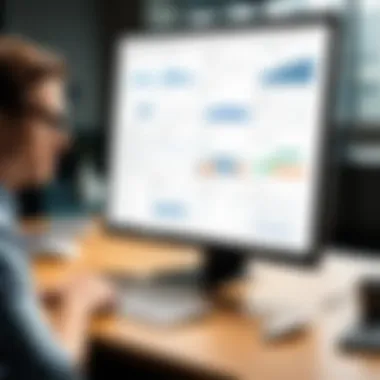
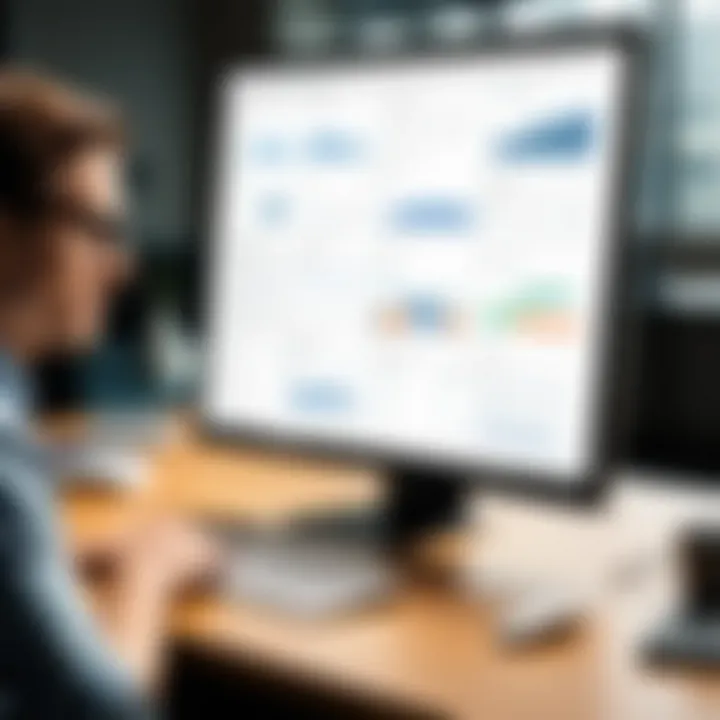
The examination of Microsoft Data Visualization Tools is essential in understanding how organizations can leverage technology for effective data analysis and reporting. Microsoft's offerings, particularly Power BI, are designed to help businesses translate vast amounts of data into actionable insights. These tools bring forth significant benefits, like seamless integration with existing Microsoft ecosystems, which is a key aspect for many organizations that already utilize Microsoft products. Additionally, Power BI's capability to turn complex data into interactive visual reports makes it an invaluable asset for professionals in IT and business intelligence.
Overview of Microsoft Power BI
Microsoft Power BI stands as one of the most robust tools for data visualization and business intelligence. Launched in 2015, it has quickly gained traction among professionals and businesses due to its user-friendly interface and powerful features. With Power BI, users can create a wide array of visualizations, from simple pie charts to complex dashboards. This versatility allows organizations to represent their data in a manner that is not only visually appealing but also easy to comprehend. As more companies realize the importance of data-driven decisions, Power BI positions itself as a leading choice in the market.
Key Features of Power BI
Power BI boasts several features that contribute to its effectiveness and popularity among users. Some of the key attributes include:
- Data Connectivity: Power BI connects with various data sources, such as databases, cloud services, and flat files. This allows users to pull in data from multiple platforms.
- Data Modeling: Users can manipulate and model their data before creating visualizations, enhancing accuracy and relevance.
- Custom Visualizations: Beyond standard chart types, Power BI offers custom visuals through its marketplace, allowing greater flexibility in presentation.
- Real-Time Dashboards: Users can create dashboards that refresh in real-time, providing up-to-date insights that are crucial for decision-making.
- Collaboration Features: Organizations can share reports and dashboards easily within teams or externally, promoting a culture of transparency and insight-driven decision-making.
Target Audience for Microsoft Tools
Microsoft Data Visualization Tools, particularly Power BI, cater to a diverse audience. The primary users range from small businesses to large corporations, as the tool scales well based on the organization's size and needs.
- Business Analysts: Individuals focused on interpreting data and generating reports will find Power BI especially beneficial.
- IT Professionals: These users appreciate the integration features and connection with the wider Microsoft ecosystem.
- Managers and Executives: They can leverage the high-level reporting and visualization options to make informed strategic decisions.
Ultimately, Microsoft's offerings attract a wide spectrum of users due to their accessibility, ease of use, and capability to deliver meaningful insights straight from data.
Usability and User Experience
Usability and user experience are paramount when evaluating data visualization tools such as Tableau and Microsoft Power BI. A tool's effectiveness is not solely determined by its functionality but also by how accessible and intuitive it is for the user. Users ranging from software developers to business analysts require tools that facilitate ease of use while ensuring efficiency in data manipulation and reporting.
Good usability can lead to increased productivity, as users are more likely to leverage features fully when they can navigate a tool easily. This section explores the user interfaces of Tableau and Power BI, dissecting how design choices impact learning curves and overall user satisfaction.
User Interface Comparison
The user interface is often the first point of interaction with software. For Tableau, the layout is visually appealing and highly intuitive. Users can easily drag and drop elements to create visual representations without extensive training. The workspace comprises a central canvas flanked by panels for data selections, filters, and formatting options. This design facilitates a smooth workflow, allowing for rapid report generation.
On the other hand, Microsoft Power BI tends to reflect the design ethos of other Microsoft products, making it familiar for those already accustomed to the Microsoft ecosystem. Its ribbon interface organizes tools and options clearly, though it may appear cluttered to new users. Power BI provides a range of visualization options on a single page, which can be advantageous for users who prefer flexibility but can overwhelm those with less experience.
Essential Comparisons:
- Intuitiveness: Tableau's drag-and-drop interface is often rated as easier for beginners.
- Familiarity: Power BI's layout might be easier for users already familiar with Microsoft Office tools.
- Visual Appeal: Tableau generally has a more modern and polished visual output compared to Power BI's somewhat simpler design.
Learning Curve for New Users
The learning curve is a critical factor when choosing a data visualization tool. For new users, Tableau provides a steeper learning curve, but many find that the investment pays off in the long run due to its sophisticated features. Tableau offers extensive tutorial resources, including webinars and community forums, which are invaluable for those just starting.
Conversely, Power BI benefits from its integration with other Microsoft tools, which can ease the transition for users already familiar with Excel or other Microsoft products. The Power BI guided setup simplifies initial use, allowing users to generate reports quickly. Nevertheless, more advanced features may require a more extensive understanding of the software.
Key Points for New Users:
- Support Resources: Both Tableau and Power BI provide strong community support, but Tableau’s documentation is often seen as more comprehensive.
- Initial Setup: Power BI's integration with Microsoft products makes it more accessible for new users immediately.
- Advanced Features Usage: Users may find Tableau’s advanced functionalities to be more challenging but rewarding once mastered.
"User experience is not just about ease of use; it’s about ensuring that the user's needs are met as they interact with the tool, enhancing their overall productivity and satisfaction."
In summary, while both Tableau and Power BI offer unique strengths in usability and user experience, the choice ultimately hinges on the user's specific needs and existing familiarity with software tools. Choosing a tool requires understanding how each platform's user experience will influence daily workflow and access to data insights.
Integration Capabilities
The ability to integrate with other tools and platforms is fundamental in today’s increasingly interconnected digital landscape. When selecting a data visualization tool, organizations must evaluate how well these tools can combine with their existing systems. This ensures a seamless flow of data and enhances the overall analytical capabilities. Poor integration can lead to data silos, causing inefficiencies and hampering the decision-making process.
Both Tableau and Microsoft Power BI offer robust integration capabilities, but they do so in slightly different ways. This section explores their respective strengths, focusing on third-party integrations and data source compatibility to aid users in making an informed choice.
Third-Party Integrations
Tableau is known for its extensive library of third-party integrations. It supports various applications like Salesforce, Google Analytics, and Slack, among others. This flexibility allows users to pull in relevant data from multiple sources, enriching their dashboards and reports. For organizations already using specific tools, this capability can significantly enhance their visualization efforts.
Power BI also offers numerous third-party integration options. It enables connections with platforms like Azure, SharePoint, and even non-Microsoft services. Users benefit from its seamless connectivity, which allows for advanced analytics and reporting. Moreover, Power BI has a unique feature of using custom connectors, allowing developers to create tailored integrations according to their organizational needs.
These integration capabilities can help organizations streamline their workflows and improve collaboration across different departments.


Data Source Compatibility
Data source compatibility is another vital aspect to consider. Tableau excels in supporting a diverse range of data sources. Users can connect directly to databases like MySQL, PostgreSQL, and SQL Server, as well as cloud services like Amazon Web Services and Google Cloud. This diversity promotes flexibility in data analysis and ensures that users can visualize exactly what they need without dealing with restrictive environments.
On the other hand, Power BI shines in its ability to work within the Microsoft ecosystem. It is highly compatible with services like Excel and SQL Server, making it easier for organizations that already rely on Microsoft products. Additionally, Power BI’s DirectQuery feature allows users to connect real-time to their data sources, facilitating immediate data updates on visualizations.
Pricing Structures
Understanding the pricing structures of data visualization tools is essential for businesses and individual users alike. Each tool's pricing influences not just accessibility but also the overall experience a user has. By analyzing these structures, potential users can strategically determine which software best matches their budget and specific needs.
When considering pricing, it’s important to evaluate several aspects:
- Value for Money: Does the cost align with the features and benefits provided by the software?
- Flexibility: Are there various pricing tiers to accommodate different sizes of businesses or different usage requirements?
- Total Cost of Ownership: This encompasses not just the initial expense but also ongoing costs like maintenance, support, and updates.
- Trial and Subscription Options: Do they offer free trials or flexible subscription agreements for better financial planning?
The correct pricing model can significantly influence user satisfaction and adoption rates. Therefore, a detailed examination of Tableau and Microsoft Power BI's pricing structures is necessary.
Tableau Pricing Models
Tableau offers several pricing options to cater to diverse user groups, including individuals, small businesses, and large enterprises. The main models include:
- Tableau Creator - This plan is designed for users who need comprehensive analytics capabilities. It includes features like a full version of Tableau Desktop, which allows for robust data visualization and an array of connectivity options.
- Tableau Explorer - This model suits team members who need to interact with data and dashboards without the need for complex analysis.
- Tableau Viewer - This is the most basic option, aimed at users needing to consume reports and dashboards created by others, rather than creating them.
- Cost: This subscription typically costs around $70 per user per month.
- Ideal For: Data analysts and professionals who create advanced analytics dashboards.
- Cost: Priced at approximately $35 per user per month.
- Ideal For: Business users who require easy access to data insights but do not need the full capabilities of Creator.
- Cost: About $12 per user per month.
- Ideal For: Executives and stakeholders who review analytics but rarely create reports.
By providing these tiered plans, Tableau allows organizations to match their level of analytical maturity and needs with appropriate costs.
Power BI Pricing Models
Microsoft Power BI features a distinctly structured pricing system that aims to maximize accessibility across varying user needs. Its main offerings include:
- Power BI Pro - This tier is essential for users wanting to share and collaborate on reports. It includes additional features suitable for substantial data analysis.
- Power BI Premium - Designed for larger enterprises, this plan supports enterprise-level features such as larger dataset handling and more storage capacity. It also offers dedicated cloud resources.
- Power BI Free - This tier allows users to explore the basic functionalities of Power BI without any cost. It is suitable for individuals or small teams who plan to assess its capabilities before making a financial commitment.
- Cost: Approximately $9.99 per user per month.
- Ideal For: Teams needing comprehensive collaboration features for shared reports.
- Cost: Generally starts at $20 per user per month, with enterprise options available.
- Ideal For: Organizations requiring robust analytics tools and performance.
- Cost: Free.
- Ideal For: Users looking to test the waters in data visualization and business intelligence.
Power BI's flexible pricing makes it an attractive option for organizations varying from small startups to large corporations.
Overall, the decision between Tableau and Microsoft Power BI heavily leans on individual or organizational needs, budget constraints, and the specific functionalities desired.
Performance Analysis
In today's data-driven world, performance analysis of data visualization tools plays a crucial role. It helps organizations determine which tool meets their demands for speed, efficiency, and data handling capabilities. This section explores the performance aspects of Tableau and Microsoft Power BI, focusing on speed, efficiency, and how each tool processes data.
Speed and Efficiency
Speed is a paramount aspect for users of data visualization tools. Tableau and Power BI are often assessed based on their responsiveness in real time analysis. Tableau is known for its high speed while handling large datasets. The tool utilizes in-memory technology, allowing users to visualize their data swiftly. It provides a seamless experience when filtering, drilling down, or navigating through complex data structures.
On the other hand, Microsoft Power BI excels in efficiency due to its integration with Excel and other Microsoft products. Users familiar with Microsoft's ecosystem might find Power BI more efficient. Reports can be generated quickly, and data can be processed almost instantly. This is beneficial for industries demanding rapid insights, such as finance and marketing.
The difference in how each tool handles speed can have a significant impact on user productivity. Organizations should consider testing both tools under their specific conditions to better understand how speed and efficiency can meet their unique requirements.
Data Processing Capabilities
Data processing capabilities are essential for any data visualization tool. Tableau provides strong analytical options, enabling users to connect to various data sources effortlessly. The tool can process large volumes of data with minimal lag, making it suitable for large enterprises that require real-time analytics.
In contrast, Microsoft Power BI leverages its cloud-based architecture to perform well with data processing tasks. Power BI can handle data from numerous sources including databases and Azure services. The tool focuses on making data preparation easier for users, thus minimizing the time from data ingestion to visualization. This is crucial for organizations that rely heavily on collaboration and sharing insights across teams.


In evaluating these capabilities, it becomes evident that both Tableau and Power BI have their strengths. Depending on the organization's data demands and existing infrastructure, one may be more advantageous over the other. It is recommended that potential users examine sample datasets within each platform to ascertain which tool best suits their processing needs.
Customer Support and Community
Customer support and community resources play a pivotal role in the effective use of data visualization tools like Tableau and Microsoft's offerings. The availability of robust support systems can significantly affect user satisfaction and the overall effectiveness of these tools in meeting organizational goals. Users often face challenges during implementation and daily usage, relying on responsive customer support and active community forums for timely solutions. Access to strong support and vibrant community can mitigate frustrations and empower users to utilize the full potential of the software. Therefore, examining these facets closely is essential in evaluating which platform might serve a user’s needs better.
Support Options Available
Tableau offers several support avenues that cater to various user needs. Users can access live chat support, telephone assistance, and an email support system. This layered approach ensures that users can choose the method that best suits their urgency and preferences. Furthermore, Tableau provides a comprehensive knowledge base. This resource is regularly updated and contains articles, tutorials, and troubleshooting guides that are beneficial for both novice and experienced users.
On the other hand, Microsoft also emphasizes customer support, particularly through its Power BI tool. Power BI users benefit from an extensive help center that covers a wide range of topics, from installation to advanced features. Microsoft offers chat support and community forums, where users can ask questions and share experiences. For businesses, Microsoft provides dedicated support plans, which include faster response times and tailored training sessions.
Both platforms demonstrate a strong commitment to user support, yet their effectiveness can vary based on specific user needs. For instance, Tableau's in-depth knowledge base may be particularly appealing to self-starters who prefer self-service solutions, while Power BI's integration with Microsoft’s ecosystem might be advantageous for enterprises already utilizing Microsoft services.
Community and Documentation Resources
Community and documentation resources create a knowledge-sharing environment that can be invaluable for users. Tableau has cultivated a thriving community that includes forums where users can engage in discussions, share insights, and seek advice. This community includes diverse participants, from beginners to advanced users, creating an inclusive atmosphere for learning. Their official community site offers forums, user groups, and virtual events where users can connect and grow their skills.
Microsoft’s community resources for Power BI include similar forums, user groups, and even YouTube channels focused explicitly on Power BI tutorials. Additionally, Microsoft offers GitHub repositories for developers seeking to build custom visuals or integrations, demonstrating an open approach to user feedback that fosters collaboration.
Both platforms encourage users to contribute to documentation, which can enhance the quality of information available. This peer-contributed content allows users to find practical solutions and real-life applications of concepts.
In summary, while Tableau and Microsoft both provide ample support options and community resources, the choice may depend on individual comfort with self-service versus interactive community engagement. Users should assess their preferences for problem-solving and community involvement, as these elements play a significant role in maximizing their experience with either tool.
Case Studies and User Experiences
Understanding real-world applications of data visualization tools is essential. Case studies provide insights into how organizations implement Tableau and Power BI. They showcase potential advantages and drawbacks of these platforms in actual use. Analyzing user experiences allows prospective users to gauge effectiveness and suitability based on industry needs.
Case studies and experiences offer several benefits. These narratives help potential users assess how these tools can address specific data visualization challenges. They provide context to the features highlighted earlier in this article. Also, these stories illustrate not just success but also hurdles faced during implementation. Practical examples allow users to make more informed decisions when choosing between Tableau and Power BI.
"Real-life application of data visualization tools shows both their potential and challenges. It frames the discussion beyond mere features."
Successful Implementations of Tableau
Tableau has garnered attention for successful implementations in various sectors. One notable case is that of Coca-Cola. This company utilized Tableau to enhance its data analysis capabilities. They aimed to streamline their bottling processes and improve operational efficiency. By integrating disparate data sources into Tableau, Coca-Cola was able to visualize supply chain patterns effectively. This allowed for better forecasting and demand planning.
A further example is the nonprofit organization, Save the Children. They adopted Tableau to monitor and report on various humanitarian projects. The platform helped them transform complex data into easily digestible visuals. Stakeholders could quickly grasp the impact of different initiatives. This effectively increased transparency and facilitated more informed decisions.
Successful Implementations of Power BI
Power BI has found its footing in several industries with impressive implementations. One prominent example is from the healthcare sector, specifically in the case of the Northwell Health system. They employed Power BI to streamline reporting and analytics across their network. This proved crucial during the COVID-19 pandemic when timely data was essential. By utilizing Power BI, Northwell Health derived insights from patient data rapidly, enabling better responsiveness.
Another example can be seen with the retail giant, Tesco. Power BI has helped Tesco analyze its vast customer data. It allowed them to refine marketing strategies based on real-time insights. Tesco's continued investment in data analytics showcases Power BI's ability to handle large datasets efficiently.
Both Tableau and Power BI have demonstrated effectiveness through these implementations, showcasing their respective strengths in meeting diverse user needs.
Choosing the Right Tool for Your Needs
Selecting the appropriate data visualization tool is a critical decision for individuals and organizations. The right tool can profoundly impact the effectiveness of data presentation and interpretation. Each user has unique needs, influenced by their specific goals, technical proficiency, and the data at their disposal. Understanding these differences is essential in identifying which tool—Tableau or Microsoft Power BI—aligns best with one's objectives.
In this section, we analyze key elements that influence the decision-making process when choosing between Tableau and Microsoft Power BI. These considerations can guide users to a well-informed choice that better serves their needs.
Factors to Consider
When evaluating Tableau and Microsoft Power BI, several factors should be top of mind:
- User Experience: The interface and overall ease of navigation can greatly influence the usability of a tool. For instance, Tableau is renowned for its intuitive drag-and-drop functionality, minimizing the learning curve for new users.
- Data Handling Capacity: Both tools have their own strengths regarding data processing. Tableau handles large datasets efficiently, making it suitable for analytics that require heavy lifting. Power BI, while also adept, may experience slower performance with massive datasets.
- Integration Capabilities: Each tool's ability to connect with other data sources is vital. Users should ensure that the tool they select can seamlessly integrate with existing systems. Tableau offers broad third-party integrations, whereas Power BI is often favored for its interoperability with other Microsoft products.
- Cost: Budgetary constraints can heavily influence tool selection. Tableau's licensing can be seen as higher in comparison to Power BI, which provides a more budget-friendly entry point, especially for small businesses.
- Support and Community: Both Tableau and Power BI offer substantial documentation and community forums. However, Power BI, being a Microsoft product, benefits from a larger support ecosystem due to the broad usage of Microsoft's platforms.
In evaluating these factors, individuals and organizations can better identify their priorities and select the tool that meets their needs most effectively.
The End and Recommendations
In summary, the decision between Tableau and Microsoft Power BI should be guided by a thorough understanding of one's own requirements.
For users prioritizing advanced data visualization and analytics, Tableau's robust features offer significant advantages. Conversely, organizations already entrenched in the Microsoft ecosystem may find Power BI more accessible and cost-effective.
- For large enterprises with complex data needs, Tableau is recommended due to its powerful visualization capabilities.
- For small to medium-sized businesses or organizations seeking quick insights with Microsoft compatibility, Power BI emerges as the favorable option.
Ultimately, the best choice is contingent on current needs, future growth plans, and budget considerations. Proceed with clarity, ensuring that your chosen tool empowers data storytelling effectively.







