Unveiling Teamcenter Visualization Mockup Features


Intro
In the complex realm of product life cycle management, effective visualization plays a critical role. Teamcenter stands out in this domain, offering innovative tools for mockup development. This feature not only aids designers but also serves stakeholders in ensuring that product visions align with reality before actual production begins.
Understanding the capabilities and functionalities of Teamcenter's visualization mockup feature is essential for both industry professionals and students. It allows users to explore designs in a virtual environment and iterate quickly based on feedback.
Overview of Software
Purpose and Use Cases
Teamcenter is a leading software used for managing product data and processes across the entire lifecycle of a product. Its visualization mockup capability focuses on creating realistic models of products, aiding in design validation and comprehensive analysis. The purpose of this feature is to facilitate better communication among team members, improve development efficiency, and reduce the risk of errors during the production phase. Common use cases include:
- Design Validation: Ensuring that products meet design specifications before any tangible prototypes are made.
- Stakeholder Collaboration: Allowing various stakeholders to visualize and provide input on designs.
- Training and Documentation: Serving as a tool for educating teams about product features and functionalities.
Key Features
The mockup capabilities of Teamcenter are robust. Some notable features include:
- 3D Visualization: Users can interact with 3D models, allowing for a more intuitive understanding of designs.
- Annotation Tools: Facilitates the sharing of feedback directly on models, which streamlines communication.
- Integration with Other Tools: Teamcenter allows for integration with CAD systems and other software, enabling a seamless workflow during product development.
In-Depth Review
Performance Analysis
Performance of the visualization feature is paramount, especially in large and complex projects. Various factors affect performance, including model size and system capabilities. Teamcenter’s architecture is designed to handle extensive datasets efficiently, ensuring that rendering remains smooth, even with intricate models. By leveraging advanced algorithms, it minimizes loading times and enhances real-time interactions. Pursuing continuous improvement, the software evolves to adapt to user needs and hardware advancements.
User Interface and Experience
The user interface of Teamcenter's mockup capabilities is crafted with usability in mind. It presents a clean layout, minimizing distractions while providing access to essential tools. New users can quickly assimilate thanks to intuitive controls. Moreover, frequent updates and user feedback have led to refinements that ensure a positive user experience.
"Effective visualization in Teamcenter fosters an environment of collaboration and promotes informed decision-making throughout the design process."
Users can navigate through features easily, facilitating design exploration. The learning curve is manageable, making it suitable for both seasoned professionals and newcomers in the field.
To conclude, Teamcenter's visualization mockup capabilities present an invaluable resource for engineering and IT professionals. The software not only enhances product design and validation processes but also fosters collaboration and efficiency.
Preamble to Teamcenter
In modern engineering, effective communication among teams and clear visualization of product concepts are pivotal. Teamcenter plays a substantial role in these processes. As a product lifecycle management software, its functionalities extend beyond simple file storage. They encompass a wide array of tools that support collaboration, design validation, and workflow efficiency. In this article, we dive into the mockup capabilities within Teamcenter and how they impact product development.
Overview of Teamcenter
Teamcenter is designed to streamline product development by integrating various aspects of the design and engineering process. It provides a centralized repository for all product-related information. This includes CAD files, specifications, and documentation. When teams operate within a singular platform, they can communicate more effectively, track changes, and manage workflows with greater ease.
Key features of Teamcenter include:*
- Product data management
- Change management capabilities
- Workflow automation tools
- Compliance tracking
These elements create an environment where multidisciplinary teams can collaborate seamlessly. The ability to access shared information helps reduce errors and miscommunication. Additionally, Teamcenter's visualization tools allow for a more concrete representation of concepts, ensuring that all stakeholders can engage with the designs at hand.
Importance of Visualization in Engineering
Visualization is a fundamental aspect of engineering design. It transforms abstract ideas into tangible models that can be assessed and manipulated. In this context, Teamcenter's visualization capabilities stand out for several reasons.
- Enhanced Clarity: Visualization tools provide clarity. They allow engineers and designers to visualize how parts will fit and work together in a product, which is essential in the design phase.
- Improved Decision Making: The capability to view detailed mockups empowers teams to make informed decisions quickly. This can save significant time and resources during the development process.
- Stakeholder Engagement: Visual representations facilitate discussions among stakeholders who may not have deep technical expertise. This inclusiveness helps gather valuable feedback early in the design process.
- Error Reduction: By visualizing designs, teams can identify potential errors before production. Spotting issues in a mockup is far less costly than making changes during manufacturing.
Ultimately, visualization is not just a helpful tool; it is a necessary component in modern engineering workflows. Teamcenter's robust mockup capabilities enable organizations to leverage visualization effectively throughout their product lifecycles, leading to enhanced productivity and innovation.
"Effective visualization in engineering leads to more innovative products and smoother collaboration across teams."
Understanding how to utilize Teamcenter's visualization features can therefore yield significant benefits in both the design process and overarching product success.
Understanding Visualization Mockups
Visualization mockups serve as a vital element of contemporary product development processes. They provide a tangible method for engineers and designers to view their concepts before committing resources to actual production. This section will elucidate the main features and benefits of visualization mockups, emphasizing their impact on various stages of product design and development.
Definition of Visualization Mockups
Visualization mockups are digital or physical representations of products or systems created during the design phase. These mockups can range from simple sketches or wireframes to complex interactive 3D models. The intent of using visualization mockups is to make abstract ideas more concrete, allowing team members to envision the final product.
The primary purpose of these mockups is to facilitate communication among stakeholders. By illustrating design ideas in a visual format, teams can effectively convey their thoughts and gather feedback early in the development cycle. Not only do mockups serve design purposes, but they also enable testing of functionality, usability, and aesthetics before the product reaches the production phase.
Role in Product Development


The role of visualization mockups in product development cannot be understated. They are essential for several reasons:
- Concept Validation: Mockups provide an opportunity to validate ideas with stakeholders before starting the development process. This helps identify flaws in designs more quickly, saving both time and costs.
- Iterative Design Process: Teams can modify visualization mockups based on feedback, promoting an iterative design process. This adaptability ensures that the final product better meets user needs and expectations.
- Enhanced Collaboration: When using visualization tools, all stakeholders, including engineers, designers, and marketers, can participate in design discussions. The ability to visualize ideas enhances understanding, thus improving teamwork.
- User Engagement: Involving end-users early in the design process through mockups helps ensure that user perspectives are considered. This interaction can lead to more user-friendly and market-ready products.
"Visualization mockups are transforming how teams collaborate and make decisions in design development. They allow each participant to visualize ideas and contribute to the final outcome."
In summary, as organizations increasingly rely on visualization mockups, they are fostering innovation and efficiency in their product development processes. With the ongoing evolution of design tools, these mockups play an even more significant role in steering projects toward successful completion.
Teamcenter Visual Mockup Features
The features of Teamcenter visualization mockup play a significant role in enhancing the design and engineering processes. These features facilitate effective communication, streamline workflows, and enable better decision-making. Users benefit from visualizing complex designs in 3D, integrating collaboration tools that foster teamwork, and enjoying a user-friendly interface that encourages engagement with the digital mockups. By leveraging these capabilities, organizations can ensure the product development lifecycle is more efficient and effective.
3D Visualization Capabilities
3D visualization in Teamcenter offers a robust platform for visualizing complex products. This capability allows users to view products from multiple angles, providing insights that 2D drawings cannot. The detailed 3D models help in assessing designs and identifying potential issues early in the development process.
Key aspects include:
- Realism: Users engage with life-like representations, enhancing understanding of product designs.
- Precision: Accurate measurements ensure that all specifications meet required standards.
- Change Management: Quick adaptations can be made to designs, visualizing the impact of modifications instantly.
Overall, 3D visualization supports a clear grasp of design intricacies, which leads to informed decision-making.
Collaboration Tools
Collaboration is essential in product development, and Teamcenter provides multiple tools to enhance teamwork. These tools enable real-time sharing and editing of mockups among team members, regardless of their location.
Features that enhance collaboration include:
- Live Reviews: Stakeholders can review and comment on designs simultaneously.
- Version Control: All members access the latest updates, minimizing miscommunication.
- Integrated Communication: Messaging functions ensure discussions occur in context, linked directly to specific mockups.
These collaboration tools break down silos and ensure everyone is aligned with project goals.
Interactivity and User Interface
A good user interface is vital for efficient use of any software. Teamcenter's interface is designed to be intuitive, making it easier for users to navigate complex information.
Key components of the interface include:
- Drag and Drop Functionality: Users can easily manipulate mockups and integrate new components with simple commands.
- Interactive Elements: Features allow users to zoom, rotate, and animate designs, fostering a more comprehensive understanding of intricate designs.
- User-Centric Design: The layout is optimized for usability, making it accessible for team members with varying levels of expertise.
The interactivity offered by Teamcenter not only makes design review simpler but also invites a more exploratory approach to product development.
Application Scenarios
In this section, we will examine how Teamcenter’s visualization mockups find practical applications across various industrial landscapes. The significance of application scenarios lies in their ability to illustrate real-world contexts where these mockups enhance design and engineering processes. This exploration provides insights into how the software directly addresses user needs and optimizes productivity.
Industry Use Cases for Visualization Mockups
The utilization of visualization mockups within Teamcenter is vital across multiple sectors. Industries such as automotive, aerospace, and consumer goods leverage these tools extensively for several reasons.
- Automotive Industry: In automotive design, visualization mockups allow engineers to examine and refine complex assemblies before physical prototyping. Teams can visualize 3D models in detail, evaluate component fitments, and assess overall design integrity. This reduces the risks associated with manufacturing errors and promotes collaborative decision-making.
- Aerospace Sector: Aerospace projects demand precision. Visualization mockups enable the simulation of intricate part interactions and facilitate compliance with rigorous regulatory standards. Stakeholders can assess design aspects such as aerodynamics and structural stability in a virtual environment.
- Consumer Goods: For companies developing consumer products, visualization aids in rapid ideation and client engagement. Teams can present realistic mockups to non-technical stakeholders, enabling informed feedback early in the design cycle.
These case studies underscore the diverse utilities of visualization mockups, demonstrating that they are not merely aesthetic but serve critical functional roles.
Integration with Design and Engineering Workflows
Integrating visualization mockups into design and engineering workflows is essential for streamlining development processes. Teamcenter provides the necessary compatibility to ensure that mockups fit seamlessly into existing workflows, allowing users to transition between different phases of product development with minimal friction.
- Collaboration Enhancement: As design teams vary in location and specialty, Teamcenter’s visualization features facilitate interaction among diverse team members. Issues can be spotted and discussed in real time, fostering a more synergistic environment.
- Version Control: With a clear record of changes made to mockups, Teamcenter enhances project accountability. Teams can track iterations of a design, ensuring that all stakeholders work from the most current model, thereby minimizing confusion.
- Feedback Loops: Rapid feedback on mockups ensures that minor issues are addressed before they escalate, ultimately shortening the iteration cycles. Aspects of the design can be assessed through immediate visual context, leading to quicker consensus or revisions.
"By integrating visualization mockups into the workflow, we can significantly improve response times and reduce excessive revisions. This leads to faster launch cycles, a critical advantage in fast-paced markets."
In summary, application scenarios demonstrate that Teamcenter's visualization mockups are not just tools, but integral components that enhance collaborative design, ensure quality, and streamline processes in various industries.
Benefits of Using Teamcenter Mockups
The benefits of using Teamcenter mockups are crucial for engineers and project managers alike. In today's fast-paced engineering environment, visualization is not just a luxury; rather, it is a necessity for effective product development. Teamcenter's mockup capabilities enhance workflows, validates designs, and promotes communication among stakeholders.
Enhanced Design Validation Process
Teamcenter mockups streamline the design validation process significantly. By allowing engineers to visualize a product before it is physically produced, potential issues can be identified earlier in the development cycle. This feature enables teams to assess design aesthetics, functionality, and manufacturability in a virtual environment. Utilizing mockups reduces the costs associated with prototyping, as adjustments can be made digitally rather than physically.
In addition, effective design validation leads to higher product quality and lower defect rates. The process encourages thorough reviews and collaborative feedback, where stakeholders can evaluate designs together. This collective approach ensures that all aspects of a product are considered, reducing the likelihood of overlooking a critical element.


Improved Stakeholder Communication
Another significant benefit is how Teamcenter mockups improve communication among stakeholders. With a clear visual representation of the product, discussions can shift from abstract ideas to concrete images. This collaboration fosters more informed decision-making and reduces misunderstandings that can occur with traditional documentation.
Clear visuals also enhance presentations to clients or upper management, making it easier to convey design intentions and receive constructive feedback. Additionally, a shared visual platform allows team members from various departments to align their understanding and expectations.
Collaboration is enhanced when everyone has access to the same visual information.
Streamlined Project Timelines
Teamcenter mockups lead to streamlined project timelines. By facilitating rapid iterations and clarity in design, teams can progress more quickly through each phase of development. As mockups can be easily adjusted, feedback can be integrated faster than before. This agility is vital in meeting project deadlines and responding to market demands.
Furthermore, the reduction in time spent on physical prototypes or revisions accelerates overall project delivery. Teams often find that they can finalize designs quicker and pivot more dynamically according to stakeholder feedback. The ability to visualize changes in real time ensures that the project stays on track and within budget.
User Experiences and Feedback
Understanding user experiences and feedback is crucial for evaluating the effectiveness of Teamcenter's visualization mockup capabilities. This section delves into how real-world applications of the software translate into actionable insights for users. The feedback gathered from various industry professionals serves as a guiding light for both current users and potential adopters, shedding light on their interactions with the software and its impact on their workflows.
Case Studies and Testimonials
Analyzing case studies can lend significant credence to the exploration of Teamcenter’s visualization mockups. For instance, a leading automotive manufacturer integrated Teamcenter into their design process and reported a notable reduction in design iteration cycles. By employing visualization tools, the designers could identify potential design flaws in the early stages, thereby minimizing costly revisions later.
Testimonials from users underline the transformative power of Teamcenter visualization capabilities. One engineer stated, "Seeing the 3D mockups allowed our team to visualize complex assemblies better than traditional 2D drawings. This visualization capability not only improved our design accuracy but also made it easier to communicate ideas to stakeholders, even those not familiar with technical details."
Additionally, many users emphasize enhanced collaboration. Multiple teams can engage with the same mockup in real-time, which fosters an environment of shared understanding. This leads to more cohesive project outcomes as feedback from diverse teams can be incorporated efficiently.
Challenges Faced by Users
Despite the advantages, users do encounter challenges with Teamcenter visualization mockups. One key issue reported relates to the initial learning curve associated with the software. New users often need time to familiarize themselves with its features. Organizations must invest in proper training to ensure their teams can fully leverage the capabilities offered by Teamcenter.
Another challenge is technical constraints that may arise during integration with existing systems. Users sometimes face compatibility issues that hinder seamless data flow between software tools. In such situations, it is critical for users to have clarity on the software's limitations and potential workarounds.
Quick thinking and proactive approach are essential for tackling these challenges effectively.
Moreover, the demand for robust hardware appears to be a concern. High-quality visualization requires substantial processing power, pushing some organizations to upgrade their infrastructure, which could lead to additional costs.
In summary, user experiences and feedback surrounding Teamcenter visualization mockups provide invaluable insights. The case studies highlight success stories, while testimonials convey the real-world application of these tools. However, challenges remain, necessitating proper training and technical considerations to ensure all users can benefit from this powerful software.
Comparison with Other Visualization Tools
An effective comparison with other visualization tools is crucial in understanding the strengths of Teamcenter’s mockup capabilities. This examination not only showcases where Teamcenter excels but also highlights its limitations relative to its competitors. By evaluating features, usability, and integration options, professionals can make informed decisions on the appropriate tool for their specific needs.
Strengths and Weaknesses
Strengths:
- Integrated Functionality: Teamcenter stands out by integrating visualization with product lifecycle management. This means users can seamlessly transition from concept design to visualization.
- 3D Visualization: The software offers advanced 3D visualization capabilities, allowing for in-depth analysis of models. This is particularly beneficial for design validation.
- Collaboration Features: Teamcenter supports real-time collaboration among stakeholders, enhancing communication throughout the design process.
Weaknesses:
- Steep Learning Curve: New users may find the interface complex. This can hinder quick adoption, especially for those unfamiliar with visualization tools.
- Resource Intensive: The software may require significant computing resources, limiting its use on lower-end machines.
- Higher Cost: Compared to simpler visualization tools, Teamcenter can be more expensive, making budgeting a critical consideration for smaller teams.
Market Positioning
Teamcenter is positioned as a comprehensive solution for organizations seeking to integrate visualization into their product lifecycle management processes. Unlike stand-alone visualization tools, Teamcenter offers a suite that encompasses data management, workflow automation, and collaborative tools.
- Key Competitors: Tools like Autodesk Vault, Siemens NX, and Dassault Systèmes’ SolidWorks also provide visualization capabilities but often lack the extensive integration features found in Teamcenter.
- Target Audience: Teamcenter mainly caters to medium to large enterprises that require robust support for complex engineering workflows. In contrast, simpler tools may attract smaller organizations or teams with less demanding needs.
- Growing Market Demand: As industries increasingly focus on digital transformation, the demand for tools that offer comprehensive visualization and integration features is rising. Teamcenter’s ability to blend visualization with lifecycle management positions it well for future growth.
The detailed evaluation of Teamcenter against other visualization tools reveals not just its advantages but also the environments where it is most effective and those where alternatives may be more appropriate.
Integration with Other Software Solutions
The capability of integrating Teamcenter visualization mockups with other software solutions is crucial in today’s fast-paced engineering landscape. Effective integration allows for a seamless workflow between design, engineering, and production teams. It enhances collaboration and ensures that all stakeholders have access to the most up-to-date information. In many organizations, different teams might use different software for specific tasks. Having a way to link these systems can save time and reduce errors during the design and production phases.
PLM Systems Integration
Product Lifecycle Management (PLM) systems play a pivotal role in managing a product’s life from inception to retirement. Integrating Teamcenter visualization with PLM systems, such as Siemens Teamcenter itself, can drive efficiency and clarity. By providing a visual representation of products, engineers can make informed decisions based on real-time data and model changes. This integration allows for a single source of truth, reducing misunderstandings and miscommunication among team members.
Some benefits of PLM systems integration include:
- Real-time data synchronization: Changes made in the design are reflected immediately across the system.
- Centralized access to information: All users can refer to the same updated data, minimizing confusion.
- Enhanced collaboration: Cross-functional teams can collaborate without barriers, improving overall productivity.
API and Third-party Compatibility
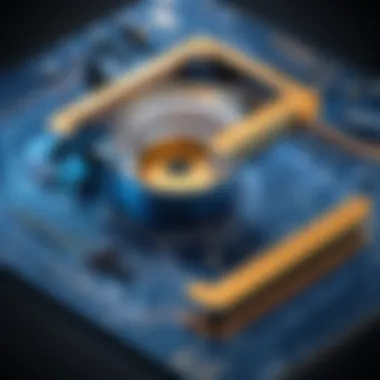

Application Programming Interfaces (APIs) are essential for extending the functionalities of Teamcenter visualization tools. They allow for the connection between Teamcenter and various third-party applications, which can be beneficial for specialized tasks that Teamcenter does not support directly. API compatibility makes it possible to customize workflows according to specific needs, thus providing flexibility in how teams can operate.
Key points regarding API and third-party compatibility include:
- Custom solutions: Organizations can tailor integrations to meet unique project demands or specific tools that their teams prefer.
- Scalability: As businesses grow, APIs facilitate the addition of new tools and applications without needing to overhaul existing systems.
- Interoperability: Teams can work across multiple platforms efficiently, making it easier to integrate existing software ecosystems.
Integration with other software solutions not only streamlines processes but also positions organizations to adapt to future technological advancements, ensuring they remain competitive in an ever-evolving business environment.
Future Trends in Visualization Technology
The domain of visualization technology is on the verge of significant advancements. As industries evolve, the demand for more sophisticated and effective visualization tools grows. Future trends in this area are essential not just for enhancing team dynamics but also for improving the accuracy and speed of product development processes. Understanding these trends helps software developers, IT professionals, and students grasp the potential benefits and challenges that lie ahead.
Emerging Technologies in Visualization
Emerging technologies are increasingly shaping the future of visualization. Virtual Reality (VR) and Augmented Reality (AR) stand at the forefront of this evolution. These technologies immerse users in interactive environments, where they can visualize complex designs and changes in real-time.
- Virtual Reality (VR):
- Augmented Reality (AR):
- Artificial Intelligence (AI):
- Offers a fully immersive experience, allowing users to engage with models as if they were in the actual environment. This is particularly useful for industries like automotive and aerospace, where spatial understanding is crucial.
- Layers digital information onto the physical world, enhancing real-time assessments. For example, engineers can visualize design modifications over existing structures using AR, facilitating immediate feedback.
- AI can improve visualization through predictive analytics. By analyzing historical data, AI algorithms can suggest design improvements or highlight potential issues before they arise.
These technologies not only make visualization more interactive but also instill a greater degree of realism into assessments and decision-making processes.
Potential Developments in Teamcenter
As Teamcenter adapts to the changing landscape of visualization technology, several potential developments could enhance its capabilities:
- Enhanced User Interfaces: Teamcenter could implement more intuitive user interfaces that leverage AI to adapt the visual experience to users' preferences and workflows.
- Integration of 3D Printing Visualization: The inclusion of 3D printing technologies in visualization mockups can allow for physical prototypes to be created swiftly. This can shorten the design validation process significantly.
- Increased Collaboration Features: Future updates may include advanced collaborative tools where users across various locations can work on the same model, share insights, and receive real-time feedback.
- Cloud-Based Visualization Tools: Migrating visualization tools to the cloud can promote accessibility and scalability, enabling teams to access designs from anywhere and collaborate seamlessly.
"As design complexities grow, so must our tools for visualization be more sophisticated and adaptable to change."
These developments would address the increasing demands of users, making Teamcenter a robust platform for modern engineering challenges. As a result, professionals can leverage new visualization methods to enhance productivity and innovation in their projects.
Limitations of Teamcenter Visualization
Understanding the limitations of Teamcenter's visualization capabilities is crucial for organizations that seek to leverage this software for effective product development. Awareness of these constraints can inform better decision-making regarding its implementation and use. The limitations not only affect the depth of visual representation but also influence user experience and project outcomes. Thus, a critical examination of these aspects is warranted.
Technical Constraints
One of the primary technical constraints involves the hardware requirements needed to run Teamcenter's visualization tools effectively. Users may find that older systems struggle to process complex visualizations, leading to slow performance and lag. This can hinder the workflow in fast-paced development environments where time and accuracy are vital.
Additionally, compatibility issues may arise when integrating Teamcenter with other software. Users often face challenges when attempting to connect visualization tools with existing systems, which can complicate the overall user experience. Not all file formats are supported, and this can restrict the types of datasets that can be visualized. The lack of seamless integration can lead to frustration and delays while teams navigate these technical barriers.
Moreover, rendering high-quality 3D models requires significant computational power. In situations where the visualization involves intricate designs, the system requirements can become a bottleneck, thereby limiting the ability to explore more ambitious design scenarios. These constraints can negatively impact the creative process, as users may not be able to visualize their designs to the fullest extent.
User Inexperience and Learning Curve
Another notable limitation stems from user inexperience with Teamcenter's visualization tools. The learning curve can be steep for new users, especially those who lack prior experience with advanced visualization software. Although Teamcenter offers powerful features, users may find it challenging to navigate the interface and fully utilize its capabilities without substantial training and practice.
An inadequate understanding of the tool can lead to suboptimal use, which may hinder the potential benefits that visualization can provide. It is essential for organizations to invest in training programs to equip their teams with the necessary skills to operate the software effectively. When users do not receive adequate training, they may face difficulties in creating accurate visual representations, which can ultimately affect project timelines and deliverables.
Furthermore, the complexity of the software could discourage some professionals from engaging with Teamcenter's visualization features. Users may revert to simpler, less efficient tools rather than invest time in mastering a platform that they find intimidating. This reluctance can stifle innovation, as teams that are not utilizing the full range of available visualization capabilities might miss out on opportunities for improved design validation and stakeholder communication.
"Recognizing and addressing the limitations in Teamcenter Visualization can help organizations make more informed decisions about their workflows and tool selections."
In summary, while Teamcenter offers robust visualization capabilities, it is not without limitations. Technical constraints regarding hardware and compatibility, along with user inexperience and a steep learning curve, can impede its effectiveness. Addressing these factors is key for organizations wishing to maximize the potential of Teamcenter's visualization mockup capabilities.
Finale and Recommendations
The conclusion of an article serves as a vital component to summarize key findings, emphasize important insights, and provide actionable strategies for its audience. In the context of Teamcenter visualization mockup capabilities, it brings closure to the exploration of how this software enhances design validation and stakeholder collaboration while underscoring its relevance in the modern engineering landscape.
Summary of Key Points
To encapsulate, several crucial aspects emerge from the exploration of Teamcenter's mockup functionalities:
- Enhanced Visualization: The software provides robust tools that allow for detailed 3D representations of products. This aids in capturing design intricacies and facilitating better feedback.
- Collaboration: Built-in collaboration tools promote seamless communication among stakeholders, ensuring that all parties are aligned throughout the product lifecycle.
- Integration With Workflows: Teamcenter integrates smoothly into existing design and engineering workflows, thus streamlining processes and reducing the time required for project completion.
- User Experience: There are challenges regarding user experience, but the benefits, such as improved design validation among teams, outweigh the learning curve.
In summary, Teamcenter visualization mockups contribute significantly to effective engineering practices, offering clarity and precision.
Recommendations for Organizations
Organizations seeking to leverage Teamcenter visualization mockups can consider the following recommendations:
- Invest in Training: Ensuring that team members are adequately trained on using Teamcenter’s capabilities can maximize the benefits of visual mockups. Focus on onboarding programs that address the user interface and tools available within the software.
- Foster Collaborative Culture: Encourage a culture of collaboration among stakeholders. Utilize tools in Teamcenter to facilitate open communication and regular feedback loops, ensuring that all inputs are considered during the product development process.
- Monitor Technological Advancements: Stay informed about emerging technologies that could enhance Teamcenter capabilities. Regularly review updates and integrate useful features that align with organizational needs.
- Evaluate Integration Needs: Before adopting or expanding Teamcenter’s usage, assess how it will integrate with other software systems currently in use. Work closely with IT departments to establish connections that enhance workflow efficiency.
- Collect User Feedback: Continually gather and analyze user feedback regarding their experiences with Teamcenter visualization tools. This information is valuable in understanding how to adjust practices for better efficiency and user satisfaction.
Ultimately, the strategic use of Teamcenter visualization mockups can significantly enhance an organization’s product development process, leading to faster, more validated outcomes.







