TeamViewer Commercial License Cost Overview
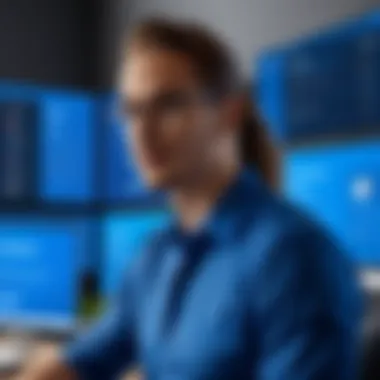

Intro
TeamViewer is a remote access and support software known for its versatility and user-friendliness. As businesses increasingly rely on technology to operate efficiently, understanding the cost associated with TeamViewer's commercial licenses becomes crucial. This analysis aims to clarify the various pricing structures while evaluating the features that come with each tier. Also, it is significant to compare commercial and personal licenses for informed decision-making.
Overview of Software
Purpose and Use Cases
TeamViewer serves as a tool for remote access, allowing users to connect to other devices. This includes troubleshooting technical issues, providing customer support, and facilitating remote meetings. Some common use cases include:
- Technical support for clients
- Collaboration among remote teams
- Accessing workstations from outside the office
Key Features
Several features distinguish TeamViewer, making it a preferred choice for many organizations. These include:
- Remote Control: Access any device from anywhere in the world.
- File Transfer: Seamlessly transfer files between connected devices.
- Cross-Platform Compatibility: Connect devices regardless of operating systems.
- Multi-User Access: Enable multiple users to collaborate in real-time.
In-Depth Review
Performance Analysis
The performance of TeamViewer tends to be stable, even under lower bandwidth conditions. Many users report smooth connections and minimal lag, which is essential for providing effective support. The software handles various resolutions efficiently, maintaining clarity during sessions. When evaluating the software for commercial use, performance metrics are significant as they can directly impact productivity.
User Interface and Experience
TeamViewer's interface is designed for ease of use. The layout is intuitive, allowing even non-technical users to navigate without difficulty. Users can easily locate necessary functions, minimizing training time. Customization options further enhance the user experience, enabling organizations to tailor the interface to meet their workflow requirements.
"Understanding the application of commercial licenses and their cost can enhance the decision-making process for many businesses."
In summary, TeamViewer offers diverse features that cater to various needs. Its combination of performance efficiency and user-friendly design makes it a suitable investment for organizations aiming for seamless remote access and support.
Preamble to TeamViewer
In today’s tech-focused environment, understanding remote access tools is significant for both businesses and individual users. TeamViewer stands as a prominent player in this field. As organizations increasingly rely on digital connectivity, the ability to remotely access systems becomes essential. This article addresses the commercial licensing costs associated with TeamViewer, highlighting its value proposition.
Overview of TeamViewer Software
TeamViewer offers a comprehensive suite of tools for remote control, desktop sharing, online meetings, and file transfer. It is designed to enable seamless collaboration across distances, making it useful for IT support and other functions. With intuitive interfaces, users can establish connections swiftly without extensive setup processes. The software's capacity to support multiple operating systems, along with robust security protocols, adds to its appeal.
Purpose of Commercial Licensing
The switch from a personal to a commercial license for TeamViewer is pivotal for organizations. A commercial license permits business usage, which unlocks additional features tailored for professional environments. This includes enhanced support for multiple users, expanded connection capabilities, and personalized service options. Knowing the differences between licensing types is key for making informed decisions on investments in software solutions. It ensures that users gain the maximum value from their TeamViewer experience, aligning the tool with their operational needs.
Understanding Different Licensing Options
In the realm of remote access software, selecting the appropriate licensing option is crucial for both individual and business users. TeamViewer offers various licenses, each designed to meet different needs and usage scenarios. Understanding these options allows users to align the software’s capabilities with their specific demands. When choosing a license, one must consider factors like user count, the frequency of use, and budget constraints. By evaluating these aspects, individuals and organizations can make informed decisions that enhance their efficiency while minimizing costs.
Personal vs Commercial License


The distinction between personal and commercial licenses is fundamental for users to grasp. A personal license is primarily for private, non-commercial use. This means that individuals can take advantage of the software to help friends or conduct personal tasks without the need for a paid license. In contrast, a commercial license is intended for business purposes. Organizations that require reliable access to remote systems or customer support should opt for this, ensuring compliance with TeamViewer’s terms of service.
Choosing the right license avoids possible legal repercussions and guarantees access to technical support that a commercial license offers.
TeamViewer License Types Explained
TeamViewer’s licensing model is multifaceted. The company provides multiple types of licenses, each catering to different requirements. Here, we delve into three prominent license types.
Business License
The Business License is designed for small to mid-sized enterprises that need a straightforward solution for remote access. This license allows for a single user to connect with multiple devices. One key characteristic of the Business License is its budget-friendly nature, making it a popular option among startups. The unique feature here is the ability to start remote sessions without limitation on the number of devices being accessed, which is an advantage for teams that need flexibility. However, there’s a downside; organizations with a larger team may find limitations if multiple users require access simultaneously.
Premium License
The Premium License caters to users who need enhanced functionality and increased access points. This license allows multiple users to operate concurrently, making it suitable for more extensive teams or organizations. Its key characteristic is the added functionalities like file transfer and remote printing, which facilitate smoother operations. The Premium License stands out because it supports additional features beyond what a Business License offers, ensuring a richer user experience. Nevertheless, potential buyers should weigh the higher cost against the value of these extra features.
Corporate License
The Corporate License is tailored for large organizations requiring a comprehensive solution for remote access and support. One significant aspect of this license is its scalability. As companies grow, they often need a more robust system, and the Corporate License adapts to these changes. This license’s defining feature includes unlimited users and sessions, making it an attractive choice for businesses with significant operational demands. The primary advantage is the flexibility it provides; however, the licensing cost can be a consideration for smaller entities, particularly startups trying to optimize expenses.
Cost Structure of TeamViewer Commercial License
Understanding the cost structure of TeamViewer's commercial licensing is essential for users and companies looking to optimize their investments in remote access solutions. The costs associated with TeamViewer licenses affect budgeting, usage planning, and overall business strategy. Therefore, it is crucial to dissect the key elements involved in determining these costs.
Base Pricing for Different Licenses
TeamViewer offers several types of licenses, each with unique pricing structures. The base pricing for different licenses generally ranges from economical options suited for small businesses to premium options for larger organizations. Each license type is tailored to meet specific needs. Typically, the licenses are categorized as Business, Premium, or Corporate. Business licenses serve basic remote support needs and are less expensive. Premium licenses come with added features, making them suitable for teams requiring enhanced functionality. Corporate licenses are the most comprehensive and are priced higher, reflecting the advanced capabilities and supporting larger user bases.
It is important for potential buyers to analyze their specific requirements before choosing a license. Evaluating factors such as number of users, types of access needed, and overall budget will lead to a more informed decision.
Bundles and Additional Features
Collaboration Tools
Collaboration tools in TeamViewer licenses enhance teamwork and productivity. These tools enable multiple users to engage in remote sessions simultaneously. A key characteristic is that it allows real-time file sharing and bidirectional control. This feature is beneficial for companies that rely on quick decision-making processes or have employees working across different locations.
One unique aspect of TeamViewer's collaborative capabilities is its ease of use. Users can establish connections without complicated setup, fostering seamless cooperation. However, the caveat is that while these tools increase efficiency, they can drive up costs when dozens of users are added to a single session.
Mobile Device Access
Mobile device access is another critical component of TeamViewer's offerings. This feature allows users to connect to remote systems via smartphones or tablets. A major advantage is autonomy; users can provide support or access files while on the go. This is particularly useful for IT professionals managing various systems remotely.
The unique aspect of mobile access is its cross-platform capability, providing access regardless of the device type. While this feature increases flexibility, a potential downside is that some functionalities may be limited on mobile compared to desktop versions. This limitation could affect user experience for tasks that require more control or detail.
Annual Subscription vs One-Time Payment
The payment structure in TeamViewer allows for both annual subscriptions and one-time payments. Annual subscriptions provide consistent access to updates and support options. This model is advantageous for long-term budgeting, as companies can predict their software expenditures annually.
On the other hand, one-time payments may appeal to users who prefer to pay upfront rather than commit to long-term payments. However, this method might result in higher costs over time, as updates and support may require additional fees. Ultimately, the choice between the two comes down to individual or company preferences, financial approaches, and potential usage commitments.
Factors Influencing TeamViewer Costs
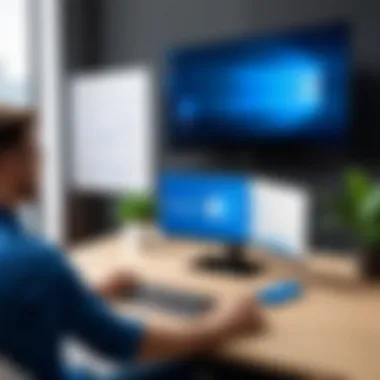

Understanding the factors that influence TeamViewer's costs is crucial for organizations and individuals who seek to make informed decisions about their software procurement. The pricing structure is not solely based on the type of license. Instead, it takes into account various specific elements that can significantly impact overall expenditures, including user count, geographical location, and usage patterns. Identifying these factors helps businesses optimize their software investments and align their needs with the appropriate licensing options without overspending.
User Count and Concurrent Sessions
User count is a primary determinant of the total cost associated with TeamViewer licenses. The organization needs to assess how many users will actively require access to the software at any given time. TeamViewer offers different licensing tiers based on user numbers and concurrent sessions. For instance, a business with multiple IT support staff may need more simultaneous connections compared to a small team. This demand can lead to additional costs if a lower-tier license does not accommodate the necessary users.
Opting for a license with more concurrent sessions often entails a higher fee. Therefore, businesses should carefully estimate their requirements before finalizing any licensing options. This initial assessment can prevent financial waste and help in formulating cost-effective strategies.
Geographical Impact on Pricing
The geographical location also plays a significant role in determining TeamViewer's pricing. Different countries and regions may exhibit varied pricing structures, reflecting local economic conditions, market demand, and competitive dynamics. It is essential for potential users to be aware that the costs can fluctuate based on where their operations are established.
For users in regions with lower average income or lower market competition, prices may be lower compared to places with a higher cost of living. This geographical variability can significantly influence a company's decision in selecting licensing options, especially for global enterprises operating in multiple jurisdictions.
Usage Patterns and Volume Discounts
A crucial aspect of TeamViewer's pricing model is how usage patterns can lead to potential savings. Organizations that show consistent usage patterns may qualify for volume discounts, providing an opportunity to reduce overall costs. This incentivization is beneficial for companies that plan to use the software frequently and for extended periods.
Using TeamViewer regularly could give rise to negotiations on pricing. Businesses should consider analyzing their usage data and discussing with TeamViewer representatives to find ways to minimize expenses. Additionally, organizations planning to scale operations over time might benefit from committing to longer-term licenses, often accompanied by cost savings.
Effective cost management and strategic licensing selection are central to maximizing the value and functionality of TeamViewer, while minimizing waste in budget allocations.
By understanding these factors, users can create a tailored approach to TeamViewer licensing. This ensures that the selected software plan aligns well with their actual usage and lets them remain within their financial frameworks.
Comparison with Other Remote Access Tools
Evaluating TeamViewer within the context of other remote access tools is essential. This section illuminates the nuances of TeamViewer's offerings in relation to competing products, allowing users to identify the most suitable option for their needs.
The key factors in this comparison include pricing structures, features, customer support, and usability. By understanding these differences, potential users can make informed decisions about which software aligns with their requirements, maximizing both effectiveness and value.
Competitive Analysis
In the landscape of remote access solutions, several players hold significant market share. TeamViewer is often grouped with alternatives such as AnyDesk, LogMeIn, and Microsoft Remote Desktop. Examining these tools reveals critical insights into their performance and user satisfaction.
- Pricing:
- Features:
- Ease of Use:
- TeamViewer typically operates on a subscription basis, whereas products like AnyDesk offer more flexible pricing options based on usage.
- LogMeIn has been noted for having a higher price point, which may deter small businesses.
- TeamViewer excels in providing a comprehensive suite of collaboration and support tools, while others like Microsoft Remote Desktop focus more on connectivity alone.
- AnyDesk promotes high frame rates and low latency for remote sessions, catering to users seeking performance.
- TeamViewer is widely regarded for its user-friendly interface, which simplifies remote access for IT support staff and non-technical users alike.
- Competing solutions may require more configuration, presenting a learning curve for less experienced users.
Strengths and Weaknesses
To provide a balanced viewpoint, it is important to analyze TeamViewer’s strengths and weaknesses compared to its rivals.
Strengths:
- Versatility: TeamViewer supports numerous platforms, ensuring compatibility across different operating systems.
- Security: Enhanced encryption and security features cater to businesses with strict compliance requirements.
- Support: TeamViewer's customer service is often highlighted for its responsiveness.


Weaknesses:
- Cost: Some users may find TeamViewer's licensing fees high relative to functionalities offered by alternatives like AnyDesk.
- Overhead: The software can require significant bandwidth for optimal performance, which might affect users with limited internet speed.
Ultimately, understanding these aspects helps businesses and individuals make strategic choices about remote access software. The comparison between TeamViewer and its competitors underscores the importance of aligning specific features and pricing with individual operational needs.
"Assessing multiple remote access tools ensures that the final choice fits perfectly with user requirements."
Accordingly, users should take time to investigate these aspects thoroughly. This analysis assists in optimizing remote support capabilities, thus enhancing productivity in various settings.
Case Studies and Practical Applications
Understanding how TeamViewer operates within various contexts is essential. Case studies showcase real-world applications, demonstrating how businesses and individuals effectively utilize TeamViewer's commercial licenses. This section addresses significant elements of these case studies, highlighting specific benefits and considerations.
Successful Implementation in Different Industries
IT Support
In the IT support sector, TeamViewer stands out due to its robust remote access capabilities. IT professionals often need instant access to devices in different locations. TeamViewer’s efficiency allows technical support teams to resolve issues without requiring physical presence, significantly reducing downtime.
A key characteristic of TeamViewer in IT support is its multi-platform compatibility, making it suitable for diverse environments. This capability is beneficial for organizations supporting various operating systems, enabling support teams to maintain consistent operations across systems. Furthermore, session recording is a unique feature of TeamViewer. It allows IT professionals to document their interactions with clients, ensuring accountability and helping improve future support engagements. However, some users may find that the recording feature can consume valuable resources during peak hours.
Virtual Training
TeamViewer also excels in virtual training environments. It facilitates effective remote learning experiences by enabling instructors to share screens and control student devices when necessary. This aspect of TeamViewer promotes engagement and interaction among learners.
The most noteworthy characteristic of virtual training with TeamViewer is its interactive capabilities. Instructors can engage with students in real-time, addressing questions as they arise and offering instant help in tutorials. A distinct advantage is file transfer, which simplifies the sharing of training materials, making it easier for participants to access essential resources. Nonetheless, a potential downside arises if the connection is unstable, disrupting the flow of a training session and hindering the learning experience.
User Testimonials and Feedback
User testimonials provide invaluable insights into TeamViewer's effectiveness. Many customers commend the software for its user-friendly interface and reliability during critical operations. Feedback often emphasizes easy setup and straightforward navigation. These points are vital for both new and experienced users who seek efficient solutions for remote access and support.
The gathering of user experiences is crucial when evaluating any software. They reflect diverse applications and highlight strengths and weaknesses from different perspectives. Overall, testimonials underscore the importance of understanding real-world implications of software licensing, guiding potential users towards informed decisions.
Ending and Recommendations
In any evaluation of software costs, scrutinizing licensing fees is critical., The conclusion drawn regarding TeamViewer's commercial licensing should aptly reflect its significance to users seeking optimal return on investment. Precisely understanding the licensing costs associated with TeamViewer allows individuals and businesses to pinpoint the right fit for their needs.
One of the noteworthy benefits is the flexibility provided by various license types. Having distinct options enables potential users to select a plan that aligns with their usage patterns. Businesses with larger teams may benefit from the Corporate License, while smaller firms could find the Business License more cost-effective. Moreover, the insights gained in previous sections shed light on the real implications of each licensing option.
Another critical consideration in the overall cost evaluation involves the balance between features included in the licenses versus their respective costs. Conclusively, TeamViewer’s pricing model emphasizes not only the financials but also the value offered through its comprehensive features, such as mobile device access and collaboration tools.
Therefore, it is prudent for potential users to conduct a thorough analysis of their specific requirements. Understanding how these software licensing options can impact operations is essential.
Final Thoughts on Licensing Costs
Licensing costs ought to be viewed not just as an expense but as an investment in productivity and efficiency. The commercial licensing for TeamViewer provides robust tools for remote access and collaboration, crucial in today’s hybrid work environments. In a world where remote work is becoming the norm, ensuring that your team has access to effective tools cannot be overstated. However, it is also imperative to regularly assess whether the chosen license continues to align with evolving needs and financial situations. Failure to do so may result in unnecessary expenditure and reduced operational effectiveness.
"The true cost of software licensing surpasses immediate financial outlays. It encompasses productivity losses and gains, user adoption, and long-term value."
Best Practices for Cost Management
Effective cost management strategies are essential for maximizing the benefits of TeamViewer’s licensing structure:
- Inventory Your Needs: Start by understanding the full scope of your operational requirements. This includes the number of users, frequency of use, and specific features needed.
- Review Usage Regularly: Companies should periodically review usage patterns and assess if the current licensing tier remains appropriate. Doing so can highlight opportunities for downgrading or upgrading licenses based on actual use.
- Seek Volume Discounts: If considering multiple licenses, inquire about volume discounts or custom pricing options from TeamViewer, as this can significantly lower costs.
- Package Deals: Keep an eye on bundled offerings that may provide valuable features without substantially raising costs.
Implementing these practices can significantly enhance the cost-effectiveness of TeamViewer licenses, ensuring users maximize both their tools and investments.







