Analyzing Third-Party Remote Desktop Solutions
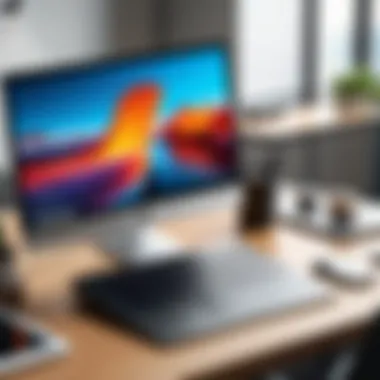

Intro
In today’s tech-savvy world, remote access is not just a luxury, but a necessity. Whether for troubleshooting, collaboration, or accessing files, third-party remote desktop solutions have become integral to our digital lives. This article digs deep into these solutions, aiming to unravel the layers of functionality, advantages, and security concerns associated with them. Our intention is to empower users by presenting a well-rounded perspective that facilitates informed decision-making when choosing remote access tools suitable for their diverse needs.
Remote desktop software enables one device to connect to another over the internet, allowing users to control a computer from afar as if they were sitting right in front of it. This capability opens the door to various use cases, from IT support to remote work scenarios. As we explore these tools, it becomes crucial to recognize significant features and benefits that set them apart, as well as considerations for deploying these solutions in varied environments. By the end of our journey, a comprehensive grasp of the remote desktop landscape will be established, shedding light on how to choose the best fit tailor-made for specific requirements.
Overview of Software
Understanding the core of remote desktop solutions begins with an overview of their purpose and intended use cases. In this section, we will dissect the fundamental characteristics of these tools to clarify their roles and advantages in today’s environments.
Purpose and Use Cases
Remote desktop software serves various purposes, and its applications span numerous fields. Below are some notable use cases:
- IT Support: Helpdesk teams leverage these tools to provide real-time troubleshooting and maintenance, enhancing operational efficiency.
- Remote Work: Professionals working from home can seamlessly access their office desktops to retrieve files, applications, and systems.
- Collaboration: Teams spread across different locations can utilize shared sessions for brainstorming and project development, ensuring smooth communication without being hindered by geographical distances.
- Training and Education: Instructors can demonstrate software and approaches live, providing hands-on experiences to students regardless of their location.
In essence, remote desktop software is versatile, and its utility is dictated by the context in which it is used.
Key Features
To navigate the sea of remote desktop solutions, being aware of essential features can greatly influence the selection process. Some key features include:
- Multi-Platform Support: The ability to work on Windows, macOS, Linux, or even mobile devices ensures a wider reach.
- File Transfer: Facilitates the easy transfer of files between the local and remote machines without hassle.
- Session Recording: Offers valuable insights and training materials by allowing sessions to be recorded for future reference.
- Security Protocols: Features like end-to-end encryption and two-factor authentication add significant layers of protection.
Understanding these features lays the foundation for evaluating solutions that meet specific needs effectively.
In-Depth Review
Performance Analysis
Examining remote desktop software also involves assessing its performance under different conditions. Here, factors such as latency, session stability, and bandwidth usage come into play. Distinct tools react variably depending on the user’s network conditions, with some known for their robust performance even in bandwidth-constrained environments.
User Interface and Experience
User experience with remote desktop software heavily influences its adoption among professionals. An intuitive interface can significantly reduce the learning curve, making it accessible for all users. Detailed user feedback often highlights the importance of simplicity in design that doesn’t compromise functionality.
The ease of use can often outweigh sophisticated features, especially in fast-paced environments where time is of the essence.
Finale
In wrapping up this exploration, the decision to adopt a particular remote desktop solution hinges on a multitude of factors—the intended use, feature set, security implications, and performance in real-world settings. A meticulous examination of these elements will yield a clearer perspective for users, guiding them to the right remote access tools fostering greater productivity and security.
Understanding Third-Party Remote Desktop Applications
Remote desktop applications have become essential tools in today's interconnected world. For professionals in IT and related fields, understanding third-party remote desktop applications can be the key to efficient work processes and effective team collaboration. These tools bridge the gap between physical distance and operational effectiveness, enabling users to interact with their work systems from virtually anywhere.
Definition and Purpose
At its core, a third-party remote desktop application allows users to connect to a remote computer as if they were sitting right in front of it. The primary purpose of these applications is to facilitate remote access to files, software, and systems that might otherwise be out of reach. This capability is especially important in scenarios like troubleshooting technical issues, providing remote support to clients, or collaborating on projects across vast distances.
Some notable features include the ability to share screens, control remote machines, and transfer files seamlessly. Such functionality becomes vital for organizations that support a distributed workforce or for professionals who travel frequently.
"Third-party remote desktop applications can transform the way we approach work, merging flexibility with productivity."
Historical Context
The roots of remote desktop technology can be traced back to the 1980s, but it wasn’t until the internet boom of the late 90s and early 2000s that these applications started gaining significant traction. Initially, solutions were limited and often required robust corporate infrastructures. Over time, advancements in internet speeds and bandwidth made it possible for remote desktop applications to evolve, embracing user-friendly interfaces and enhanced functionalities.
During this period, companies like Microsoft began to integrate remote functionalities into their products, paving the way for third-party developers to innovate and expand the market. As security concerns also rose, newer encryption methods were developed, ensuring that data exchanged during remote sessions remained secure.
Thus, today's landscape of remote desktop solutions is rich with options, catering to diverse needs ranging from casual users to highly-secured enterprise environments. With this evolving history in mind, it's clear that understanding these applications is no longer just an option, but a necessity for modern professionals.
Key Functionalities of Remote Desktop Software
In the ever-evolving landscape of technology, remote desktop software has become a linchpin for professionals navigating a world that thrives on connectivity. Grasping the key functionalities of these tools is crucial for both individual users and organizations aiming to maximize productivity. From enabling seamless collaboration to simplifying remote Troubleshooting, the importance of understanding these features cannot be overstated. Here, we’ll delve into three core functionalities: desktop sharing, file transfer capabilities, and multiple session management, providing insights into their benefits and considerations.
Desktop Sharing
Desktop sharing stands out as a defining feature of remote desktop solutions, allowing users to share their screens instantaneously. This functionality fosters a collaborative environment, especially beneficial for teams spread across different geographies. Imagine a team lead walking a new employee through a complex software interface, with real-time visuals enhancing the learning curve. This immediacy cuts down communication barriers, making it feel as though everyone is in the same room, even when they are continents apart.
Moreover, desktop sharing comes in handy during presentations or training sessions. The ability to navigate to various applications or documents in real-time helps maintain engagement and clarity of communication. When everyone can see the same content without lagging behind, it creates a shared experience that is crucial in today’s fast-paced working environments. However, security can be a concern here. Ensuring that the shared screen only displays intended content is vital to prevent sensitive information from being exposed unintentionally.


File Transfer Capabilities
The ability to transfer files seamlessly is another cornerstone of effective remote desktop solutions. Professionals often need to send large files or sensitive documents swiftly, and incorporating this feature greatly enhances efficiency. A software developer, for example, can send code snippets or project files directly during a troubleshooting session, allowing the other party to assist without the delay typical of conventional methods like email.
The file transfer function not only enables quick exchanges but also makes collaboration more straightforward. When software is equipped with drag-and-drop options, it enhances the user experience substantially. However, considerations around file security should not be overlooked. Utilizing encryption protocols during file transfers ensures that the integrity and confidentiality of the data remain protected. Users ought to be aware of the potential for vulnerabilities in both the transfer channels and the files themselves, safeguarding against potential breaches.
Multiple Session Management
In many professional settings, the capability to manage multiple remote sessions simultaneously is vital. This features is particularly useful in IT support roles where technicians often assist multiple users at once. One might imagine a technical support specialist juggling calls from various clients, connected remotely to each user’s device to diagnose and resolve issues concurrently. This level of multitasking not only optimizes time but also maximizes resource allocation efficiently.
Effective multiple session management enhances productivity but can also complicate user experiences if not executed smoothly. It’s crucial for software to provide clear delineation between sessions, ensuring that users aren’t confused about which device they’re connected to at any given time. Adding to this complexity is the need for secure session handling; keeping sessions isolated and properly authenticated prevents unauthorized access, which is fundamental in maintaining a trustful, reliable remote support system.
"Understanding the functionalities of remote desktop software can elevate user experience, improve security, and enhance overall efficiency in remote work settings."
The Advantages of Using Third-Party Solutions
Third-party remote desktop solutions bring a wealth of benefits that make them invaluable to individuals and organizations alike. These advantages are crucial to understanding why many choose to incorporate such tools into their daily routines. By removing barriers of access, enhancing functionality, and being budget-friendly, these solutions position themselves as essential for modern work in a variety of settings.
Enhanced Accessibility
One of the hallmark advantages of third-party remote desktop tools is enhanced accessibility. In a world where remote work is on the rise, having the ability to access your desktop from any location shifts the game leaps ahead. No longer bound by the confines of a physical office, professionals can troubleshoot problems or present solutions from just about anywhere – whether it’s a café in Paris or the comfort of home in Nebraska.
The importance of this feature cannot be overstated. Imagine collaborating on a project while sitting in a park, or helping a colleague fix an issue without being physically present. This flexibility encourages spontaneous input and rapid response times, which can spool up productivity in ways that were unimaginable just a few decades ago.
Moreover, enhanced accessibility caters to those who might need special accommodations, allowing them to access their necessary tools without undue stress. With user-friendly interfaces, many of these applications put a premium on creating an experience that welcomes participation, sparking innovation even among those new to remote environments.
Cost-Effectiveness Comparison
Choosing third-party solutions can offer notable cost benefits. In many cases, these tools do not demand hefty licensing fees associated with traditional enterprise-level software. Instead, they come with subscription models that help businesses scale according to need. For smaller enterprises, startups, or independent contractors, these savings can be significant, allowing limited budgets to stretch farther than ever.
Additionally, the total cost of ownership usually includes free trials or low-cost entry points, enabling organizations to test the waters before commiting fully. This reduces the financial risks associated with making a wrong decision.
"The more you save on tools, the more you can invest in your team or the projects that matter."
The comparison doesn’t stop there. Maintenance and IT overhead are often lower with cloud-based applications compared to in-house solutions, freeing up dollars that can be better spent on growth initiatives. Overall, when organizations crunch the numbers, third-party remote desktop solutions frequently come out on top regarding economic viability.
Customization and Flexibility
Another compelling point in favor of third-party solutions is the customization and flexibility they offer. Often, users can tailor the interface and functionalities to fit their specific workflows. This adaptability means that tools can be adjusted to match nearly any working style, which can play a pivotal part in enhancing overall efficiency.
For example, many remote desktop applications allow users to integrate with other software tools or platforms they already use, such as project management systems or file-sharing services, creating a cohesive digital workspace. Whether it’s a graphic designer who needs to access editing software remotely or an accountant reviewing documents, the flexibility in setup ensures that services adapt to their needs rather than the other way around.
Flexibility isn’t merely an abstract concept in this context. It translates into tangible benefits – speedier access to tools, personalized settings that enhance focus, and a general sense of ownership over one’s work environment. The influence of customizable features can significantly brighten the work experience, sparking newfound motivation and innovation.
Popular Third-Party Remote Desktop Solutions
Understanding popular third-party remote desktop solutions can be pivotal for businesses and individuals alike in this era of remote work and digital collaboration. These tools offer a range of features that can significantly enhance productivity, facilitate remote troubleshooting, and ensure uninterrupted workflows. When choosing the right solution, it’s essential to consider performance metrics, security features, and ease of use.
The landscape of remote desktop software is diverse, with every tool bringing its unique flavor to the table. This dynamic nature allows users to tailor their selections based on specific needs and preferences, all while enjoying varied pricing structures that can cater to startups, educational institutions, or large enterprises.
TeamViewer: Overview and Features
TeamViewer stands out as a robust solution in the remote access arena. Known for its intuitive interface, it simplifies connectivity, allowing users to remote into devices with minimal fuss.
Key Features:
- Cross-Platform Compatibility: Accessible on Windows, macOS, Linux, and mobiles, ensuring flexibility.
- Unattended Access: Users can connect to devices even without someone on the other end.
- Remote Printing: Facilitates the ability to print documents from a remote machine to a local printer seamlessly.
Many professionals lean towards TeamViewer not just for its features, but because it manages to combine power and simplicity effectively. Businesses leveraging TeamViewer can find that training employees on the system tends to require less time than other complexities they face in IT.
AnyDesk: Analysis of Usability
AnyDesk is another contender making waves in the domain of remote desktop tools, particularly in terms of usability and performance. Its lightweight architecture allows for swift connections, even with lower bandwidths, making it a preferred choice for users operating in environments with fluctuating internet connectivity.
Highlighted Usability Factors:
- Low Latency: Provides a smooth experience, allowing for real-time collaboration or support sessions.
- User-Friendly Interface: Simplifies the process, even for individuals who may not be tech-savvy.
- Customizable License Options: Enables businesses of varying sizes to choose a plan that best fits their needs.
Many users appreciate how fast connections can be made. The solution’s reputation for reliability means that support teams can respond more efficiently, directly impacting overall satisfaction and productivity levels.
LogMeIn: Pros and Cons


LogMeIn rounds out the trio of popular remote desktop tools. With a plethora of features at its disposal, it caters to a broad array of user preferences and business requirements. However, like any tool, it comes with its set of advantages and drawbacks.
Pros:
- Robust Security Features: Incorporates two-factor authentication and data encryption, safeguarding sensitive data.
- Cloud Storage Integration: Works smoothly with platforms like Google Drive and Dropbox, enhancing workflows.
- Collaborative Tools: Built-in file sharing and messaging capabilities foster team collaboration.
Cons:
- Pricing Concerns: Some users find LogMeIn’s pricing on the higher side, especially for comprehensive plans.
- Learning Curve: Despite its robust features, new users may find the interface overwhelming at first.
Considering these factors enables potential users to weigh their choices. Each solution provides unique merits and challenges, driving necessity for informed decision-making.
"Essentially, the right tool can make all the difference in maintaining productivity, especially in a world leaning toward flexibility and remote capabilities."
In summary, digging into TeamViewer, AnyDesk, and LogMeIn reveals distinct pathways that can be pivotal for various needs, whether in business development, education, or general productivity, providing strong foundations for technology-focused environments.
Security Considerations for Remote Access Software
In the age where cyber threats loom around every corner, security considerations for remote access software have become more significant than ever. These solutions provide essential access to systems from afar, but with this convenience comes a plethora of security risks that professionals must address. The critical nature of secure access cannot be overstated; improper handling can lead to unauthorized access to sensitive data, system vulnerabilities, and potentially disastrous breaches.
Understanding the security protocols in place is vital—not just for IT professionals but also for any user interacting with remote desktop applications. Proper attention to these aspects ensures that the benefits of remote access software do not come at the cost of security.
Encryption Protocols
Encryption stands as the frontline defense in securing remote desktop connections. When data is transmitted over the network, especially across the internet, encryption transforms it into a form that is unreadable to anyone who intercepts it. This process not only protects sensitive information but also builds trust amongst users. Most remote desktop solutions employ various encryption protocols, with Secure Socket Layer (SSL) and Transport Layer Security (TLS) being among the most common.
- SSL ensures that data remains private and integral during transmission. It verifies the identity of the remote server, offering a layer of authentication for users.
- TLS is an upgraded version of SSL, providing additional enhancements in terms of security features and efficiency.
Implementing strong encryption protocols means that even if a hacker attempts to capture the data, all they would see is a jumble of unreadable characters, thus safeguarding the integrity of the information.
Authentication Methods
Authentication methods serve as the gateway, determining who gains access to the system. It’s a fundamental aspect of remote desktop security that users must comprehend thoroughly. Various techniques exist:
- Two-Factor Authentication (2FA): This method requires users to validate their identity through two concurrent means. Typically, it combines something the user knows (like a password) with something the user has (such as a smartphone app or security token).
- Remote Desktop Gateway (RD Gateway): This technology provides a secure connection to the organization's networks. By using RD Gateway, organizations can secure connections using SSL encryption.
- Single Sign-On (SSO): This allows users to access multiple applications with just one set of credentials, streamlining the login process while still maintaining security.
Implementing robust authentication methods helps organizations significantly lower the risk of unauthorized access, reinforcing their defense against cyber threats.
Potential Vulnerabilities
Understanding potential vulnerabilities is equally vital for safeguarding remote desktop applications. No system is perfect, and recognizing common pitfalls empowers IT professionals to bolster security measures. Vulnerabilities can stem from various missteps:
- Weak Passwords: The use of simple or common passwords can put systems at risk. Encouraging complex passwords and utilizing password management tools can diminish this threat.
- Unpatched Software: Software developers frequently release updates to fix security flaws. Neglecting these updates can leave systems vulnerable. Organizations must prioritize routine updates to keep their security airtight.
- Insider Threats: Sometimes the most significant risk comes from within. Employees might inadvertently expose systems to threats. Regular training and awareness programs can help mitigate such risks.
The landscape of remote desktop technology is evolving, and with it, the security challenges are becoming increasingly complex. As organizations embrace these tools, they must remain vigilant and proactive in their approach to security—after all, a chain is only as strong as its weakest link.
Additionally, comprehending the overarching importance of encryption, robust authentication, and awareness of vulnerabilities is crucial. In the swiftly adapting realm of IT, a single lapse in security can unravel the stability of an entire network.
Installation and Setup Processes
In the realm of third-party remote desktop solutions, the installation and setup processes are essential steps that dictate how effectively users can engage with the software. A well-guided setup can set the stage for a smooth experience, allowing users to easily configure their desired functionalities right from the start. Understanding the intricacies of installation not only aids in maximizing the utility of remote desktop tools but also ensures that security protocols are properly implemented from day one. Furthermore, a clear installation process can help minimize frustration and downtime, which is crucial for organizations that depend on these tools for operational efficiency.
System Requirements
Before diving into the installation, it's vital to familiarize yourself with the system requirements that various remote desktop solutions demand. These specifications can vary significantly between products, and ensuring your hardware and software environments align with these requirements can save lots of headaches down the line.
For instance, a solution like TeamViewer generally requires:
- Operating System: Windows 10 or later, macOS Sierra or later, or Linux.
- Processor: 1 GHz or higher.
- RAM: At least 2 GB.
- Internet Connection: Reliable broadband connection is essential for smooth remote access.
Conversely, AnyDesk has similar yet slightly different requirements:
- Operating System: Windows 7 or later, macOS Mojave or better, or various Linux distributions.
- Processor: Multi-core processor recommended.
- RAM: A minimum of 1 GB, though more is preferred for larger files.
- Internet Connection: A stable internet connection of at least 100 kbps is recommended.
The aim is to ensure resources like CPU and RAM are adequate to handle the demanding tasks that come with remote sessions, especially when multiple applications are running simultaneously. Keeping up-to-date with these requirements is an often-overlooked aspect of optimizing your remote desktop experience.
Step-by-Step Installation Guide
Now, let’s move on to the actual installation process. A structured guide can help simplify what may appear as a daunting task:
- Download the Software: Go to the official website of your chosen remote desktop solution. For example, visit TeamViewer’s or AnyDesk’s website, then select the appropriate download link for your OS.
- Run the Installer: Once downloaded, locate the installer file and double-click it. Depending on your system's settings, you may have to grant administrative privileges.
- Follow the Prompts: The installer will walk you through several steps. Read each prompt carefully. Most installations will ask for your consent to the licensing agreement.
- Choose Installation Type: Here, you may select options between a custom installation or a typical setup. It’s advisable to stick with the typical unless you have specific needs.
- Set Configuration Preferences: At this stage, you might be prompted to choose certain configuration settings. This includes enabling unattended access or setting up security measures like two-factor authentication.
- Complete Installation: After defining settings, the installation will commence. This process usually doesn’t take long, but it can depend on system specifications.
- Restart if Necessary: Some installations may require a system restart to finalize the setup.
- Initial Launch: Upon starting the software, you will be guided through an introductory setup that may include tutorial prompts or tips to get the most out of the tool.
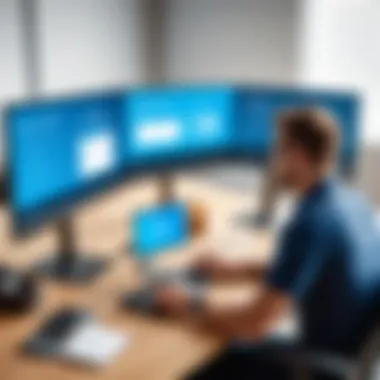

By adhering to these steps correctly, users can mitigate potential pitfalls that arise during the process. Keep in mind, however, that each remote desktop software might have its own unique quirks when it comes to installation, so it’s best to refer to the official documentation for specific cases.
Comparative Analysis of Remote Desktop Tools
The realm of third-party remote desktop solutions is increasingly vast, with a plethora of options available to users. Understanding how to differentiate between these tools is crucial for anyone looking to maximize their remote access experience. A comparative analysis allows users to discern which tool meets their specific needs while factoring in functionalities, costs, and security considerations.
When sifting through various remote desktop solutions, it’s essential to weigh each option’s strengths and weaknesses. By examining each software’s key features side by side, individuals can make better-informed decisions. This detailed analysis not only clarifies the core functionalities of each tool but also highlights unique offerings that might align with specific operational requirements.
Feature Comparison Matrix
A feature comparison matrix serves as an invaluable tool for potential users evaluating various remote desktop solutions. In simplistic terms, it’s a side-by-side approach that outlines the primary capabilities of each software. Here’s what to consider when creating or examining such a matrix:
- Core Functionalities: Consider whether the software offers essential features like screen sharing, file transfer, and multi-session management. Some applications go the extra mile to include additional functionalities such as remote printing or session recording.
- User Interface: A user-friendly interface can significantly impact the overall experience. It’s advisable to look for software that balances advanced features with simplicity.
- Performance Metrics: Assessing speed and reliability is vital. Some tools might deliver smooth and fast connections, while others may lag, causing frustration.
- Cross-Platform Support: Many professionals work across different operating systems. Therefore, tools that are versatile and compatible with various platforms—like Windows, macOS, and Linux—are often more desirable.
- Security Features: Given the heightened concern surrounding data breaches, robust security options, including end-to-end encryption and multi-factor authentication, deserve serious consideration.
Here’s a simple illustrative framework of what a comparison might look like:
| Feature | Tool A | Tool B | Tool C |
| Screen Sharing | Yes | Yes | No |
| File Transfer | Yes | Yes | Yes |
| Multi-Session Management | Yes | No | Yes |
| Cross-Platform Support | Windows, mac | Windows, Linux| Windows |
| Encryption | AES-256 | AES-128 | No |
Evaluating such a matrix provides clarity and aids in the decision-making process, ensuring no stone is left unturned.
User Experience Insights
User experience plays a pivotal role in determining the success of any remote desktop solution. While functionality is critical, how users interact with these tools often defines their overall satisfaction.
A few aspects to explore include:
- Ease of Use: Many users value software that doesn’t come with a steep learning curve. Intuitive design, clear layout, and helpful onboarding tutorials can make a significant difference.
- Customer Support: Technical issues can arise unexpectedly. Having reliable customer support available—whether through chat, email, or phone—can save time and reduce stress when problems occur.
- Community Feedback: Turn to user reviews on platforms like Reddit or Facebook to gather insights. The experiences of others can illuminate hidden drawbacks or unexpected advantages of a solution.
- Trial Periods: Taking an application for a test drive can provide firsthand experience. Many providers offer trial periods, allowing users to explore features, interface, and support before committing.
When selecting a remote desktop tool, one must prioritize both features and user experience. After all, a well-selected tool can streamline workflows and enhance productivity across various environments without causing headache.
"Choosing the right remote desktop solution isn’t just about features; it’s about finding the right fit for your unique needs and workflows."
Case Studies on Remote Desktop Utilization
Examining case studies within the realm of remote desktop solutions offers a panoramic view of their real-world applications. It’s not just about theoretical benefits or features on paper; it’s about seeing how these tools influence workflows, productivity, and overall business efficacy. Organizations, whether they are small startups or large corporations, have found diverse ways to employ remote desktop solutions effectively. By analyzing these case studies, readers can grasp the tangible implications of these technologies and make informed decisions about implementing similar solutions in their environments.
In this section, we dissect two primary areas where remote desktop solutions have made significant impact—businesses and educational institutions. Each of these fields showcases unique challenges and benefits associated with remote access, illustrating the versatility and necessity of such technologies in a rapidly digitizing world.
Business Use Cases
Remote desktop solutions have become invaluable in the corporate sector, where efficiency and collaboration are paramount. Common use cases among businesses include:
- IT Support: Many companies utilize remote desktop software to provide technical support without the need for on-site visits. This not only speeds up issue resolution but also cuts costs associated with travel.
- Remote Work: Organizations, especially during recent global challenges, have embraced remote desktop solutions to facilitate work-from-home arrangements. This shift not only maintains productivity but also supports employee flexibility and satisfaction.
- Client Demonstrations: Sales teams often leverage remote desktop programs to demonstrate software or services to clients remotely, saving time and logistics
An example that stands out involves a mid-sized tech company that integrated TeamViewer into its operations. By doing so, the organization's IT department was able to resolve 80% of user issues without physical presence. This significantly decreased downtime and allowed employees to focus more on their tasks rather than waiting for tech support.
Educational Applications
In the academic realm, remote desktop software serves an essential role in enhancing learning and teaching methodologies. Here are a few noteworthy applications:
- Remote Learning: Institutions use remote desktop tools to conduct classes, ensuring students can engage from any location. This setup has been particularly useful for universities offering distance education programs.
- Lab Access: For institutions that require access to expensive or specialized software, remote desktop solutions can give students a way to use these resources without being physically present in the lab.
- Collaborative Projects: Group work often requires shared access to software tools or programs. Remote desktop solutions facilitate this by allowing multiple users to collaborate in real time on the same project.
A primary case is an online university that relied heavily on AnyDesk for its remote classes. The feedback from students revealed a notable increase in engagement and satisfaction due to uninterrupted access to learning resources at home. In addition, instructors reported improved interaction during live sessions, an important milestone in the shift to online education.
As we delve deeper into these case studies, it's clear that remote desktop solutions aren’t just tools but pivotal assets that enhance the operational capabilities of businesses and educational institutions alike. Their ability to facilitate seamless connectivity and accessibility underscores the necessity of investing in the right technology.
"Using remote desktop technologies effectively can bridge distances and bring teams closer together, irrespective of geographical boundaries."
These case studies clearly emphasize that understanding how these solutions operate in various contexts can provide valuable insights for organizations looking to adopt or transition to similar technologies.
Future Trends in Remote Desktop Technology
The realm of remote desktop technology is evolving faster than a rabbit on a date. As businesses increasingly lean on flexible working arrangements and remote teamwork, understanding future trends becomes crucial. This section dives into what lies on the horizon for remote desktop solutions, discussing emerging technologies and predicting market developments, providing essential insights for professionals navigating this shifting landscape.
Emerging Technologies
The integration of emerging technologies is set to redefine how remote desktop solutions operate. Here's a look at some of the game-changers shaping the future:
- Artificial Intelligence (AI): AI can optimize remote desktop performance by predicting user behavior. Imagine a system that adjusts resources like a chameleon blending into its environment! AI can also enhance user interfaces, making them more intuitive and easier to navigate.
- Machine Learning (ML): Like a seasoned detective, ML algorithms analyze patterns in data. In remote desktop applications, this can lead to smarter resource allocation and improved performance assessments.
- Virtual Reality (VR) and Augmented Reality (AR): These technologies, once relegated to gaming, are breaking into the business realm. Picture remote professionals collaborating in a virtual office, interacting with 3D models as if they were in-person. This could render geographical boundaries as insignificant as a mirage on a hot day.
- Cloud Computing Enhancements: The shift towards cloud computing continues to revolutionize desktop solutions. With increased capacity and uptime, remote access will remain as reliable as an old friend. This also means data can be accessed anywhere, at any time, empowering teams to work dynamically and flexibly.
As organizations adopt these emerging technologies, they’ll experience benefits like increased productivity and creative collaboration, making remote desktops not just tools, but vital assets in their operations.
Predicted Market Developments
With technology galloping ahead, certain market developments warrant attention. These trends offer a glimpse into the future and the competitive landscape of remote desktop software:
- Increased Adoption of Subscription Models: Companies are pivoting from one-time purchases to subscription services, much like how many have transitioned to streaming platforms. This model allows businesses to pay as they go, providing flexibility for cash flow while ensuring access to the latest updates.
- Enhanced Focus on Security: As cyber threats grow in complexity, remote desktop solutions will need to arm themselves with state-of-the-art security measures. Two-factor authentication and end-to-end encryption are just the tip of the iceberg. Businesses will prioritize solutions that offer robust defenses.
- Integration with Other Business Tools: Just as a good toolbox contains several specific tools, remote desktops will increasingly integrate seamlessly with other applications. Solutions that provide easy interfacing with project management software or communication platforms will be in high demand, making workflows smoother than freshly buttered toast.
- Personalized User Experiences: Expect a shift toward more tailored experiences based on user roles, preferences, and behaviors. This could mean better control settings, customized workflows, or different interfaces that make every user feel like the star of the show.
- Growth of Remote Work Culture: Finally, as the world sees a push for work-life balance and hybrid models, remote desktop applications will become even more embedded in everyday operations. This cultural shift will change not just how employees work, but also how companies approach their technologies.
> Staying ahead of these trends will likely empower businesses to embrace remote desktop solutions more effectively, ensuring they remain competitive in the evolving market landscape.







