Integrating TickTick with Google Calendar for Productivity
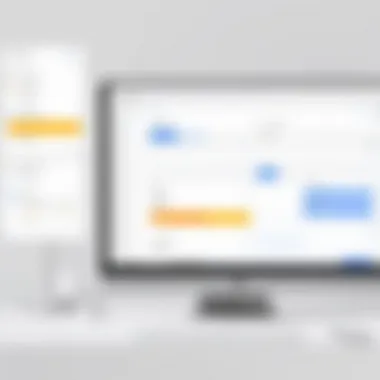
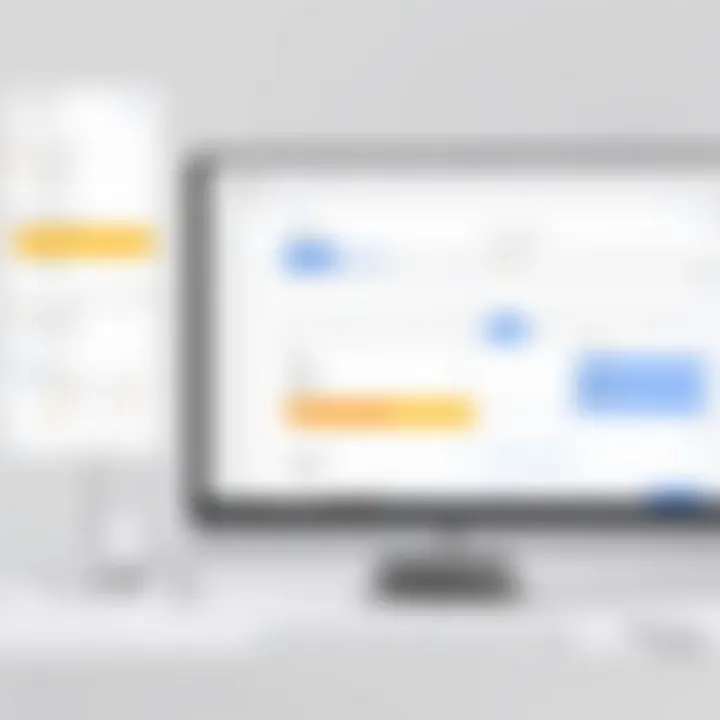
Intro
In today’s fast-paced world, managing tasks efficiently is crucial for achieving productivity. Many people utilize various tools to handle their projects and schedules. Two popular applications are TickTick and Google Calendar. TickTick serves as a task management tool while Google Calendar is known for scheduling events and reminders. Each has its unique strengths, but when integrated, they can offer a powerful solution for personal and professional productivity.
This guide explores how to integrate TickTick with Google Calendar. It focuses on the setup process, synchronization features, and best practices, making it relevant for casual users, professionals, and students alike.
Overview of Software
Purpose and Use Cases
TickTick is designed for task management, enabling users to create to-do lists, set deadlines, and prioritize tasks. It provides various features such as subtasks and tagging, making it versatile for different contexts. Its purpose is to keep track of individual and team responsibilities effectively. Users often rely on TickTick for personal project management, work assignments, and collaborative tasks.
On the other hand, Google Calendar is primarily used for scheduling. Its capabilities include creating events, reminders, and sending invites to others. It excels at managing time, whether for personal appointments, work meetings, or social gatherings. Professionals often use Google Calendar to sync their work schedules, share calendars with teams, and ensure critical meetings are attended.
Key Features
TickTick Key Features:
- Task creation with deadlines and descriptions.
- Reminders based on time or location.
- Collaboration tools for team projects.
- Calendar view option for enhanced visualization.
- Customizable lists and tags for better organization.
Google Calendar Key Features:
- Event and appointment scheduling.
- Reminders and notifications for upcoming events.
- Multiple calendar integration.
- Sharing capabilities with other users.
- Syncing across devices.
Both tools have distinct features but integrating them enhances their value by enabling seamless task and schedule management.
In-Depth Review
Performance Analysis
The integration of TickTick with Google Calendar significantly boosts users' productivity. The connection allows tasks created in TickTick to show up as events in Google Calendar. This facilitates better planning, as users can view all tasks and appointments in one place. Synchronization occurs in real-time, ensuring that changes made in one app reflect in the other immediately. This feature mitigates the risk of double-booking or overlooking tasks, thus streamlining workflows effectively.
User Interface and Experience
Both TickTick and Google Calendar boast user-friendly interfaces. TickTick has an intuitive design that accommodates users' varying tech skills. It provides tools for adding tasks quickly, setting priorities, and navigating lists with ease. Google Calendar complements this simplicity with its clean layout. Users can switch between day, week, or month views effortlessly.
The overall experience enhances when using both applications together. Users can set up color-coded tasks in TickTick to correspond with various calendars in Google Calendar. This customization makes it easier to distinguish between work, personal, and collaborative tasks visually.
"Integrating TickTick with Google Calendar allows for streamlined workflow, ensuring no task or appointment is overlooked."
In summary, the integration of TickTick and Google Calendar is about enhancing productivity management. Understanding both applications' capabilities is essential for making the most of their features. The next sections will outline the necessary steps for setting up the integration and utilizing it effectively.
Preamble to TickTick and Google Calendar
In the modern landscape of productivity tools, TickTick and Google Calendar stand out as significant options for managing tasks and schedules. Understanding how to effectively integrate these two applications can elevate the productivity of users who often juggle various responsibilities. This section will discuss the relevance of TickTick and Google Calendar, detailing how their integration can streamline workflows and enhance overall efficiency.
Overview of TickTick
TickTick is a versatile task management application that caters to a broad spectrum of users. It allows individuals to create and manage to-do lists, set priorities, and track tasks with ease. TickTick offers features such as reminders, due dates, and categorization through tags and folders. Users can leverage these tools to customize their task lists according to specific themes or projects. Furthermore, the application supports collaboration by enabling shared lists, which promotes teamwork and accountability among peers or within organizations.
Overview of Google Calendar
Google Calendar is a time management and scheduling tool that enables users to create events, set reminders, and share calendars with others. Its integration with various applications makes it a robust solution for organizing schedules. Google Calendar features customizable events, recurring tasks, and an intuitive interface that allows users to view their schedules at a glance. Additionally, it integrates seamlessly with Google Suite products, enhancing its utility for users engaged in both personal and professional tasks.
The Importance of Integration
Integrating TickTick with Google Calendar offers several advantages that contribute to improved productivity. It allows users to sync tasks with events, ensuring that deadlines and responsibilities are visible in one central location. With this integration, both tools complement each other; tasks from TickTick can be represented as events in Google Calendar, eliminating the fragmented experience many users encounter when juggling multiple applications.
Moreover, the synchronization between the two applications minimizes the chances of forgetting important deadlines or events. Users can set reminders in TickTick that automatically reflect in Google Calendar, fostering a proactive approach to time management. The combined functionality aids users in designing their schedules more intelligently, allocating time for both tasks and appointments effectively.
Features of TickTick
Integrating TickTick with Google Calendar requires a solid understanding of TickTick's capabilities. This section focuses on the essential features of TickTick that enhance productivity and task management. The importance of these features lies in their ability to structure tasks and streamline workflows effectively. Users can leverage these capabilities to create personal and professional schedules that align with their goals.
Task Management Capabilities


TickTick excels in task management, offering a variety of tools to organize and prioritize tasks. It allows users to create tasks quickly and assign due dates. Features such as subtasks and checklists enable detailed breakdowns of larger projects, making task tracking easier.
Moreover, users can categorize tasks using tags. This tagging system enables efficient filtering, helping individuals locate specific tasks without hassle. Another key aspect is the ability to set recurring tasks. This feature facilitates management of tasks that must be completed regularly, ensuring nothing is overlooked.
"Effective task management is about maximizing utility. TickTick offers tools that cater to individual needs, providing flexibility and precision in task management."
Collaboration Tools
Collaboration is essential in today’s fast-paced work environments. TickTick supports teamwork through its collaborative features. Users can share lists and tasks with team members, enabling collective progress tracking. This sharing capability fosters a sense of accountability among team members.
The commenting features allow team discussions directly within tasks. This drives efficient communication, eliminating the need for separate messaging apps. Notifications keep every member updated on task changes, ensuring that no important updates are missed. Collaboration tools make TickTick an excellent choice for project management, as it bridges individual task management with group dynamics.
Customizable Features
Customizability is another defining trait of TickTick. Users can personalize their experience in several ways, such as choosing themes and layouts that suit their preferences. It also offers various views, including list and calendar formats, allowing users to visualize tasks according to their needs.
Integrators can take advantage of its API, enabling advanced users to create bespoke functions or link TickTick with other software. The keyboard shortcuts and widgets further enhance the user interface, allowing for quicker task entry and adjustments.
These customizable features empower users to create a workflow that aligns with their personal or organizational standards. Optimizing TickTick according to one’s specific needs can greatly improve productivity.
Features of Google Calendar
Understanding the features of Google Calendar is essential for users who wish to enhance their productivity through effective scheduling. Google Calendar offers a variety of tools that cater to both personal and professional needs. This not only aids in time management but also encourages seamless collaboration among team members. The combination of these features can significantly improve the user's scheduling experience and effectiveness.
Event Scheduling
Event scheduling in Google Calendar is straightforward and efficient. Users can create events directly on the calendar interface by clicking on a date and time or using keyboard shortcuts. This makes it easy to organize meetings, appointments, or personal events.
Key elements of event scheduling include:
- Event Details: Users can add relevant details, including time, location, and guests. This ensures that all participants are informed.
- Recurrence Features: Google Calendar allows for the creation of recurring events. This is valuable for regular meetings or deadlines that occur on a set schedule, saving time during set up.
- Integrated Notifications: Users can set reminders for their events, ensuring they are notified ahead of time. This helps in maintaining punctuality and accountability.
Scheduling is not just about setting up an event. It’s about creating a framework where every participant understands their role. Users can benefit from clarity regarding their commitments.
Custom Reminders
Custom reminders are a standout feature of Google Calendar. They allow users to tailor notifications according to their personal preferences or needs. This flexibility can significantly enhance task management effectiveness.
Considerations for custom reminders include:
- Multiple Notification Options: Users can choose how they receive reminders. Options include email, pop-ups, or notifications on their mobile devices.
- Setting Timeframes: Reminders can be customized to fit the user's schedule. Whether it’s five minutes before or a week in advance, users control the timing.
- Task vs. Event Reminders: Google Calendar differentiates between reminders for tasks and events. This distinction helps users prioritize their daily responsibilities effectively.
Setting up reminders thoughtfully contributes to better organization. Users who leverage custom reminders typically find that they experience less last-minute stress and improved adherence to timelines.
Sharing and Collaborating on Events
Collaboration is a critical aspect of Google Calendar. Sharing events or calendars enables users to work more effectively within teams or family groups. This function fosters communication and ensures everyone involved is aligned on important dates and events.
Key benefits of sharing and collaboration include:
- Guest Invitations: Users can invite individuals to events, allowing for easy coordination of schedules. This is particularly useful for businesses where meetings often involve multiple stakeholders.
- Calendar Sharing: Google Calendar allows users to share their entire calendar with others. This transparency can streamline planning and eliminate scheduling conflicts.
- Real-Time Updates: Changes made to events are communicated immediately to all participants. This ensures that everyone is on the same page, reducing the likelihood of misunderstandings.
Effective collaboration through Google Calendar can greatly enhance productivity. It facilitates a proactive approach to scheduling, driving teamwork by reducing organizational friction.
Setting Up Integration between TickTick and Google Calendar
Integrating TickTick with Google Calendar is essential for users seeking effective time management. This setup allows for a harmonious experience between task management and scheduling, presenting several benefits. With this integration, users gain the ability to visualize their tasks alongside scheduled events, streamlining prioritization. Moreover, having a unified interface reduces the chances of oversight, ensuring that both tasks and appointments align seamlessly. Focusing on this topic unveils significant considerations, such as understanding each tool's functionalities and the specific steps needed to establish this connection.
Pre-Integration Requirements
Before beginning the integration process, certain preparatory steps must be taken. First, both TickTick and Google accounts should be active and accessible. This provides a foundation for synchronization. It is also wise to ensure that the latest version of TickTick is downloaded and installed. Users should review their privacy settings within both applications, confirming that enough permissions are given to allow the two platforms to communicate effectively. Lastly, familiarizing oneself with the TickTick interface will make the setup more intuitive.
Step-by-Step Setup Process
The setup process itself can be broken down into clear steps:
- Open TickTick: Launch the application, ensuring you are logged into your account.
- Access Settings: Click on the profile icon or the settings menu located typically in the top-right corner.
- Integration Options: Look for 'Integrations' or 'Connections'. This section will display available integrations, including Google Calendar.
- Select Google Calendar: Choose the option to connect with Google Calendar. A prompt will appear for authorization.
- Authorize Connection: Log into your Google account through the prompt. Accept any permissions required to complete the integration.
- Confirm Setup: Return to TickTick's integration settings and verify that Google Calendar displays as connected.
- Sync Tasks: Now, tasks from TickTick can be viewed in Google Calendar, providing a comprehensive scheduling tool.
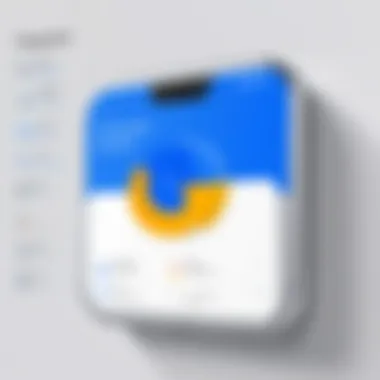
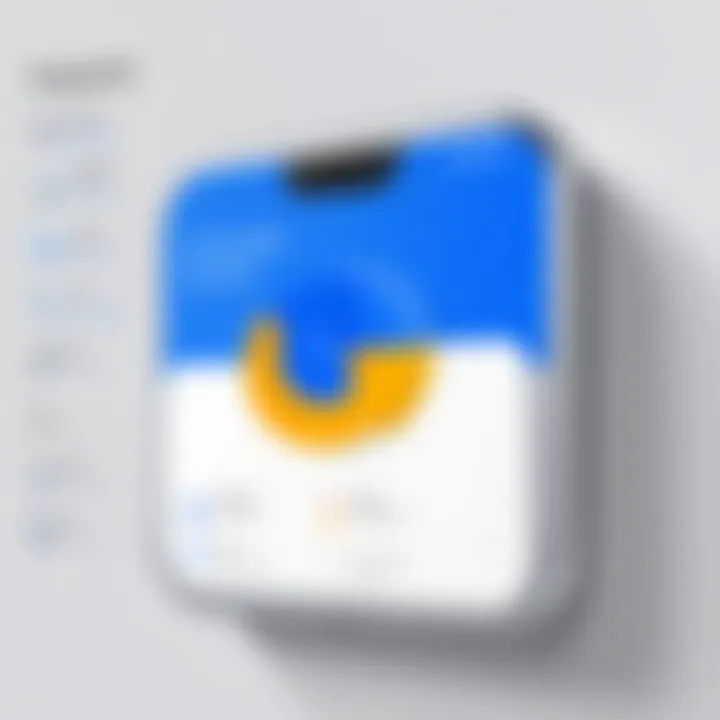
This method allows users to accomplish their scheduling goals with relative ease.
Troubleshooting Common Issues
Despite a straightforward setup, users may encounter challenges during the integration process. Below are common issues and tips for resolution:
- Sync Delays: Sometimes, users may notice tasks do not immediately appear in Google Calendar. Ensure that both applications are updated. Restarting the apps can also prompt a refresh.
- Authorization Errors: If a user can't authorize the Google account, review permissions to confirm they grant sufficient access to TickTick.
- Duplicate Events: If users see duplicate entries, check for overlapping tasks and adjust to keep calendars neat.
- Connection Loss: Periodic disconnections may occur. In such cases, revisit the integrations settings to reconnect.
"Integration between tools not only enhances productivity but enables a more structured approach to time management."
By addressing these aspects, users can achieve a functional and efficient integration that enhances their productivity.
Synchronization Between TickTick and Google Calendar
Integrating TickTick with Google Calendar revolutionizes how users manage tasks and schedules. Synchronization allows for seamless updates across platforms, ensuring that no task or event is overlooked. With both tools known for enhancing productivity, their integration promotes efficiency in personal and professional settings. The importance of understanding synchronization lies not only in the ease of use but also in maximizing the benefits that these tools bring when combined.
Understanding Sync Frequency
Sync frequency refers to how often changes made in one application reflect in the other. For users managing multiple tasks across TickTick and events on Google Calendar, knowing the sync frequency is crucial. Generally, this can vary based on account settings or the plan you subscribe to.
- Real-time synchronization: Changes made in TickTick will appear in Google Calendar almost instantly. This is ideal for dynamic environments where priorities shift rapidly.
- Periodic synchronization: For those on free or basic plans, synchronization might occur at set intervals, for example, every 15 minutes or so.
Understanding this frequency helps users plan their workflows better. If you are awaiting a confirmation or making a time-sensitive change, knowing that there may be a delay can prevent confusion and mismanagement.
"Effective synchronization is essential. Without it, users might miss important updates across platforms, leading to potential scheduling conflicts."
Two-Way Synchronization Explained
Two-way synchronization is a fundamental feature ensuring that changes in either TickTick or Google Calendar are reflected in both applications. This functionality enhances collaboration and task management, allowing users to move fluidly between tasks and events.
- Benefits of Two-Way Sync:
Users can manage tasks in TickTick while keeping track of scheduled events in Google Calendar.
If an event is scheduled in Google Calendar, it automatically appears as a task in TickTick and vice versa.
Changes made in either application instantly update the counterpart, thus minimizing errors and double bookings. - Group Collaboration: When teams are involved, having two-way synchronization ensures that all members are aligned. If one member makes changes to a project deadline in TickTick, others see this change immediately in their Google Calendars.
Best Practices for Using TickTick and Google Calendar Together
Integrating TickTick with Google Calendar is not just about connecting two systems; it is about maximizing productivity in a coherent manner. Best practices provide guidance on how to effectively utilize these tools for personal and professional tasks. To get the most out of this integration, understanding the various functionalities available is essential. Users can streamline workflows, improve time management, and enhance goal-setting by leveraging the strengths of both applications.
Creating Effective Task Lists
Creating effective task lists in TickTick is foundational to productive task management. A well-structured task list helps in clearly defining what needs to be done. Here are some points to consider:
- Prioritize Tasks: Assign priorities based on urgency and importance. This helps focus on what truly matters each day.
- Use Tags and Folders: Organizing tasks with tags or folders can enhance visibility and make it easier to locate similar tasks.
- Leverage Subtasks: Breaking big tasks into smaller subtasks can simplify complex projects and make progress more measurable.
Setting deadlines in TickTick and syncing with Google Calendar means you can see your tasks alongside your events. Ensure that every task has a clear deadline to maintain accountability.
Utilizing Reminders Wisely
Reminders act as crucial prompts for keeping tasks on track. TickTick allows you to set flexible reminders that sync with Google Calendar. Here are some strategies:
- Set Multiple Reminders: For critical tasks, consider setting more than one reminder. This ensures that the task remains prominent in your schedule.
- Utilize Time-Based Reminders: Use location or time-based reminders to prompt action at appropriate moments. For example, reminding yourself to prepare a report before a meeting can be beneficial.
- Adjust Reminders Based on Task Priority: Link reminder frequency to task significance. More critical tasks may require more frequent reminders, while lesser ones can adhere to a simple hourly or daily check-in.
Incorporating reminders into your integrated system increases the likelihood that important tasks will not be overlooked.
Optimizing Daily Schedules
Daily scheduling can dramatically affect overall productivity. By optimizing your daily routines, you can ensure that time is used efficiently. Here are some guidelines:
- Review Your Calendar Daily: Start each day with a review of both your Google Calendar schedules and your TickTick task lists. This sets a clear roadmap for the day ahead.
- Allocate Time Blocks: Designate specific time slots for tasks from TickTick in your Google Calendar. This allows you to visually incorporate your to-do list into your everyday routines.
- Reflect and Adjust Weekly: Take time at the end of each week to reflect on completed tasks and adjust your task lists or schedules as necessary. This iterative process helps improve productivity over time.
The integration of TickTick and Google Calendar opens up opportunities for better time management and task execution. By following these best practices, users can create an effective environment for achieving their goals and minimizing stress in their daily lives.
In summary, effective task lists, thoughtful reminders, and optimized schedules are your foundations for success when integrating TickTick with Google Calendar.
By systematically approaching these aspects, you can create a seamless workflow that promotes productivity.
Comparing TickTick and Google Calendar

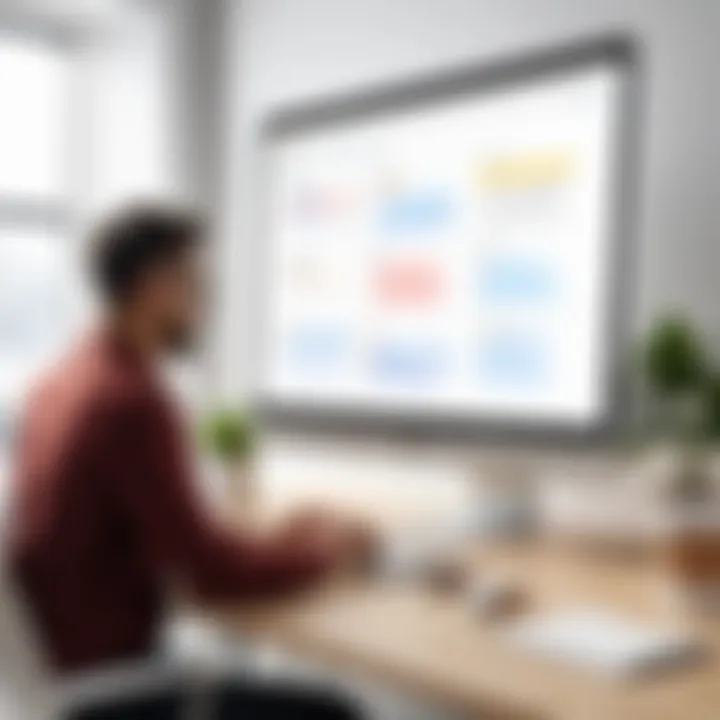
When assessing productivity tools, it is crucial to compare their functionalities, strengths, and how they cater to various user needs. In this article, we will analyze TickTick and Google Calendar, two notable applications utilized for task management and scheduling. Understanding their differences and similarities can significantly enhance decision-making for individuals and teams looking for optimal tools to manage their time effectively.
Strengths of TickTick
TickTick offers several functions that make it a robust task management tool. One of its most prominent strengths is its comprehensive task organization. Users can create tasks, set deadlines, and categorize them into specific lists. This approach allows for clear prioritization and organization of tasks.
- Smart Lists: TickTick has a feature called Smart Lists that dynamically organizes tasks based on criteria such as due dates, priority levels, or tags. This automation aids users in focusing on high-priority tasks.
- Focus Timer: The Pomodoro technique is integrated within TickTick, enabling users to work in focused bursts. This feature encourages productivity and helps manage time more effectively.
- Collaboration Capabilities: Users can share lists and collaborate with team members. Comments can be added to tasks, which enhances communication among project members.
- Cross-Platform Access: TickTick is available on various platforms, including mobile devices and desktops. This accessibility enables users to manage tasks anytime and anywhere, increasing the tool's utility.
Strengths of Google Calendar
On the other hand, Google Calendar excels primarily in event scheduling and time management. Its strengths include:
- User-Friendly Interface: The design is straightforward, allowing users to add events quickly without complications. The interface is intuitive, catering to users of all tech proficiency.
- Integration with Google Apps: Google Calendar seamlessly integrates with other Google services, like Gmail and Google Meet. This network provides users with convenient options to manage events as they arise from emails.
- Custom Reminders: Users can set reminders for events. These reminders can also be tailored to recur at specified intervals, ensuring that users do not miss critical meetings or deadlines.
- Sharing and Collaboration: Google Calendar allows users to share calendars with others, making it easier for teams to coordinate activities. Invitees can respond to events, streamlining organization and scheduling.
Choosing the Right Tool for Your Needs
The decision to choose between TickTick and Google Calendar may depend on various factors that include but are not limited to individual or organizational goals, team collaboration strategies, and time management needs.
- For Task-Oriented Users: If the primary requirement is managing tasks and to-do lists, TickTick may be the better option. Its features are tailored for creating detailed task lists and managing workloads.
- For Event Scheduling: Users focused primarily on organizing meetings and appointments might find Google Calendar more beneficial due to its scheduling capabilities and integration with other Google services.
- Combination of Both: Some might find merit in utilizing both applications together for a more holistic approach. In such cases, employing TickTick for tasks and Google Calendar for scheduling can lead to an organized workflow, ensuring that tasks and appointments do not conflict.
Keeping practical needs in mind can guide users in selecting the tool that enhances productivity effectively.
User Experiences and Feedback
The integration between TickTick and Google Calendar has become an essential topic for many users looking to enhance their task and time management. User experiences and feedback provide valuable insights into how well these two applications work together and the practical implications of this synergy. Overall satisfaction hinges on performance, reliability, and user interface design. The feedback from users also uncovers areas for improvement, helping developers refine both platforms.
Case Studies of Successful Integration
Case studies reveal positive outcomes from integrating TickTick with Google Calendar. Professionals, students, and teams often report significant boosts in productivity. For instance, a project management team found that using TickTick for task assignments, coupled with Google Calendar for scheduling meetings, streamlined their workflow. By allocating specific due dates in TickTick, and having them reflected on Google Calendar, team members remain aligned with project timelines. Their ability to see tasks and schedules in one place helped reduce confusion and improved accountability.
Another example includes a freelance graphic designer who uses TickTick to manage client tasks. By syncing deadlines with Google Calendar, this designer effectively balances multiple clients without missing appointments. The integration minimizes the need to switch between apps, allowing for focus on creative work instead of administrative tasks. These case studies demonstrate that successful integration can lead to greater efficiency and peace of mind.
Common Challenges Faced by Users
While integration offers numerous benefits, it is not without its challenges. Users frequently report issues related to synchronization delays. Occasionally, tasks created in TickTick may take longer than expected to appear in Google Calendar. This can disrupt users' schedules when urgent tasks don't show up timely. Another common challenge is the learning curve associated with maximizing both tools. Many users initially struggle to understand how to best utilize the features of TickTick alongside Google Calendar. For example, not everyone is aware of customizing reminders or viewing tasks in a calendar format.
Finally, overlapping features create confusion for some users. Both TickTick and Google Calendar offer event creation and reminder functionalities, leading some to question which tool to use for specific tasks. This confusion can hinder productivity instead of enhancing it.
Future Developments and Trends
In the context of productivity tools, future developments and trends are crucial in shaping the way individuals and teams manage their time and tasks. The continuous evolution of applications like TickTick and Google Calendar ensures that users are equipped with cutting-edge features that enhance their productivity. Keeping an eye on future updates not only helps users maximize their current workflow but also prepares them for upcoming enhancements that could streamline their processes further. This section discusses the anticipated advancements for both platforms.
Potential Updates for TickTick
TickTick is a dynamic tool that regularly incorporates user feedback and market trends into its updates. Potential future updates might include:
- Enhanced AI Features: AI can significantly streamline task management by suggesting optimal times for task completion based on user habits. This could automate scheduling, making it more intuitive for users.
- Improved Collaboration Tools: With remote work becoming more common, features that enhance team collaboration will be emphasized. This could involve updates to the sharing capabilities between users, promoting smoother communication.
- Integration with More Apps: Expanding integrations with other productivity tools such as Microsoft Teams or Slack could enhance user experience, allowing for a more seamless workflow across platforms.
- Advanced Customization Options: Offering users more customization for notifications and task organization can cater to a broader range of user preferences, increasing engagement.
These updates can lead to a more integrated and user-friendly experience, aligning with the growing demand for versatility in productivity tools.
Anticipated Changes to Google Calendar
Google Calendar is also known for its adaptability and responsiveness to user needs. Future enhancements may focus on:
- Improved Machine Learning Algorithms: Enhancing its ability to analyze patterns in user behavior can lead to personalized event suggestions and automatic scheduling adjustments.
- Better Management of Multiple Calendars: As users increasingly juggle professional and personal calendars, facilitating easier integration and visibility of these calendars could be a priority.
- Integration of Task Management Features: Updates may include better task management functionalities, allowing users to manage their tasks directly from the calendar interface, enhancing overall productivity.
- Privacy and Security Enhancements: With the increasing concerns about data privacy, Google might implement more robust security measures to protect user information.
These anticipated changes will likely reinforce Google Calendar's position as a leading scheduling tool, ensuring it remains relevant and useful for its diverse user base.
Culmination
Integrating TickTick with Google Calendar is crucial for anyone aiming to streamline their personal and professional productivity. With both platforms bringing unique strengths, their synergy creates a tool that adapts to various workflows. The integration enhances task management while keeping events and deadlines organized in one cohesive space. As a result, users benefit not only from improved time management but also from the clarity that comes with having all important information in a single view.
Recap of Key Points
- Functionality of TickTick: An effective task management tool that supports various features like reminders and collaborative tasks.
- Google Calendar's Role: A widely recognized platform for scheduling, ensuring that users can keep track of important dates and times seamlessly.
- Integration Benefits: By combining both tools, users experience effective task oversight while maintaining event schedules. This results in an organized structure that can adapt as needs change.
- Setup Process: A straightforward setup allows users to link both applications, making the transition simple and efficient.
- Best Practices: Utilizing both tools together optimally fosters better planning and execution of tasks and appointments.
Final Thoughts on Integration
Integrating TickTick with Google Calendar is not merely a technical endeavor; it represents a strategic decision to enhance productivity management. Users gain the ability to synchronize tasks with calendar events, reducing the clutter often associated with managing separate platforms. This integration also encourages a proactive approach to time management, as tasks and appointments are aligned.
Ultimately, this synergy allows professionals, students, and developers to focus on what matters instead of managing multiple applications. By investing time in setting up the integration, users position themselves for more efficient use of their time and resources, leading to a more balanced approach to their personal and work lives.
"The greatest benefit of integration is not just convenience; it is the enhanced ability to organize and prioritize success."







