Discover Top Electronic Data Capture Software Solutions


Intro
As industries increasingly shift towards data-driven decision making, the need for effective electronic data capture software becomes paramount. This software is designed to streamline the process of collecting, managing, and analyzing data in a variety of settings, including healthcare, finance, and research. In this article, we will explore the nuances of electronic data capture solutions, assess the major players in the field, and provide a thorough examination of their capabilities. Understanding these tools is essential for professionals tasked with data management, as it enables them to choose the right solution tailored to their specific needs.
Overview of Software
Purpose and Use Cases
Electronic data capture software serves several purposes depending on the industry and application. Primarily, it helps organizations gather data accurately and efficiently, reducing human error and increasing the quality of the data collected. Common use cases include clinical trials in the medical field, market research in consumer industries, and survey collection in academia. Furthermore, businesses utilize these tools to enhance workflows and promote compliance with regulatory requirements.
Key Features
When evaluating electronic data capture software, several characteristics stand out as crucial:
- User-Friendly Interface: A well-designed interface simplifies data entry and minimizes the learning curve. Users should be able to navigate the software with ease.
- Customizable Forms: The ability to create and modify data collection forms as per organizational needs is vital. Customization enhances data relevance and user experiences.
- Integration Capabilities: Good software should seamlessly integrate with other systems, such as databases or analytics tools. This allows for a more cohesive data ecosystem.
- Mobile Compatibility: In today's fast-paced world, mobile access is essential. Software that supports mobile devices enables data collection in the field or on-the-go.
- Robust Security Features: Given the sensitivity of data often captured, software solutions must include comprehensive security protocols to protect information.
In-Depth Review
Performance Analysis
Analyzing the performance of electronic data capture software involves examining its speed, reliability, and accuracy. A capable solution should handle large datasets efficiently without crashing or lagging. Additionally, the software must ensure that data integrity is maintained throughout collection and storage processes. Testing the software's performance under various conditions will also provide insights into its reliability.
User Interface and Experience
User experience is a critical factor in the usability of electronic data capture software. The design of the user interface should facilitate ease of use, allowing users to focus on data collection rather than navigating complex menus. Conducting user surveys or focus group sessions can reveal significant insights into how real users interact with the software. Feedback from users can drive future enhancements, making the software more effective.
"Choosing the right electronic data capture software is not simply about functionality; it's also about the overall user experience. A tool that is easy to use boosts productivity and reduces training time."
Prelims to Electronic Data Capture Software
The realm of electronic data capture software plays a crucial role in modern data management practices. As industries evolve and the volume of data increases, the need for efficient, accurate, and reliable data collection methods becomes paramount. This section highlights key elements related to electronic data capture software, emphasizing its significance in various sectors, particularly in contexts where data integrity and real-time accessibility are critical.
Definition and Purpose
Electronic data capture software refers to digital tools specifically designed to collect and store data electronically rather than through traditional paper-based methods. It streamlines the process of gathering data from various sources while ensuring that this data can easily be shared and analyzed. These software solutions serve distinct purposes, including:
- Improved accuracy: Automation reduces the likelihood of human error in data entry.
- Increased efficiency: Organizations can gather data faster and with fewer resources.
- Enhanced compliance: Many software options help ensure that organizations meet regulatory and legal requirements regarding data management.
Importance in Data Management
The importance of electronic data capture software cannot be overstated, especially in today’s data-centric world. Organizations across sectors utilize these solutions to enhance their data management capabilities. Key benefits include:
- Real-time data access: Stakeholders can access up-to-date data to make informed decisions swiftly.
- Analytical capabilities: Integrated tools allow for advanced data analyses, providing deeper insights.
- Cost-effectiveness: Reducing manual processes can lead to significant cost savings over time.
Using electronic data capture software supports a more streamlined workflow. As data collection tasks become less burdensome, teams can focus on interpretation and strategy, turning raw data into actionable insights.
"The future of data-driven decision-making relies heavily on effective data capture and management strategies."
By accommodating the needs of a variety of industries, such as healthcare, education, and market research, electronic data capture software ensures that organizations remain agile and responsive in a fast-paced environment.
Key Features of Electronic Data Capture Software
Understanding the key features of electronic data capture software is essential for selecting the right tool for data management purposes. These features determine how effectively the software can meet the unique requirements of various industries. Not only do they influence usability, but they also impact data quality, security, and integration capabilities. A comprehensive examination of these features can significantly aid in making an informed decision.
User Interface Design
A well-designed user interface is crucial for any electronic data capture software. The UI should be intuitive, allowing users to navigate through the system effortlessly. A complex interface may lead to errors during data entry, affecting the overall quality of the data collected.
Key elements to consider in UI design include:
- Simplicity: The layout should allow users to focus on data entry without distractions. Cluttered screens can overwhelm users and lead to mistakes.
- Accessibility: Good software should cater to individuals with varying levels of technical proficiency. Features such as tooltips and guided processes can assist users.
- Visual Feedback: Notifications or prompts should inform users about successful submissions or errors in real-time, reducing frustration and confusion.
An efficient user interface ultimately enhances user experience, making it easier to achieve accurate and timely data collection.
Data Security Considerations


Data security is a paramount concern when selecting electronic data capture software. Ensuring that sensitive data is protected from breaches is essential, especially in fields like healthcare and market research.
Here are some important security features to look for:
- Encryption: Data should be encrypted both during transmission and when stored. This ensures that even if data is intercepted, it remains inaccessible to unauthorized parties.
- User Authentication: Strong authentication processes, such as two-factor authentication, add an extra layer of security, ensuring that only authorized users can access data.
- Audit Trails: The ability to track who accessed data and when is crucial for accountability and compliance with regulations.
A focus on robust security measures not only protects sensitive information but also builds trust with users and stakeholders.
Integration with Other Tools
The ability of electronic data capture software to integrate with other systems is another critical feature. This capability enhances workflow efficiency by allowing seamless data sharing across platforms.
Several integration points to evaluate include:
- APIs: A software solution that offers a well-documented API can connect with other applications, enabling streamlined data flow.
- CRM Systems: Integrating with customer relationship management tools like Salesforce supports better data utilization and cross-platform analysis.
- Analytical Tools: Compatibility with analytical software, like Tableau or SPSS, enables users to derive meaningful insights from captured data easily.
Effective integration fosters a more cohesive ecosystem, ensuring that users can leverage data across various platforms without redundancy.
Customizability and Flexibility
Every organization has unique data collection needs. Therefore, it's essential for electronic data capture software to offer a high degree of customizability and flexibility.
Characteristics that enhance customizability include:
- Form Builder: The ability to create custom data entry forms tailored to specific research or organizational requirements is fundamental.
- User Role Management: Flexibility in assigning different access levels can help maintain data security while allowing team members to contribute effectively.
- Adaptable Workflows: Software that supports customizable workflows enables organizations to adapt the tool to their specific operational needs.
"Choosing electronic data capture software is not just about features. It’s about finding the right fit for your organization’s workflow, data needs, and security requirements."
Ultimately, the assessment of these key features can lead to a more strategic and effective choice in electronic data capture software.
Top Electronic Data Capture Software Solutions
In the rapidly transforming world of data management, selecting the most suitable electronic data capture (EDC) software is paramount. Such solutions not only streamline data collection but also enhance accuracy and efficiency across various tasks. Organizations increasingly rely on these technologies to effectively manage and analyze data. With a plethora of options available, understanding the nuances of each software solution is crucial for users.
This article highlights four popular EDC software solutions – each showcasing distinctive features and capabilities. By comparing these platforms, readers can identify which software best aligns with their specific needs. Ample consideration will be given to aspects like key features, usability, and pricing, as these elements significantly influence the selection process.
Solution A Overview
Key Features
Solution A provides a robust set of features designed to optimize data capturing. One of the standout elements is its customizable templates which facilitate tailored forms that cater specifically to various data collection needs. The ease of customization ensures users can adjust elements according to their requirements. Additionally, the platform supports multi-language options, making it accessible for international users. These aspects build its reputation as a popular choice within the data capturing domain. However, one potential downside is that extensive customization may overwhelm inexperienced users, requiring some learning curve.
Pricing
Pricing for Solution A is structured on a subscription model, which can be advantageous for businesses wishing to spread out costs. The tiered pricing structure allows companies to choose plans that align with their features needed and budget constraints. Notably, users can experience different pricing levels based on storage and support options, which adds flexibility. However, some may find the increments between tiers slightly steep, particularly for small or medium-sized enterprises.
Usability
User-friendliness is a significant characteristic of Solution A. The intuitive interface enables quick navigation, aiding users in their data collection tasks. Moreover, training resources are readily available to assist in onboarding new team members. However, while the interface is beginner-friendly, advanced users may find the lack of in-depth customization options limiting as they try to optimize workflows.
Solution B Overview
Key Features
Solution B stands out due to its advanced data validation techniques. This feature minimizes human errors during data entry, which enhances the overall reliability of collected data. Additionally, users value the automated reporting feature, which generates real-time insights. This functionality is particularly useful for tracking progress in long-term projects. One disadvantage might be the initial setup and integration with existing systems, as it can sometimes take longer compared to other software solutions.
Pricing
In terms of pricing, Solution B follows a competitive approach that appeals to larger organizations due to its scalability. Users often comment on the overall value they perceive given the range of features included in base pricing. One limitation, however, is that the pricing structure can lack transparency sometimes, leading to unexpected costs if users are not attentive to add-on features.
Usability
The usability of Solution B is impressive, as it offers a customizable dashboard that users can adjust to fit their preferred workflow. Furthermore, the software includes helpful tooltips and documentation embedded in the system. However, users with minimal tech experience might find the richness of features a bit daunting at first, requiring some time to familiarize themselves.
Solution Overview
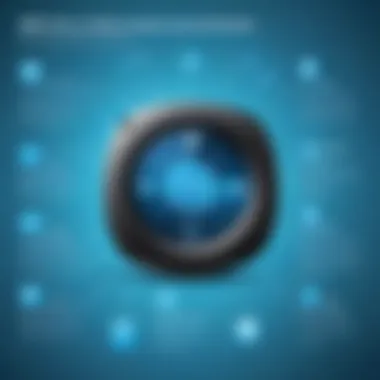

Key Features
Solution C is recognized primarily for its integration capabilities with various third-party applications. This interoperability allows it to sync data with other tools, enhancing overall efficiency. The major benefit is the seamless flow of information, which reduces duplication of efforts. However, some users report occasional integration issues that require technical assistance to resolve.
Pricing
Pricing structures for Solution C are very attractive for startups and small businesses. The availability of a freemium model allows new users to test the capabilities before committing financially. This strategy has made it a well-regarded entry-point for organizations getting acquainted with EDC software. On the downside, once features are scaled up in need, the expenses can escalate quickly, making it less ideal for growing companies.
Usability
Users praise the cleanliness of Solution C's interface, which contributes to a pleasant experience. The straightforward design aids efficient data entry and retrieval. A unique feature is the mobile usability aspect, allowing data capture on-the-go. However, while mobile functionality enhances convenience, sometimes, features available on desktop may be limited on mobile, affecting usability.
Solution Overview
Key Features
Solution D excels in speed, making it a top choice for high-volume data capture tasks. The software is built on robust technology that permits rapid data processing, which is essential for projects with tight deadlines. Users often highlight its batch processing feature, allowing simultaneous data input from multiple sources. Nonetheless, the speed can lead to a trade-off, as some users perceive that lesser accuracy may occur when processing data quickly.
Pricing
The pricing strategy of Solution D is fixed, providing users with predictability in monthly outgoings. This aspect is particularly beneficial for companies looking to budget precisely without surprise expenses. Nevertheless, fixed pricing may not accommodate businesses with fluctuating data needs, making it a less flexible option for some.
Usability
Many users find Solution D to be exceptionally user-friendly, citing the minimal training required to get newcomers operational. The interface is designed to be clear, which promotes efficiency in user tasks. However, the simplicity may mean that advanced options are somewhat limited, which could frustrate power users seeking extensive functionalities.
Comparative Analysis of Electronic Data Capture Software
The comparative analysis of electronic data capture software is a crucial part of understanding how different tools serve varied organizational needs. The purpose of this analysis is to provide a structured approach that facilitates an informed choice. By focusing on essential elements like features, costs, and usability, one can make decisions that align with specific data collection goals.
This analysis offers several benefits. First, it helps highlight unique strengths and weaknesses of each software solution. Knowing what a particular software excels at can guide users in selecting the right tools for their specific situations. Secondly, it allows for better budget management. Understanding the cost factors can prevent overspending on features that may not be necessary for every project. Lastly, it supports strategic decision-making by equipping software developers and IT professionals with comparative insights.
Feature Comparison
In the context of electronic data capture software, feature comparison is essential. Each software comes with its own set of functionalities. Important features might include user interface design, data collection methods, and reporting capabilities. For instance, some tools may offer advanced mobile capabilities while others focus on data analytics. Understanding these features is key for users who want a tool that meets their precise operational requirements.
When comparing features, it can be helpful to create a list that highlights the main functionalities:
- User Interface: How intuitive is the design?
- Data Entry Options: Does it support various input methods?
- Integration: Can it work seamlessly with other platforms?
- Reporting Tools: What analytical features are available?
Making these comparisons can illuminate gaps in functionality and help individuals select the tool that matches their needs most closely.
Cost Analysis
Cost analysis is another significant aspect of the comparative study. Different software solutions come with varied pricing models, and understanding these is vital for budgeting purposes. Some tools may charge a flat rate, while others might use a subscription model. Hidden costs, such as training and additional support, also need to be factored into the decision-making process.
When conducting a cost analysis, consider the following factors:
- Base Price: Is there a one-time fee or ongoing expenses?
- Additional Fees: Are there costs for extra features or support?
- ROI Evaluation: How does the cost relate to the value provided?
Effectively evaluating these elements helps professionals allocate resources wisely and choose a solution that offers not just features but also a sensible price point.
Industry Applications of Electronic Data Capture Software
Electronic data capture (EDC) software plays a crucial role in various industries. Its abilities shape how data is collected, analyzed, and utilized. Understanding its applications helps stakeholders grasp its potential to improve efficiency and accuracy in data handling. Consequently, recognizing the application scope allows professionals to choose the best software solutions tailored to their specific needs.
Healthcare Sector
In the healthcare industry, EDC software streamlines clinical trials and patient data management. The ability to collect real-time data enhances decision-making for clinicians. For instance, EDC reduces reliance on paper-based systems, which often lead to errors or data loss. With tools like Medidata Solutions and Veeva Vault, healthcare organizations can maintain compliance with regulatory requirements while ensuring patient confidentiality. Key benefits include:
- Faster Data Entry: Reduces time spent processing forms and managing information.
- Improved Accuracy: Automated systems limit human error, supporting better clinical outcomes.
- Regulatory Compliance: EDC systems help maintain standards set by FDA and other regulatory bodies.
Data integrity is of utmost importance in healthcare. EDC helps achieve that with its audit trails and user access controls. The sector's growing data demands necessitate robust and reliable electronic systems.
Market Research
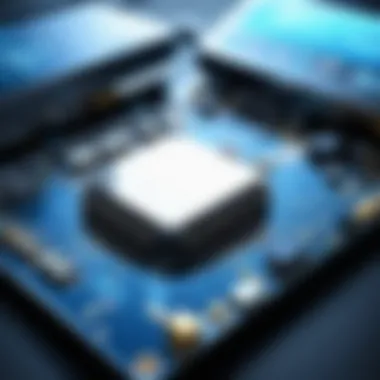

For market research, EDC software is indispensable when gathering consumer insights. It allows companies to conduct surveys and manage responses efficiently. Solutions like SurveyMonkey and Qualtrics help organizations analyze trends, preferences, and attitudes. Key considerations include:
- Real-Time Data Collection: Instant survey results aid in timely analysis.
- Data Visualization Tools: These tools convert complex data sets into understandable graphics.
- Integration with Analytical Platforms: EDC systems can link with CRM and analytical tools for deeper insights.
Market researchers thrive on accurate and timely data. Thus, selecting the right EDC software maximizes the quality of insights derived from surveys. In a fast-paced market, agility in data collection is essential for competitiveness.
Education and Academia
In education, EDC software facilitates research and administrative tasks. Universities and educational institutions utilize these tools for surveys, assessments, and project data management. Programs like REDCap and Qualtrics enhance student feedback and grant project management. Important aspects include:
- Streamlined Research Processes: EDC software makes it easier for researchers to organize their data.
- Enhanced Student Engagement: Efficient data collection encourages student participation in surveys.
- Customizable Templates: Educational stakeholders can tailor surveys to meet specific research needs.
The academic sector increasingly relies on technology for data management. EDC tools play a pivotal role in enhancing the quality of research output. It helps institutions foster a data-driven atmosphere, facilitating better educational practices and policies.
By integrating electronic data capture software into various sectors, organizations can harness the true potential of their data assets.
User Experience and Feedback
User experience plays a critical role in the effectiveness of electronic data capture software. As data management becomes more pivotal across diverse industries, the ability to effectively navigate and utilize these tools impacts their overall success. Feedback from users provides a roadmap for software developers, informing product enhancements and ensuring the software meets real-world needs. Understanding user experiences helps in identifying pain points and areas that need improvement, thus facilitating more intuitive and robust solutions.
Common User Concerns
When examining electronic data capture software, several common concerns frequently arise.
- Complexity of Interface: Users often report difficulties in navigating software that lacks a user-friendly interface. If initial setup is convoluted or features are not readily accessible, adoption rates can drop significantly.
- Data Security Issues: Given the sensitive nature of data handled, concerns regarding the security measures in place are paramount. Users express anxiety about breaches and the integrity of their collected data.
- Integration Challenges: Many systems need to work alongside existing tools. Users commonly voice frustration if the software does not easily integrate with other essential platforms, complicating their workflows.
- Customer Support: Reliable support is critical. Users may become disillusioned if they encounter issues but struggle to receive timely assistance.
Recognizing these concerns and addressing them is vital for software developers.
Positive User Experiences
Despite the challenges, there are numerous positive user experiences that illustrate the strengths of electronic data capture software.
- Enhanced Data Collection: Users appreciate the efficiency gained in data collection processes. Automated data entries significantly reduce human error, leading to cleaner datasets and more reliable outcomes.
- Streamlined Workflows: Many users highlight the way electronic data capture software can streamline their workflows. By automating previously manual processes, users can devote more time to analysis rather than data gathering.
- Customizable Features: The ability to tailor software features to specific needs is often praised. Users who can modify the software to fit their requirements tend to have a higher satisfaction rate.
- Real-Time Feedback: Many applications provide real-time analytics that empower users to make swift and informed decisions. This immediate feedback loop enhances the overall user experience.
"User feedback shapes the evolution of electronic data capture software, fostering innovation and enhancing usability."
Collectively, these experiences contribute to a comprehensive understanding of the value and impact of electronic data capture tools, making them increasingly indispensable in today’s data-driven environments.
Future Trends in Electronic Data Capture Software
The landscape of electronic data capture software is constantly evolving. Understanding the future trends in this domain is vital for professionals who wish to stay ahead. This section examines the significant changes expected in technology and automation. The insights provided will be useful for software developers, IT professionals, and students as they navigate these advancements that shape the industry.
Technological Advancements
Technology plays a crucial role in the growth of electronic data capture software. Emerging technologies such as artificial intelligence (AI), machine learning, and big data analytics are transforming how data is collected, managed, and analyzed.
- AI and Machine Learning: These technologies can enhance data accuracy and efficiency. They allow for automatic validation and data cleaning processes. This reduces human errors and saves valuable time.
- Cloud Computing: More solutions are shifting towards cloud-based platforms, which offer scalability and flexibility. Users can access data from anywhere, facilitating remote work environments and collaborations across locations.
- Mobile Integration: With the increasing use of smartphones and tablets, many software applications are integrating mobile functionalities. This allows data collection in real-time, which is particularly beneficial in fields such as healthcare and field research.
These technological advancements benefit organizations by providing more robust tools for data analysis and reporting. Keeping abreast of these changes can help organizations select the right software that aligns with their future goals.
Increasing Demand for Automation
Automation is a key trend that is shaping the future of electronic data capture software. As organizations are inundated with vast amounts of data, the need for efficient data collection methods becomes critical.
- Streamlining Workflows: Automation allows for streamlined workflows, reducing manual tasks. This efficiency leads to quicker data entry and fewer bottlenecks in the data collection process.
- Enhanced Data Quality: Automated systems can consistently check for data integrity and completeness, ensuring better data quality over time. This is important for making data-driven decisions.
- Cost-Effectiveness: Investing in automation can lower operational costs. Reduced need for manual labor leads to savings that can be reallocated to other crucial areas of the business.
Finale
The conclusion serves as an essential element in this article, tying together the various aspects discussed regarding electronic data capture software. It underscores the importance of choosing the right solution for organizations, emphasizing how it can enhance efficiency, improve data accuracy, and facilitate decision-making processes. This final section not only summarizes crucial points but also offers guidance for the selection of such software, which is vital for effective data management.
Summarizing Key Points
- Importance of Electronic Data Capture: Electronic data capture software streamlines data collection processes. Its role is increasingly relevant across numerous industries, ensuring that data remains accessible and usable.
- Key Features to Consider: When evaluating software solutions, focus on user interface design, data security, integration capabilities, and customizability. These elements determine how well the software meets organizational needs.
- Diverse Applications: The software is utilized in healthcare, research, and educational sectors. Understanding its applications can guide organizations in selecting the most appropriate tool for their specific context.
Final Thoughts on Selection Process
Selecting electronic data capture software requires careful consideration. Start by outlining key requirements specific to your operations. Next, evaluate potential solutions against these criteria, assessing usability, security features, and pricing.
- Ask for Demos: Engage with vendors to get demonstrations of their software. Practical testing can reveal significant insights into usability and functionality.
- Prioritize Scalability: Future-proofing your choice is essential. Ensure the software can scale with your needs as your organization grows.
- Consider Support and Maintenance: Reliable customer support can be the difference between a successful implementation and ongoing frustration.
"The right data capture software can transform how an organization handles data, leading to better outcomes and improved operational efficiencies."
By navigating these factors, organizations can make informed decisions that best support their data management strategies.







